:-: 阿里云OSS如何配置?
一、登錄阿里云賬號,進入控制面板,打開“對象存儲OSS”。

二、點擊頁面左上角的新建按鈕,新建存儲空間。

三、填寫Bucket名稱,讀寫權限那里選擇“公共讀”,然后“確定”提交。
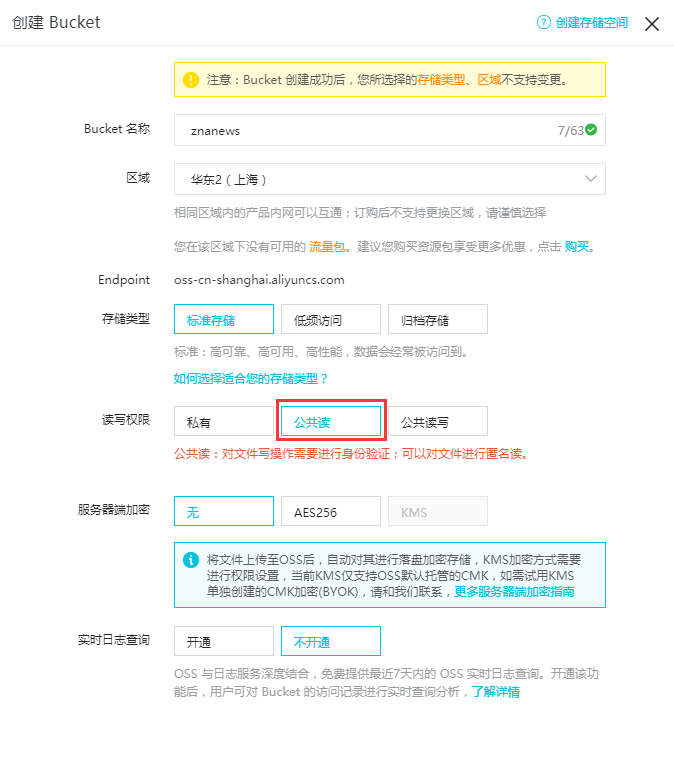
四、選擇剛創建的Bucket,點擊對應的“域名管理”,綁定用戶域名。
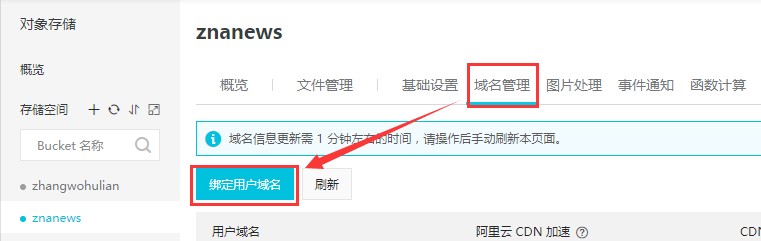
五、這里我們以images.znanews.com為例,選擇“自動添加CNAME記錄”,然后確認提交。
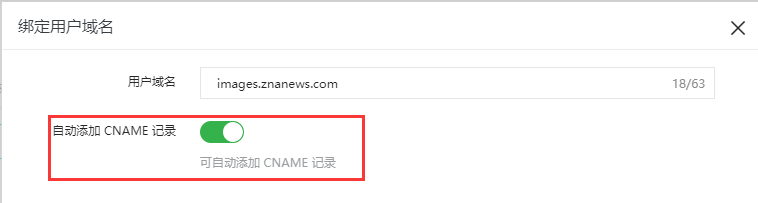
六、配置阿里云CDN加速。

七、添加CDN加速域名頁面所有信息默認即可,直接下一步提交。

八、開啟https(也可以不開啟)。

九、在后臺填寫OSS相關的key ID和KEY Secret,選擇Bucket,以及配置好的域名。
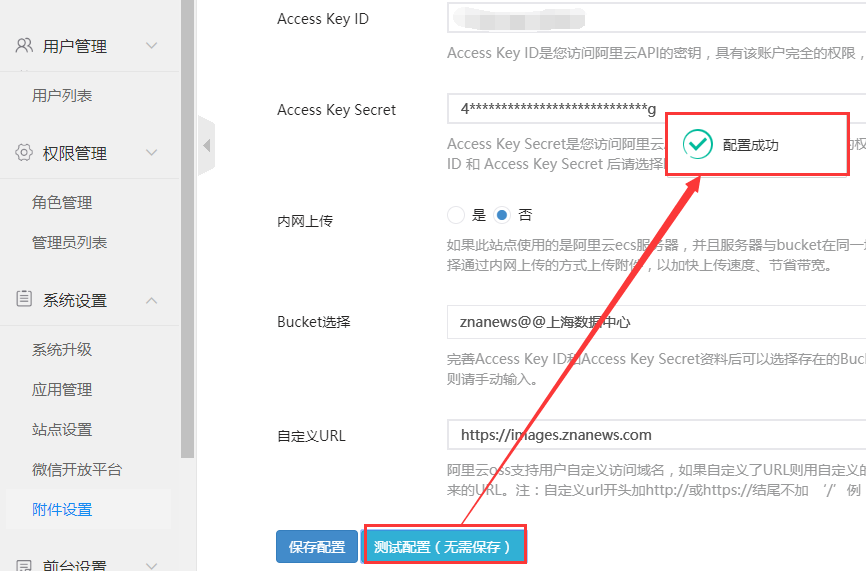
- 一、樂簡單
- 1、使用教程概述
- 2、微信公眾平臺創建小程序
- 3、樂簡單創建上傳小程序
- 樂簡單升級、更新、改密
- 二、應用
- 1、首頁
- 2、站點
- 2.1、小程序
- 2.1.1、我的模板
- 2.1.2、模板市場
- 2.1.3、首頁管理
- 2.1.4、萬能頁面
- 2.1.5、小程序跳轉
- 2.1.6、內嵌網頁
- 2.1.7、會員中心
- 2.1.8、小程序頁面
- 2.1.9、參數設置
- 2.1.10、公用發布
- 2.1.11、獨立發布
- 2.1.12、工具發布
- 2.2、微信公眾號
- 2.2.1、公眾號配置
- 2.2.2、公眾號頁面
- 2.3、百度小程序
- 2.4、H5
- 3、用戶
- 3.1、微信會員
- 3.2、會員等級
- 3.3、積分規則
- 3.4、積分詳情
- 3.5、會員統計
- 4、內容
- 4.1、文章管理
- 4.2、留言管理
- 4.3、相冊管理
- 4.4、萬能表單
- 4.4.1、我的表單
- 4.4.2、表單反饋
- 4.5、預約管理
- 4.5.1、項目管理
- 4.5.2、訂單管理
- 5、行業
- 5.1、商城管理
- 5.1.1、商品列表
- 5.1.2、商品分類
- 5.1.3、規格屬性
- 5.1.4、物流公司
- 5.1.5、訂單列表
- 5.1.6、到店核銷
- 5.1.7、退款/退單
- 5.1.8、數據統計
- 5.1.9、小票打印
- 5.1.10 運費規則
- 5.2、付費內容
- 5.2.1、內容管理
- 5.2.2、資費管理
- 5.2.3、訂單列表
- 6、營銷
- 6.1、滿減活動
- 6.2、優惠券
- 6.3、砍價活動
- 6.3.1、輪播圖
- 6.3.2、砍價分類
- 6.3.3、砍價列表
- 6.3.4、砍價訂單
- 6.4、拼團
- 6.4.1、輪播圖
- 6.4.2、商品列表
- 6.4.3、分類管理
- 6.4.4、拼團列表
- 6.4.5、訂單管理
- 6.5、分銷
- 6.5.1、分銷商列表
- 6.5.2、分銷商提現
- 6.5.3、分銷訂單
- 6.5.4、基礎設置
- 6.5.5、傭金設置
- 6.5.6、其他設置
- 6.5.7、單商品分銷
- 6.6 積分商城
- 6.7 積分簽到
- 6.8 秒殺管理
- 7、系統
- 7.1、商家消息
- 7.2、消息模板
- 7.3、權限管理
- 2.7.4.1、用戶組
- 7.5、客戶端
- 7.5.1、手機端用戶
- 7.5.2、手機端設置
- 7.5.3、手機端下載
- 7.6、短信通知
- 三、常見問題處理
- 使用樂簡單上傳,提示“上傳失敗”
- 如何更換授權登錄圖片
- 已配置業務域名,訪問外鏈時提示:已停止訪問該網頁
- 微信在線客服使用方式
- 獨立發布開放平臺配置說明
- 如何核銷訂單
- 新版公眾號如何配置
- 阿里云OSS如何配置?
- 如何開啟好物圈功能?
- 如何使用快速注冊小程序
- 四、常見錯誤提示及解決辦法
- 1、支付時提示“簽名錯誤”
- 2、appid和mch_id不匹配
- 3、打開小程序或授權時提示errcode:40125;errmsg:invalid
