> 1,可以用寶塔面板來定時備份網站到網站所在的云服務器。【自己服務器有可能突然訪問不了,寶塔面板也訪問不了】
> 2,可以用寶塔面板來**定時備份網站數據到七牛云空間**,而不是你自己的服務器。【本文講的就是這種,非常安全高效】
**往期教程**
- [寶塔面板教程(1)基于云服務器搭建寶塔面板教程最全詳解](http://tencent.yundashi168.com/327.html)
- [寶塔面板教程(2)寶塔面板添加WordPress站點詳細圖文教程](http://tencent.yundashi168.com/558.html)
- [寶塔面板教程(3)基于寶塔面板成功配置網站SSL安全證書](http://tencent.yundashi168.com/652.html)
- [寶塔面板教程(4)WordPress網站的備份與恢復(寶塔面板)](http://tencent.yundashi168.com/503.html)
- [寶塔面板教程(5)WordPress網站程序和數據庫定時備份到七牛云存儲圖文教程](http://tencent.yundashi168.com/740.html "寶塔面板教程(5)網站程序和數據庫定時備份到七牛云存儲圖文教程")
[](http://tencent.yundashi168.com/)
# 1 擁有一個網站站點
具體教程就不多講了,參考教程:
[寶塔面板搭建WordPress網站圖文教程](http://tencent.yundashi168.com/558.html "寶塔面板搭建WordPress網站圖文教程")
# 2 有一個七牛云賬號
**七牛云賬號注冊**:[七牛云注冊](https://portal.qiniu.com/signup?code=1h6t9xanx2qtu "https://portal.qiniu.com/signup?code=1h6t9xanx2qtu")
**存儲對象價格說明**:[https://www.qiniu.com/prices/kodo](https://www.qiniu.com/prices/kodo "https://www.qiniu.com/prices/kodo") 【免費空間10GB,中小站長完全夠用】
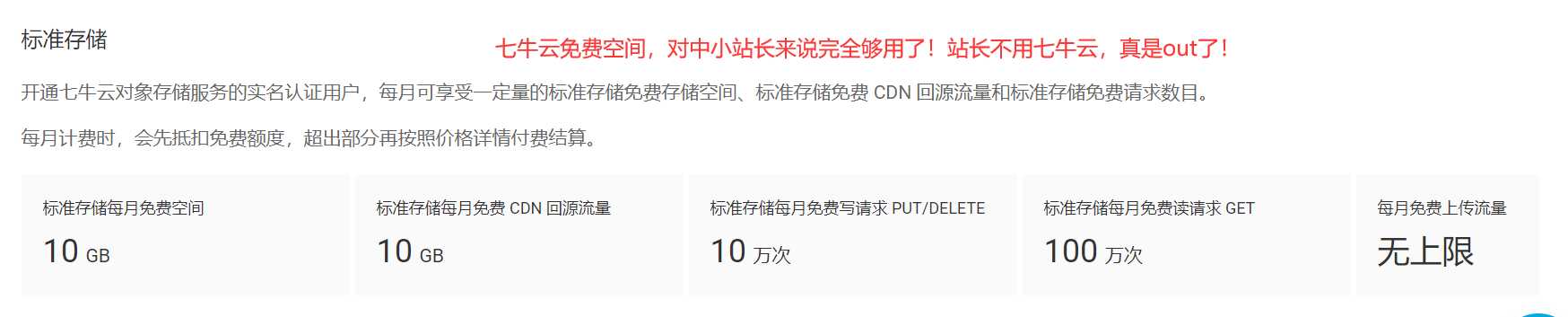
## 2.1.新建對象存儲空間
> 我這里特意新建了一個空間:**arisono-sites-backup**
特別注意:這個存儲對象空間的名稱后面(寶塔面板七牛云存儲插件)需要用到。


## 2.2.七牛云對象存儲自定義域名

## 2.3.為你的自定義域名進行CNAME域名解析
參考官網教程:[如何配置域名的 CNAME](https://developer.qiniu.com/fusion/kb/1322/how-to-configure-cname-domain-name "如何配置域名的 CNAME") 其實過程很簡單,不用看教程,看我的操作截圖就可以。
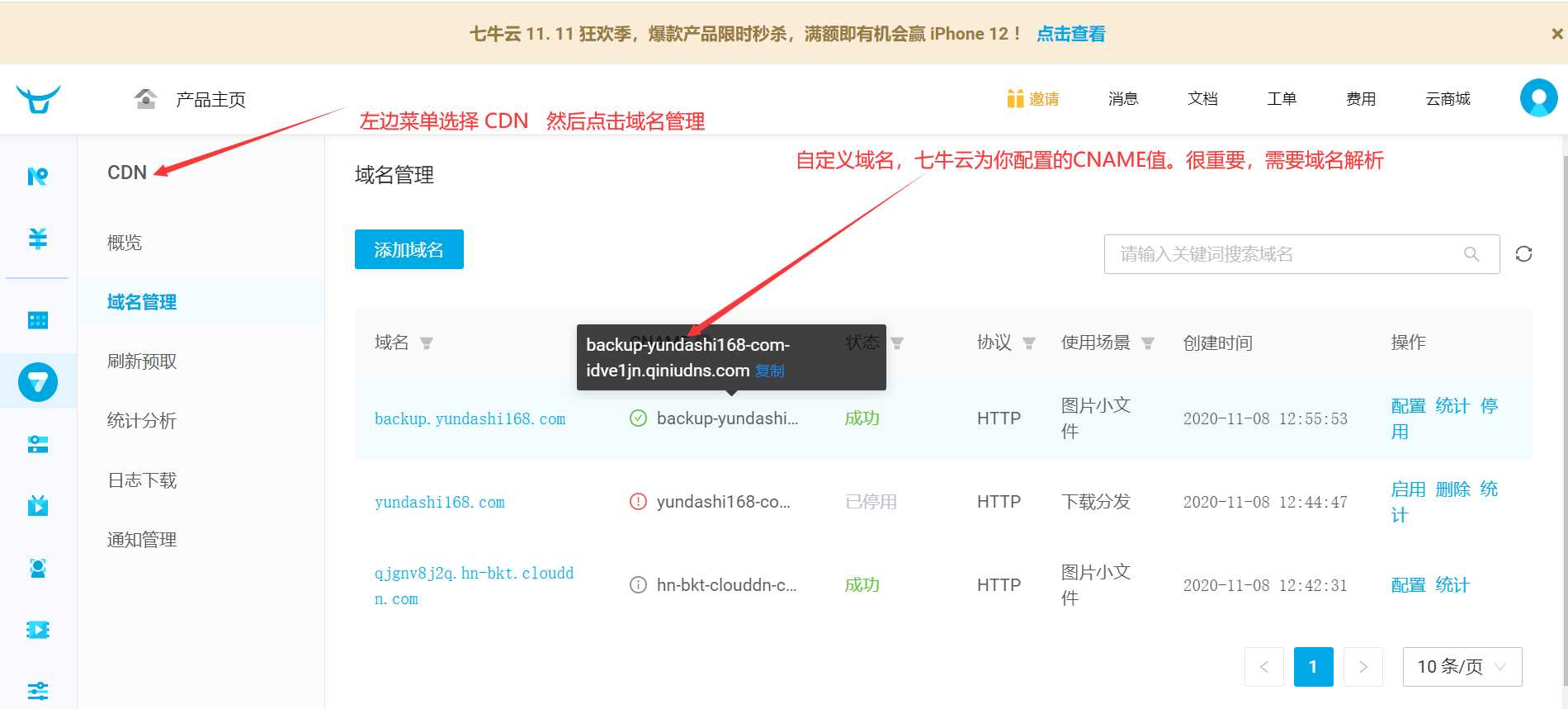

## 2.4.獲取AccessKey/SecretKey

# 3 寶塔面板安裝七牛云插件

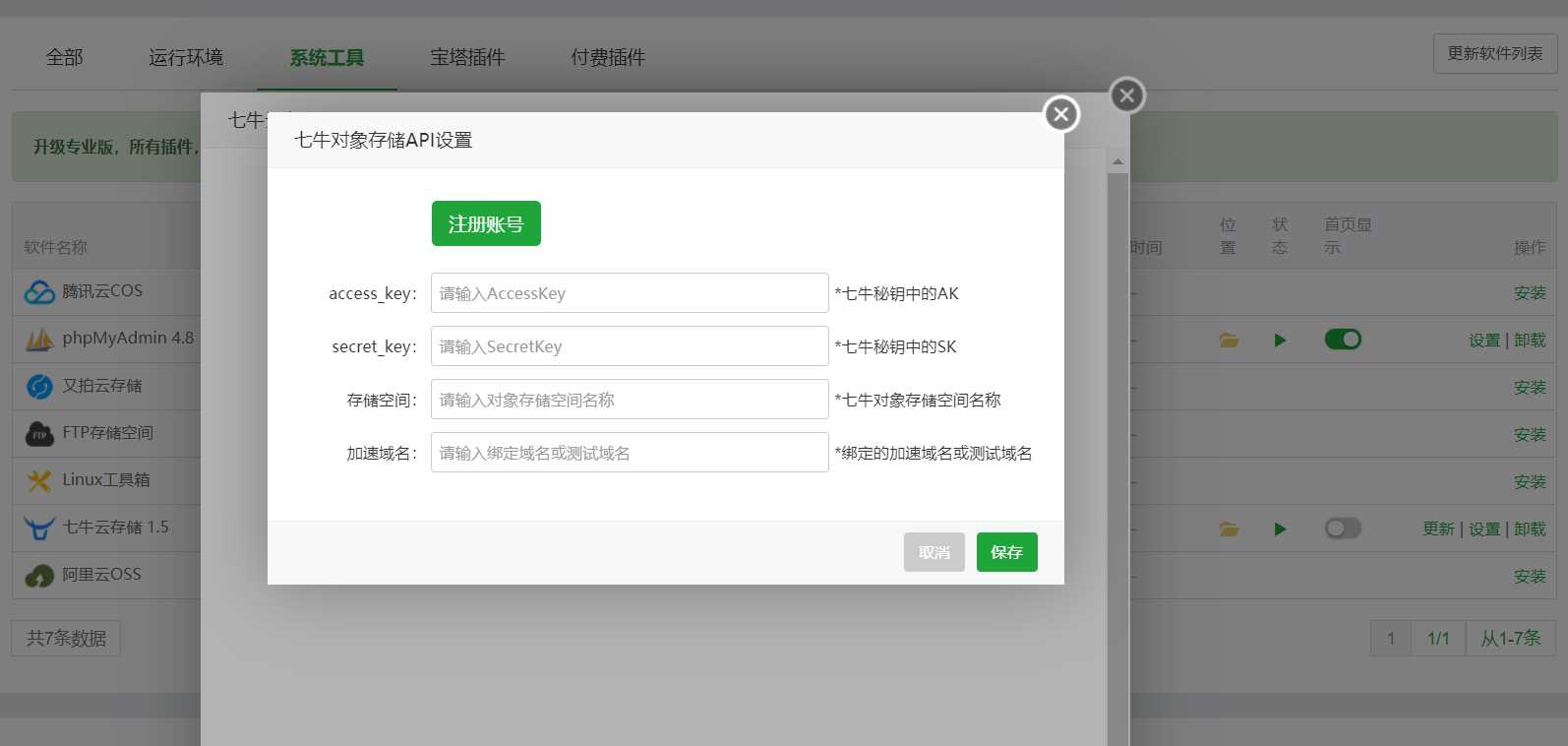
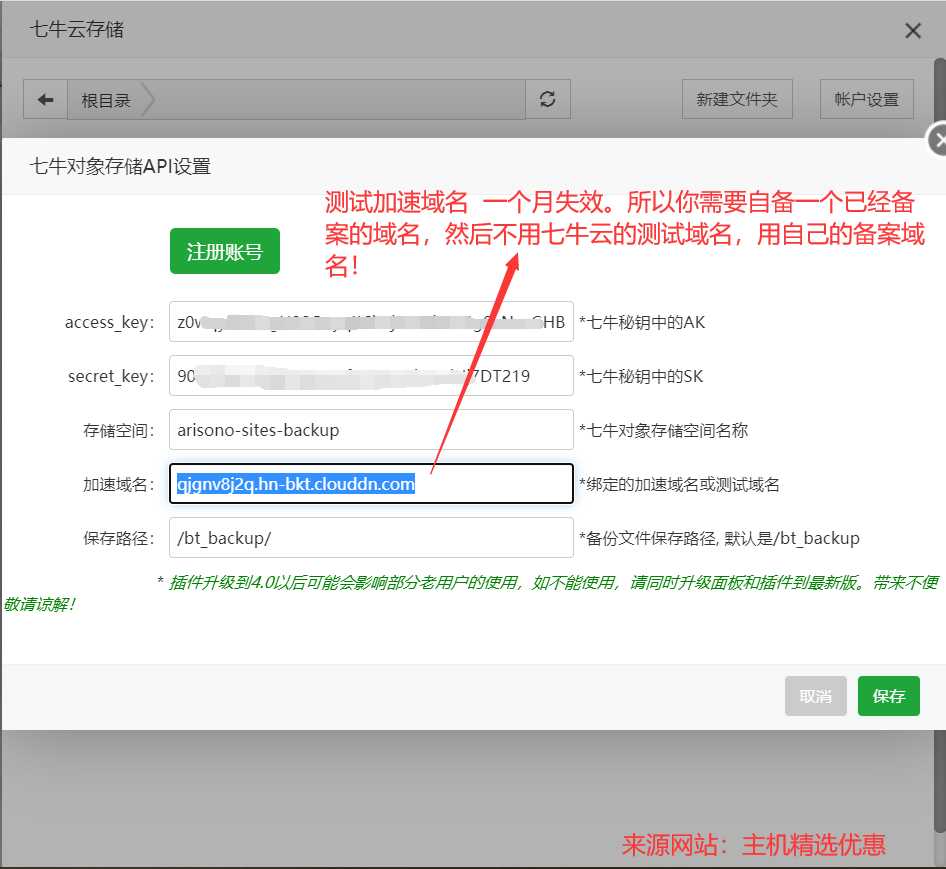
> 更換為自己的備案域名,可以長久使用。七牛云的測試域名只夠使用一個月的時間。
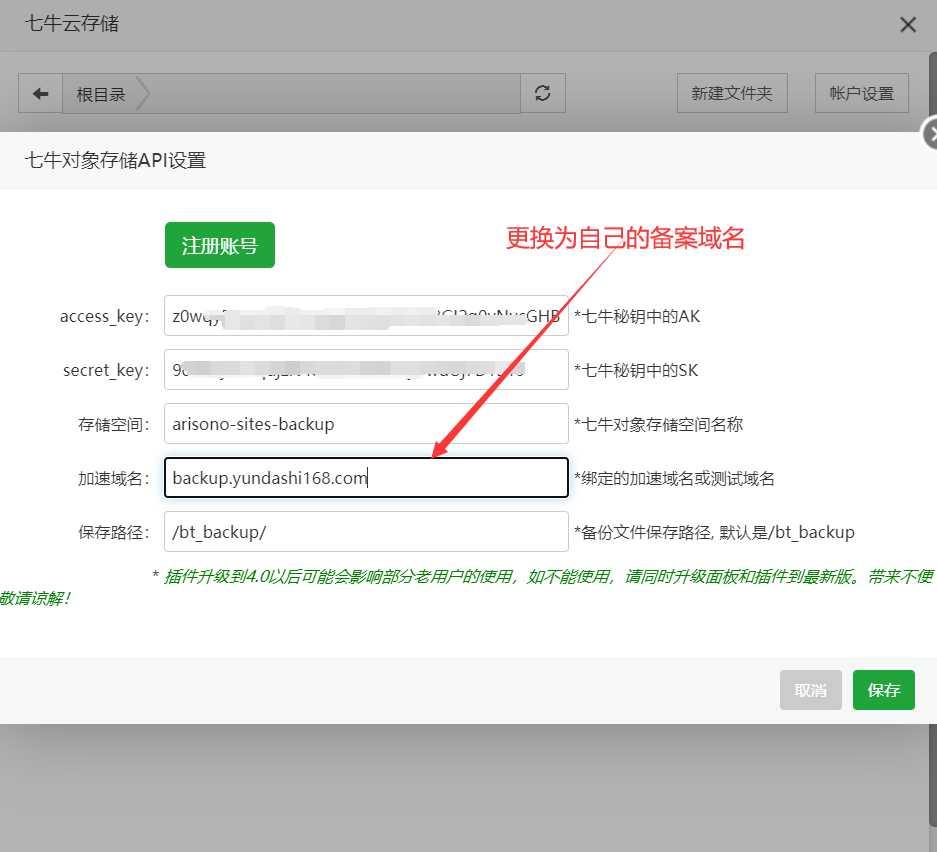
# 4 阿里云域名配置CNAME

# 5 寶塔面板定時備份網站和數據庫
> 寶塔面板一定要安裝好七牛云存儲插件并配置好存儲密鑰,域名等信息之后,才能進行下面的這步。
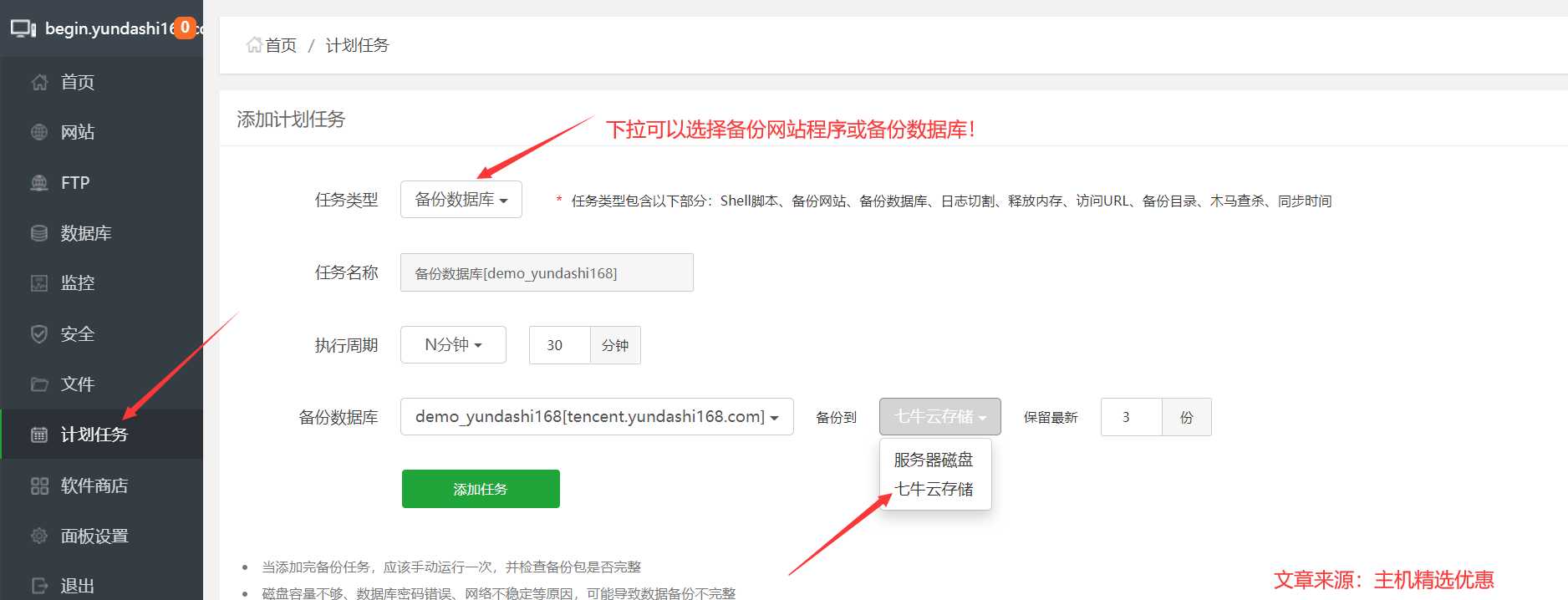
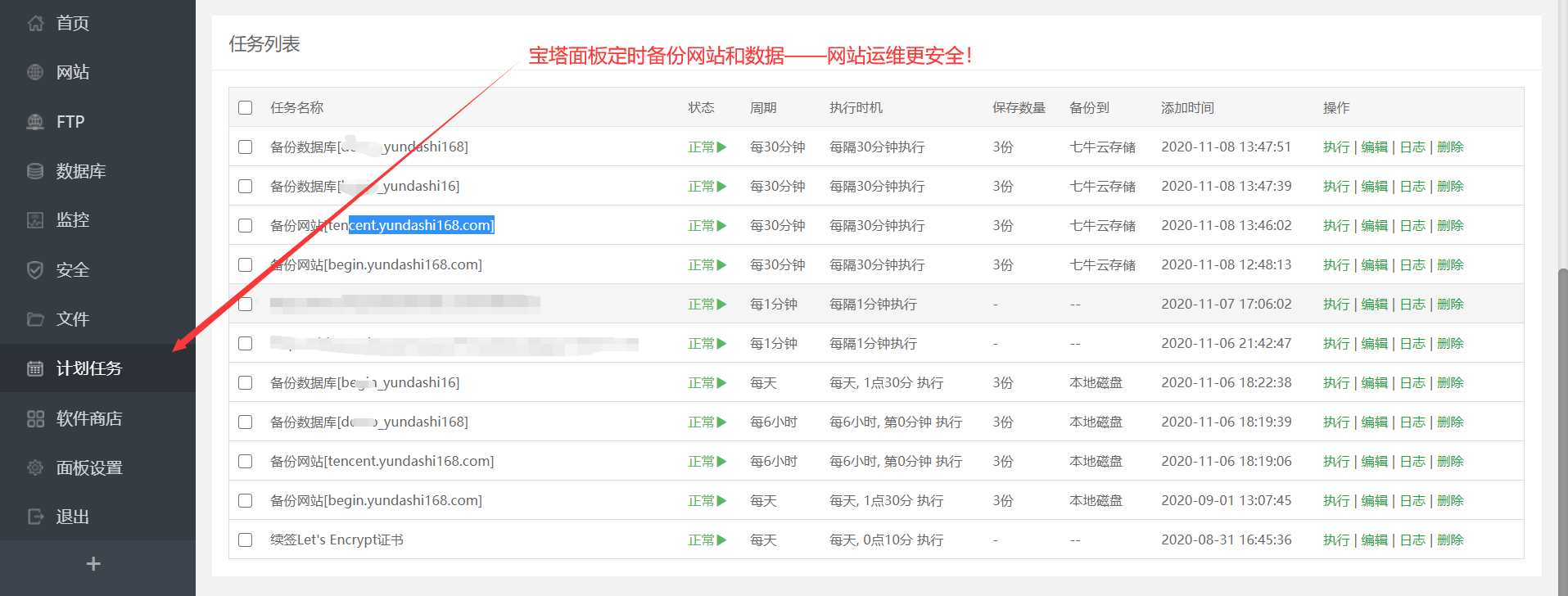
# 6 查看七牛云備份文件
> 寶塔面板計劃任務生成之后,我們執行下任務,然后就去七牛云后臺看下備份的文件和數據是否成功!如下圖,我的網站和數據庫都備份成功了。終于不用擔心網站丟失了!
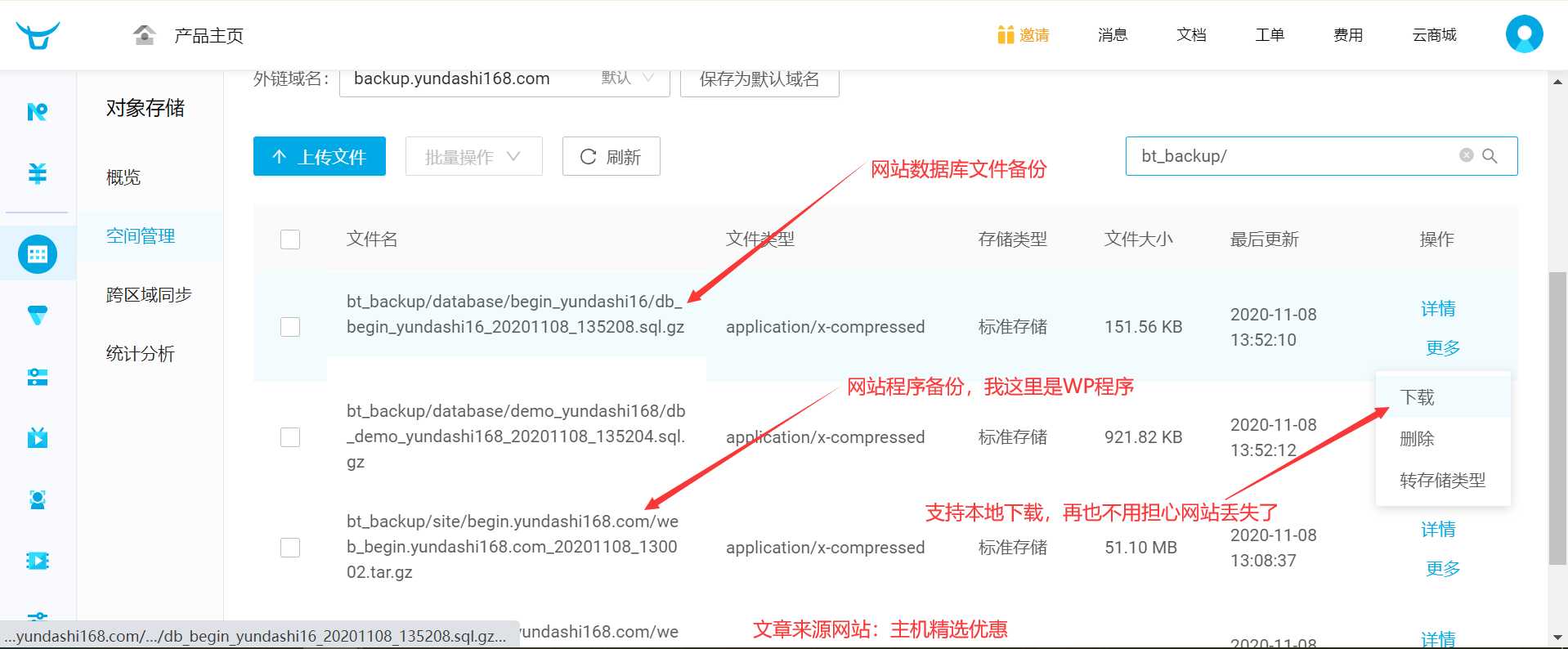
**文章原文** [http://tencent.yundashi168.com/740.html](http://tencent.yundashi168.com/740.html)
