[TOC]
## 安裝 PyTorch
環境:Win10,集成顯卡
### step1:安裝 Anaconda
安裝 Anaconda,直接下對應 python3.6 版本的,版本對應關系如下表
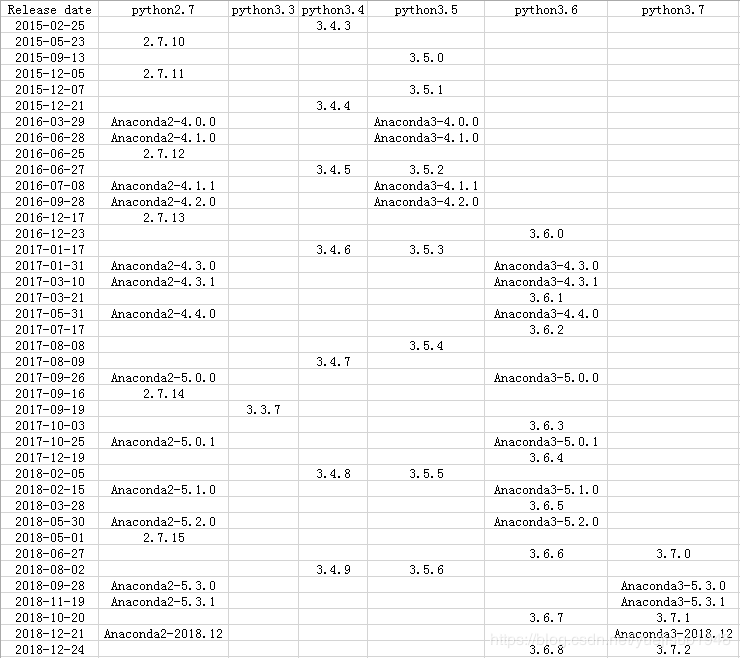
去[清華鏡像源](https://mirrors.tuna.tsinghua.edu.cn/anaconda/archive/?C=N&O=D)下載會更快,也可以選擇[官網下載](https://www.anaconda.com/distribution/),我選擇的版本如圖:
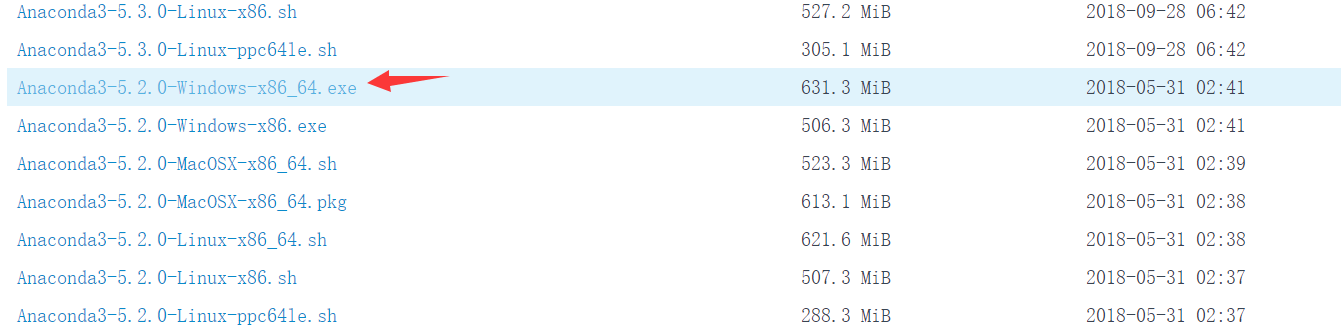
下載完成后一路 next 即可,勾選自動添加環境變量
### step2:安裝 PyTorch
推薦打開命令行直接執行如下命令:
```
pip install https://download.pytorch.org/whl/cpu/torch-1.1.0-cp36-cp36m-win\_amd64.whl -i http://mirrors.aliyun.com/pypi/simple --trusted-host mirrors.aliyun.com
```
這是用的清華源,快,也可參考[這篇博客](https://blog.csdn.net/weixin_43012220/article/details/83786637)官網下載
### step3:檢查
如圖,導入 torch 沒有報錯應該就沒有問題了。
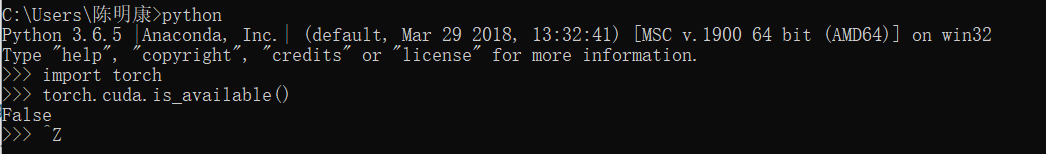
### 插曲
完成 step2 后可能會出現以下錯誤:
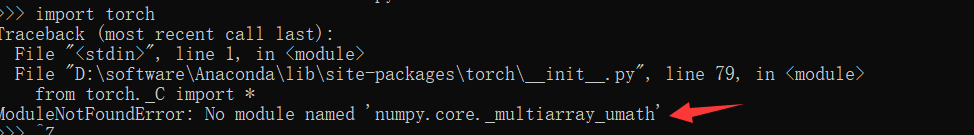
解決方案:可能是 numpy 版本問題
執行如圖所示的命令:
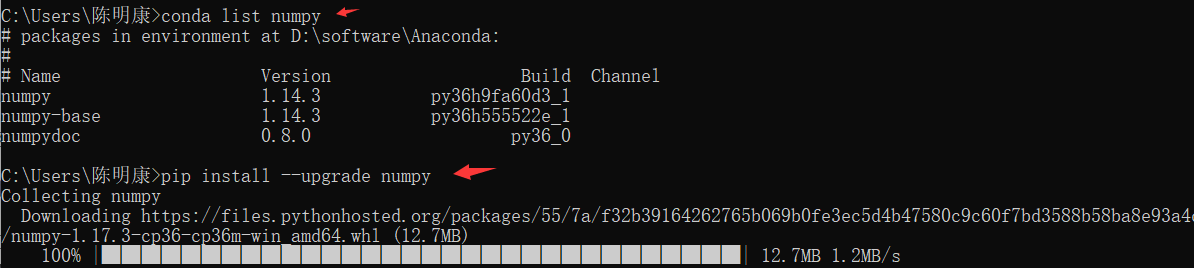
也可能會有如下的警示:
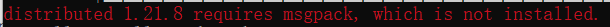
解決方案:執行以下命令
```
pip install msgpack-python
pip install msgpack
```
