>[success] # windows -- 環境變量
通過 `cmd `執行某個軟件命令時候,往往需要到其對應文件指定盤符進行運行,才可啟動程序。舉個例子
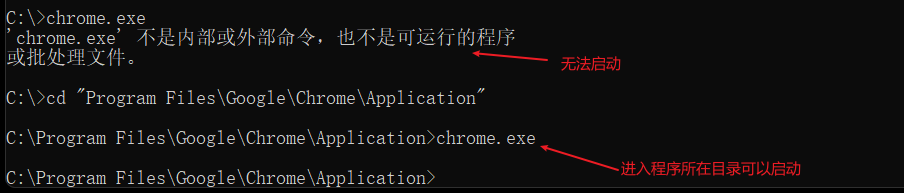
環境變量為了就是解決**在CMD的任意目錄下**執行想要執行的**指定軟件運行**,執行思路,在啟動軟件的時候,操作系統**會先在當前路徑下找**,如果在當前目錄沒有再到**環境變量的路徑中去找**。如果都找不到就**提示無法啟動**。
*****
**配置環境變量步驟**
* 右鍵我的電腦,選擇屬性。
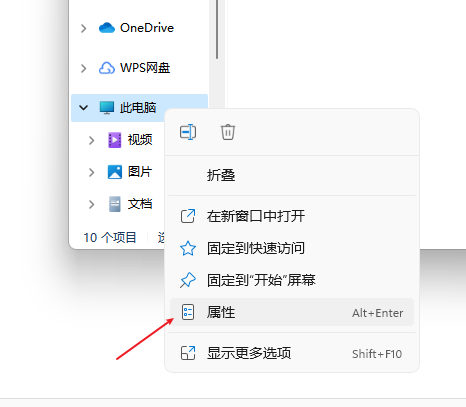
* 點擊左側的高級系統設置
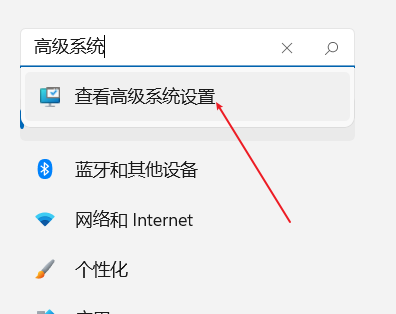
* 選擇高級,再點擊下面的環境變量。

* 找系統變量里面的PATH
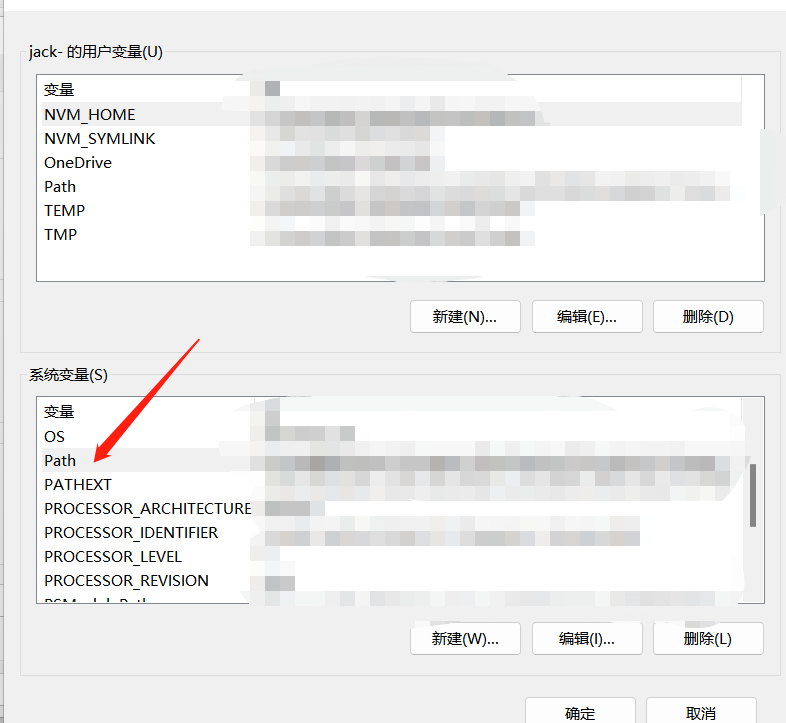
* 把軟件的完整路徑,配置到PATH當中就可以了。
*****
配置后在任意cmd 文件位置都可執行配置的運行程序
- windows -- 環境變量
- Vscode -- 編寫java
- 初始java
- java -- 關鍵字
- 編寫第一個java程序
- java -- 注釋
- 計算機存儲 -- 進制
- java -- 類型
- java -- 變量
- 數字類型
- 布爾類型
- 字符類型
- 類型轉換
- 雙等比較是什么
- java -- 運算符
- 算數運算符
- 字符串拼接
- 關系/比較運算符
- 自增減運算符
- 邏輯運算符
- 三目運算
- 賦值運算符
- 移位運算符
- 位運算符
- 運算符優先級
- java -- 流程控制語句
- if /else if /if -- 判斷
- switch case分支結構
- for -- 循環
- 用雙重for循環
- while -- 循環
- do while -- 循環
- 案例練習
- java -- 數組
- 數組的存儲
- 數組的增刪改查
- 數組的特點
- 數組案例
- 二維數組
- 數組的工具方法
- java -- 方法
- java -- 方法的重載
- java -- 方法的調用流程
- java -- 類方法傳參注意事項
- java -- 方法練習案例
- 對比 return break continue
- for each循環
- java -- 基礎練習
- java -- 面向對象
- java -- 創建類和對象
- java -- 訪問控制符
- java -- 類成員方法
- java -- 構造方法
- java -- this
- java -- 封裝
- java -- 對象內存圖
- java -- 創建對象案例
- java -- static
- java -- 繼承
- super -- 關鍵字
- java -- 構造塊和靜態代碼塊
- java -- 重寫
- java -- final
- java -- 多態
- java -- 抽象類
- java -- 接口
- 引用類型數據轉換
- 綜合案例
- java -- 內部類
- java -- 回調模式
- java -- 枚舉類型
- java -- switch 使用枚舉
- java -- 枚舉方法使用
- java -- 枚舉類實現接口
- java -- javaBean
- java -- package 包
- java -- import
- java -- 遞歸練習
- java -- 設計模式
- 單例模式
- java -- 注解
- java -- 元注解
- Java -- 核心類庫
- java -- 處理字符串
- Java -- String
- String -- 常用方法
- String -- 正則
- Java -- StringBuilder 和 StringBuffer
- 知識點
- Java -- StringJoiner 字符串拼接
- 練習題
- 字符串的總結
- Java -- 包裝類
- Integer
- Double
- Boolean
- Character
- java -- 集合類
- java -- util.Collection
- Iterator接口
- java -- util.List
- java -- ArrayList
- java -- util.Queue
- java -- util.Set
- java -- util.Map
- java -- util.Collections
- Java -- Math
- Java -- java.lang
- Java -- Object
- Java -- 獲取當前時間戳
- Java -- 異常
- Java -- java.util
- java -- Date
- java -- Calender
- Java -- java.text
- Java -- SimpleDateFormat
- Java -- java.time
- Java -- java.io
- java -- io.File
- java -- 泛型
- IDEA -- 用法
