設置PC端首頁前,需先到**系統-系統配置-系統默認應用將index改為:micro**,更改后您授權域名訪問首頁將直接調用你PC端首頁內容
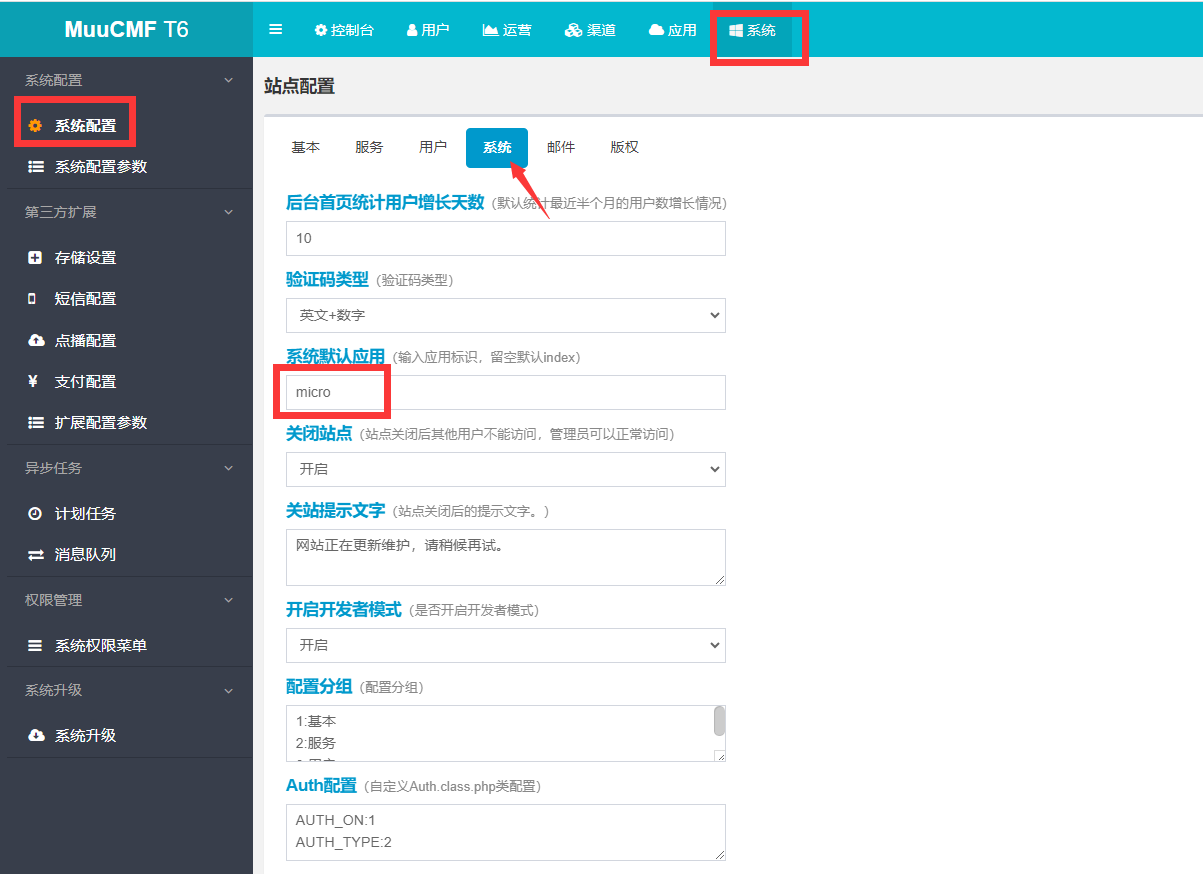
點擊新建頁面,創建一個PC端自定義頁面
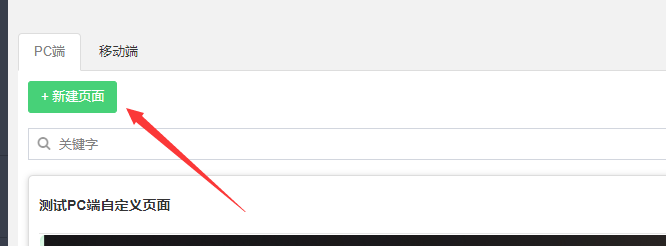
根據需要的組件選擇,并在設置框里上傳圖片和鏈接至。
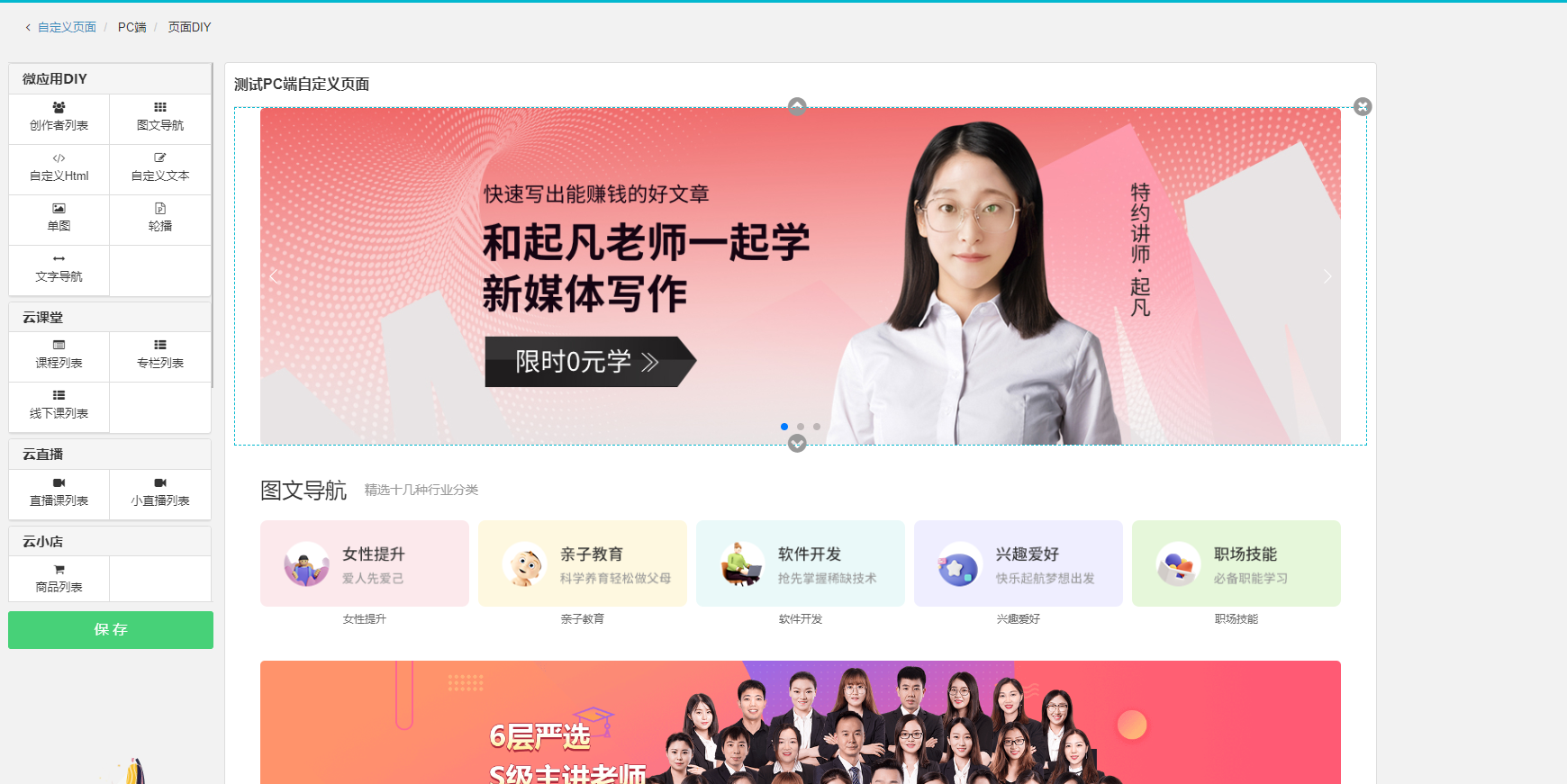
組件設置,設置為首頁等具體操作方法同移動端(請參見上方的移動端設置文檔)
點擊預覽,可復制或跳轉鏈接,預覽PC端前臺樣式
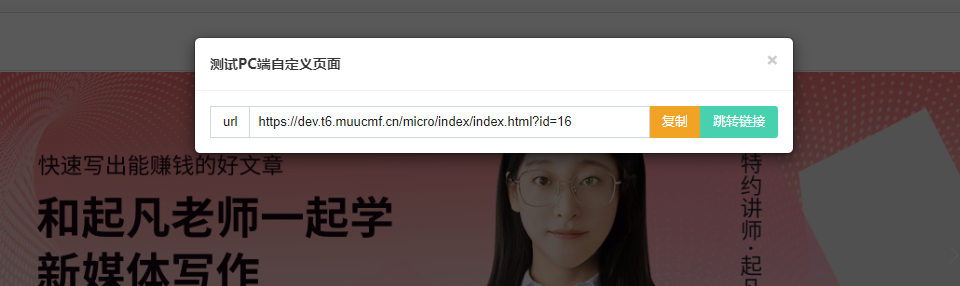
- 目錄
- 應用安裝/更新
- 系統
- 系統配置
- 系統配置參數
- 第三方擴展
- 存儲設置
- 短信配置
- 云點播配置(含key防盜鏈)
- 微信支付配置
- 權限管理
- 系統權限菜單
- 系統升級
- 異步任務
- 計劃任務
- 渠道
- 微信公眾號/H5
- 公眾號配置
- 菜單管理
- 模板消息
- 小程序配置
- 微信小程序配置
- 訂閱消息
- 跳轉小程序列表
- PC管理
- 頂部導航
- 底部導航
- 用戶導航
- Seo規則
- 應用
- 云課堂
- 基礎設置
- 系統配置
- 分類管理
- 分類管理
- 篩選管理
- 在線課管理
- 圖文課程
- 音頻課程
- 視頻課程
- 專欄課程
- 線下課管理
- 線下課管理
- 核銷管理
- 核銷員設置
- VIP會員
- 卡項管理
- VIP會員
- 訂單管理
- 學習記錄
- 分銷
- 分銷系統配置
- 分銷管理
- 分銷商管理
- 分銷訂單
- 推廣日志
- 傭金收入
- 云直播
- 開通配置騰訊云功能
- 基礎配置
- 基本設置
- 顯示設置
- 直播設置
- 騰訊云直播
- SdkAppId配置
- 秘鑰key配置
- 設置碼率
- 推/拉流域名
- 是否啟用直播錄制
- 回調地址
- 開播狀態(必配)
- 即時通訊im
- 分類管理
- 分類管理
- 篩選管理
- 云直播管理
- 小程序直播
- VIP會員
- VIP會員
- 卡項管理
- 訂單管理
- 兌換碼
- 內容卡管理
- 卡項管理
- 兌換碼
- 會員卡管理
- 卡項管理
- 兌換碼
- 文章
- 分類管理
- 文章列表
- 評論列表
- 云小店
- 系統配置
- 分類管理
- 分類管理
- 篩選管理
- 商品管理
- 運費模板
- VIP會員
- VIP會員
- 卡項管理
- 訂單列表
- 線下活動
- 系統配置
- 分類管理
- 分類管理
- 篩選管理
- 活動管理
- 核銷管理
- 核銷員設置
- 核銷管理
- VIP會員
- VIP會員
- 卡項管理
- 訂單列表
- 資料下載
- 系統配置
- 分類管理
- 分類管理
- 篩選管理
- 資料管理
- 資料列表
- 下載記錄
- VIP會員
- VIP會員
- 卡項管理
- 訂單管理
- 題庫考試
- 系統配置
- 分類管理
- 分類管理
- 篩選管理
- 試題管理
- 試卷列表
- 答題記錄
- 考試列表
- VIP會員
- VIP會員
- 卡項管理
- 訂單列表
- 積分商城
- 系統配置
- 分類管理
- 分類管理
- 篩選管理
- 商品管理
- 訂單列表
- 微應用DIY
- 應用配置(含在線客服)
- 移動端
- 自定義頁面
- TabBar(移動端,PC端)
- PC端
- 自定義頁面
- 多端發布
- 資源包列表
- 即時通訊IM
- 系統配置(IM)
- 應用列表
- 用戶列表
- 群組列表
- 運營
- 公告管理
- 關鍵字列表
- 消息類型
- 消息發送記錄
- 提現管理
- 用戶反饋
- 瀏覽記錄
- 用戶
- 用戶管理
- 用戶信息
- 權限組
- 用戶組管理
- 創作者管理
- 創作者類型
- 創作者管理
