如何設置新的域名跳轉PC端網址
如果使用后臺域名做PC端網址,那么只需要設置新的偽靜態即可
location ^~/pc {
try\_files $uri $uri/ /pc/index.html;
}
1.首頁解析一個域名指向系統所在服務器
2.打開寶塔,新建站點,更目錄指向叮咚門戶所在文件
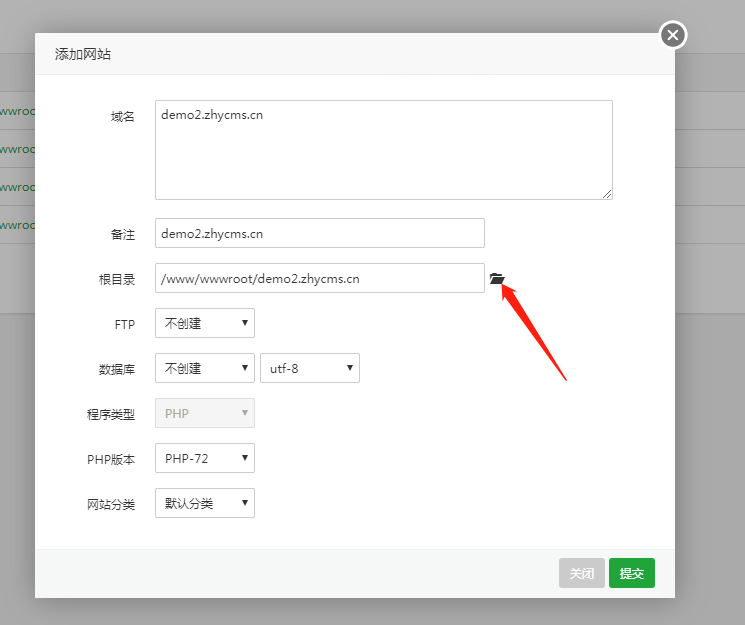
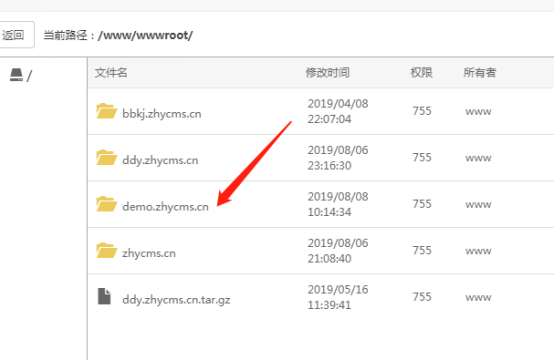
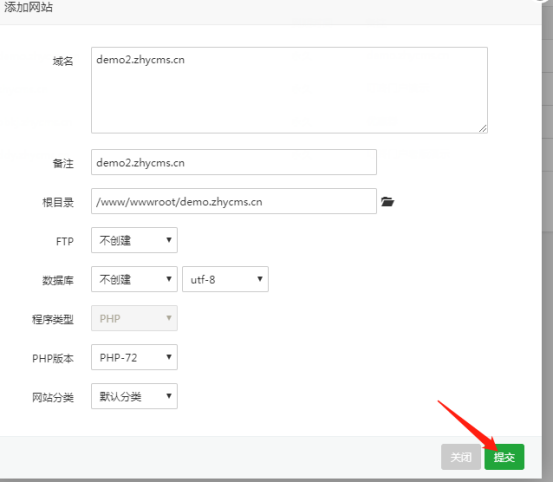


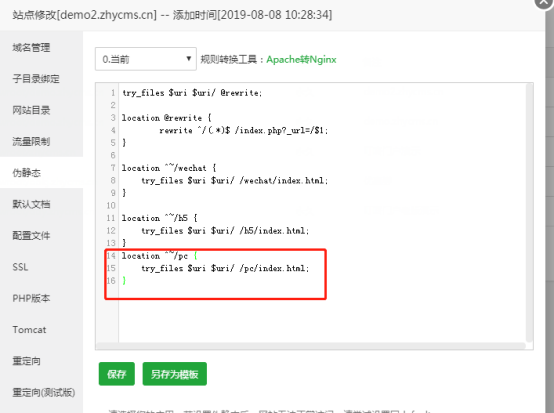
復制粘貼偽靜態
try\_files $uri $uri/ @rewrite;
location @rewrite {
????????rewrite ^/(.\*)$ /index.php?\_url=/$1;
}
location ^~/wechat {
try\_files $uri $uri/ /wechat/index.html;
}
location ^~/h5 {
try\_files $uri $uri/ /h5/index.html;
}
location ^~/pc {
try\_files $uri $uri/ /pc/index.html;
}

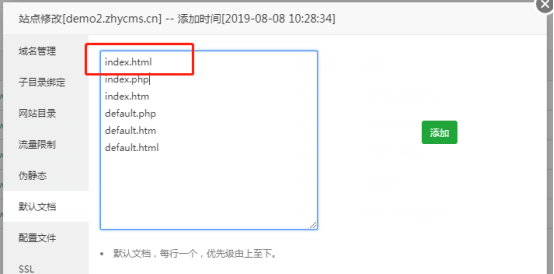

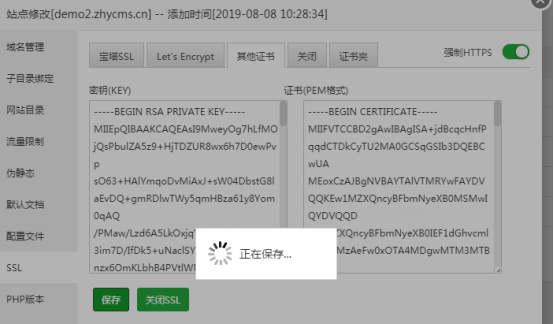
部署好SSL,具體查看SSL申請教程
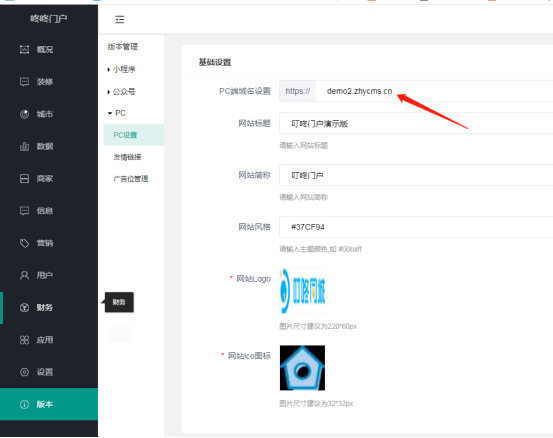
在PC設置域名里設置好即可
- 序言
- 基礎
- 服務器配置要求
- 配置環境要求
- 相關必備要求
- 安裝同城門戶
- 系統認識
- 登錄及基本界面認識
- 新建用戶
- 版本配置
- 配置公眾號
- 配置小程序
- PC端教程
- 常見問題
- 小程序頁面一直在加載
- 阿里云短信配置
- 退款說明
- 叮咚門戶常見問題解答
- 公眾號底部導航不顯示問題
- 功能說明
- 同城信息
- 信息統計
- 信息管理
- 信息分類
- 置頂管理
- 評論管理
- 信息設置
- 信息公告管理
- 信息廣告位管理
- 同城商家
- 商家統計
- 商家管理
- 商家分類
- 服務范圍
- 套餐管理
- 商家設置
- 提現管理
- 公告管理
- 廣告位管理
- 同城資訊
- 資訊列表
- 資訊分類
- 資訊打賞
- 資訊評論
- 資訊設置
- 資訊公告
- 資訊廣告位
- 充值功能
- 充值設置
- 充值列表
- 簽到中心
- 簽到設置
- 簽到列表
- 積分商城
- 積分商城分類管理
- 積分商城商品管理
- 紅包功能
- 紅包列表
- 紅包設置
- 口碑商家
- 排行設置
- 商家排行
- 認證中心
- 認證統計
- 認證管理
- 認證設置
- 保證金管理
- DIY裝修
- 數據
- 幫助中心
- 設置
- 系統
- 交易
- 提醒
- 其他
- 版本
- 增值插件
- 多城市
- 區域代理
- 同城合伙人
- 合伙人統計
- 合伙人管理
- 等級管理
- 專屬管理
- 合伙人提現管理
- 合伙人設置
- 房屋租售
- 租房統計
- 租房管理
- 出售管理
- 租房分類
- 租房置頂管理
- 租房設置
- 租房公告設置
- 租房廣告位管理
- 順風車
- 順風車數據統計
- 順風車信息管理
- 順風車分類
- 順風車置頂管理
- 時間點設置
- 順風車基本設置
- 順風車公告管理
- 順風車廣告位管理
- 便民黃頁
- 黃頁統計
- 黃頁管理
- 黃頁分類
- 黃頁套餐
- 黃頁設置
- 黃頁其他設置
- 黃頁公告管理
- 黃頁廣告位管理
- 求職招聘
- 求職招聘數據統計
- 招聘管理
- 求職管理
- 分類管理
- 職位管理
- 求職招聘置頂設置
- 求職招聘基本設置
- 求職招聘公告管理
- 求職招聘廣告位管理
- 多商戶商城
- 商城統計
- 訂單管理
- 商品管理
- 導航管理
- 商城分類管理
- 優惠卷管理
- 商城評論管理
- 商城設置
- 商城公告
- 商城廣告位
- 限時搶購
- 搶購統計
- 搶購商品管理
- 搶購訂單管理
- 搶購分類
- 搶購設置
- 搶購廣告位
- 全民拼團
- 拼團統計
- 拼團商品管理
- 拼團訂單管理
- 團管理
- 拼團分類
- 拼團設置
- 拼團廣告位
- 天天砍價
- 砍價統計
- 砍價商品
- 砍價訂單
- 砍價分類
- 砍價設置
- 砍價廣告
- 優惠券
- 優惠卷統計
- 優惠卷列表
- 優惠卷服務范圍
- 優惠卷設置
- 優惠卷廣告位
- 任務中心
- 用戶管理
- 任務列表
- 任務設置
- 會員卡
- 會員統計
- 會員列表
- 開通記錄
- 開卡禮包
- 會員特權
- 特權標簽
- 會員卡套餐
- 會員卡設置
- 超級名片
- 名片統計
- 名片管理
- 名片分類
- 名片套餐
- 名片置頂
- 名片設置
- 名片公告
- 名片廣告位
- 同城活動
- 活動統計
- 活動管理
- 報名管理
- 活動分類
- 活動評論
- 活動設置
- 活動公告
- 活動廣告位
- 同城交友
- 交友統計
- 交友會員管理
- 動態管理
- 職業分類
- 興趣話題
- 交友置頂
- 交友設置
- 交友公告
- 交友廣告
