## 回復問答
點擊管理端左側菜單{課程管理-問答管理}

*****
*****
Step1:可按“課程”、“標題/內容”、“回復狀態”進行搜索
課程:下拉選擇課程
內容:按提問的標題或內容
回復狀態:全部,待回復 ,已回復
*****
Step2:點擊“問題標題”或操作列點擊“查看&回復”,問題答復中輸入“回復內容”

*****
Step3:點擊【提交回復】,返回列表,狀態變為“已回復”
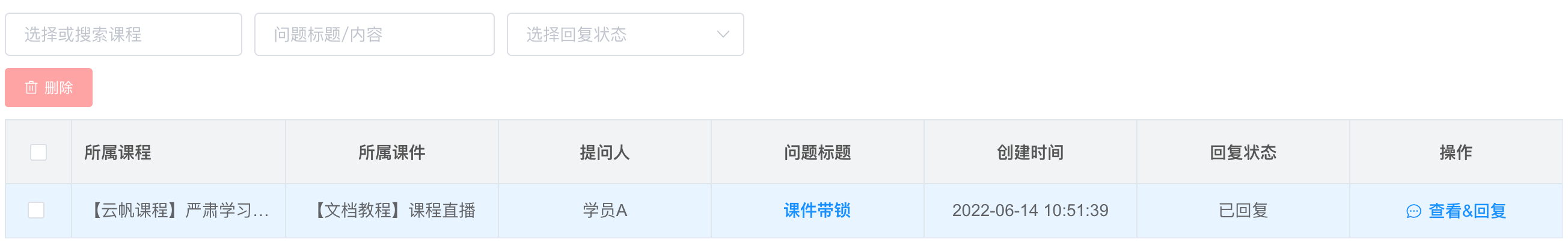
*****
## 刪除問答
勾選提問記錄,點擊【刪除】,如下圖:
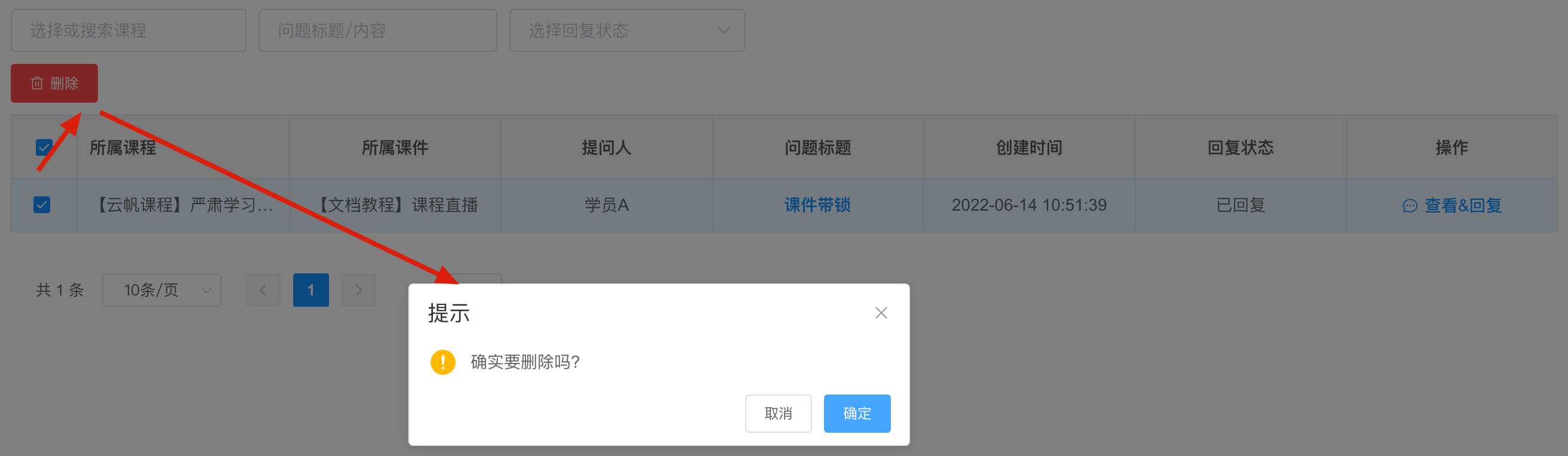
- 1.功能介紹
- 2.常見問題
- 3.管理端幫助手冊
- 登錄&注冊
- 首頁
- 課程管理
- 課程管理
- 課程管理
- 課程分享/通知
- 課程防作弊
- 統計分析
- 前端效果
- 時長上報
- 課件/課程狀態
- 課件管理
- 問答管理
- 課程訂單
- 考試管理
- 考試管理
- 考試管理
- 考試分享/通知
- 統計分析
- 防作弊
- 試卷管理
- 試卷管理
- 預覽試卷
- 復制試卷
- 創建考試
- 閱卷管理
- 考試訂單
- 題庫管理
- 題庫管理
- 試題管理
- 訓練統計
- 題庫訂單
- 知識競賽
- 知識競賽
- 競賽排行
- 數據統計
- 用戶統計
- 學習統計
- 考試統計
- 證書管理
- 證書管理
- 證書查詢
- 訂單管理
- 用戶管理
- 角色管理
- 部門管理
- 用戶管理
- 消息管理
- 消息記錄
- 消息模板
- 消息設置
- 系統管理
- 系統配置
- 菜單管理
- 分類字典
- 數據字典
- 操作日志
- 4.學員端幫助手冊
- 課程學習
- 在線考試
- 知識競賽
- 題庫訓練
- 系統公告
- 用戶中心
- 5.更新記錄
- 6.視頻介紹
- 7.二開支持
