# 下載客戶端VNC Viewer
>[info] 首先需要前往realvnc官網下載vnc客戶端
```shell
https://www.realvnc.com/en/connect/download/viewer/
```
>[info] 選擇適合你系統版本的VNC Viewer查看器
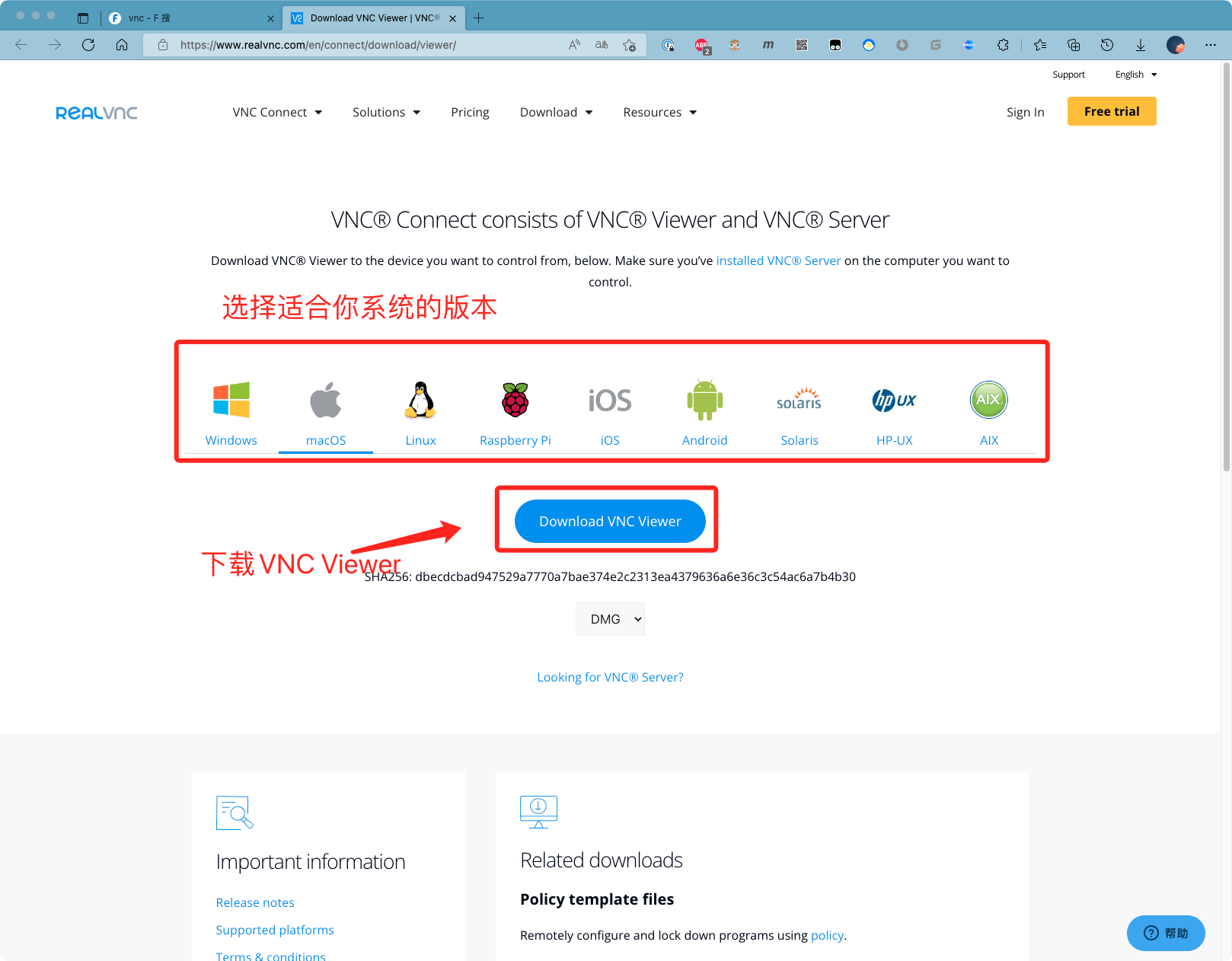
<br>
# 啟用VNC服務
>[info] 打開樹莓派終端,并執行系統配置命令
```shell
sudo raspi-config
```
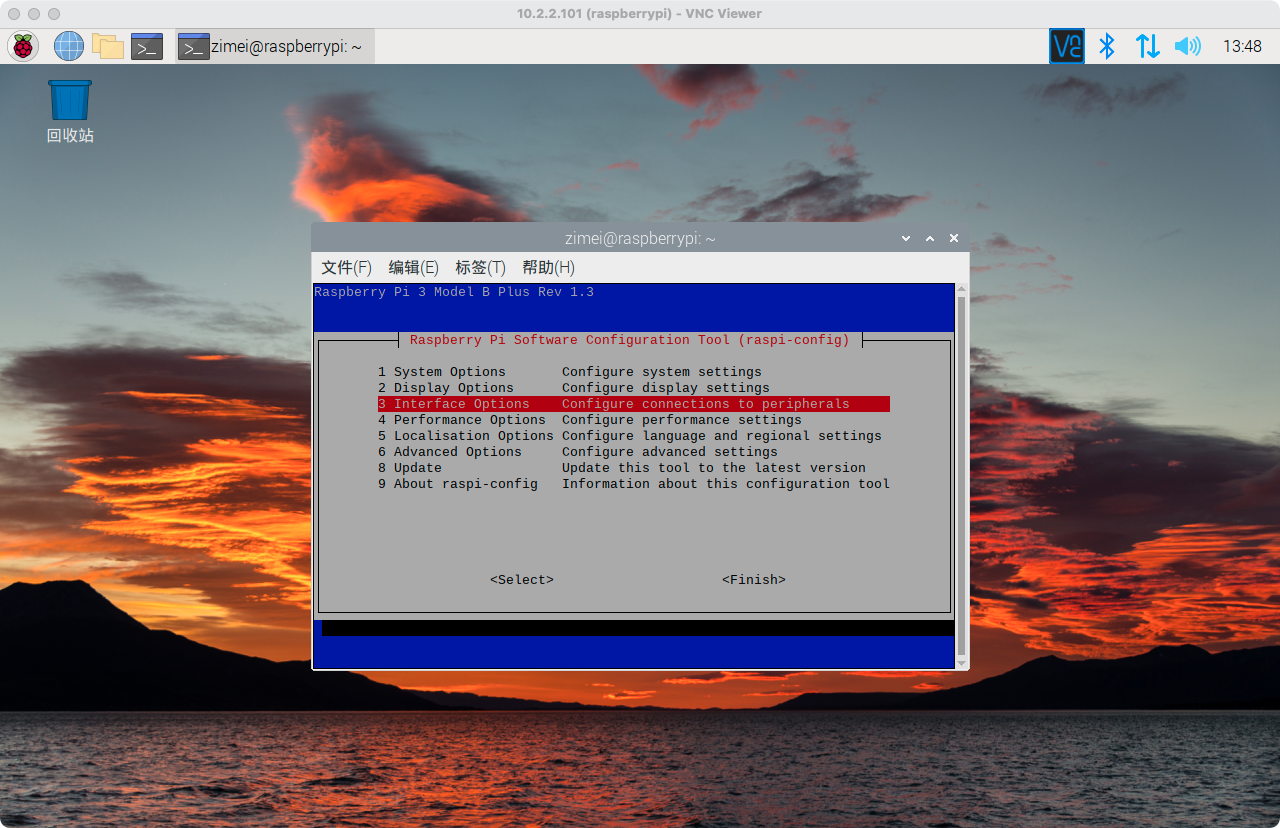
在打開的窗口中選擇`[Interface Options]`
<br>
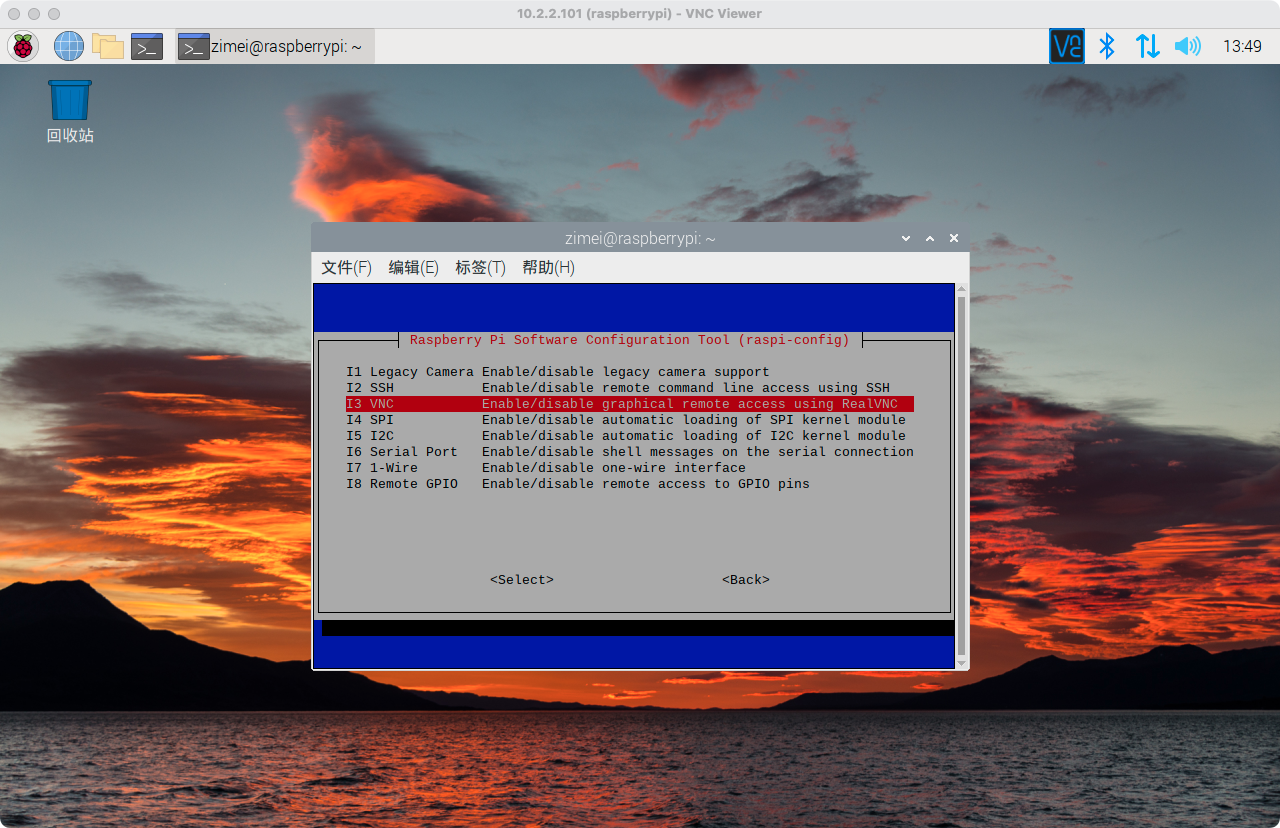
在選項中選擇`[VNC]`
<br>
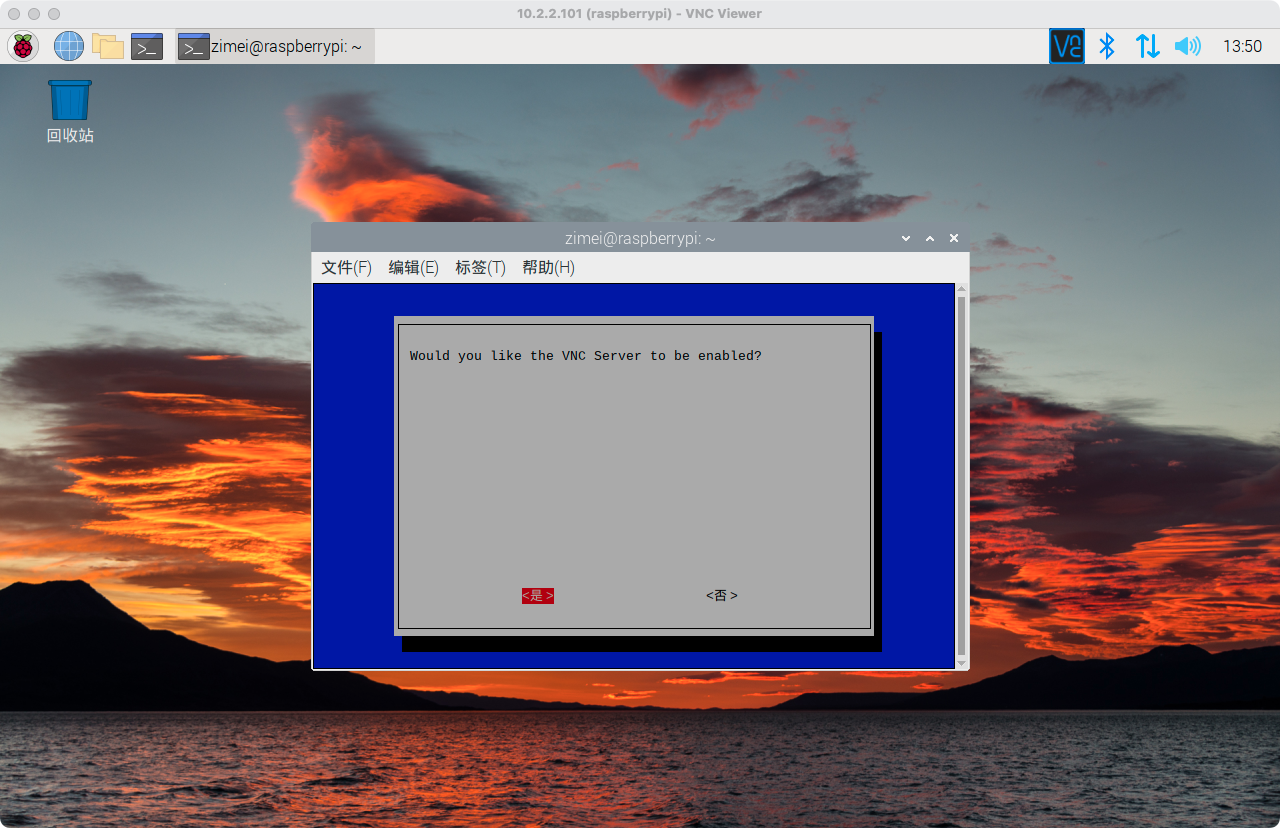
在彈出的選項中選擇 **`[是]`**
<br>

VNC服務啟用成功!
<br>
# 使用客戶端連接VNC
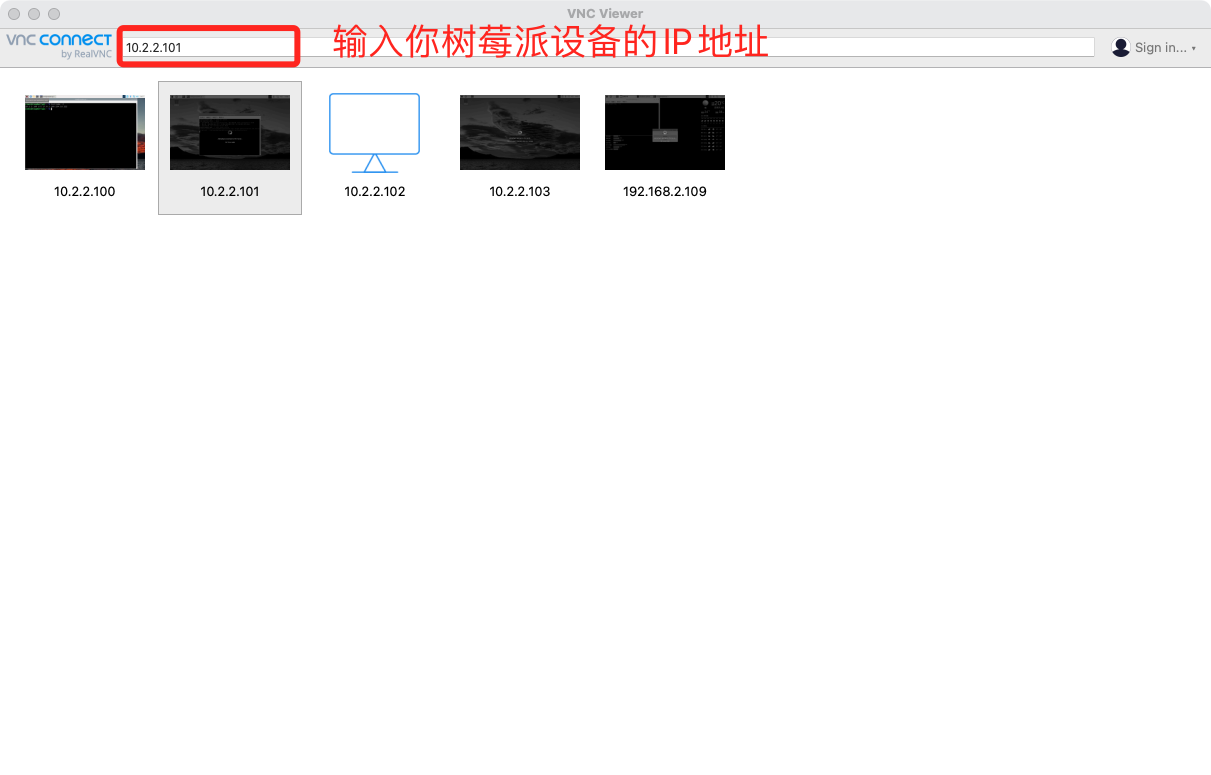
打開我們之前下載的VNC View客戶端軟件,并在地址欄中輸入我們的樹莓派IP地址
<br>
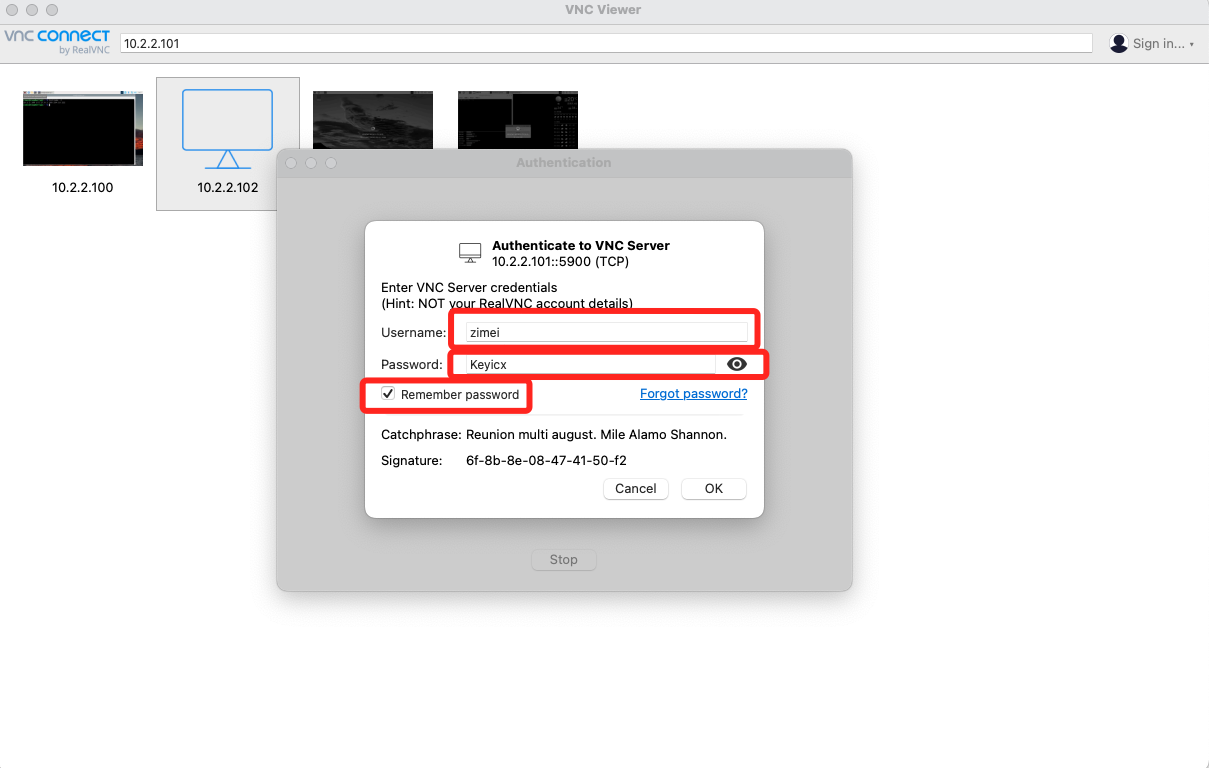
輸入樹莓派設備的用戶名及密碼,并勾選記住密碼。在我們店鋪購買的系統卡初始用戶名為`zimei`密碼為`Keyicx`
<br>
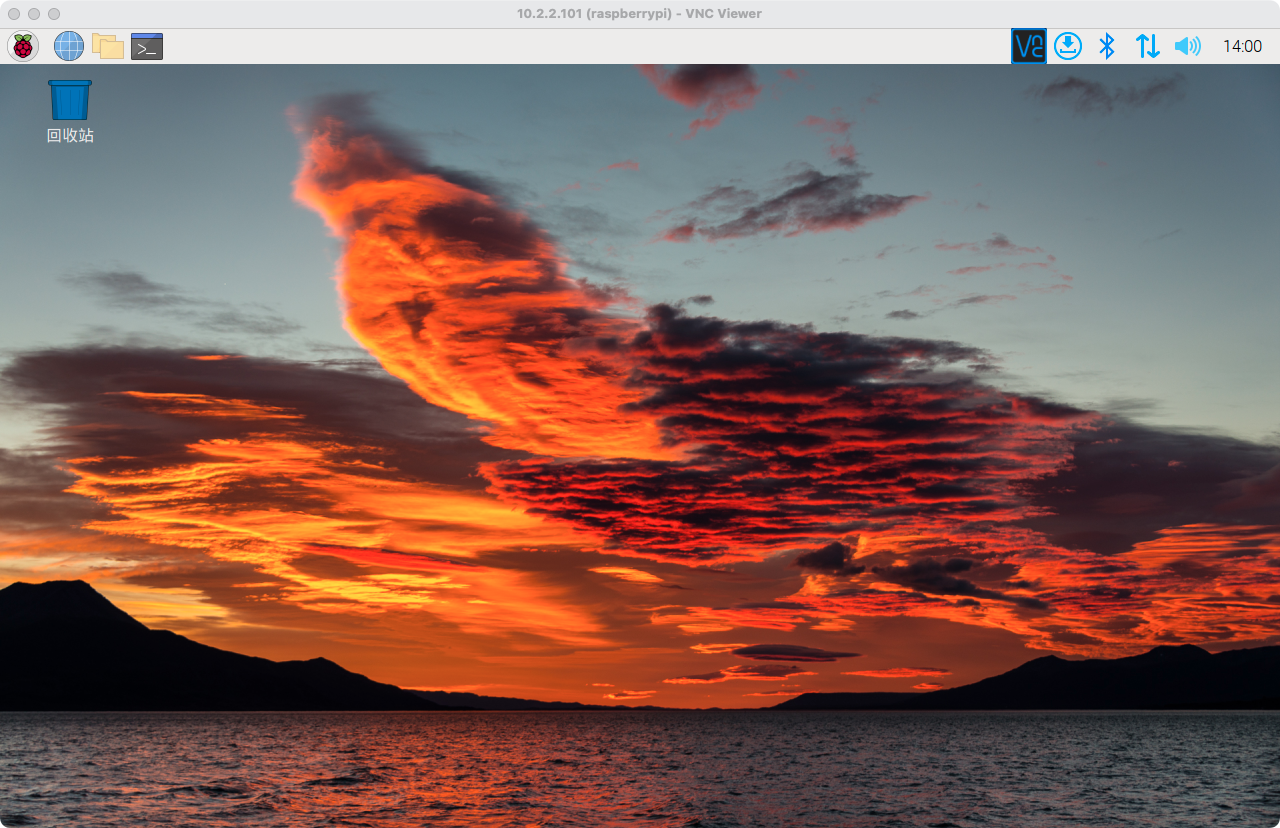
此時樹莓派設備連接成功!可以遠程查看和控制設備了
<br>
- 自美智能物聯網系統簡介
- 1.系統安裝
- 樹莓派上安裝自美系統
- 香橙派上安裝自美系統
- 普通電腦和虛擬機下安裝自美系統
- 安裝自美智能物聯網系統
- 2.系統使用
- 獲取設備IP地址
- 自美系統的啟動與停止
- 進入控制面板
- 通過控制面板管理插件
- 控制面板系統配置
- 設置喚醒詞
- 開啟內網穿透服務
- 啟用SSH管理設備
- 使用微信小程序
- 3.開發者中心
- [重要必看]插件消息機制
- 配置開發環境
- 開發自美插件
- 開發微信小程序插件
- 開發前端插件
- 系統內置模塊說明
- Docker容器的使用方法
- Docker中使用攝像頭
- 燒錄ESP32單片機
- 4.樹莓派相關
- 自美樹莓派聲卡驅動板使用說明
- 樹莓派設備配網
- 樹莓派啟用VNC遠程桌面
- 樹莓派官方系統的燒錄
- 樹莓派啟動遠程SSH
- 樹莓派使用GPIO編程
- 樹莓派設備修改文件權限
- 5.香橙派相關
- 香橙派官方系統的燒錄
- 香橙派使用SSH服務
- 6.電視盒子相關
- 電視盒子使用自美系統
- 將armbian刷入eMMc
- 卸載自美系統
- 老版本系統說明
- 聯系我們
