問:某用戶商品封面圖片上轉了8張,前端展示只有7張怎么回事?
答:第一張圖片自動成為了產品封面圖 (圖1),其他的圖片就是點進該商品顯示的剩余的圖片(圖2)
解決方法:用戶可以上傳兩次一樣的封面圖,就可以全部展示了(圖3)
圖1:
圖2:
圖3: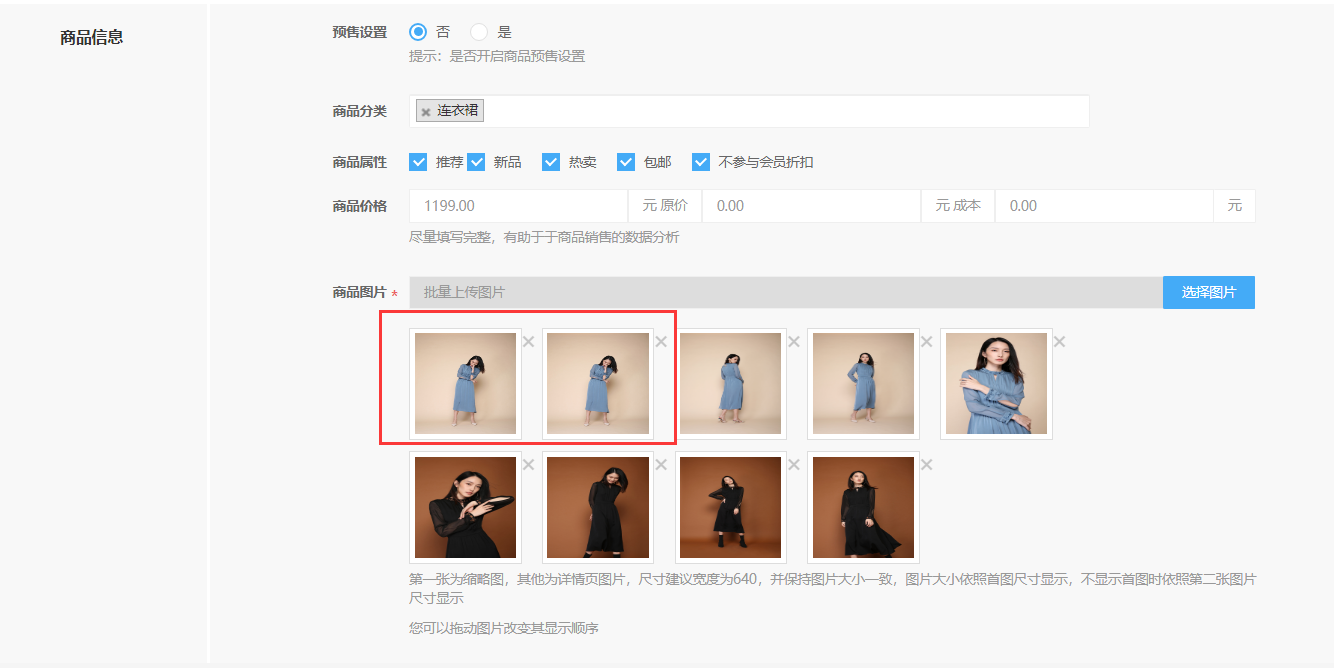
- 空白目錄
- 超級云電商操作手冊
- 超級云電商應用插件使用說明
- 業務類
- 三級分銷(公眾號+小程序)
- 如何設置分銷中心?
- 如何打款傭金?
- 分銷商如何提現?
- 積分商城
- DGG拼團
- 全民股東
- 什么是全民股東?
- 如何給股東結算分紅?
- 如何設置股東中心?
- 如何計算股東分紅?
- 如何申請成為全民股東?
- 商戶入駐
- 區域代理
- 收銀臺
- 兌換中心
- 游戲營銷
- 快速購買
- 小程序
- 周期購
- 團隊分紅
- 什么是團隊分紅?
- 如何申請成為隊長?
- 隊長如何申請提現?
- 如何給隊長打款分紅?
- 營銷類
- 超級海報
- 活動海報
- DGG社區
- 任務中心
- 整點秒殺
- DGG直播
- 邀請卡
- 付費會員卡
- 好友瓜分券
- 小程序直播
- 工具類
- 商品助手
- 積分簽到
- 砍價活動
- 消息群發
- 手機端商家管理中心
- PC端
- 多商戶手機端管理
- 萬能客服(僅支持公眾號)
- 參數配置
- 如何添加客服
- 鏈接加到自定義菜單
- 客服怎么通過手機回復消息
- 必要配置
- 設置客服(客戶)提醒
- 客服配置問題
- 客服怎么接收公眾號窗口信息
- PC端客服登錄
- 好物圈
- DGG農場
- 輔助類
- 文章營銷
- 自定表單
- 快遞助手
- 店鋪裝修
- 幫助中心
- 應用互斥特別說明!!
- 應用互斥特別說明
- 超級云電商常見問題答疑1
- 商品封面圖片上轉了X張,前端展示少一張怎么回事?
- 有用戶下單時商城首頁可以提示:xx下單的信息嗎?
- 每一個商品的傭金可以手動修改嗎?
- 手機端商家管理中心 能不能多個下載?
- 怎么申請成為股東?
- 可以設置開屏廣告嗎?
- 用戶授權登錄登錄不了?獲取用戶登錄態失敗?
- 代付只適用于微信公眾號版本嗎?
