Nexus 作為組件管理器,可以代理遠程倉庫的同時維護本地倉庫,以節省帶寬和時間
---
### 要求
不同的安裝版本對機器的配置有要求,例如3.17就要求最小CPU為4核
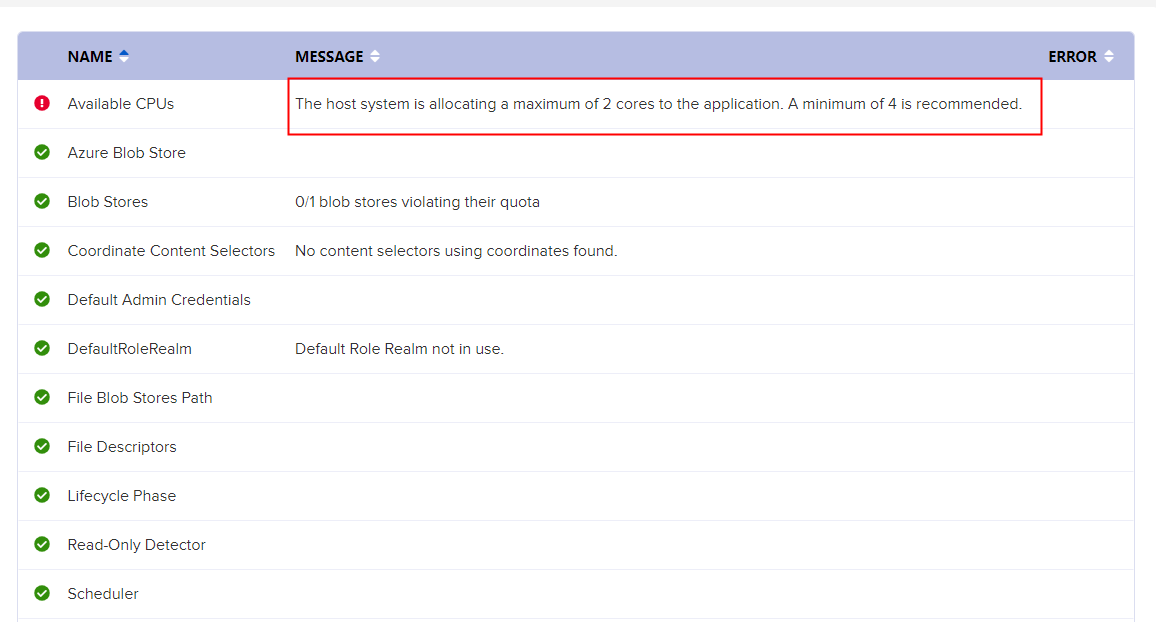
---
### 互聯網
```
wget https://help.sonatype.com/repomanager3/download
```
---
### 局域網
```
rz
```
在彈出框中選擇對應的包并上傳
---
### CentOS
```
tar -zxvf nexus-3.9.0-01-unix.tar.gz
mv nexus-3.9.0-01 nexus
mv nexus/ /usr/local/
mv sonatype-work /usr/local/
- 修改默認端口
cd /usr/local/nexus/etc
cp nexus-default.properties nexus.properties
vi nexus.properties
- 將 application-port 改為你的
cd /usr/local/nexus/bin
./nexus start
```
---
### 容器安裝
有關運行時及上下文參數調整詳見官方文檔
- [官方文檔](https://hub.docker.com/r/sonatype/nexus3/)
```
docker volume create --name nexus-data
docker run -d -p 8081:8081 -v nexus-data:/data --name nexus sonatype/nexus3
- 查看初始密碼(默認路徑:/nexus-data/admin.password)
docker exec -it <container id> cat /nexus-data/admin.password
```
---
### 常用命令
```
cd /usr/local/nexus/bin
./nexus {start|stop|run|run-redirect|status|restart|force-reload}
```
- 前言
- 關于文檔
- 第一章 預備
- 1.1 機器資源
- 1.2 網絡環境
- 1.3 鏡像源
- 1.4 磁盤掛載
- 第二章 基礎組件
- 2.1 安裝Zlib
- 2.2 安裝JDK
- 2.3 安裝Maven
- 2.4 安裝Git
- 2.5 安裝SonarQube
- 2.6 安裝Nexus
- 2.7 安裝NodeJS
- 2.8 安裝Docker
- 2.9 安裝Compose
- 2.10 安裝Kubectl
- 第三章 集群組件
- 3.1 安裝Gitlab
- 3.2 安裝Jenkins
- 3.3 安裝Harbor
- 3.4 安裝Rancher
- 3.5 安裝Nacos
- 3.6 安裝LDAP
- 3.7 安裝LDAPAdmin
- 第四章 集群配置
- 4.1 配置流水線
- 4.2 配置Hook
- 4.3 配置Rancher-Cli
- 4.4 配置Harbor
- 4.5 配置LDAP
- 4.6 配置Rancher
- 第五章 開發集成
- 5.1 Java項目
- 5.2 NodeJS項目
- 5.3 Python項目
- 5.4 Go項目
- 第六章 F&Q
- 6.1 安裝錯誤Compose
- 6.2 安裝錯誤Harbor
