本小節將用來描述如何進行K8S集群的創建和貫通,請注意文檔演示的Rancher版本為**2.4.2**,其他版本操作界面會有一些出入
---
### 創建集群
- 登錄控制臺,在“全局”視角下,點擊“添加集群”
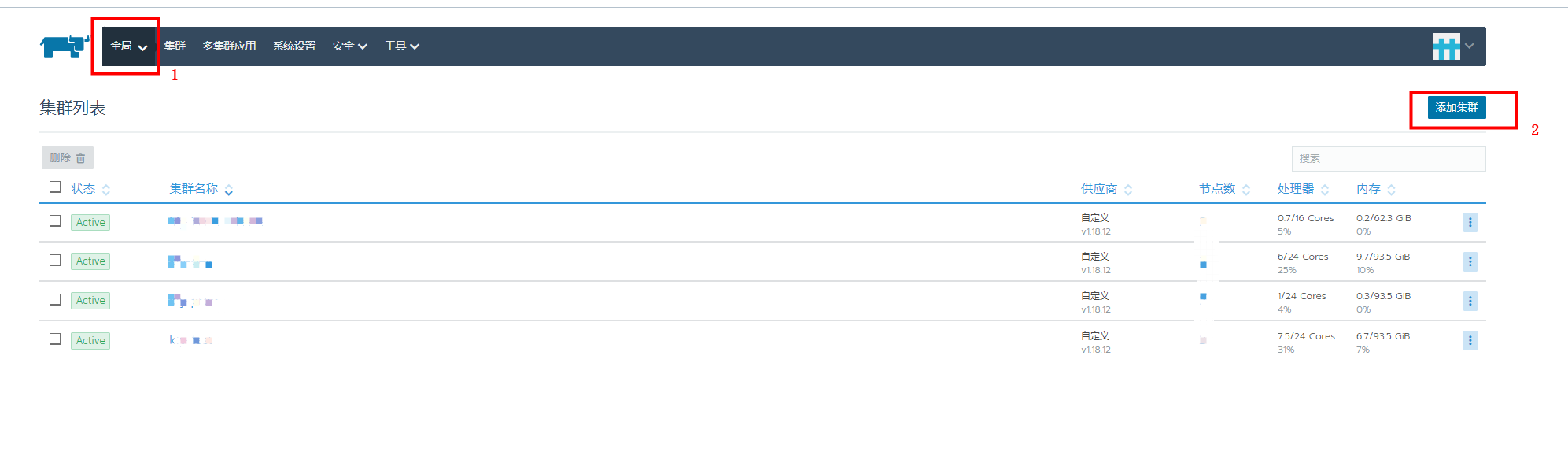
- 選擇對應的類型
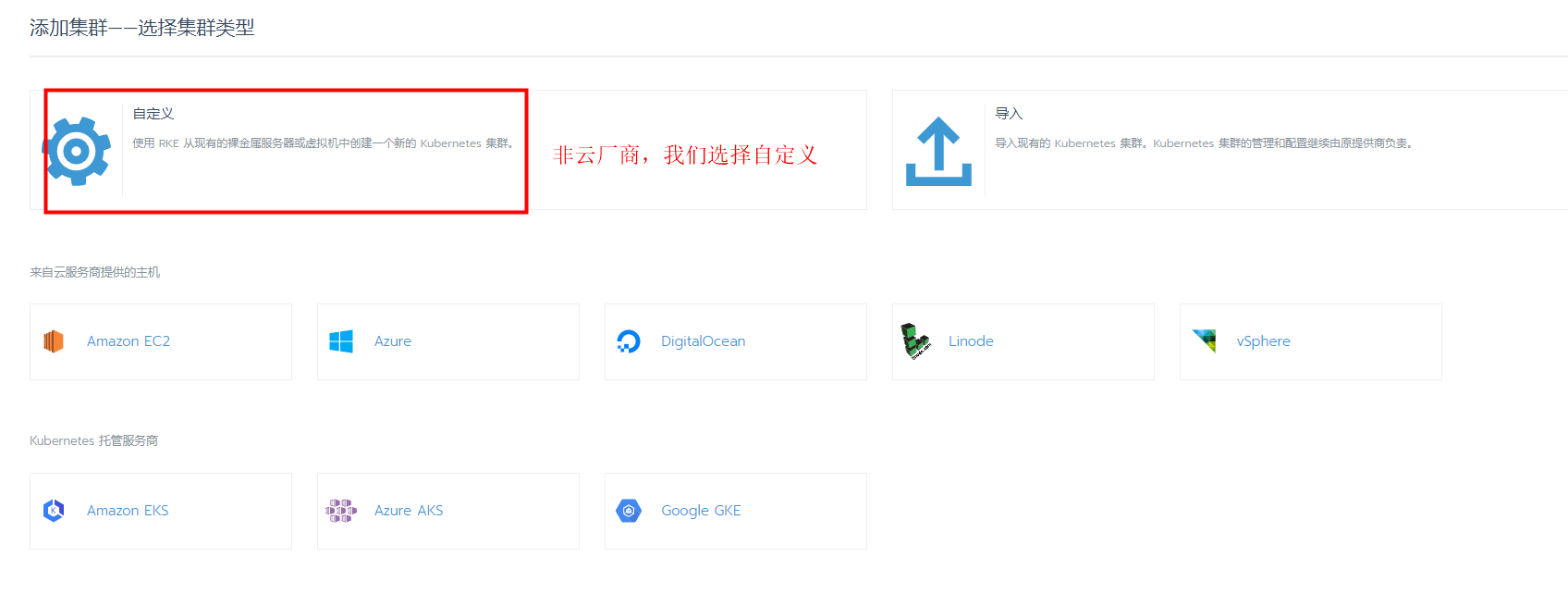
- 輸入集群的詳細信息,有關特殊配置見下圖描述,不理解的配置可以去了解下

- 點擊“下一步”,注意集群的角色配置,關于角色要求見下圖
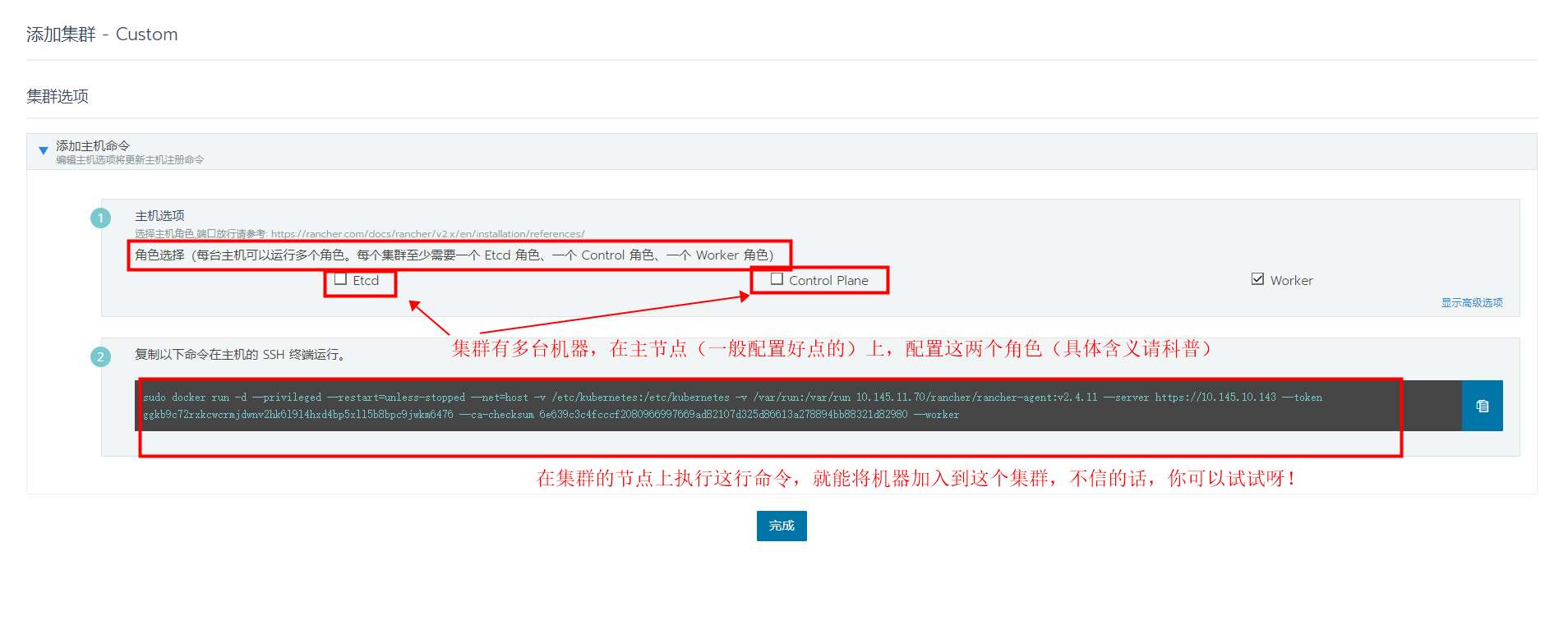
- 最后在主面板能看到你創建集群的狀態及詳細信息
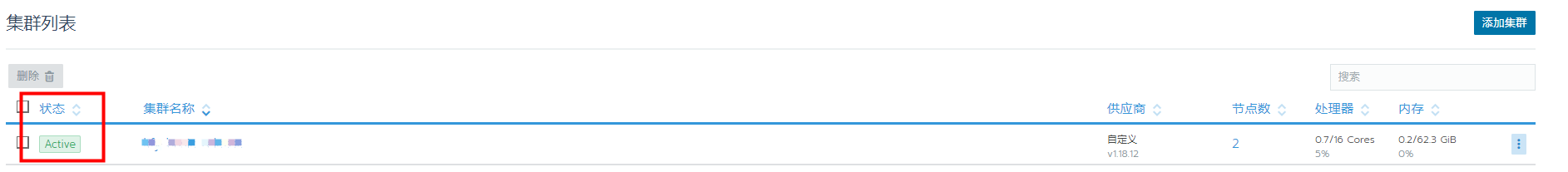
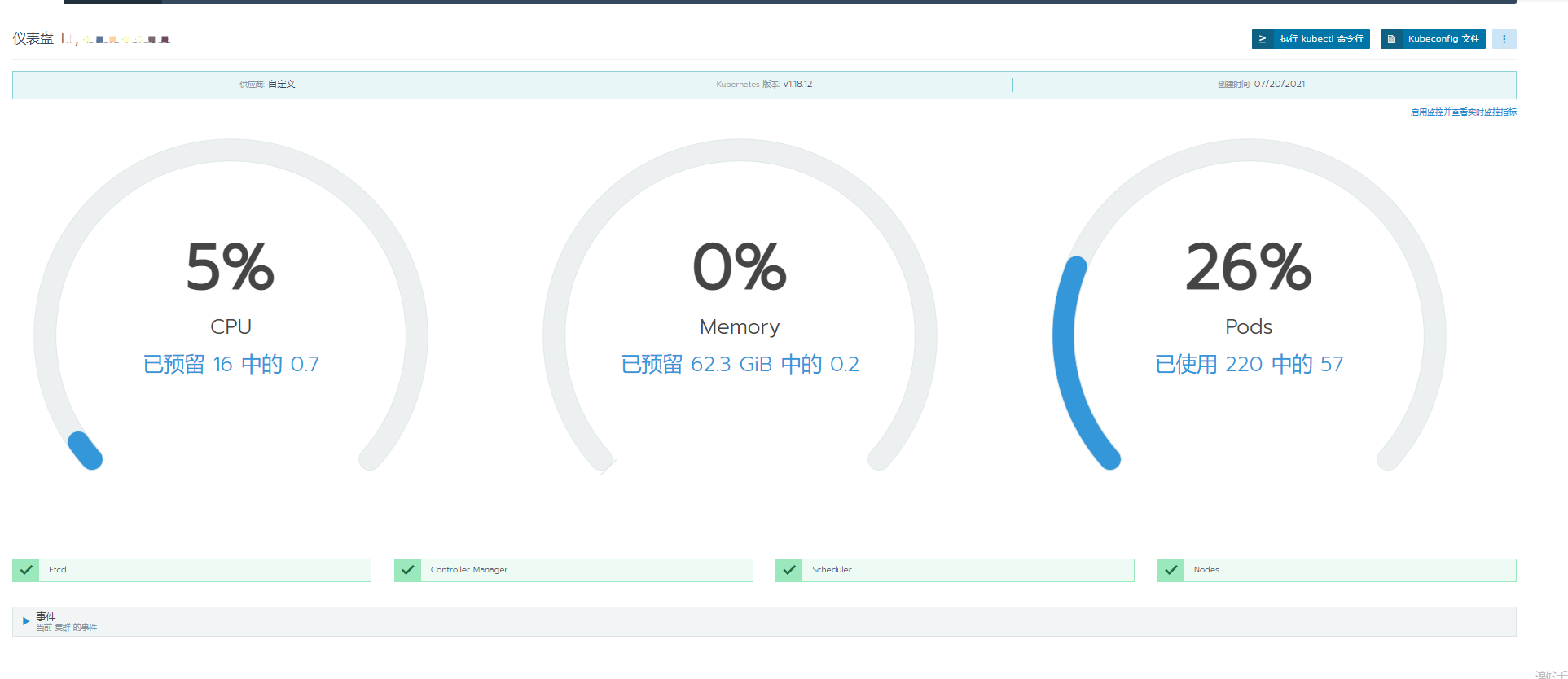
---
### 注意事項
- 初始化集群需要一些時間,初始化過程中如果一直處于*Pending*狀態,可以看集群的日志進行問題排錯,缺的依賴可以補上
```
- 某些版本頁面上沒有查看日志按鈕,可以執行
docker ps -a | grep rancher
docker logs -f <above container id>
```
- 前言
- 關于文檔
- 第一章 預備
- 1.1 機器資源
- 1.2 網絡環境
- 1.3 鏡像源
- 1.4 磁盤掛載
- 第二章 基礎組件
- 2.1 安裝Zlib
- 2.2 安裝JDK
- 2.3 安裝Maven
- 2.4 安裝Git
- 2.5 安裝SonarQube
- 2.6 安裝Nexus
- 2.7 安裝NodeJS
- 2.8 安裝Docker
- 2.9 安裝Compose
- 2.10 安裝Kubectl
- 第三章 集群組件
- 3.1 安裝Gitlab
- 3.2 安裝Jenkins
- 3.3 安裝Harbor
- 3.4 安裝Rancher
- 3.5 安裝Nacos
- 3.6 安裝LDAP
- 3.7 安裝LDAPAdmin
- 第四章 集群配置
- 4.1 配置流水線
- 4.2 配置Hook
- 4.3 配置Rancher-Cli
- 4.4 配置Harbor
- 4.5 配置LDAP
- 4.6 配置Rancher
- 第五章 開發集成
- 5.1 Java項目
- 5.2 NodeJS項目
- 5.3 Python項目
- 5.4 Go項目
- 第六章 F&Q
- 6.1 安裝錯誤Compose
- 6.2 安裝錯誤Harbor
