調試面板
- - - - - -
# ◇ 1. 調試面板
開發環境的右側(請參見圖95)。
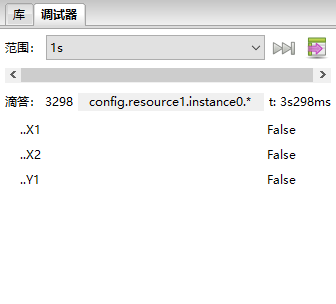圖95- 調試面板
該面板是具有兩列“變量”和“值”的表。因此,“變量”列包含變量的實例,其運行時的值顯示在“值”位數中,并且可以更改。使用項目實例面板添加變量。
通過在應用程序的調試期間更改變量的值,可以通過在目標對象的變量對面的鎖定圖標上鼠標左鍵來完成(請參見圖96)。
圖96- 設置變量的值
接下來,將出現一個實例,用于輸入已選擇的變量的值(請參見圖97)。
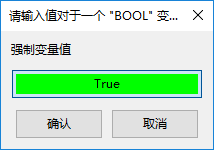圖97- 設置變量值的設置
在調試模式下,變量的強制值將以藍色突出顯示。為了釋放變量的值,必須鎖定圖標(參見圖98)。
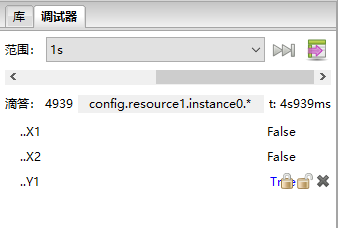圖98- 釋放變量的值
在此面板上,有一個用過的從調試器面板中刪除變量的按鈕,,您可以在布局模式下移動鏈接到其傳輸到變量。
- - - - - -
[< 前頁](SSXM.html) [回目錄](../../_index.html) [后頁 >](TXMBYYZTSMSXGGBLDZ.html)

- 軟件操作手冊
- 軟件安裝與使用
- 開發環境界面
- 程序的主菜單
- 工具欄
- 項目樹
- 項目設置面板
- ST和IL語言的的文本編輯器
- 梯形圖LD語言編輯器
- 功能塊圖FBD語言編輯器
- SFC語言編輯器
- 資源編輯面板
- 數據類型編輯面板
- 項目實例面板
- 功能和功能塊庫
- 調試控制臺
- 搜索項目
- 調試面板
- 圖形面板用于在調試模式下更改變量的值
- 軟件操作
- 快速操作流程
- 項目操作實踐
- IO變量掛載
- 應用程序選項
- 程序下載與調試
- Modbus配置使用方法
- 通過U盤更新應用程序
- 串口下載應用程序
- C語言嵌入
- 狀態指示
- 重置內部文件存儲
- IEC61131編程語言
- LD語言概述
- FBD語言
- SFC語言概述
- ST語言概述
- IL語言
- 函數庫和功能塊的說明
