一.**pom.xml**代碼
~~~
<?xml version="1.0" encoding="UTF-8"?>
<project xmlns="http://maven.apache.org/POM/4.0.0" xmlns:xsi="http://www.w3.org/2001/XMLSchema-instance"
xsi:schemaLocation="http://maven.apache.org/POM/4.0.0 http://maven.apache.org/xsd/maven-4.0.0.xsd">
<modelVersion>4.0.0</modelVersion>
<groupId>com.youge</groupId>
<artifactId>springmvc_fileupload</artifactId>
<version>1.0-SNAPSHOT</version>
<packaging>war</packaging>
<name>springmvc_fileupload Maven Webapp</name>
<!-- FIXME change it to the project's website -->
<url>http://www.example.com</url>
<properties>
<project.build.sourceEncoding>UTF-8</project.build.sourceEncoding>
<maven.compiler.source>1.8</maven.compiler.source>
<maven.compiler.target>1.8</maven.compiler.target>
<spring.version>5.2.9.RELEASE</spring.version>
</properties>
<dependencies>
<dependency>
<groupId>junit</groupId>
<artifactId>junit</artifactId>
<version>4.11</version>
<scope>test</scope>
</dependency>
<dependency>
<groupId>org.springframework</groupId>
<artifactId>spring-context</artifactId>
<version>${spring.version}</version>
</dependency>
<dependency>
<groupId>org.springframework</groupId>
<artifactId>spring-web</artifactId>
<version>${spring.version}</version>
</dependency>
<dependency>
<groupId>org.springframework</groupId>
<artifactId>spring-webmvc</artifactId>
<version>${spring.version}</version>
</dependency>
<dependency>
<groupId>javax.servlet</groupId>
<artifactId>servlet-api</artifactId>
<version>2.5</version>
<scope>provided</scope>
</dependency>
<dependency>
<groupId>javax.servlet.jsp</groupId>
<artifactId>jsp-api</artifactId>
<version>2.2</version>
<scope>provided</scope>
</dependency>
<!-- SpringMVC方式文件上傳包-->
<dependency>
<groupId>commons-fileupload</groupId>
<artifactId>commons-fileupload</artifactId>
<version>1.3.3</version>
</dependency>
<dependency>
<groupId>commons-io</groupId>
<artifactId>commons-io</artifactId>
<version>2.6</version>
</dependency>
<!-- SpringMVC方式文件上傳包-->
<!-- 跨服務器文件上傳包-->
<dependency>
<groupId>com.sun.jersey</groupId>
<artifactId>jersey-core</artifactId>
<version>1.19.4</version>
</dependency>
<dependency>
<groupId>com.sun.jersey</groupId>
<artifactId>jersey-client</artifactId>
<version>1.19.4</version>
</dependency>
<!-- 跨服務器文件上傳包-->
</dependencies>
<build>
<finalName>springmvc_fileupload</finalName>
<pluginManagement><!-- lock down plugins versions to avoid using Maven defaults (may be moved to parent pom) -->
<plugins>
<plugin>
<artifactId>maven-clean-plugin</artifactId>
<version>3.1.0</version>
</plugin>
<!-- see http://maven.apache.org/ref/current/maven-core/default-bindings.html#Plugin_bindings_for_war_packaging -->
<plugin>
<artifactId>maven-resources-plugin</artifactId>
<version>3.0.2</version>
</plugin>
<plugin>
<artifactId>maven-compiler-plugin</artifactId>
<version>3.8.0</version>
</plugin>
<plugin>
<artifactId>maven-surefire-plugin</artifactId>
<version>2.22.1</version>
</plugin>
<plugin>
<artifactId>maven-war-plugin</artifactId>
<version>3.2.2</version>
</plugin>
<plugin>
<artifactId>maven-install-plugin</artifactId>
<version>2.5.2</version>
</plugin>
<plugin>
<artifactId>maven-deploy-plugin</artifactId>
<version>2.8.2</version>
</plugin>
</plugins>
</pluginManagement>
</build>
</project>
~~~
*****
二.**web.xml** 代碼
~~~
<!DOCTYPE web-app PUBLIC
"-//Sun Microsystems, Inc.//DTD Web Application 2.3//EN"
"http://java.sun.com/dtd/web-app_2_3.dtd" >
<web-app>
<display-name>Archetype Created Web Application</display-name>
<!-- 配置前端控制器-->
<servlet>
<servlet-name>dispatcherServlet</servlet-name>
<servlet-class>org.springframework.web.servlet.DispatcherServlet</servlet-class>
<init-param>
<param-name>contextConfigLocation</param-name>
<param-value>classpath:springmvc.xml</param-value>
</init-param>
<load-on-startup>1</load-on-startup>
</servlet>
<servlet-mapping>
<servlet-name>dispatcherServlet</servlet-name>
<url-pattern>/</url-pattern>
</servlet-mapping>
<!-- 配置解決中文亂碼過濾器-->
<filter>
<filter-name>characterEncodingFilter</filter-name>
<filter-class>org.springframework.web.filter.CharacterEncodingFilter</filter-class>
<init-param>
<param-name>encoding</param-name>
<param-value>UTF-8</param-value>
</init-param>
</filter>
<filter-mapping>
<filter-name>characterEncodingFilter</filter-name>
<url-pattern>/*</url-pattern>
</filter-mapping>
</web-app>
~~~
*****
三.**springmvc.xml** 代碼
~~~
<?xml version="1.0" encoding="UTF-8"?>
<beans xmlns="http://www.springframework.org/schema/beans"
xmlns:context="http://www.springframework.org/schema/context"
xmlns:xsi="http://www.w3.org/2001/XMLSchema-instance"
xmlns:mvc="http://www.springframework.org/schema/mvc"
xsi:schemaLocation="http://www.springframework.org/schema/beans
http://www.springframework.org/schema/beans/spring-beans.xsd
http://www.springframework.org/schema/context
http://www.springframework.org/schema/context/spring-context.xsd
http://www.springframework.org/schema/mvc
http://www.springframework.org/schema/mvc/spring-mvc.xsd">
<!-- 開啟注解掃描-->
<context:component-scan base-package="com.youge"></context:component-scan>
<!-- 視圖解析器對象-->
<bean id="internalResourceViewResolver" class="org.springframework.web.servlet.view.InternalResourceViewResolver">
<property name="prefix" value="/WEB-INF/pages/"></property>
<property name="suffix" value=".jsp"></property>
</bean>
<!-- 配置自定義類型轉換器-->
<bean id="conversionService" class="org.springframework.context.support.ConversionServiceFactoryBean">
<property name="converters">
<set>
<bean class="com.youge.utils.StringToDateConverter"/>
</set>
</property>
</bean>
<!-- 配置文件解析器對象-->
<bean id="multipartResolver" class="org.springframework.web.multipart.commons.CommonsMultipartResolver">
<property name="maxUploadSize" value="10485760"/>
</bean>
<!-- 前端控制器,哪些靜態資源不攔截-->
<mvc:resources mapping="/js/**" location="/js/"></mvc:resources>
<mvc:resources mapping="/css/**" location="/css/"></mvc:resources>
<mvc:resources mapping="/images/**" location="/images/"></mvc:resources>
<!-- 開啟SpringMVC框架注解的支持-->
<mvc:annotation-driven conversion-service="conversionService"/>
</beans>
~~~
*****
四.**index.jsp** 代碼
~~~
<%--
Created by IntelliJ IDEA.
User: Administrator
Date: 2020-09-27
Time: 10:13
To change this template use File | Settings | File Templates.
--%>
<%@ page contentType="text/html;charset=UTF-8" language="java" %>
<html>
<head>
<title>Title</title>
</head>
<body>
<h2>傳統方式文件上傳</h2>
<form action="/user/fileupload1" method="post" enctype="multipart/form-data">
選擇文件:<input type="file" name="upload"><br>
選擇文件:<input type="file" name="upload"><br>
用戶名:<input type="text" name="name" /><br>
<input type="submit" value="上傳">
</form>
<h2>springmvc方式文件上傳</h2>
<form action="/user/fileupload2" method="post" enctype="multipart/form-data">
選擇文件:<input type="file" name="uploads"><br>
選擇文件:<input type="file" name="uploads"><br>
用戶名:<input type="text" name="name" /><br>
<input type="submit" value="上傳">
</form>
<h2>跨服務器文件上傳</h2>
<form action="/user/fileupload3" method="post" enctype="multipart/form-data">
選擇文件:<input type="file" name="upload"><br>
<input type="submit" value="上傳">
</form>
</body>
</html>
~~~
*****
五.**UserController.java**代碼
~~~
package com.youge.controller;
import com.sun.jersey.api.client.Client;
import com.sun.jersey.api.client.WebResource;
import org.apache.commons.fileupload.FileItem;
import org.apache.commons.fileupload.disk.DiskFileItemFactory;
import org.apache.commons.fileupload.servlet.ServletFileUpload;
import org.springframework.stereotype.Controller;
import org.springframework.web.bind.annotation.RequestMapping;
import org.springframework.web.multipart.MultipartFile;
import javax.servlet.http.HttpServletRequest;
import java.io.File;
import java.util.List;
import java.util.UUID;
/**
* @author: hcf
* @qq: 46914685
* @email: 46914685@qq.com
* @date: 2020-09-27 10:20
*/
@Controller
@RequestMapping("/user")
public class UserController {
/**
* 傳統方式文件上傳
*
* @return
*/
@RequestMapping("/fileupload1")
public String fileupload1(HttpServletRequest request) throws Exception {
System.out.println("傳統方式文件上傳....");
//使用fileupload組件完成文件上傳
//上傳位置
String path = request.getSession().getServletContext().getRealPath("/uploads/");
//判斷該路徑是否存在
File file = new File(path);
// System.out.println(path);
if (!file.exists()) {
//創建該文件夾
// System.out.println(11111);
file.mkdirs();
}
//解析request對象,獲取上傳文件項
DiskFileItemFactory factory = new DiskFileItemFactory();
ServletFileUpload upload = new ServletFileUpload(factory);
//解析request
List<FileItem> items = upload.parseRequest(request);
//遍歷
for (FileItem item : items) {
//進行判斷,當前item對象是否是上傳文件項
if (item.isFormField()) {
//說明是普通表單項
} else {
//說明是上傳文件項
//獲取上傳文件的名稱
String fileName = item.getName();
//把文件的名稱設置唯一值,uuid
String uuid = UUID.randomUUID().toString().replace("-", "");
fileName = uuid + "_" + fileName;
System.out.println(fileName);
//完成文件上傳
item.write(new File(path, fileName));
//刪除臨時文件
item.delete();
}
}
return "success";
}
/**
* SpringMVC方式文件上傳
*
* @param request
* @param uploads
* @return
* @throws Exception
*/
@RequestMapping("/fileupload2")
public String fileupload2(HttpServletRequest request, MultipartFile[] uploads) throws Exception {
System.out.println("SpringMVC方式文件上傳....");
//使用fileupload組件完成文件上傳
//上傳位置
String path = request.getSession().getServletContext().getRealPath("/uploads/");
//判斷該路徑是否存在
File file = new File(path);
// System.out.println(path);
if (!file.exists()) {
//創建該文件夾
// System.out.println(11111);
file.mkdirs();
}
//獲取上傳文件的名稱
for (MultipartFile upload : uploads) {
String fileName = upload.getOriginalFilename();
//把文件的名稱設置唯一值,uuid
String uuid = UUID.randomUUID().toString().replace("-", "");
fileName = uuid + "_" + fileName;
System.out.println(fileName);
//完成文件上傳
upload.transferTo(new File(path, fileName));
}
return "success";
}
/**
* 跨服務器文件上傳
*
* @param upload
* @return
* @throws Exception
*/
@RequestMapping("/fileupload3")
public String fileupload3(MultipartFile upload) throws Exception {
System.out.println("跨服務器文件上傳....");
//定義上傳文件服務器路徑
String path = "http://localhost:9090/uploads/";
//獲取上傳文件的名稱
String fileName = upload.getOriginalFilename();
//把文件的名稱設置唯一值,uuid
String uuid = UUID.randomUUID().toString().replace("-", "");
fileName = uuid + "_" + fileName;
System.out.println(fileName);
//完成文件上傳 跨服務大上傳
//1.創建客戶端的對象
Client client = Client.create();
//2.和圖片服務器進行連接
WebResource webResource = client.resource(path + fileName);
System.out.println("webResource");
System.out.println(webResource);
//3.上傳文件
webResource.put(upload.getBytes());
return "success";
}
}
~~~
*****
六.解決跨域問題
找到tomcat安裝目錄下的conf下的web.xml文件,找到如下圖所示的位置,加入框框的代碼
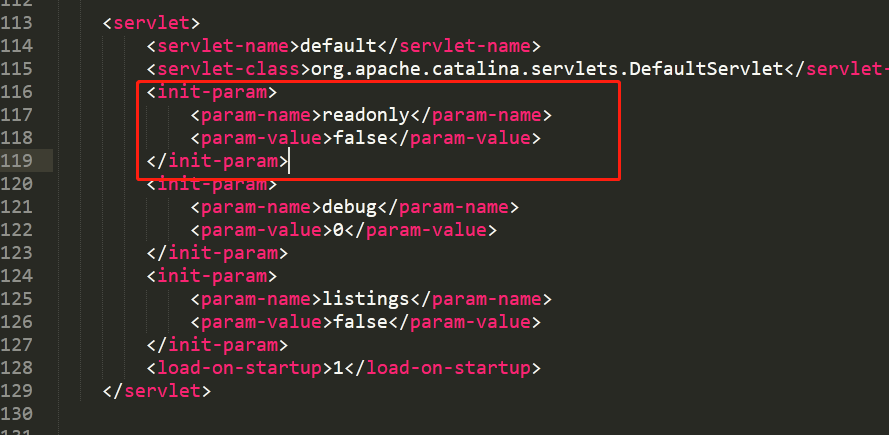
*****
備注:
1.建 **uploads**文件夾,位置如下圖
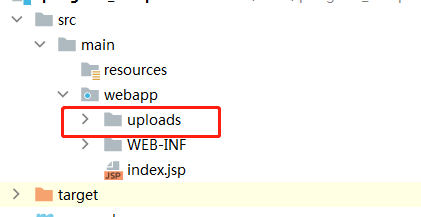
2.創建 文件上傳服務器,只需簡單的創建就行,不需要引入jar包和配置文件
- 前言
- mysql8配置文件
- html
- css
- stylus安裝與自動編譯(轉)
- javascript
- 正則文件后綴名
- promise
- git
- 常用命令
- CentOS安裝Git服務器 Centos 6.4 + Git 1.8.2.2 + gitosis
- linux
- 常用命令
- 配置環境變量
- 壓縮解壓
- 開機啟動程序
- ssh使用幫助
- ssh安裝
- FTP安裝
- SCP傳輸文件
- java環境安裝(jdk)
- 第12講 FTP服務器配置
- composer安裝
- centos7,php7安裝redis
- 定時任務crontab
- mount /project: wrong fs type, bad option, bad superblock on project, missing codepage or helper program, or other error.
- mysql
- 第七十四課:設計SQL語句時常用的MySQL內置函數
- 第十一集 MySQL grant用戶授權
- 設置默認字符集為utf8
- mysql插入前判斷數據是否存在
- mysqldump導出數據
- 數據庫優化--mysql
- 插件
- 框架
- 前端框架
- 后端框架
- Laravel
- 安裝composer
- 安裝laravel
- artisan命令行工具
- 備注
- DB facade操作數據庫
- PhpStorm下Laravel代碼智能提示
- 使用查詢構造器操作數據庫
- 使用Eloquent ORM操作數據庫
- laravel時間轉時間戳
- laravel中的blade模板引擎之流程控制
- laravel中的blade模板引擎之基礎語法
- 模板中的ulr
- laravel之request請求
- laravel之response響應
- laravel之session操作
- laravel之middleware操作
- 表單操作
- 表單驗證
- model中一些注意事項
- 文件上傳及配置
- 發送郵件
- laravel緩存
- Laravel中的錯誤與日志
- Laravel中的隊列應用
- 關于laravel中表關系的一對一、一對多、多對一、多對多實踐(轉)
- 密碼生成及驗證
- laravel 使用驗證碼
- laravel中的用戶認證(Auth)
- laravel解決跨域及使用 Passport 服務做 API 認證
- Laravel 項目部署到云服務器(CentOS 7 系統)
- YII
- YII框架控制器之請求(request)處理
- YII框架控制器之響應(response)處理
- YII框架控制器之session處理
- YII框架控制器之cookie處理
- 視圖的創建及數據傳送
- 視圖的數據安全
- 視圖的布局
- 在視圖中顯示另我一個視圖
- 視圖的數據塊
- 數據模型--單表查詢
- 數據模型--單表刪除
- 數據模型--單表添加數據
- 數據模型--單表數據修改
- 數據模型--關聯查詢
- 類的延遲加載
- 類的映射機制
- 組件的延遲加載
- 數據緩存(增刪改查)
- 緩存數據的有效期設置
- 數據緩存中的依賴關系
- 片段緩存介紹
- 片段緩存設置
- 片斷緩存嵌套
- 頁面緩存
- http緩存
- yii2獲取字段及字段注釋
- yii2 修改默認的控制品和方法
- yii2 AccessControll配置解釋
- validate
- 什么是validate
- 入門
- 方法
- 屬性
- 高級
- 案例
- 規則
- phpexcel導出表格打開后發現不可取內容
- svn
- linux下搭建svn服務器
- MAC下SVN的常用命令
- nginx
- CentOS6.5下Nginx1.7.4安裝記錄(轉載)
- centos7.3下安裝lnmp
- CentOS 7.2 php7 編譯安裝 posix擴展
- 前后端分離nginx配置文件
- 綜合
- lnmp環境安裝(nginx1.9.11 php7.0.3 mysql5.7.11)
- grunt&seajs
- grunt安裝使用
- tp+layui使用
- 初始化配置
- IconFont 圖標
- php
- 時間比較
- 計算兩個日期相差天數
- php7新特性
- 非對稱加密解密
- php中對象數組互轉
- tp5
- 模型操作
- 驗證碼
- 環境變量ENV
- 軟刪除
- phpstudy中隱藏入口文件
- tp5.1
- facade
- 中間件
- python
- scrapy
- 常用命令
- centos7.3下安裝python3.7+scrapy
- pyinstaller打包遇到的問題
- python導出excel(含插入圖片,超鏈接)
- Centos7安裝python3+Selenium+chrome+chromedriver詳細
- selenium無界面chromedriver
- pandas數據分析庫
- pandas基礎Series,DataFrame
- pandas選擇數據
- pandas讀取及寫入文件
- pandas賦值及操作
- pandas處理丟失數據
- django
- django orm模型常用字段及參數
- 爬取視頻注意事項
- vue
- vue安裝使用常用操作
- webpack簡易使用教程及注意事項
- vue備忘錄
- vue-resource請求數據
- axios請求數據
- 父子組件之間傳值,獲取數據方法屬性
- 非父子組件傳值
- 路由編程式導航
- 路由的嵌套(父子路由)
- 使用vuex
- 最簡單的非模塊化的vue筆記(轉)
- vue中使用mock模擬api請求
- vue操作Vuex流程
- is和:is的區別
- vue2.6引入jquery和bootstrap
- nginx,vue部署前后端分離項目
- vue動態路由和get傳值
- C++
- 初始string
- 類屬性方法封裝
- C++類外定義
- 類外定義代碼演示
- 拷貝構造函數
- 構造函數
- 析構函數
- 構造函數初始化列表
- 析構函數代碼演示
- swoole
- swoole安裝
- centos7下安裝jdk安裝
- centos7 安裝hadoop
- IntelliJ IDEA 常用快捷鍵
- 編輯器配置
- Ij idea
- phpstorm 格式化 數組換行顯示
- phpstorm使用代碼片段Live Templates
- PHPstorm中格式化讓function的花括號跟在方法名后面,而不是另起一行
- JetBrains 各種IDE使用git技巧
- Java
- Map
- Student類
- MapTest
- ListTest
- springBoot處理http請求
- springboot熱部署
- idea編輯器基本設置和使用技巧
- 模式
- 裝飾者模式
- spring多個環境配置文件
- 讀取配置文件的兩種方式和引入configuration-processor
- SpringBoot整合Mybatis
- SpringBoot整合junit單元測試
- springboot整合springDataJPA
- SpringBoot整合Redis
- Spring-Data-JPA
- 主鍵生成策略
- 靜態代碼塊的形式創建createEntityManagerFactory
- jpa模型或實體類
- jpa增刪改查
- JPA的核心配置文件persistence.xml
- JPQL查詢
- jpa 學習筆記
- springdatajpa的操作
- 1.pom.xml引入坐標(依賴)
- 2.springDataJpa配置文件
- 3.創建數據庫表實體類并配置映射關系
- mybatis學習
- 0.創建maven工程,引入坐標
- 1.mybatis配置文件
- 2.創建實體類
- 3.創建dao(mapper)
- 4.創建mapper文件
- 5.測試
- OGNL表達式
- 局部變量和成員變量
- 面向對象三大特征
- 單元測試
- 注解
- 注解筆記
- TestCheck
- JDBC
- jdbc筆記
- jdbc示例
- JDBC添加記錄
- JDBC更新記錄
- JDBC刪除記錄
- JDBC執行DDL語句
- JDBC封裝類練習
- JDBC工具類
- JDBC事務筆記
- JDBC事務示例
- JDBC數據庫連接池
- JDBC數據庫連接池c3p0配置文件
- JDBC數據庫連接池c3p0示例代碼
- JDBC數據庫連接池druid配置文件
- JDBC數據庫連接池druid工具類
- JDBC數據庫連接池druid示例代碼
- JDBCTemplate筆記
- JDBCTemplate示例代碼
- JDBC封裝類Emp
- spring
- 自定義bean工廠
- spring中的bean
- 創建bean的三種方式之一
- 創建bean的三種方式之二
- 創建bean的三種方式之三
- bean的作用域
- bean對象的生命周期
- 依賴注入之一 構造函數注入
- 依賴注入之二 set方法注入
- 依賴注入之二 set方法注入(復雜類型/集合類型注入)
- IoC注解筆記及示例
- springMVC
- 1.搭建開發環境并測試
- 2.通過配置過濾器解決中文亂碼問題
- 3.參數綁定到實體類,集合類
- 4.自定義類型轉換器
- 5.常用注解
- 6.SpringMVC返回值類型及響應數據類型
- 6.1設置過濾靜態資源,防止被攔截
- 6.2引入json處理包jackson
- 7.文件上傳及解決跨域問題
- 8.自定義異常處理和自定義攔截器
- 9.SSM整合
- maven
- 解決依賴沖突的問題
- maven常用操作命令
- 使用nexus搭建私有服務器
- maven生命周期
- springboot-多模塊項目搭建
- springBoot+JPA結合操作案例
- 1.pom.xml
- 2.配置
- 3.實體類(domain)
- 4.repository(dao層)
- 5.測試1--簡單curd
- 6.測試2---復雜操作
- 7.動態查詢(排序分頁)
- 8.多表操作: 一對多
- 1.實體類
- 2.repository(dao層)
- 3.測試
- 0.說明
- 9.多表操作:多對多
- 0.說明
- 1.實體類
- 2.repository(dao層)
- 3.測試
- 10.對象導航查詢
- android安卓
- adb工具常用命令
- uiautomatorviewer工具使用
- aapt工具
- docker
- docker基礎命令
- 創建appium容器以及設置appium容器連接安卓模擬器
- docker commit創造鏡像
- 使用dockerfile創建docker鏡像
- 共享文件掛載
- windows7下利用docekr搭建nmp環境
- 解決dockerwindows下mysql掛載問題
- docker下配置laravel項目
- Vue2.5開發去哪兒網App 從零基礎入門到實戰項目
- 3-4計算屬性,方法,偵聽器
- 4-1組個使用中的細節點 is ref
- 3-1Vue實例
- 3-2Vue實例生命周期函數
- 3-3模板語法
- 3-5計算屬性的setter和getter
- 3-6Vue中的樣式綁定
- 3-7Vue中的條件渲染
- 3-8Vue中的列表渲染
- 4-2父子組件傳值
- 4-3組件參數校驗與非Props特性
- 4-4給組件綁定原生事件 native
- 4-5非父子組件間的傳值(Bus,總線,或稱為發布訂閱模式,或稱觀察者模式)
- 4-6Vue插槽(slot)
- 4-7作用域插槽
- 4-8動態組件與v-once指令 :is
- 5-1Vue中的CSS動畫原理
- 5-2在Vue中使用 animate.css 庫
- 5-3Vue中同時使用過渡和動畫
- 5-4Vue中的 Js 動畫與 Velocity.js 的結合
- 5-5Vue中多個元素或組件的過渡
- 5-6Vue中的列表過渡
- 5-7Vue中的動畫封裝
- 5-8本章小節
- 微信小程序
- 微信小程序引用第三方組件(以安裝vant為例)
- 微信小程序云開發--云存儲
- 微信公眾號
- 微信公眾號服務器配置
- workerman GatewayWorker
- gateway worker工作原理
- Ubuntu18.04 開機自動運行某個程序/命令等
- 極客專屬的接口協作管理工具api
- vue開發環境配置跨域,一步到位
- nginx配置跨域請求
- h5開發
- swipper
- vue樣式穿透
- vue2.6+配置文件vue.config.js
- css偽類/偽元素一覽表
- 穿梭框單選demo
- vue中keep-alive與activated
- vue2.6配置跨域,代理轉發
- vue中的keep-alive
- 前端兼容
- 富文本
- axios封裝
- egg.js接收請求的方式
- eggjs擴展helper
- eggjs中間件使用
- 驗證或校驗正則大全
- eggjs中cookie
- eggjs路由跳轉
- eggjs中session
- 頁面元素拖拽效果
- webstorm配置typescript
- node中對mysql封裝成同步操作
- node對mssql封裝成同步操作
- php獲取無限分級最末級的id
- egg
- egg配置第三方中間件
- 開啟服務器壓縮功能
- egg-view-nunjucks模板原樣輸出html
- cheerio模塊的安裝使用方法
- mongoos增,刪,改,查
- js--中文轉拼音
- 選項功能組合操作
- entity
- dubbo
- 1.centos下快速安裝單機Zookeeper
- 2.安裝最新版的dubbo管控臺
- dubbo筆記
- 3.dubbo與springboot整合
- rabbitmq
- MQ的優勢和劣勢及應用條件
- 配置文件
- rabbitmq消息可靠性
- 消費端限流
- TTL
- 死信隊列
- 延遲隊列
- 應用問題:消息可靠性保障
- 應用問題:消息冪等性保障
- xmlns
- docker安裝elasticsearch
- springboot整合elasticsearch
- Ribbon負載均衡策略
- 在非空目錄下創建git倉庫并把目錄下文件推送到遠端
- 4種常用的rest方式
- springcloud服務熔斷
- springcloud服務降級
- linux下自動備份mysql(適用版本5.7.28)
- netty
- ServerBootstrap
- option與childOption
- channelOption常量
- handler()和childHandler()
- localAddress()和remoteAddress()
- 將byteBuffer轉為string
- Netty在線學習手冊
- protobuf
- mac下安裝protobuf
- protobuf3語法
- netty+protobuf結合使用案例1
- 原型設計流程圖思維導圖工具
- NIO
- NIO快速入門server端
- NIO快速入門client端
- NIO群聊系統Server端
- NIO群聊系統Client端
- 傳統方式文件傳輸-server端
- 傳統方式文件傳輸-client端
- NIO方式傳輸文件-server
- NIO方式傳輸文件-client
- 線程
- 線程池
- thymeleaf來構建郵件模板
- 人人開源 renren-fast-vue 安裝出錯解決辦法
- log4j.properties
- logging.properties
- stream().map().sorted().collect(Collectors.toList())
- 基于java的BCC(異或校驗)
- 若依(ruoyi-cloud)新建子模塊
- jenkins自動部署
- yii自動加載自定義文件
- yii2 response響應配置
- vue項目打包成docker鏡像
- docker運行mysql
- 免費的docker鏡像服務器
- docker打包springboot項目為鏡像
- docker運行redis
- ruoyi-vue 頭像
- docker安裝portainer
- docker部署mysql8(完善版)
