# 一、微信支付配置
1、登錄您的微擎系統后臺,進入公眾號,依次找到“支付參數 >> 支付配置 >> 微信支付 >> 去配置”。
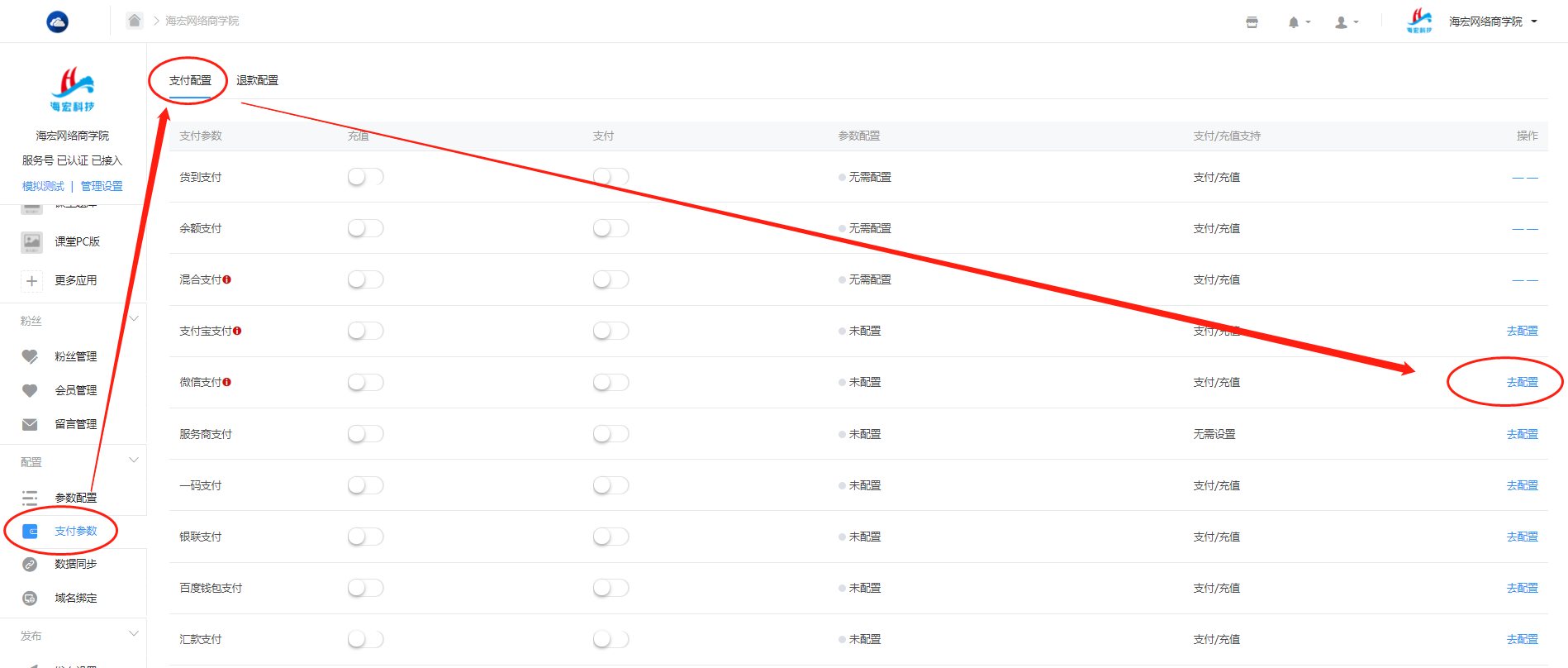
* * *
2、在彈出的微信支付配置頁面,依次點擊“微信支付 >> 新版(2014年9月之后申請的) ”。“微信支付商戶號”填寫您的公眾號申請的微信支付商戶號,如果您沒有或者忘記“微信支付密鑰”,點擊右側“生成新密鑰”,最后點擊“確認”。 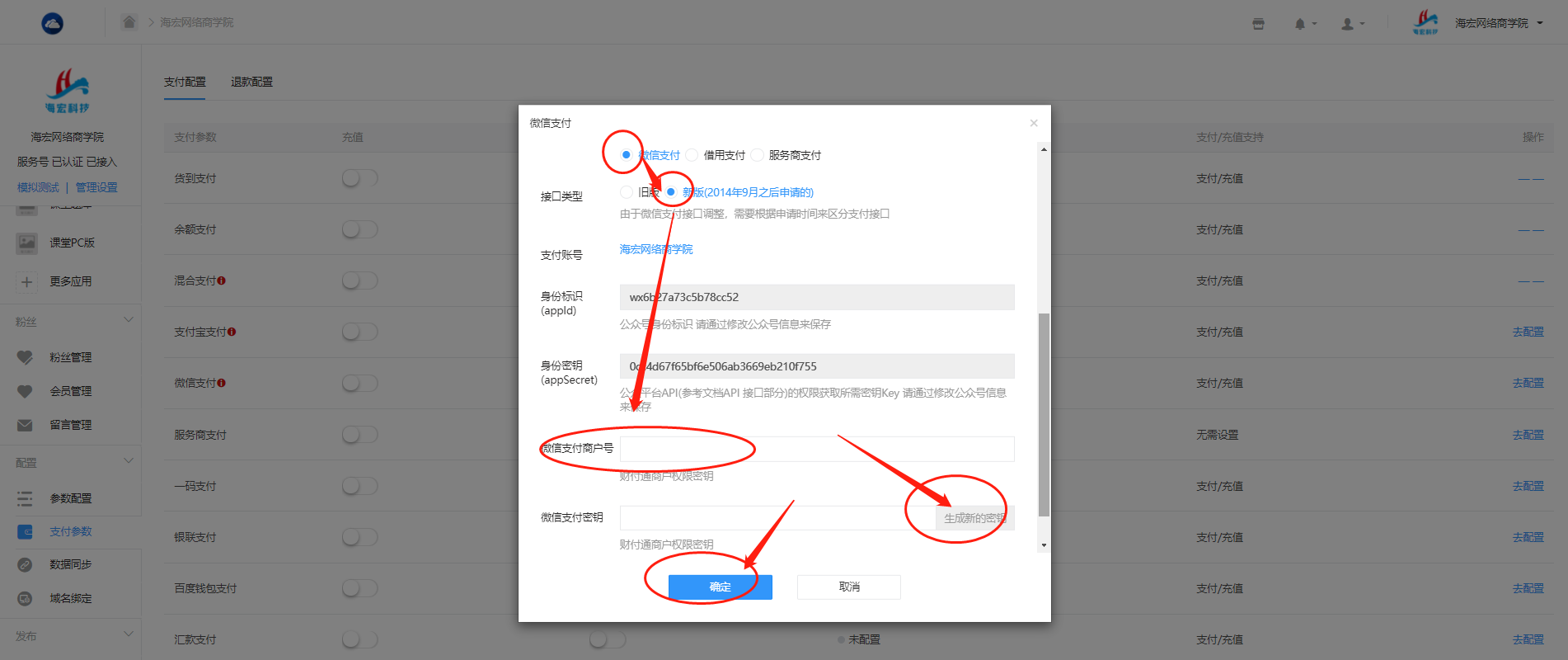
* * *
3、登錄微信支付商戶平臺([pay.weixin.qq.com](http://pay.weixin.qq.com/)),依次點擊“產品中心 >> 開發配置 >> 支付配置”,然后添加您的支付授權目錄。
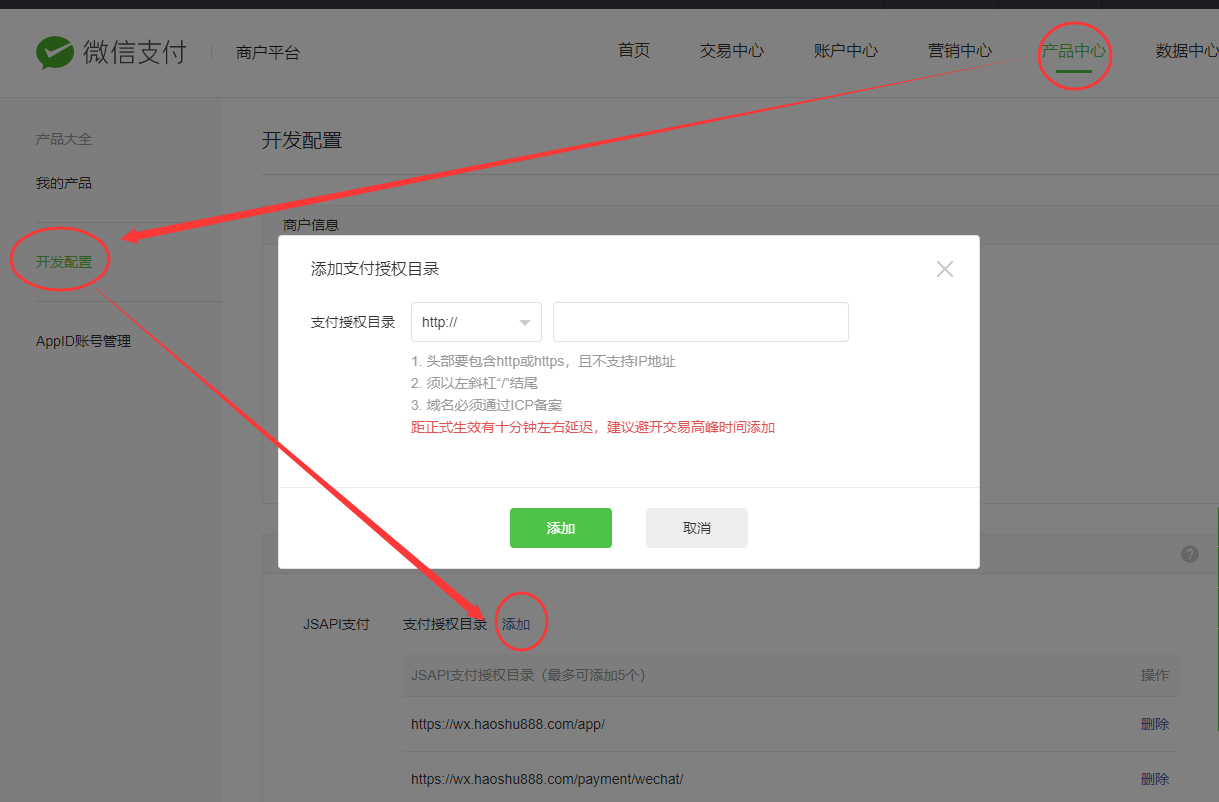
* * *
支付目錄在上一步的微信支付彈出框里:

* * *
4、如果您在第2步重置了支付密鑰,需要把新的支付密鑰在微信支付商戶平臺里重置。依次點擊“賬戶中心 >> API安全 >> API密鑰 >> 重設密鑰”,在彈出的“設置API密鑰”里粘貼第2步生成的微信支付密鑰,最后點擊即可。
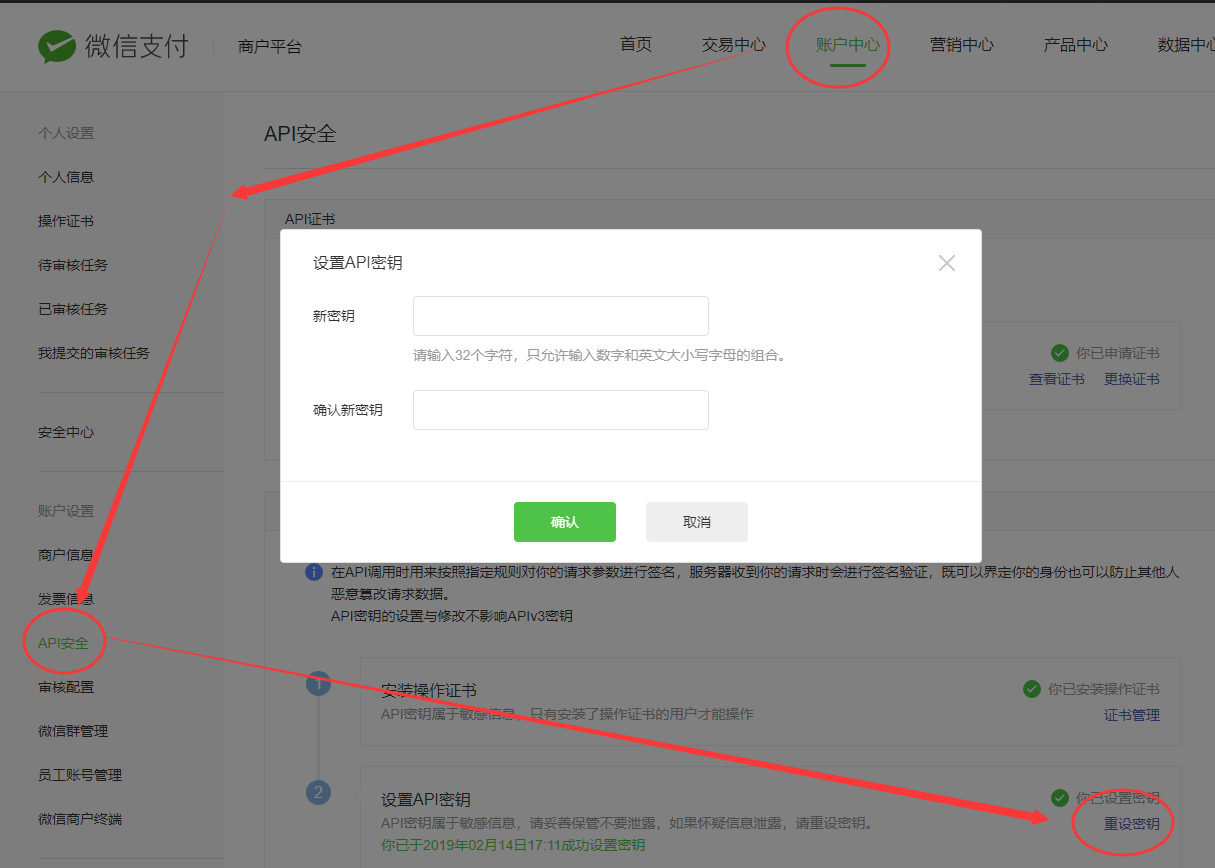
.
.
* * *
# 二、微信退款配置
1、進入微擎后臺“支付參數~退款配置”,然后修改微信退款。這里需要“apiclient\_cert.pem”和“apiclient\_key.pem” 證書。
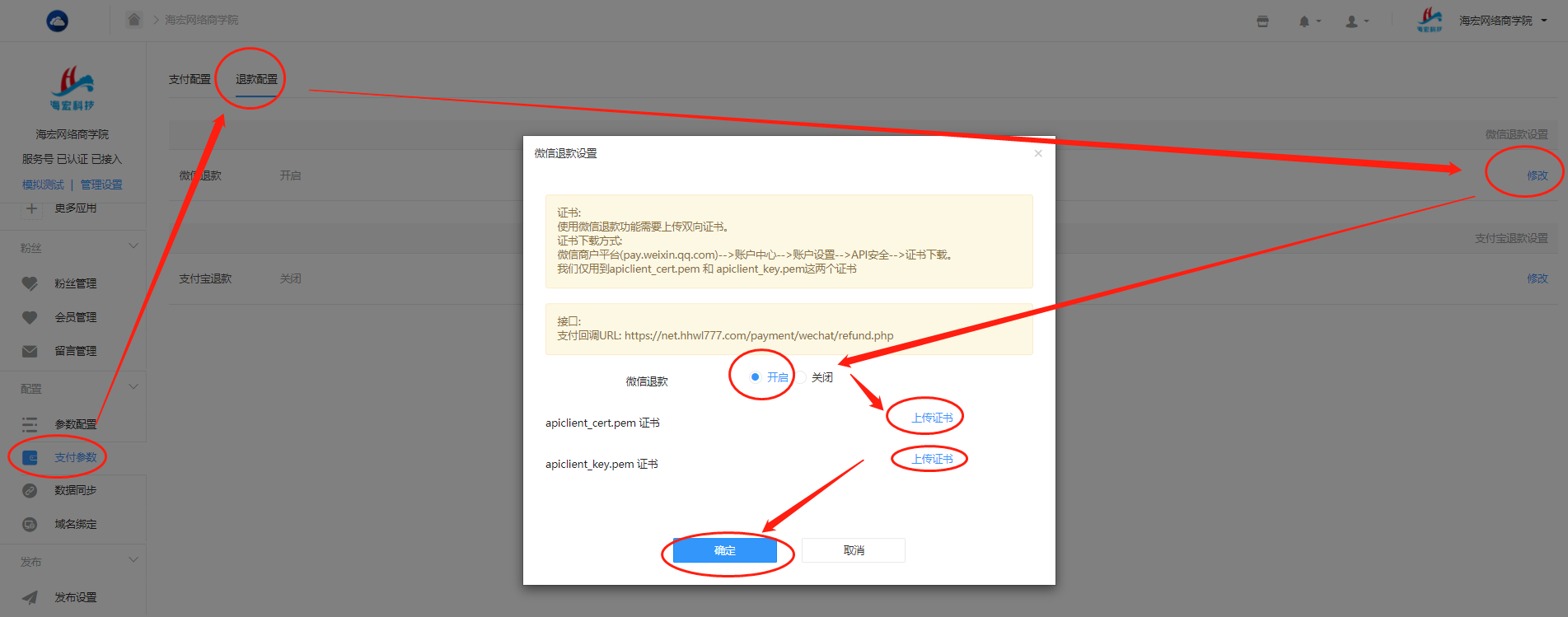
* * *
2、登錄微信支付商戶號([https://pay.weixin.qq.com](https://pay.weixin.qq.com/)),依次進入“賬戶中心~API安全~API證書~更換證書”。

* * *
3、點擊“下載證書工具”,等待下載完成后,打開該證書工具。為了方便查找,點擊“瀏覽”修改安裝目錄為桌面。

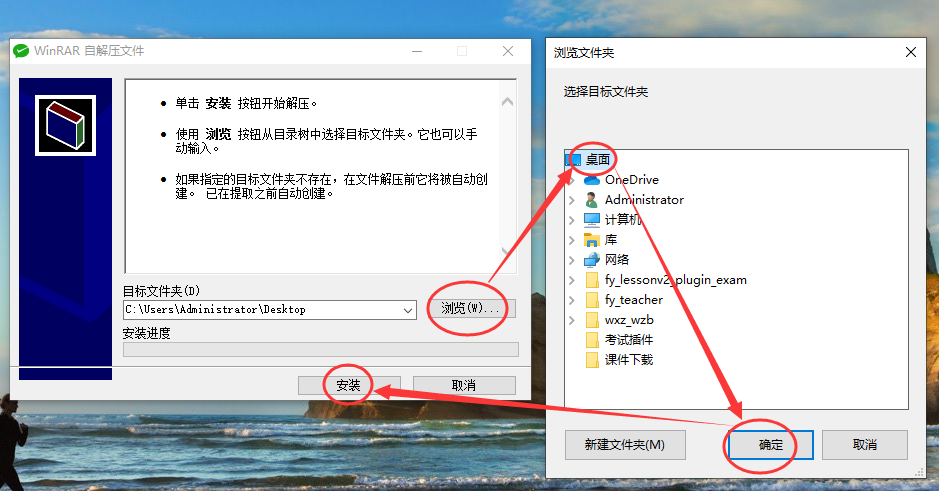
* * *
4、在彈出的窗口中點擊“申請證書”,然后填寫商戶號和商戶名稱,然后點擊下一步。
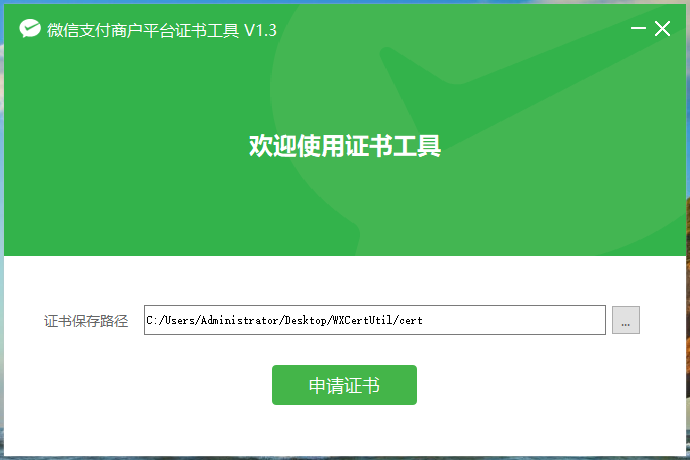

* * *
5、復制證書工具生成的內容粘貼到商戶平臺網站里,然后點擊下一步。

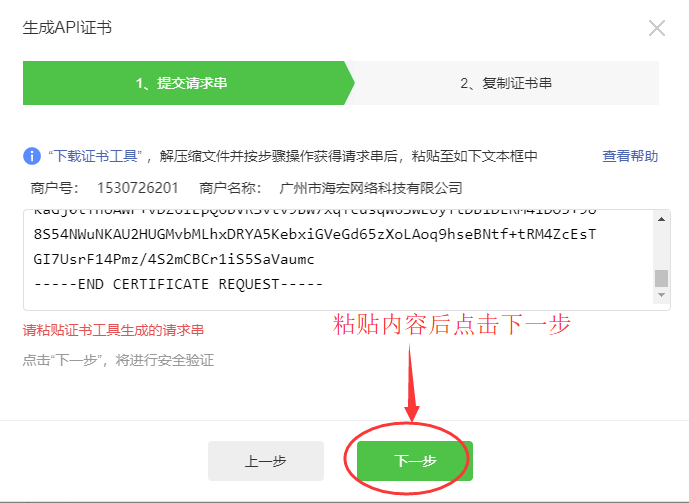
* * *
6、復制商戶平臺網站里生成的內容后,返回到證書工具里,點擊下一步,此時看到證書內容已經自動粘貼,再點擊下一步。

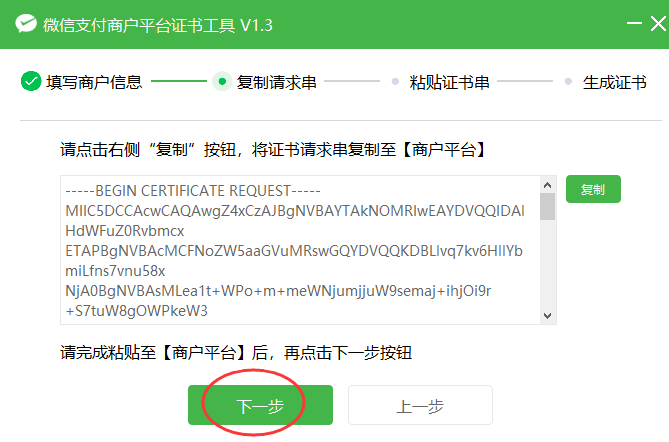
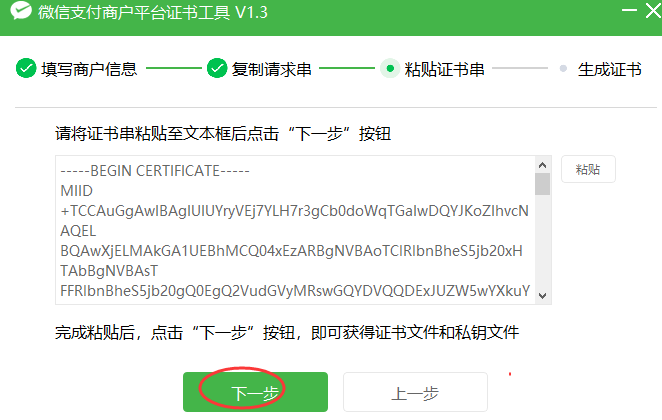
* * *
7、完成以上步驟后,在證書界面中點擊“查看證書文件夾”,把證書文件壓縮包解壓,然后分別上傳“apiclient\_cert.pem”和“apiclient\_key.pem”到微擎后臺微信退款配置里即可。

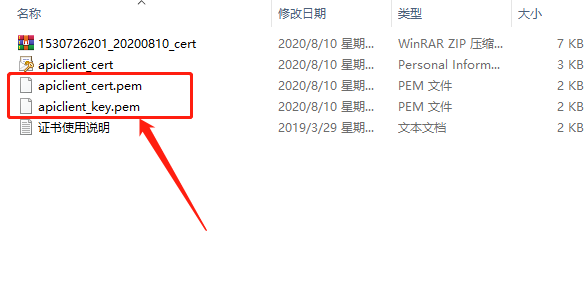
.
.
* * *
# 三、微信支付常見問題
> 配置好了站點微信支付后,如果在支付的時候出現報錯“-1:簽名錯誤”(如下圖),那就是站點后臺配置的微信支付密鑰和微信支付平臺的API密鑰不一致導致的。具體修改方法如下:
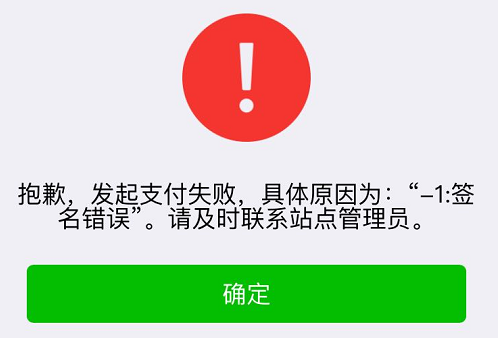
* 1、在站點后臺“平臺入口~支付參數~微信支付”里生成新的密鑰。
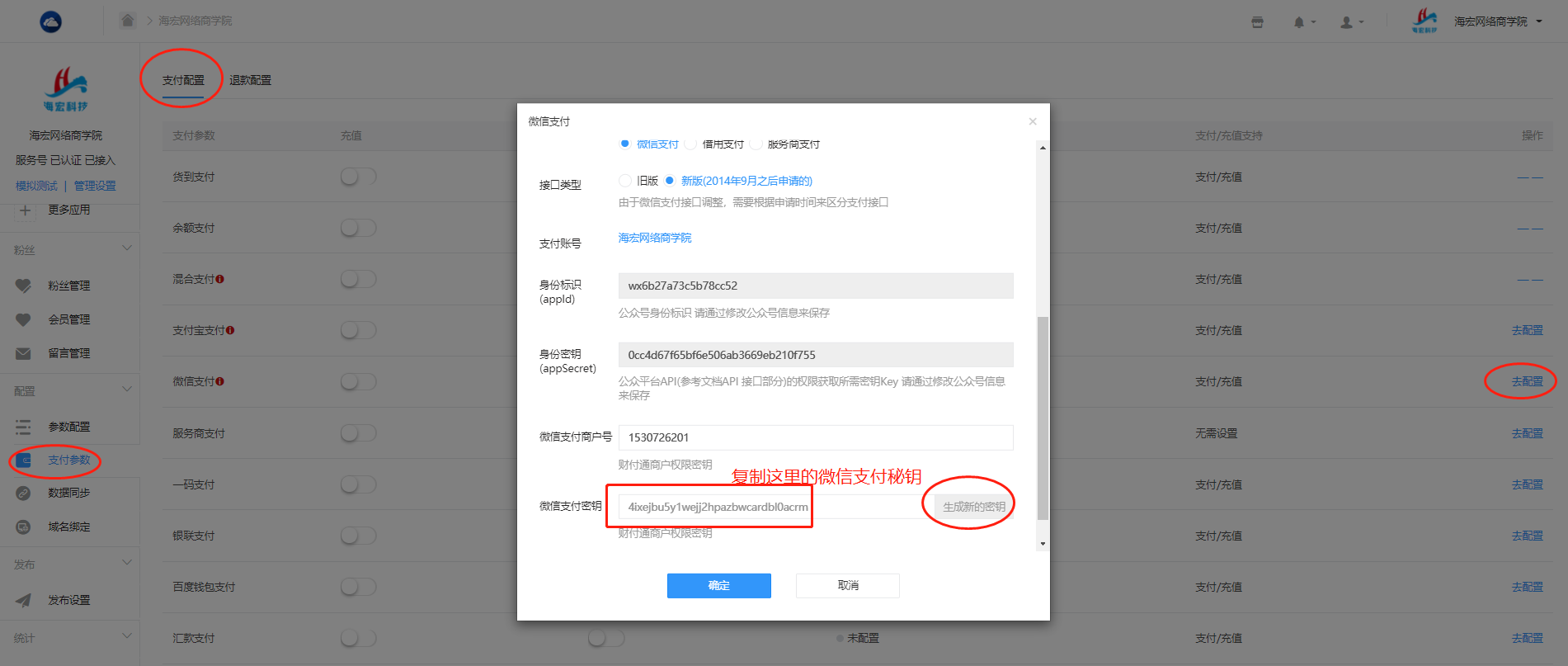
* * *
* 2、登錄微信支付平臺([https://pay.weixin.qq.com](https://pay.weixin.qq.com/)),依次找到“賬戶中心~API安全~API密鑰~重設密鑰”。如提示沒有安裝證書控件,請按要求安裝證書控件。

* * *
* 3、點擊“重設密鑰”后彈出安全警告,點擊“確認”即可。
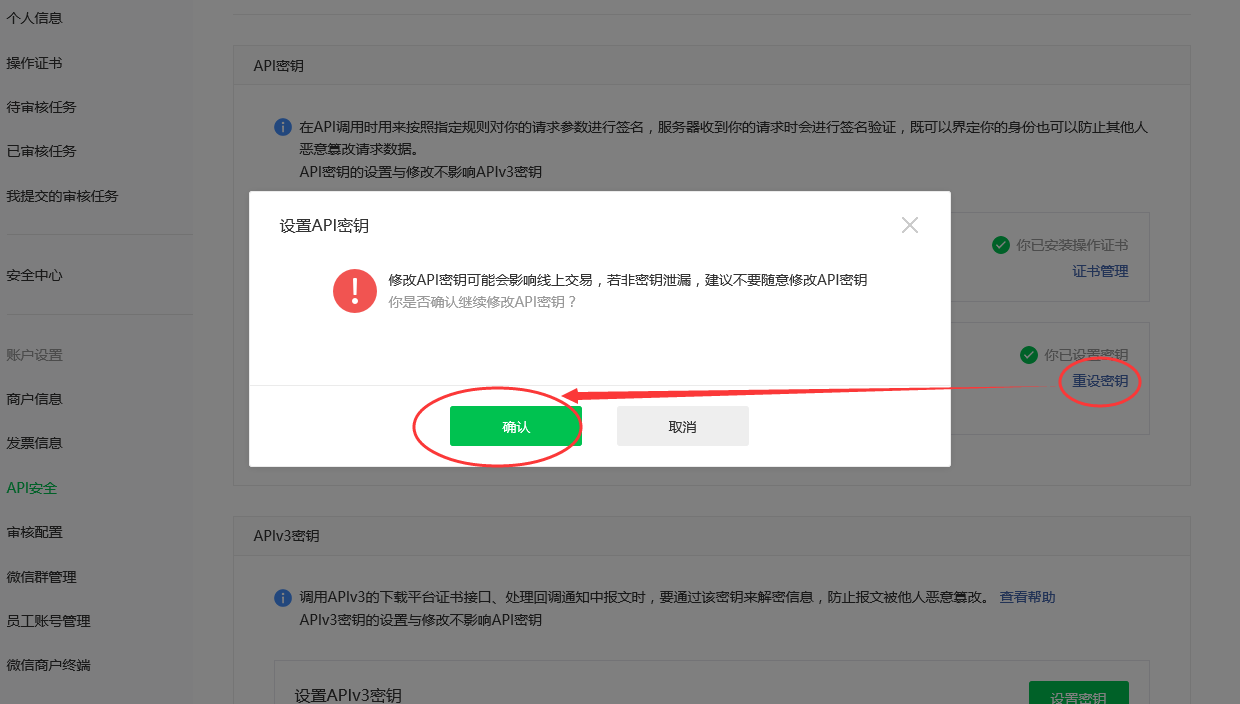
* * *
* 4、輸入從站點后臺復制過來的微信支付密鑰,填入后點擊“確認”,再彈出的安全驗證里輸入“操作密碼”即可。
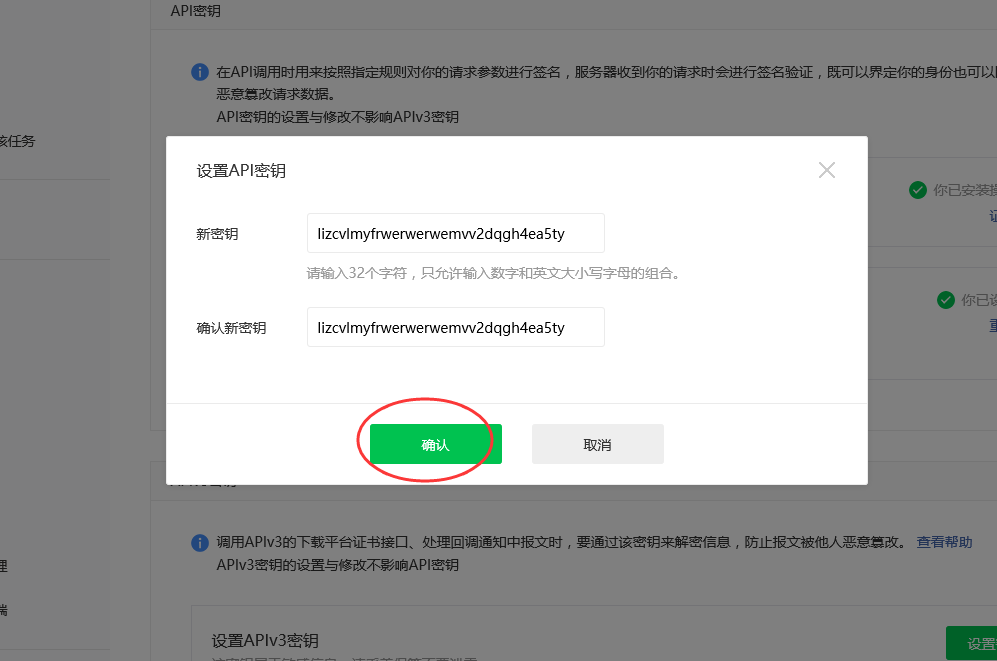
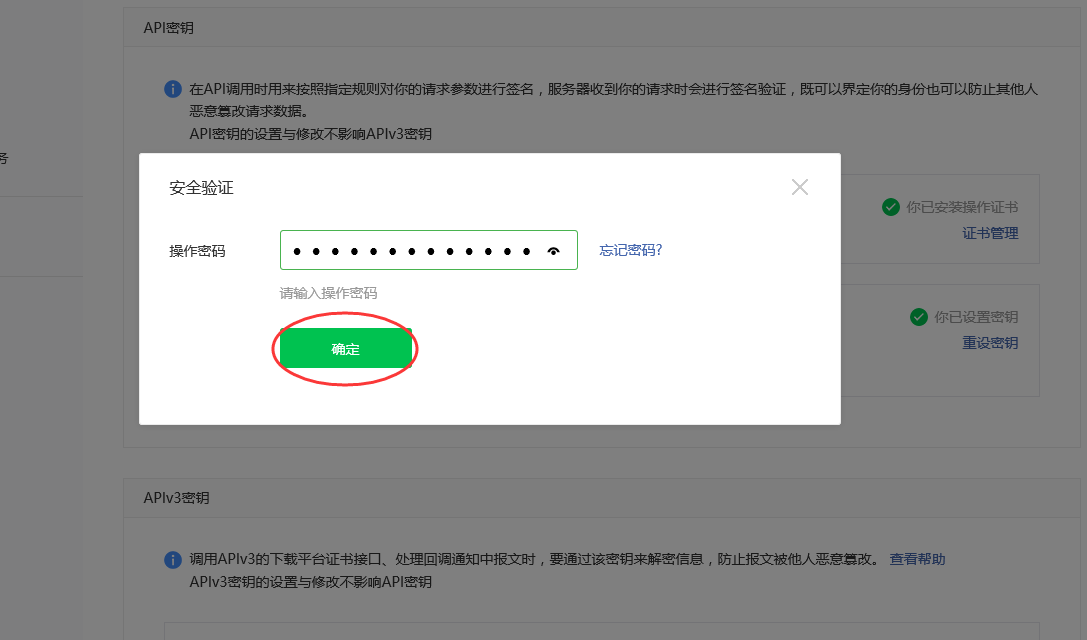
- 一、使用條件
- 二、總體設置
- A、菜單設置
- B、支付功能
- 1、微信支付配置
- 2、支付寶配置
- C、基本設置
- C-1、全局設置
- C-2、手機端顯示
- C-3、 模版消息
- C-4、廣告位管理
- C-5、導航欄管理
- C-6、存儲方式
- C-7、短信配置
- 1、阿里云短信
- 2、騰訊云短信
- C-8、頁面模板
- 1、首頁模板
- 2、自定義模板
- C-9、加群客服
- D、參數設置
- 三、課程管理
- A、發布課程
- 1、基本信息
- 2、價格信息
- 3、課程介紹
- 4、營銷信息
- 5、分銷分享
- 6、加群客服
- 7、SEO信息
- B、章節管理
- C、課程屬性
- D、課程海報
- E、開課提醒
- F、更換音視頻域名
- 四、課程分類
- 五、推薦板塊
- A、添加板塊
- B、推薦課程到板塊
- 六、講師管理
- A、添加/編輯講師
- B、購買講師價格
- C、購買講師會員
- 七、營銷管理
- A、積分設置
- B、優惠券管理
- C、優惠券規則
- D、限時折扣
- E、課程優惠碼
- 八、課程訂單
- A、訂單管理
- B、創建課程訂單
- 九、VIP服務
- A、VIP訂單管理
- B、VIP會員管理
- C、VIP等級服務設置
- D、VIP服務卡
- E、創建會員服務
- 十、評價管理
- 十一、分銷管理
- A、分銷(用戶)管理
- B、分銷商等級
- C、分銷設置
- D、分銷海報
- 十二、財務管理
- A、財務概覽
- B、提現列表
- C、傭金調整
- 十三、文章公告
- 十四、【微講師】插件
- A、講師中心
- 1、課程管理
- 1-1、添加課程
- 1-2、課程目錄
- 1-3、課件資料
- 1-4、章節管理
- 2、訂單管理
- 3、課程收入
- 4、評論管理
- 5、講師設置
- B、視頻管理
- A、七牛云對象存儲
- B、騰訊云對象存儲
- C、阿里云點播
- D、騰訊云點播
- E、阿里云OSS
- C、直播管理
- 1、發布直播課程
- 2、開設騰訊云、阿里云直播
- 3、電腦OBS直播推流
- 4、小程序直播推流
- D、題庫管理
- 1、創建題庫
- 2、隨堂練習
- 3、在線考試
- E、修改密碼
- 十五、【課堂直播】插件
- A、騰訊云直播配置
- 1、申請騰訊云直播
- 2、云直播域名接入
- 3、直播參數配置
- 4、直播錄制回放
- 5、快直播注意事項
- B、阿里云直播配置
- 1、開通阿里云直播
- 2、接入推流域名
- 3、接入播放域名
- 4、直播錄制回放
- 5、低延遲直播
- C、開始直播推流
- 1、電腦端推流直播
- 2、手機端推流直播
- D、發布直播課程
- E、互動聊天室配置
- 十六、【課堂題庫】插件
- A、如何創建題庫?
- B、訓練分類有什么作用?
- C、如何創建隨堂練習?
- 1、創建隨堂練習
- 2、添加練習試題
- D、如何創建在線考試?
- 1、創建在線考試
- 2、添加考試試題
- 3、設置試題分數
- 4、批閱試卷
- 附錄章節
- 附錄一、如何獲取用戶openid?
- 附錄二、阿里云申請https域名證書
