# 積分商城
積分商城設置
1、基本設置頁面,圈起來的功能是針對積分商城的權限,開啟了就會執行這些功能,“說明設置”這個看您對于您們的積分商城的商品有沒有需要注意的或活動規則,可以上傳圖片或文字表達

2、輪播圖頁面,這里可以上長傳拼團首頁的輪播圖,點擊圖中“+”那個位置,圖片先保存在電腦,在這里位置上傳
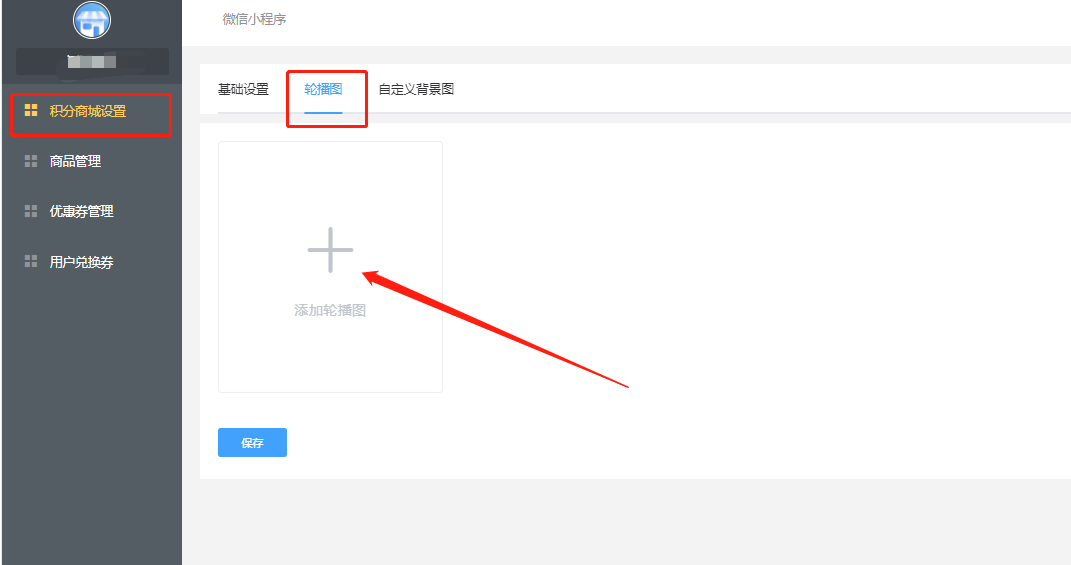
點擊開啟編輯
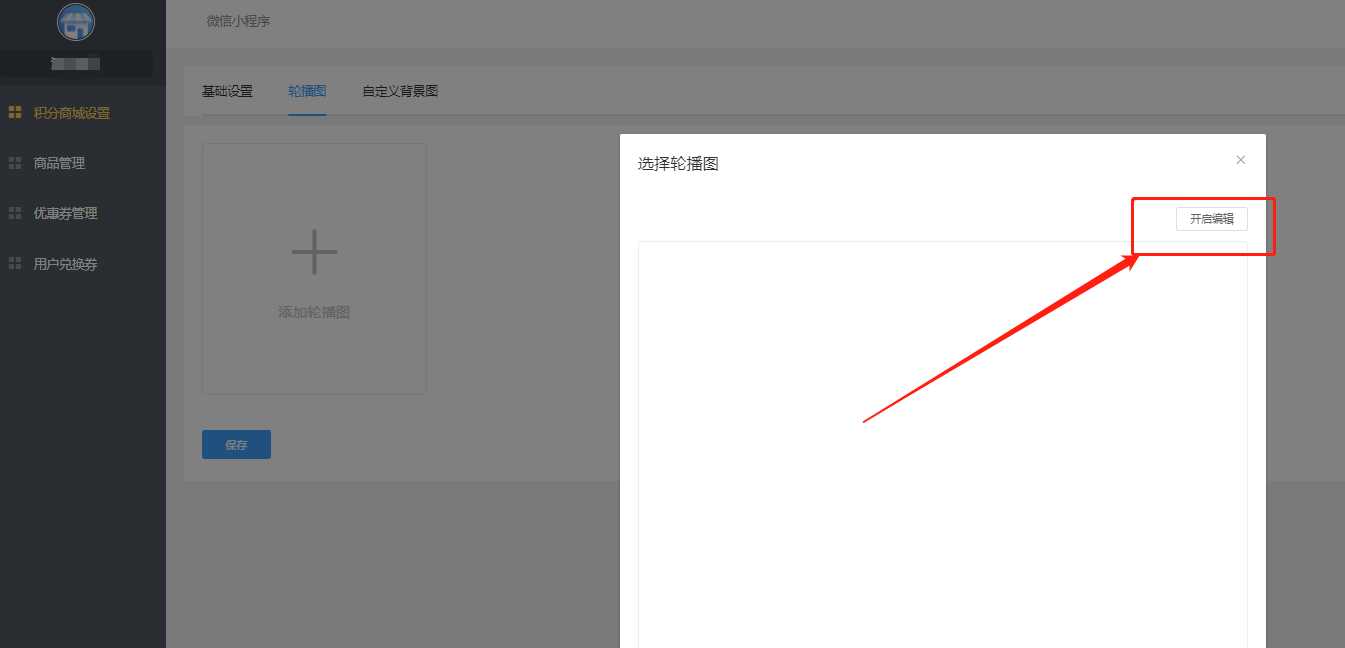
點擊“+”這里
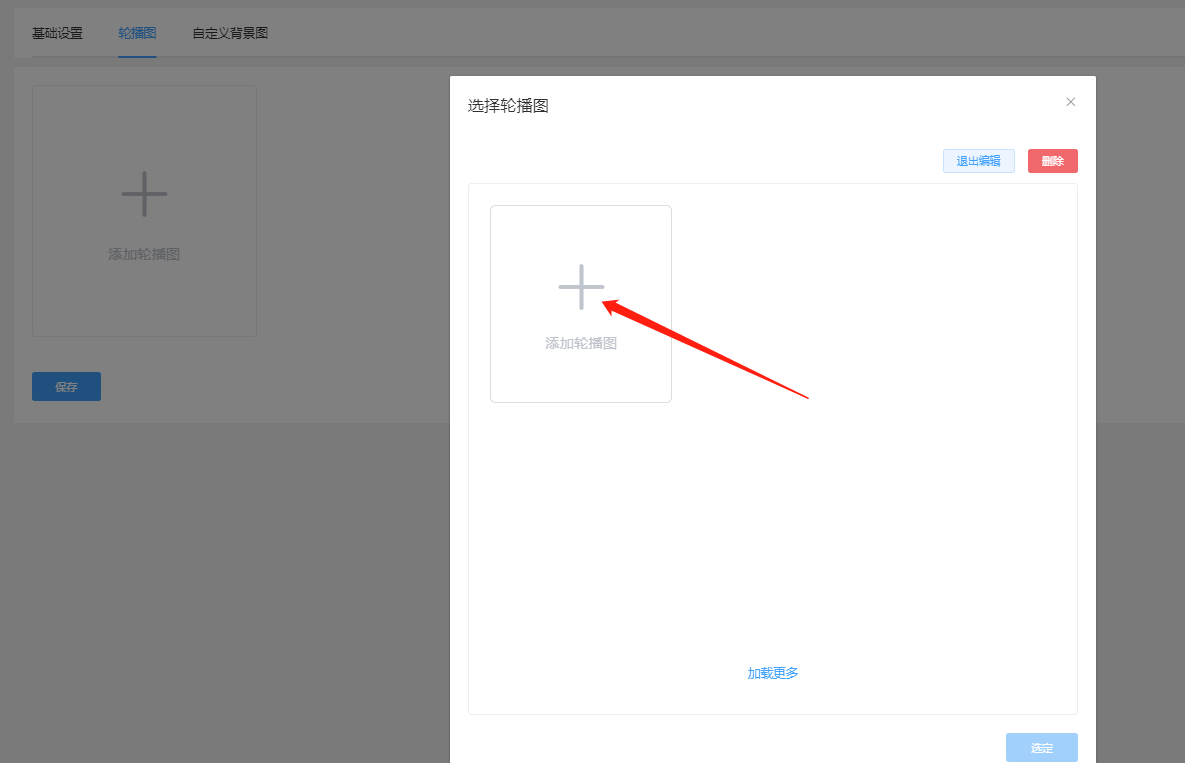
起個標題,列如“拼團圖”,“選擇鏈接”這個您選也行,不選也不影響,然后在點擊“選擇圖片”,圖片先保存在電腦
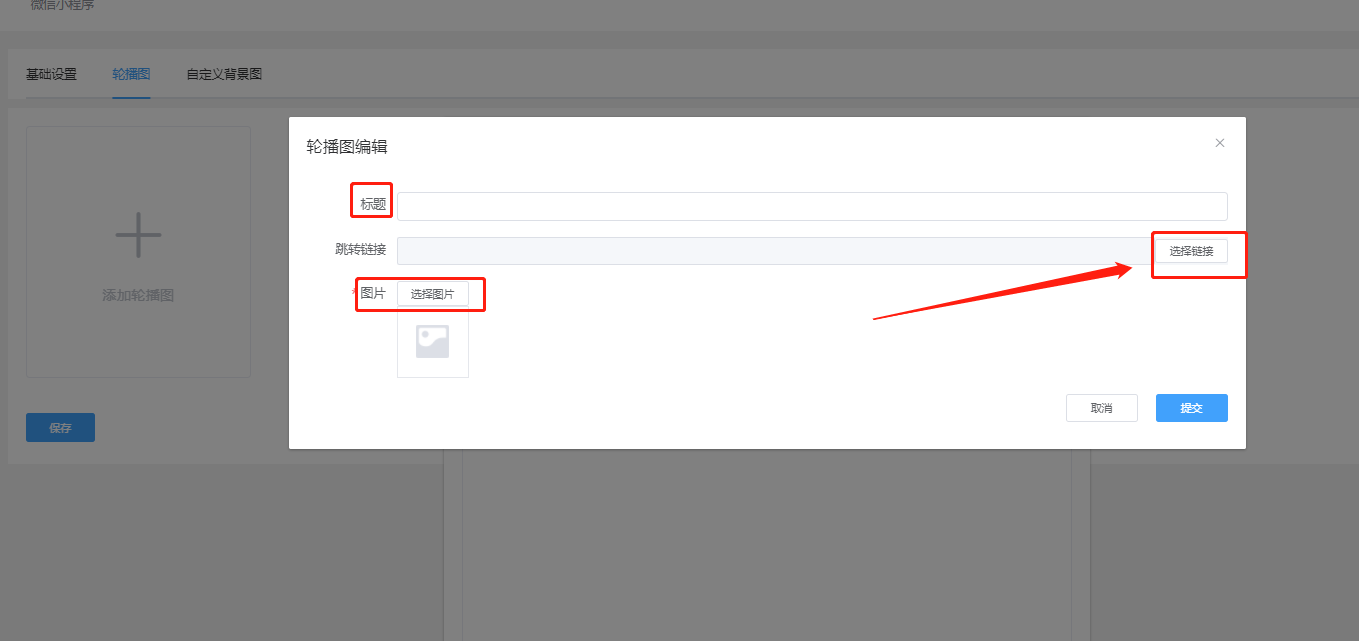
3、自定義背景圖-這個頁面就是用戶在手機點擊“積分商城”看到的展示,已經默認好圖片和文字,無需更改,如要更改,在頁面操作既可
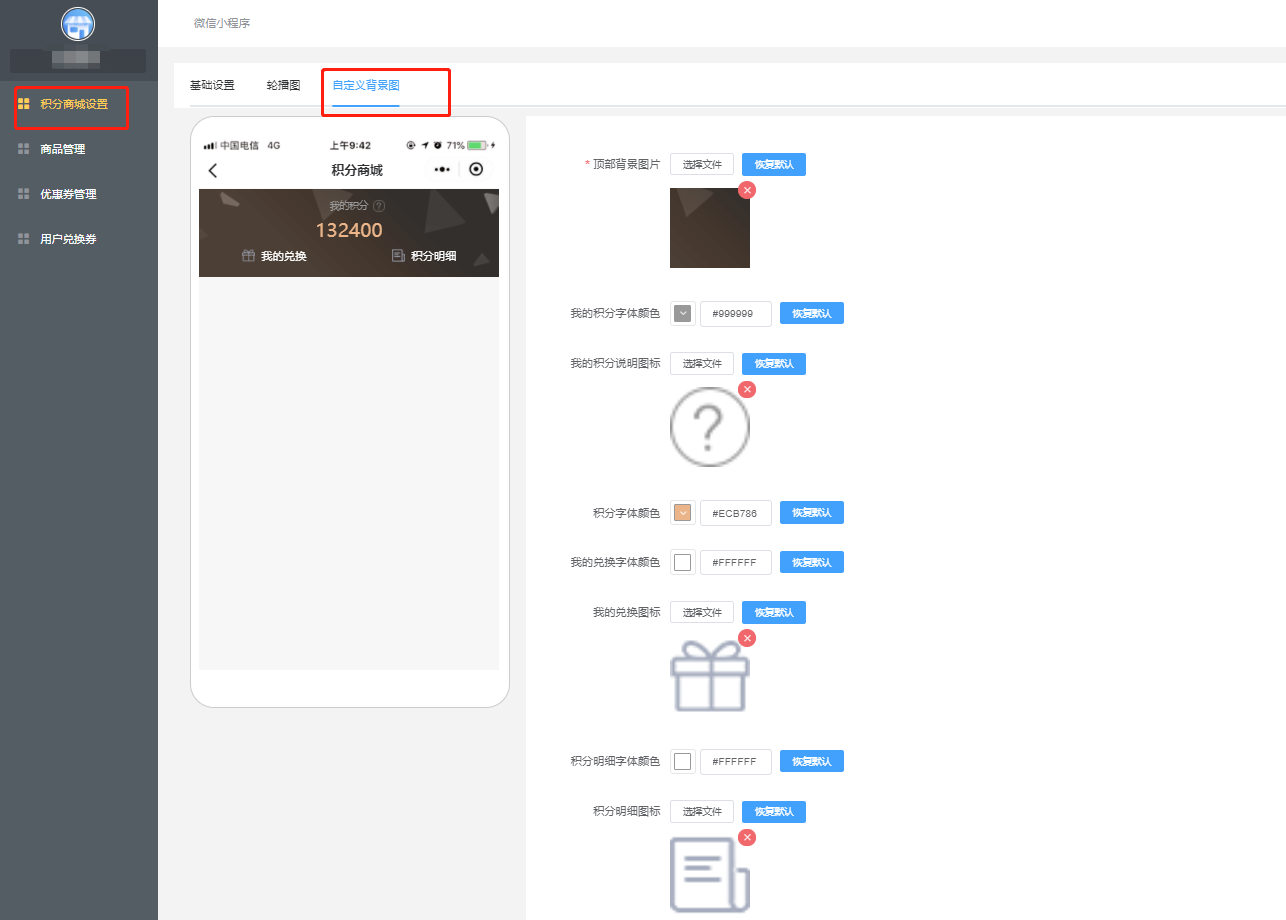
4、商品管理---點擊“添加商品”

商品管理-商品設置頁面-點擊“選擇商品”,積分商品不是在頁面添加的,而是在后臺的商品管理先添加好
然后在這里活動頁面點擊“選擇商品”去選擇您之前添加好的積分商品,選擇上,這個頁面會出現這個商品的基本信息,不需要您額外填寫信息,也可以更改信息,如有其它添加或更改,可在頁面操作
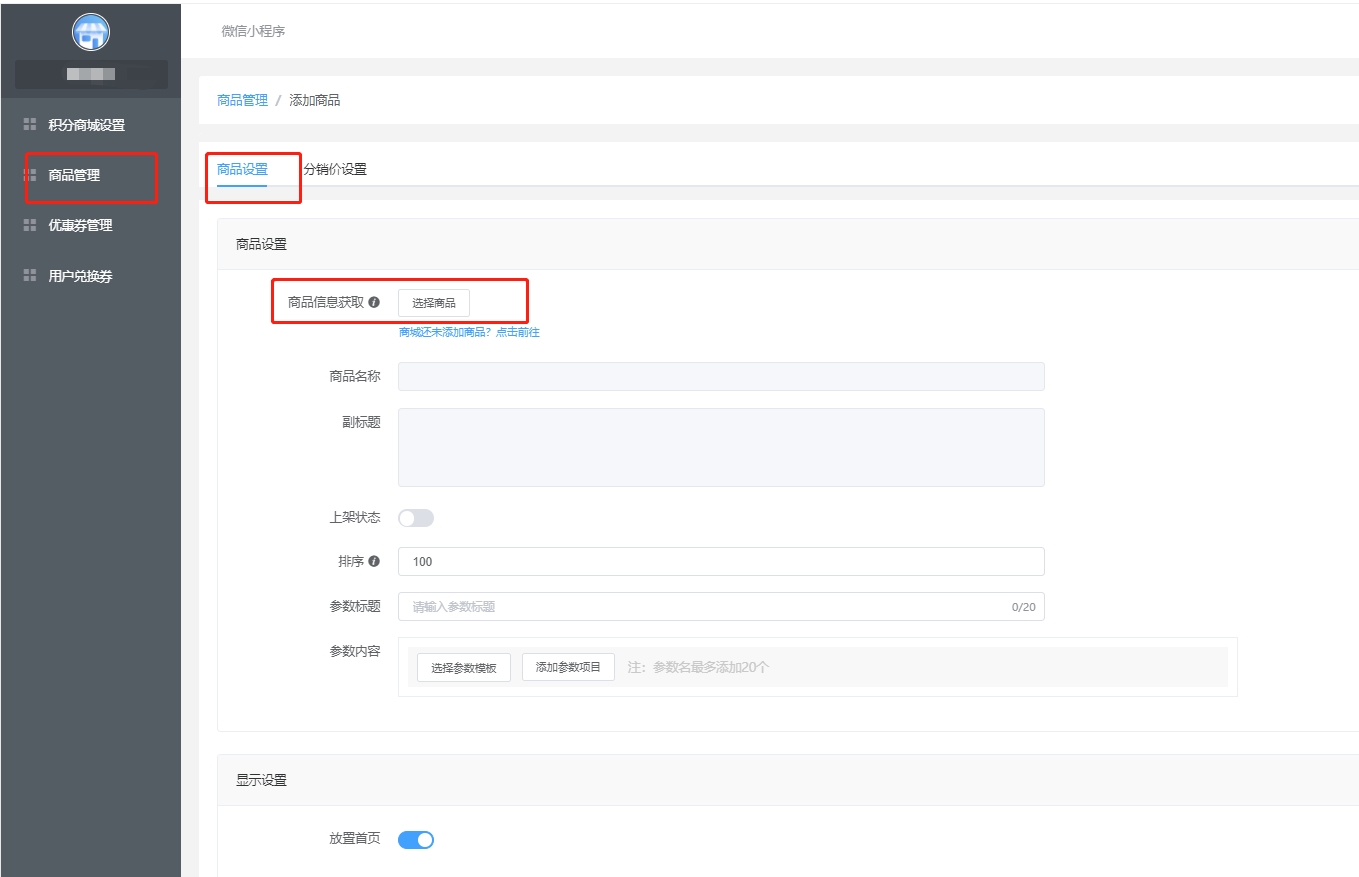
5、分銷設置頁面,就是正在添加的這件積分商品是否參與分傭
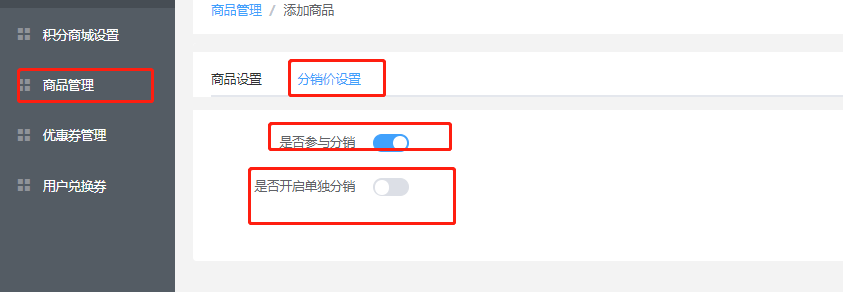
6、優惠券管理---點擊“添加優惠券”

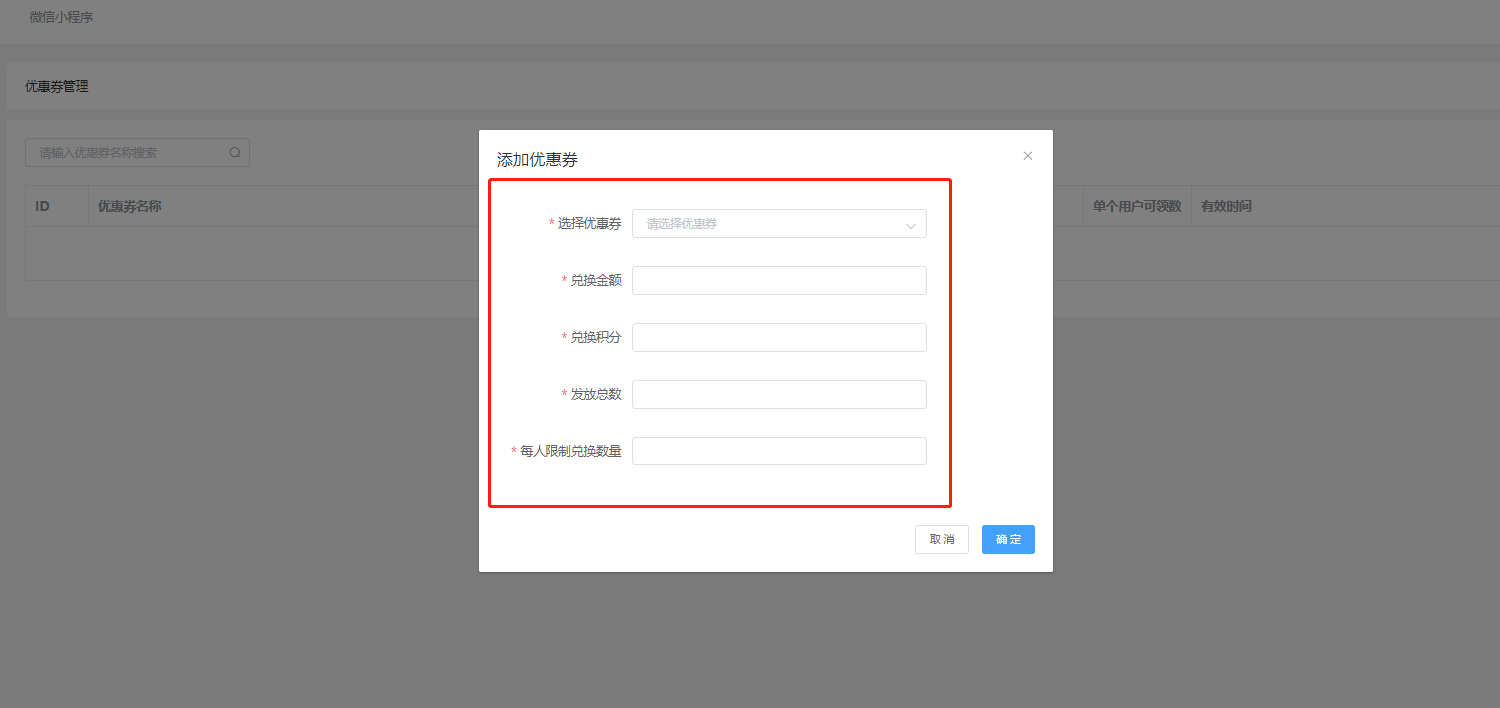
7、用戶兌換記錄

- 小程序管理
- 登錄系統后臺操作
- 店鋪管理
- 輪播圖
- 導航圖標
- 商城風格
- 圖片魔方
- 標簽欄
- 首頁布局
- 用戶中心
- 下單表單
- 自定義海報
- 頁面管理
- 頁面標題
- 文章
- 專題分類
- 專題
- 視頻
- 門店管理
- 商品管理
- 商品列表
- 商品分類
- 規格模板
- 參數模板
- 快速購買
- 推薦設置
- 商品熱搜
- 商品服務
- 訂單管理
- 訂單列表
- 售后訂單
- 評價管理
- 批量發貨
- 用戶管理
- 用戶列表
- 會員等級
- 會員購買
- 核銷員
- 核銷訂單
- 核銷卡劵
- 基礎設置
- 自定義設置
- 分銷商
- 分銷商等級
- 分銷訂單
- 分銷排行
- 財務管理
- 對賬單
- 提現管理
- 余額
- 基礎設置.
- 充值管理
- 余額收支
- 積分
- 積分設置
- 積分記錄
- 積分收支
- 卡券
- 卡劵列表
- 用戶卡劵
- 卡劵統計
- 優惠券
- 優惠券管理
- 自動發放
- 使用記錄
- 發放統計
- 直播管理
- 直播間管理
- 直播商品
- 滿減設置
- 營銷插件
- ①整點秒殺
- ②拼團
- ③預約
- ④拆紅包
- ⑤簽到
- ⑥積分商城
- ⑦一鍵發圈
- ⑧DIY裝修
- ⑨步數寶
- ⑩多商戶
- ⑩①手機端核銷員
- 14、設置
- 15、常見問題
