# 基本設置
**基本信息**
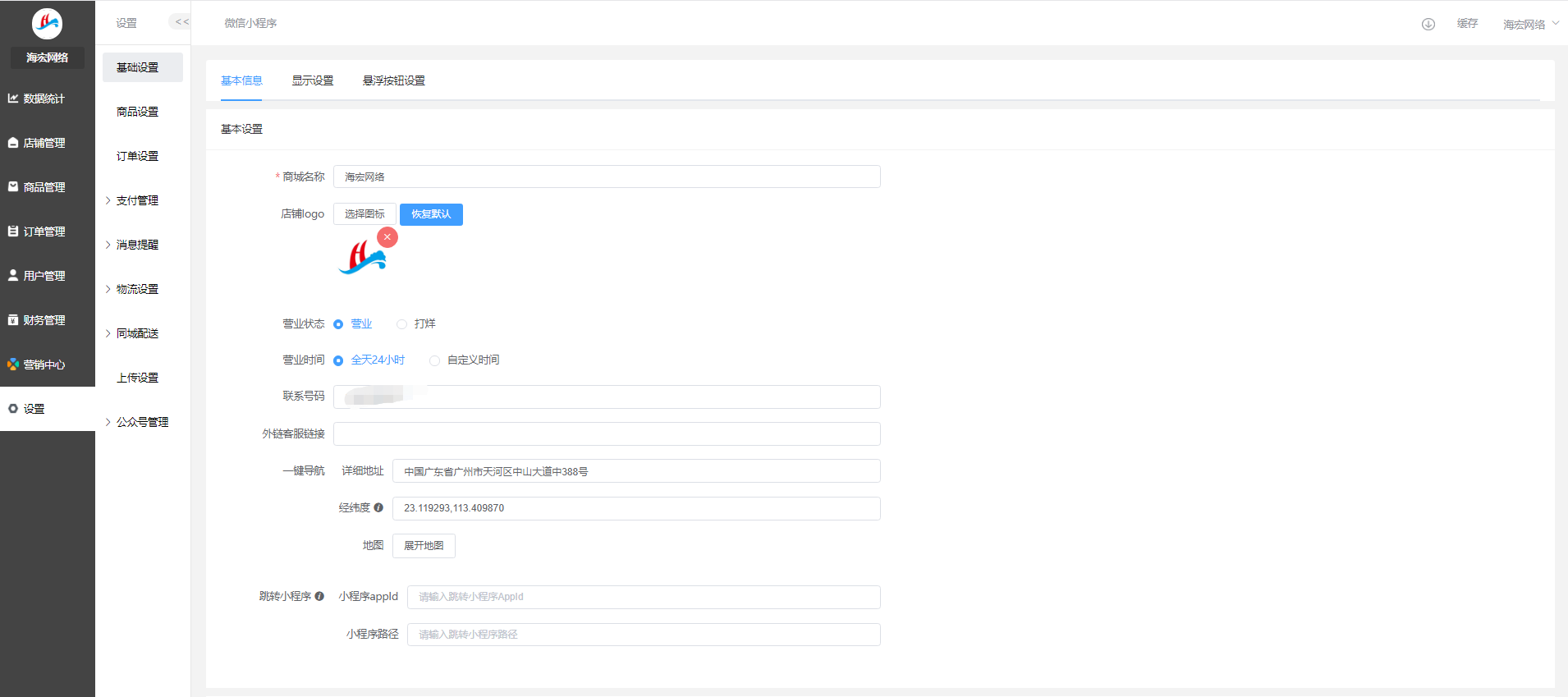
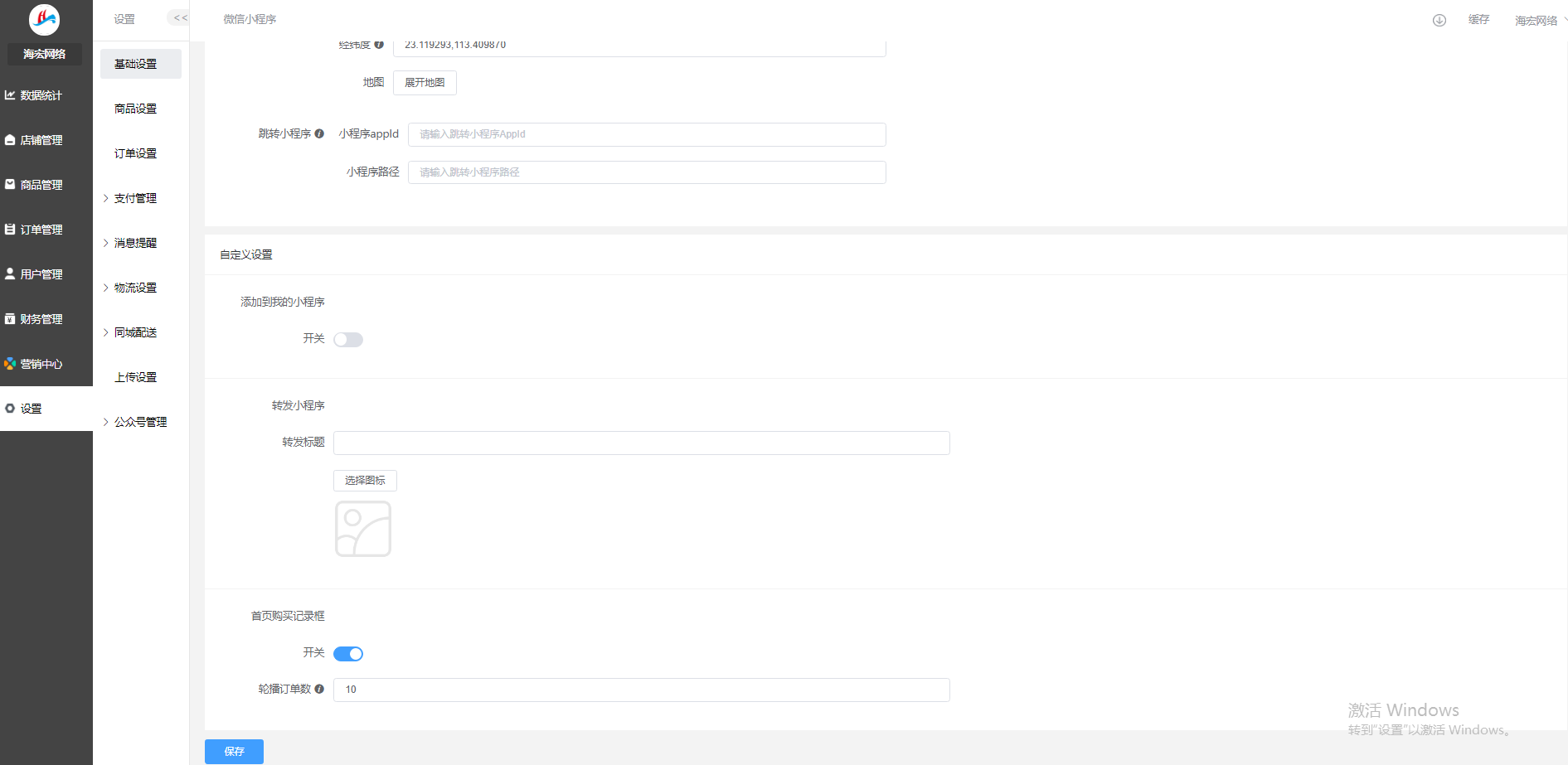
**顯示設置**
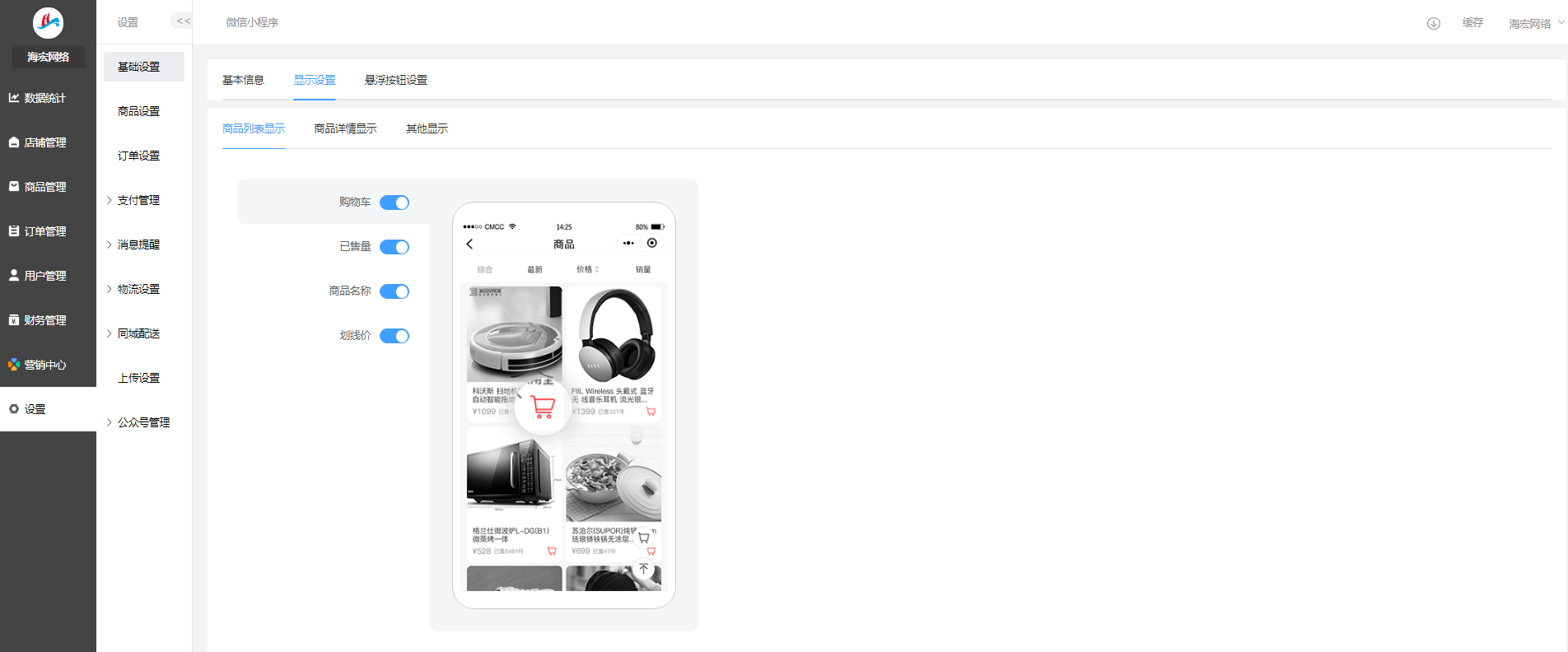

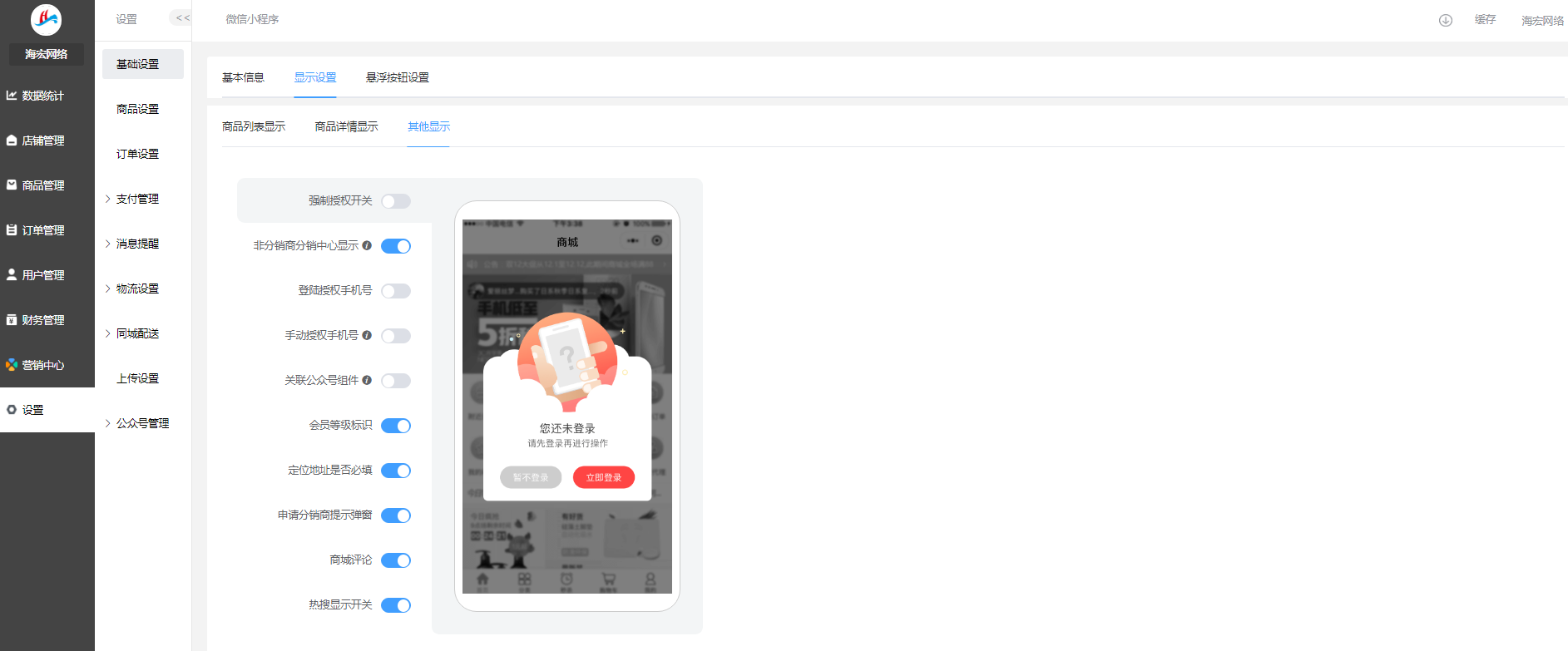
**懸浮按鈕設置**
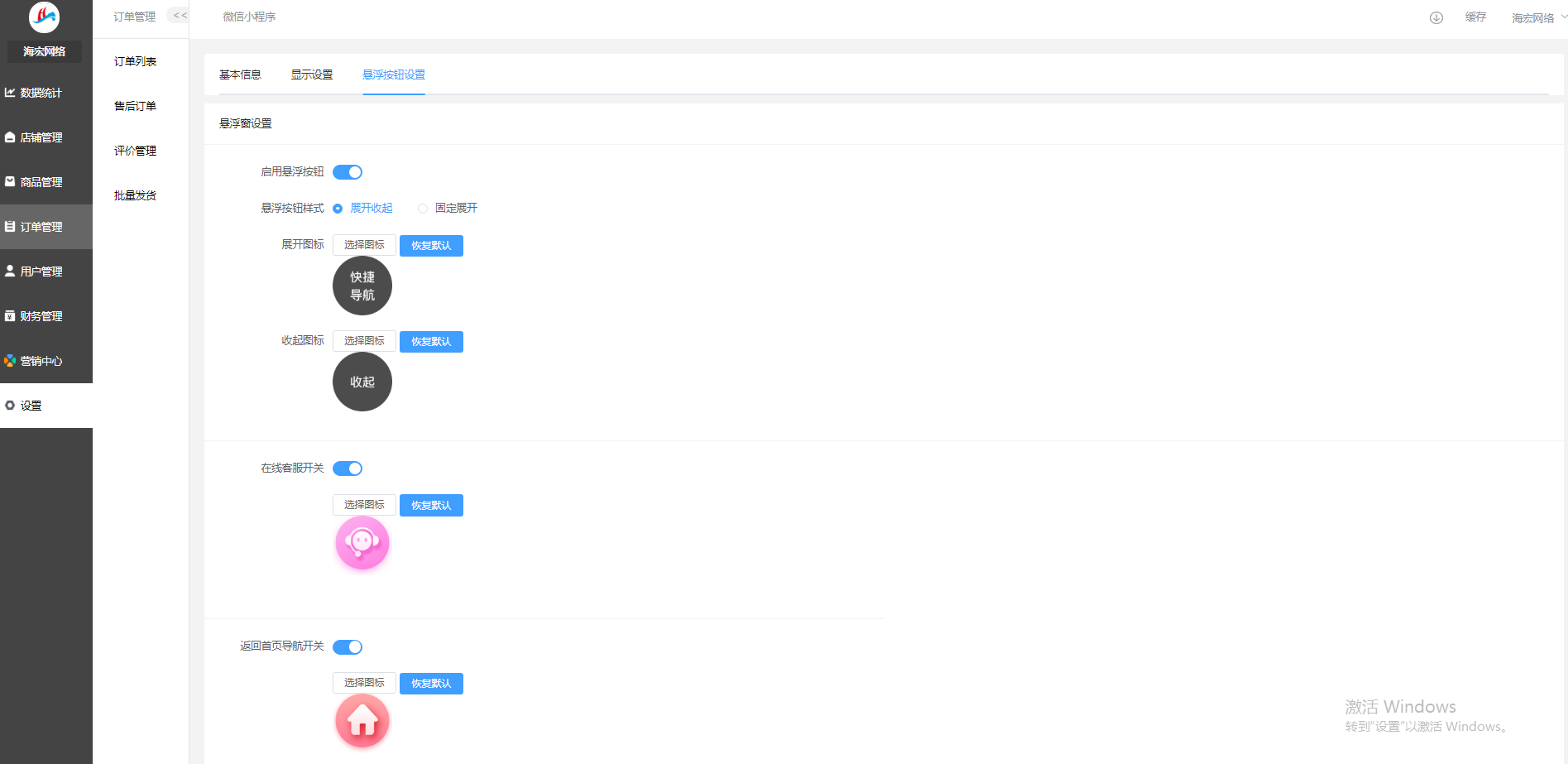
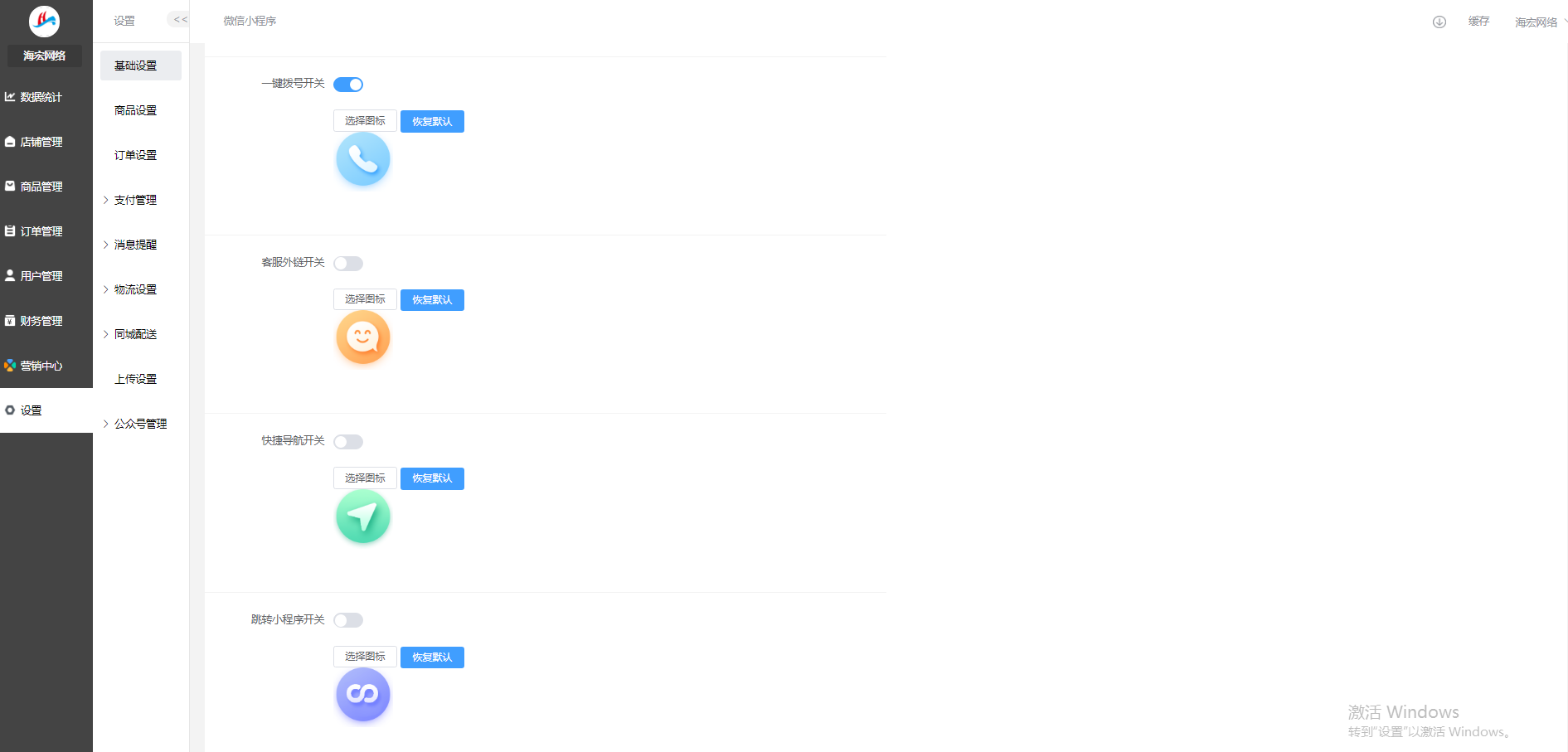
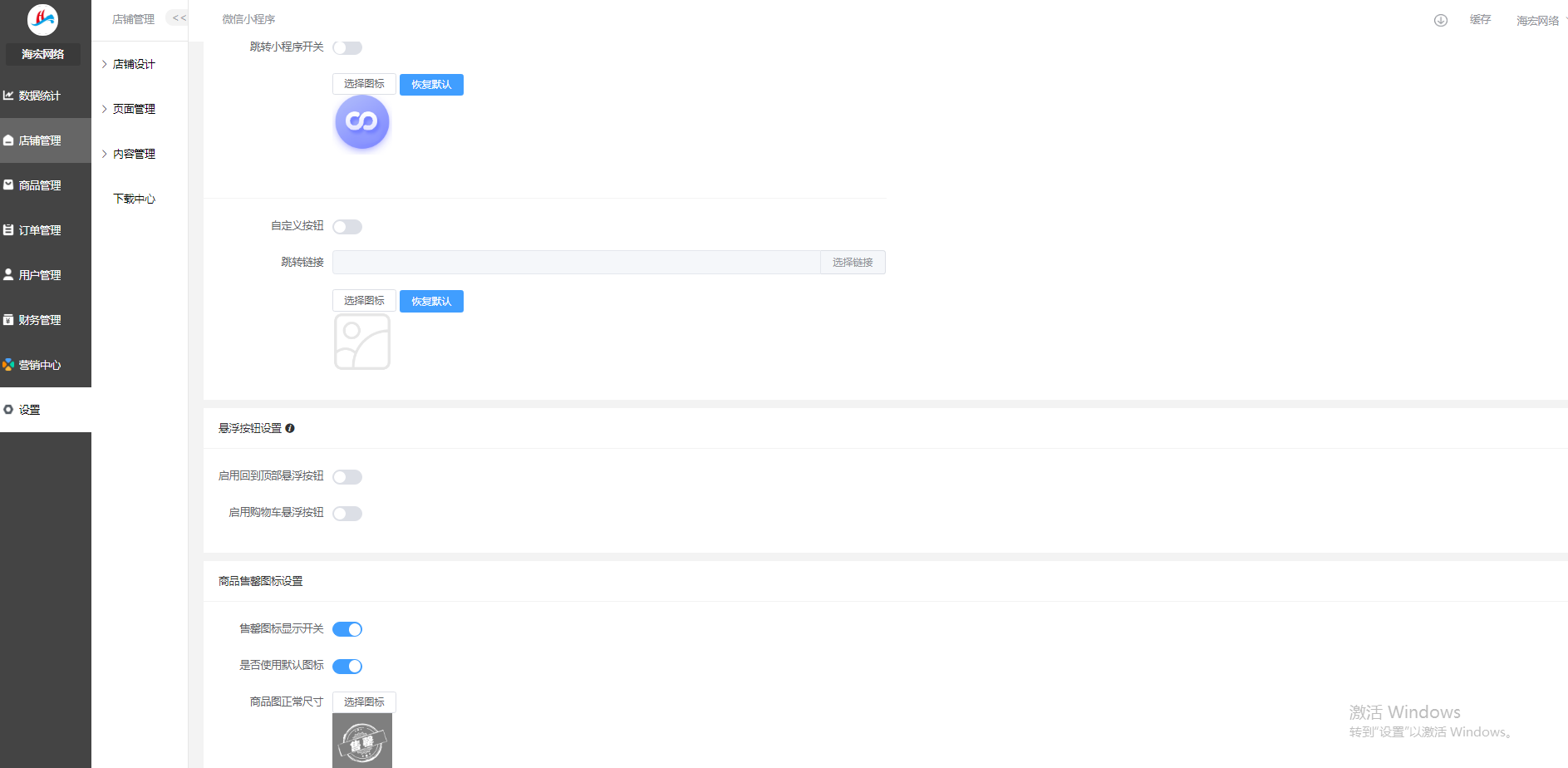
# 商品設置
設置會員等級的瀏覽、購買權限
設置開售提醒
商品詳情底部客服支持官方客服、外鏈客服、聯系電話,可以三選一
商品面議聯系方式設置,支持在線客服、外鏈客服、聯系電話,可以多選
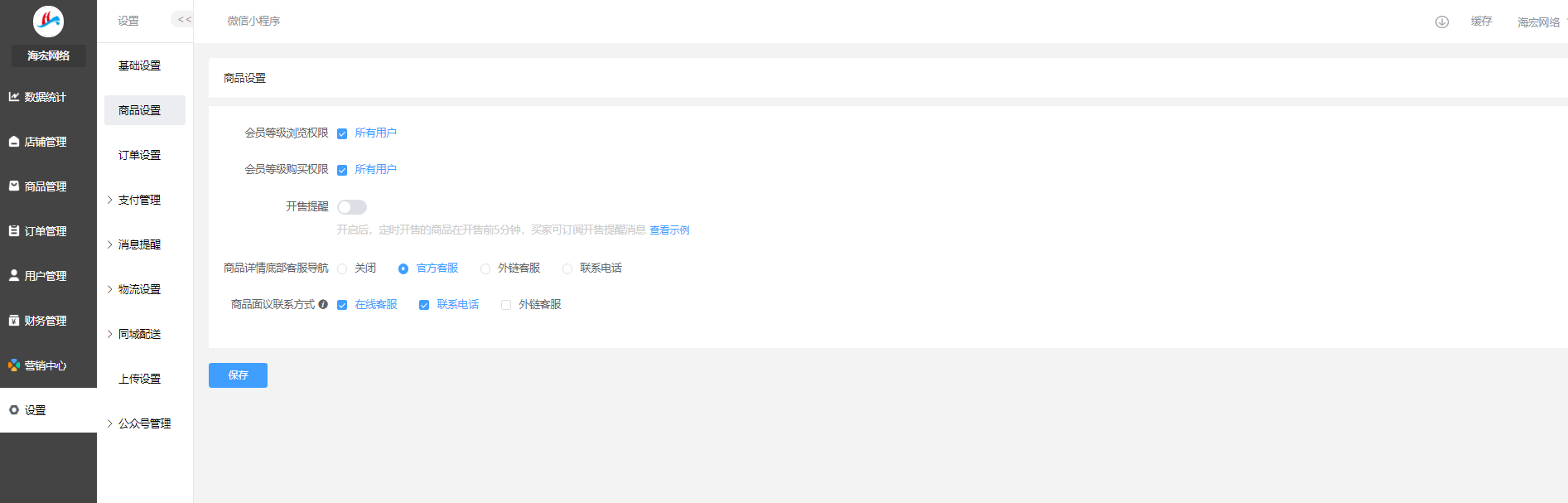
# 訂單設置
可以設置未支付訂單超過x分中自動關閉訂單
可以設置自動確認收貨時間
可以設置售后時間
默認好評功能
支付方式系統支持微信支付、余額支付、貨到付款
發貨方式設置
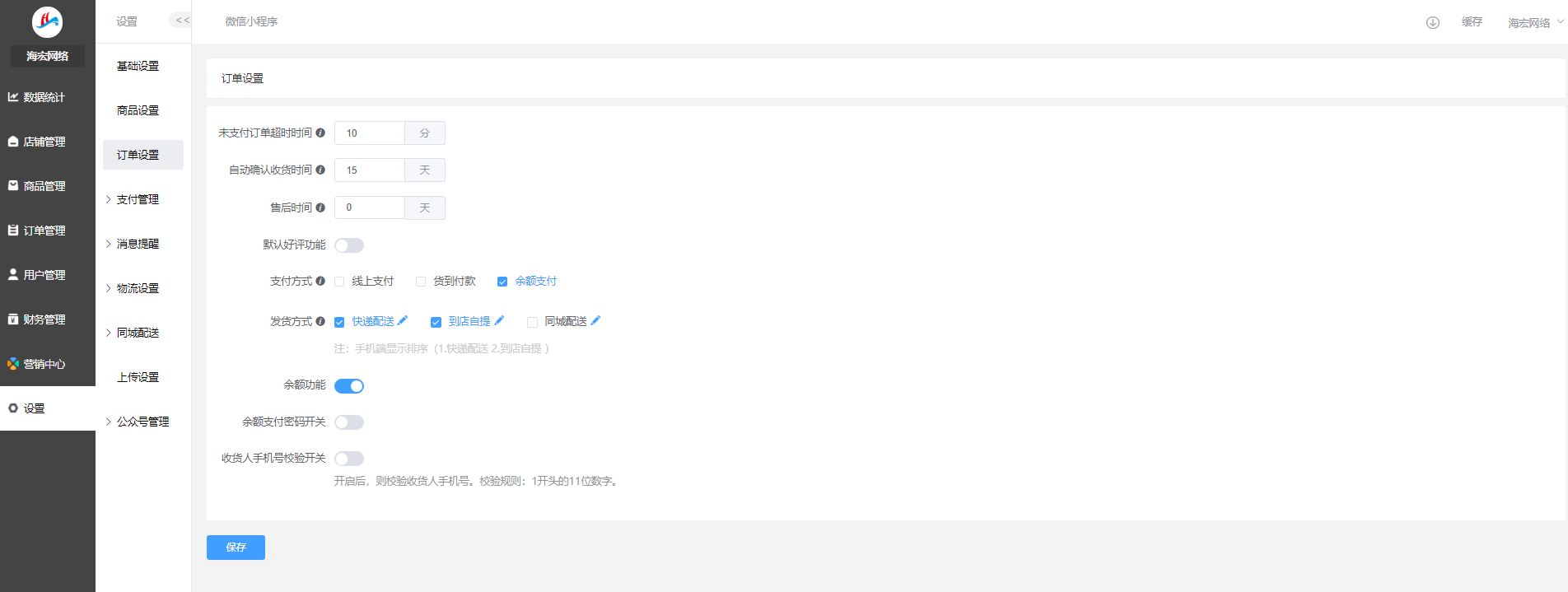
# 規則設置
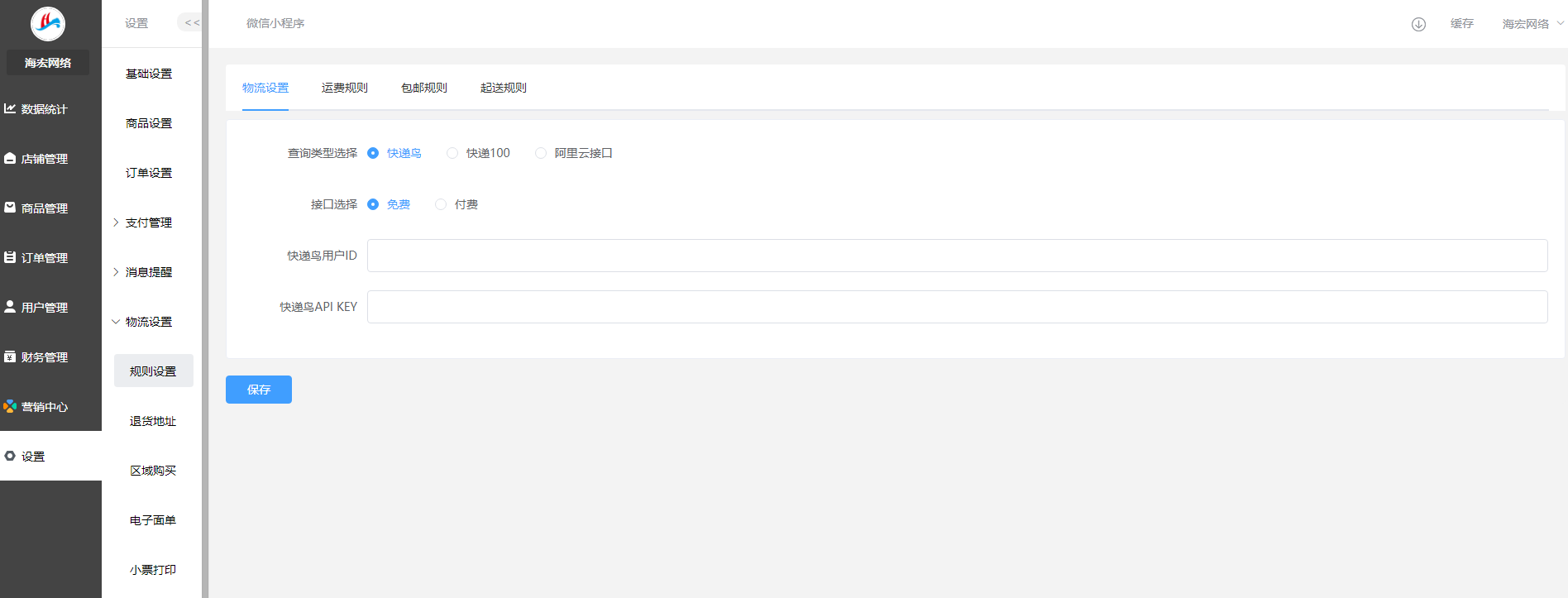
1.阿里云物流接口
* 登陸阿里云市場購買
* 購買之后登陸阿里云后臺獲取appcode
* 將appcode填寫到后臺
2.快遞鳥接口:
* 登錄快遞鳥進行注冊
* 進行實名認證:(獲取用戶id、API key)
* 購買套餐或者訂購免費物流查詢套餐
3.快遞100接口
* 注冊快遞100開放平臺
* 獲取參數
**1、阿里云物流接口**
登陸阿里云云市場購買
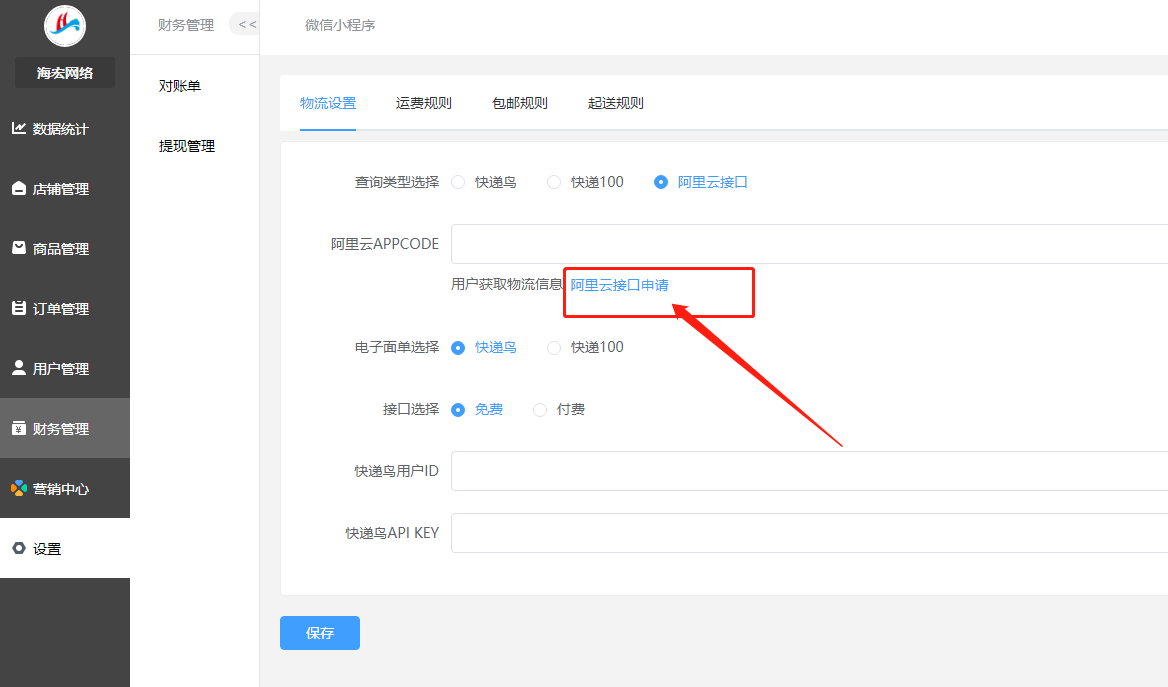
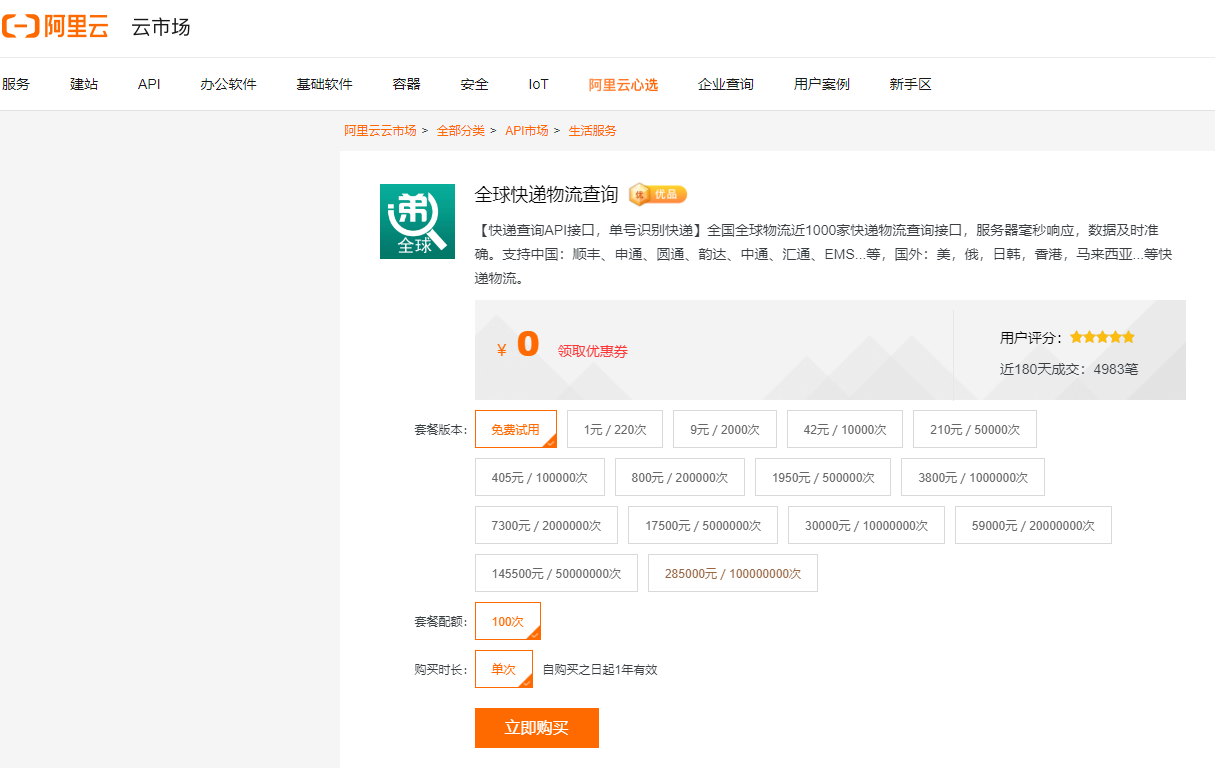
**2.購買之后登陸阿里云后臺獲取appcode
\[size=1.2em\]**

**3.將appcode填寫到后臺**
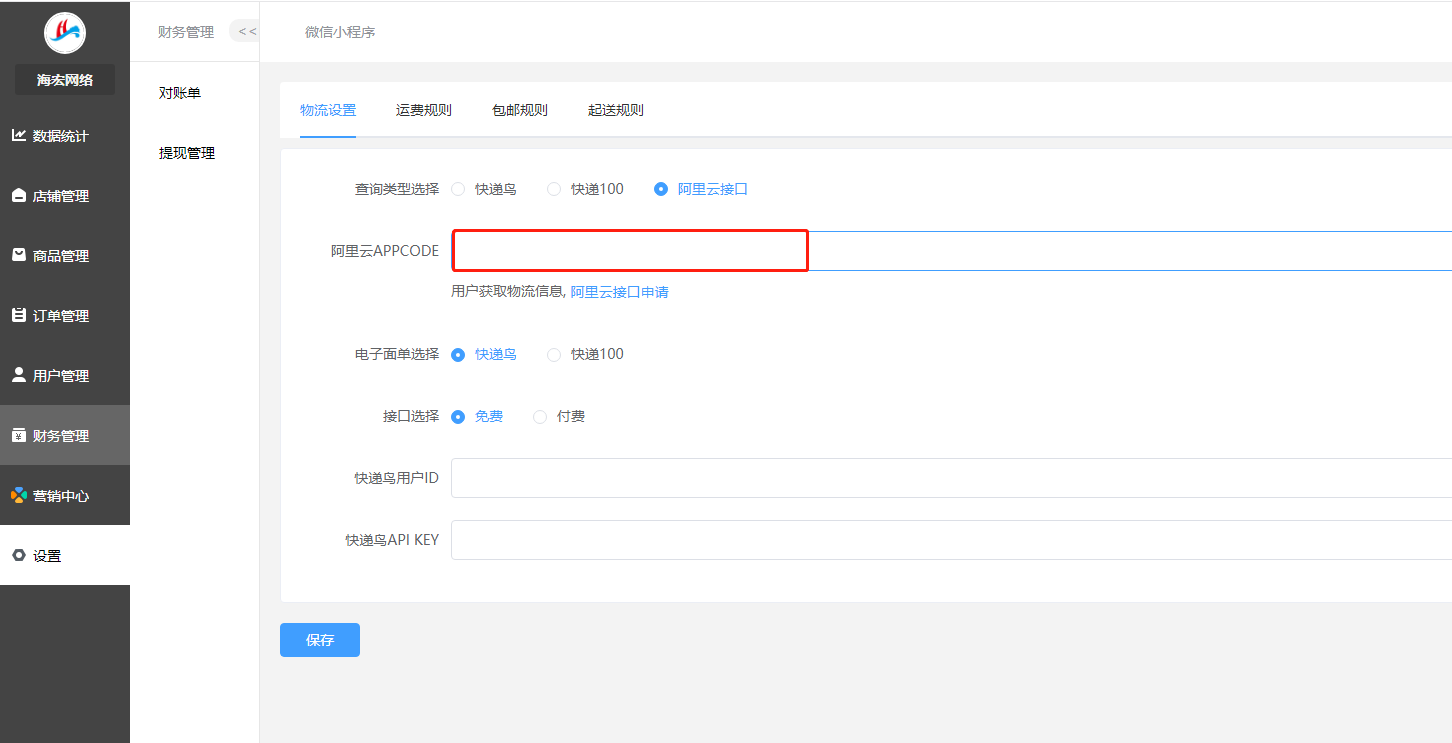
**2、快遞鳥接口
申請快遞鳥賬號并通過實名認證,快遞鳥信息配置具體教程如下
****(1)登錄快遞鳥進行注冊
http://www.kdniao.com/
(2)進行實名認證:(獲取用戶id、APIkey)**

(3)訂購免費物流查詢套餐**

(4)把用戶id、APIkey填寫到后臺
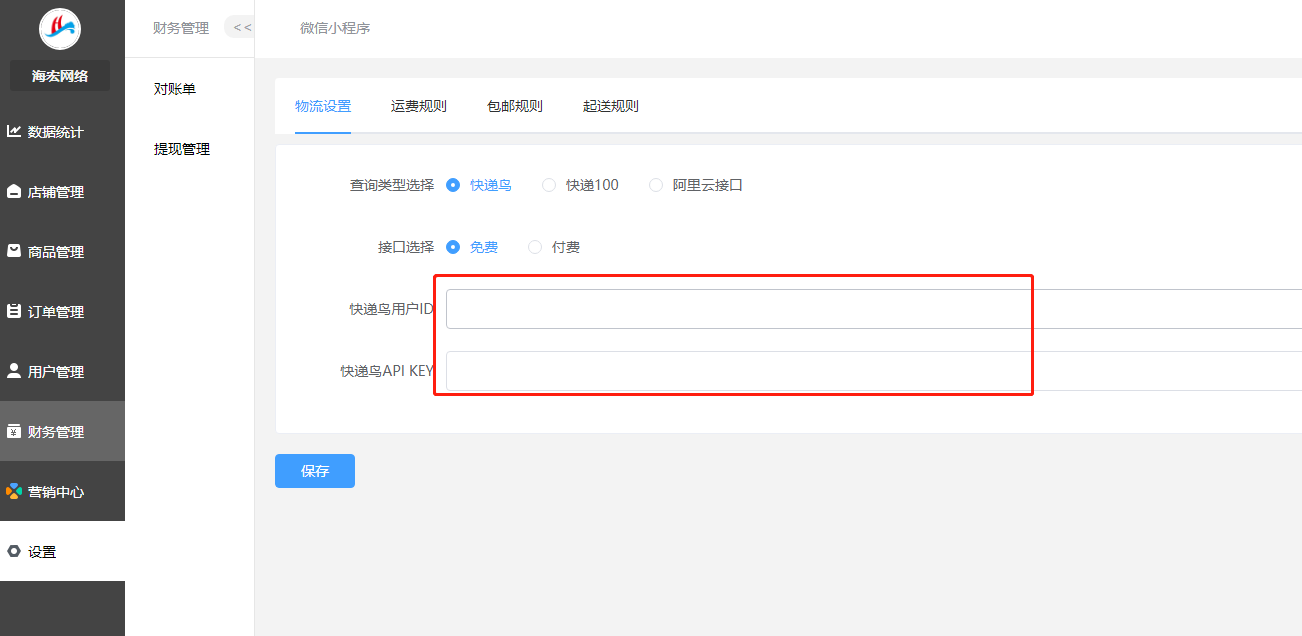
**注意:目前免費快遞鳥只能查詢百世,圓通,申通,天天這四個快遞,如需要查詢其他物流軌跡,需要購買付費快遞鳥
3、快遞100接口****(1)注冊快遞100開放平臺**
**[https://api.kuaidi100.com/home/](https://api.kuaidi100.com/home/)**
(2)獲取參數
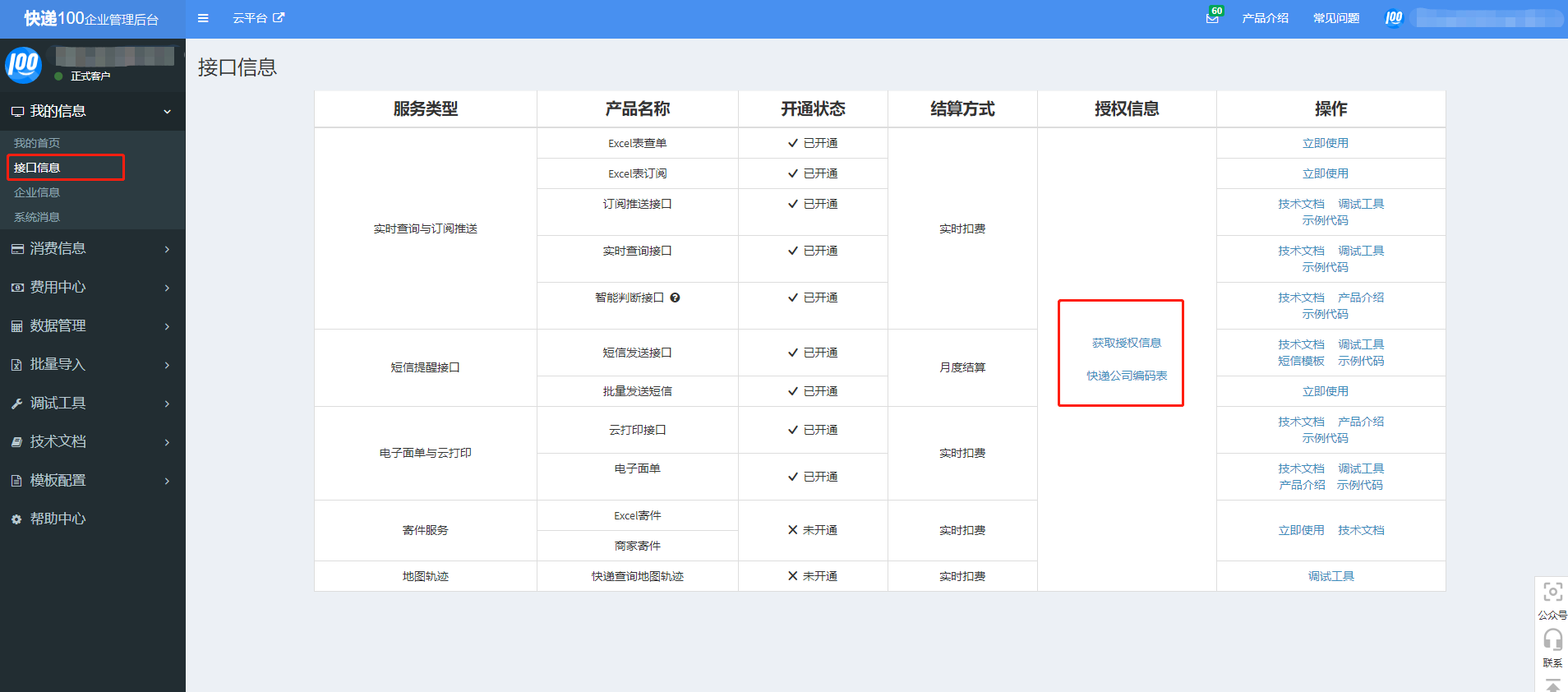
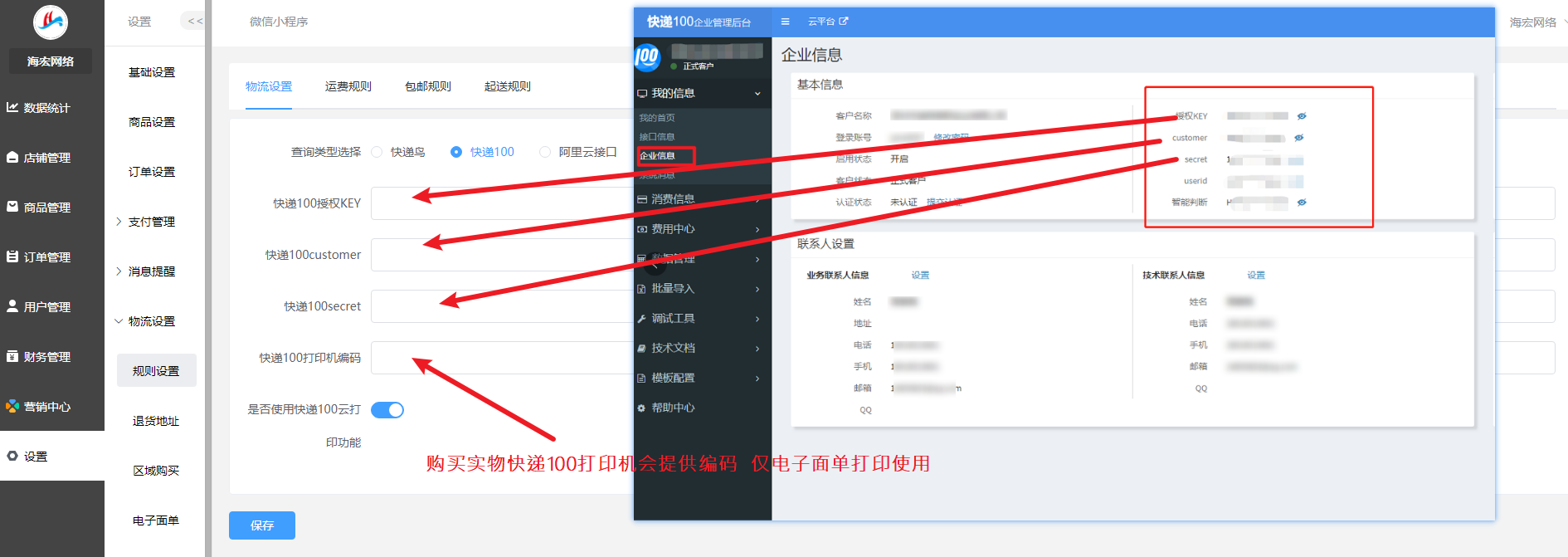
3)查看剩余單量

# 退貨地址
退貨地址用于消費者申請售后流程的
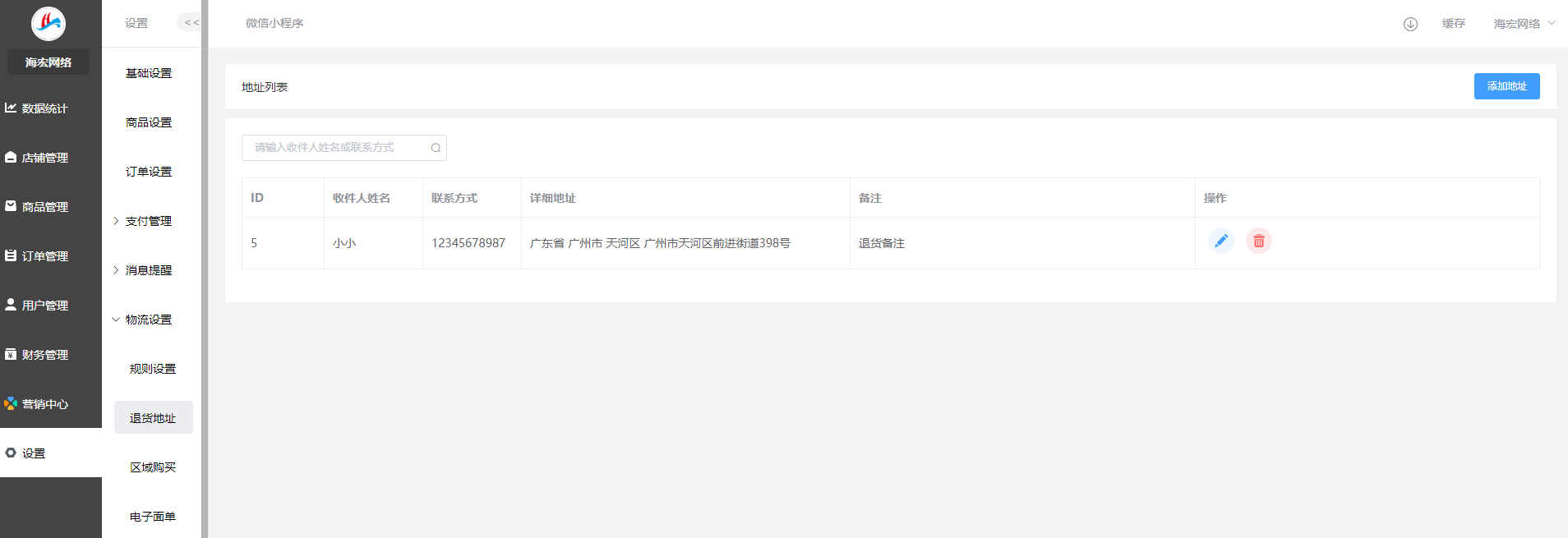

小程序效果圖:

# 區域購買
區域購買支持開啟關閉
勾上的區域可以購買,沒有勾上的區域不能下單
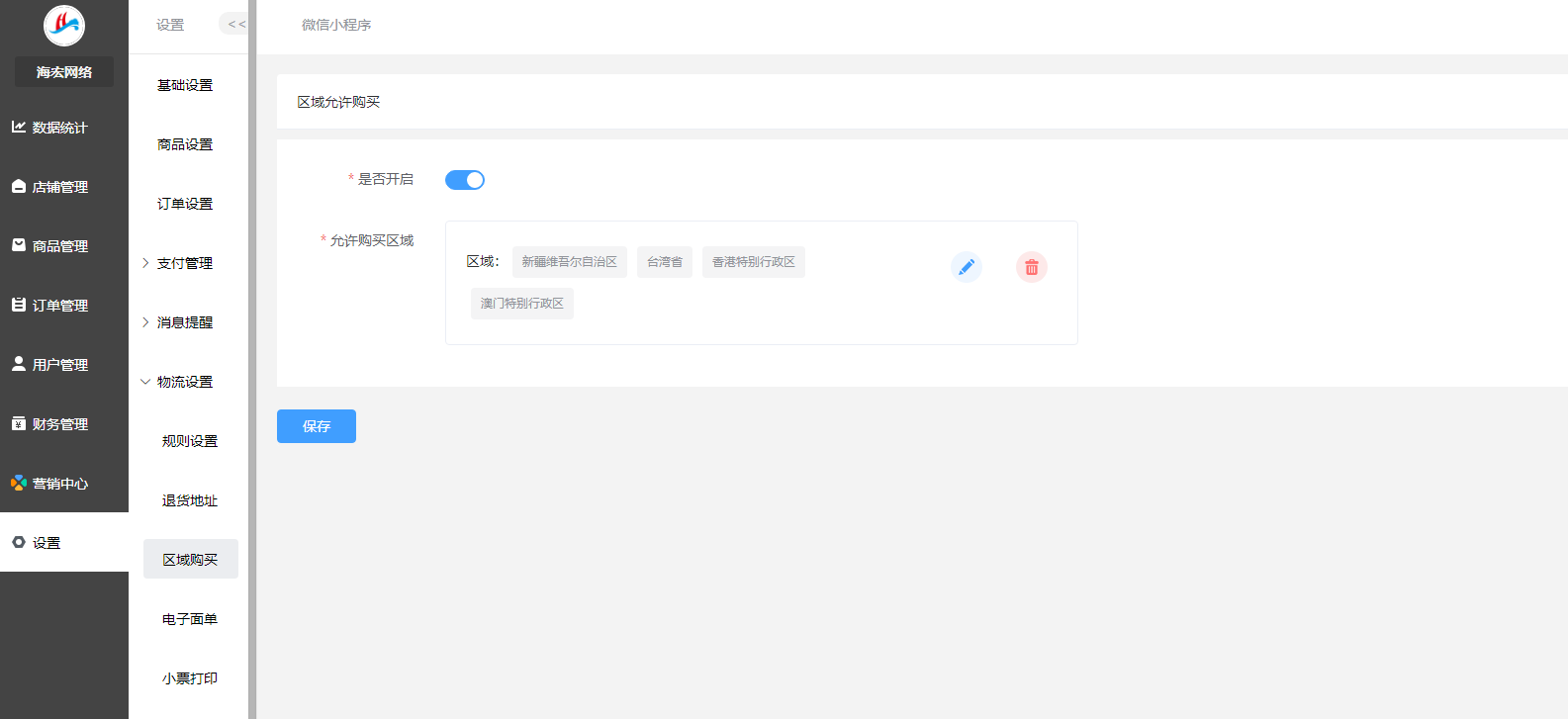
# 電子面單
用處:打印電子面單
**電子面單:快遞鳥、快遞100**
**一、快遞鳥**
(1)電子面單接口是快遞鳥提供給獨立電商、倉儲管理系統、物流供應鏈等物流系統平臺使用的下單接口。(2)為客戶解決在線發貨需求,商戶通過網絡選擇快遞公司發送請求通知快遞公司有快遞要發貨。
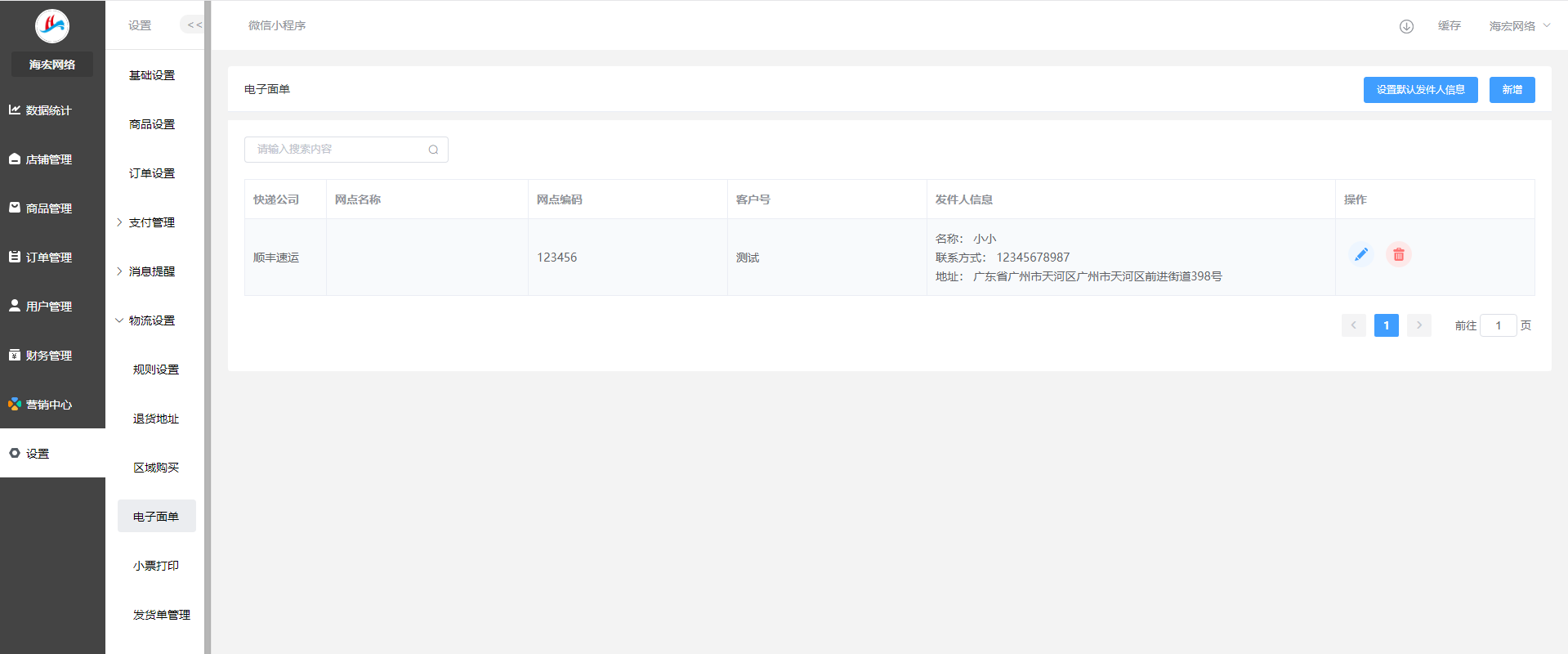
****申請流程
申請快遞鳥賬號并通過實名認證,快遞鳥信息配置具體教程如下******1、登錄快遞鳥進行注冊**
**http://www.kdniao.com/**
**2、進行實名認證:(獲取用戶id、API key 填寫到設置--物流設置--規則設置--物流設置里的快遞鳥用戶id,快遞鳥API KEY)**

**3、訂購免費物流查詢套餐**

**電子面單就是線下跟快遞公司對接好之后,可以在線向快遞公司下單,快遞公司那邊系統能收到下單信息并且提供一個對應的快遞單號給我們,讓我們自己打印,然后快遞員會自己上門來取件**
**設置發件人信息:**
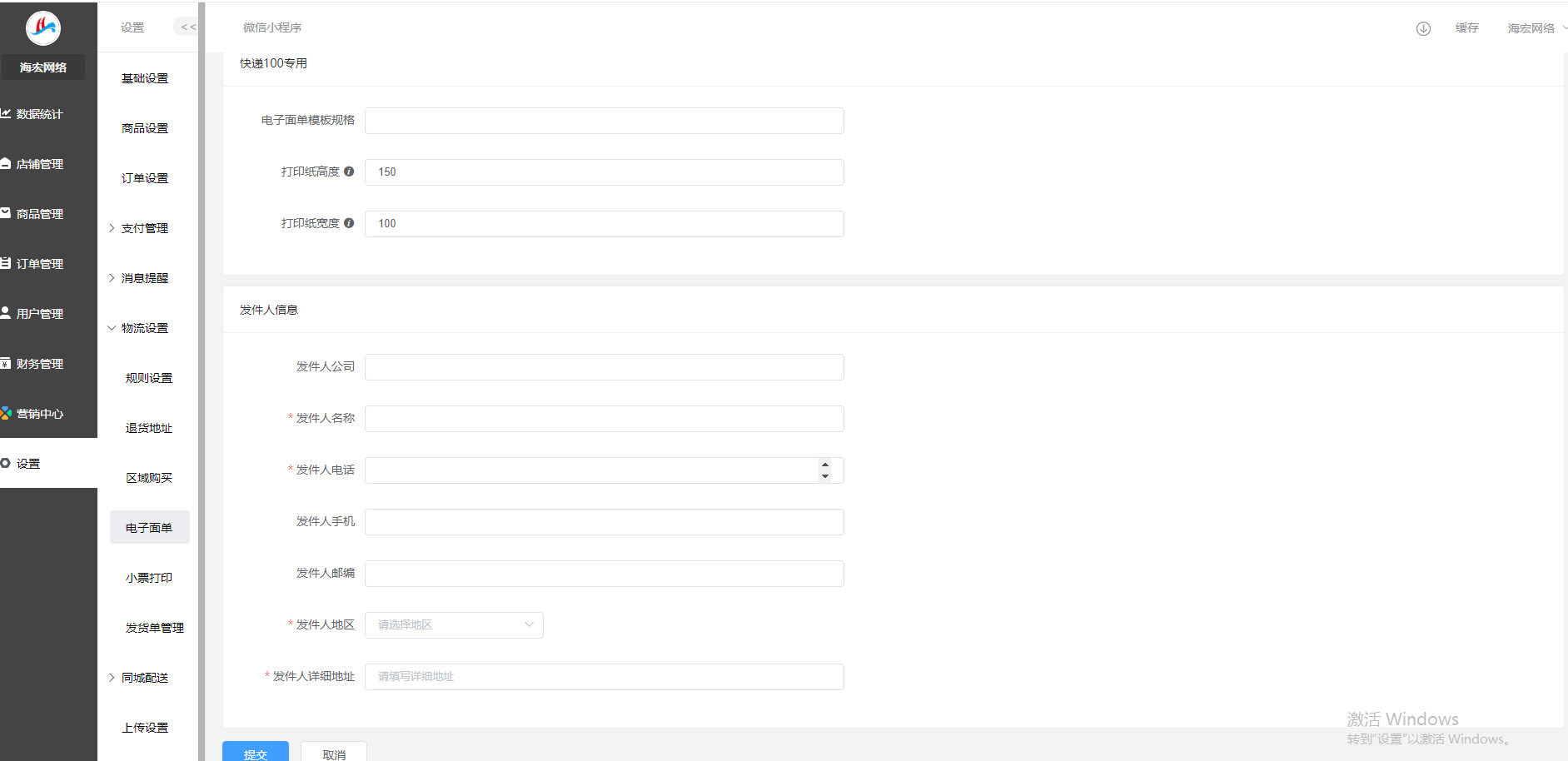
**添加設置項:**

根據各自情況選擇快遞,電子面單賬號信息需要找相對應的快遞公司去獲取
****使用場景:
在訂單中待發貨中訂單,點擊發貨 選擇設置好的快遞公司,點擊打印面單,快遞單號自動從快遞公司獲取,不需要填寫****

**也可以去快遞鳥官網--用戶管理后臺--電子面單--運單明細查看**

**二、快遞100
**快遞100接口
(1)注冊快遞100開放平臺
[https://api.kuaidi100.com/home/](https://api.kuaidi100.com/home/)
**(2)獲取參數**
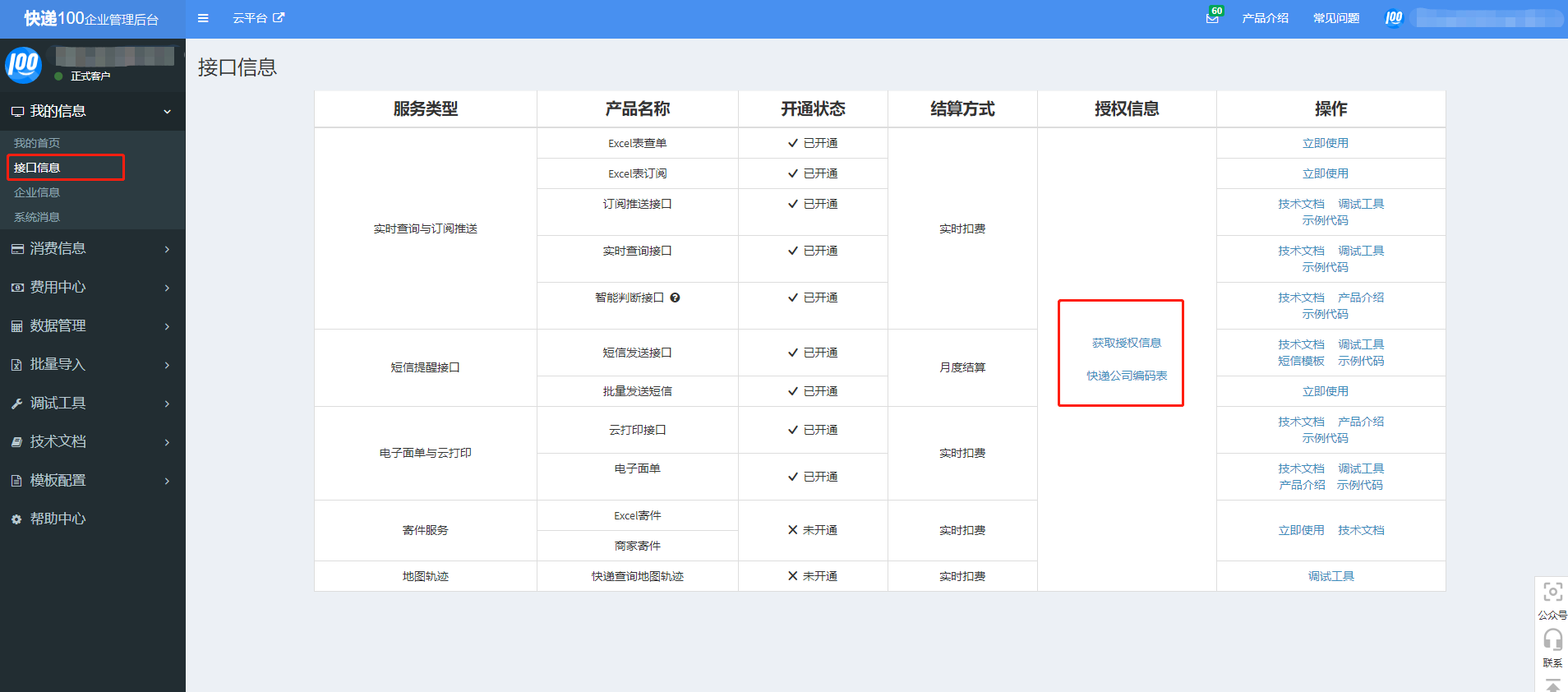
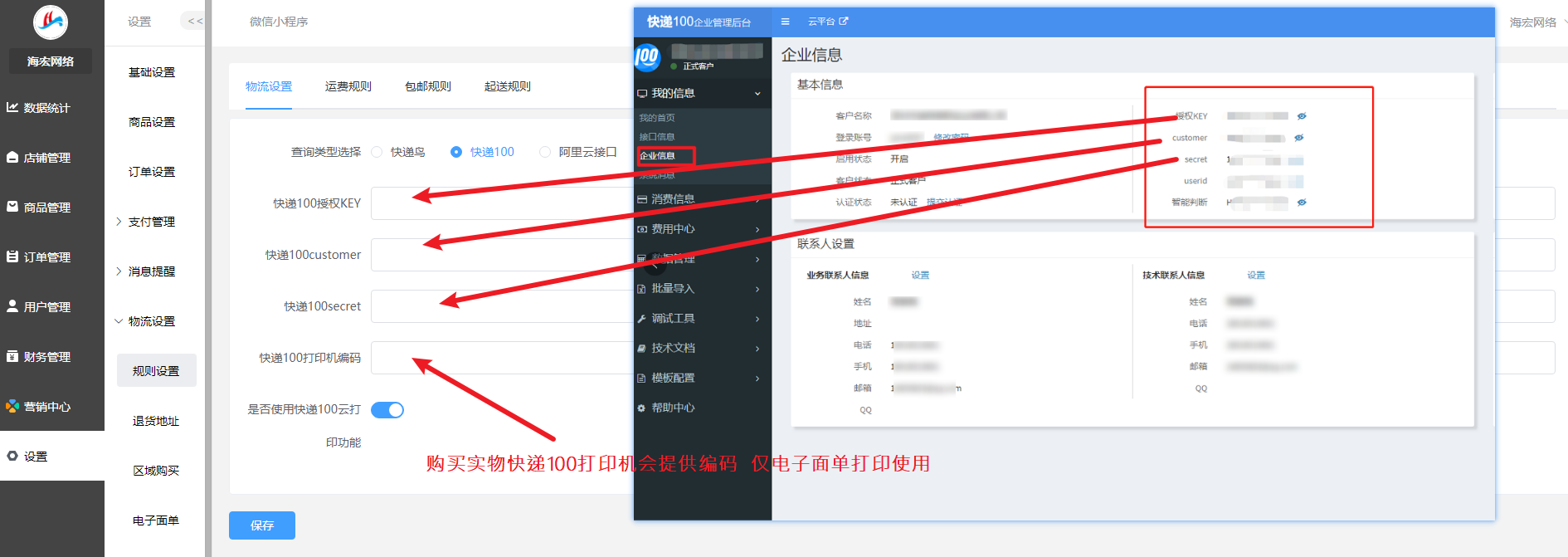
**(3)查看剩余單量**

**(4)電子面單
電子面單需要購買快遞100的云打印機,并且選擇對應的模板編碼 在獲取面單之后,可以通過快遞100的云打印機打印面單**

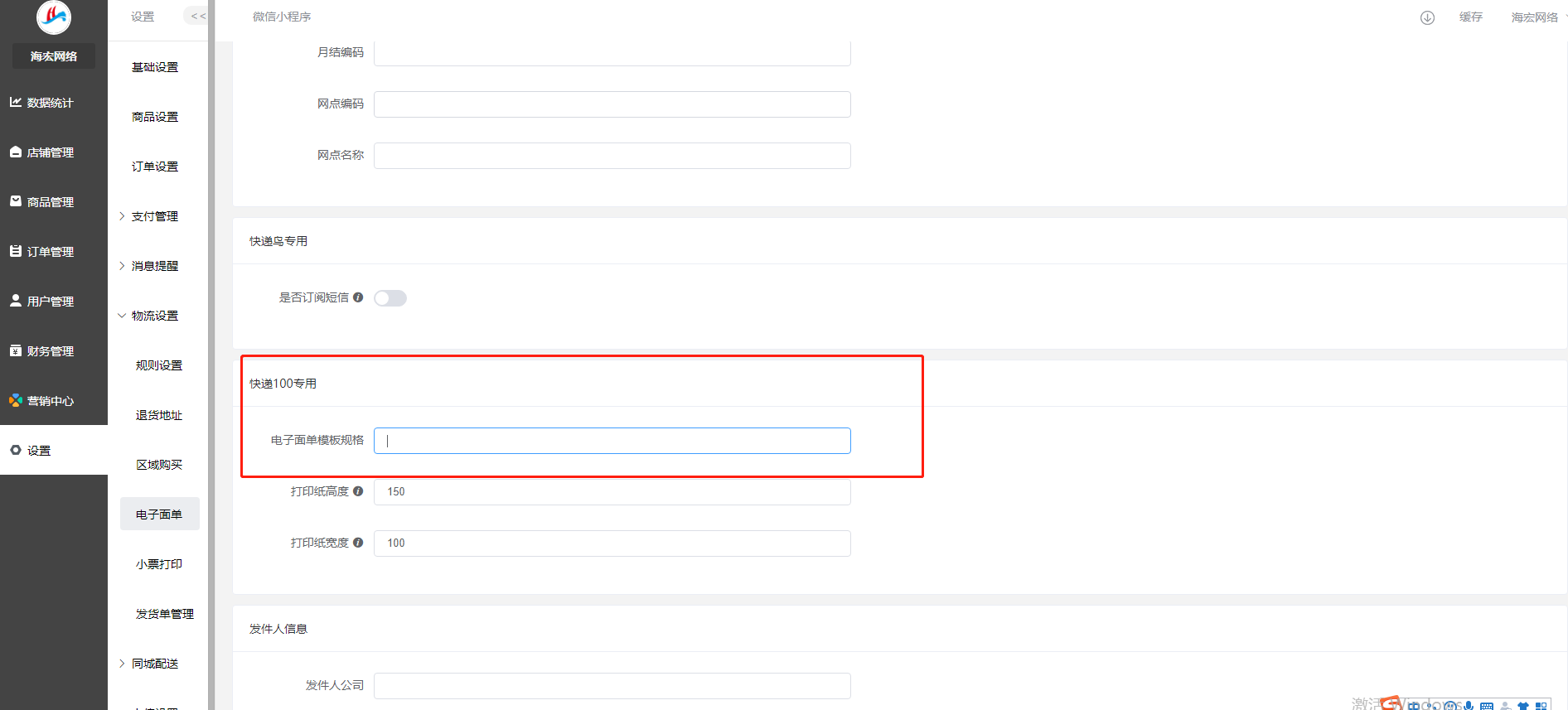
# 小票打印
用處: 連接打印機后, 在買家下單、付款、確認收貨的時候打印小票
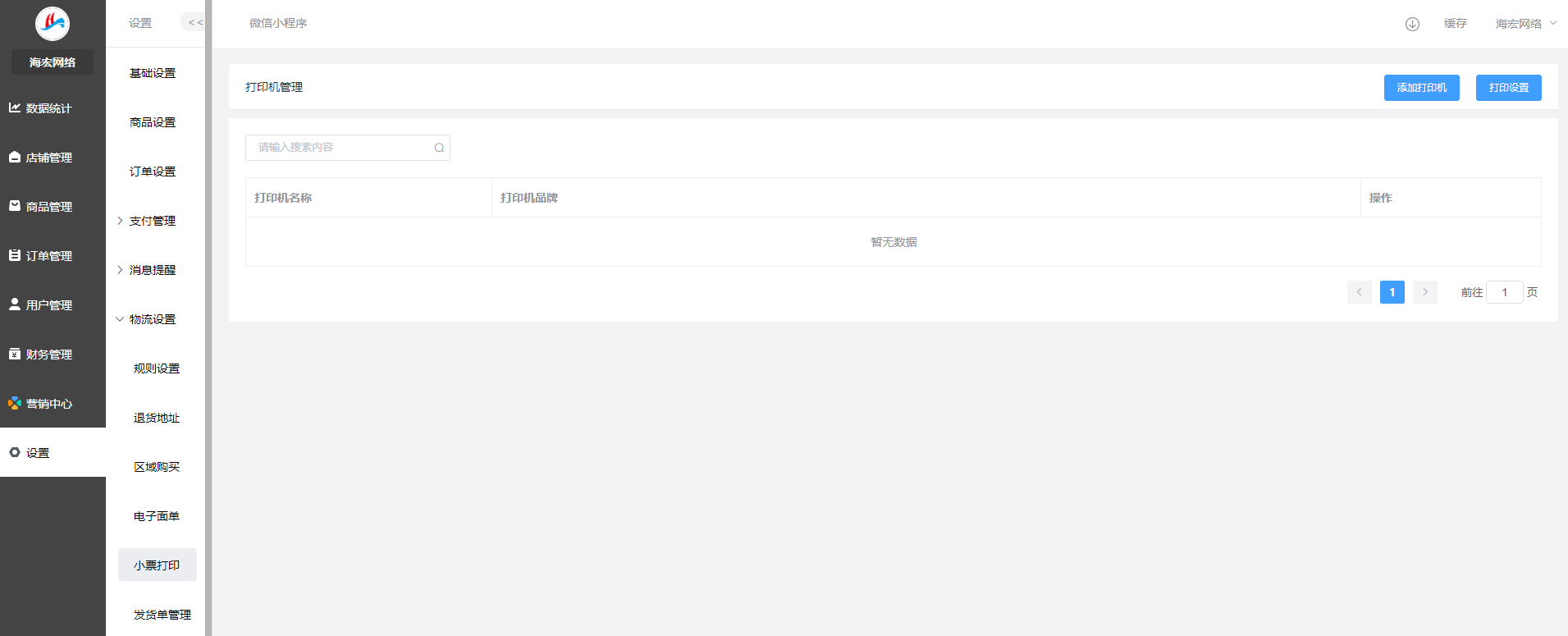
流程:
添加打印機
目前支持的打印機:365-kdt2云打印、易聯云-k4、飛鵝打印機、佳博云打印(GP-5890XIII/GP-5890XIV)
注:打印機請自行去相關官網購買,相關配置信息購買都會有提供
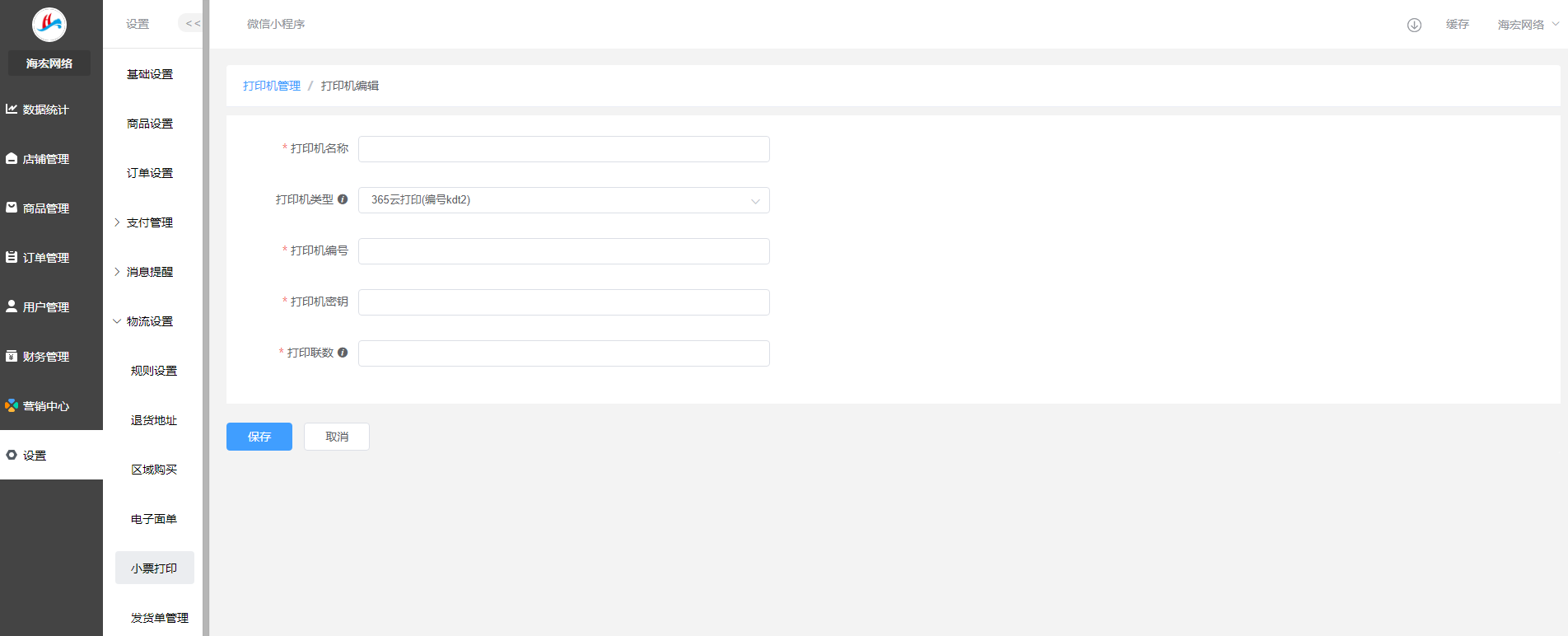
打印設置

打印方式對應三種場景,支持多選:
下單,付款,確認收貨;
支持規格打印

# 發貨單管理
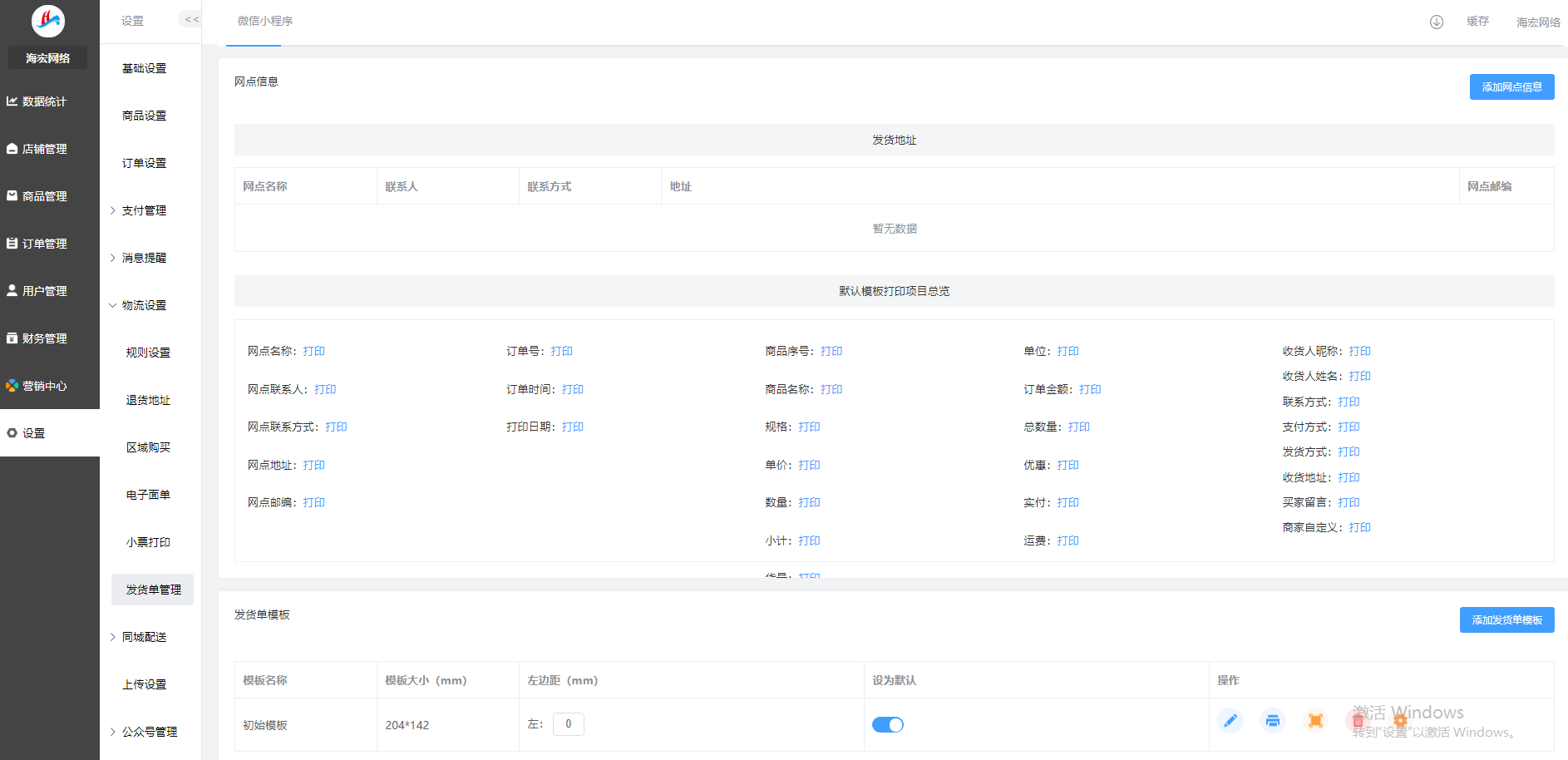
# 基礎設置
1、在后臺設置高德地圖開放平臺key、配送規則、范圍、說明、配送人員、配送運費
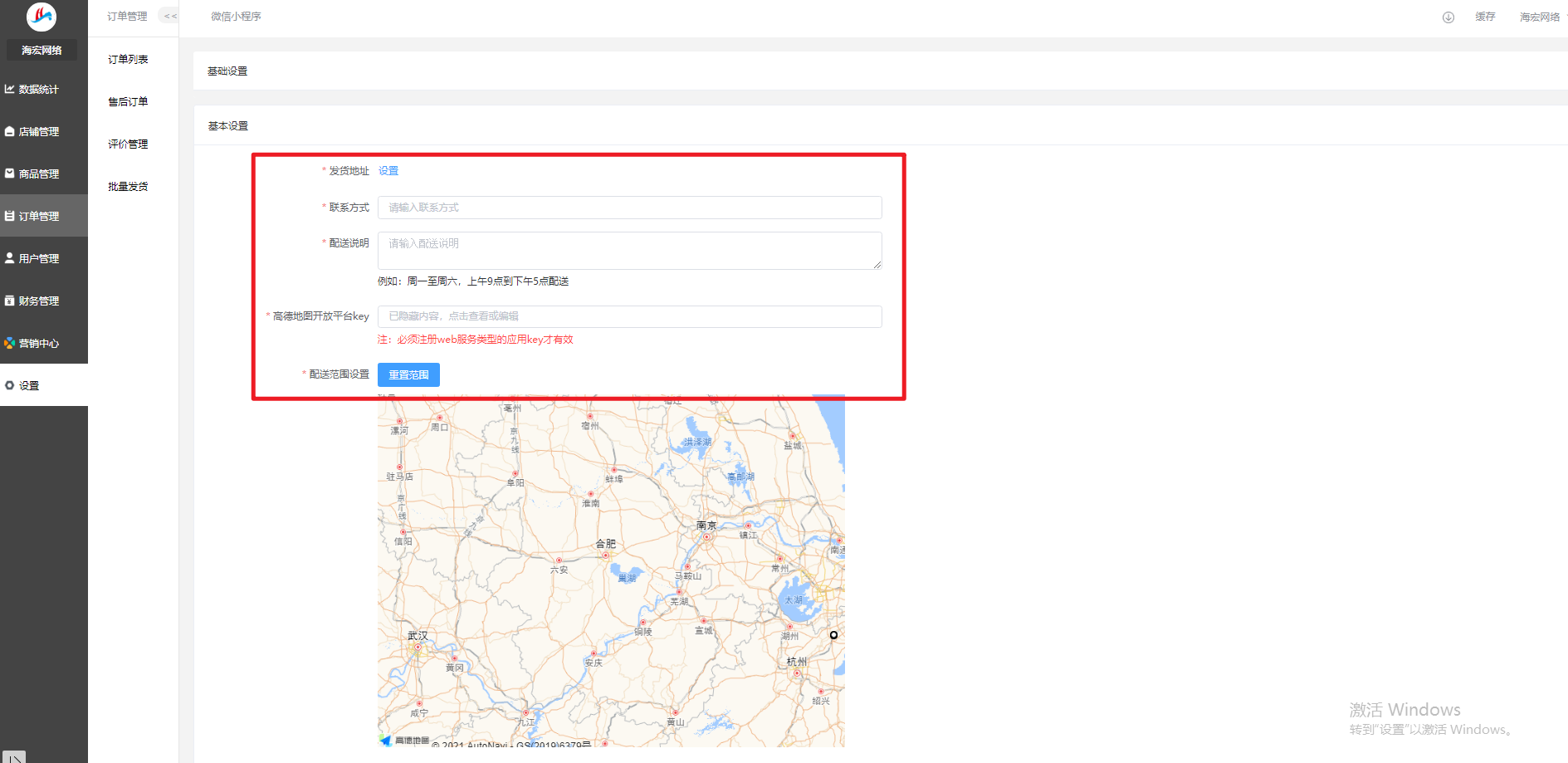

* 發貨地址:定位之后地圖那邊會自動根據這個發貨地址劃區域,然后自己調整區域;
* 配送說明:只是一個消息公告,告訴用戶配送時間等自定義內容,沒有具體限制功能;
* 配送人員:同城配送的訂單發貨的時候需要選擇這里的配送人員;
* 運費疊加開關:若開啟,則運費按照運費規格\*商品數量計算,若關閉,則運費就按單件運費計算;
* 高德地圖key:用于計算配送距離(注意,這里的配送距離/運費計算不是根據直線距離,而是根據駕車行駛路線計算)必須選web服務 其他的計算不了配送距離!
* 地圖:劃分配送區域,若地址不在該區域內,無法配送
2、開啟設置
需要在商城開啟同城配送,用戶下單才能選擇

插件需要單獨在插件中設置發貨方式
例如拼團
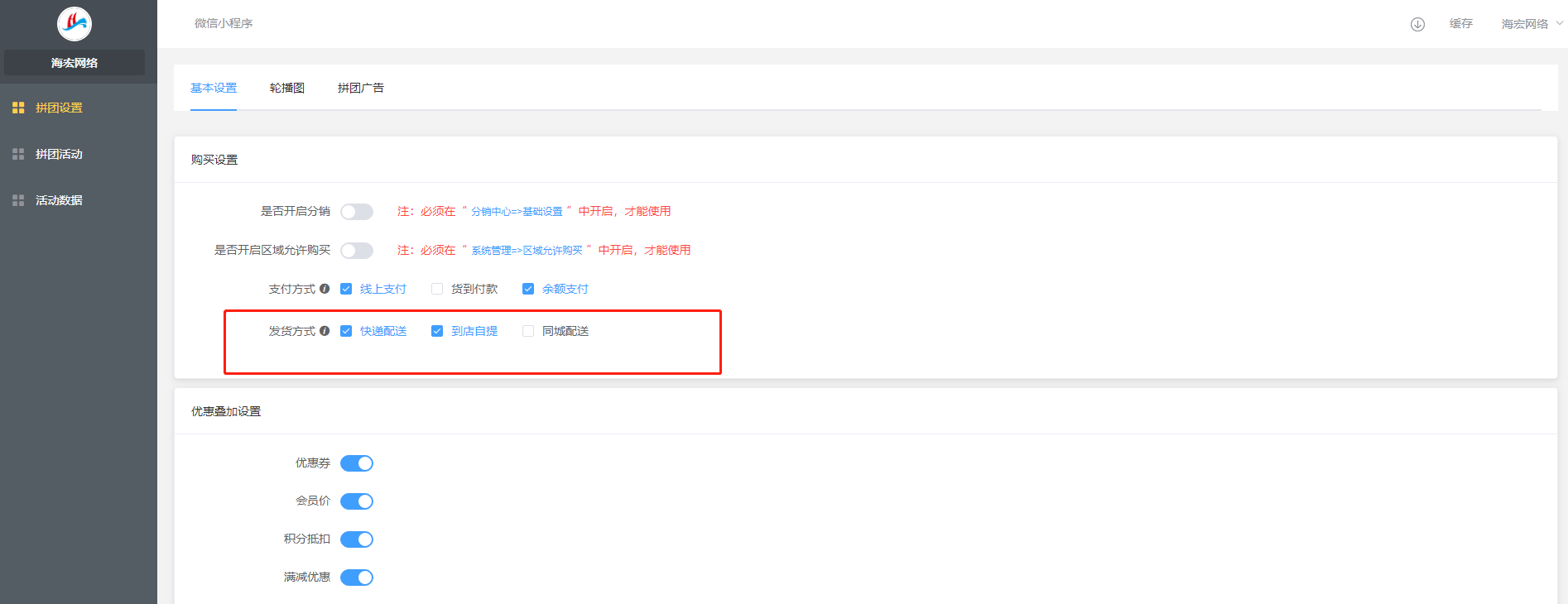
3、訂單管理
同城配送訂單跟正常訂單一樣在訂單列表中展示跟操作

發貨選擇配送員:
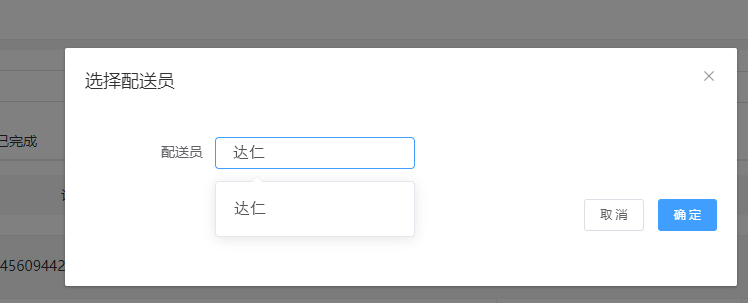
# 高德key注冊
登陸高德開放平臺:
[https://lbs.amap.com/](https://lbs.amap.com/)
注冊并且進行企業認證:
建議注冊企業賬戶,個人賬戶每日的配額只有2000,企業的有300000


**注冊之后創建應用勾選web服務**
**注意:必須選web服務!**
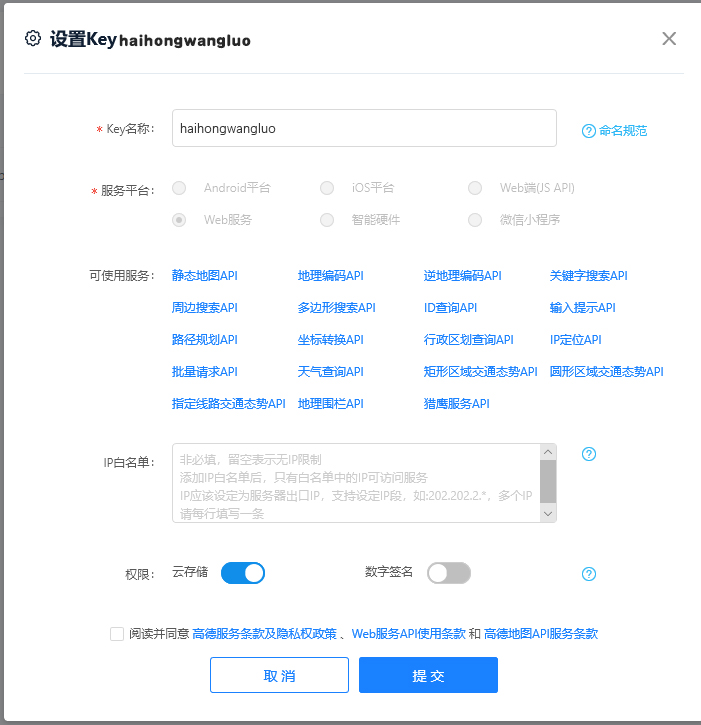
然后就可以獲取到高德key
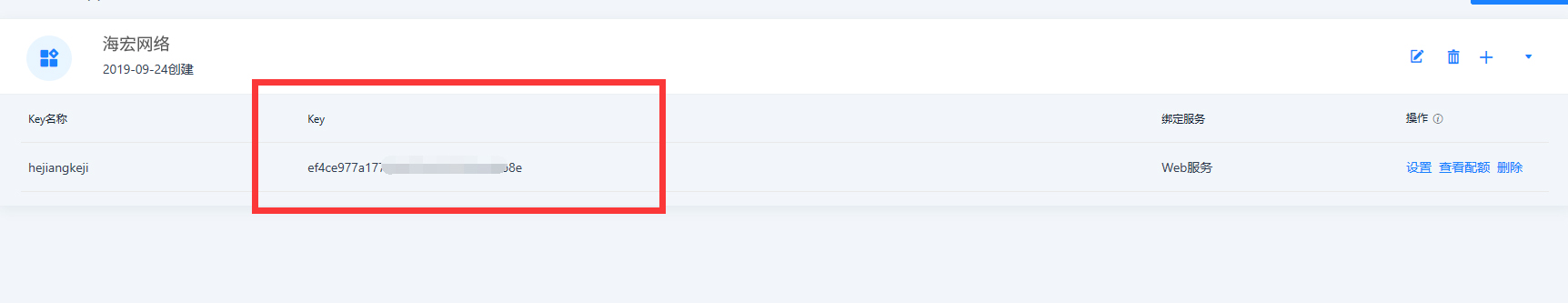
# 配送設置
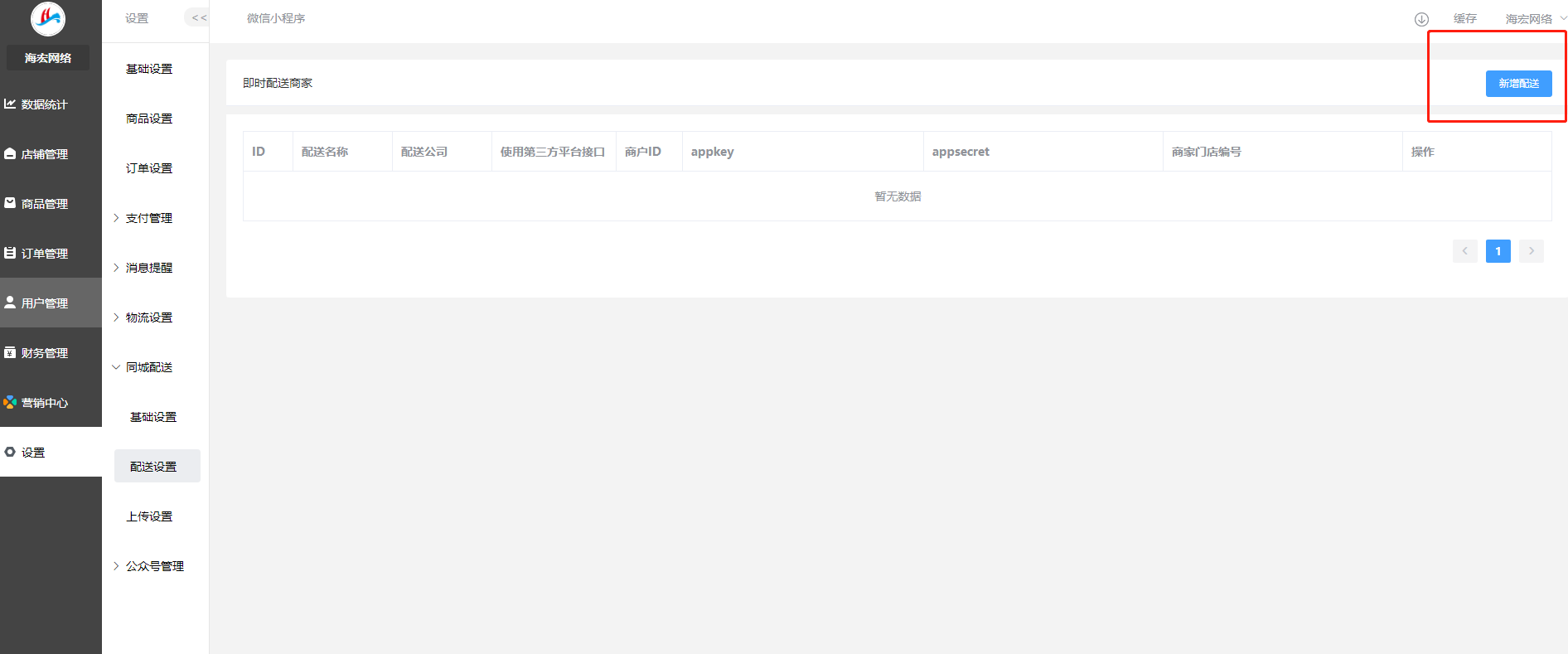
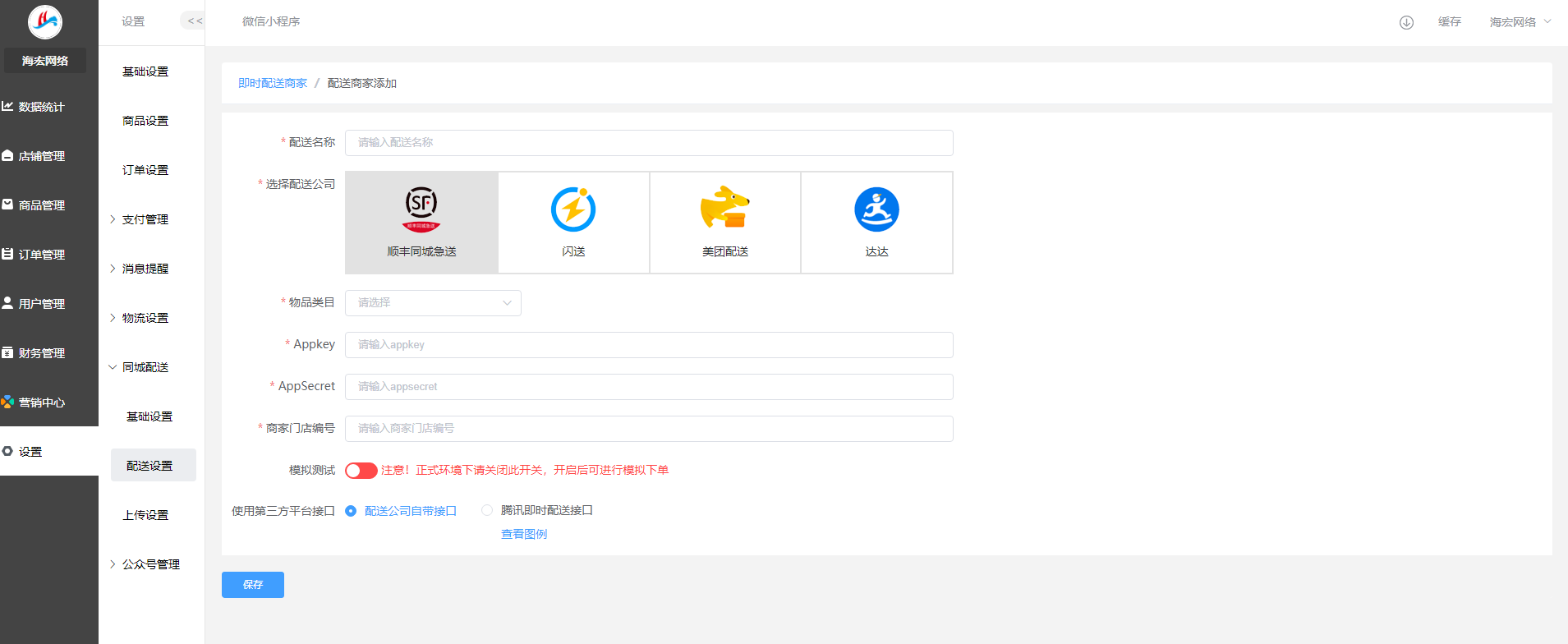
**1、第三方接口**
一、達達
1.注冊達達開放平臺
2.綁定自己達達門店
3.獲取到參數配置到我們后臺
二、順豐同城
1.注冊順豐同城
2.獲取參數
3.填到商城后臺
4.順豐配置回調地址
三、閃送
1.注冊成為閃送商家,已有商家賬戶的直接登陸
2.獲取參數
3.填到商城后臺
4配置回調地址
四、美團
1.獲取參數
2.線下找美團業務經理開通簽約門店
3.填寫參數到我們后臺
4.配置回調參數
**
2、微信即時配送**
1.綁定配送
2.獲取參數
1.達達
2.順豐同城
3.閃送
4.美團
5.配置回調地址
3.將參數配置到商城后臺,并且選擇騰訊即時配送
**1.第三方接口
**一、達達
1.注冊達達開放平臺
newopen.imdada.cn
注冊成為開發者
2.綁定自己達達門店


3.獲取到參數配置到我們后臺



注意 appkey跟密鑰到開發者后臺獲取,門店編號到商戶后臺獲取
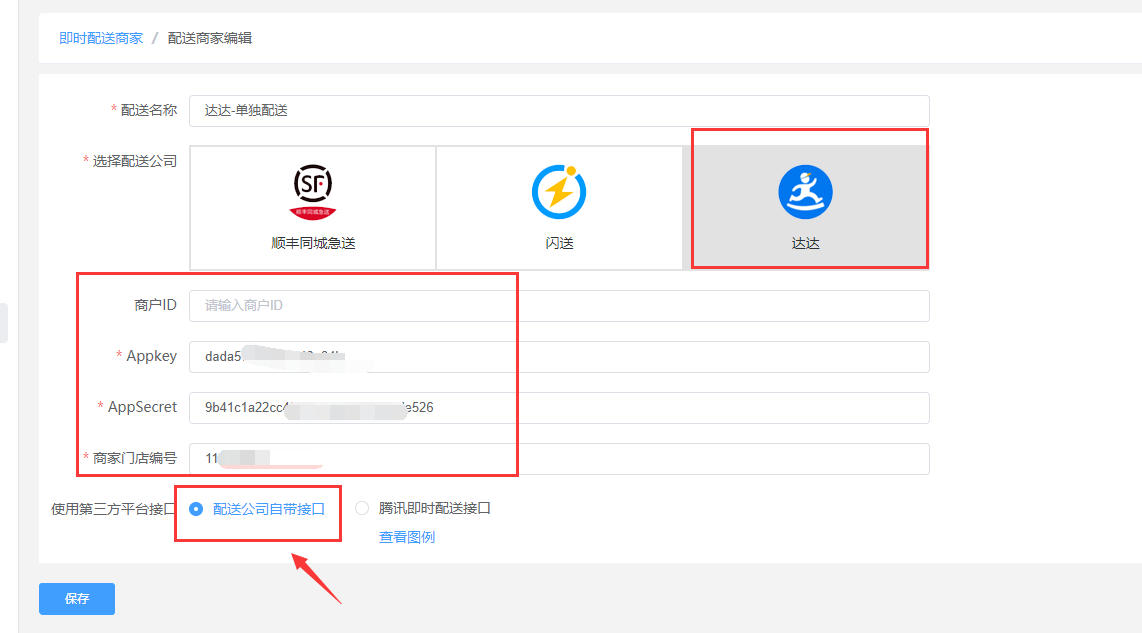
二、順豐同城
1.注冊順豐同城
commit-openic.sf-express.com
2.獲取參數


3.填到商城后臺

4.順豐配置回調地址
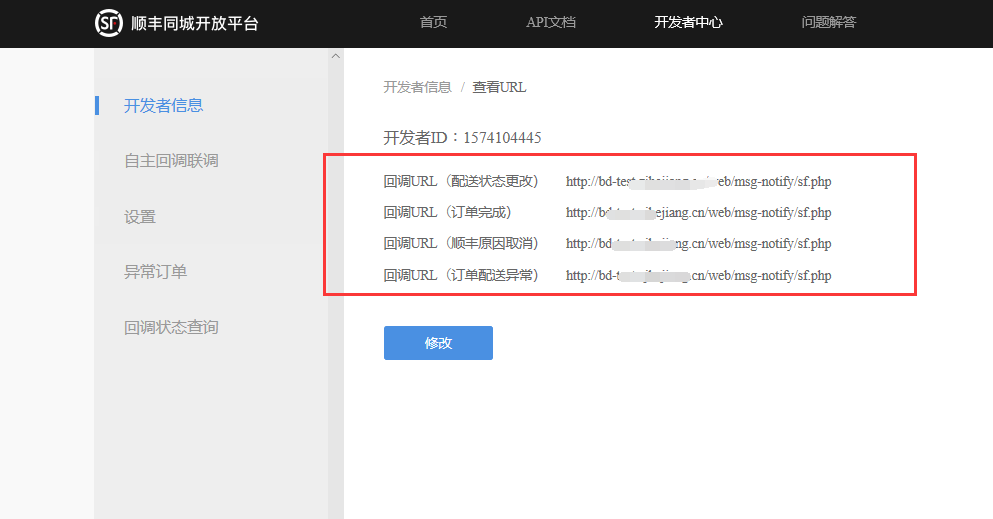
配置方式:域名 + /web/msg-notify/sf.php
三、閃送
1.注冊成為閃送商家,已有商家賬戶的直接登陸
open.ishansong.com
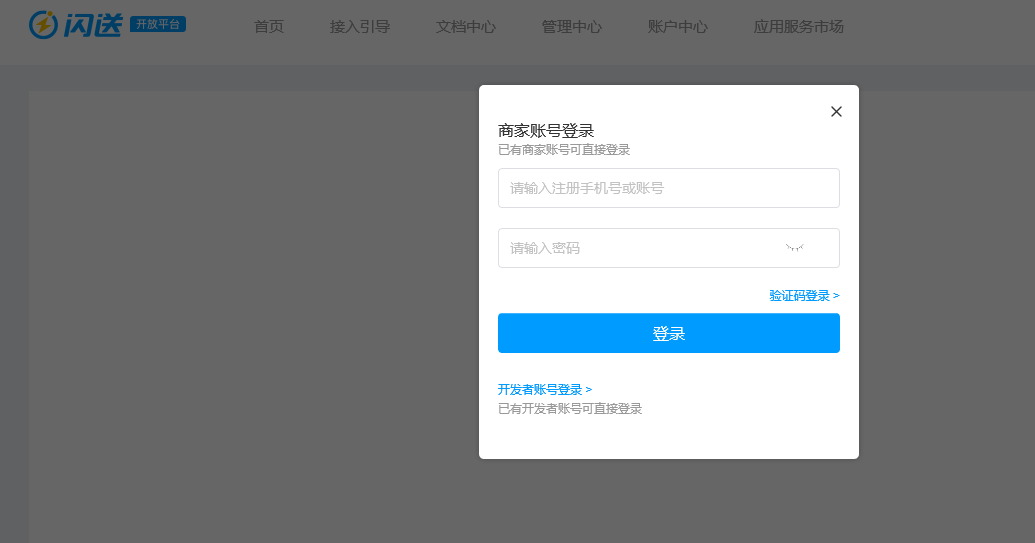
2、獲取參數
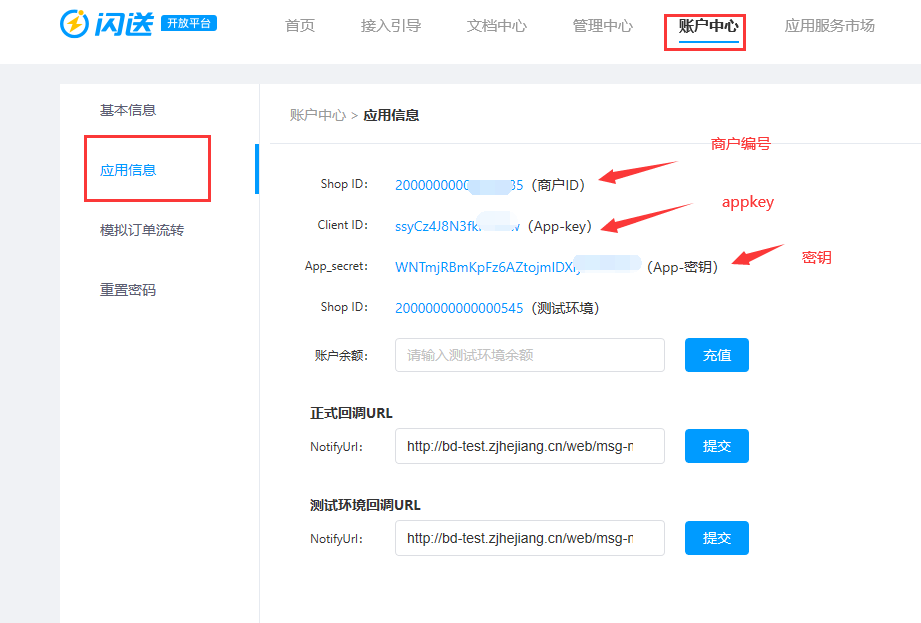
3、填寫到商城后臺**
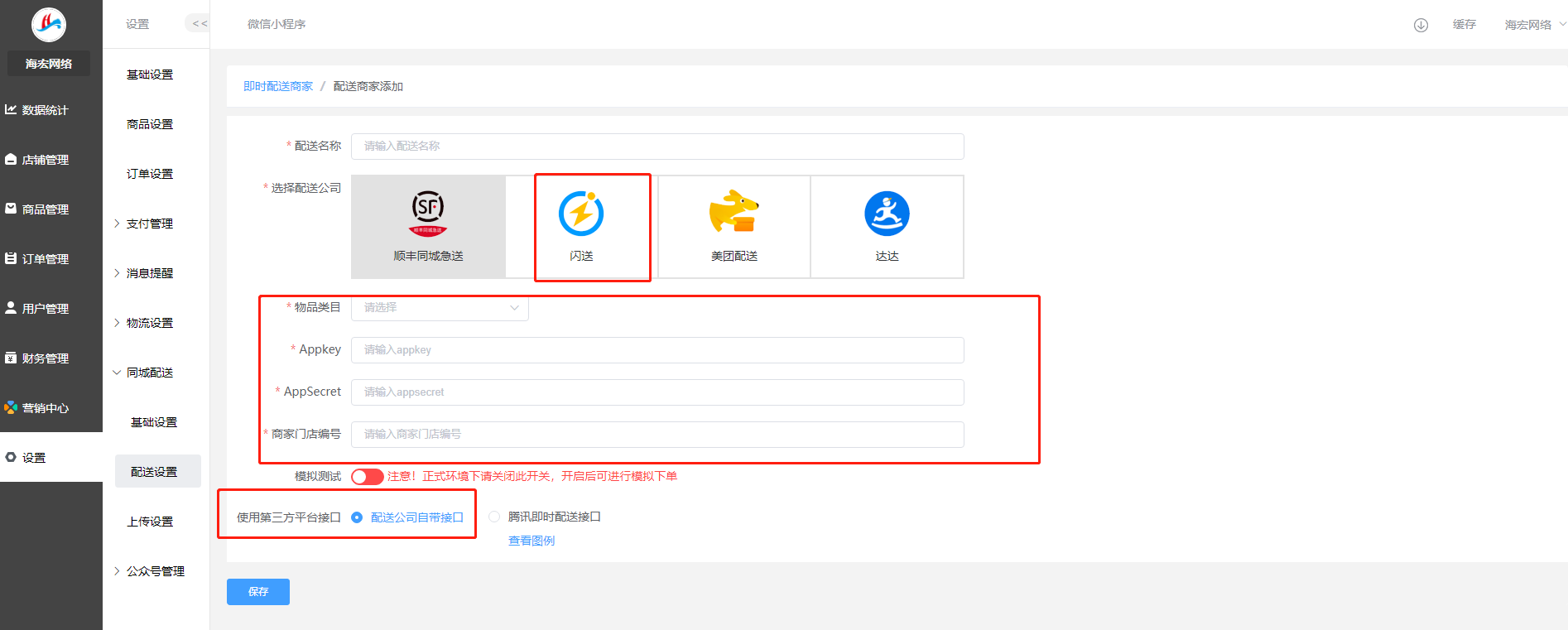
4、配置回調地址**
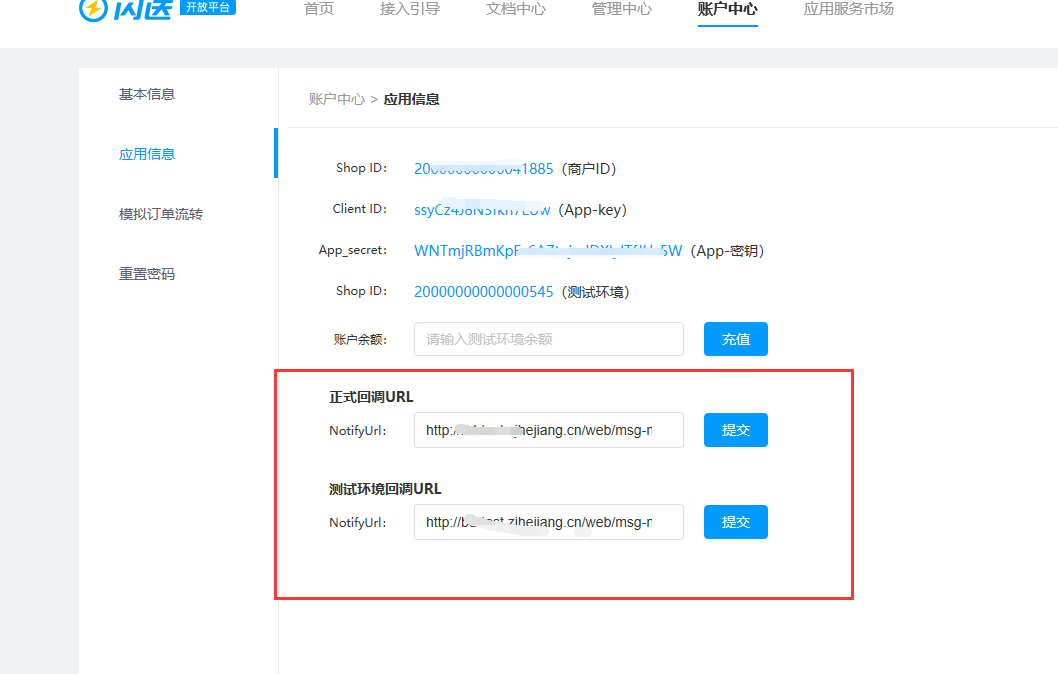
配置方式
域名 + /web/msg-notify/ss.php
四、美團
1.注冊美團開放平臺
[https://page.peisong.meituan.com/open/index](https://page.peisong.meituan.com/open/index)
2.獲取參數
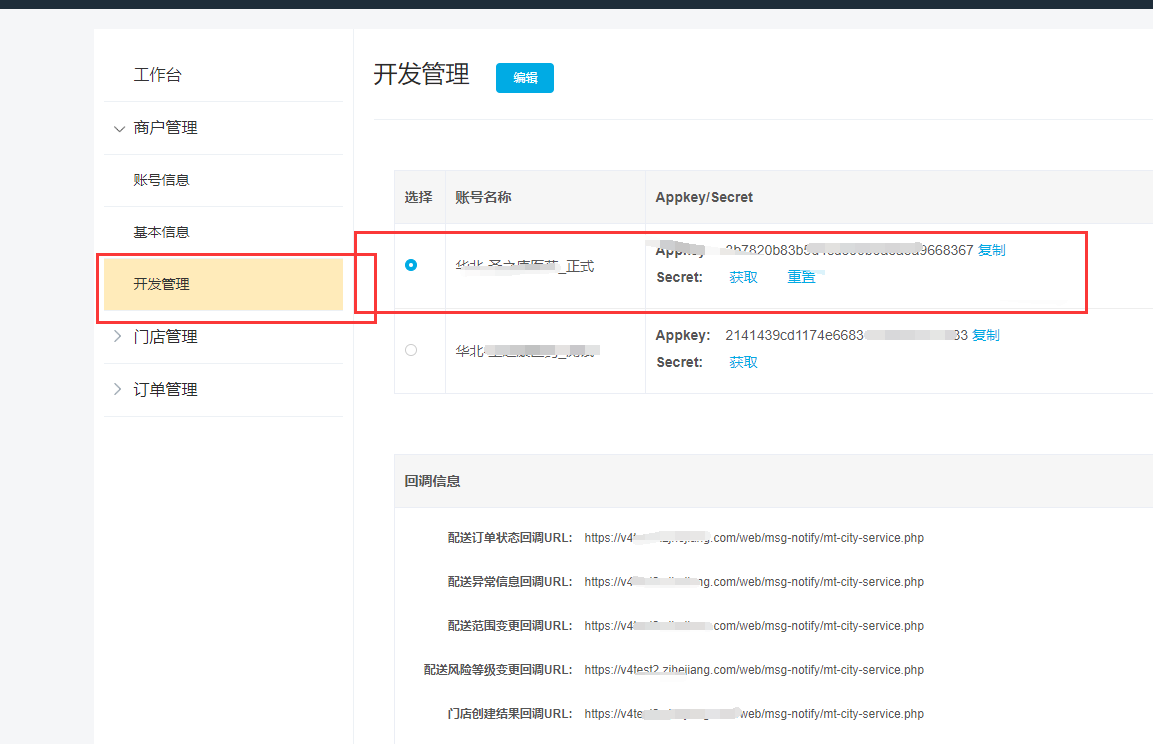
3.線下找美團業務經理開通簽約門店
4.填寫參數到我們后臺
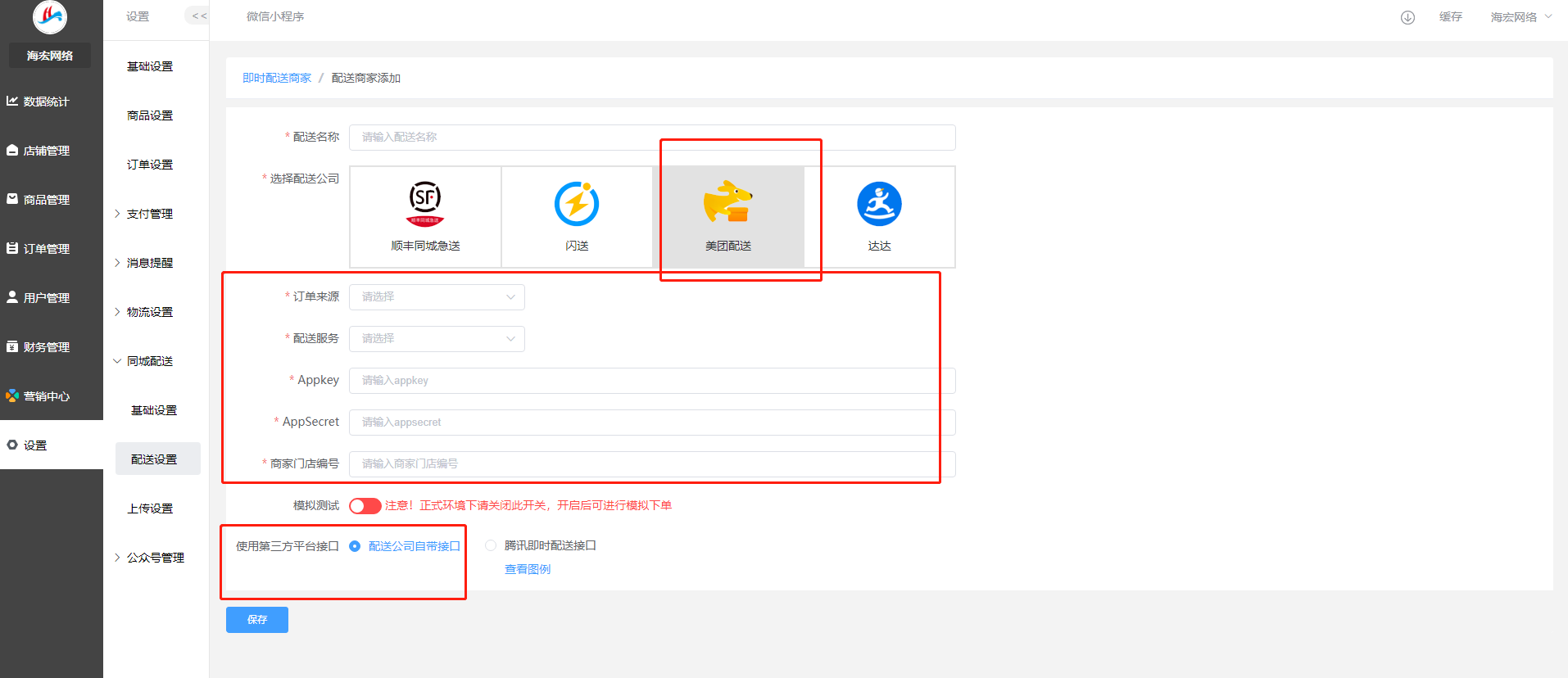
5.配置回調參數
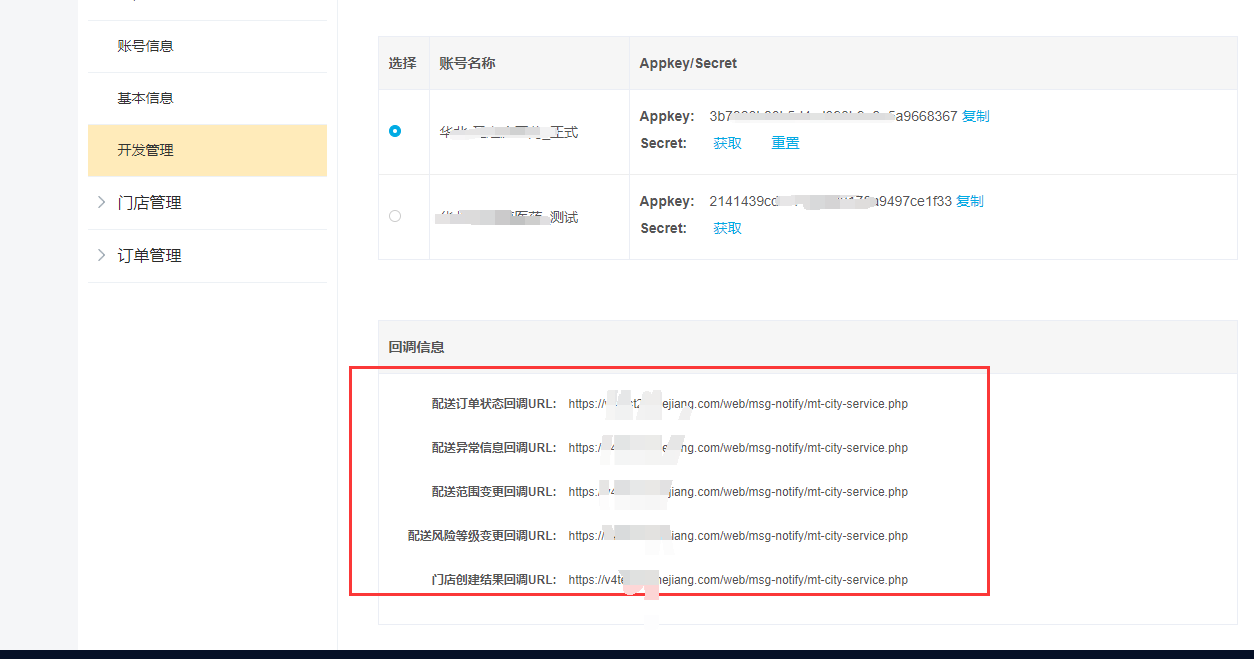
配置方式:域名 + /web/msg-notify/mt-city-service.php
**2、微信即時配送**

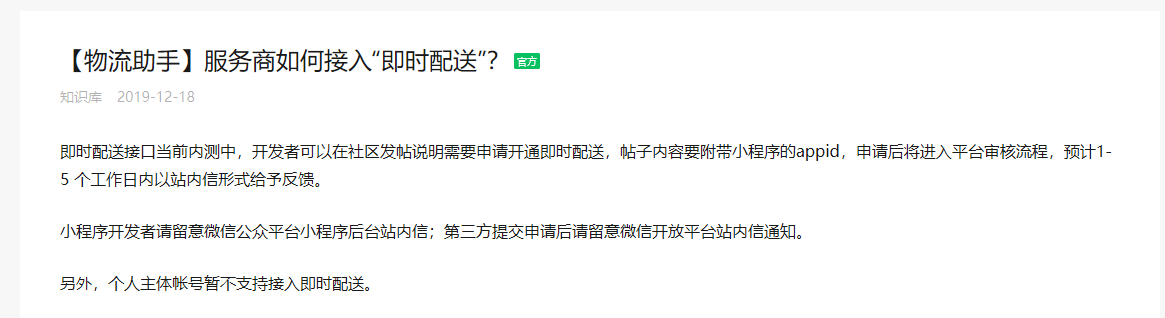
操作流程:到騰訊小程序社區發帖要求開通即時配送
[https://developers.weixin.qq.com/community/develop/mixflow](https://developers.weixin.qq.com/community/develop/mixflow)
參考
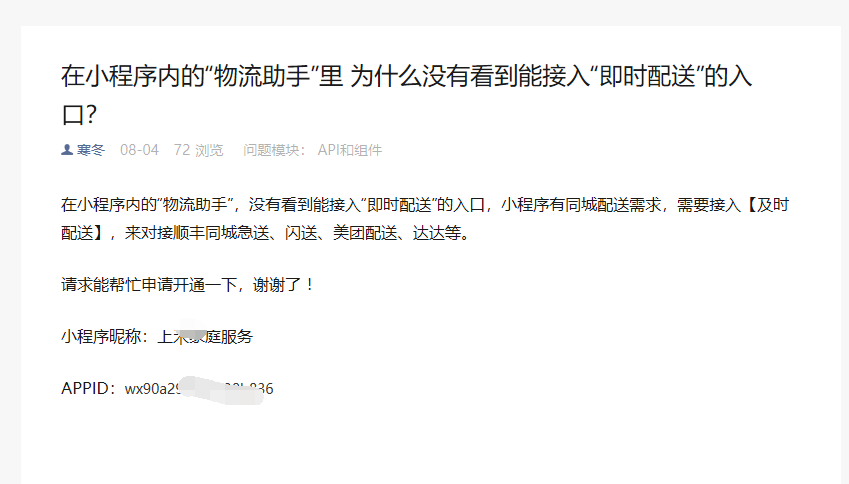
1.綁定配送

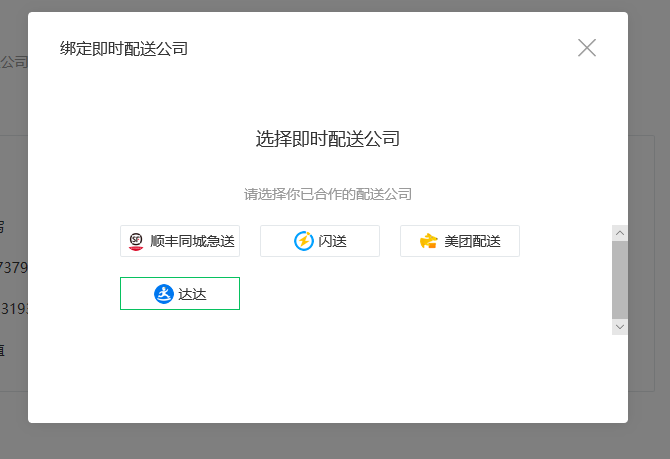
選擇要綁定的配送 按對應操作綁定
2.獲取參數
1.達達
查看指引:[https://newopen.imdada.cn/#/logistics/guide/wx?\_k=34jyj6](https://newopen.imdada.cn/#/logistics/guide/wx?_k=34jyj6)
2.順豐同城
[http://commit-openic.sf-express.com/open/api/docs/index#/homepage](http://commit-openic.sf-express.com/open/api/docs/index#/homepage)
第1步:登陸順豐同城開放平臺
第2步:點擊頂部導航條的“開發者中心”
第3步:Appkey即開發者ID,Appsecret即秘鑰

3.閃送
[https://seller.ishansong.com/user/home](https://seller.ishansong.com/user/home)
第1步:打開閃送商家版官網
第2步:登陸賬號
第3步:點擊左側導航欄--基本設置--Appkey授權
第4步:即可查看Appkey(開發者ID),Appsecret(秘鑰)

4.美團
[https://page.peisong.meituan.com/open/index](https://page.peisong.meituan.com/open/index)
第1步:打開美團配送開放平臺
第2步:登陸合作方賬號
第3步:點擊左側導航商戶管理--開發者管理
第4步:獲取線上環境Appkey(開發者ID)和Appsecret(秘鑰)
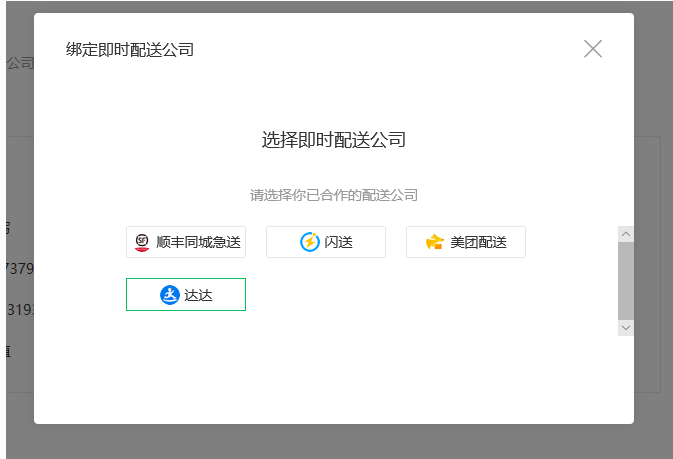
5.配置回調地址

微信回調設置? ?? ?? ?開發->開發設置
域名 + /web/msg-notify/city-service.php
3.將參數配置到商城后臺,并且選擇騰訊即時配送
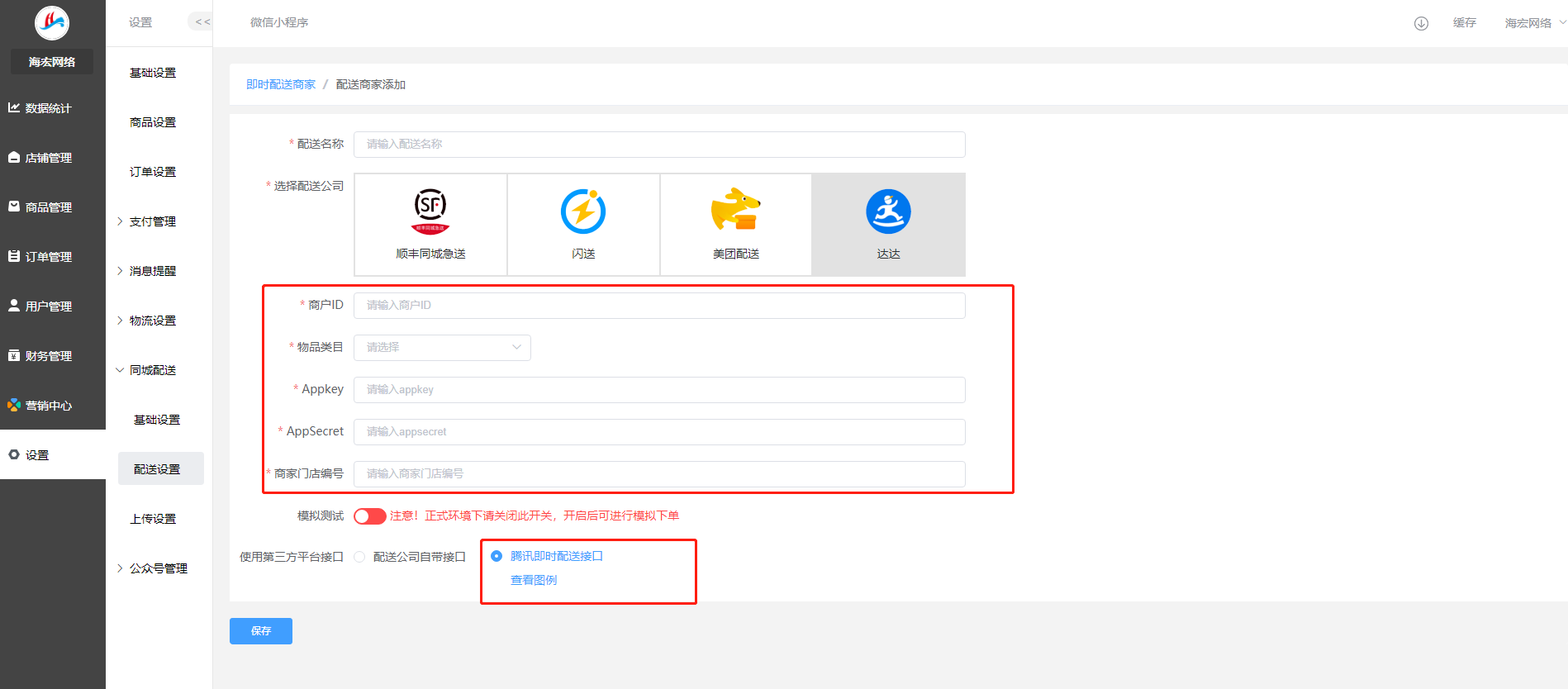
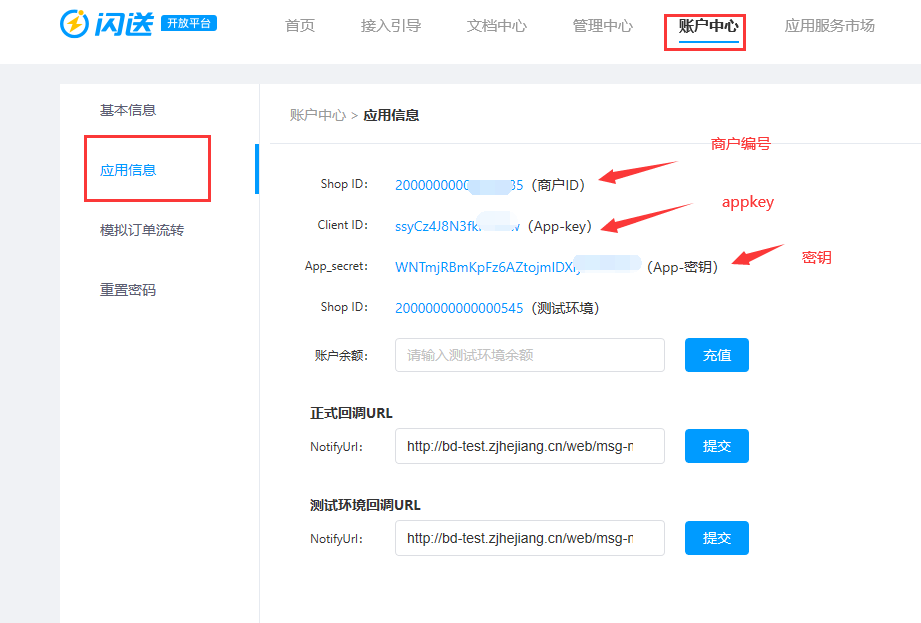
- 小程序管理
- 登錄系統后臺操作
- 店鋪管理
- 輪播圖
- 導航圖標
- 商城風格
- 圖片魔方
- 標簽欄
- 首頁布局
- 用戶中心
- 下單表單
- 自定義海報
- 頁面管理
- 頁面標題
- 文章
- 專題分類
- 專題
- 視頻
- 門店管理
- 商品管理
- 商品列表
- 商品分類
- 規格模板
- 參數模板
- 快速購買
- 推薦設置
- 商品熱搜
- 商品服務
- 訂單管理
- 訂單列表
- 售后訂單
- 評價管理
- 批量發貨
- 用戶管理
- 用戶列表
- 會員等級
- 會員購買
- 核銷員
- 核銷訂單
- 核銷卡劵
- 基礎設置
- 自定義設置
- 分銷商
- 分銷商等級
- 分銷訂單
- 分銷排行
- 財務管理
- 對賬單
- 提現管理
- 余額
- 基礎設置.
- 充值管理
- 余額收支
- 積分
- 積分設置
- 積分記錄
- 積分收支
- 卡券
- 卡劵列表
- 用戶卡劵
- 卡劵統計
- 優惠券
- 優惠券管理
- 自動發放
- 使用記錄
- 發放統計
- 直播管理
- 直播間管理
- 直播商品
- 滿減設置
- 營銷插件
- ①整點秒殺
- ②拼團
- ③預約
- ④拆紅包
- ⑤簽到
- ⑥積分商城
- ⑦一鍵發圈
- ⑧DIY裝修
- ⑨步數寶
- ⑩多商戶
- ⑩①手機端核銷員
- 14、設置
- 15、常見問題
