# reids擴展緩存設置
## **緩存設置**
此功能主要用在訂單語音播報,訂單自動刷新、訂單自動確認收貨等場景,如不會配置,請聯系售后客服協助配置!!!
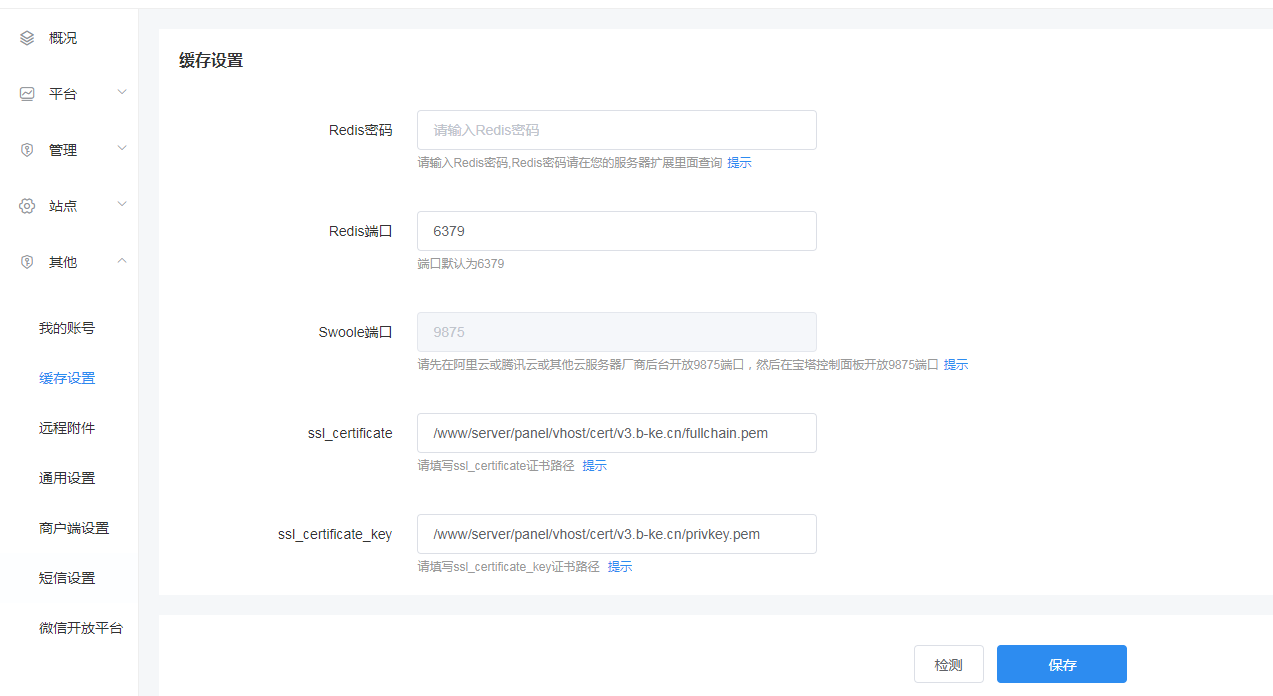
1.先進入寶塔,然后點擊軟件商店找到網站對應的php版本,點擊設置(確保php版本大于或等于7.2及哦!)
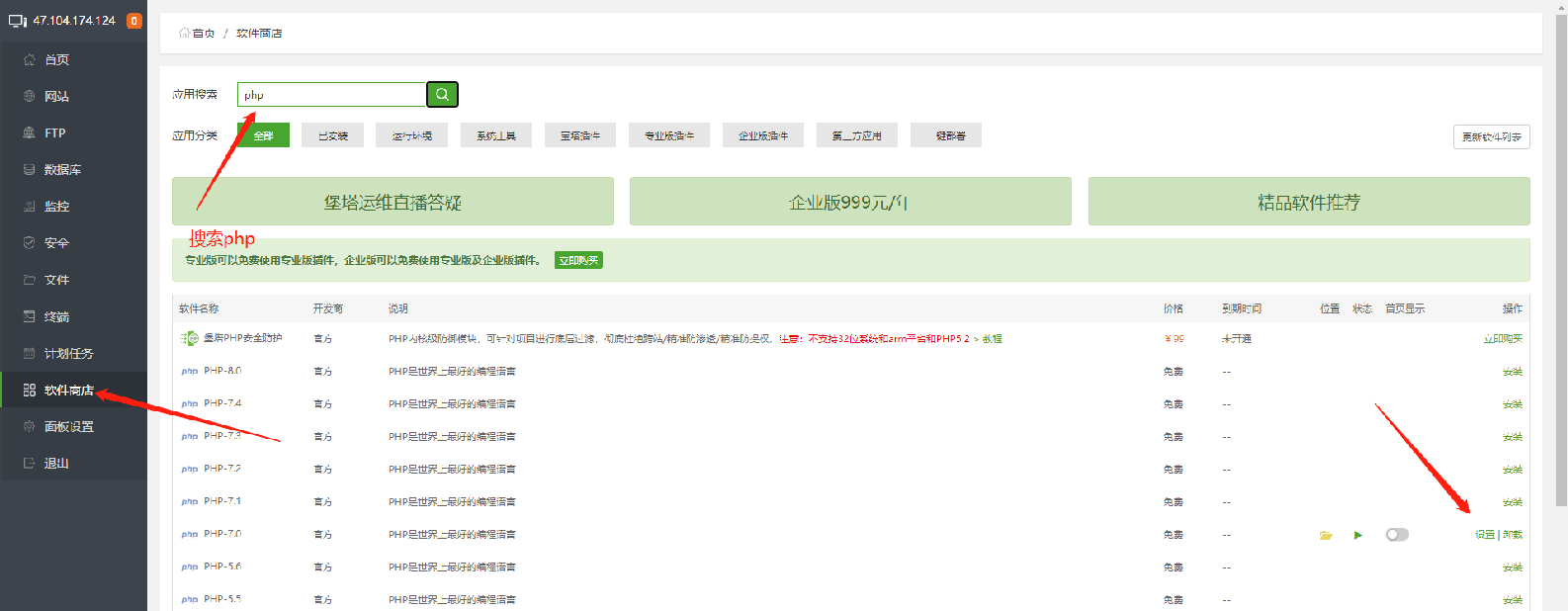
2.安裝redis擴展和swoole擴展(redis默認是沒有密碼的,如要設置請參考下面設置教程)

3.登陸阿里云,在服務器實例安全組規則中手動添加一條9875端口,操作如圖所示:
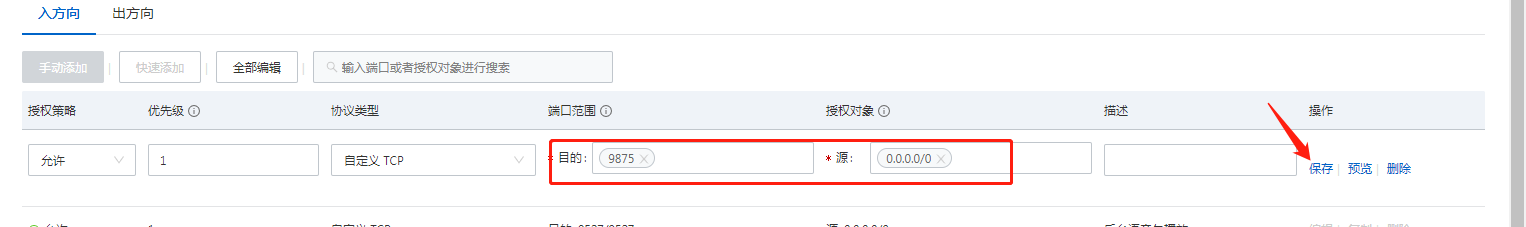
4.如果是寶塔用戶,需要在寶塔后臺安全里面放行9875端口

5.配置https證書位置,把證書復制進去
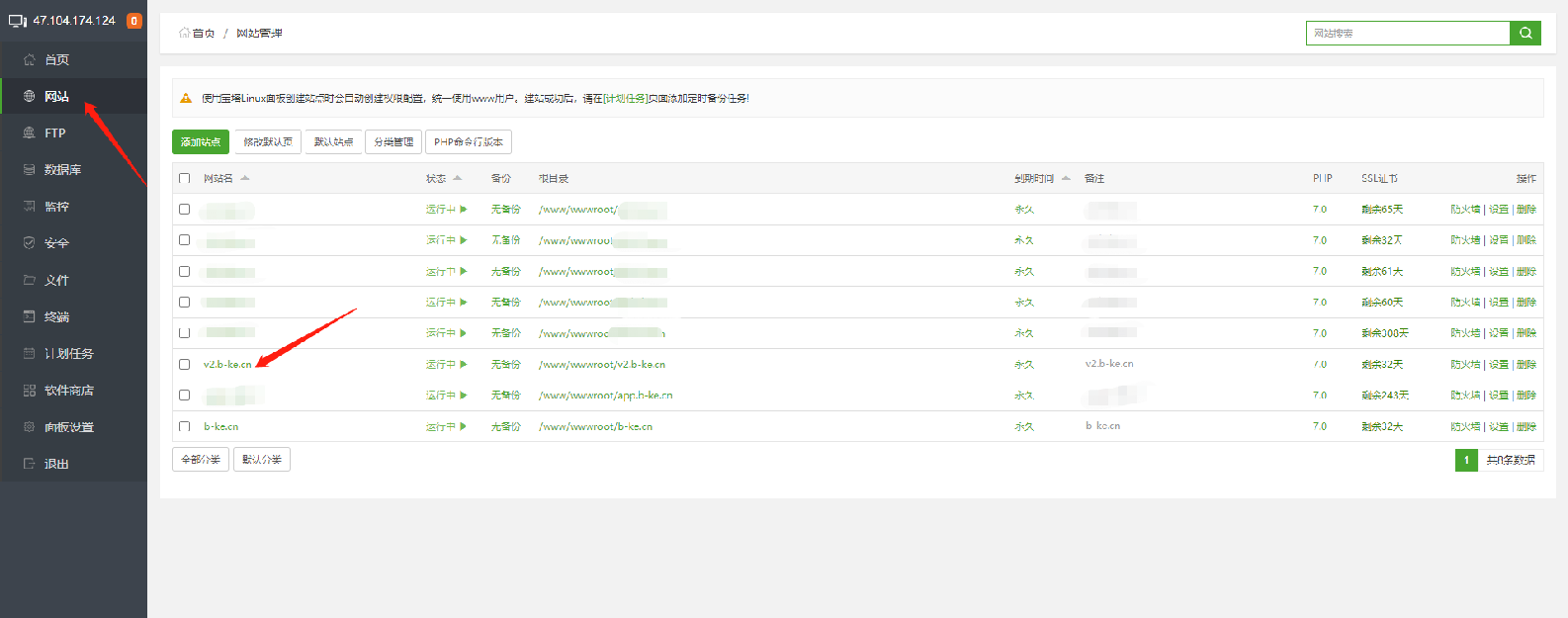

注意復制不要帶后面的分號“;” !!!
注意復制不要帶后面的分號“;” !!!
注意復制不要帶后面的分號“;” !!!
復制粘貼填入后臺緩存設置這邊
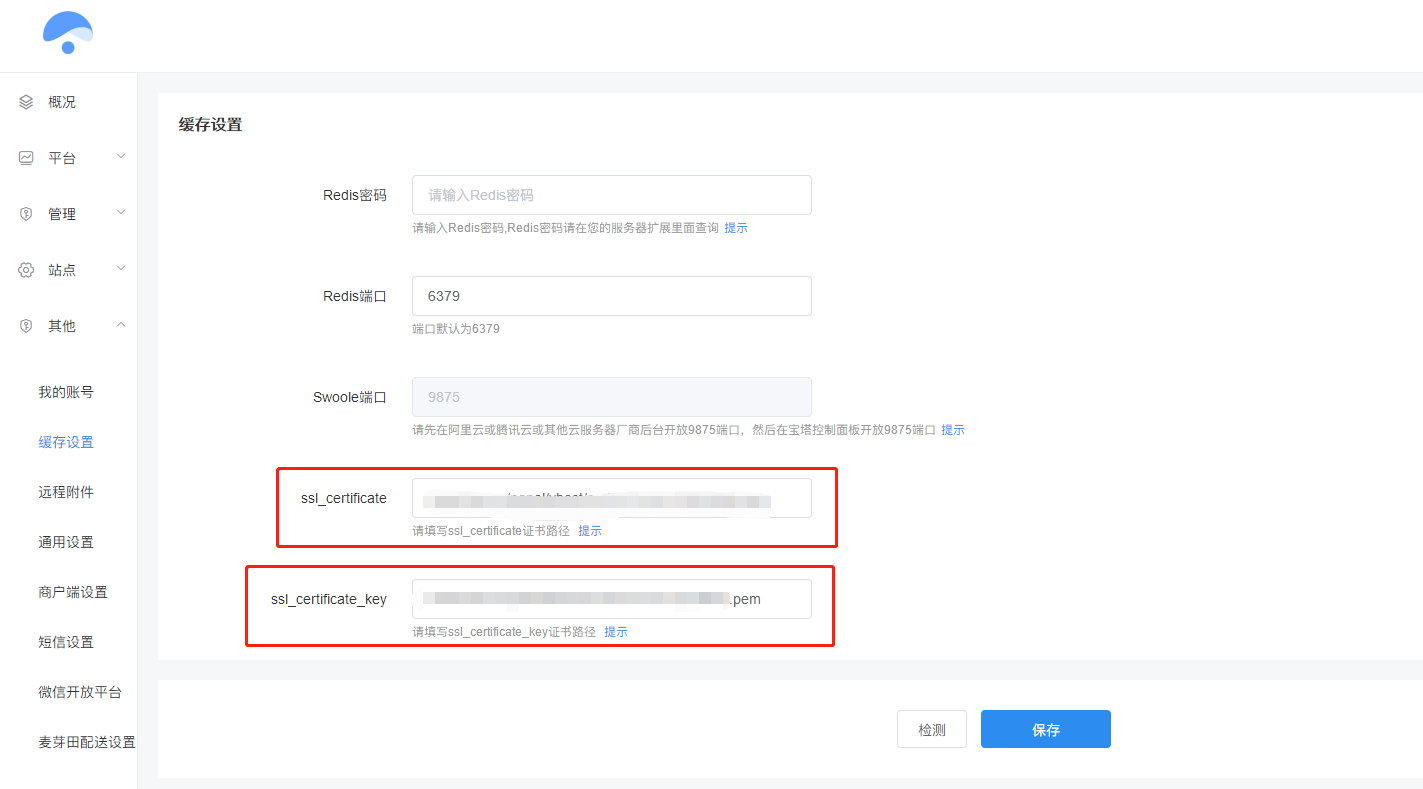
6.在寶塔項目根目錄運行sh openVoice.sh命令 ?開啟語音提醒服務端服務
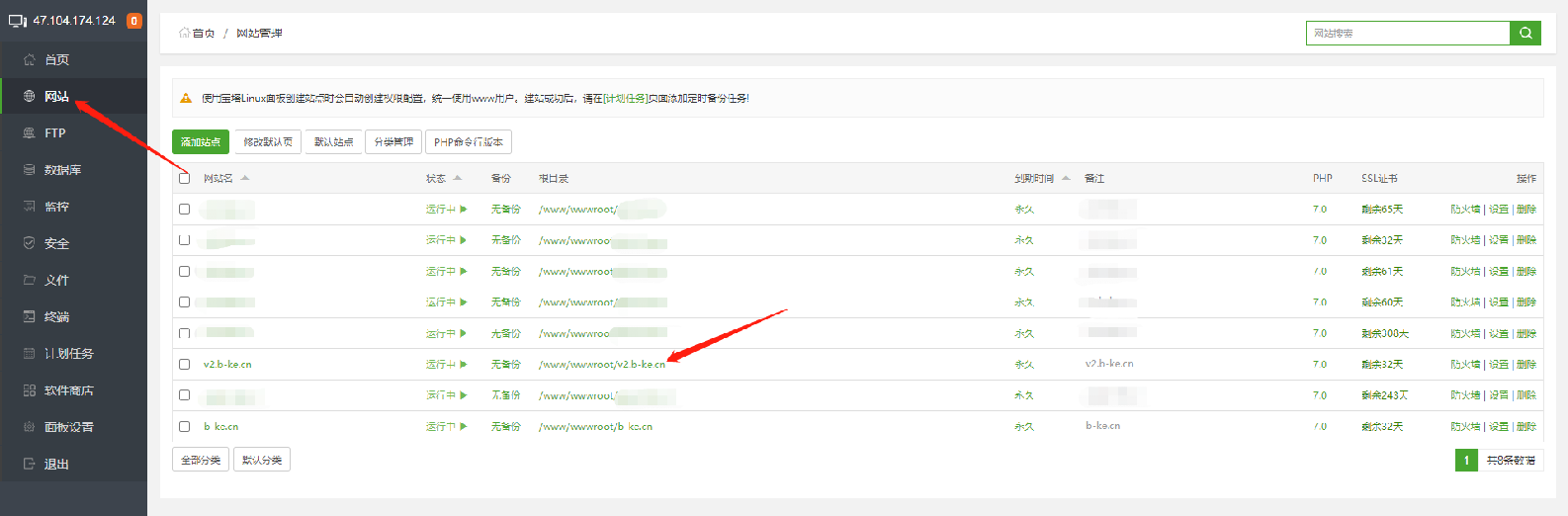
* 獨立版配置路徑

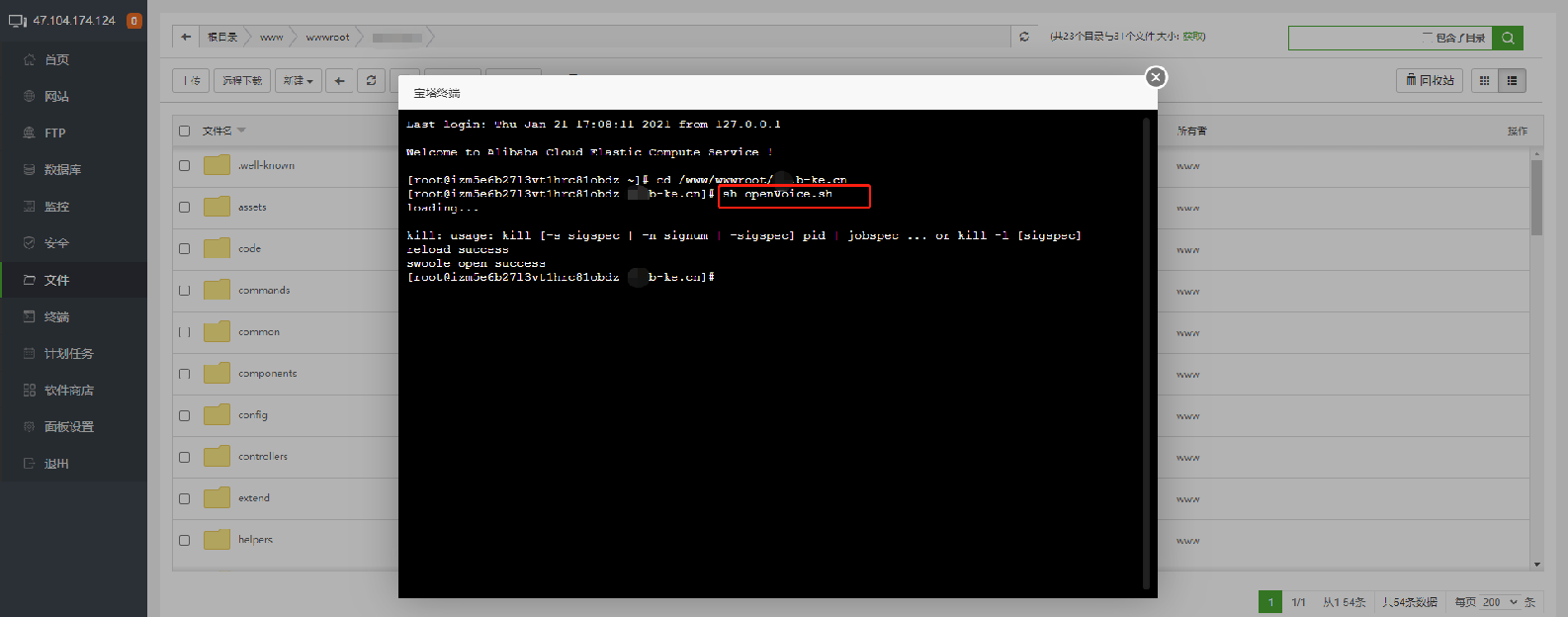
* 微擎版配置路徑
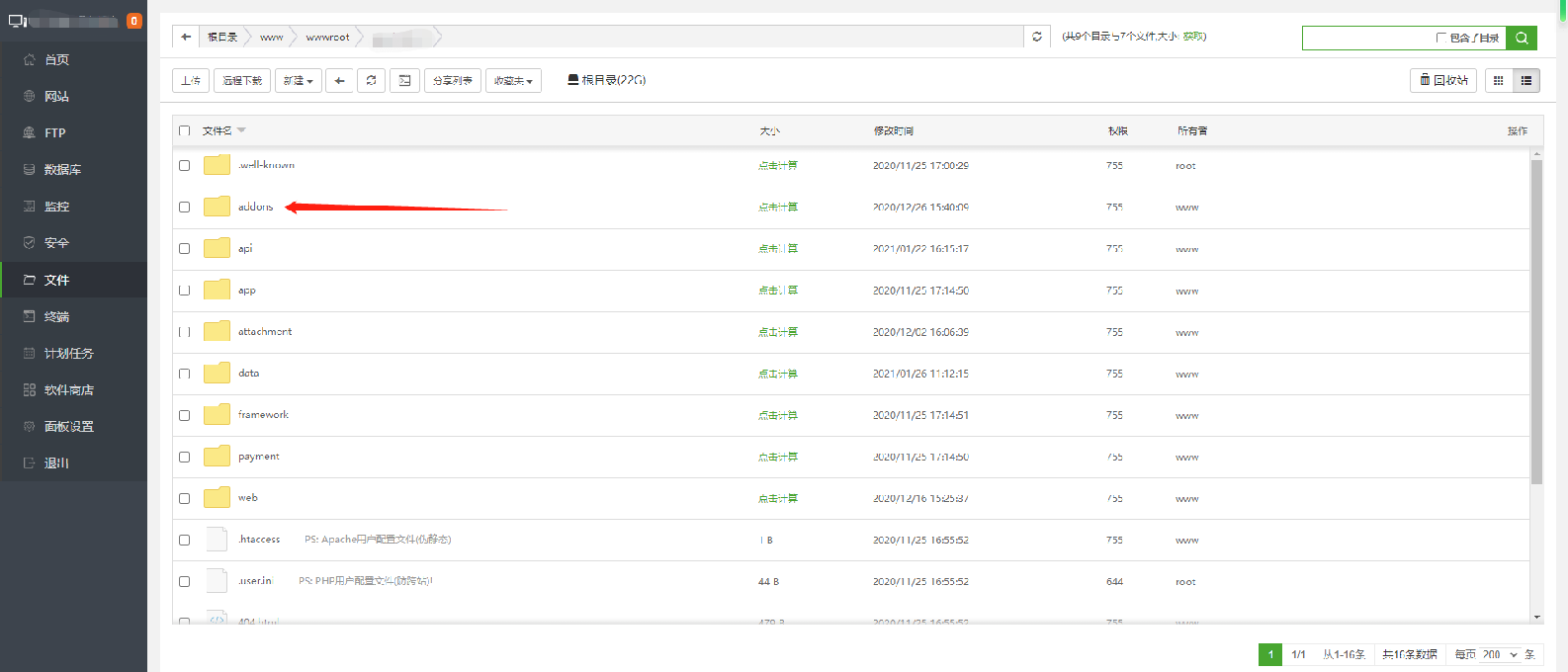
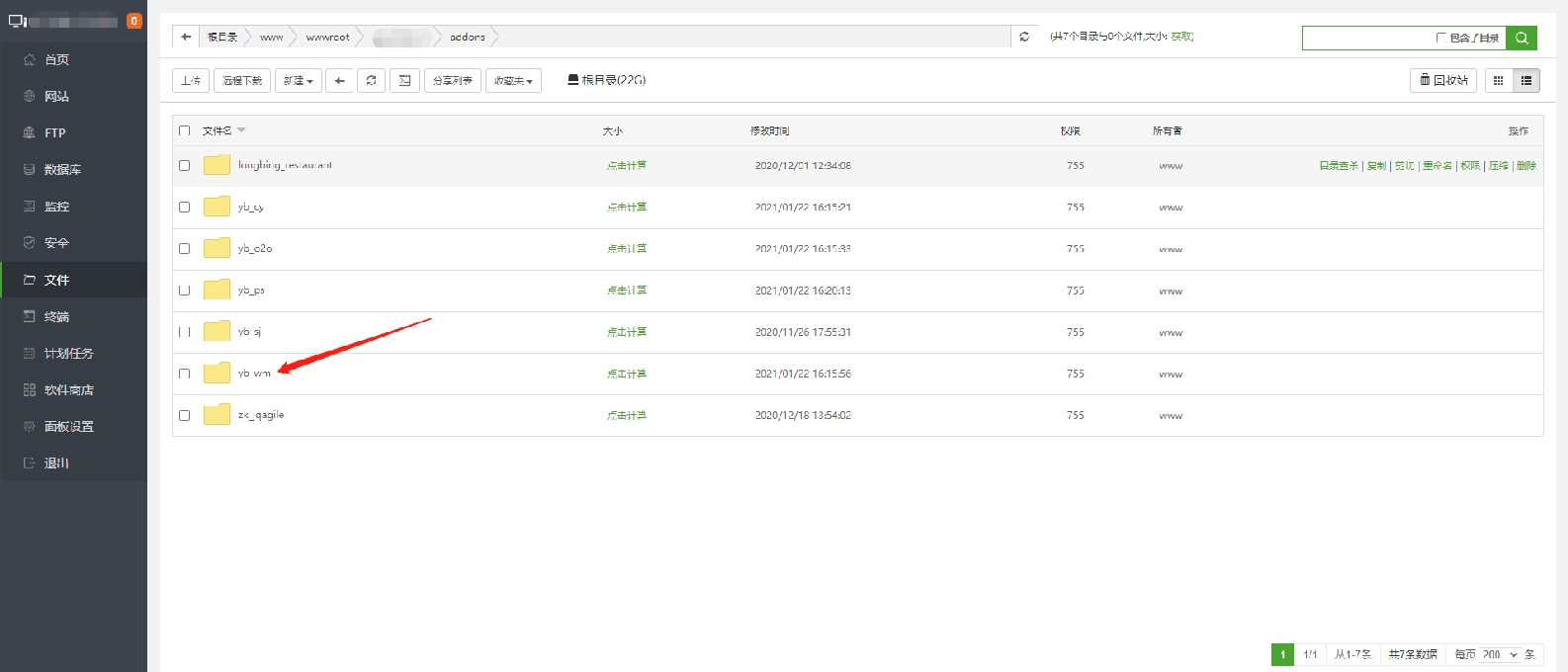
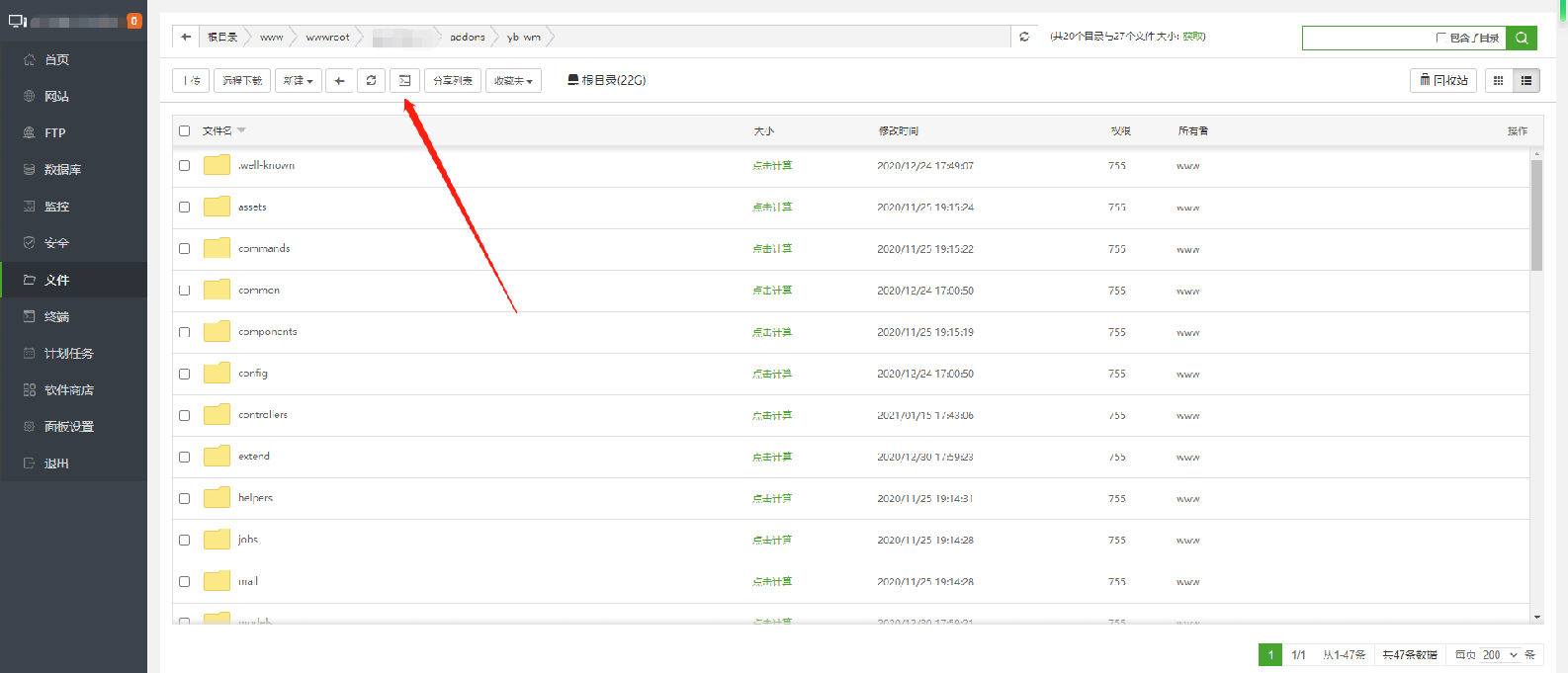
7.檢測服務端是否開啟
配置好后一定要檢測一下看是否提示啟動成功!
配置好后一定要檢測一下看是否提示啟動成功!
配置好后一定要檢測一下看是否提示啟動成功!
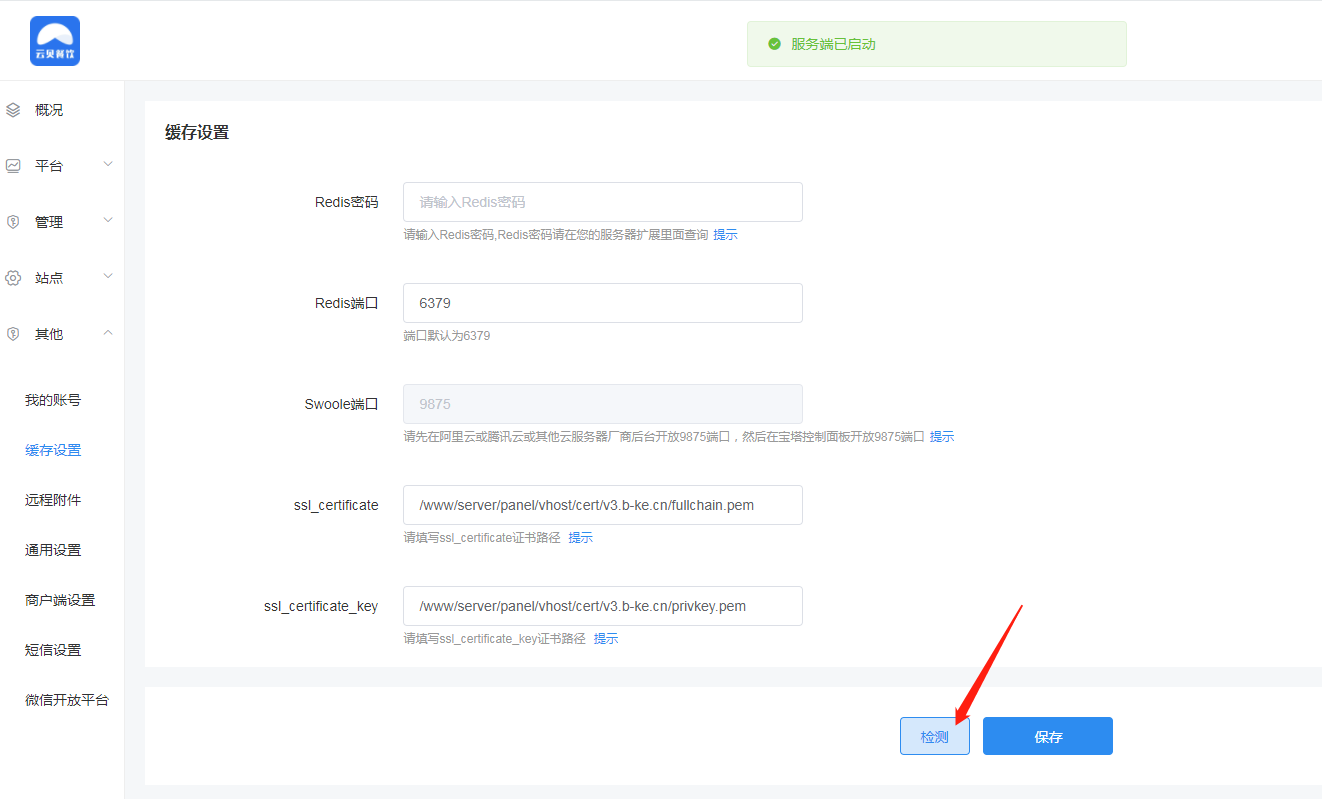
**redis密碼設置**
軟件商店搜索redis,點擊設置

注意:設置密碼之后必須要重啟才能生效哦! 也可以不用設置密碼!
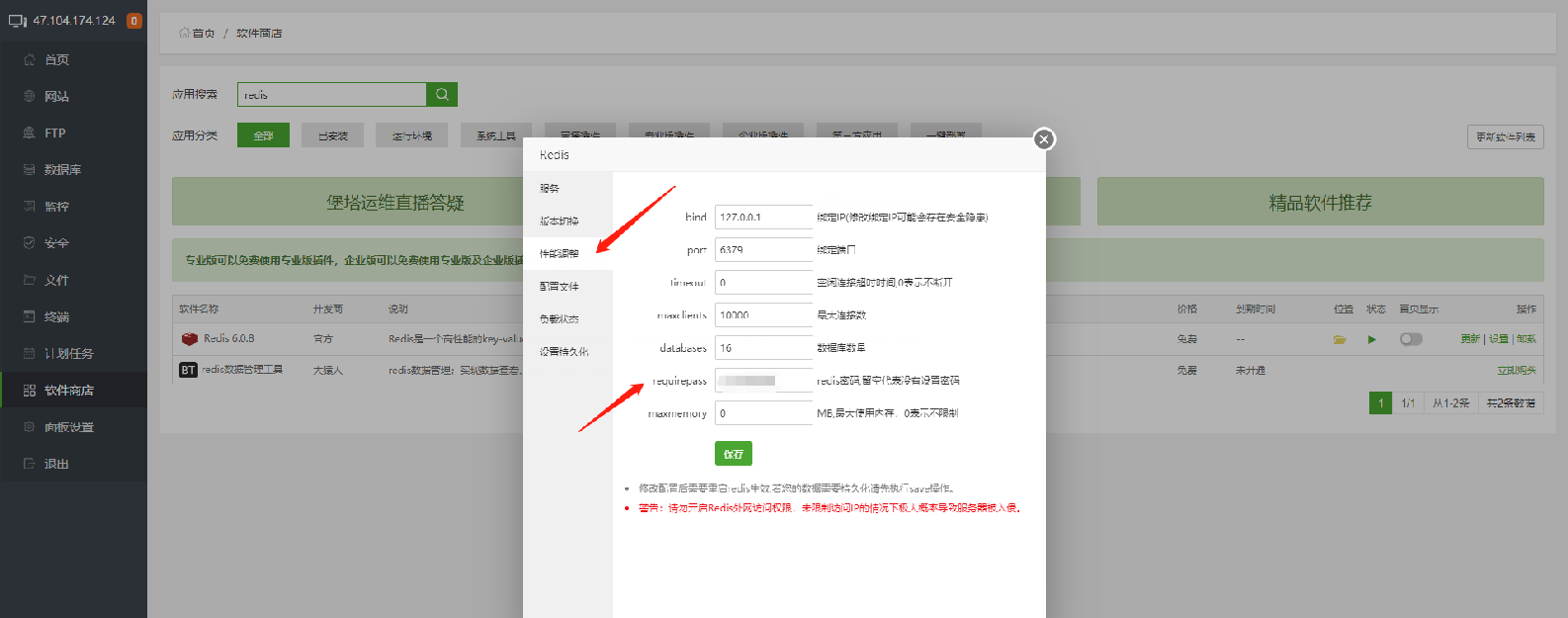
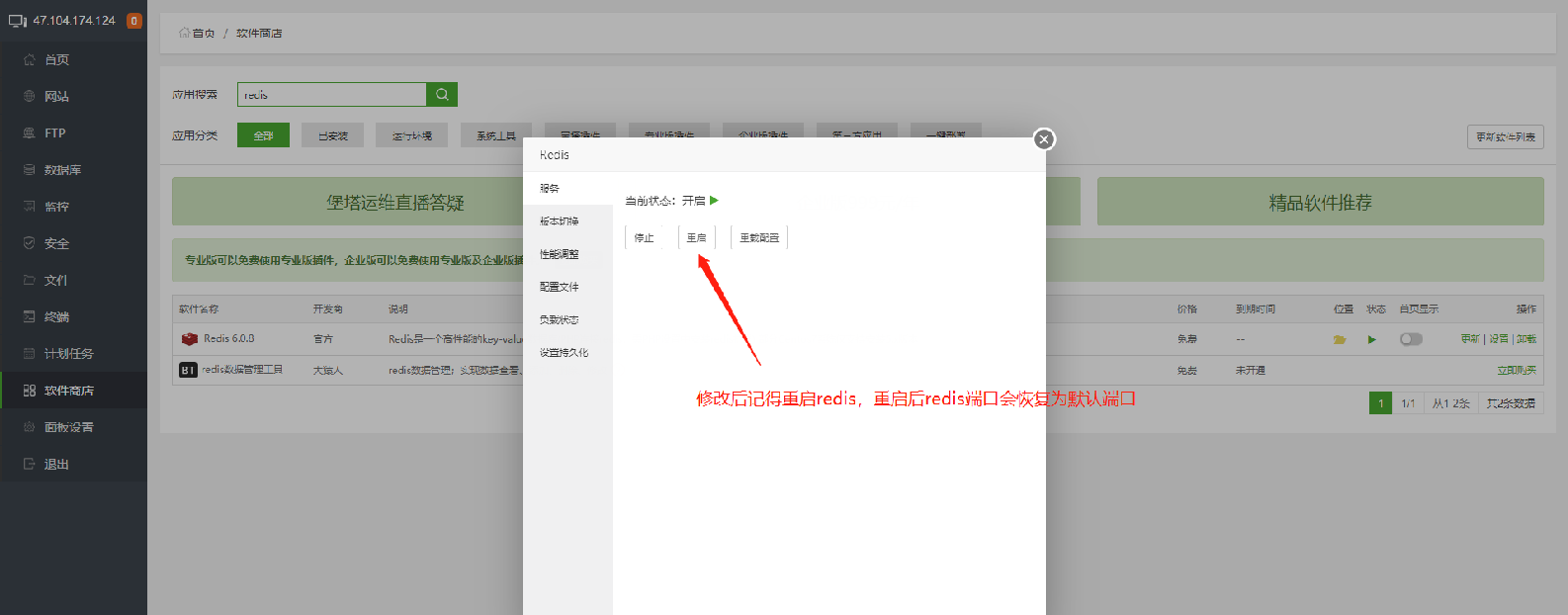
- 安裝教程
- 已知常見問題
- 新手首次配置發布流程
- 如何快速發布小程序教程
- 騰訊key申請教程
- 云喇叭購買鏈接
- reids擴展緩存設置
- 用戶端添加外賣地址報錯解決方法
- 公眾號底部菜單頁面路徑
- 訂單自動完成定時任務配置
- 添加裝修頁&保存商家信息報錯500錯誤解決方案
- 商家模板消息配置教程
- 服務商支付配置教程
- 分賬服務費率設置
- 云儲存教程
- 數據庫5.7報錯解決方案
- 商家端小程序
- 微信小程序頁面路徑
- 公眾號配置教程
- 上傳小程序密鑰配置教程
- 小程序接口申請教程
- 微信小程序隱私指引完整填寫范本
- 打印機配置
- 飛鵝標簽機設置
- 飛鵝打印機設置
- 易聯云打印機設置
- 本地打印機
- 配送配置教程
- 達達配送
- 碼科配送
- 點我達配送
- uu配送
- 閃送配送
- 蜂鳥即配
- 管理后臺說明
- 緩存設置
- 遠程附件
- 短信設置
- 業務后臺功能說明
- 首頁
- 商戶概況
- 商戶信息
- 外賣
- 訂單處理
- 訂單查詢
- 外賣設置
- 配送設置
- 店內
- 店內訂單管理
- 桌碼管理
- 店內設置
- 打印機管理
- 商品
- 外賣商品
- 店內商品
- 商品擴展
- 快速導入
- 用戶
- 用戶管理
- 會員管理
- 財務
- 門店財務
- 余額明細
- 積分明細
- 裝修
- 裝修管理
- 全店風格
- 素材管理
- 門店
- 門店列表
- 提現申請
- 門店類別
- 門店設置
- 應用
- 微信小程序
- 餓了么
- 美團外賣
- 支付寶小程序
- 微信公眾號
- 字節跳動小程序
- 優惠券
- 滿額立減
- 配送費滿減
- 彈窗優惠券
- 券包
- 下單返紅包
- 支付有禮
- 店鋪滿贈
- 超級換購
- 小程序直播
- 商品活動
- 第二件打折
- 兌換碼
- 老帶新
- 收銀臺
- 付費會員卡
- 瓜分紅包
- 餐桌預定
- 排隊取號
- 酒水寄存
- 新客專享
- 門店新客立減
- 收藏有禮
- 會員儲值
- 生日有禮
- 資訊中心
- 積分商城
- 積分簽到
- 發券寶
- 云喇叭
- 語音合成
- 快速注冊小程序
- 設置
- 基礎設置
- 通用設置
- 訂單提醒設置
- 支付設置
- 其他設置
- 員工管理
