> 配置引導:先配置車位組,然后添加月租車,添加月租車的時候勾選屬于這個對應的車位組
### **一、**藍盒顯示器更改配置****
1、點擊車位組設置
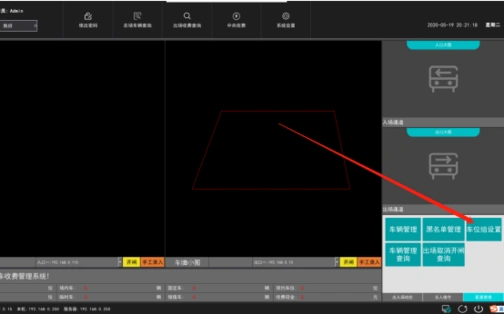
2、點擊【增加】,輸入車位組的對應信息后,點擊【保存】

3、點擊【車輛管理】,新增車牌,輸內容的時候勾選對應的車位組,若有多輛車屬于這個車位組,則添加車位組里月租車的時候,勾選對應的車位組

### **二、瀏覽器頁面添加**
> 1、車輛管理-車位組設置 點擊【新增】

2.輸入車位組信息和車位個數,一位兩輛車的話,車位個數填1
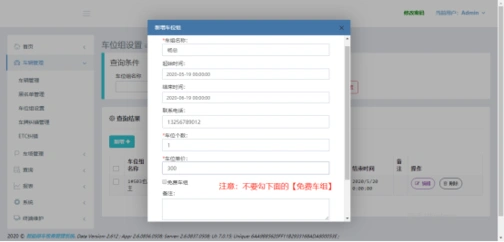
3.車輛管理-車輛管理 點擊新增
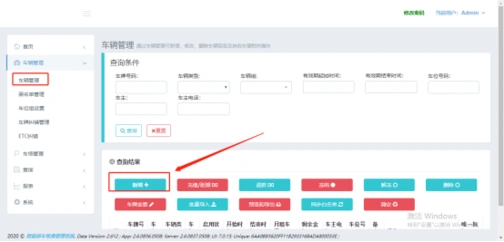
4.新增車牌,輸內容的時候勾選對應的車位組,若有多輛車屬于這個車位組,則添加車位組里月租車的時候,勾選對應的車位組

三,默認超過車位組個數的車會收費,假如需要設置成超過車位組的車不準入場,則需在系統設置-車輛類型設置中,啟用臨時車B,然后設置超過車位組轉臨時車B


然后在通道設置里,取消臨時車B的通行時段,則臨時車B不能通過
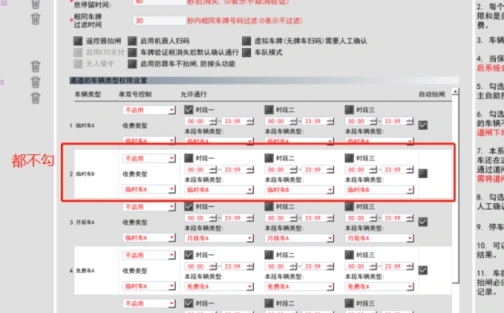
注:車位組可設置在大車場生效還是小車場生效,默認是大車場生效

- 1、修改藍盒輸出分辨率
- 2、一位多車配置
- 3、登錄頁面背景圖更換
- 4、入口防掉頭功能
- 5、入口(或出口)防跟車功能
- 6、出口防掉頭功能
- 7、遙控器開閘放行收費軟件要有紀錄
- 8、指定類型的車輛才能通過本通道
- 9、月租車未進入小車場需按臨時車收費
- 10、固定車導入
- 11、瀏覽器登錄藍盒
- 12、升級藍盒
- 13、黃牌車按另一種收費規則
- 14、LED屏不播報和顯示
- 15、不讓保安查到自己收了多少錢
- 16、同一車場多臺藍盒配置指導
- 17、免布線方案配置指導說明
- 18、藍盒數據庫備份操作說明
- 19、PC電腦服務器方案配置方法
- 20、超級藍盒快速調試指南
- 21、大小車場不同收費標準解決辦法
- 22、停車管理機器人使用說明
- 23、機器人廣告視頻更換說明
- 24、車場管理員公眾號推送配置
- 25、對接協議說明
- 27、預約車按另一種車輛類型入場
- 29、優惠券配置及使用說明
- 30、如何開通電子發票
- 31、超級藍盒web端使用說明書
- 32、物業財務對賬說明
- 33、LCD出入口顯示屏調試說明
- 34、一鍵呼叫機調試說明
- 35、4G余位屏使用說明
- 36、手機USB共享網絡給藍盒
- 37、超級藍盒非機動車收費說明
- 38、入口繳費
- 39、網絡版掃碼槍配置說明
