# **19、PC電腦服務器方案配置方法**
一個停車場車流量超過4000次情況下,為了提高系統反應速度,建議客戶配置一臺PC服務器電腦(在其電腦上安裝mysql數據庫),其他崗亭端超級藍盒連接PC服務器電腦數據庫。下面以一臺超級藍盒(IP地址為192.168.0.236)為例,介紹PC服務器電腦(IP地址為192.168.0.166)mysql數據庫的安裝及部署。
### **一,在PC服務器電腦上安裝mysql數據庫**
數據庫版本以我司提供的為準版本為mysql-5.1.72-winx64。以win10下安裝為例。
**進行下面步驟之前先關閉防火墻和殺毒軟件。**
需用到工具:
[點擊下載:my-D.ini](http://ra7hp1zx8.hn-bkt.clouddn.com/my-D.ini)
[點擊下載:my-E.ini](http://ra7hp1zx8.hn-bkt.clouddn.com/my-E.ini)
[點擊下載:mysql-5.1.72-winx64.msi](http://ra7hp1zx8.hn-bkt.clouddn.com/mysql-5.1.72-winx64.msi)
[點擊下載:navicat120_premium_cs_x64.exe](http://ra7hp1zx8.hn-bkt.clouddn.com/navicat120\_premium\_cs\_x64.exe)
1. 打開安裝文件,下一步
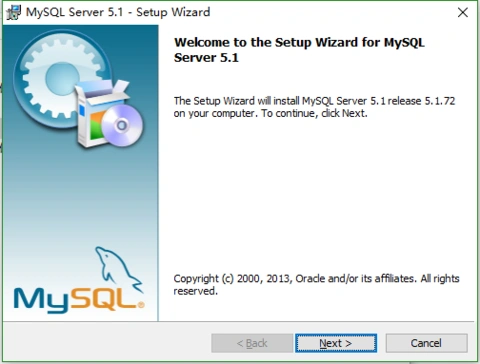
2. 選擇同意,下一步
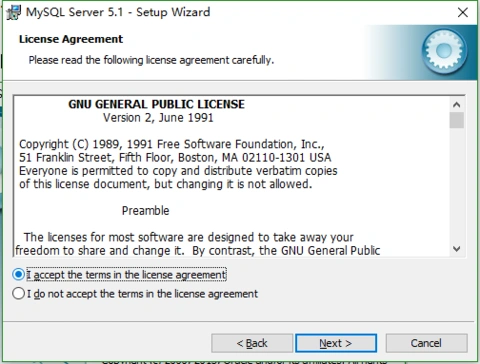
3. 選擇自定義安裝,下一步
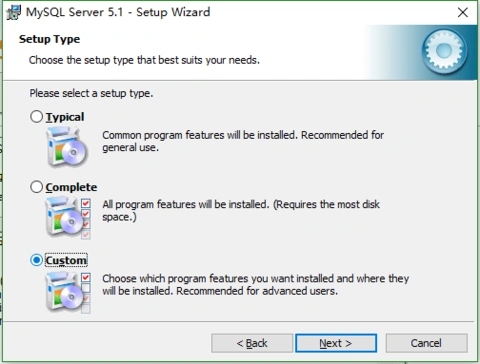
**4\. 修改mysql安裝目錄,一般安裝在非系統盤**。
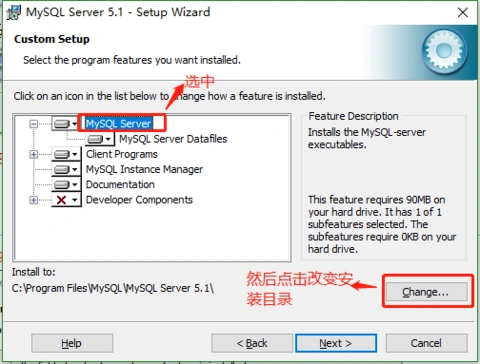
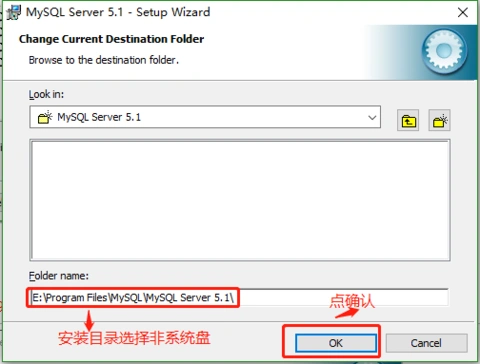
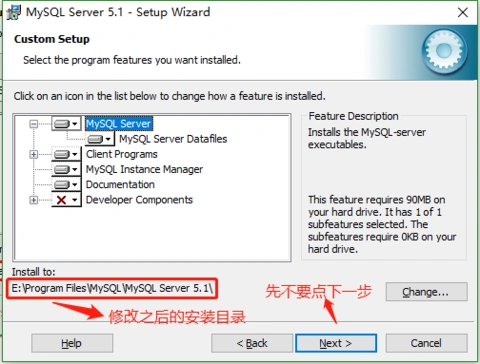
**5.修改mysql 數據目錄。一般安裝在非系統盤。修改完mysql目錄和數據目錄之后下一步**。
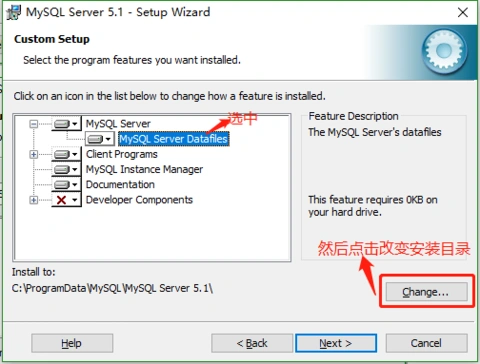
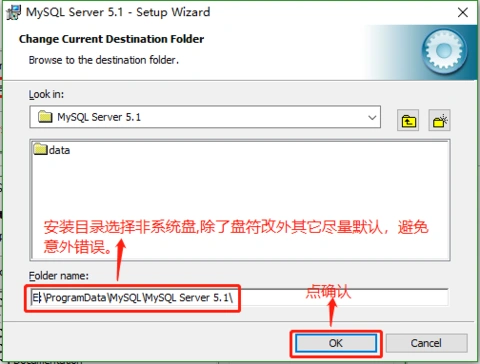
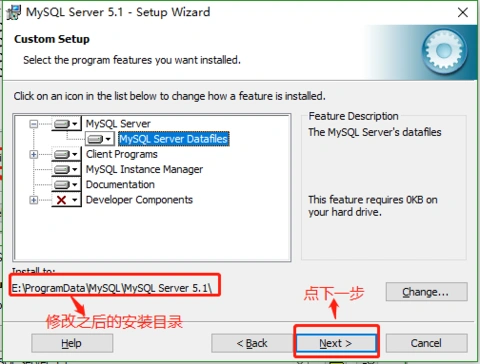
6. 核對安裝目錄和數據目錄是否正確,應該在同一盤符。安裝。
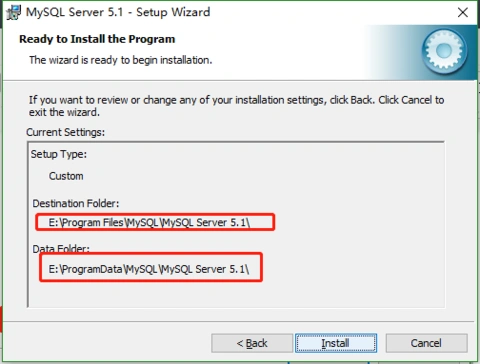
7.下一步
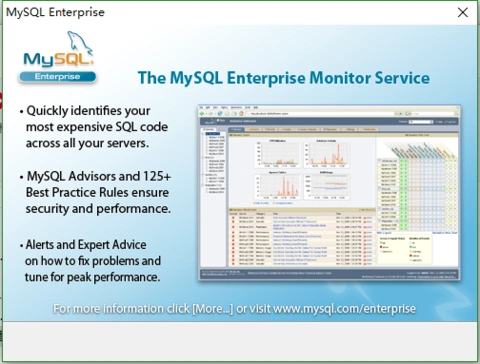
8.下一步
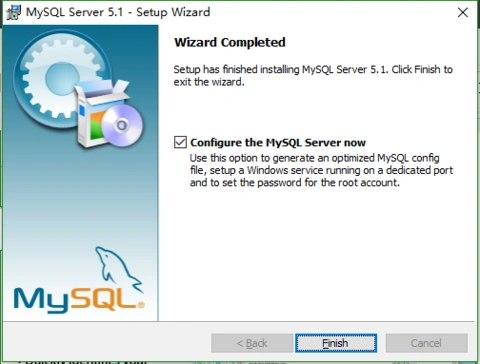
9.下一步
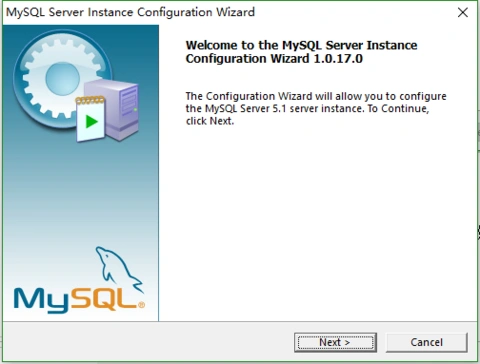
10.下一步
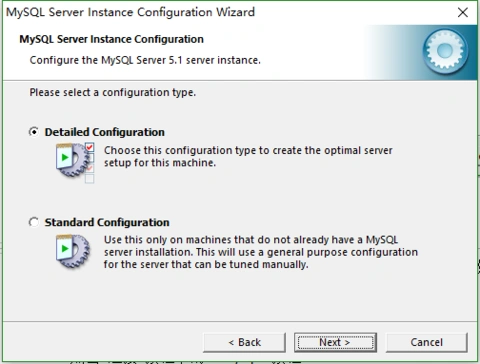
11.下一步
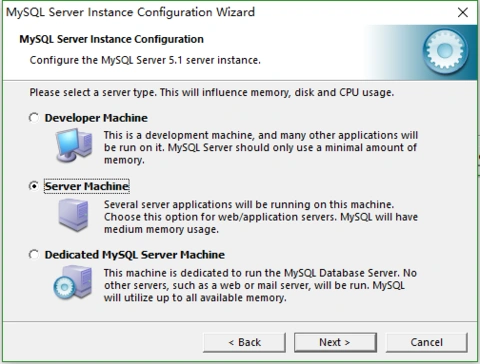
12.下一步
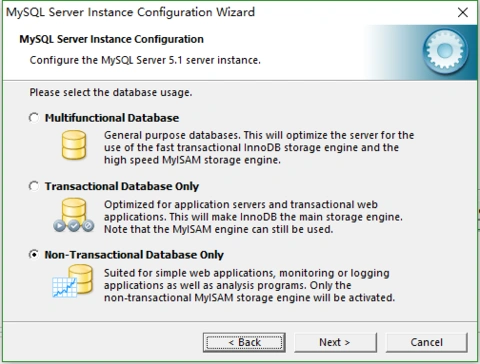
13.下一步
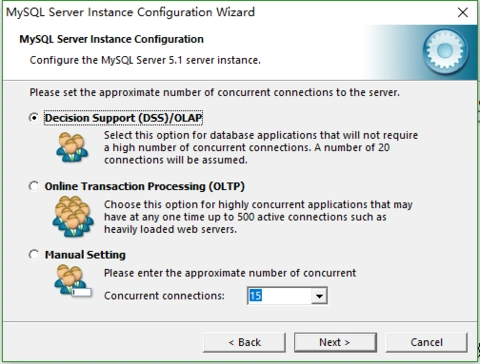
14.勾選防火墻配置,下一步
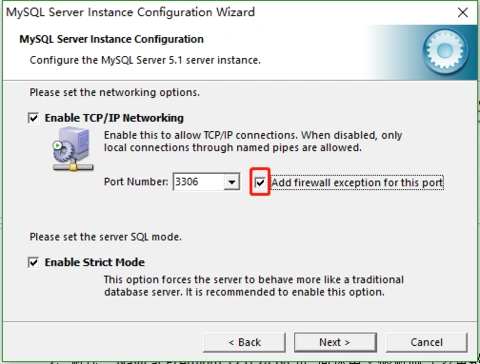
15.選擇編碼UTF8,下一步
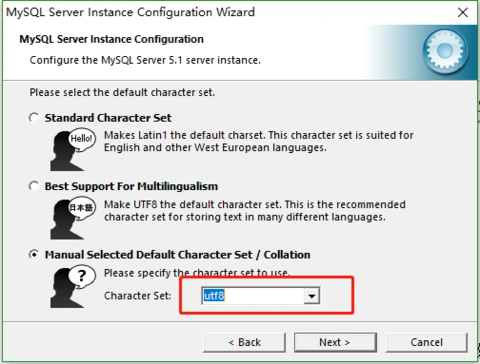
16.下一步
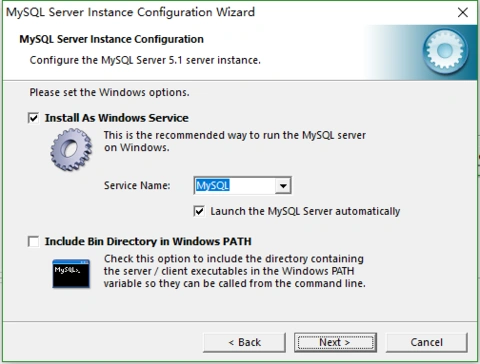
17.填寫數據庫root賬戶密碼123456,勾選允許root訪問,下一步
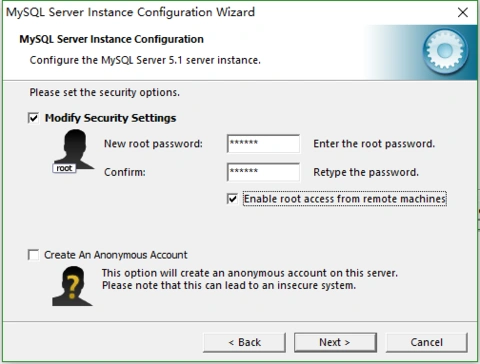
18.執行安裝
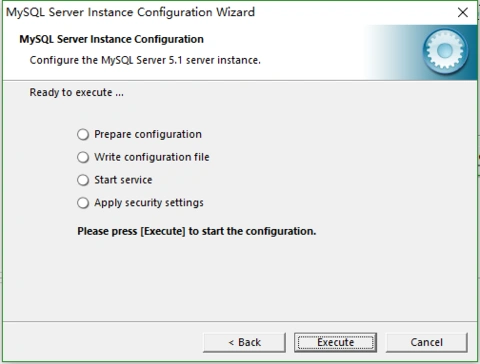
19.數據庫安裝完成。
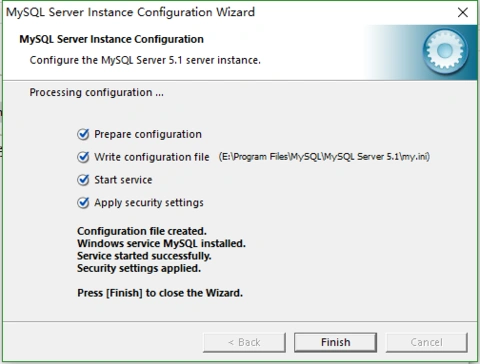
**數據安裝注意事項:**
**(1). 如果已經安裝數據庫需要先卸載之后在安裝,卸載先卸載mysql服務,在卸載mysql可執行程序,最后刪除相關目錄。**
**(2). Mysql 1047,1045錯誤都需要重新安裝。**
**(3). 安裝不成功請檢查防火墻,殺毒軟件是否關閉。**
### 二、**替換安裝目錄的my.ini文件**
數據庫安裝完成之后需要修改一些數據庫配置進行優化(請參考my.ini),替換前需要先右擊【我的電腦】-【管理】-【計算機管理(本地)】-【服務和應用程序】-【服務】中,找到MySQL進程,右擊進程,選擇停止,停止后,在MySQL的安裝目錄下找到并替換my.ini文件,替換完成后,再右擊MySQL進程,選擇啟動
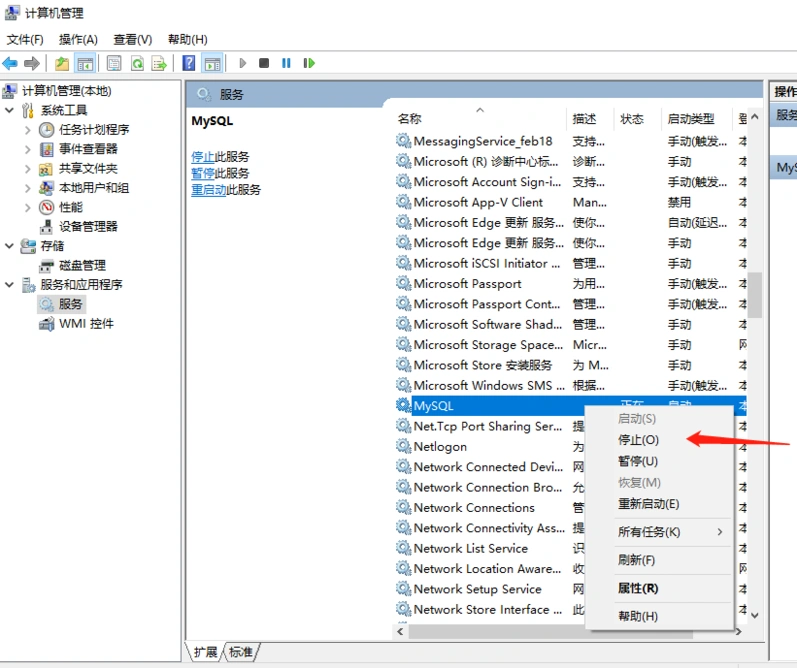
**請根據實際情況進行修改或替換.修改完之后重啟mysql服務**。(數據庫安裝在哪個盤,就下載下方這個盤的對應文件,替換掉原來數據庫里的內容,**名稱需更改為my.ini**)
### 三、**安裝數據庫工具并傳輸數據庫**
解壓“Navicat Premium 12.0.24 64位 簡體中文破解版(多重數據庫管理工具).zip”,安裝Navicat數據庫管理工具,安裝完畢后,打開Navicat數據庫管理工具,**下文所提到的“本機”均指“PC電腦服務器”**。
1. 創建”本機”鏈接。
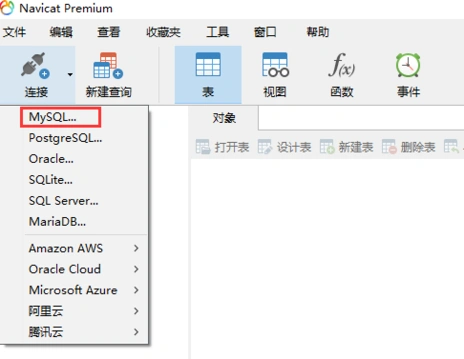
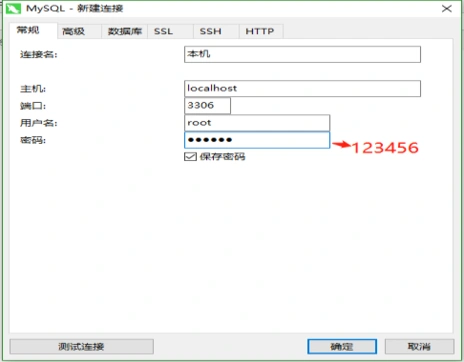
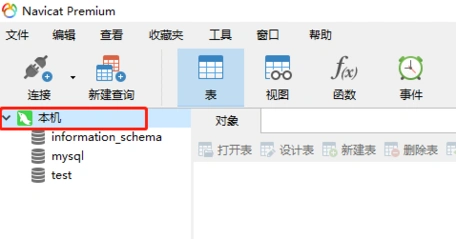
2.創建”藍盒”鏈接。
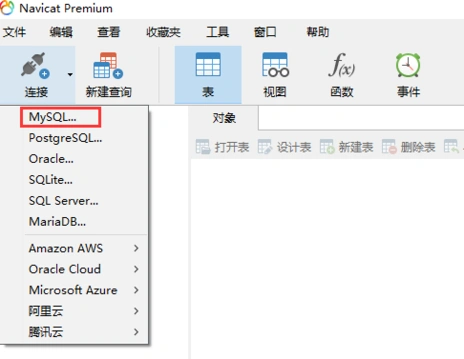
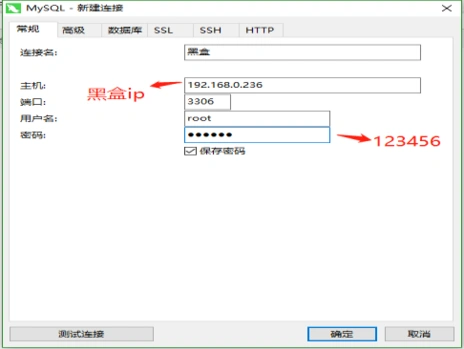
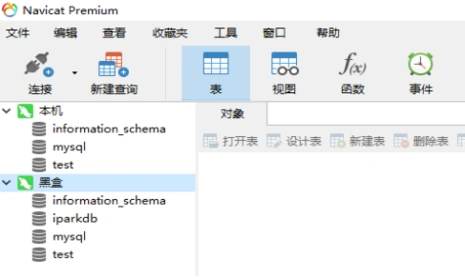
3.傳輸mysql。
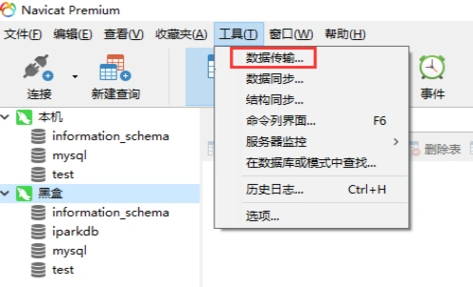
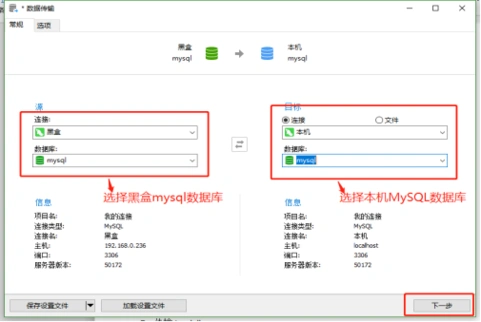
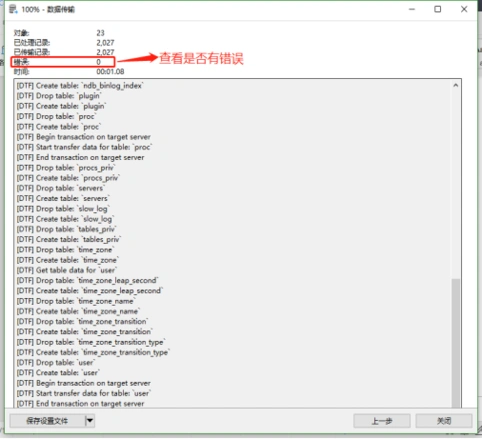
4.**重啟mysql服務**。
5.傳輸iparkdb。
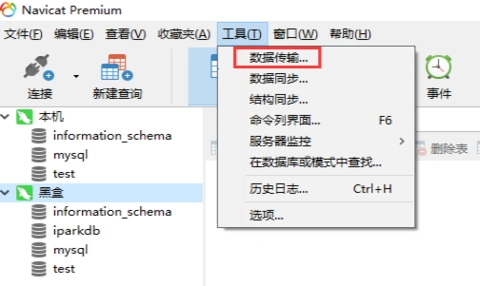
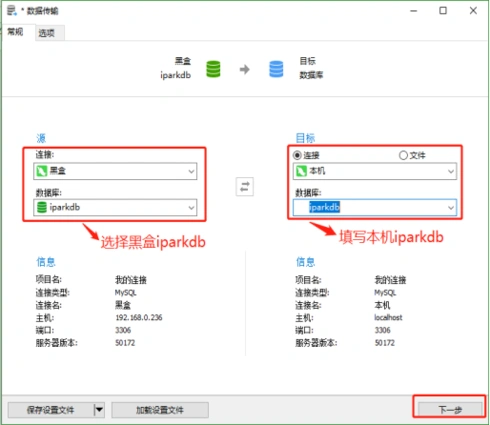
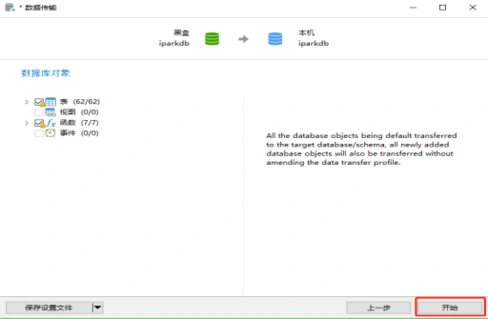
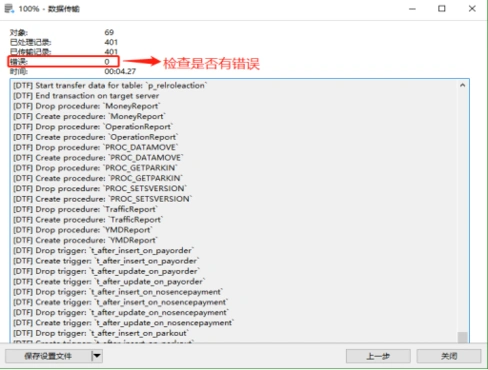
6.藍盒進入登錄界面時需將服務器IP地址改為192.168.0.236并登錄進去做車場配置。
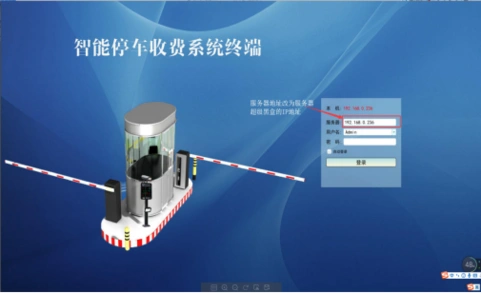
- 1、修改藍盒輸出分辨率
- 2、一位多車配置
- 3、登錄頁面背景圖更換
- 4、入口防掉頭功能
- 5、入口(或出口)防跟車功能
- 6、出口防掉頭功能
- 7、遙控器開閘放行收費軟件要有紀錄
- 8、指定類型的車輛才能通過本通道
- 9、月租車未進入小車場需按臨時車收費
- 10、固定車導入
- 11、瀏覽器登錄藍盒
- 12、升級藍盒
- 13、黃牌車按另一種收費規則
- 14、LED屏不播報和顯示
- 15、不讓保安查到自己收了多少錢
- 16、同一車場多臺藍盒配置指導
- 17、免布線方案配置指導說明
- 18、藍盒數據庫備份操作說明
- 19、PC電腦服務器方案配置方法
- 20、超級藍盒快速調試指南
- 21、大小車場不同收費標準解決辦法
- 22、停車管理機器人使用說明
- 23、機器人廣告視頻更換說明
- 24、車場管理員公眾號推送配置
- 25、對接協議說明
- 27、預約車按另一種車輛類型入場
- 29、優惠券配置及使用說明
- 30、如何開通電子發票
- 31、超級藍盒web端使用說明書
- 32、物業財務對賬說明
- 33、LCD出入口顯示屏調試說明
- 34、一鍵呼叫機調試說明
- 35、4G余位屏使用說明
- 36、手機USB共享網絡給藍盒
- 37、超級藍盒非機動車收費說明
- 38、入口繳費
- 39、網絡版掃碼槍配置說明
