注:如果已經創建好應用的,在之前的應用上改即可,不需要重新創建應用。
登錄支付寶開放平臺:[https://open.alipay.com/platform/home.htm](https://open.alipay.com/platform/home.htm)
開始創建應用。選擇網頁&移動應用 -- 支付接入
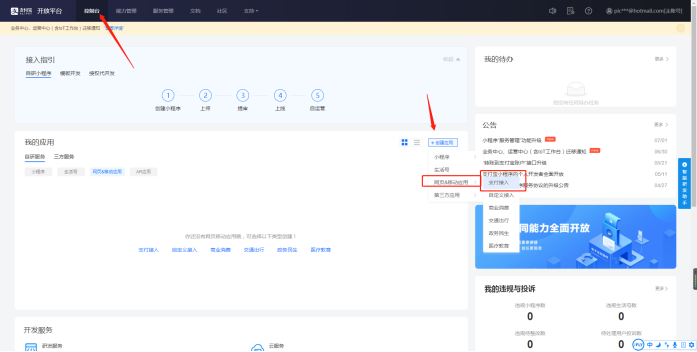

點擊創建后會跳轉到一個新的頁面,開始添加新能力

能力選擇兩個:APP支付,轉賬到支付寶賬戶
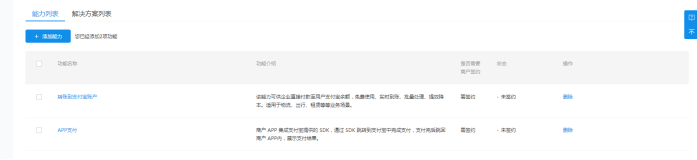
創建成功之后,打開下載鏈接下載秘鑰生成工具:
https://ideservice.alipay.com/ide/getPluginUrl.htm?clientType=assistant&platform=win&channelType=WEB
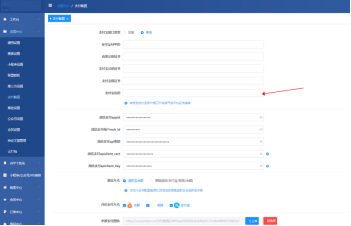
點擊 **獲取CSR文件** 后的 **點擊獲取**,生成應用公鑰證書CSR 申請文件
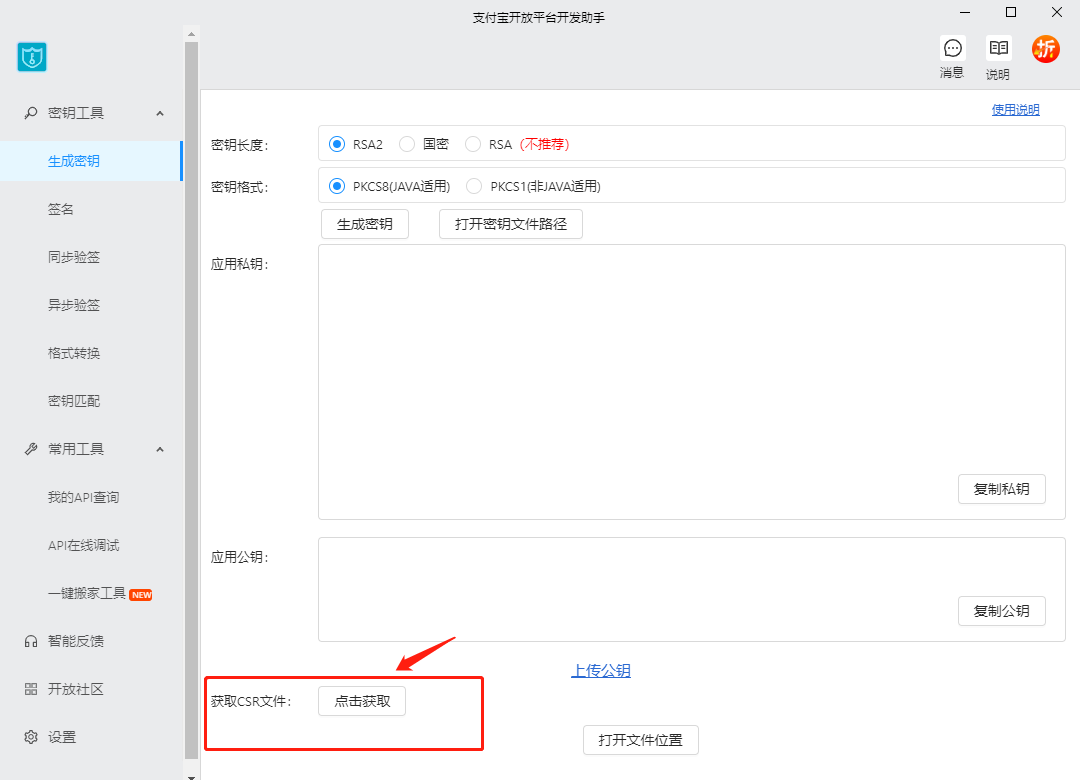
在彈出的 **獲取****CSR** 對話框中根據提示填寫相關信息,點擊 **生成****CSR 文件**
**注意:****組織****/公司** 名稱一定要和開發者中心門戶賬號信息的公司名稱保持一致,否則會導致后續步驟中上傳 CSR 證書文件校驗失敗

在生成CSR 文件后,點擊工具下方的 **打開文件位置**,在對應的文件夾里可以看到三個文件:應用公鑰key 串、應用私鑰 key 串,以及 csr 格式的應用公鑰證書文件
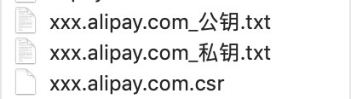
然后回到開放平臺,在相應應用點擊進入管理后臺\> **開發設置** > **接口加簽方式** 設置。點擊 **設置** 后,輸入手機驗證碼驗證。
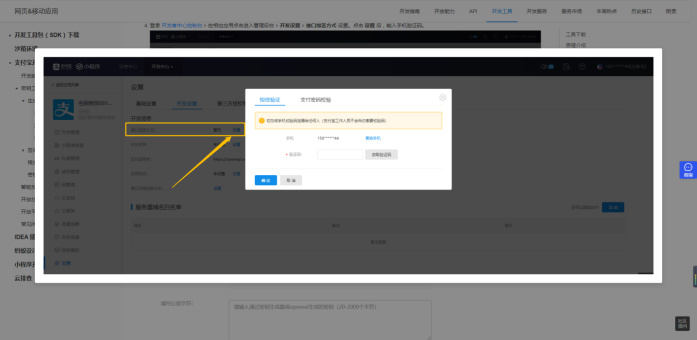
加簽模式選擇 **公鑰證書****,****其他的項目默認即可,然后點擊上傳證書按鈕,上傳****xxx.alipay.csr證書文件**

上傳完成之后,即可獲取到證書,把證書**都下載下來**上傳到后臺相應位置

復制對應證書里的所有內容填寫到對應的模塊
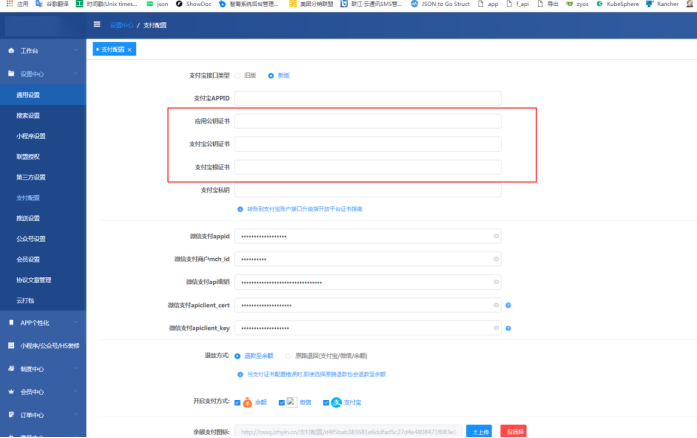
回到開放平臺配置回調,回調地址: 后臺 域名\+ /payapi.php 如:
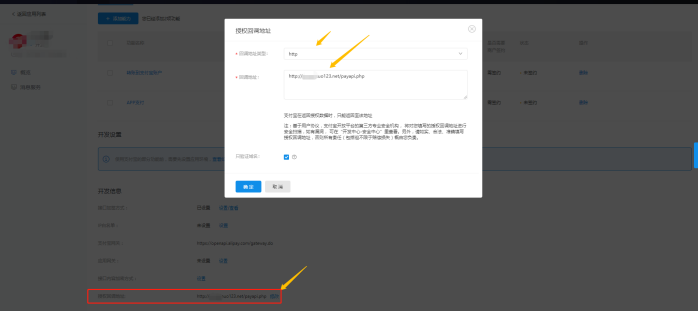
最后復制開放平臺創建的應用APPID 到后臺
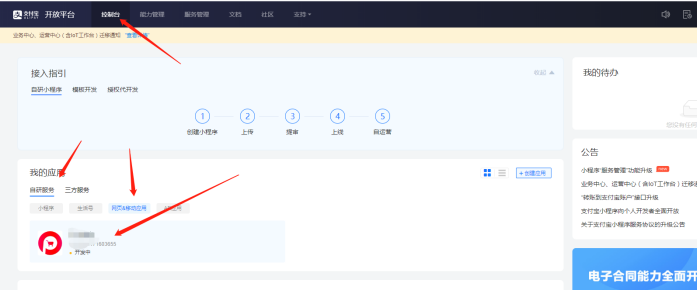

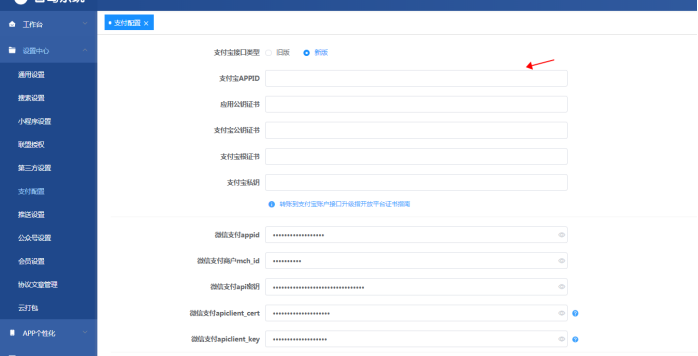
配置好后臺后,開始提交審核APP。
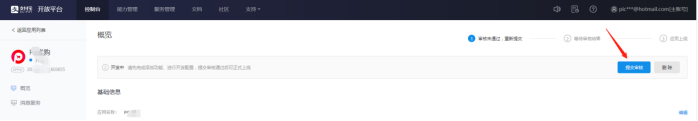
審核通過后聯系客服進行支付寶簽約。
- 新用戶剛拿到后臺需要做什么?
- 新人必看:CPS行業相關規則與常識
- 淘寶/拼多多比價訂單說明
- 新人必看:微信小程序相關常識與建議
- 重要:小程序版本更新教程
- 重要:如何無限開小程序與數據同步
- 必看:APP端如何設置分享下載鏈接
- 必看:如何上傳分發平臺獲取下載鏈接
- 必看:APP端常見設置
- 1、如何設置登錄頁
- 2、如何設置營銷彈窗
- 3、如何設置會員升級頁面
- 必看:小程序端基礎常識
- ①:淘寶商品如何授權實現用戶跟單
- 必看:用戶端收款/打款設置
- ①:在線收款設置
- 小程序微信收款配置
- APP微信收款配置
- APP支付寶收款配置
- ②:提現自動打款配置
- 1、工作臺
- 2、設置中心
- 1、用戶端設置
- ①:通用設置
- 通用設置—基礎設置
- 通用設置—推送設置
- 1.App推送
- 2.mob短信模板設置
- 通用設置—會員設置
- 通用設置—第三方設置
- 高德開放平臺
- ②:導購設置
- 1、CPS聯盟設置
- 2、抖客CPS設置
- 3、搜索設置
- 4、淘寶聯盟設置
- 1、申請權限
- 2、申請渠道推廣位
- 3、申請會員運營渠道
- 5、最新抖客賬號申請教程
- 2、云打包設置
- ①:APP端打包
- ②:APP端推送更新
- ①:小程序設置與在線打包
- ②:小程序提交更新與發布
- 3、商學院/協議文章管理
- 3、APP個性化—通用頁面
- ①:智能剪切板設置
- ②:商品列表頁
- ③:會員升級頁面
- ④:邀請海報
- ⑤:提現頁面
- ⑥:我的錢包
- ⑦:我的人脈
- 4、小程序頁面設置
- ①:底部導航設置
- ②:自定義頁面設置
- ③:小程序首頁模板設置
- ④:小程序商品詳情頁設置
- ⑤:小程序個人中心設置
- 5、制度中心
- 會員等級—整套運營模式推薦
- 分傭制度—整套運營模式推薦
- 抽成結算提現—精細化模式推薦
- ①:抽成設置
- ②:分傭制度設置
- ③:訂單結算方案
- ④、提現規則設置
- 6、會員中心
- ①:會員管理
- ②:等級管理
- 7、訂單中心
- 8、商品中心
- ①、商品板塊—商品數據源添加
- ②、抖音團長商品采集與入庫
- 9、營銷應用
- 朋友圈
- 商學院
- 微信導師
- 權益卡
- 信用卡返現
- 本地生活
- 一鍵轉鏈
- 電影票預存
- 抖音新人免單
- 免單方案設置
- 免單商品添加
- 預存相關說明
- 10、財務中心
- 常見問題
- 1、京東等CPS聯盟提現
