* 功能概述:此功能為淘客常用的特權卡商品頁面;支持各類視頻、音樂、等各類生活服務平臺會員權益充值;并且可支持自定義修改價格
* 個性化模塊里:選擇—權益卡板塊即可跳轉此頁面
* #### **必看:權益卡操作流程:用戶付款是付款到你自己的收款賬戶上,然后系統自動扣除在智盟上預存的款項(用戶購買付款是你設置的加價后的價格;智盟扣除的是成本價格)**
上智盟進行預充值:[http://www.izhim.com/my.index.html](http://www.izhim.com/my.index.html)
1\. 后臺設置每個功能模塊價格
2\. 設置權益卡頁面內容
3\. 調用權益卡模塊,開放使用
規則:
先上智盟進行預充值,后臺設置售價,用戶下單購買
若使用支付寶則付款的錢會存到平臺的企業支付寶內
若使用微信支付則錢存到平臺的企業商戶號里面
1\. 智盟進行預充值
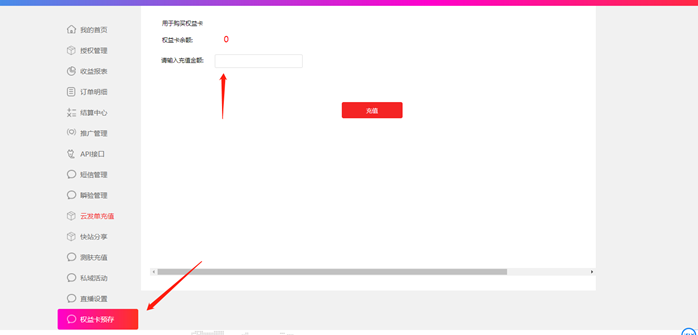
*****
### **一、權益卡基礎設置**
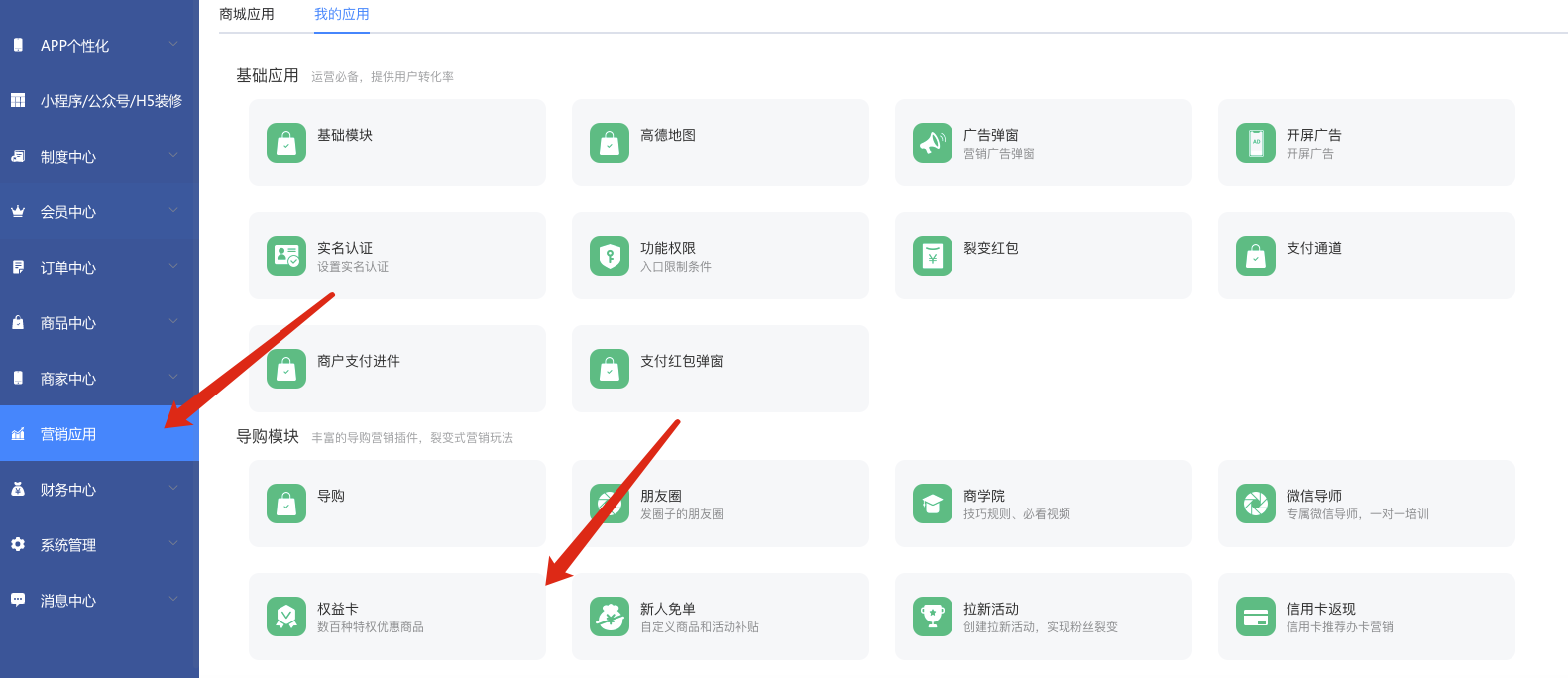
2、打開權益卡功能——設置權益卡名稱等設置
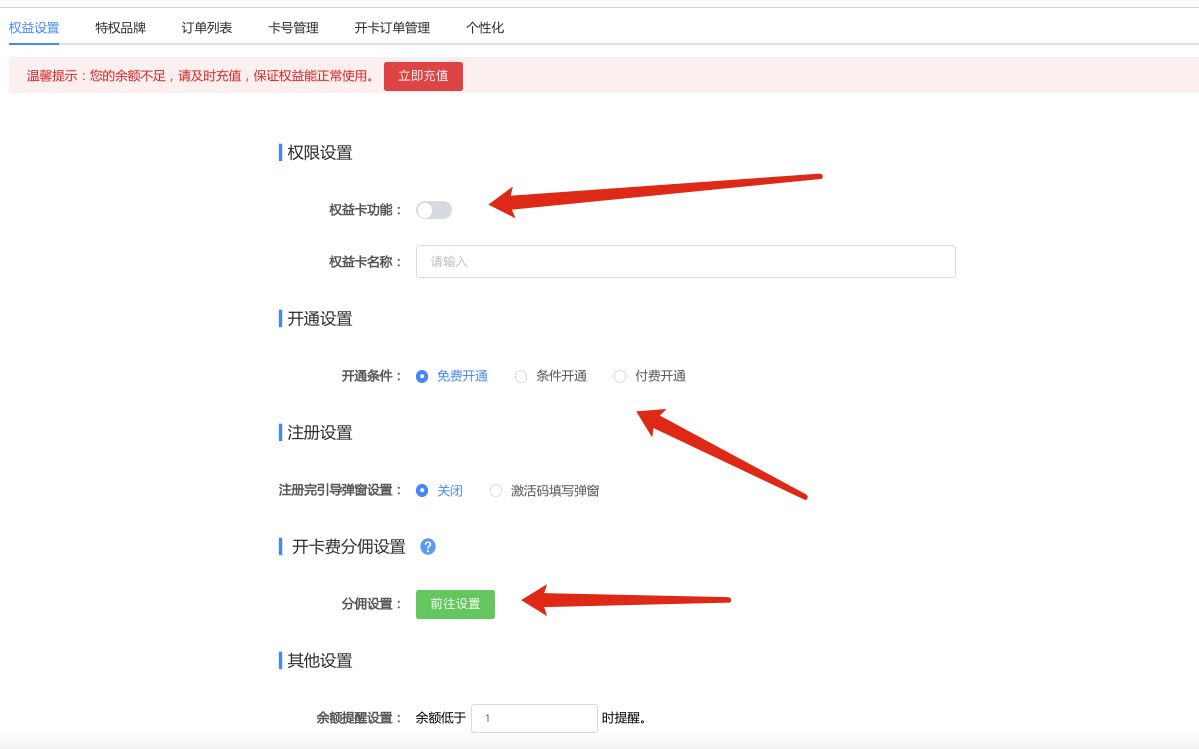
設置權益卡開通條件:可免費開通、條件開通、付費開通


### **二、權益卡品牌設置與加價設置**
第一步:一鍵同步官方品牌

第二步:設置加價模式,支持一鍵應用到全部品牌
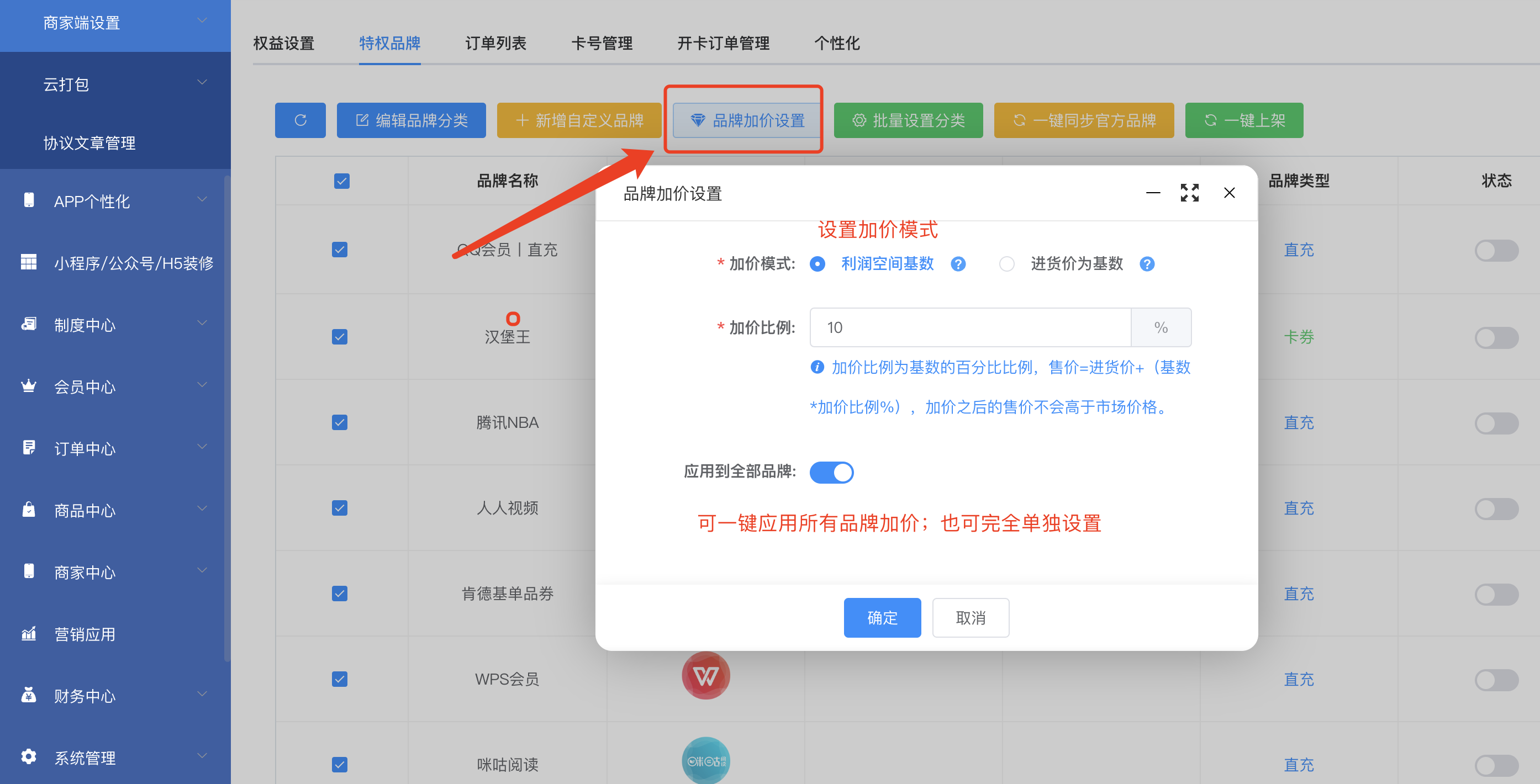
第三步:一鍵上架全部品牌商品;每一個都要操作下全部勾選和一鍵上架
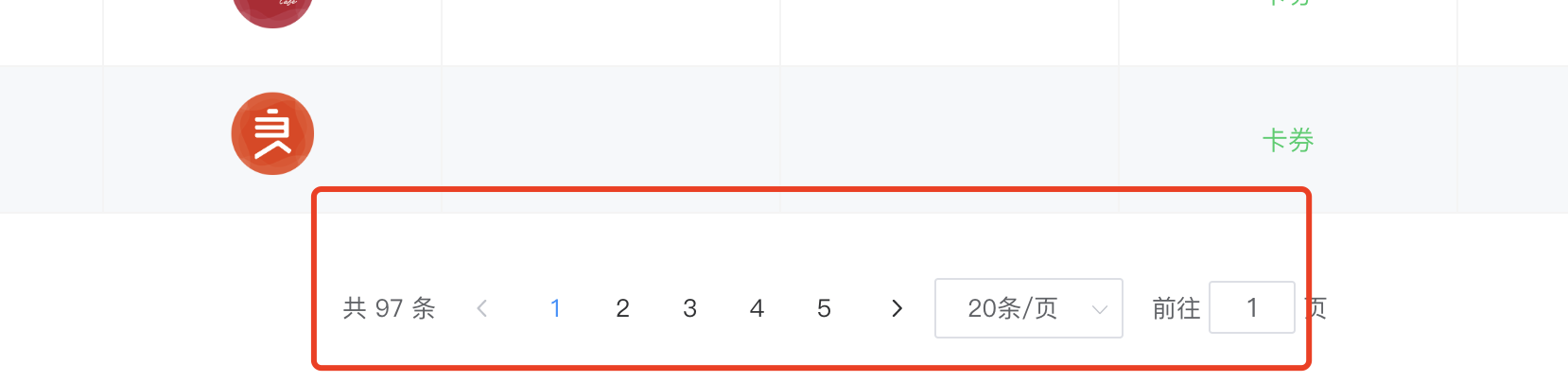

上架成功這里全部為打開

第四步:每個品牌可以自定義名稱、副標題、介紹、圖標以及跳轉

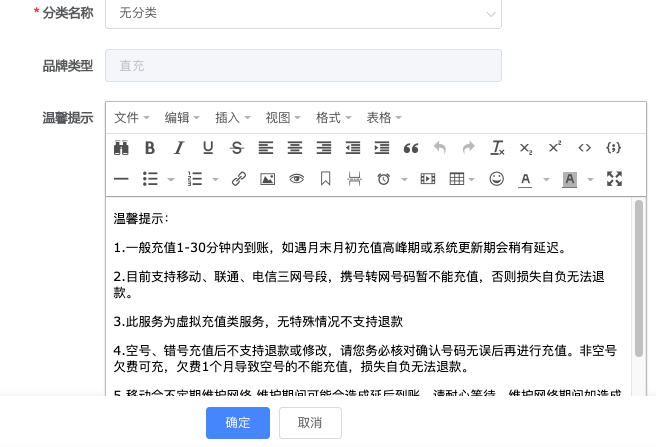
第五步:品牌可更換順序,以及設置定價可單獨設置


### **三、權益卡頁面個性化設置**
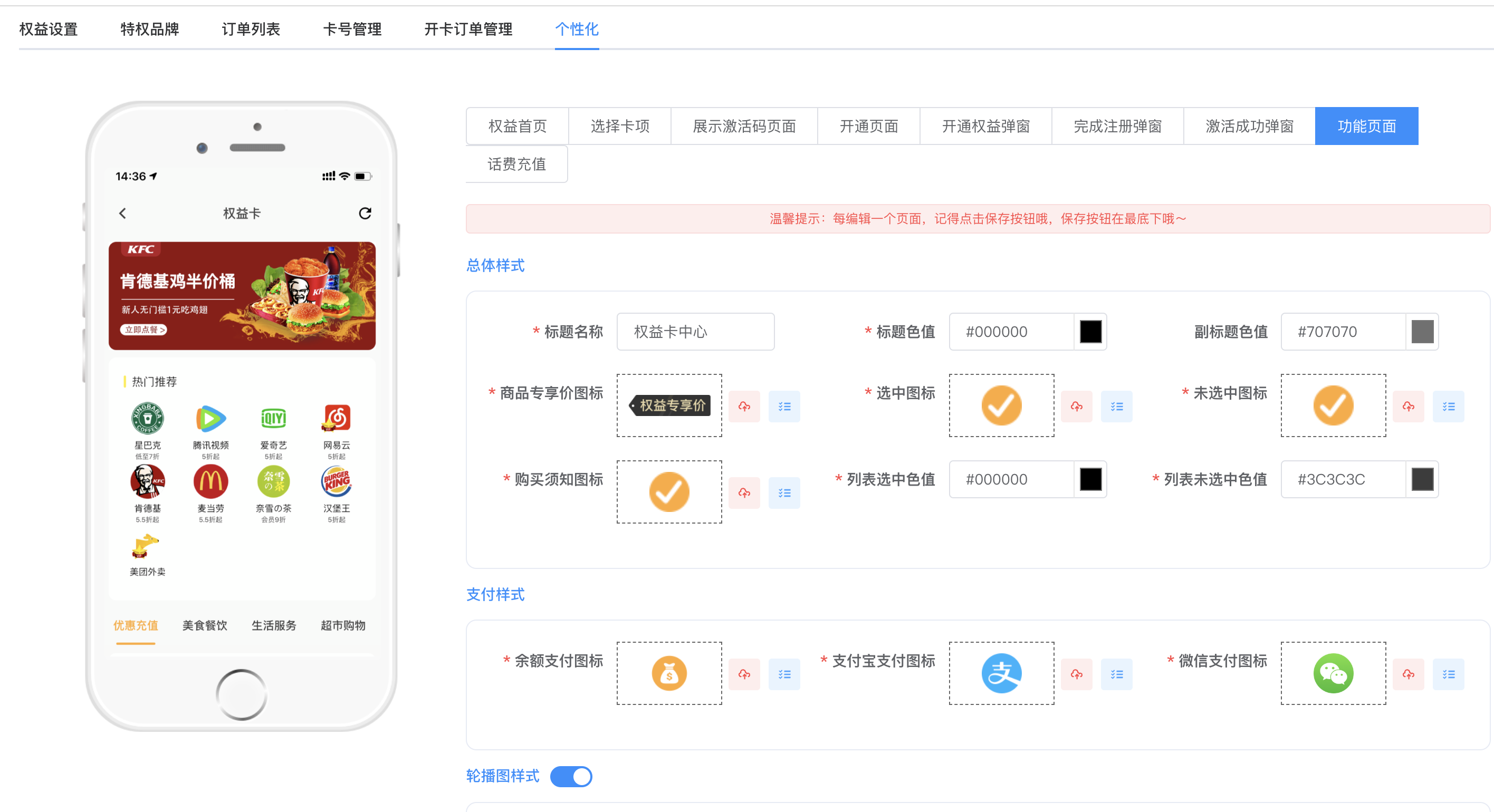
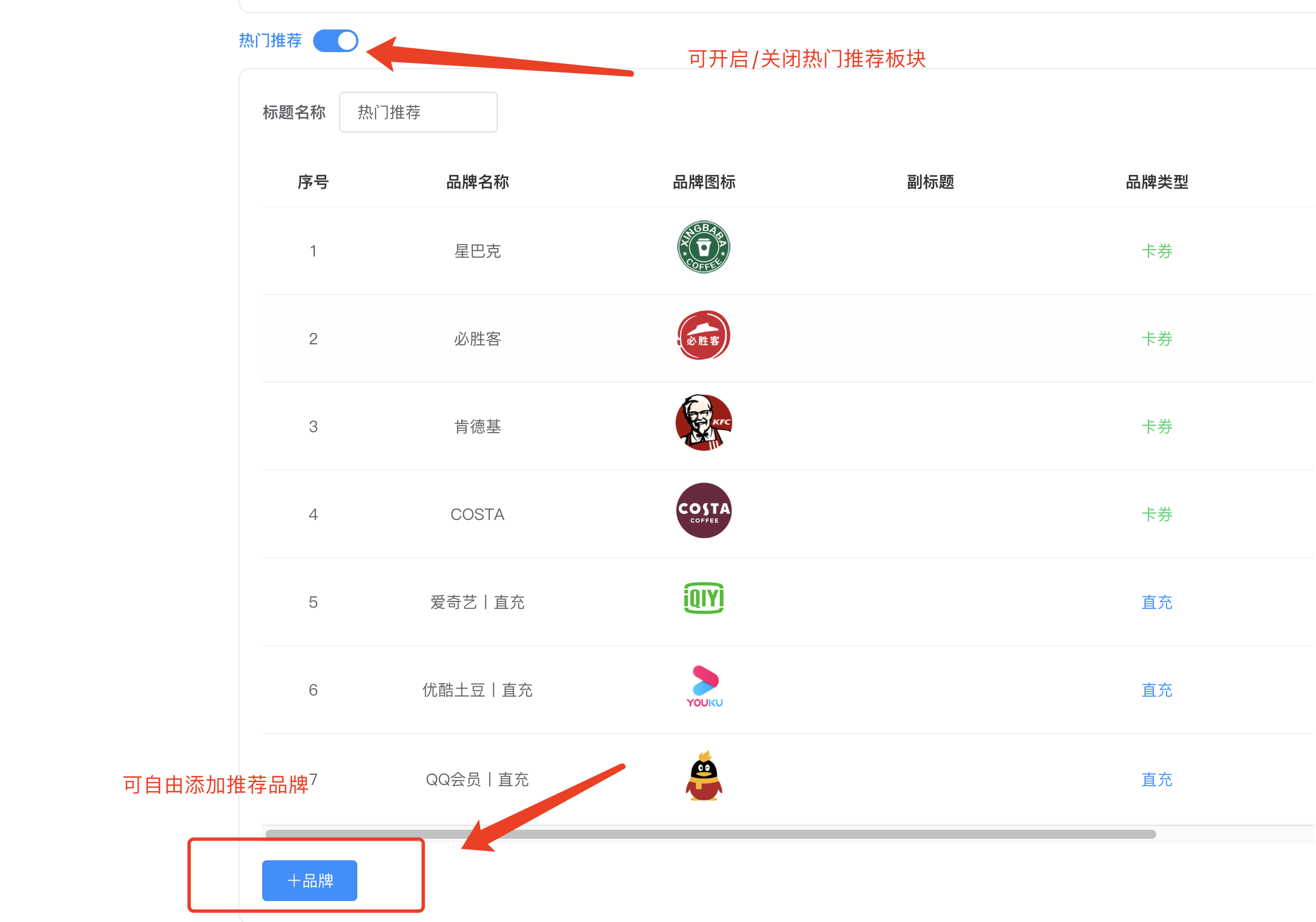
- 新用戶剛拿到后臺需要做什么?
- 新人必看:CPS行業相關規則與常識
- 淘寶/拼多多比價訂單說明
- 新人必看:微信小程序相關常識與建議
- 重要:小程序版本更新教程
- 重要:如何無限開小程序與數據同步
- 必看:APP端如何設置分享下載鏈接
- 必看:如何上傳分發平臺獲取下載鏈接
- 必看:APP端常見設置
- 1、如何設置登錄頁
- 2、如何設置營銷彈窗
- 3、如何設置會員升級頁面
- 必看:小程序端基礎常識
- ①:淘寶商品如何授權實現用戶跟單
- 必看:用戶端收款/打款設置
- ①:在線收款設置
- 小程序微信收款配置
- APP微信收款配置
- APP支付寶收款配置
- ②:提現自動打款配置
- 1、工作臺
- 2、設置中心
- 1、用戶端設置
- ①:通用設置
- 通用設置—基礎設置
- 通用設置—推送設置
- 1.App推送
- 2.mob短信模板設置
- 通用設置—會員設置
- 通用設置—第三方設置
- 高德開放平臺
- ②:導購設置
- 1、CPS聯盟設置
- 2、抖客CPS設置
- 3、搜索設置
- 4、淘寶聯盟設置
- 1、申請權限
- 2、申請渠道推廣位
- 3、申請會員運營渠道
- 5、最新抖客賬號申請教程
- 2、云打包設置
- ①:APP端打包
- ②:APP端推送更新
- ①:小程序設置與在線打包
- ②:小程序提交更新與發布
- 3、商學院/協議文章管理
- 3、APP個性化—通用頁面
- ①:智能剪切板設置
- ②:商品列表頁
- ③:會員升級頁面
- ④:邀請海報
- ⑤:提現頁面
- ⑥:我的錢包
- ⑦:我的人脈
- 4、小程序頁面設置
- ①:底部導航設置
- ②:自定義頁面設置
- ③:小程序首頁模板設置
- ④:小程序商品詳情頁設置
- ⑤:小程序個人中心設置
- 5、制度中心
- 會員等級—整套運營模式推薦
- 分傭制度—整套運營模式推薦
- 抽成結算提現—精細化模式推薦
- ①:抽成設置
- ②:分傭制度設置
- ③:訂單結算方案
- ④、提現規則設置
- 6、會員中心
- ①:會員管理
- ②:等級管理
- 7、訂單中心
- 8、商品中心
- ①、商品板塊—商品數據源添加
- ②、抖音團長商品采集與入庫
- 9、營銷應用
- 朋友圈
- 商學院
- 微信導師
- 權益卡
- 信用卡返現
- 本地生活
- 一鍵轉鏈
- 電影票預存
- 抖音新人免單
- 免單方案設置
- 免單商品添加
- 預存相關說明
- 10、財務中心
- 常見問題
- 1、京東等CPS聯盟提現
