**1. 在Jenkins創建流水線項目`tensquare-parent`**

**2. 指定`Jenkinsfile`腳本位置**

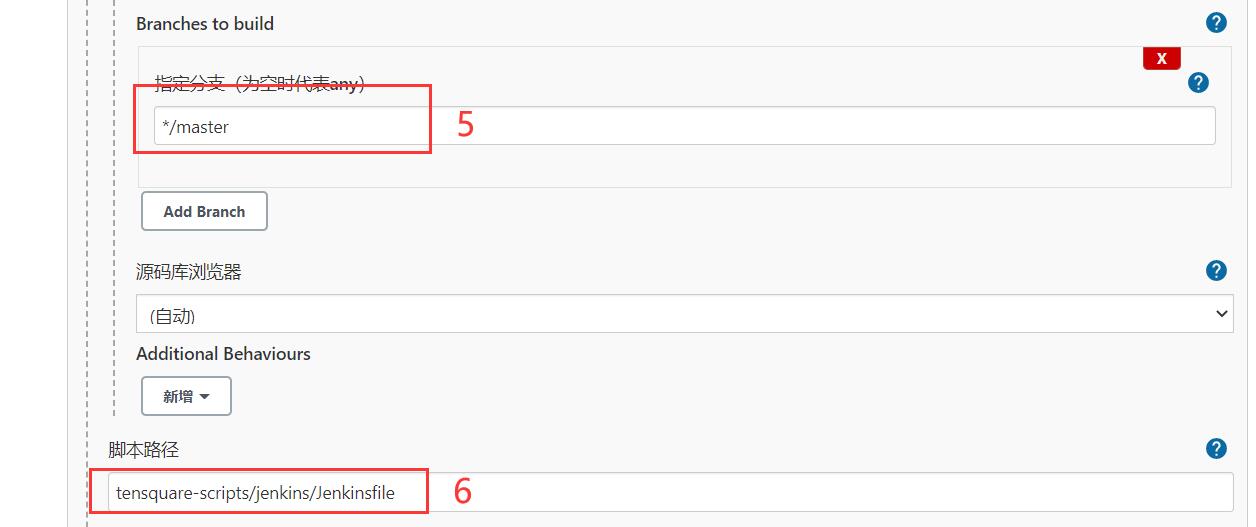
**3. 添加項目參數`project_name`**

**4. 添加分支參數**
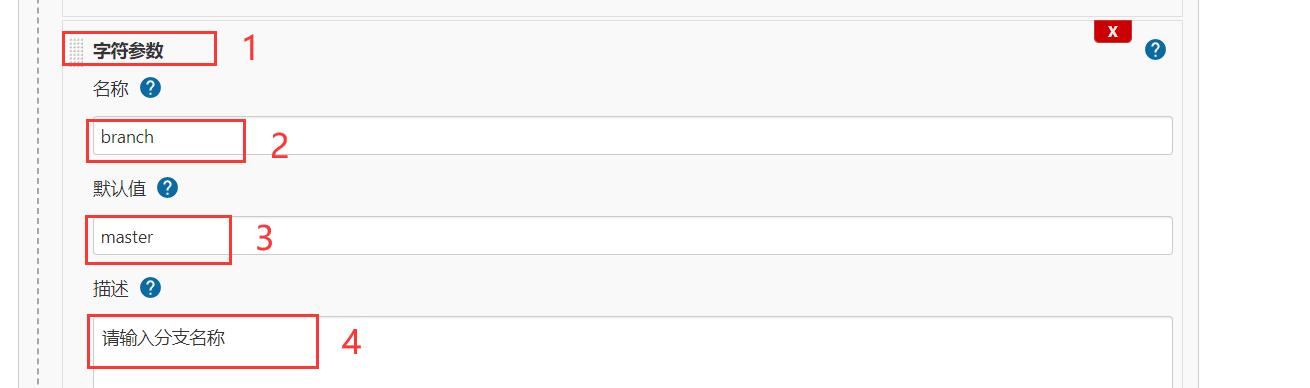
**5. 生成Harbor憑證腳本代碼**
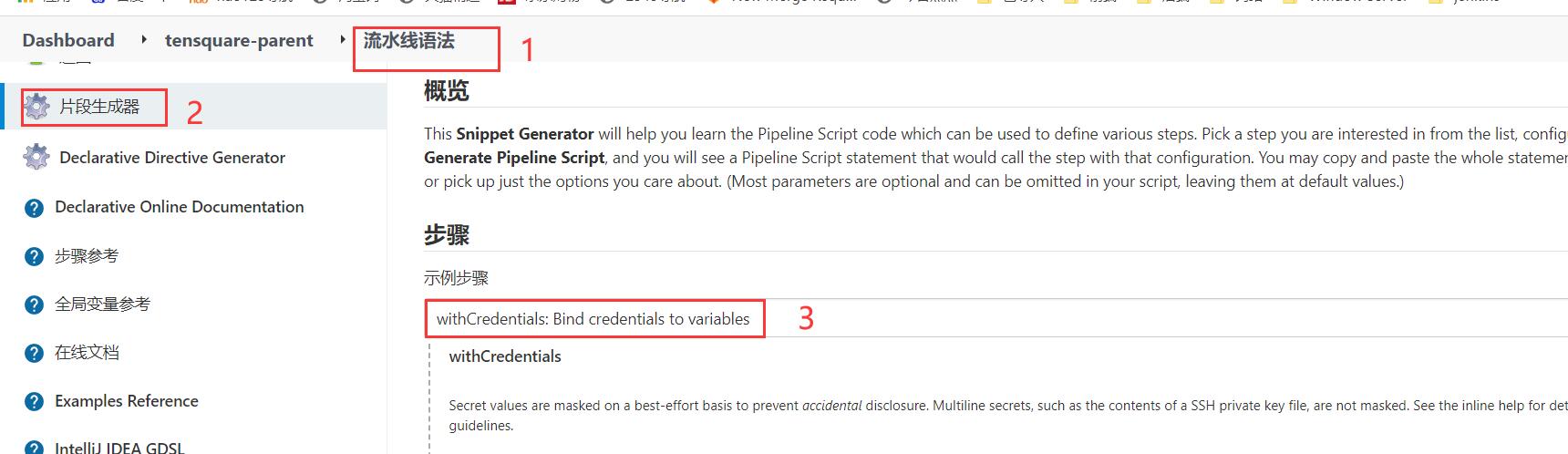
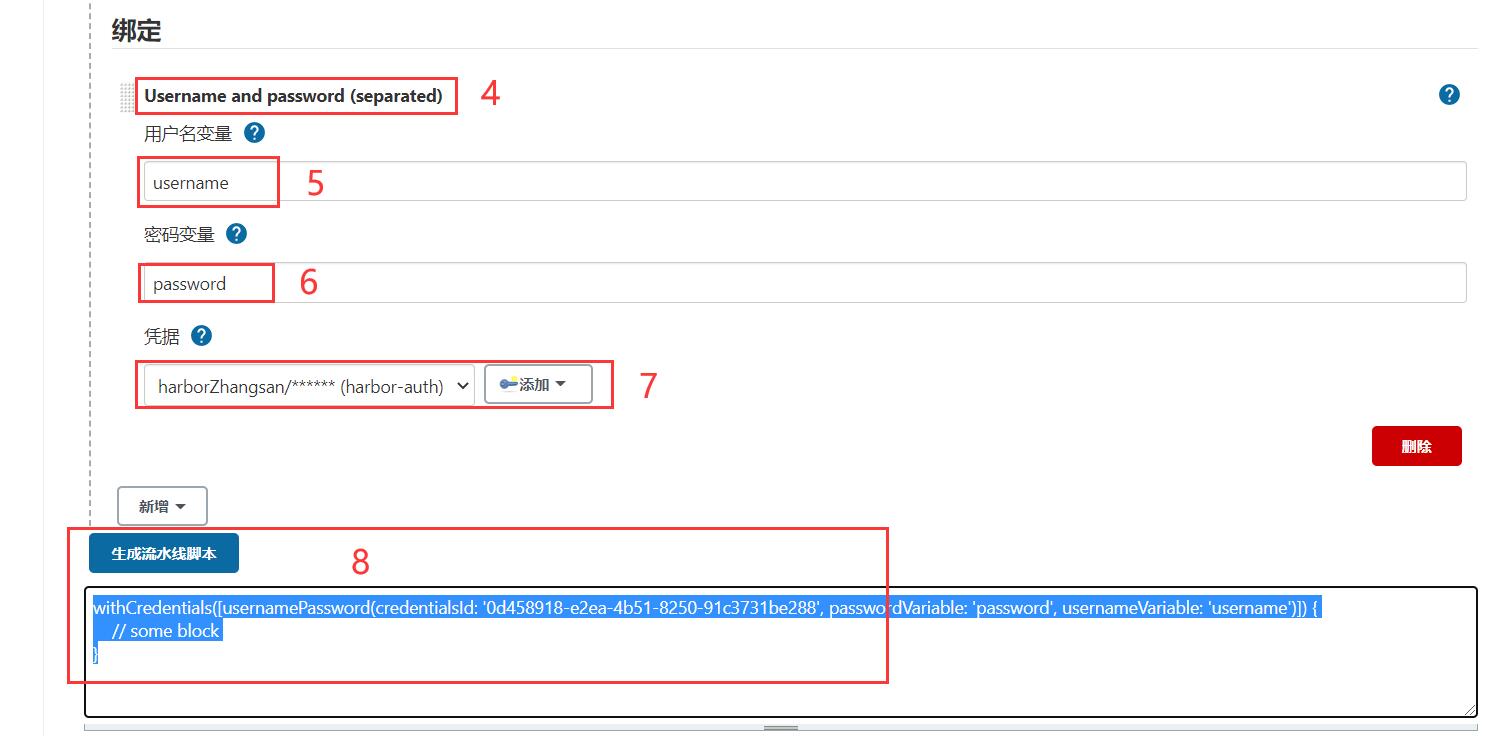
```groovy
withCredentials([usernamePassword(credentialsId: '0d458918-e2ea-4b51-8250-91c3731be288', passwordVariable: 'password', usernameVariable: 'username')]) {
// some block
}
```
**6. 在Jenkins上安裝插件 Publish Over SSH**
該插件,可以實現遠程發送Shell命令。
**7. 配置遠程部署服務器**
(1)拷貝 jenkins-server 機器上的公鑰到遠程部署服務器 production-server。
```shell
--在jenkins機器執行下面命令,將公鑰復制到 192.168.1.30(production-server)
ssh-copy-id 192.168.1.30
```
(2)系統管理 -> 系統配置 -> Publish over SSH。
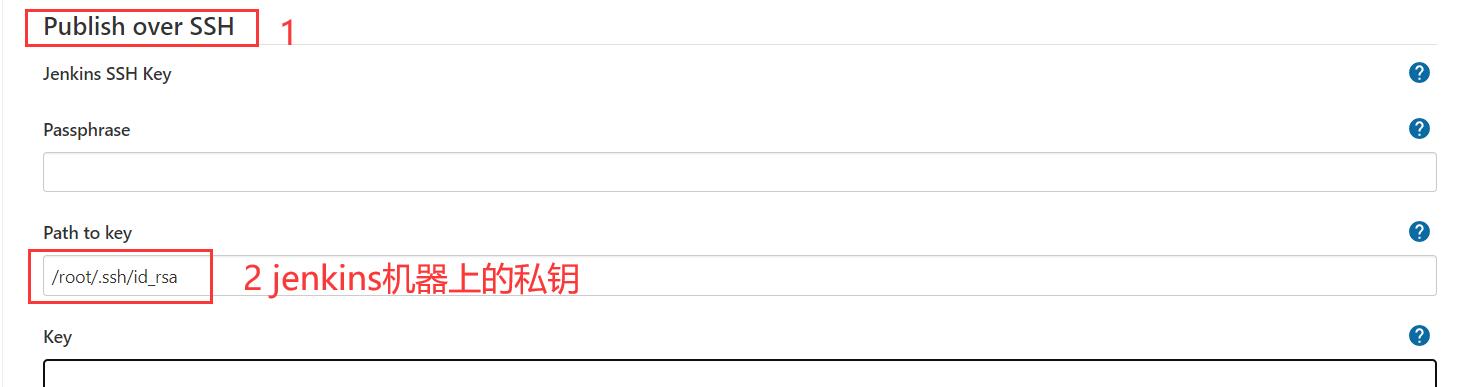
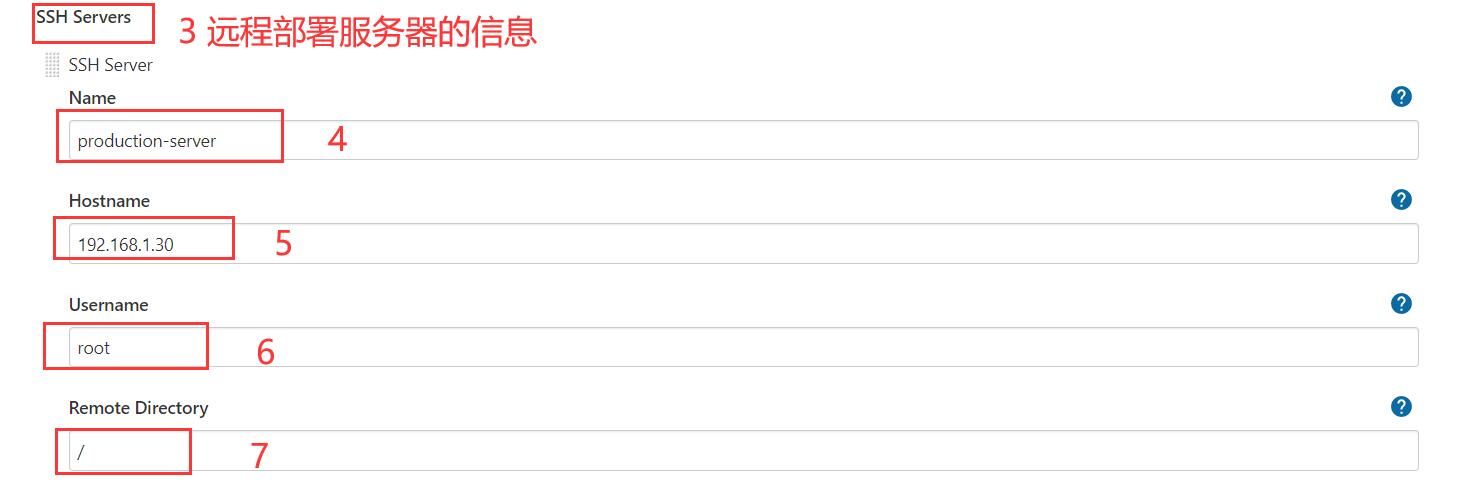
**8. 生成遠程調用部署服務器的模板代碼**
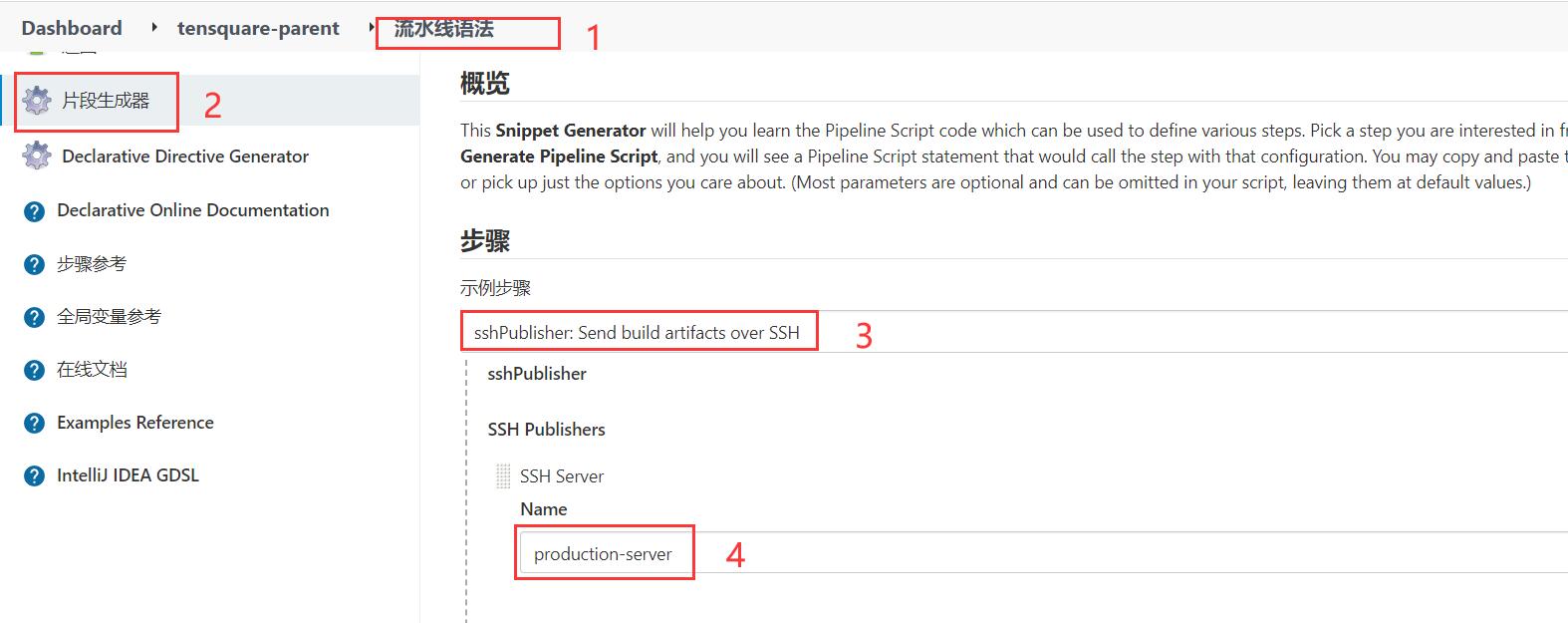

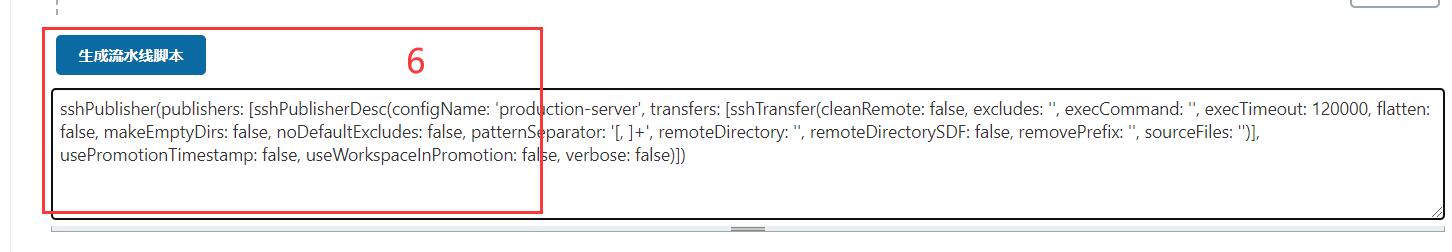
```groovy
sshPublisher(publishers: [sshPublisherDesc(configName: 'production-server', transfers: [sshTransfer(cleanRemote: false, excludes: '', execCommand: '', execTimeout: 120000, flatten: false, makeEmptyDirs: false, noDefaultExcludes: false, patternSeparator: '[, ]+', remoteDirectory: '', remoteDirectorySDF: false, removePrefix: '', sourceFiles: '')], usePromotionTimestamp: false, useWorkspaceInPromotion: false, verbose: false)])
```
**9. 添加一個`port`參數**
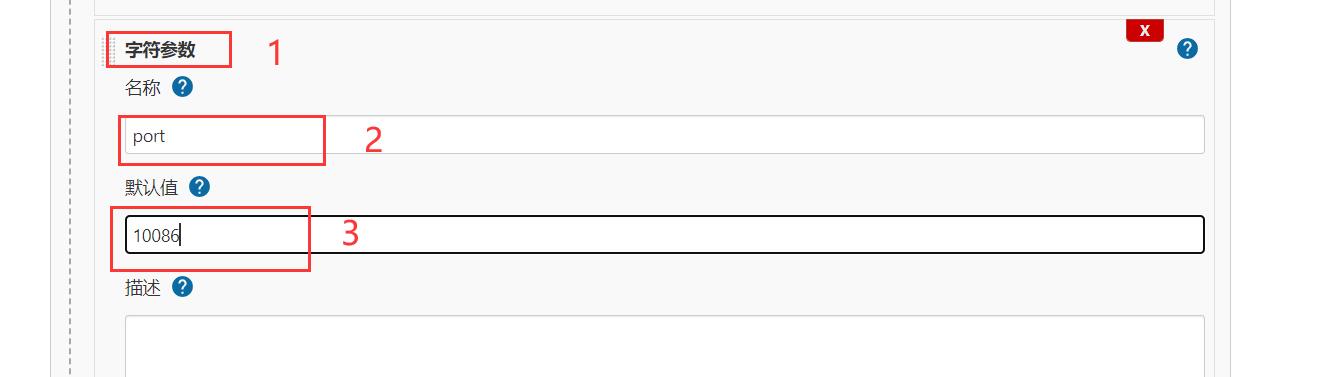
- 相關概念
- 軟件開發生命周期
- 軟件開發瀑布模型
- 軟件的敏捷開發
- 持續集成
- Jenkins介紹
- Jenkins是什么
- Jenkins的特征
- Jenkins環境搭建
- 搭建架構說明
- Gitlab安裝與配置
- Jenkins安裝與配置
- Tomcat安裝和配置
- Jenkins構建項目
- 自由風格軟件項目構建
- Maven項目構建
- Pipeline流水線項目構建
- Pipeline是什么
- Pipeline語法
- 流水線項目構建演示
- Pipeline Script from SCM
- 構建觸發器
- 觸發遠程構建
- 其他工程構建后觸發
- 定時構建
- 輪詢SCM
- Git hook自動觸發構建
- 參數化構建
- 配置郵箱發送構建結果
- SonarQube代碼審查平臺
- SonarQube是什么
- SonarQube平臺搭建
- 安裝jdk11
- 安裝數據庫PostgreSQL12
- 安裝SonarQube
- SonarQube實現代碼審查
- Jenkins+Docker+SpringCloud(1)
- 流程說明
- 環境搭建
- 服務器列表
- Docker安裝與配置
- Harbor安裝與配置
- Nginx安裝與配置
- 微服務持續集成演示
- Jenkins上配置
- 微服務項目配置
- 部署前端靜態web網站
