視頻教程:[鏈接](https://www.bilibili.com/video/BV1Cx4y1h7vy/?spm_id_from=333.999.0.0&vd_source=ff1d716a1c0b5b24282d8cb6bd5f75d2)
特色:
1、采用了openai的text-embedding-ada-002向量算法,支持1536個維度,本地向量數據庫,更加智能。
2、768個維度,速度快,更懂中文。
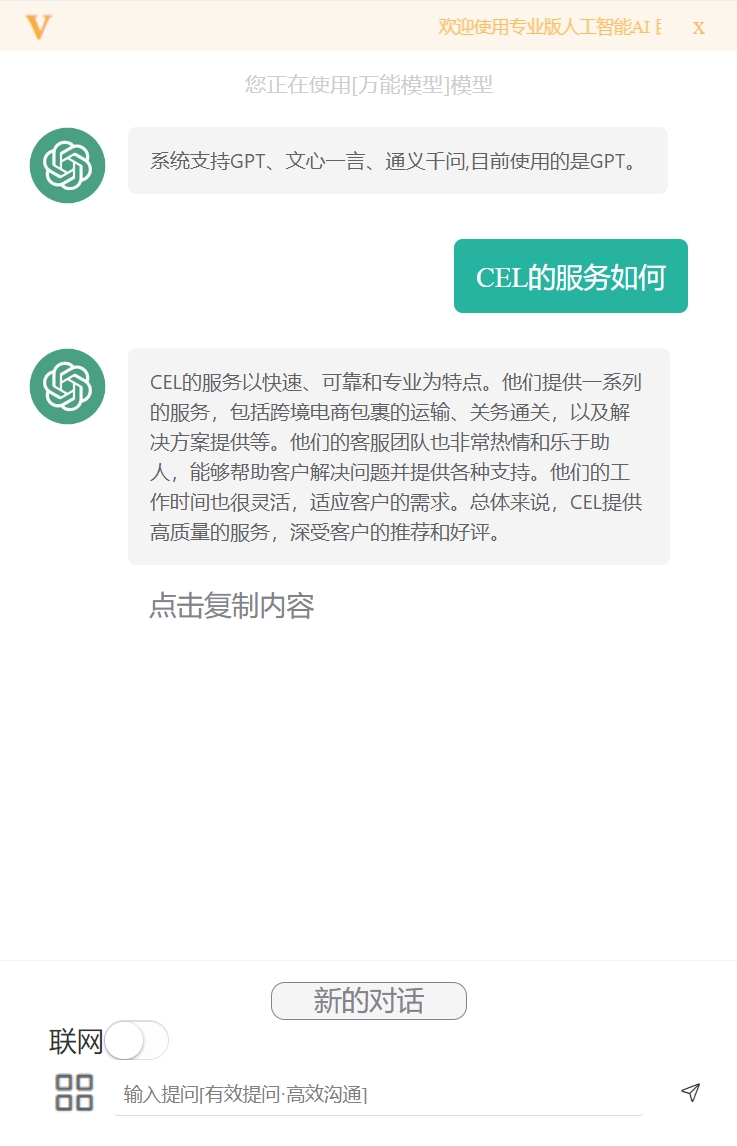
分為2步
第一步需要上傳訓練的數據,或者手動添加問答詞條


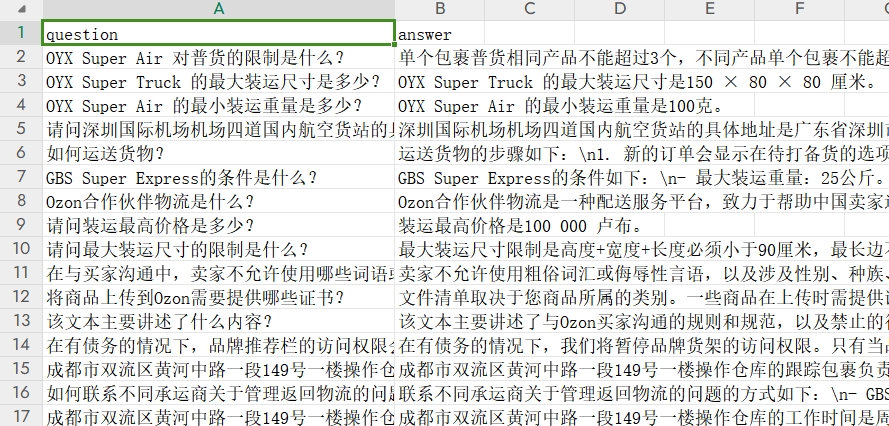
第二步 點擊轉化向量即可,開啟啟用私有數據庫

值得注意的是,轉換需要openai的text-embedding-ada-002 免費賬號只有每分鐘3次。
不然會提示如下錯誤
> Rate limit reached for default-text-embedding-ada-002 in organization org-li7QYxGwDFW1nLF1LUp6QRwK on requests per min. Limit: 3 / min. Please try again in 20s. Contact us through our help center at help.openai.com if you continue to have issues. Please add a payment method to your account to increase your rate limit. Visit https://platform.openai.com/account/billing to add a payment method.
建議使用付費的,每分鐘60次
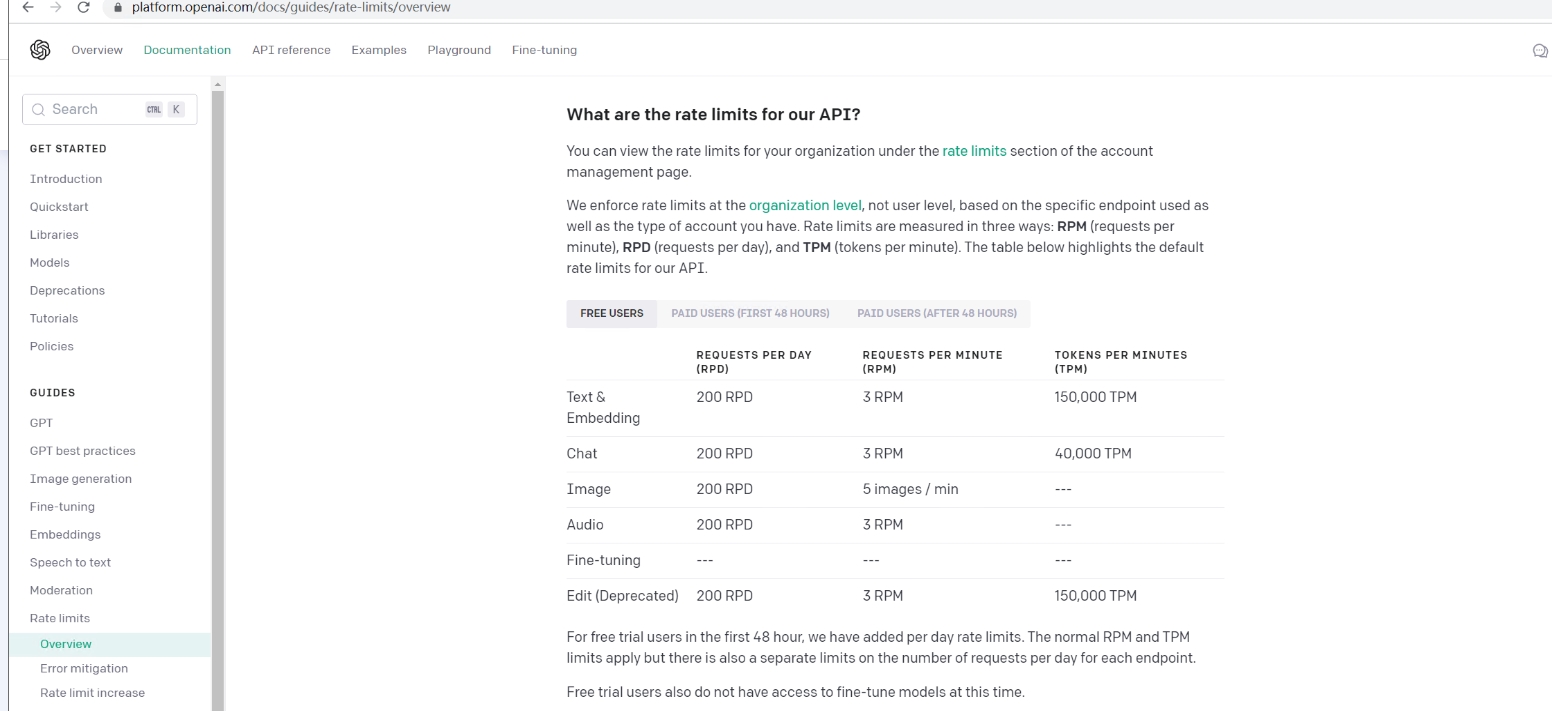
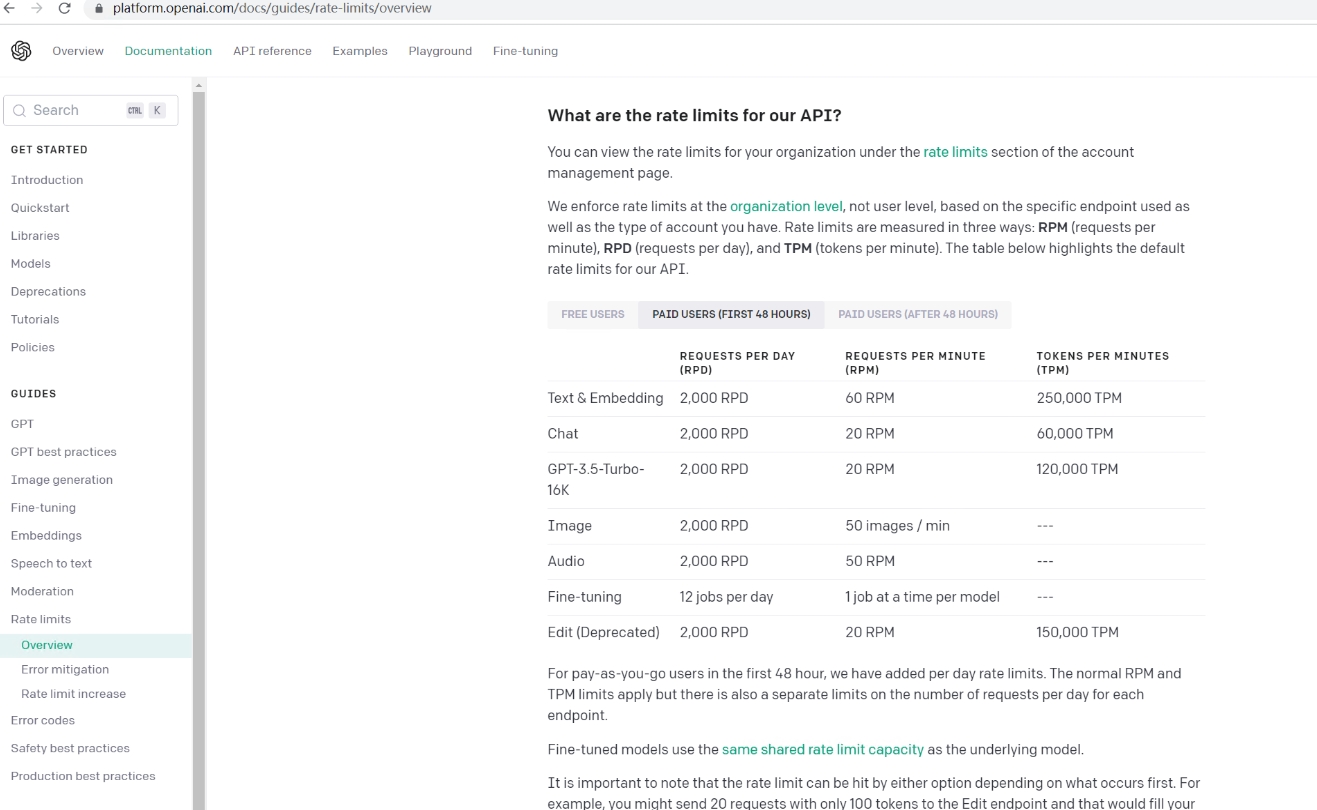
- 系統介紹
- Ai問答
- 應用工具箱
- 提示詞編排
- 實時聯網
- 按時間收費
- 按次數收費
- 公眾號菜單配置
- 新用戶贈送次數
- 充值提示配置
- 分銷配置
- 修改后臺密碼
- 卡密會員
- 接入私有知識庫
- Ai文檔(PDF解析)
- Ai語音(口語陪練)
- 繪畫配置
- 圖生圖
- 文生圖
- 圖片內容識別
- Ai修圖
- 微信支付
- 開放接口
- 銷售機器人
- 智能客服
- 微信群
- 工作流
- 實時對話
- 數字人
- PPT和智能簡歷
- 支持模型
- 文心一言
- 通義千問
- 訊飛星火
- 智普清言
- 騰訊混元
- 零一萬物Yi
- 視覺模型
- openai
- moonshot(Kimi)
- 開源私有模型
- 豆包
- DeepSeek
- Dify
- 扣子Coze
- 豆包語音
- 支持平臺
- 公眾號
- 企業微信
- H5客服
- PC電腦端
- 基礎功能
- PDF解析
- PC支付
- 微信小程序
- 抖音小程序
- 抖音私信
- 抖音粉絲群
- 釘釘
- 智能硬件
- 壓力實測
- 聯系方式
- 常見問題
- 項目合作
- 法律法規
- 私有化部署
- AI訓練
