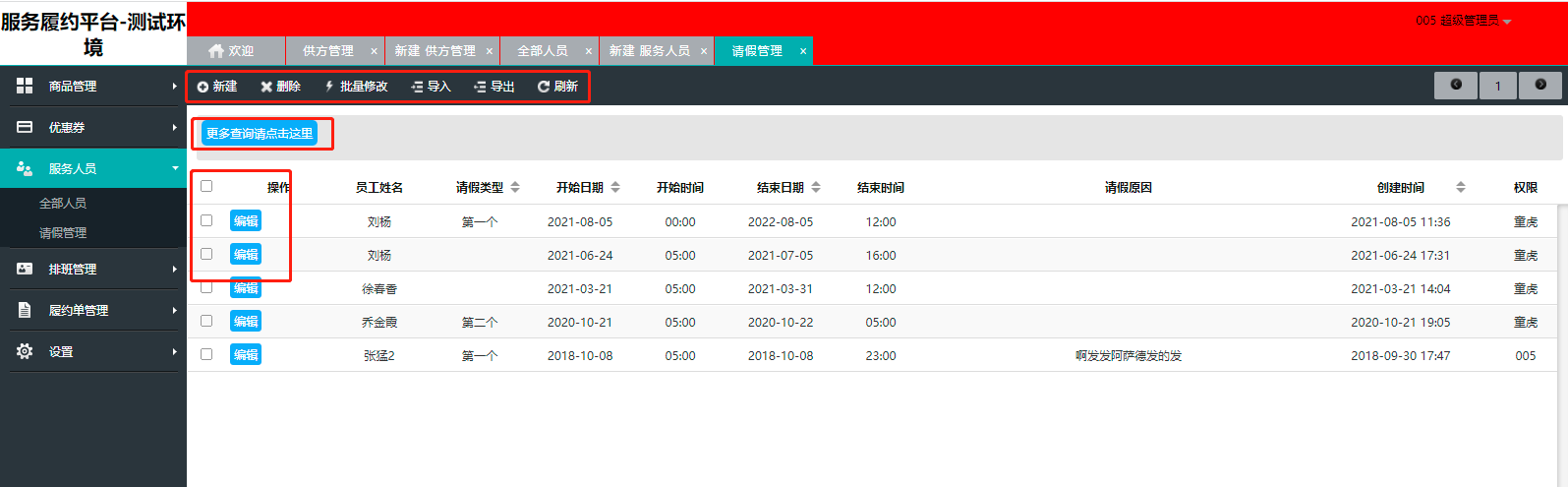
2.1 登陸系統→左菜單欄【服務人員】,點擊【請假管理】后在上方功能欄【新建】按鈕進入,選擇服務人員、請假時間、請假類型、請假原因確認無誤后點擊頁面上方功能欄【保存】即可創建成功。
注意事項:人員請假創建也可在服務人員簡歷詳情頁直接創建,點擊【+】
如下圖:


