# 第一步
[登錄小程序官方后臺mp.weixin.qq.com](http://xn--mp-4k6cle923bnua63lhwb122auz4bygi.weixin.qq.com/)
點擊設置,找到小程序備案,點擊后面的“去備案”

# 第二步
選擇執照注冊地區,并上傳營業執照照片
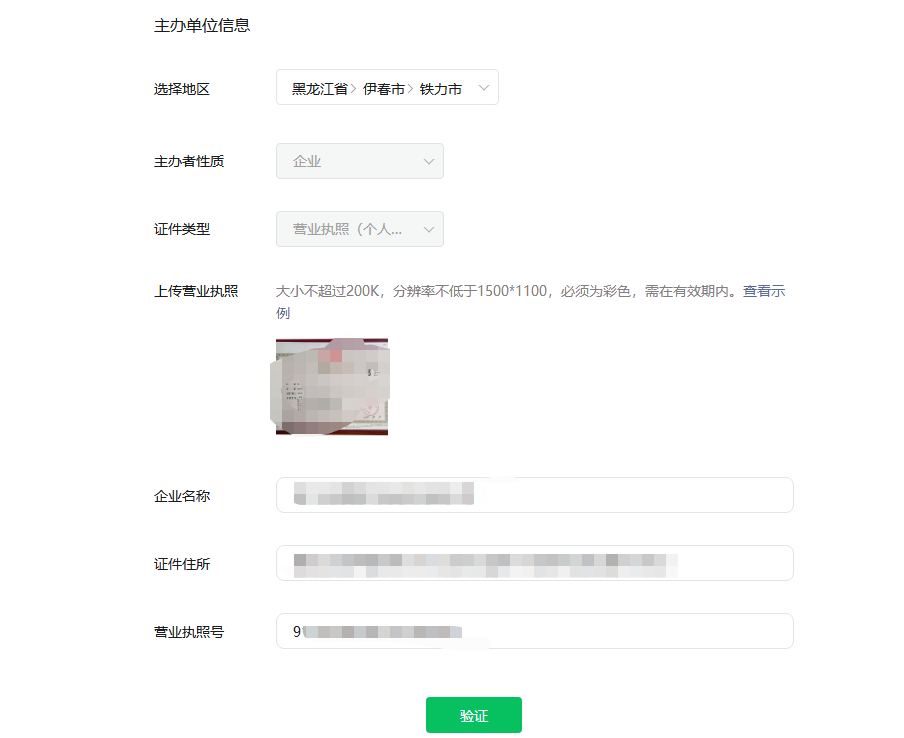
# 第三步
填寫通訊地址
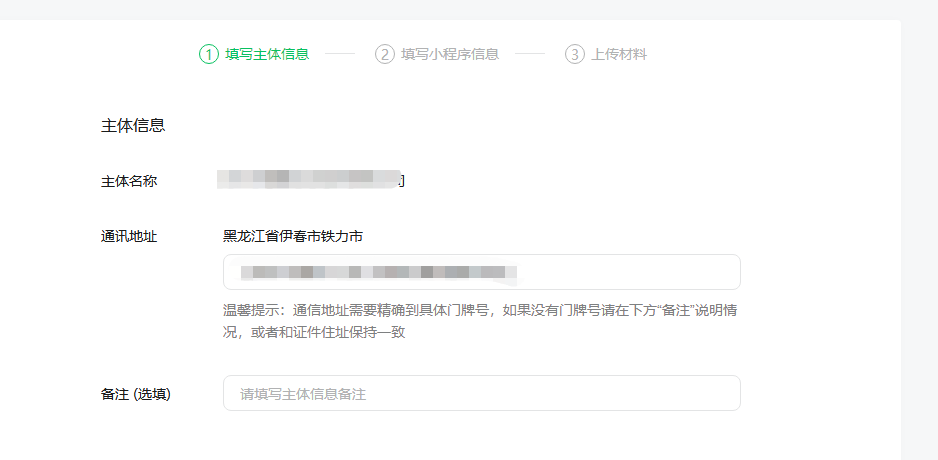
上傳管理員身份證照片,填寫管理員聯系方式等
(如果管理員是法人,就沒有后面授權函的步驟)

填寫法人信息,并下載授權書

填寫授權書,打印蓋章后,上傳
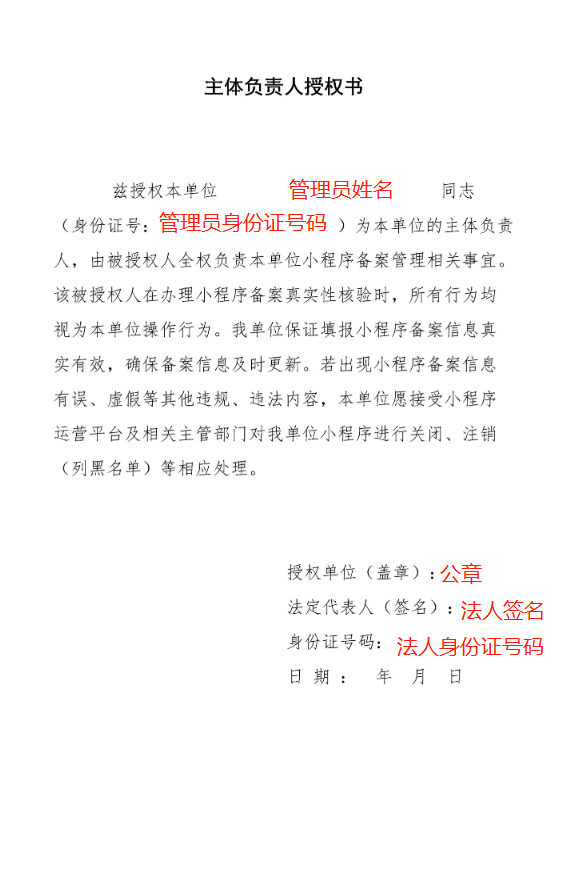
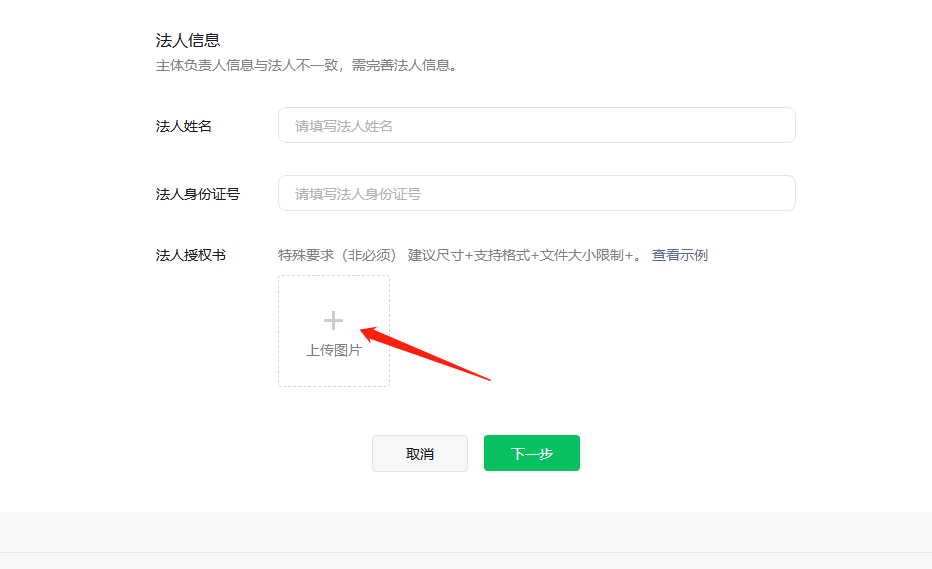
# 第四步
填寫小程序信息,選擇小程序類目,互聯網信息服務前置審批項這里,如果里面沒有,就選擇以上都不是

填寫小程序管理員信息
(注意:掃碼核驗的時候,最好找一個白色墻,或者淺色的墻去操作,一定要沒有雜色雜物的墻面)

# 第五步
填寫互聯網信息服務備案承諾書,模板里面有單位和個人的,是什么主體就選擇哪個就可以了
下載模板后,打印機出來,簽字蓋章后,上傳
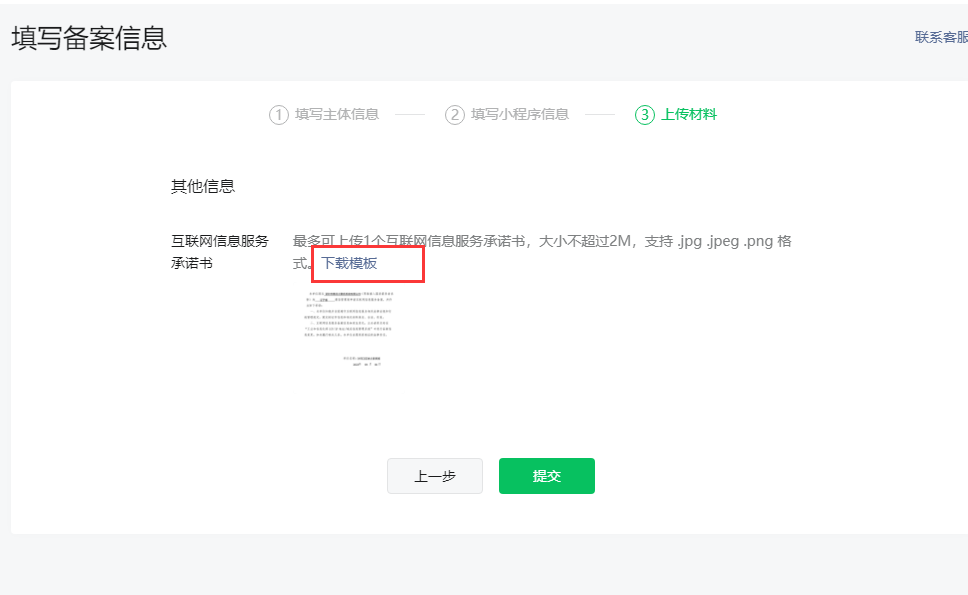
# 第六步
上面的提交是第一步審核,審核通過后,會接到這樣的短信
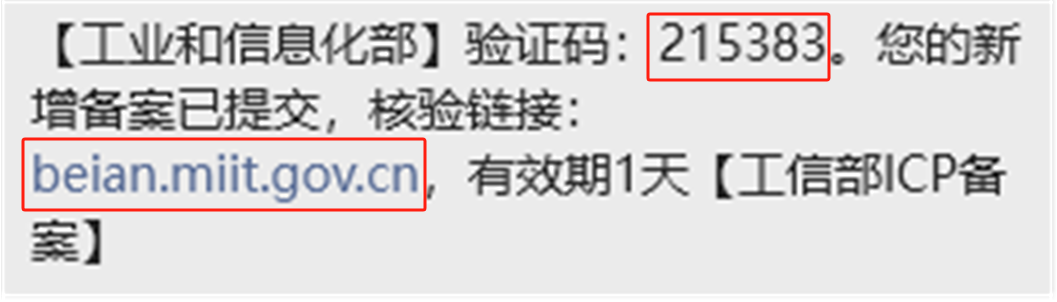
復制短信上面的鏈接到瀏覽器打開,輸入短信上面的6位數字驗證碼,以及收到短信的手機號碼,和身份證后六位

操作完成后,等待工信部第二次審核即可,審核通過后,微信上會接到這樣的消息
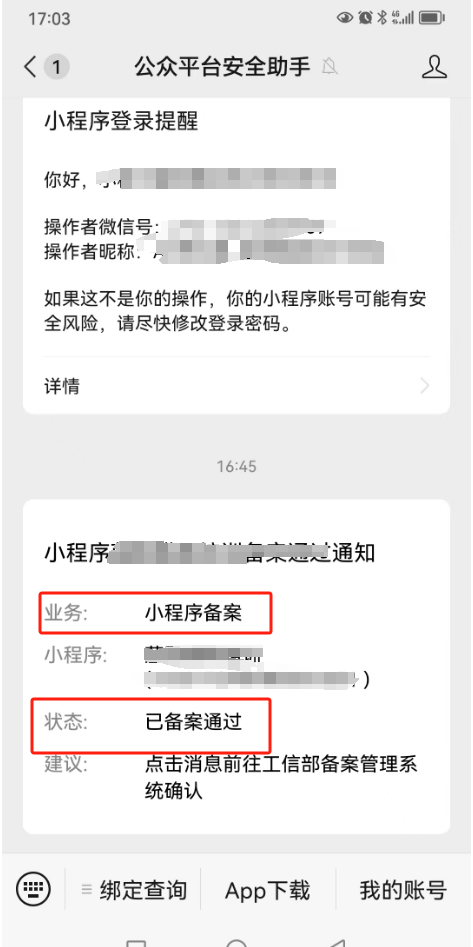
# 注意事項
如果管理員不是法人,那么填寫法人真實手機號碼和一個備用號碼,后面再填寫管理員真實手機號碼和一個備用號碼。這四個號碼不能重復
