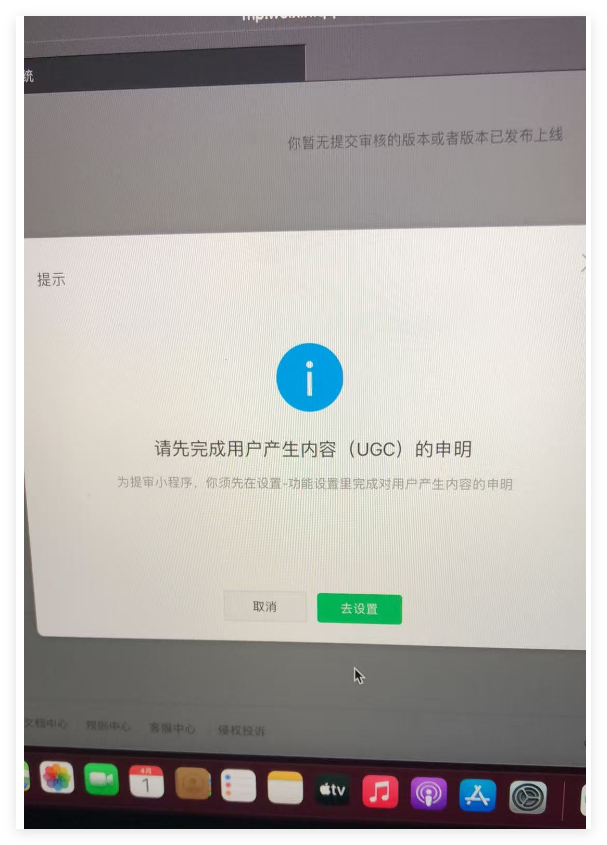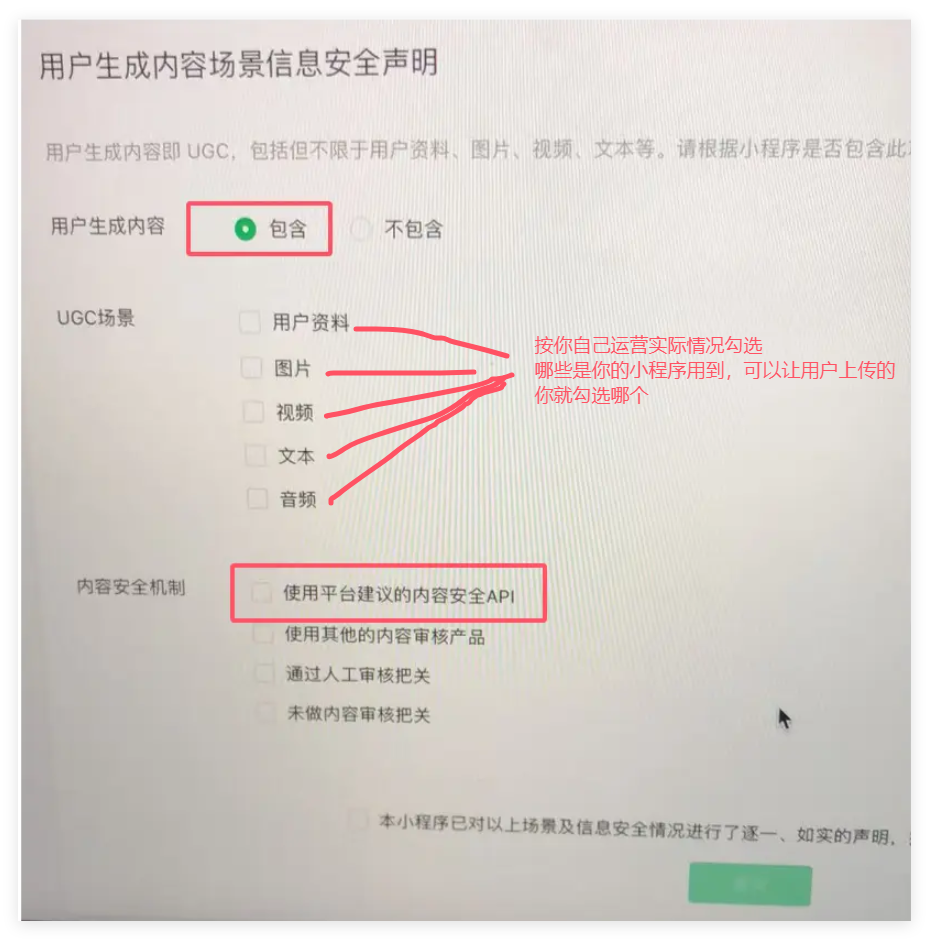**什么時候需要聲明?**
當小程序支持用戶生成內容(UGC) ,包括但不限于用戶資料、圖片、視頻、文本等,如使用文章評論、留言板、打卡和信息發布功能,這種情況用戶需自行向微信聲明,否則可能存在審核不通過的情況。
**二、設置教程 **
1.登錄[微信公眾平臺](https://mp.weixin.qq.com/ "微信公眾平臺"),在“設置\-基礎設置\-功能設置”中找到“用戶生成內容場景聲明”,點擊詳情進入編輯頁。