<iframe src="//player.bilibili.com/player.html?aid=807608436&bvid=BV1J34y1r7CU&cid=466710848&page=1" scrolling="no" border="0" frameborder="no" framespacing="0" allowfullscreen="true"> </iframe>
### 設置的地方
1. 掃碼登錄的插件 【微慕開源版 微慕增強版 或單獨使用公眾號登錄】
2. 微慕專業版的主插件 【微慕專業版】
### 設置步驟
#### 一、規劃好菜單
官方網站: 微慕官網、商城、文檔(網頁鏈接)
案例演示: 微慕專業版、增強版、開源版(跳轉小程序)
聯系客服 (網頁鏈接)
#### 二、生成菜單
1. 在掃碼登錄插件或微慕專業版主插件中配置公眾號基礎信息
2. [公眾號后臺](https://mp.weixin.qq.com/)——設置與開發——基本配置,在IP白名單添加服務器IP,配置服務器配置并點擊啟用
3. 在https://wei.jiept.com/生成菜單配置,生成json配置 如下:
```
{
"button": [
{
"name": "官方網站",
"sub_button": [
{
"type": "view",
"url": "https://www.minapper.com/",
"name": "微慕官網"
},
{
"type": "view",
"url": "https://shops.minapper.com/",
"name": "源碼商城"
},
{
"type": "view",
"url": "https://docs.minapper.com/",
"name": "安裝文檔"
}
]
},
{
"name": "案例演示",
"sub_button": [
{
"type": "miniprogram",
"url": "https://www.minapper.com/",
"appid": "wx074a216a7aabc30c",
"pagepath": "pages/index/index",
"name": "專業版"
},
{
"type": "miniprogram",
"url": "https://www.minapper.com/",
"appid": "wx46926513e9b706d3",
"pagepath": "pages/index/index",
"name": "增強版"
},
{
"type": "miniprogram",
"url": "https://www.minapper.com/",
"appid": "wx39075d0bde24f9f7",
"pagepath": "pages/index/index",
"name": "開源版"
}
]
},
{
"type": "view",
"url": "https://openai.weixin.qq.com/webapp/IJnJDFsX0DtHrJjIbRFgMBbI5Uga06?robotName=%E5%BE%AE%E6%85%95%E5%B0%8F%E5%BE%AE&hcrt=1",
"name": "聯系客服"
}
]
}
```
#### 三、發布菜單
復制生成的json配置,粘貼到**認證公眾號自定義菜單**
勾選**保存后生成(認證)公眾號菜單**,點擊**保存更改**
如保存失敗或者提示認證公眾號生成失敗,可能是你的json配置有問題,可以復制微慕的json配置保存試試
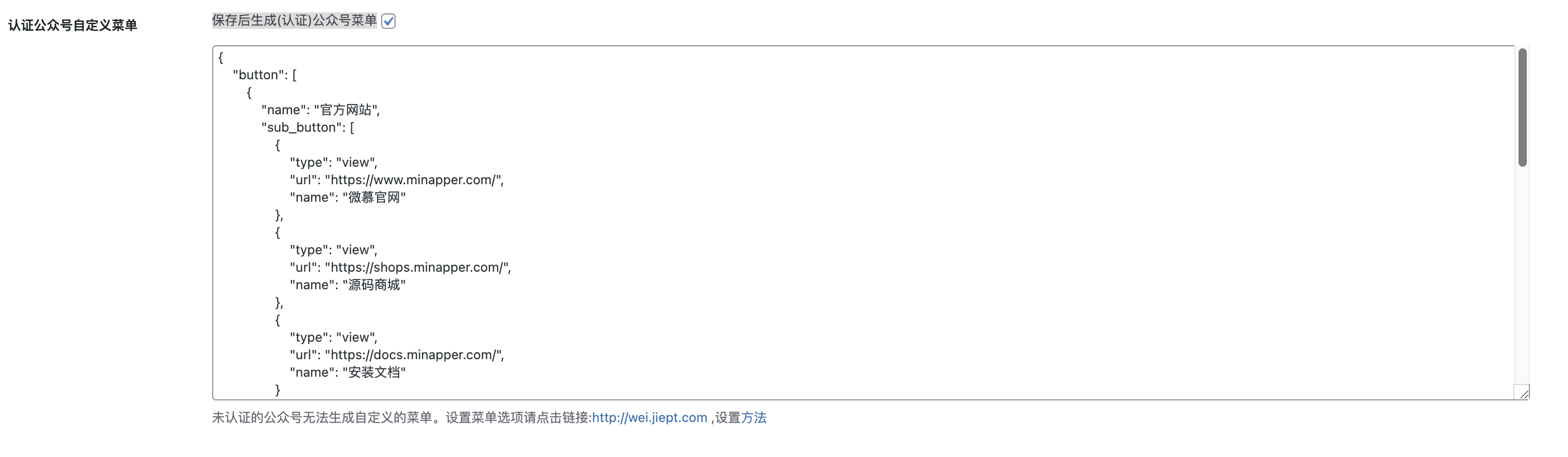
- 微慕介紹
- 準備工作
- 一、服務器配置
- 二、小程序配置
- 三、WordPress配置
- 四、微慕插件配置
- 安裝激活
- 基礎設置
- 常規
- 顯示
- 功能
- 積分
- 廣告
- 消息
- 會員
- 進階設置
- 輪播圖/精選欄目
- 廣告位
- VIP設置
- 小商店設置
- 會員管理
- 留言管理
- 分類管理
- 管理員功能
- 直播功能
- 其他設置項
- 媒體中心
- 五、小程序前端配置
- 前端配置
- 簡單修改
- 審核優化
- 個人資質前端修改
- 更多配置
- 提交搜索
- 擴展鏈接
- 積分紅包
- 緩存加速
- H5跳轉設置
- 短代碼/短鏈接
- 字體圖標
- 擴展字段
- 解析組件
- 付費閱讀
- 小商店
- 掃碼登錄
- 自定義公眾號菜單
- 視頻號主頁擴展
- 半屏打開小程序
- 常見問題
- 使用常見
- 售前常見
- 頁面路徑
- 更新日志
- 1.0版本
- 2.0版本
- 3.0版本
- 問題調試
- 開發工具調試
- 排查和解決
- 客戶案例
