**1、首先我們應該安裝好 shopxo 商城系統**
這一步我就不作說明了,shopxo 完整的文檔教你如何做。
**2、開始安裝蘿卜客服插件**
打開后臺-->應用中心-->應用管理-->上傳應用
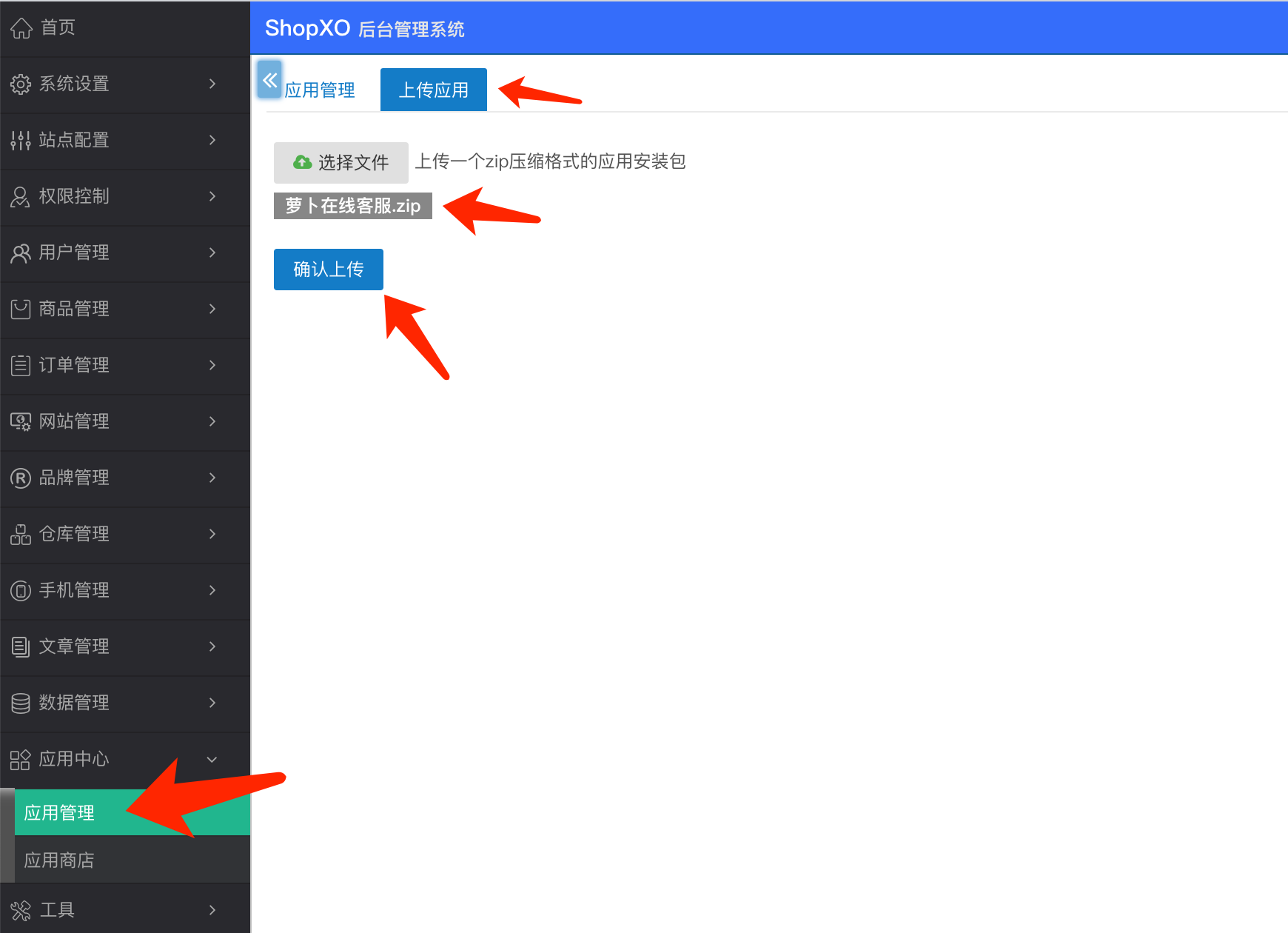
選擇 蘿卜在線客服.zip,點擊確認上傳
**3、點擊客服插件安裝**



確定啟用插件
此后訪問商品詳情頁,便會顯示咨詢的按鈕
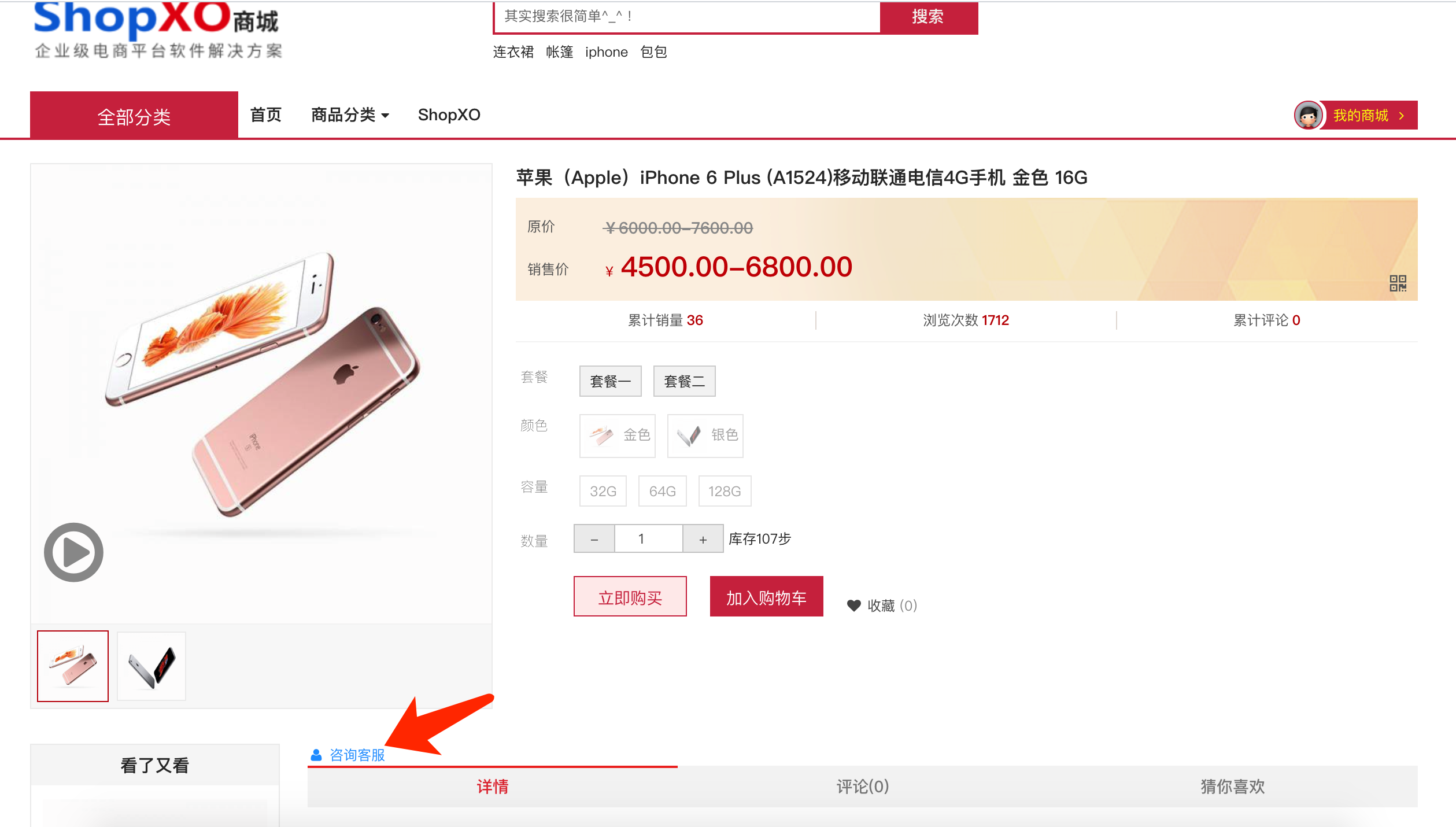
成功后,會多出如下的5張表
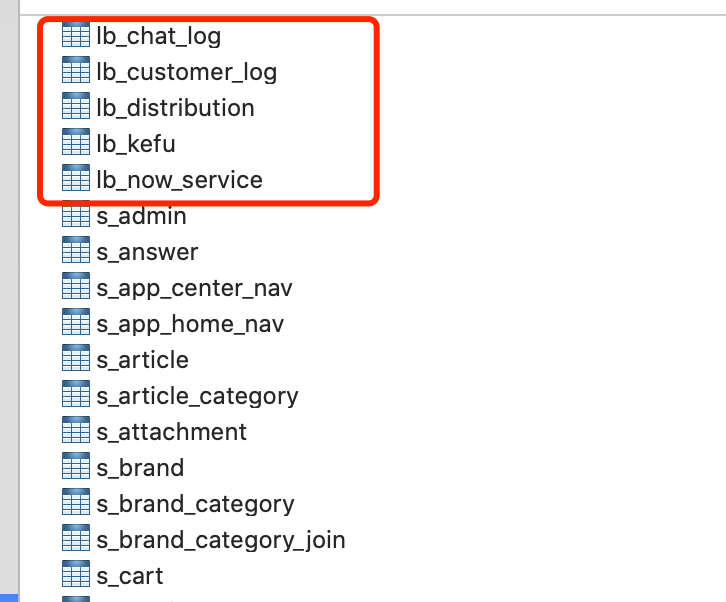
**4、啟動socket服務端**
>[danger] 在配置之前,請您確認,您的系統安裝了 `pcntl` 擴展
```php
php --ri pcntl
```
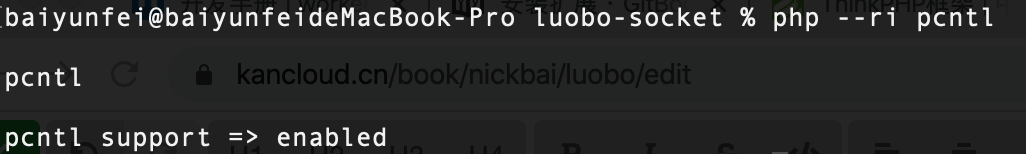
如果如上面的顯示則表示您的php環境開啟了pcntl,如果未開啟,請百度如何開啟pcntl
>[danger] 確保您的防火墻開啟了 9102 端口,如果您的云服務器有安全組之類的服務,請確保 安全組 也放行了 9102 端口
>[danger] socket運行目錄 shopxo項目所在目錄/application/plugins/luobo/service
windows下點擊 目錄下的 start_for_win.bat
linux下 通過shell 進入 目錄下 運行
```php
php start.php start
```
> 此是debug模式。其他命令:
```php
php start.php start // debug執行
php start.php start -d // 守護執行
php start.php restart -d // 重啟守護執行
php start.php stop // 停止執行
```
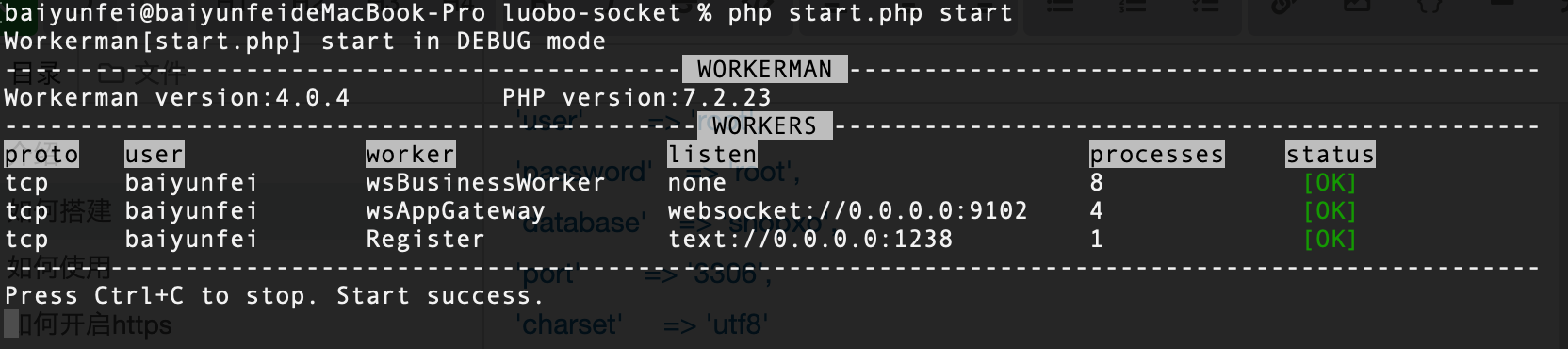
至此安裝部分到此結束
>[danger] 以下為常見的啟動報錯
目前新版本的php的安全函數,禁用了 pcntl_ 開頭很多函數,然而 workerman 又是借助這些擴展才得以使用。如遇以下問題
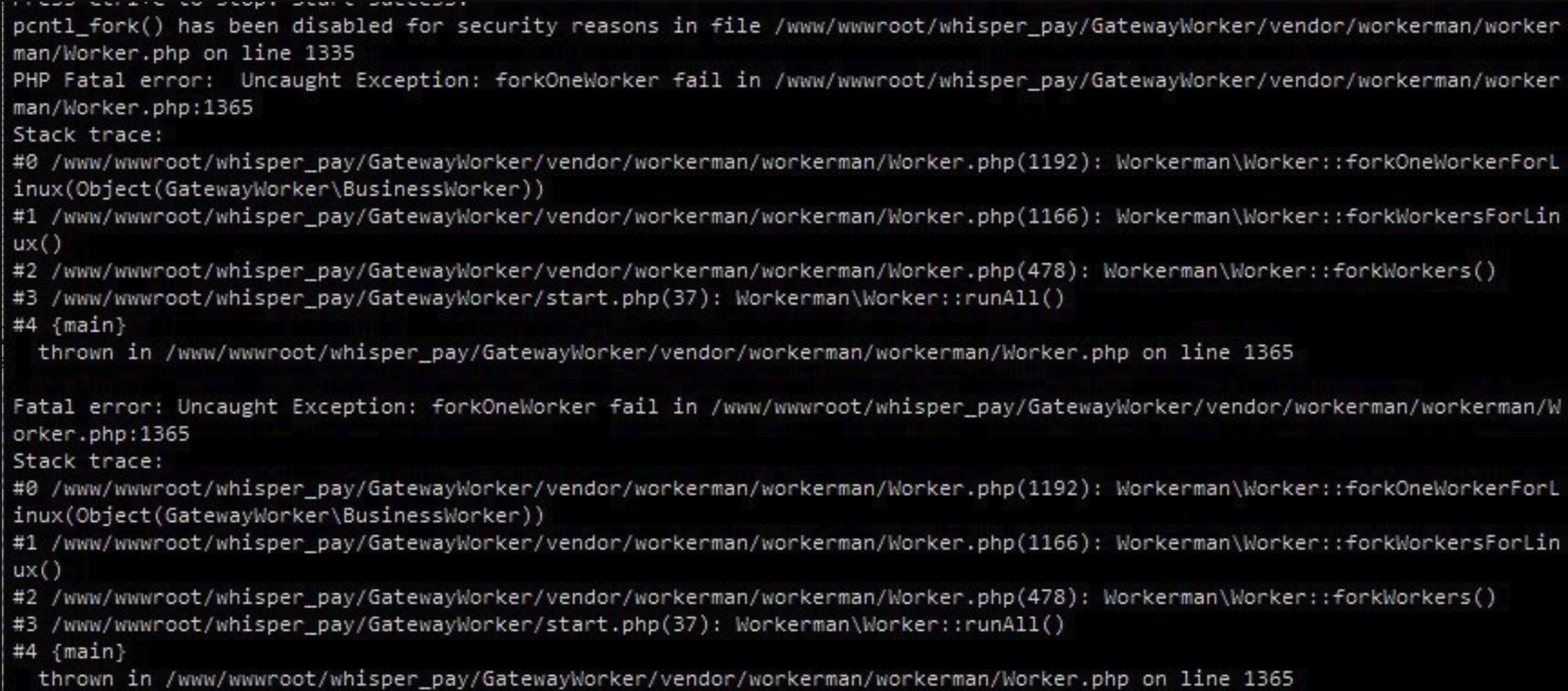
只需要到 php.ini 中找到disable_functions 配置項把 pcntl_開頭的函數全部移除
