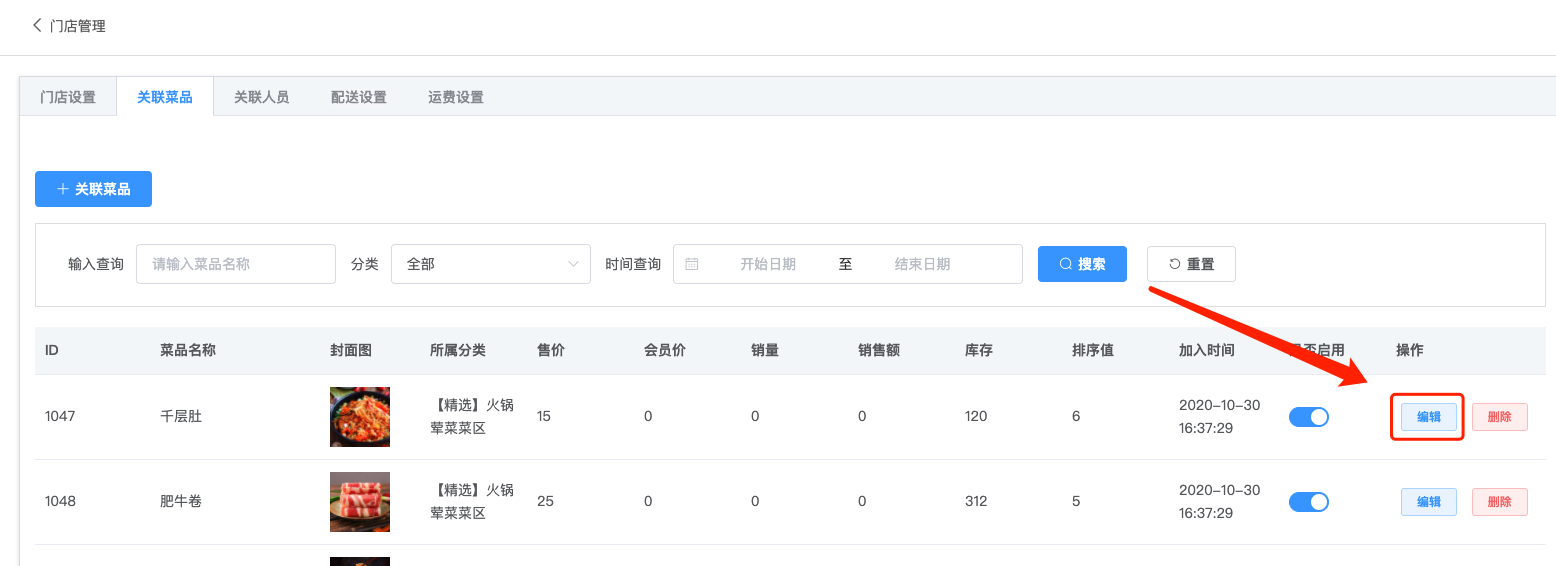## 1.后臺如何修改/添加門店商品?
操作路徑:
pc端-餐飲-門店管理
方法一:點擊同步菜品,可以將菜品倉庫里的商品同步到門店
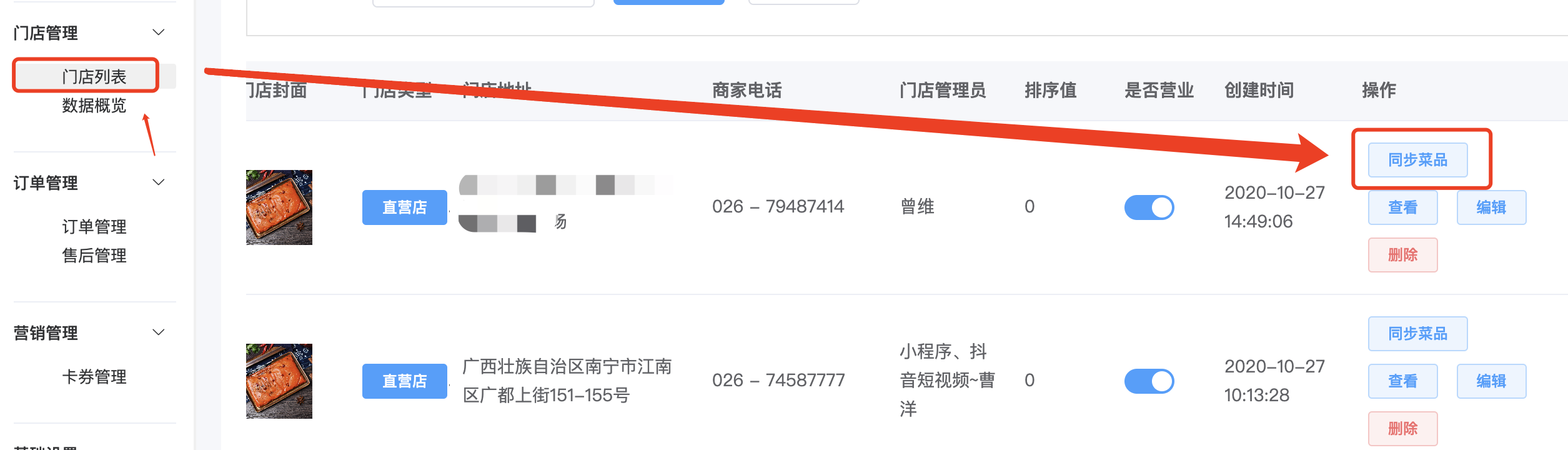
方法二:找到門店列表-點擊編輯-關聯商品
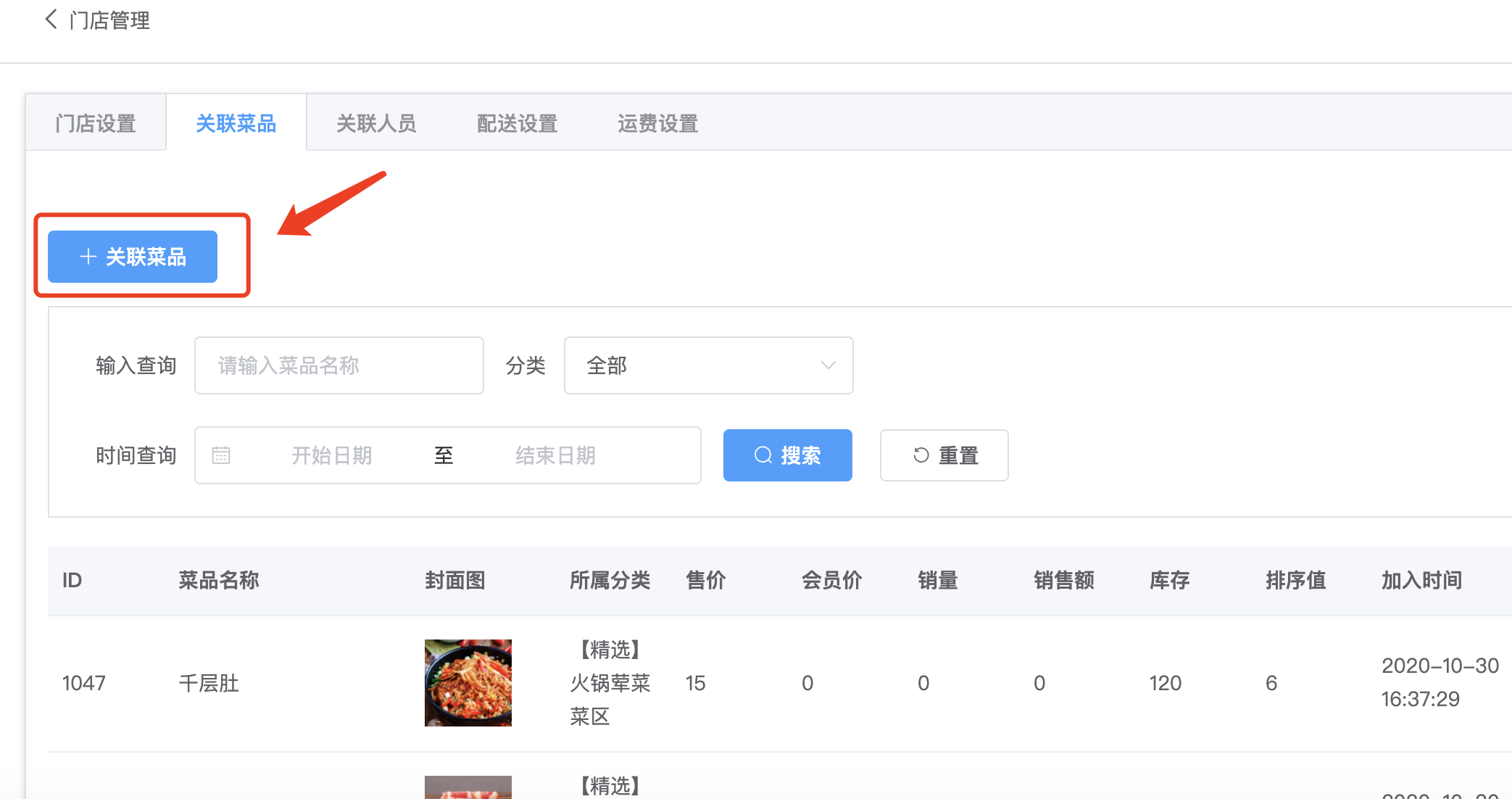
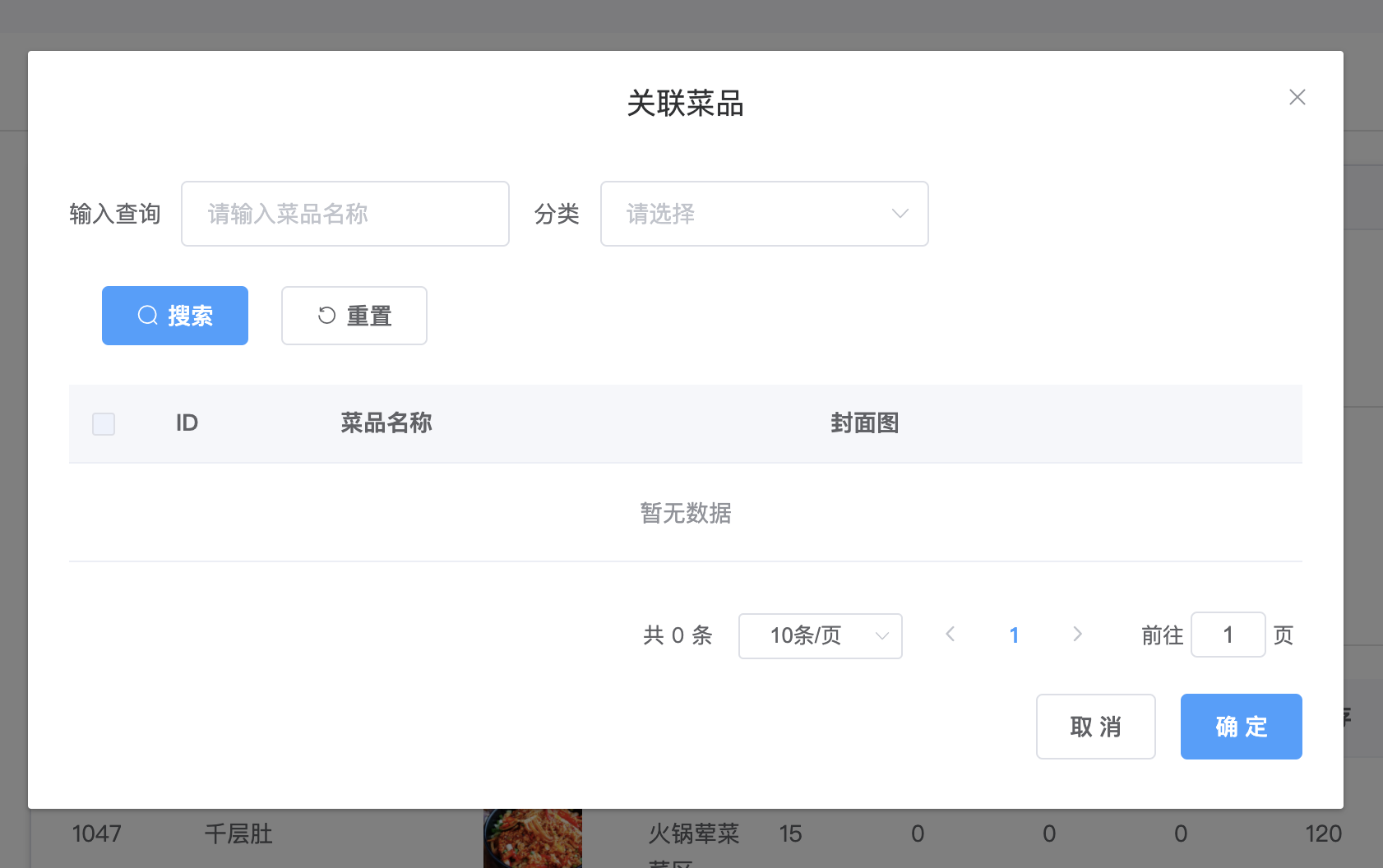
## 2.為什么添加了商品,同步商品之后,商品的價格為什么沒有變化?
答:菜品的價格和庫存只會在初次創建門店的時候才可以同步,第二次同步商品之后,需要商家自己去修改庫存和價格
操作路徑:pc端后臺-門店列表-關聯菜品-編輯