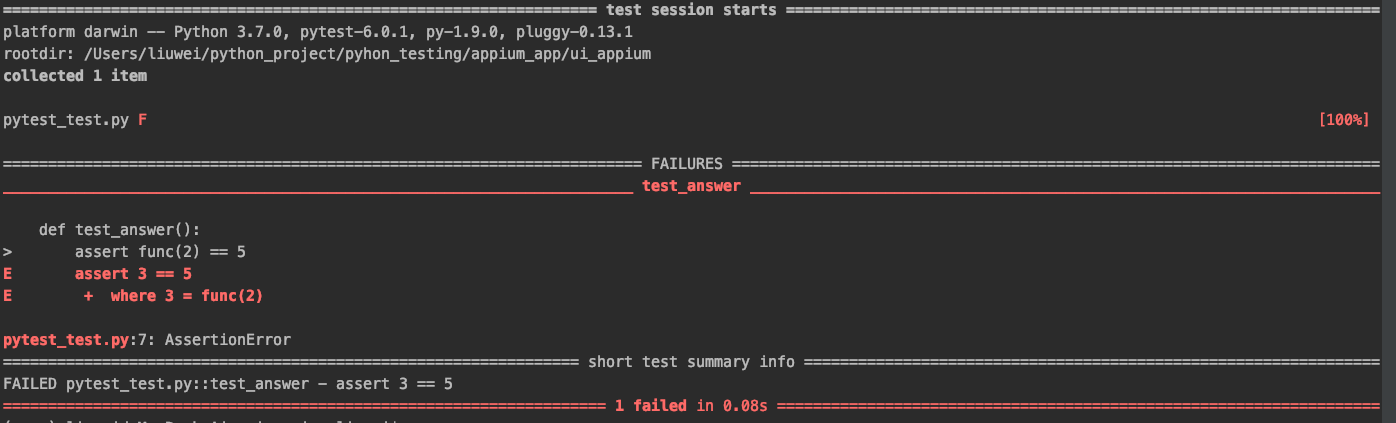## 第一個測試例子
1:創建test\_開頭或_test結尾.py文件,創建一個方法、一個用例
~~~
def func(x):
return x + 1
def test_answer():
assert func(4) == 5
~~~
2:用例執行`pytest pytest_test.py`pytest后面的pytest_test是一個文件名,我這里執行的就是將整個文件中的用例執行
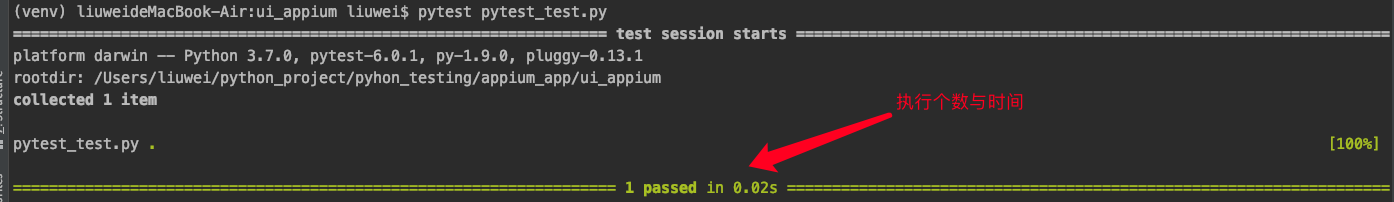
參數修改后,我們看一下報錯信息,將func(4)修改為func(2)