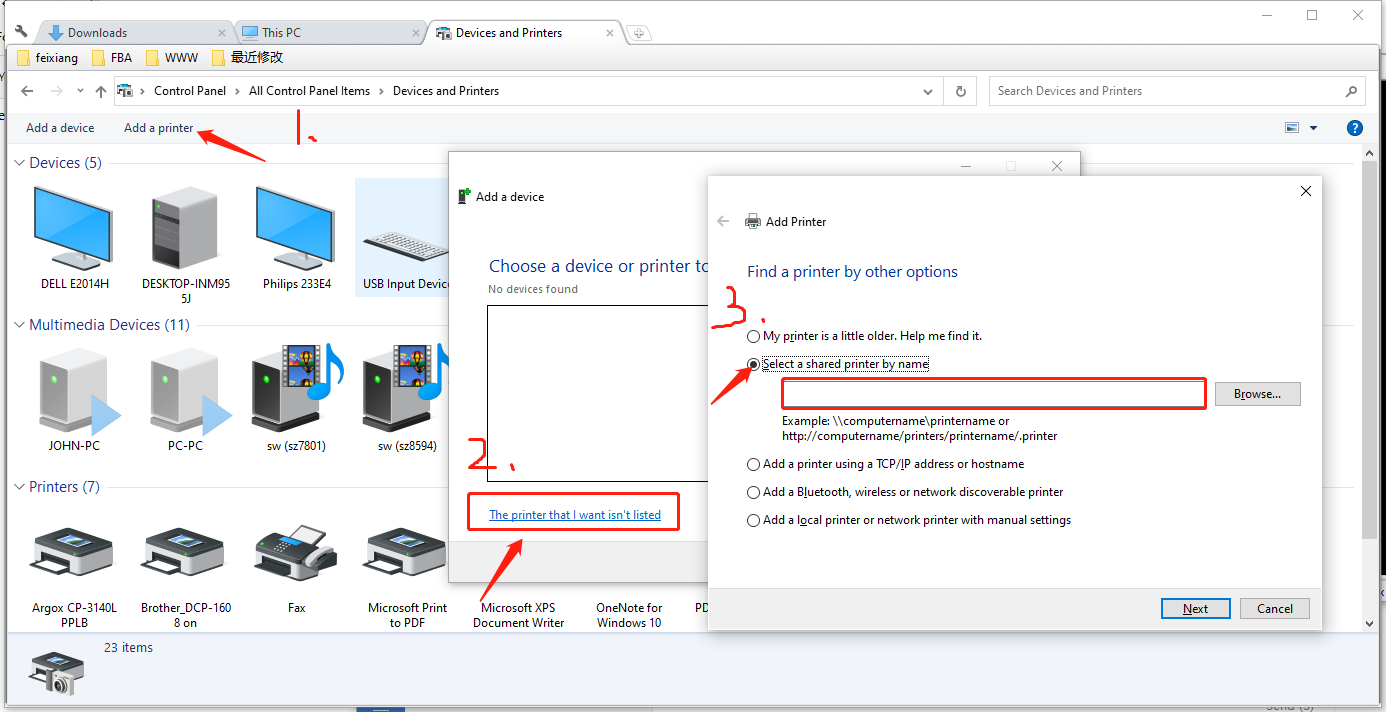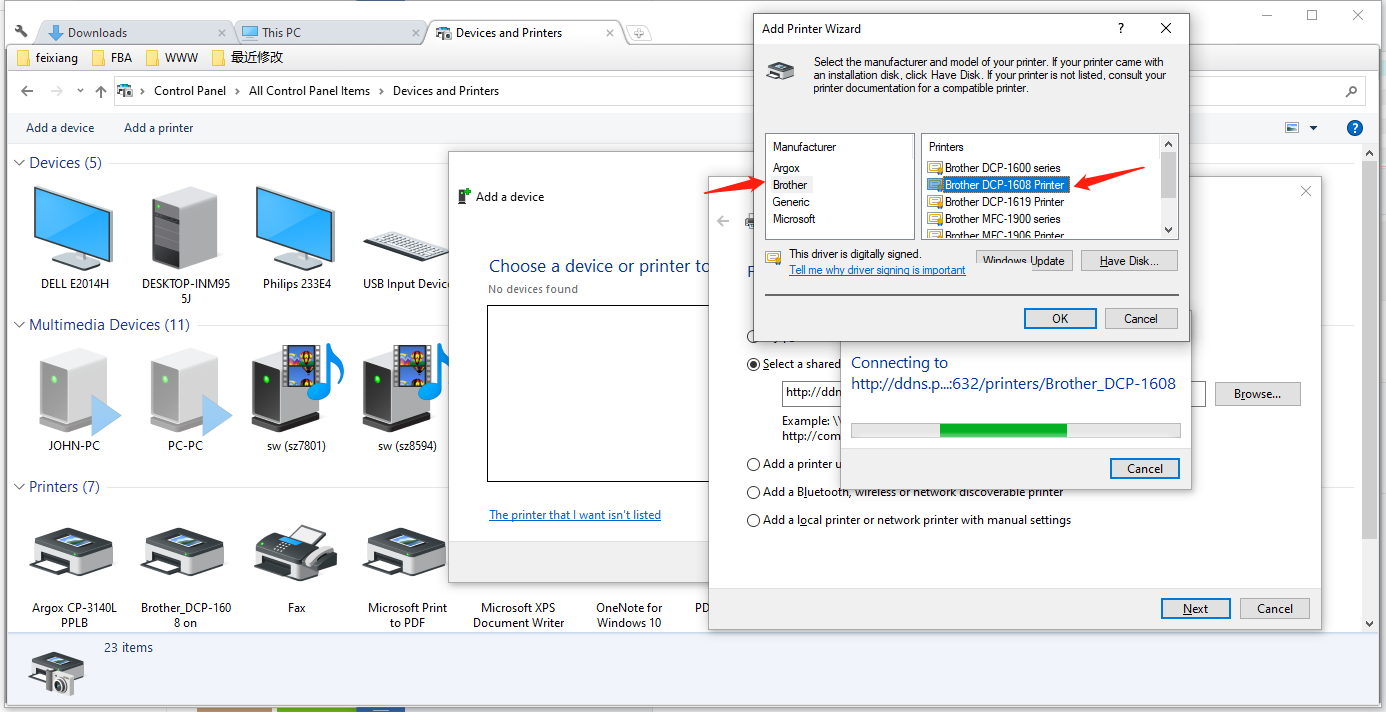# 添加打印機
## 步驟
**1. 安裝驅動**
> 注: **如果有安裝過此打印機, 或者裝過該驅動, 則跳過此步驟**
下載相應系統驅動, 并安裝
[https://support.brother.com/g/b/downloadtop.aspx?c=cn&lang=zh&prod=dcp1608\_cn](https://support.brother.com/g/b/downloadtop.aspx?c=cn&lang=zh&prod=dcp1608_cn)
**2. 添加打印機**
控制面板\所有控制面板項\設備和打印機
1. 添加打印機
2. 點擊我的打印機沒有列出
3. 填上打印機地址 **http://192.168.0.100:632/printers/Brother_DCP-1608**
4. 選擇好驅動程序, 選擇Brother => **Brothe DCP-1608 printer**
如果需要手動選擇驅動程序,
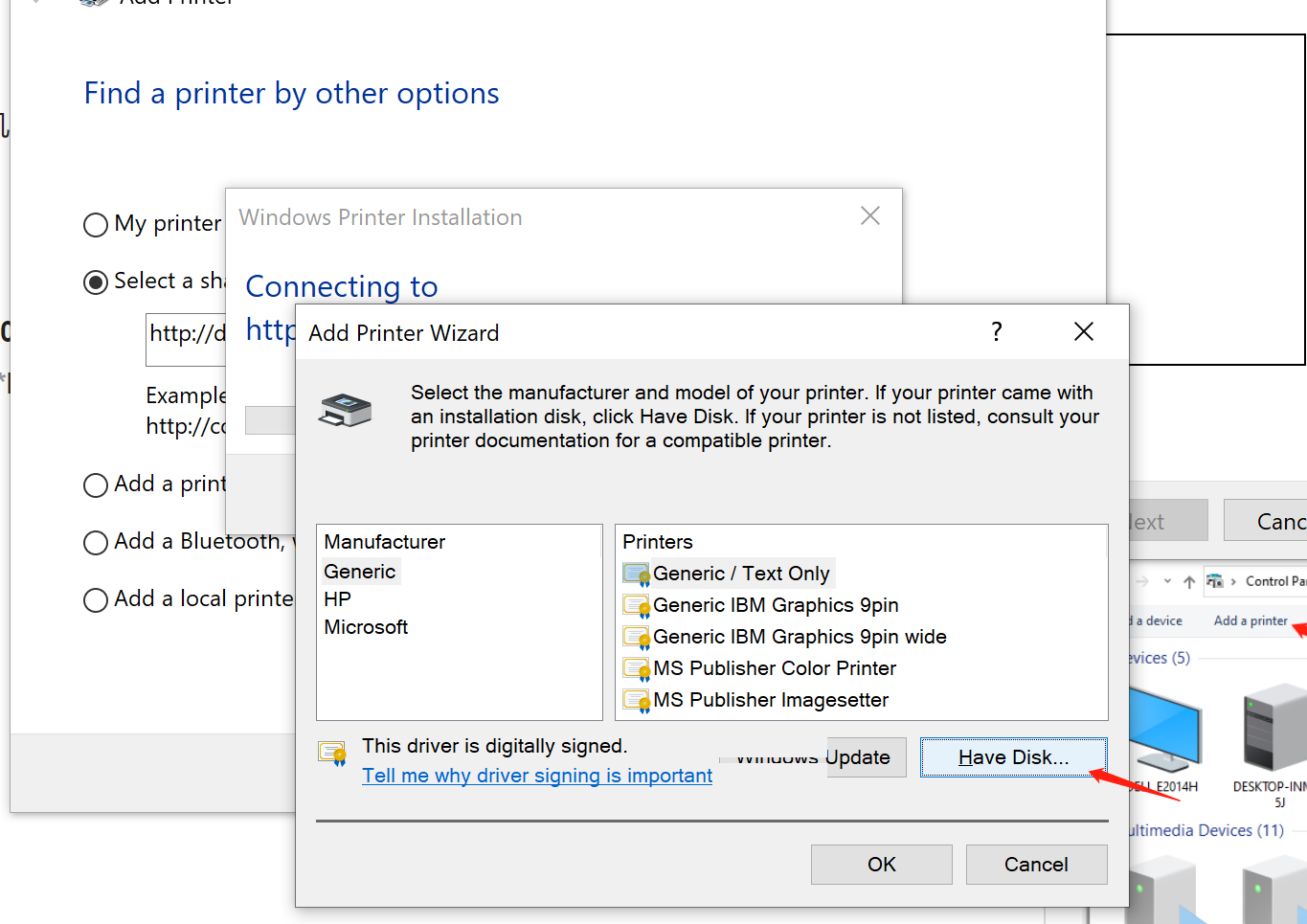
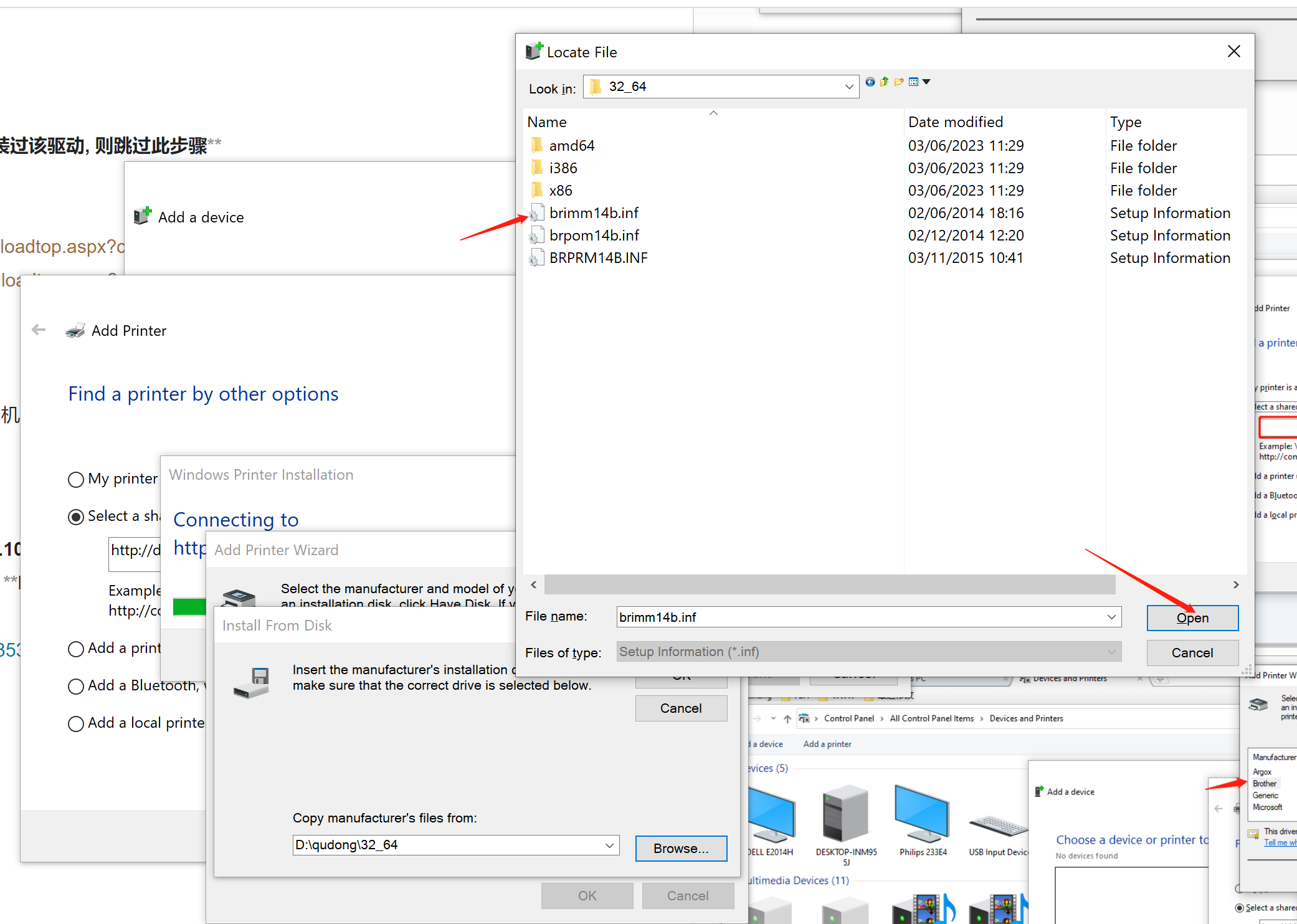
5. 點擊完成, 自行測試下打印