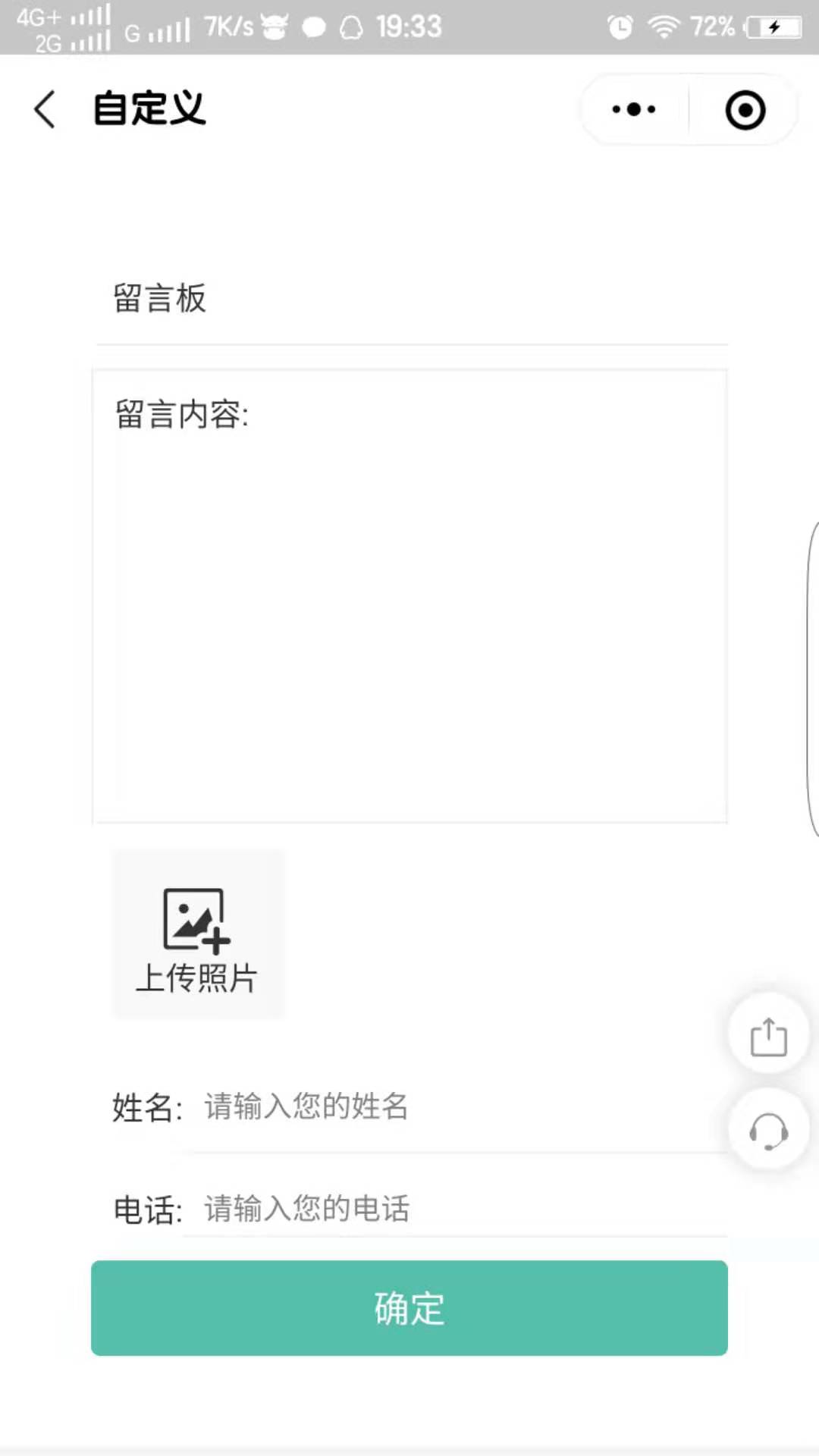[TOC]
# 文章管理
## 文章分類
依次點擊內容管理---文章管理---文章分類,添加文章分類
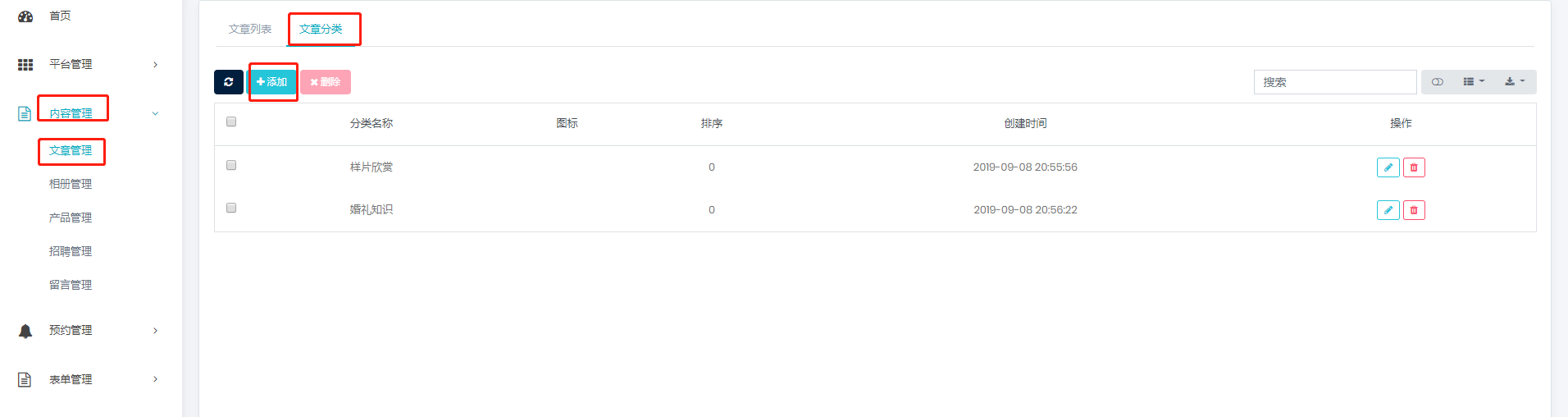
編輯分類名稱、排序(數字越大越靠前)和設置分類圖標
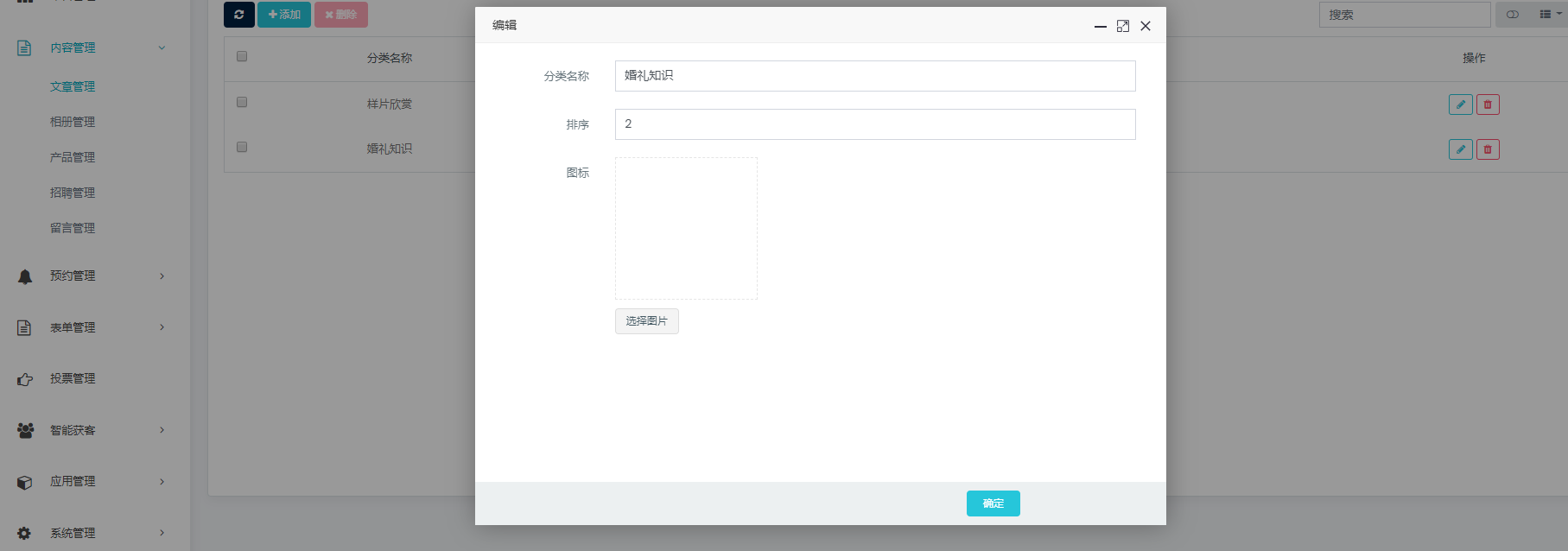
## 添加文章
在文章列表中,添加文章

編輯文章標題,選擇文章分類,作者以及虛擬閱讀量等文章信息
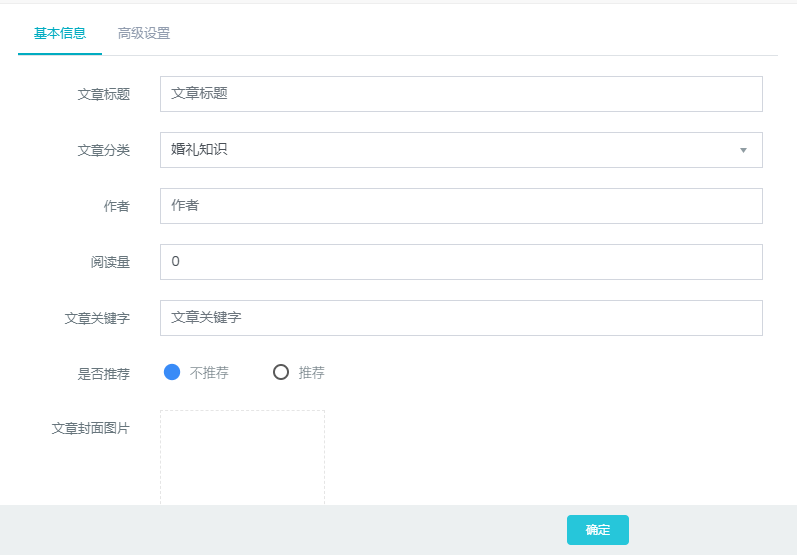
移動端

*****
# 相冊管理
依次點擊相冊管理---添加
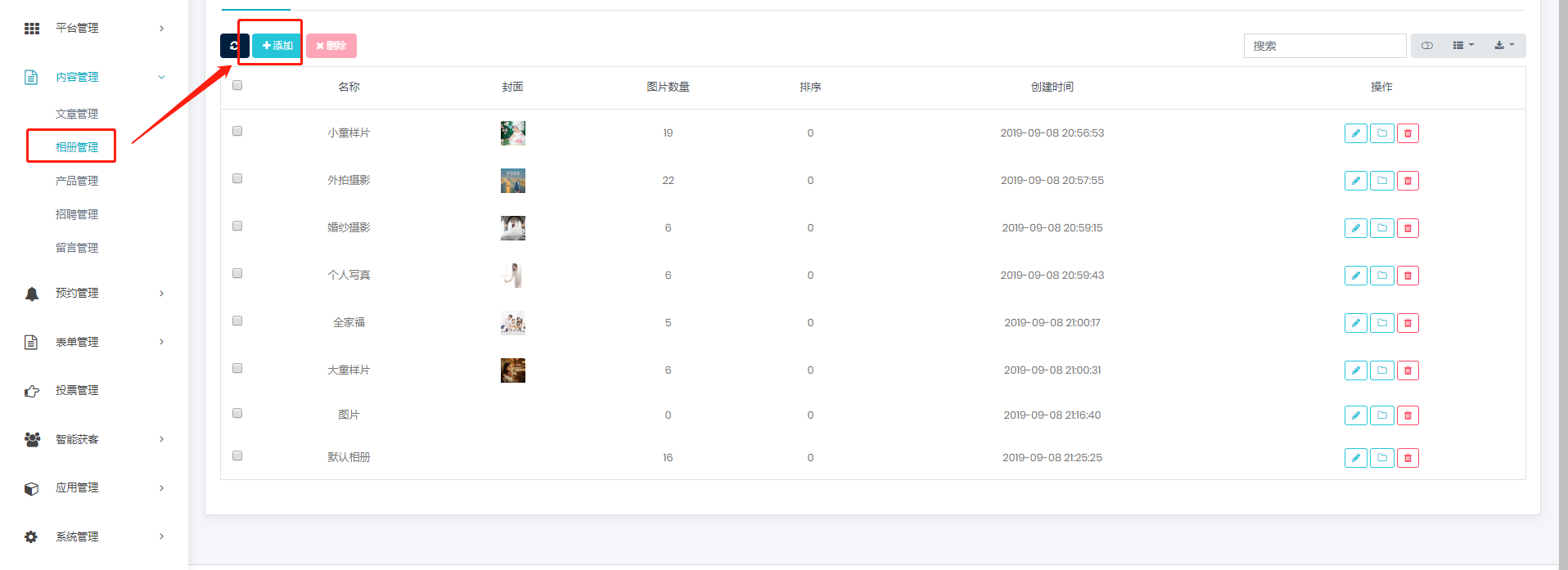
編輯相冊名稱和排序
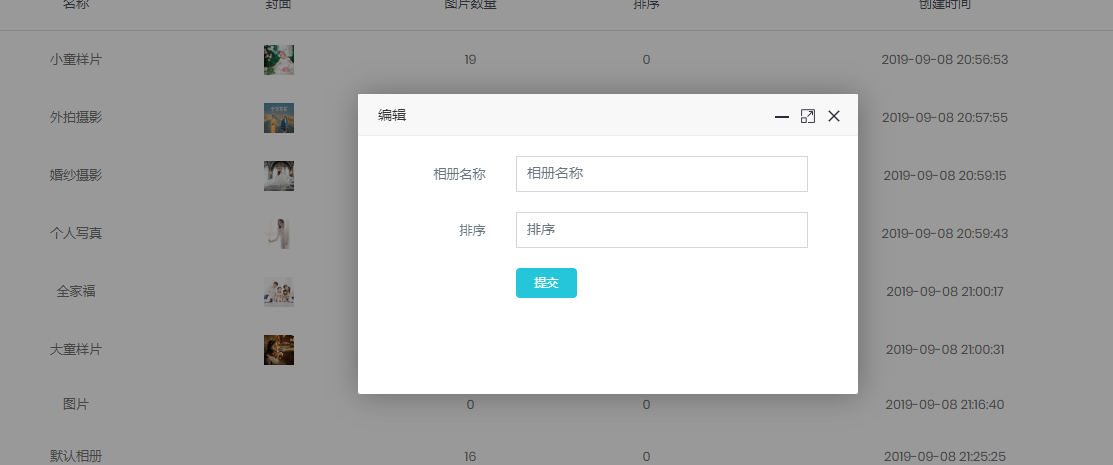
在相冊列表頁面,點擊“管理”按鈕

點擊上傳圖片,上傳相冊圖片
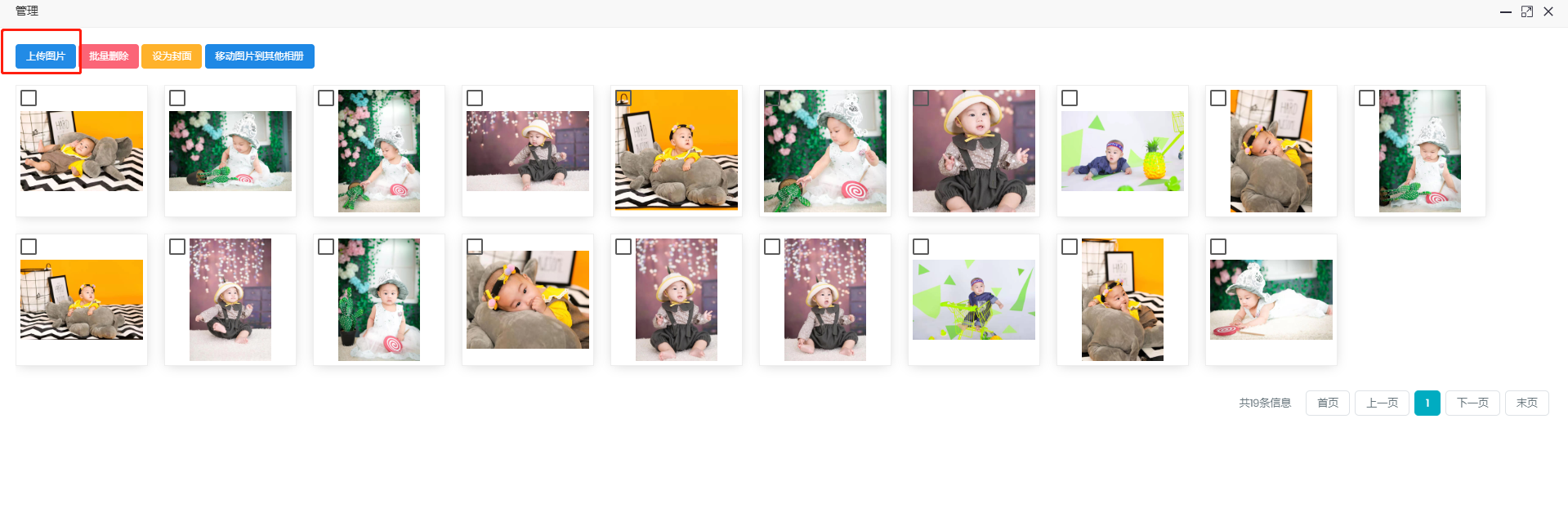
移動端
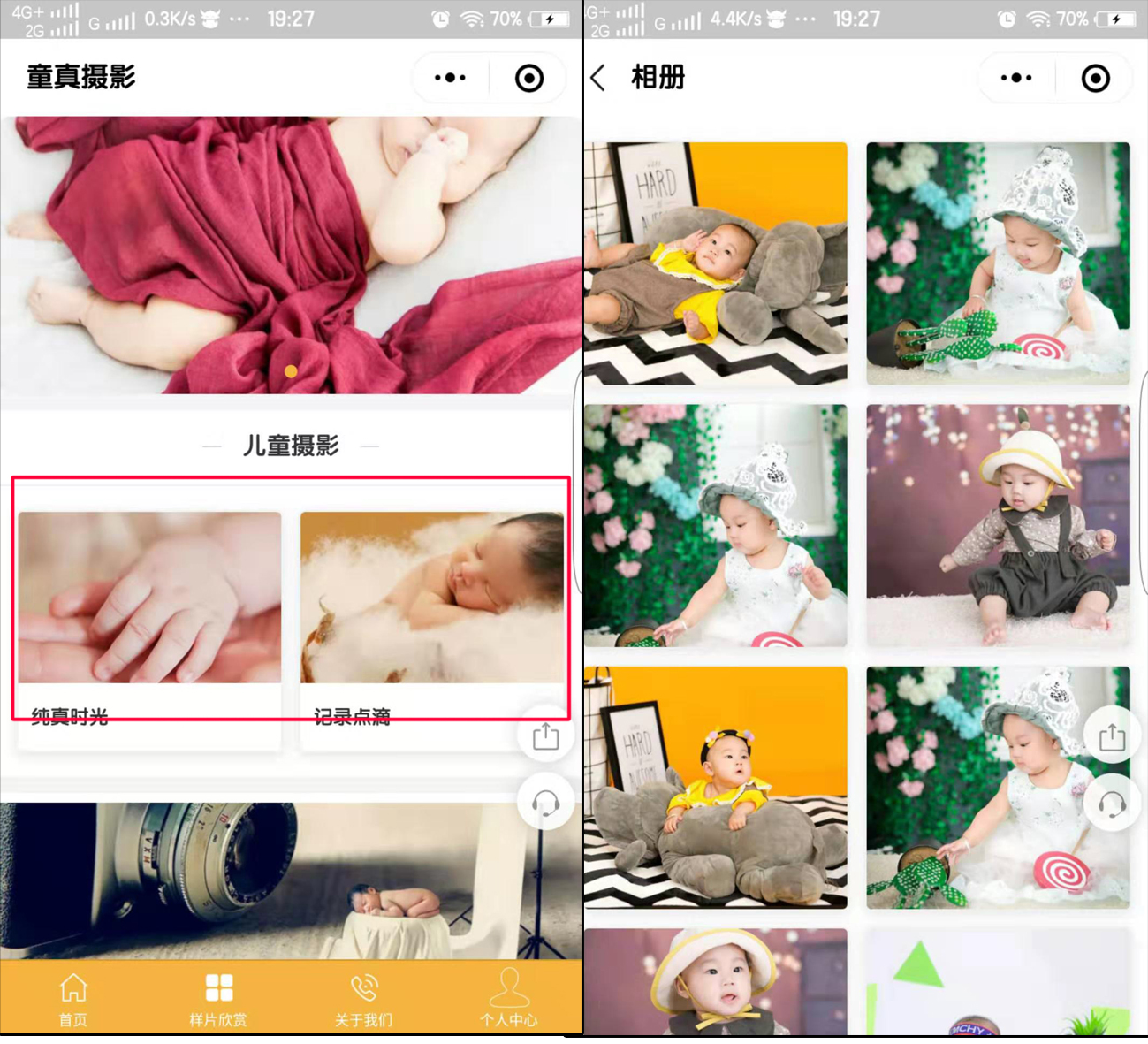
*****
# 產品管理
和文章一樣,先添加產品分類,再添加編輯產品

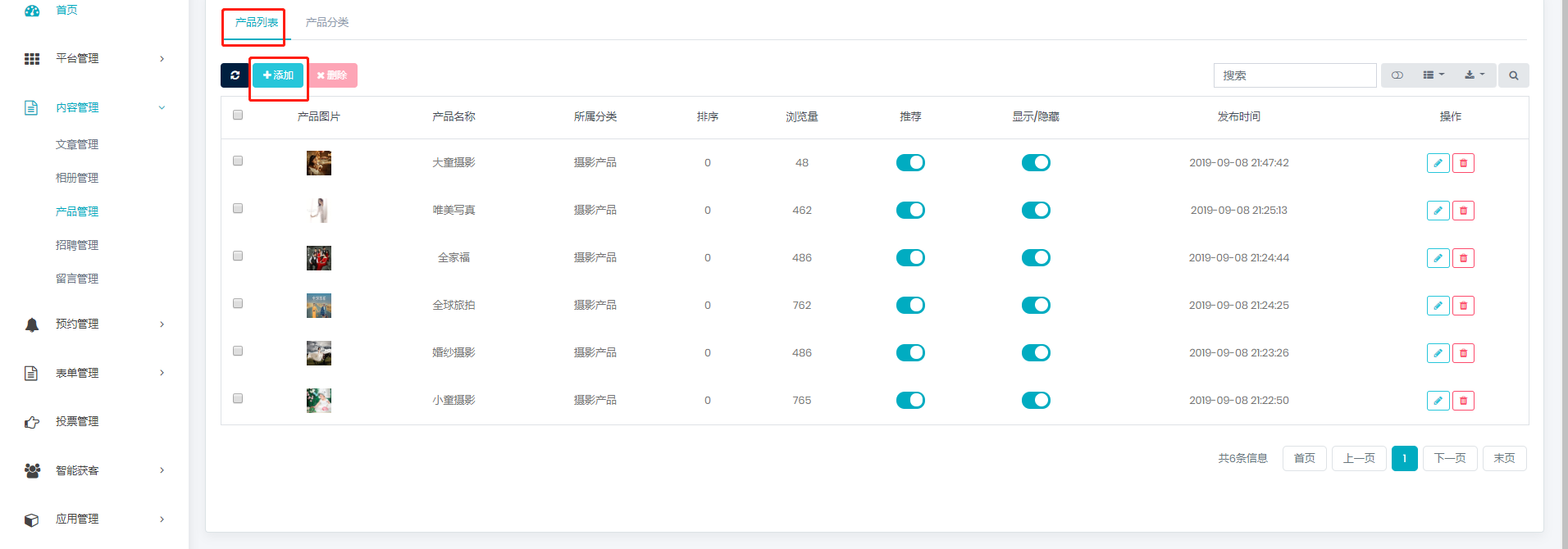
編輯產品信息
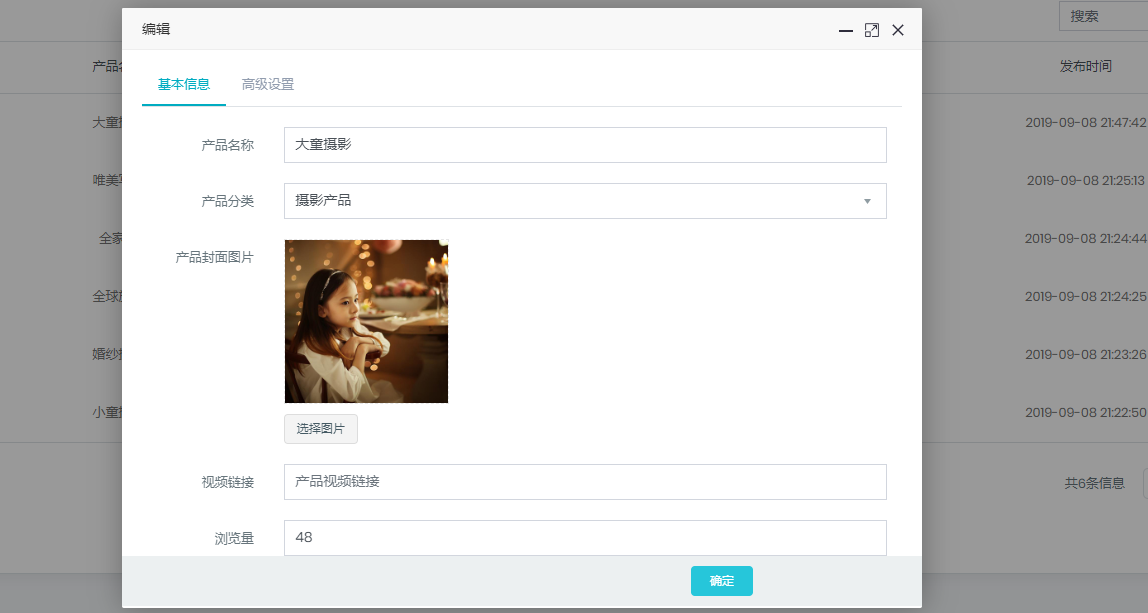

*****
# 招聘管理
點擊添加招聘信息
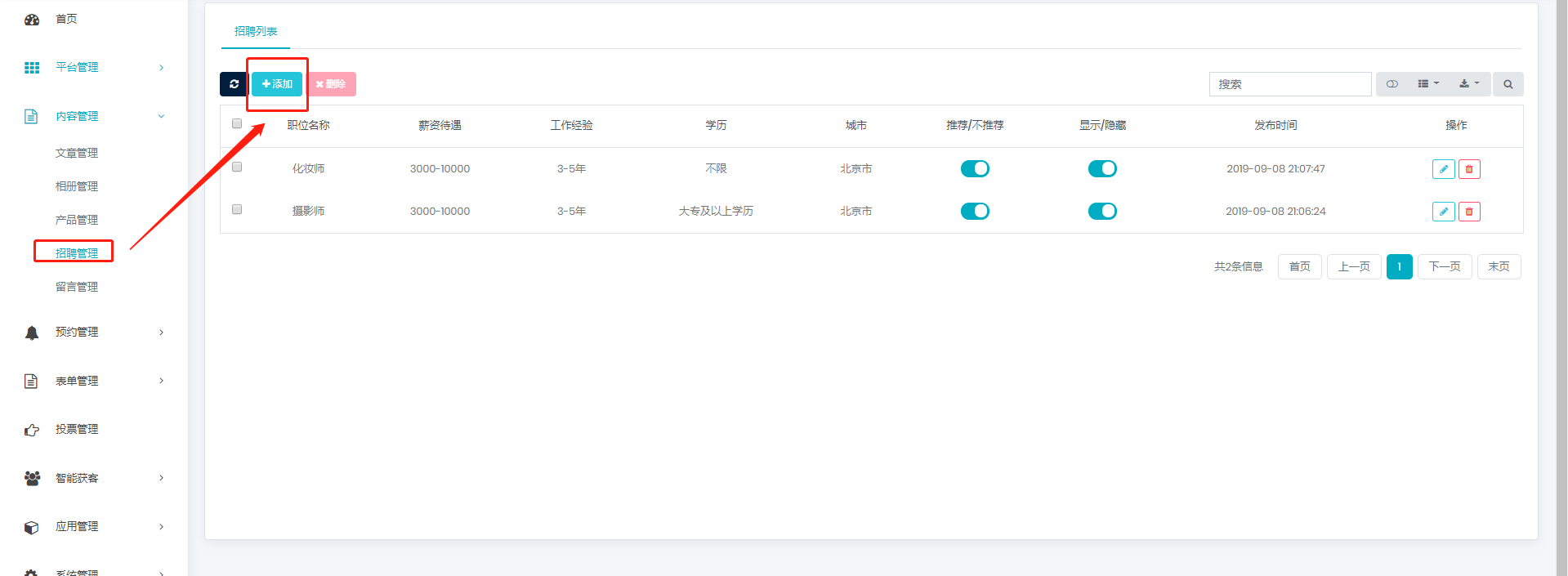
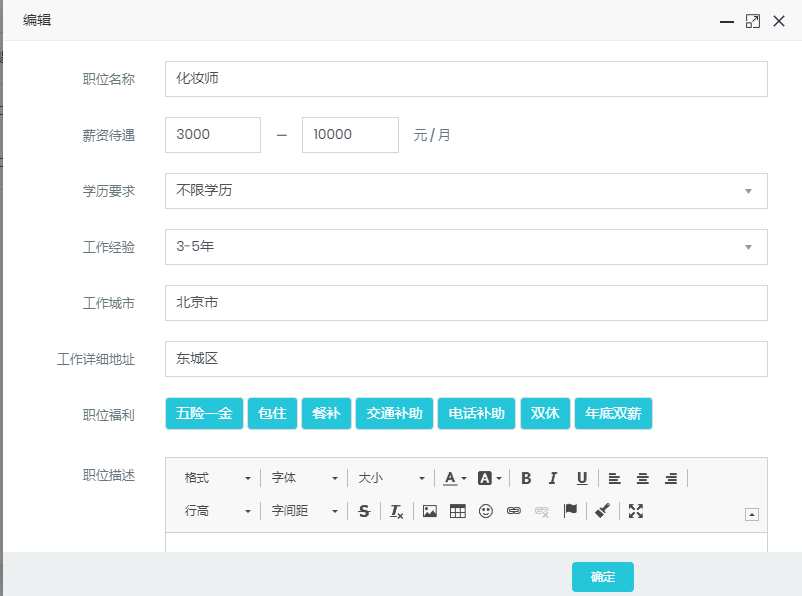
移動端
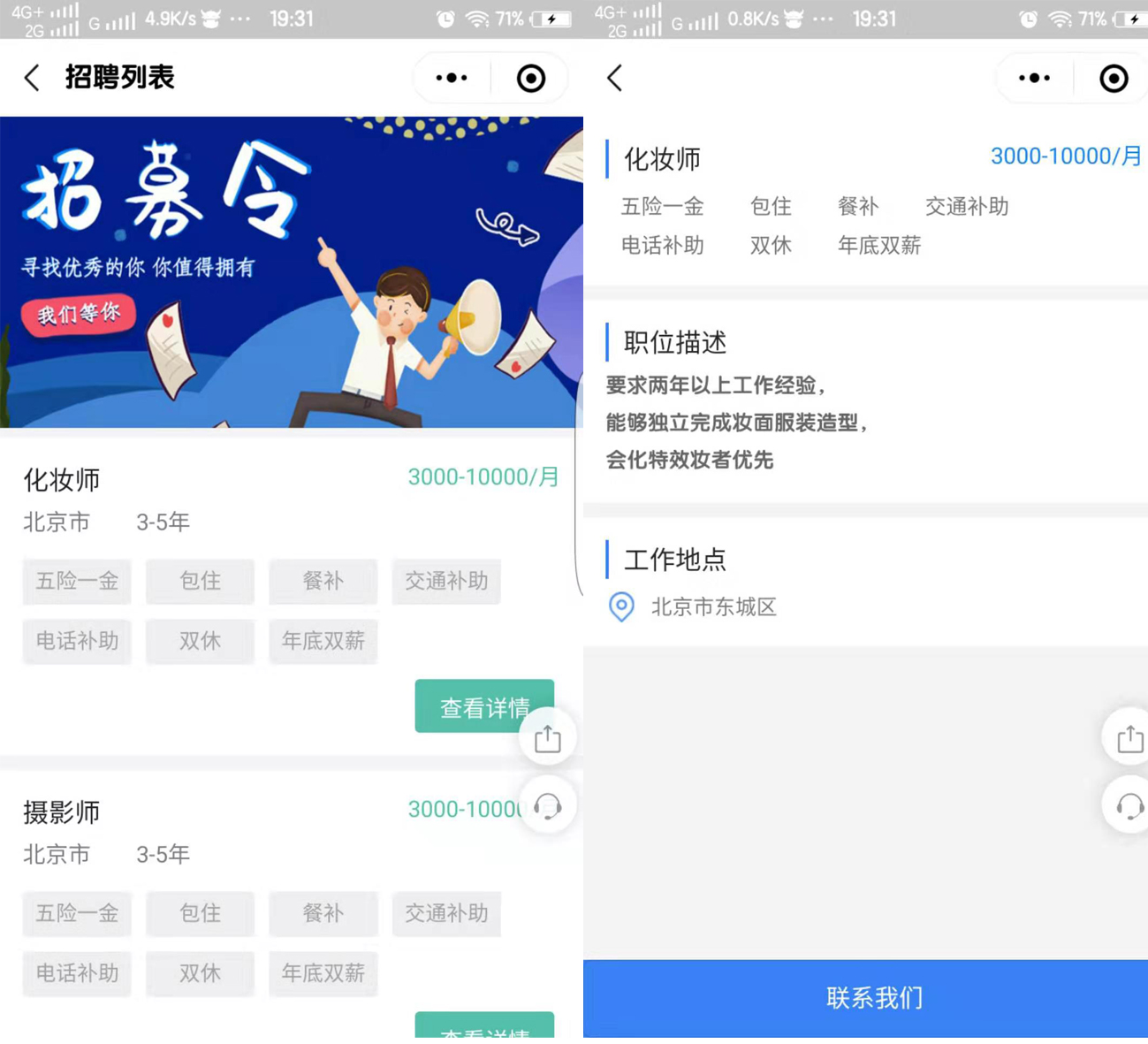
*****
# 留言管理
用戶留言查看
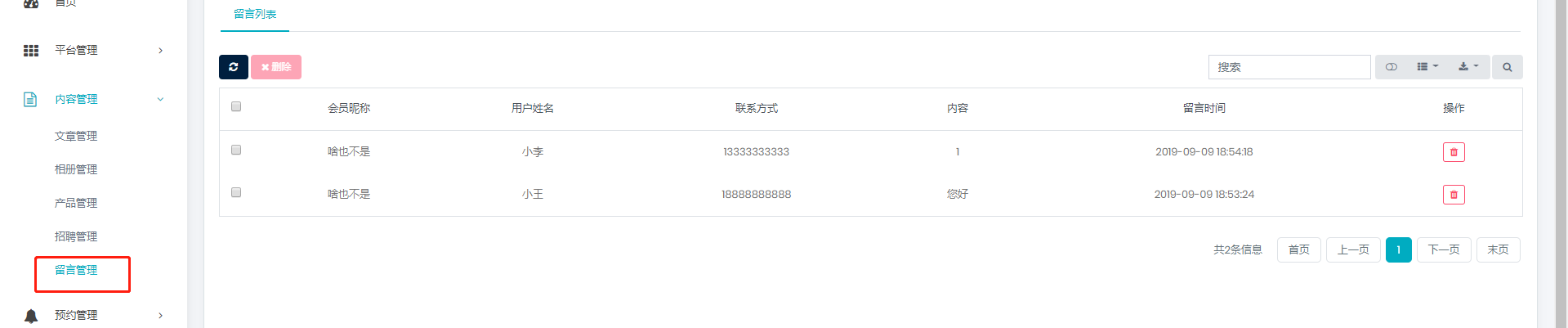
移動端