一、登錄騰訊云賬號,在控制臺首頁搜索“短信”或是下方的“短信”快捷方式,登錄短信服務控制臺。(需要提前購買短信服務套餐)

二、【應用管理】-【創建應用】,獲取應用AppId 、AppKey


三、【國內短信】-【創建簽名】,騰訊官方審核通過之后,簽名才可以使用



四、【正文模板管理】-【創建正文模板】,可選用系統的標準模板 ,騰訊官方審核通過之后,短信模板ID才可以使用



五、等簽名和模板審核通過之后,將AppID、AppKey、短信簽名復制到后臺的短信配置頁面
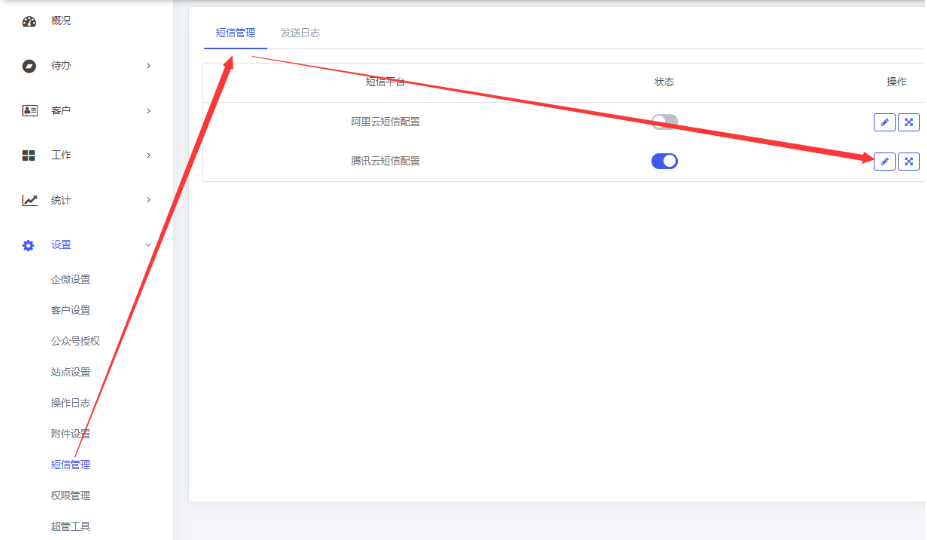
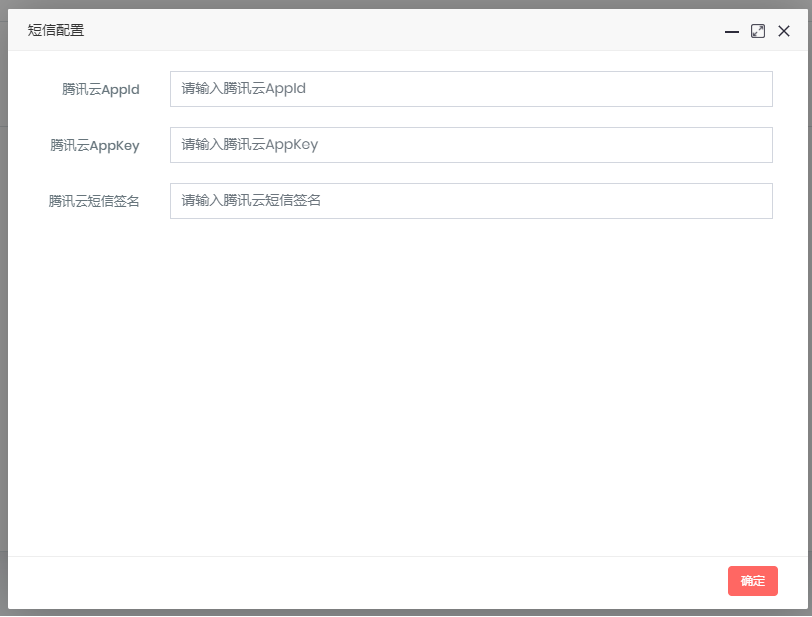
六、短信模板ID配置在這里

開啟短信模板,并填寫模板ID
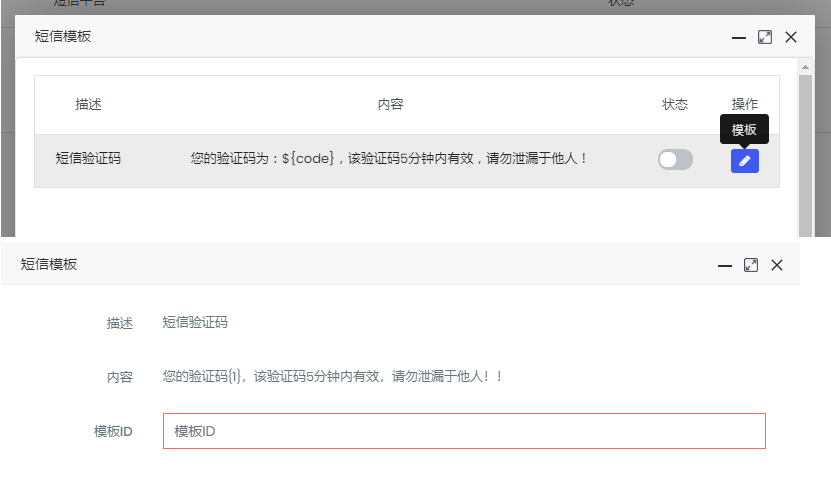
- 空白目錄
- 待辦
- 待辦事項
- 未聯系客戶
- 逾期客戶
- 客戶群待辦
- 逾期待辦
- 客戶
- 我的客戶
- 所有客戶
- 公海客戶
- 流失客戶
- 風險預警
- 回收站
- 群管理
- 我的客戶群
- 所有客戶群
- 群標簽
- 群風險預警
- 工作
- 企業
- 標簽庫
- 話術庫
- 問答庫
- 資料庫
- 商品管理
- 訂單管理
- 售后管理
- 合同管理
- 企業動態
- 員工
- 會話存檔
- 銷售機會
- 營銷
- 地圖獲客
- 獲客名片
- 獲客文章
- 獲客視頻
- 裂變獲客
- 裂變獲客活動流程
- 獲客海報
- 群裂變
- 抽獎裂變
- 紅包裂變
- 營銷計劃
- 工具
- 群發消息
- 短信群發
- 渠道活碼
- 自動拉群
- 批量添加好友
- 群歡迎語素材
- 群SOP
- 節日祝福
- 統計
- 員工明細
- 員工分析
- 活動分析
- 客戶分析
- 銷售分析
- 設置
- 企微設置
- 基本配置
- 客戶聯系接收事件服務器配置
- 通訊錄接收事件服務器配置
- 自建應用配置
- 公眾號設置
- 客戶設置
- 客戶字段
- 公司字段
- 客戶級別
- 跟進狀態
- 客戶來源
- 無效原因
- 放棄原因
- 雷達設置
- 公海設置
- 新客歡迎語
- 訂單設置
- 通知設置
- 站點設置
- 操作日志
- 短信設置
- 騰訊云短信配置
- 阿里云短信配置
- 相冊管理
- 員工管理
