## 使用Vs Code編輯器
對于新手,建議使用VsCode編輯器寫Python代碼,因為他運行快,占用內存小,插件多,配置簡單等。
當然也可使用Pycharm這個IDE,前期使用Vscode就夠了,對新手也足夠友好。Pycharm后期在介紹安裝和破解方法。
#### **安裝**
Vscode官網下載地址:[https://code.visualstudio.com/Download](https://code.visualstudio.com/Download)
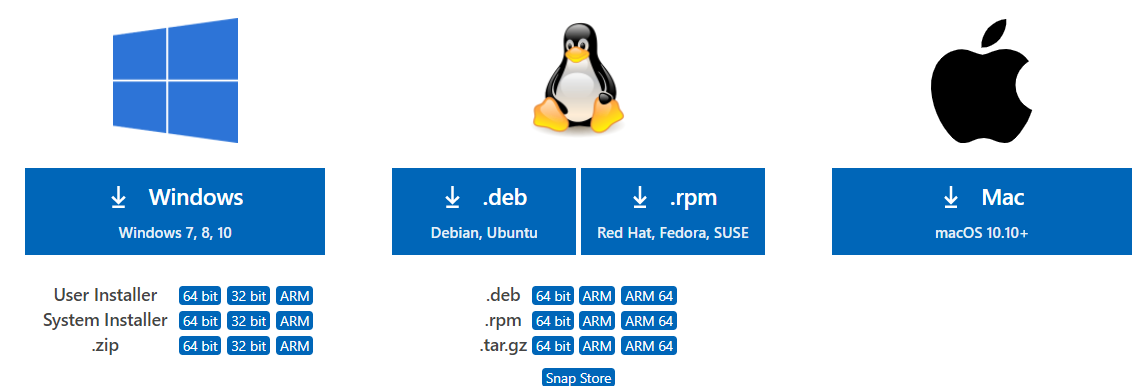
選擇對應版本安裝
#### 配置Vs Code編輯器
1、安裝Chinese插件,使編輯變成中文
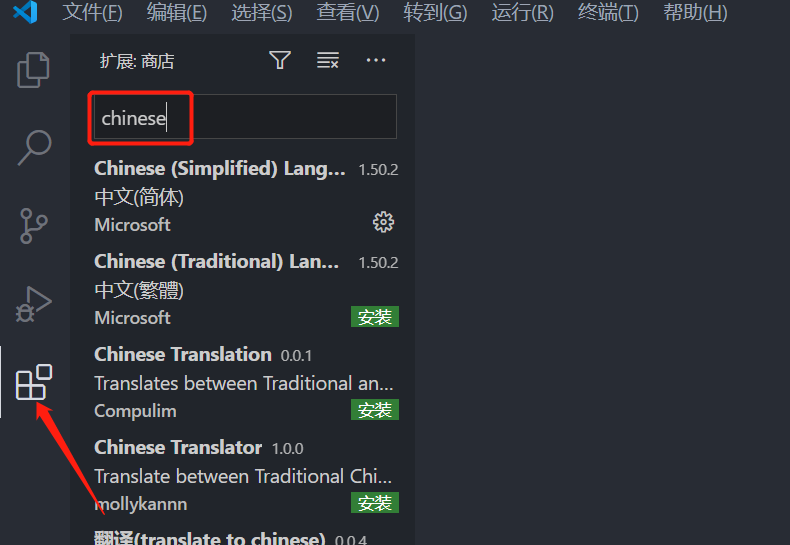
2、安裝Python插件,選擇由 Microsoft發布的

3、安裝Visual Studio IntlliCode插件,可以智能補全,很厲害
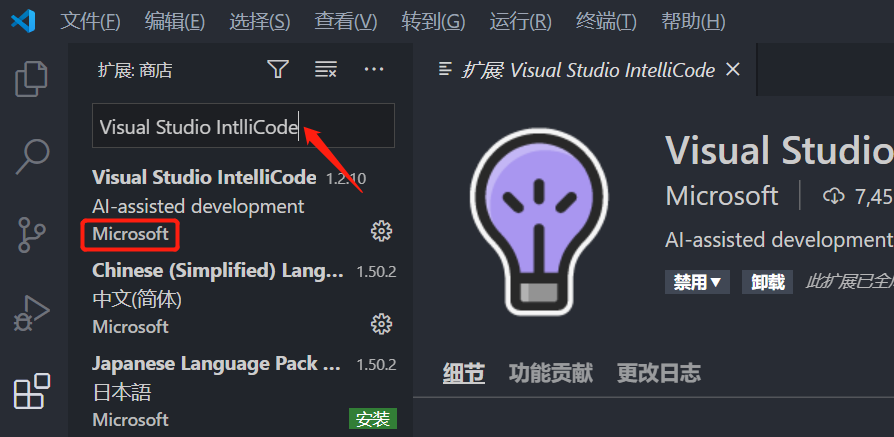
4、安裝One Dark Pro顏色主題插件

5、安裝Bracket Pair Colorizer插件,為代碼中的括號添上一抹亮色

強烈推薦安裝上面5個插件,如果喜歡別的插件,自己安裝即可。
