## 第一個程序
上面介紹了Vscode編輯器,下面就來寫第一個Python程序。
1、打開Vscode編輯器,并新建一個`.py`的文件
2、輸入以下代碼
```
print('hello?world')
```
3、點擊菜單右上角綠色三角運行當前文件,然后在終端輸出了`hello world`
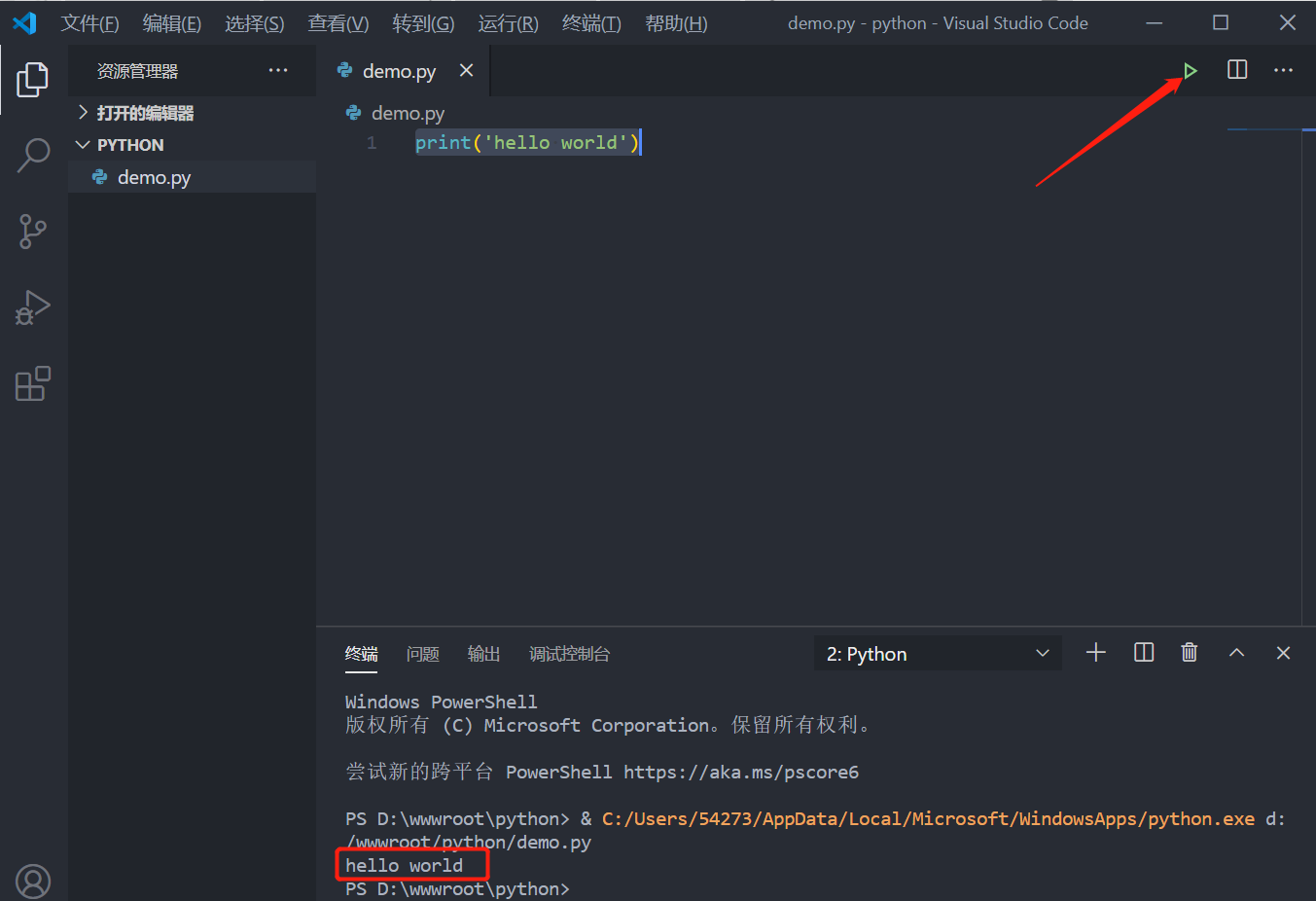
## 小結
用編輯器寫Python程序,然后保存為后綴為`.py`的文件,就可以用Python直接運行這個程序了。
