第1步【門店列表】添加門店并設置店長,點擊店鋪---店鋪管理---門店列表
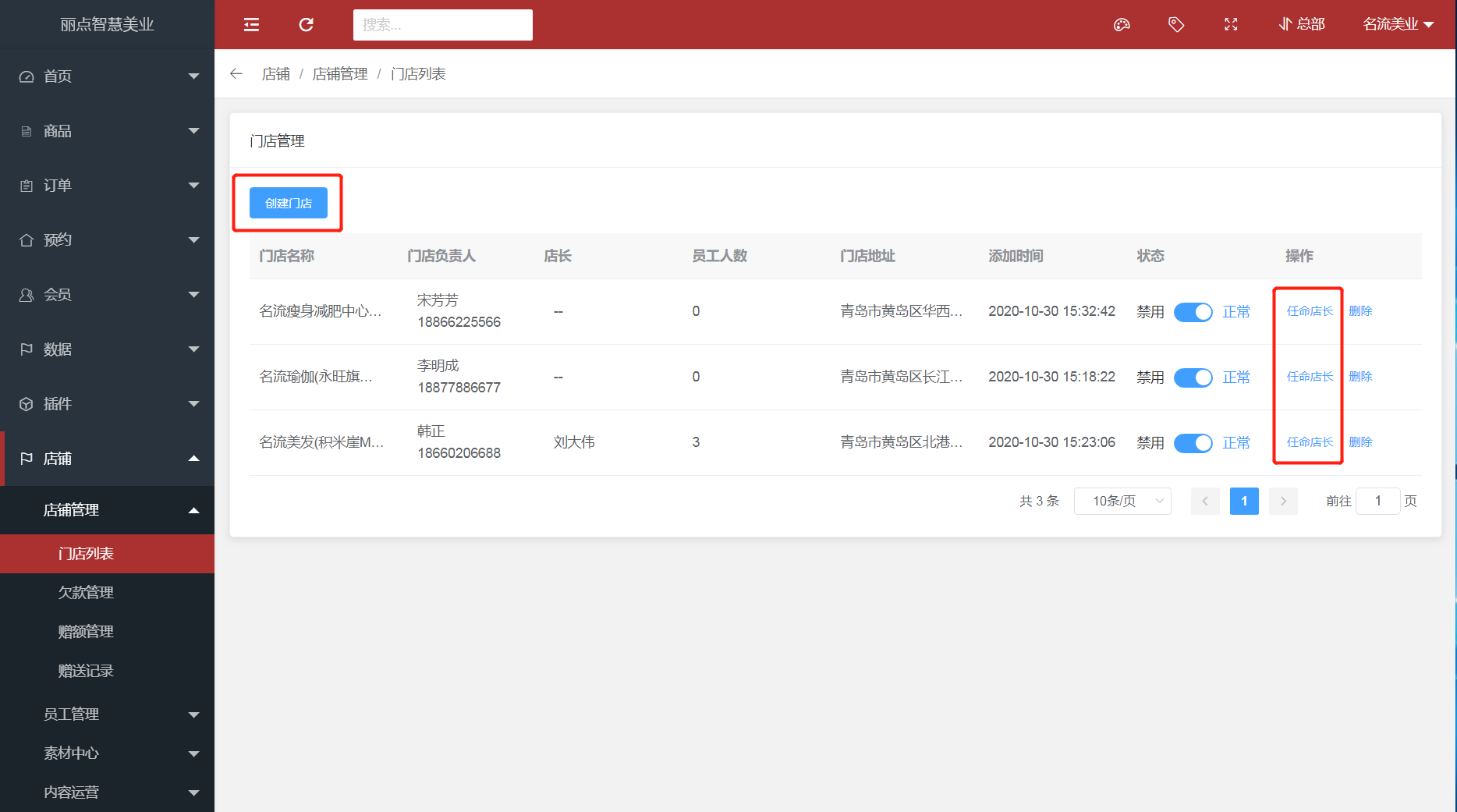
第2步【添加門店】根據要求填寫門店相關信息
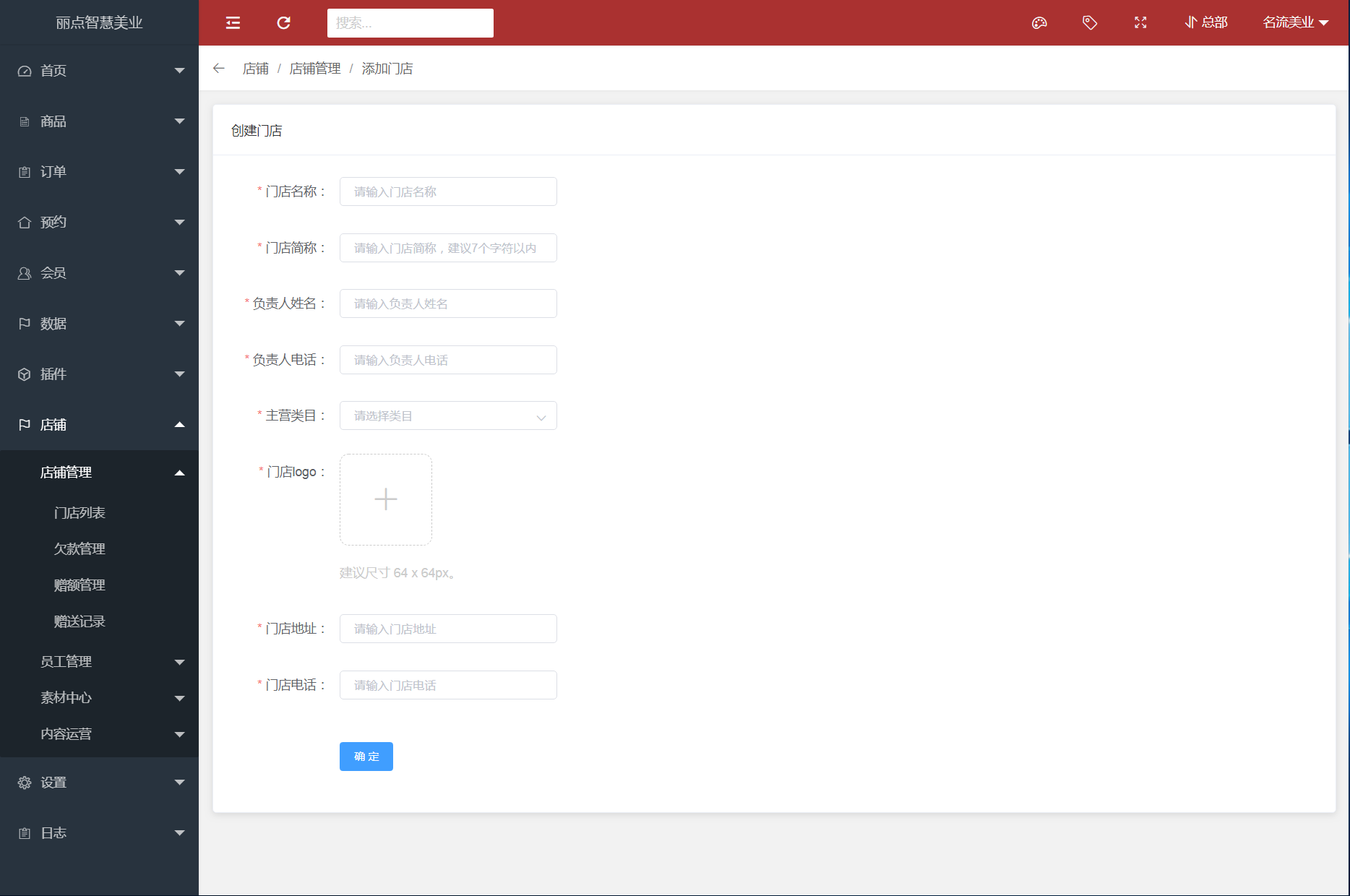
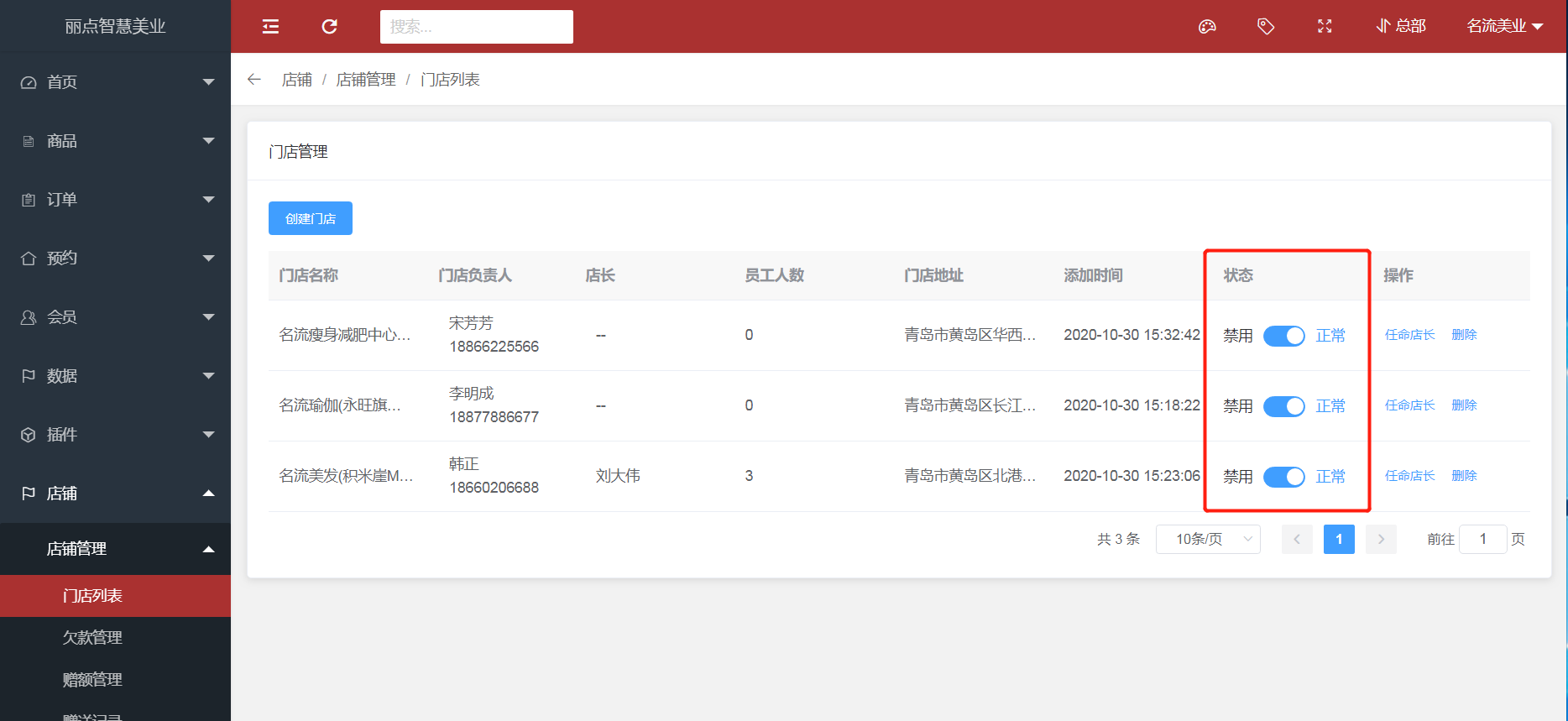
- 空白目錄
- 【啟用系統前期準備】
- 第1章 【系統啟用方法】
- 第2章 【功能概述】
- 第3章 【總體功能腦圖】
- 第4章 【店長腦圖】
- 第5章 【技師腦圖】
- 【麗點美業-總部管理手冊】
- 第1章 【首頁-控制臺】
- 第2章 【商品】
- 2.1【服務管理】
- 2.2【產品管理】
- 2.3【卡項管理】
- 2.4【耗材管理】
- 2.5【商品導入】
- 2.6【庫存管理】
- 2.6.1【倉庫產品】
- 2.6.2【倉庫耗材】
- 2.6.3【產品供應商】
- 2.6.4【采購&退貨】
- 2.6.5【庫存查詢】
- 2.6.6【出入庫明細】
- 2.6.7【產品出入庫】
- 2.6.8【庫存盤點】
- 2.6.9【進退&調撥】
- 2.6.10【耗材領料】
- 2.6.11【庫存預警】
- 第3章 【訂單】
- 第4章 【預約】
- 第5章 【會員】
- 5.1【會員列表】
- 5.2【客戶列表】
- 5.2【會員等級】
- 5.3【會員導入】
- 5.4【權益導入】
- 第6章 【數據】
- 第7章 【插件】
- 7.1【現金券】
- 7.2【推廣員中心】
- 第8章 【店鋪】
- 8.1【店鋪管理】
- 8.1.1【門店列表】
- 8.1.2【欠款管理】
- 8.1.3【贈額管理】
- 8.1.4【贈送記錄】
- 8.2【員工管理】
- 8.2.1【員工列表】
- 8.2.2【交班記錄】
- 8.2.3【職位管理】
- 8.2.4【組別管理】
- 8.2.5【員工績效】
- 8.2.6【工作總結】
- 8.3【素材中心】
- 8.4【內容運營】
- 8.4.1【廣告列表】
- 8.4.2【評論列表】
- 8.4.3【分享列表】
- 8.4.4【技師分享】
- 第9章 【設置】
- 9.1【全局設置】
- 9.2【會員設置】
- 9.3【公眾號設置】
- 9.3.1【公眾號配置】
- 9.3.2【自定義菜單】
- 9.3.3【模板消息】
- 9.3.4【新模板消息】
- 9.4【小程序設置】
- 9.5【支付設置】
- 9.6【充值規則】
- 9.7【小票設置】
- 9.8【短信設置】
- 9.9【提成設置】
- 9.9.1【全局設置】
- 9.9.2【業績提成設置】
- 9.9.3【服務類提成設置】
- 9.9.4【卡項類提成設置】
- 9.9.5【產品類提成設置】
- 9.9.6【充值提成設置】
- 9.10【記賬設置】
- 9.11【打款設置】
- 9.12【單位設置】
- 9.13【直播設置】
- 第10章 【日志】
- 【麗點美業-門店管理手冊】
- 第1章【首頁-控制臺】
- 第2頁【預約】
- 第3章【商品】
- 3.1【服務管理】
- 3.2【產品管理】
- 3.3【卡項管理】
- 3.4【耗材管理】
- 3.5【庫存管理】
- 3.5.1【采購退貨】
- 3.5.2【庫存查詢】
- 3.5.3【出入庫明細】
- 3.5.4【產品出入庫】
- 3.5.5【庫存盤點】
- 3.5.6【門店要貨】
- 3.5.7【耗材領料】
- 3.5.8【庫存預警】
- 3.5.9【物料出庫】
- 第4章【訂單】
- 第5章【會員】
- 5.1【會員列表】
- 5.1【客戶列表】
- 第6章【數據】
- 第7章【店鋪】
- 7.1【店鋪贈送】
- 7.2【員工管理】
- 7.2.1【員工列表】
- 7.2.2【交班記錄】
- 7.2.3【職位管理】
- 7.2.4【組別管理】
- 7.2.5【員工績效】
- 7.2.6【工作總結】
- 7.3【素材中心】
- 7.4【內容運營】
- 第8章【設置】
- 8.1【門店設置】
- 8.2【預約設置】
- 8.3【標簽設置】
- 8.4【小票設置】
- 8.5【提成設置】
- 8.6【商城DIY】裝修
- 8.7【直播設置】
- 8.7.1【直播間管理】
- 8.7.2【商品管理】
- 【常見問題解答】
- 第1章 【收銀臺操作流程詳解】
- 1.1【收銀臺開單流程】
- 1.2【會員劃卡操作步驟】
- 1.3【新建預約以及預約開單】
- 1.4【收銀端辦卡】
- 1.5【核銷】
- 1.6【會員充值】
- 第2章 【手機APP下載應用方法】
- 2.1 掃碼安裝【麗點美業助手】
- 2.2 如何登錄【麗點美業助手】
