# 利用Excel2010的SmatrArt模板創建流程圖
SmartArt是Excel2010引入的一個很酷的功能,可以輕松制作出精美的業務流程圈。 ?“SmartArt樣式”是各種效果(如線型、棱臺或三維)的組合,在Excel 2010中,輕松地創建SmartArt圖形。并將SmartArt樣式應用于SmartArt圖形中的操作步驟如下。
1、啟動Excel 2010,單擊“插入”選項卡,在“插圖”選項組中單擊“插入SmartArt圖形”按鈕。
2、彈出“選擇smartArt圖形”對話框。列表中包括了列表、流程、循環、層次結構、關系、矩陣等多種分類。選擇其中一種,如圖1所示。
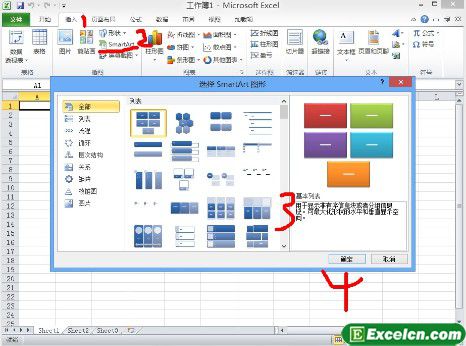
3、圖形插入后。單擊該圖形就可以對圖形進行編輯。包括文字修改、圖片 插入、層次等級等選項。用戶可以根據需要自由修改。
4、在“設計’選項卡上的“SmartArt”選項組中單擊“更改顏色”按鈕, 在彈出的下拉菜單中選擇“色彩范圍-強調文字顏色5——6選項,如圖2所示。
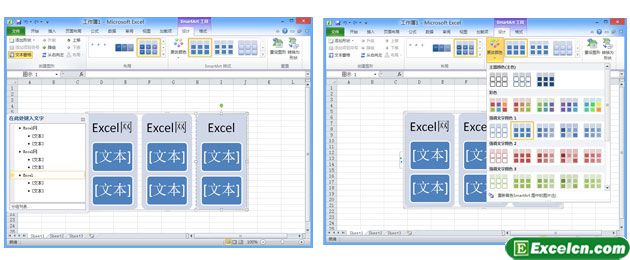
5、在“設計”選項卡的“SmartArt樣式”選項組中單擊“快速樣式”按鈕。在彈出的下拉菜單中選擇“金屬場景”選項。
6、完成設置后的最終SmartArt圖形效果圖如圖3所示。
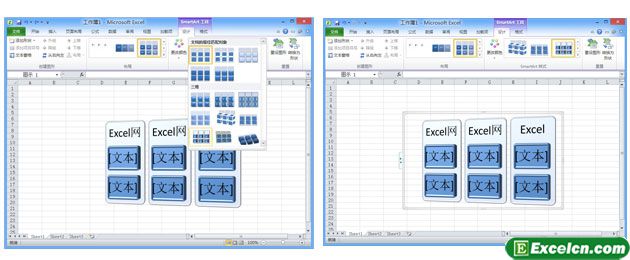
- 計算機網絡ip相關
- word01參考答案
- 關于四種數據冗余
- 計算機中各種碼!
- 綜合試卷一
- 綜合試卷二
- 關于access掩碼
- access函數集合
- Excel
- 2. 使用Excel2010的“翻譯器”快速翻譯
- 3. Excel2010去除圖片背景
- 4. Excel2010的截圖工具
- 5. Excel2010粘貼預覽功能
- 6. 用Excel2010快速處理圖片功能
- 7. 利用Excel2010的SmatrArt模板創建
- 8. Excel2010中的數據分析小迷你圖功
- 9. Excel2010中的切片器功能
- 10. Excel 2010的將文檔發布到
- 11. Excel2010轉PDF和XPS格式
- 12. 保持Excel2010與低版本格式兼容
- 13. 鎖定Excel2010中的常用文檔
- 14. 清除Excel2010中打開的文件記錄
- 15. 恢復Excel2010未保存的文件
- 16. 設置Excel2010自動保存時間間隔
- 17. 更改Excel2010默認用戶名稱
- 18. 修改多個Excel2010的文檔的作者
- 19. 巧妙擴大Excel2010編輯區域
- 20. 鼠標滾動輪對Excel2010窗口進行縮
- 21. 讓Excel自動滾屏
- 22. 改變Excel2010快速訪問工具欄位置
- 23. 自定義Excel2010快速訪問工具欄
- 24. Excel 2010的浮動工具欄功能
- 25. 巧妙設置Excel2010狀態欄
- 26. 取消Excel2010消息欄警報
- 27. 拆分Excel2010工作表窗口
- 28. Excel2010的工作界面
- 29. Excel工作簿的新建和保存
- 30. Excel中數據的類型和輸入數據的各
- 31. Excel2010自動填充數據
- 32. 選擇Excel單元格或單元格區域
- 33. Excel2010的編輯功能
- 34. 選擇Excel2010工作表常用方法
- 35. 在Excel2003工作簿中插入工作表
- 36. Excel2010移動或復制工作表
- 37. Excel2010合并單元格
- 38. 在Excel2010中插入和刪除單元格
- 39. 調整Excel的行高和列寬
- 40. 給Excel單元格插入批注
- 41. 在Excel單元格中添加斜線
- 42. 拆分Excel工作表窗格
- 43. 凍結Excel窗格功能
- 44. Excel2010中設置字體的格式
- 45. Excel中的數據設置不同數字格式
- 46. 設置Excel單元格的對齊方式
- 47. 設置Excel表格和單元格的邊框和底
- 48. 在Excel中應用條件格式
- 49. Excel中的公式和函數
- 50. Excel公式中的運算符及優先級
- 51. Excel2010中創建公式和修改公式
- 52. Excel2010引用的類型
- 53. Excel的常用函數類型和使用方法
- 54. Excel2010數組公式
- 55. Excel2010簡單排序
- 56. 在Excel中多關鍵字排序
- 57. Excel 的數據篩選功能
- 58. Excel2010高級篩選
- 59. Excel分類匯總
- 60. Excel分級顯示數據
- 61. Excel2010按位置合并計算
- 62. Excel的按分類合并計算方式
- 63. Excel2010中創建數據透視表
- 64. 編輯Excel數據透視表
- 65. 創建Excel數據透視圖
- 66. Excel2010中圖表的組成和類型
- 67. Excel 2010中創建圖表
- 68. Excel工作表的頁面設置
- 69. 設置Excel工作表的頁眉和頁腳
- 70. 設置Excel工作表打印區域和可打印
- 71. 插入Excel分頁符
- 72. Excel工作表打印預覽
- 73. 為Excel工作簿設置密碼
- 74. Excel工作表進行保護加密
- 75. 隱藏Excel工作表內容
- 76. Excel 2010的共享工作簿功能
- 77. Excel的合并工作簿功能
- 78. Excel2010中插入工作表
- 79. excel2010如何設置密碼
- 80. 在excel中輸入身份證號碼
- 81. excel2010的打印預覽在哪里
- 82. 使用excel2010制作一個簡單的銷售
- 83. 設置excel2010中的數據條件格式方
- 84. 利用excel條件格式讓部分數據突出
- 85. 在excel2010中為單元格區域設置名
- 86. 批量把excel2010數據表格中的合計
- 87. 在excel中計算數據的眾數
- 88. 在excel表格里插入折線圖
- 89. 用excel2010的圖標來設置條件格式
- 90. 在excel表格的打印預覽界面調整頁
- 91. 使用excel的VBA來徹底隱藏工作表
- 92. 在多個excel工作簿中任意切換
- 93. 以年快速填充excel日期數據
- 94. 使用excel2010中的數據有效性自動
- 95. 使用excel保護工作表的功能
- 96. excel2010中的以工作日填充日期的
- 97. 啟動excel2010的同時打開多個文件
- 98. excel2010自動備份工作簿
- 99. 給excel2010的迷你圖添加色彩
- 100. 在excel2010中設置重復值的格式
- 101. 通過excel2010設置三色刻度條件
- 102. 如何自定義excel2010的三色刻度
- 103. 在excel2010中設置雙色刻度的條
- 104. 數據透視表準備工作:填充excel空
- 105. 批量更改excel2010工作表名稱
- 106. EXCEL2010中的高級篩選
- 107. excel2010將工作表調整為一頁打
- 108. excel2010的條件格式功能
- 109. 在excel2010中顯示編輯欄的方法
- 110. 進行快速的搜索excel工作簿
- 111. office2010的安裝使用詳細步驟教
- 112. 在excel2010中做奇偶行不同顏色
- 113. excel2010中粘貼預覽功能的效果
- 114. 使用excel2010中的迷你圖做出趨
- 115. 把excel2010的默認字體更改為雅
- 116. excel2010中增加的迷你圖新功能
- 117. excel2010中雙色刻度的條件格式
- 118. 在excel2010中設置一下數據的精
- 119. 在EXCEL2010中制作斜線表頭
- 120. 使用excel2010自動恢復功能找到
- 121. excel2010的排序功能
- 122. 在excel2010中輸入數列的好方法
- 123. excel2010的篩選功能
- 124. excel2010中如何選擇復制單元格
- 125. excel2010中的SmartArt圖形功能
- 126. 在EXCEL2010中給SmartArt圖形
- 127. 利用EXCEL2010內置序列達到快
- 128. 刪除EXCEL2010中重復的記錄
- 129. 在SmartArt圖形中輸入文本
- 130. 利用快捷鍵設置、建立SmartArt圖
- 131. EXCEL2010中了加入了截圖的功
- 132. 將EXCEL2010文件轉存為PDF文檔
- 133. 使用快捷鍵對excel功能區進行操作
- 134. 在excel2010中鼠標雙擊操作的小
- 135. 把excel文件轉換為PDF格式的文件
- Excel常用自定義格式參數
