### 實戰部分 部署后臺靜態頁面模板及后臺登錄頁面
* 前言
* 一、部署靜態資源到項目
* * 1.新建后臺靜態資源文件夾
* 二、后臺登錄頁面
* * 1\. 目錄結構
* 2\. 模板字符串替換配置
* * *
# 前言
網站后臺一般是在基礎靜態頁面上開發,將靜態頁面插入動態數據,首先我們先找一個后臺網站模板,這里我使用的是`layuiAdmin 后臺管理模板`,點擊進入官網 ,這個框架是需要收費的,請購買正版商用。
# 一、部署靜態資源到項目
## 1.新建后臺靜態資源文件夾
在`public/static`目錄下新建`admin`文件夾,將`layuiAdmin`的`dist`目錄里的文件復制進來:
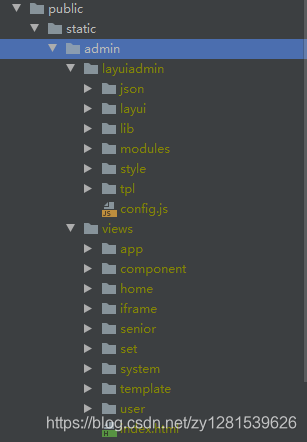
訪問主頁嘗鮮:`http://tp6.com/static/admin/views/index.html`
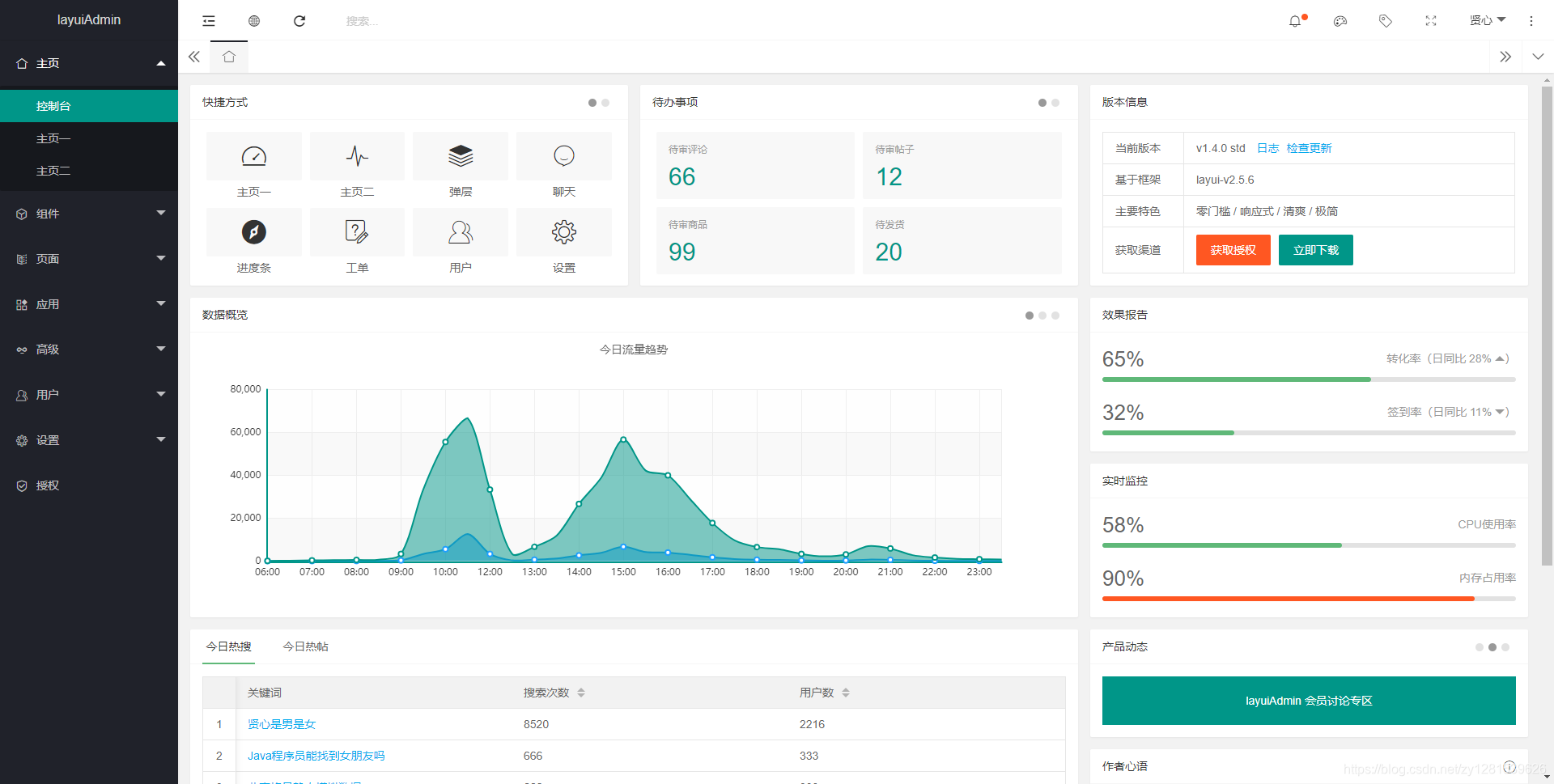
# 二、后臺登錄頁面
## 1\. 目錄結構
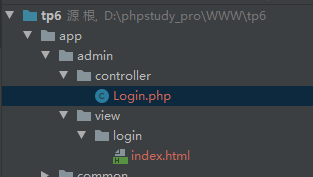
Login 控制器:
~~~php
<?phpnamespace app\admin\controller;
use app\BaseController;
use think\facade\View;class Login extends BaseController
{public function index(){return View::fetch('index');}
}
~~~
## 2\. 模板字符串替換配置
修改在`config`文件夾下的`view.php`文件,新增字符串替換配置:
~~~php
'tpl_replace_string' => ['{__STATIC__}' => '/static/'
],
~~~
上面配置表示在`模板引擎`中會將`{__STATIC__}`替換為`/static/`,使用模板字符串替換的功能主要是為了維護方便,可以方便一次配置所有靜態文件的路徑,而不用為了寫多少個`../`而發愁。將login.html的內容復制到模板login的頁面:
原來登錄頁面引用靜態文件路徑:
~~~html
<link rel="stylesheet" href="../../layuiadmin/layui/css/layui.css" media="all">
<link rel="stylesheet" href="../../layuiadmin/style/admin.css" media="all">
<link rel="stylesheet" href="../../layuiadmin/style/login.css" media="all">
~~~
修改為:
~~~html
<link rel="stylesheet" href="{__STATIC__}/admin/layuiadmin/layui/css/layui.css" media="all">
<link rel="stylesheet" href="{__STATIC__}/admin/layuiadmin/style/admin.css" media="all">
<link rel="stylesheet" href="{__STATIC__}/admin/layuiadmin/style/login.css" media="all">
~~~
> 如果訪問出現使用模板`報驅動錯誤Driver [Think] not supported.`,原因是`tp6`默認只能支持`PHP`原生模板,但配置文件`config/view.php`配置使用的卻是`Think`。
> 解決辦法:
>
> 1. 使用tp模板進行think-view安裝
> `composer require topthink/think-view`
> 2. 使用原生模板
> 到配置文件`config/view.php`里把`'type' => 'Think'`修改為`'type' => 'php'`
> 3. 使用原生模板
> `return View::engine('php')->fetch(“index”);`
登錄頁面訪問:`http://tp6.com/admin/login/index`
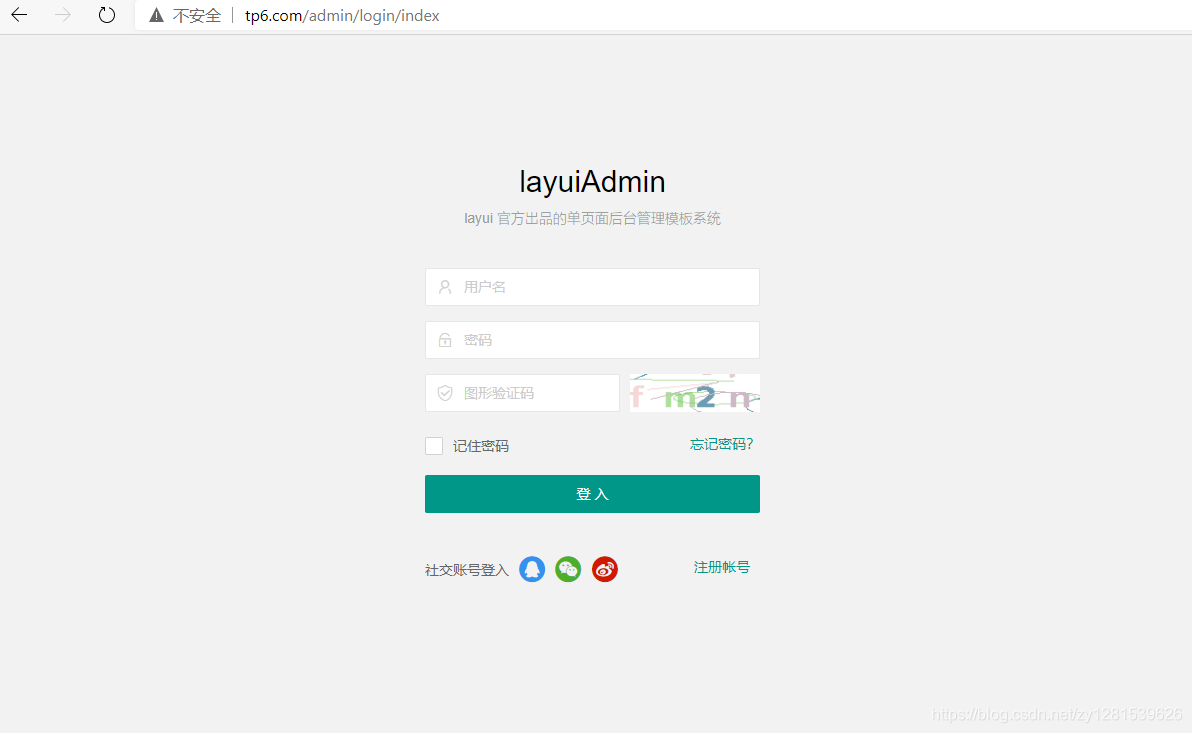
* * *
??重磅推薦:**免費商用電商系統**
??想白嫖整個電商系統用來商用?
??想有自己的商城實現財富自由?
- 空白目錄
- 使用thinkphp6搭建后端api接口流程
- tp6 uniapp vue 前后端跨域解決方案
- 操作記錄
- api00
- 你看看有沒有用
- 6666
- Docker安裝LNMP環境的詳細過程(可部署TP項目)
- LNMP部署thinkphp
- 玩客云Armbian 安裝LNMP環境 Docker
- ThinkPHP6項目基操(16.實戰部分 redis+token登錄)
- ThinkPHP6項目基操(11.實戰部分 部署后臺靜態頁面模板及后臺登錄頁面)
- ThinkPHP6項目基操(13.實戰部分 項目中的自定義異常處理總結 錯誤頁面API錯誤)
- ThinkPHP6項目基操(14.實戰部分 中間件處理登錄流程)
- ThinkPHP6項目基操(12.實戰部分 驗證碼)
- ThinkPHP6項目基操(18.實戰部分 表單令牌Token 防CSRF)
- ThinkPHP6項目基操(19.實戰部分 Mysql模型事務操作)
- ThinkPHP6項目基操(20.實戰部分 數據庫操作返回值總結)
- 瀏覽器端判斷當前設備的運行環境
- api
- api異常捕捉
- 寫一個中間件
- 統一的參數返回形式
- ThinkPHP6調用模型的方法
- thinkphp6控制器、驗證器、模型、service,各層寫的內容
