[TOC]
## 項目列表
* 系統管理->項目管理

- 服務端和客戶端部署完成之后會自動創建一個名為`默認項目`的項目
## 切換項目
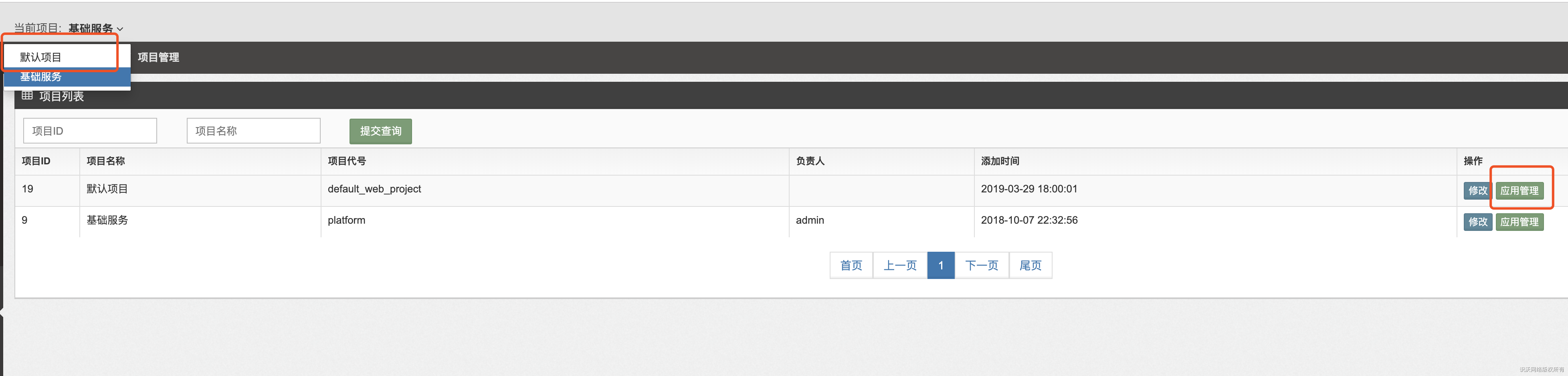
1. 點擊應用管理,如果點擊的項目和當前項目(左上角顯示的項目)不一致,將會自動切換點擊的項目
2. 點擊左上角顯示的項目進行切換
## 新增項目
* 系統管理->項目管理->新增項目按鈕

## 修改項目
* 系統管理->項目管理->修改按鈕

## 刪除項目
- 暫不支持刪除
