[TOC]
## 新增應用
>[danger] 默認會自動創建應用,無需手動新增應用!!!
* 系統管理->項目管理->應用管理->新增應用
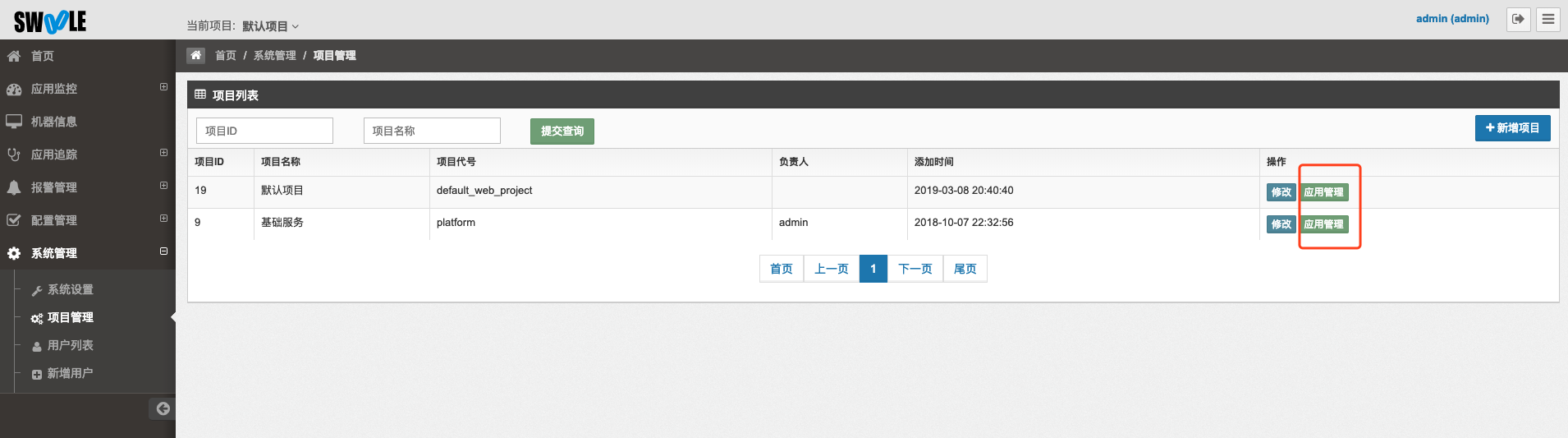
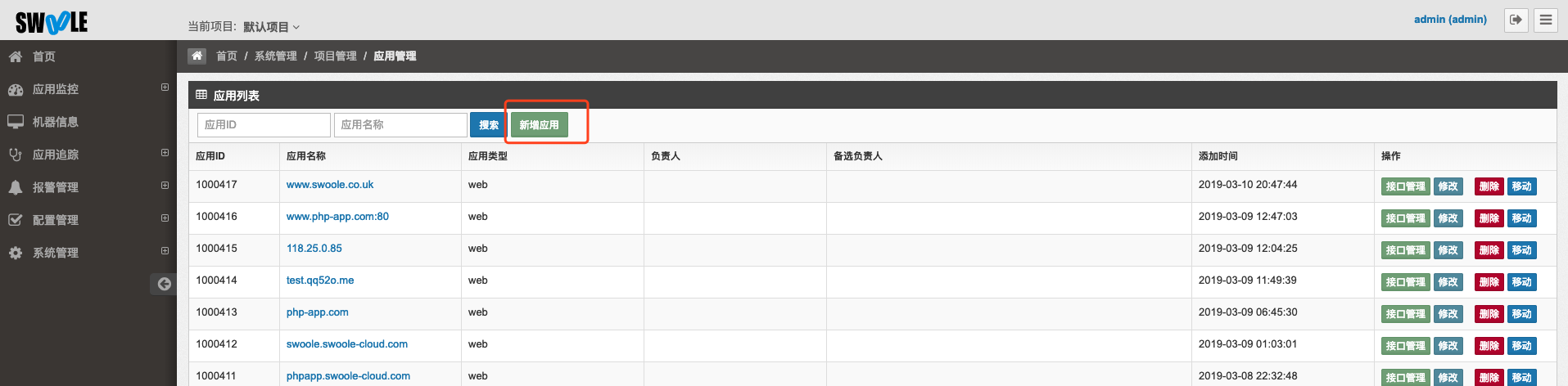
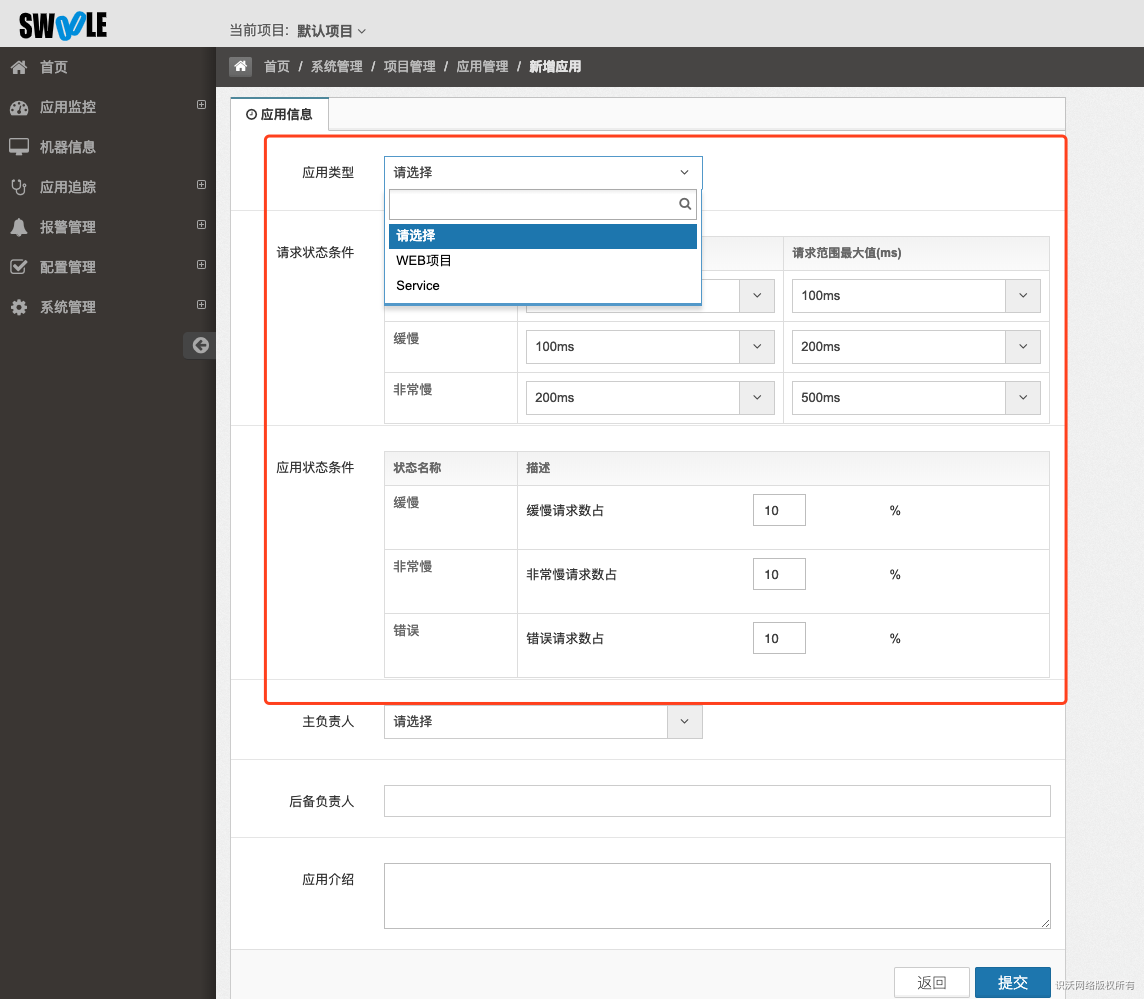
- 應用類型支持`Web`和`Service`
> Service應用為常駐進程類的應用。
- 請求狀態條件和應用狀態條件為首頁(應用面板)服務狀態的監控閾值,可根據實際需求配置。
- 服務端和客戶端部署完成后,默認會自動創建web應用到默認項目中。
## 修改應用
* 系統管理->項目管理->應用管理->修改按鈕
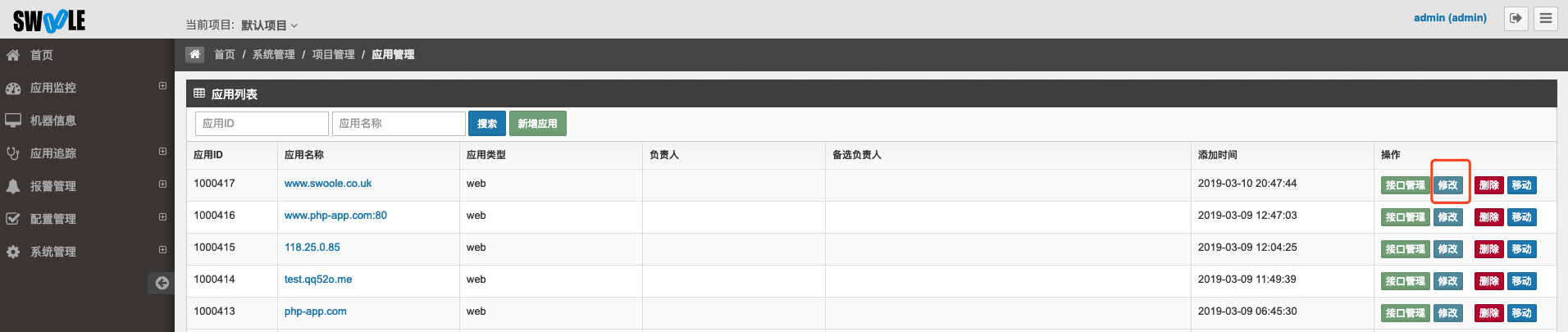
### 應用別名
可自定義別名,別名在左側菜單欄中優先顯示。
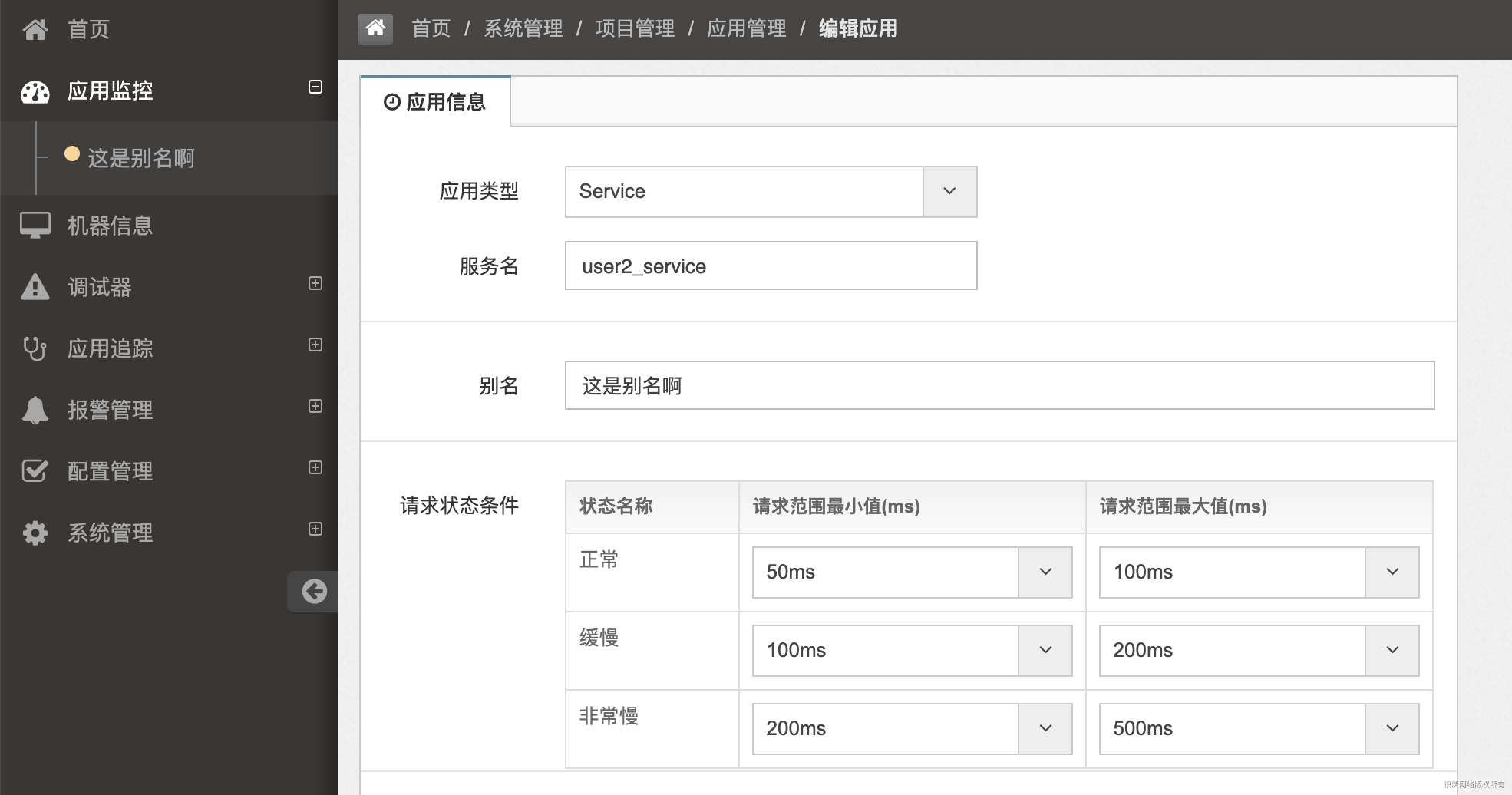
## 刪除應用
* 系統管理->項目管理->應用管理->刪除按鈕

## 合并應用
合并相同功能的應用,比如`www`和不帶`www`的內容相同,并未`301`重定向時可進行合并,展示在一起。
系統管理->項目管理->應用管理->合并應用
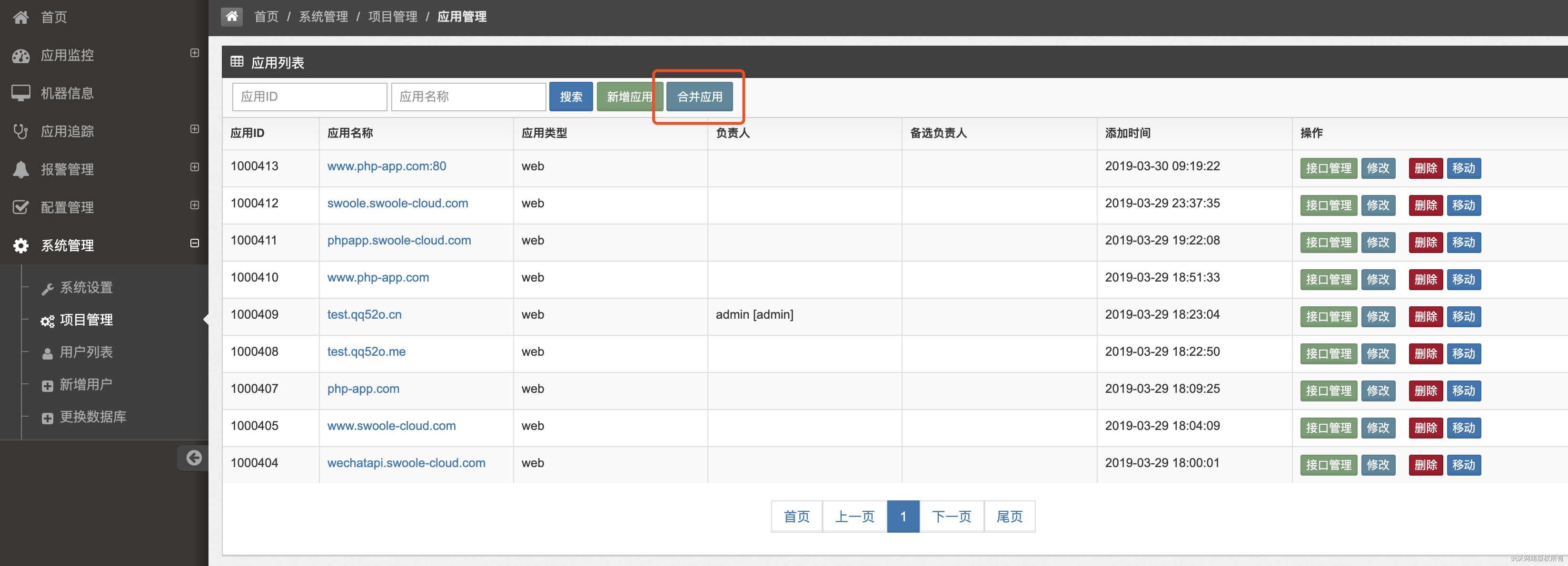
>[danger] 合并應用后,需要重啟客戶端 Agent 和對應 service 服務或 fpm進程。
### 新增合并
系統管理->項目管理->應用管理->合并應用->增加合并
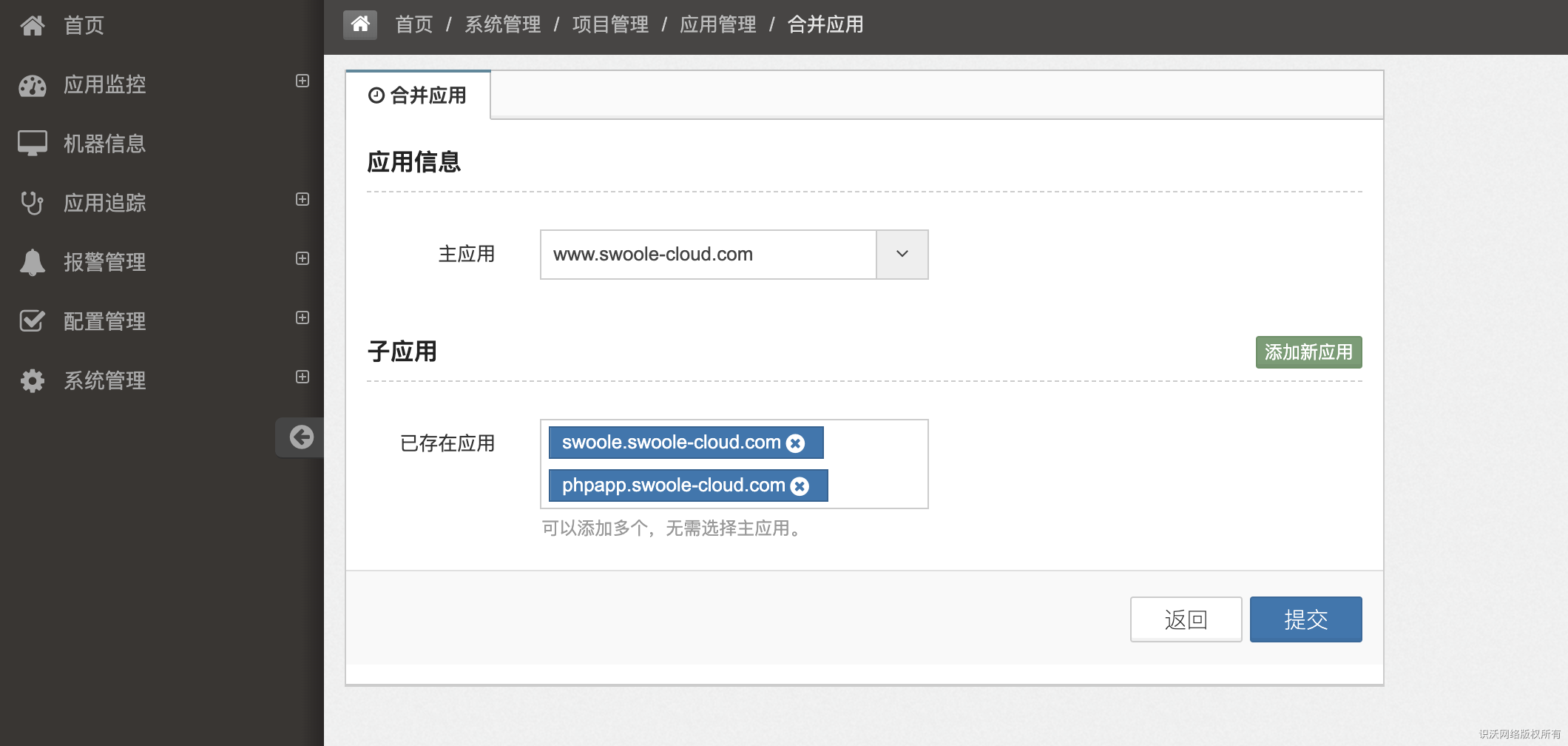
## 應用黑名單
添加進應用黑名單的 `Web` 應用不會自動創建,如果需要請先自動創建應用后,選擇加入黑名單后,刪除該應用即可。
系統管理->項目管理->應用管理->合并黑名單->新增黑名單
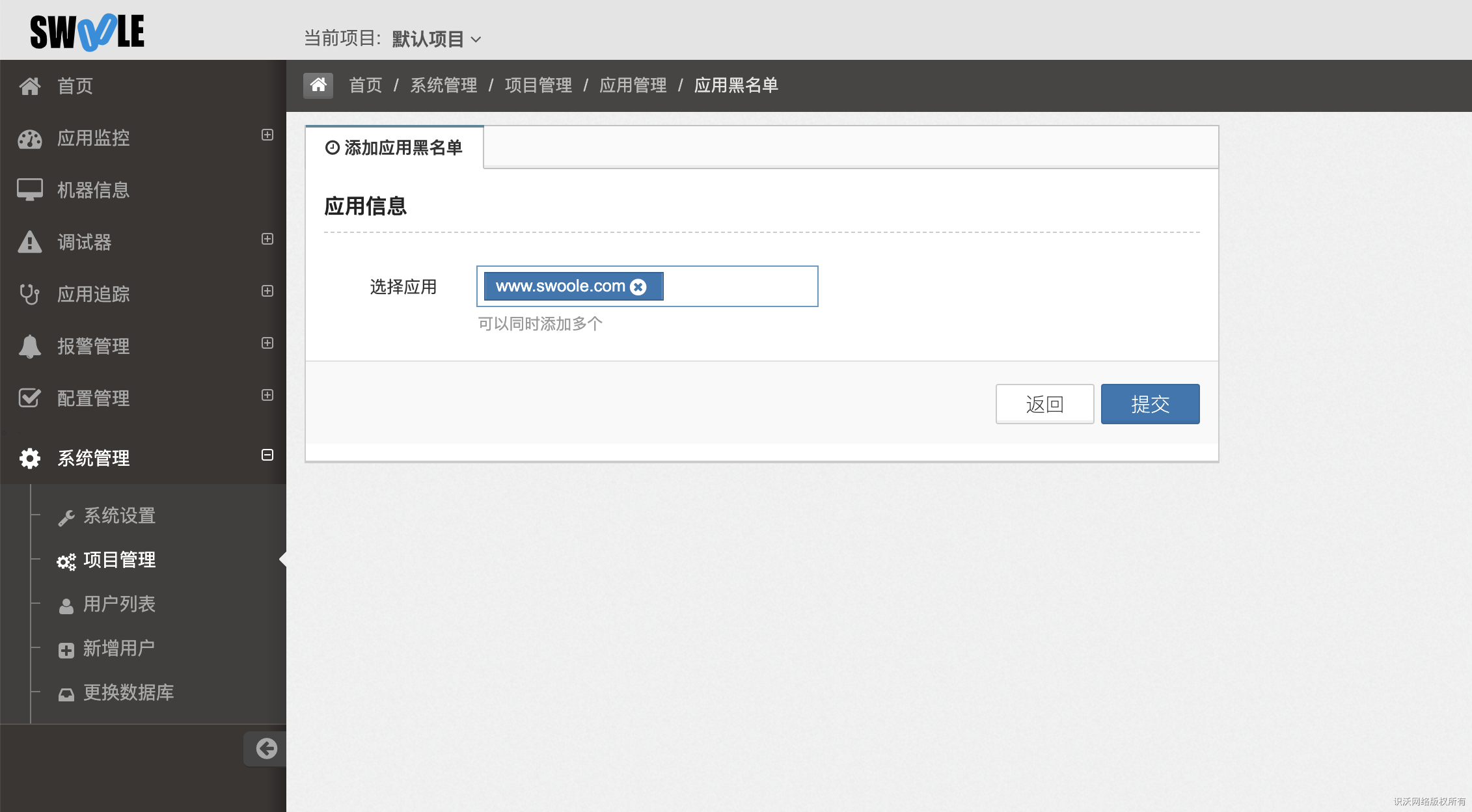
## 移動應用
新增移動多個應用,可以同時移動多個應用到其他項目中
系統管理->項目管理->應用管理->移動應用

