# **順豐同城**
~~~
一、順豐注冊地址: [http://commit-openic.sf-express.com/open/api/docs/index#/homepage](#/homepage)
注冊登錄順封同城開發平臺
登錄后點擊開發者中心
~~~

請保證進行如實填寫,否則后續問題可能無法提供技術支持!
~~~
二、進入開發者中心 申請測試開發者
~~~

申請測試開發者
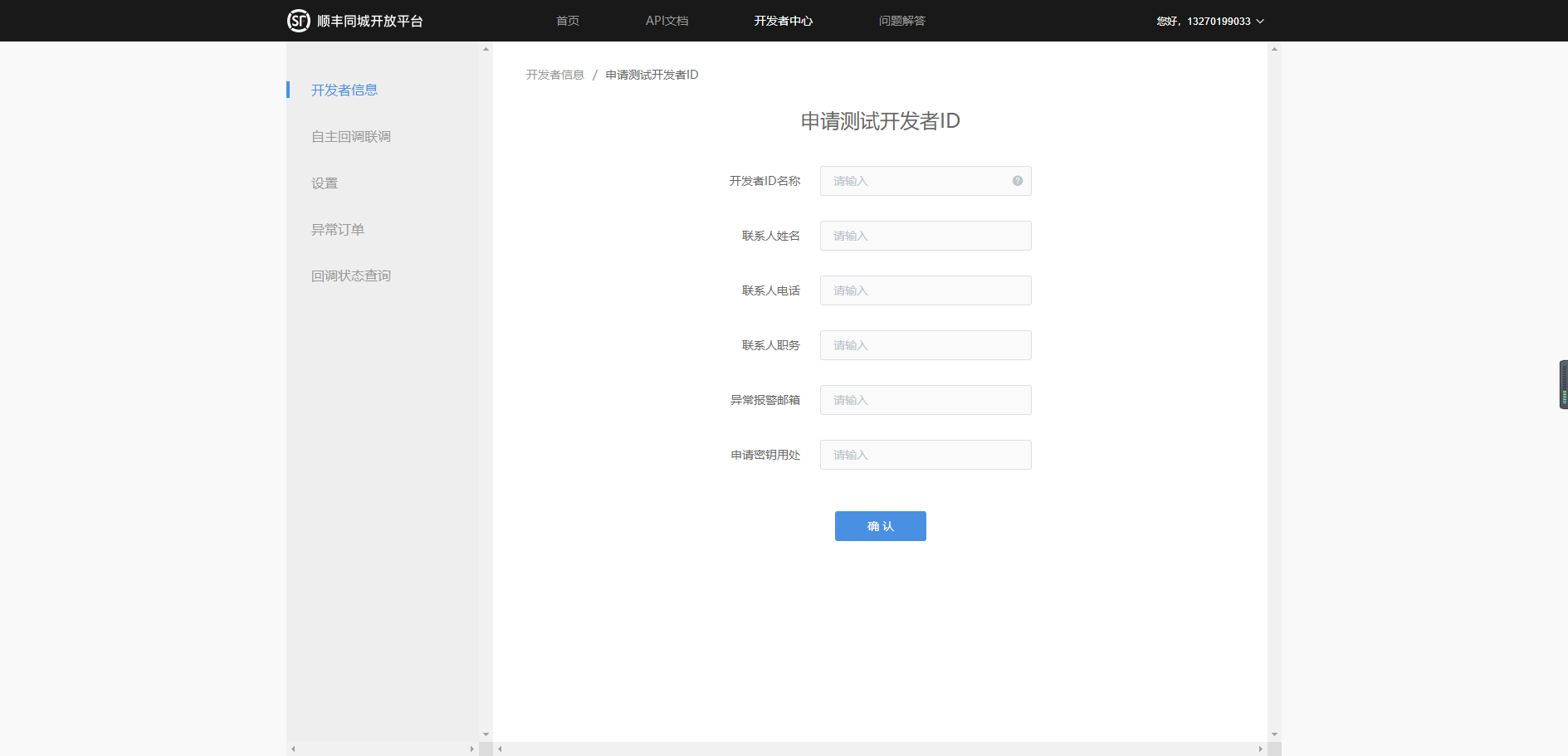
申請成功測試開發者ID后,可進行測試開發者ID的信息設置。


在云貝后臺順豐配置這里獲取回調地址填入上方
支持填寫同一地址,填寫完成點擊保存即可
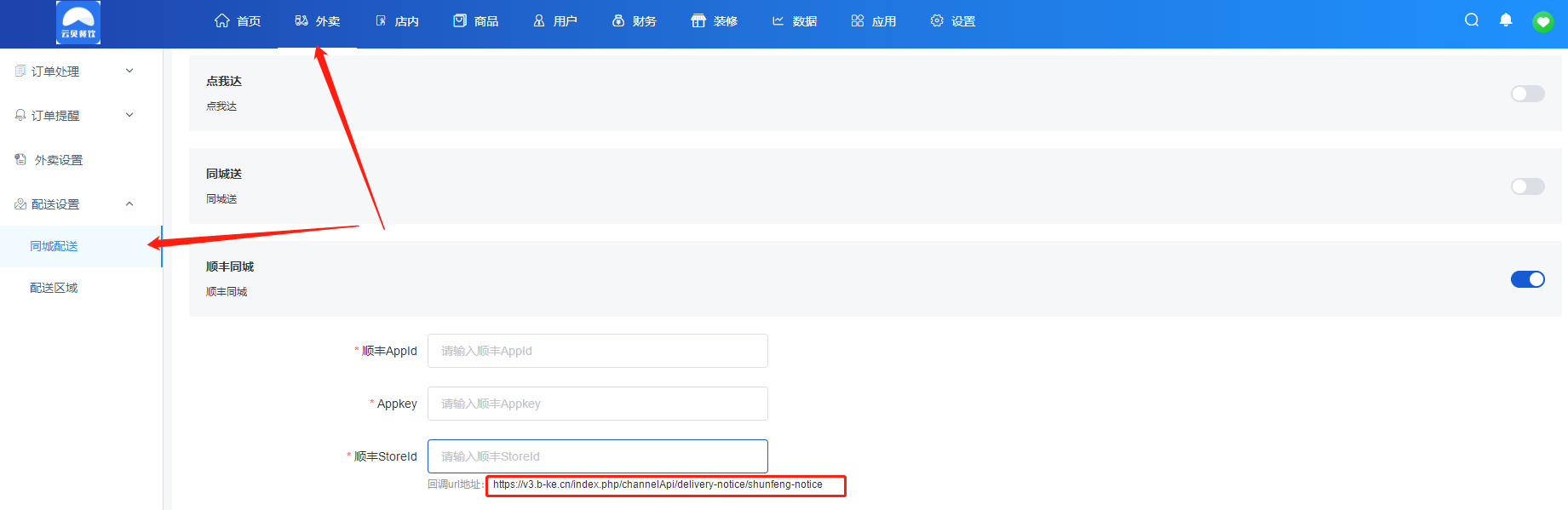
**查看綁定店鋪 獲取店鋪id**

獲取開發者id密鑰

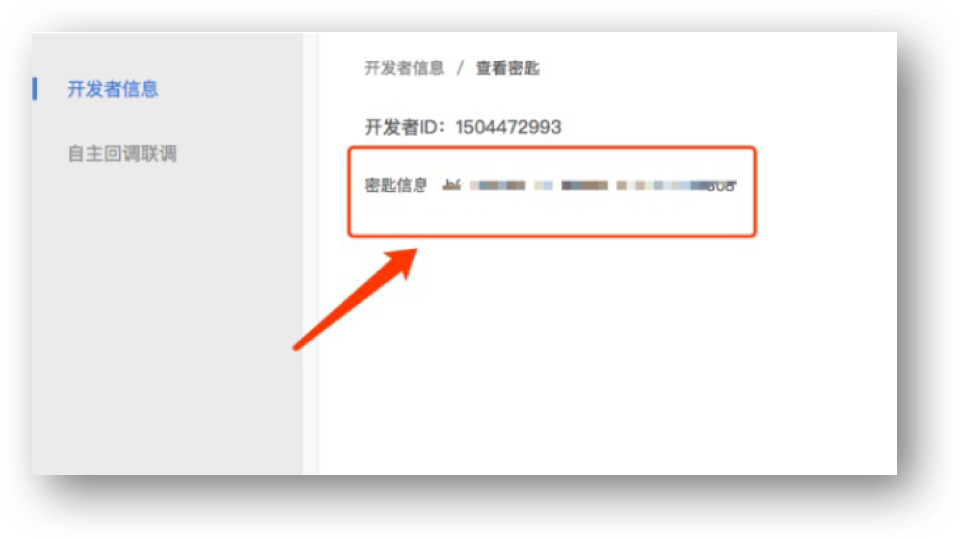
將上述獲取的店鋪id 開發者id及密鑰填入世唐餐飲后臺順豐同城參數設置
**當開發者完成以上工作后,可打開【自助回調聯調】的功能,進行回調地址的測試**
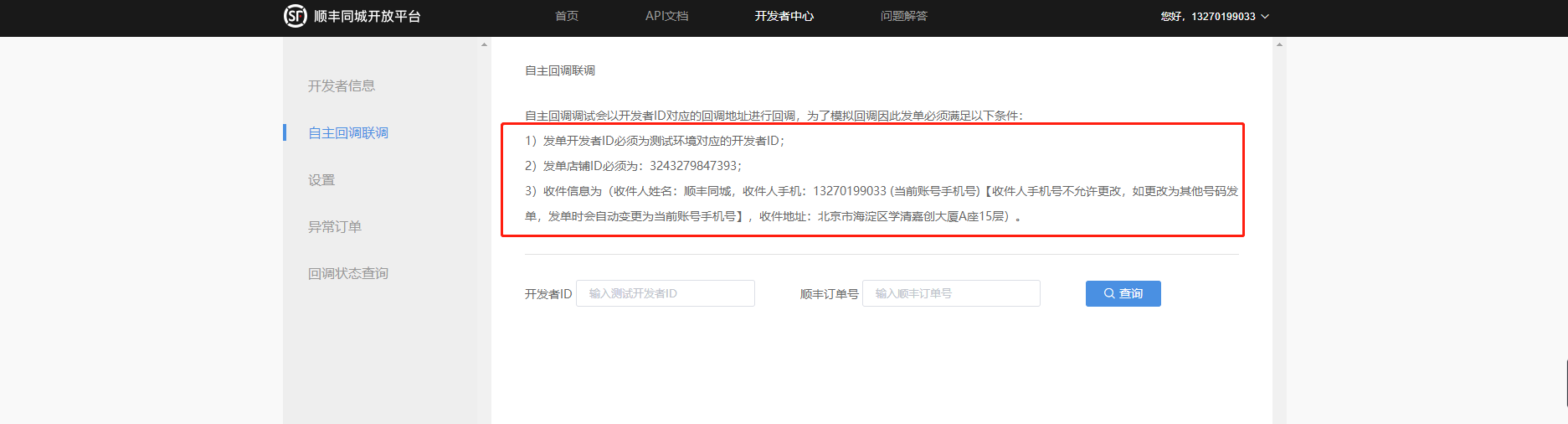
然后去世唐餐飲后臺按照上述截圖要求進行下單
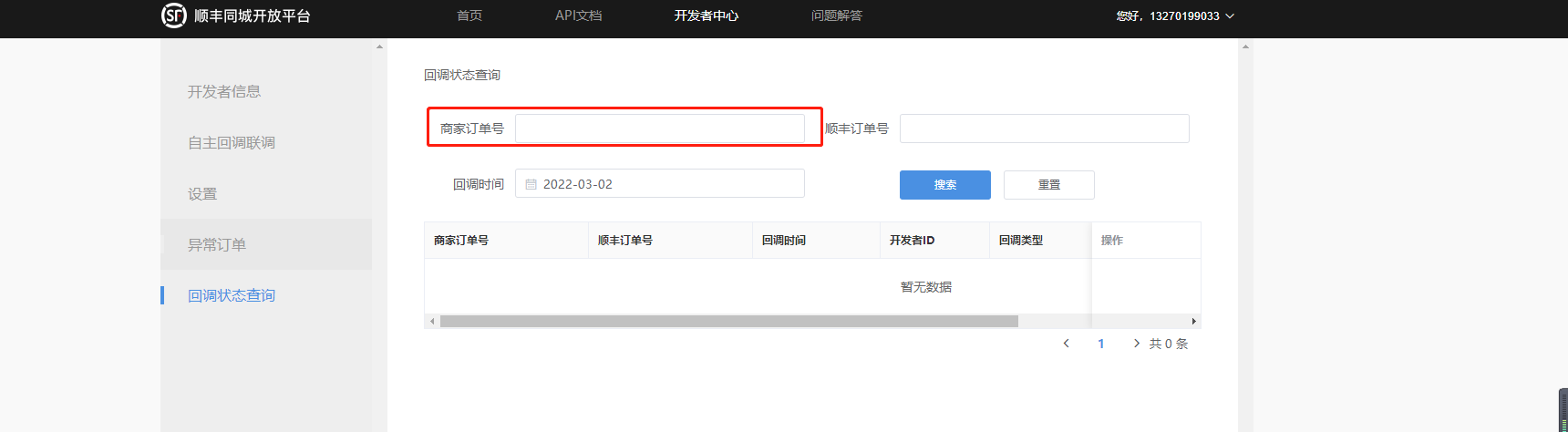
完成后在這里輸入訂單號查詢聯調狀態
~~~
三、聯調測試完成后,申請正式開發者
**正式開發者提交后,順豐開發者將在至多兩個工作日內審核。建議審核前提前和當地順豐負責人聯系**
~~~
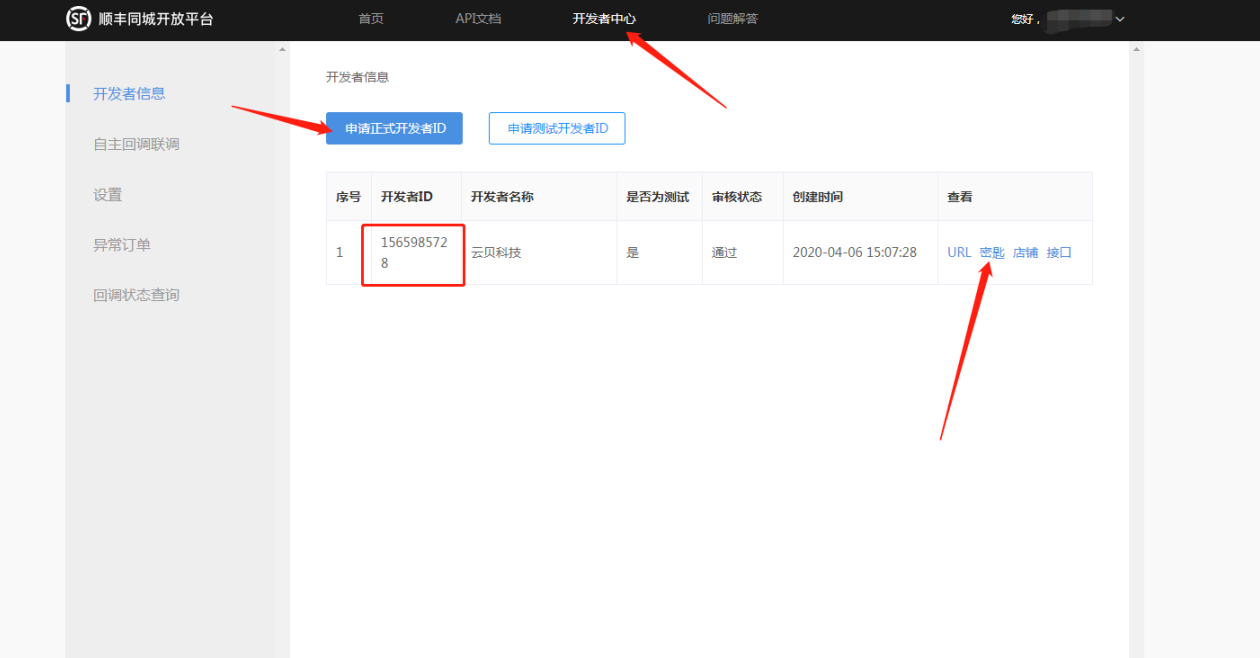

申請開發者,然后復制開發者ID和密鑰
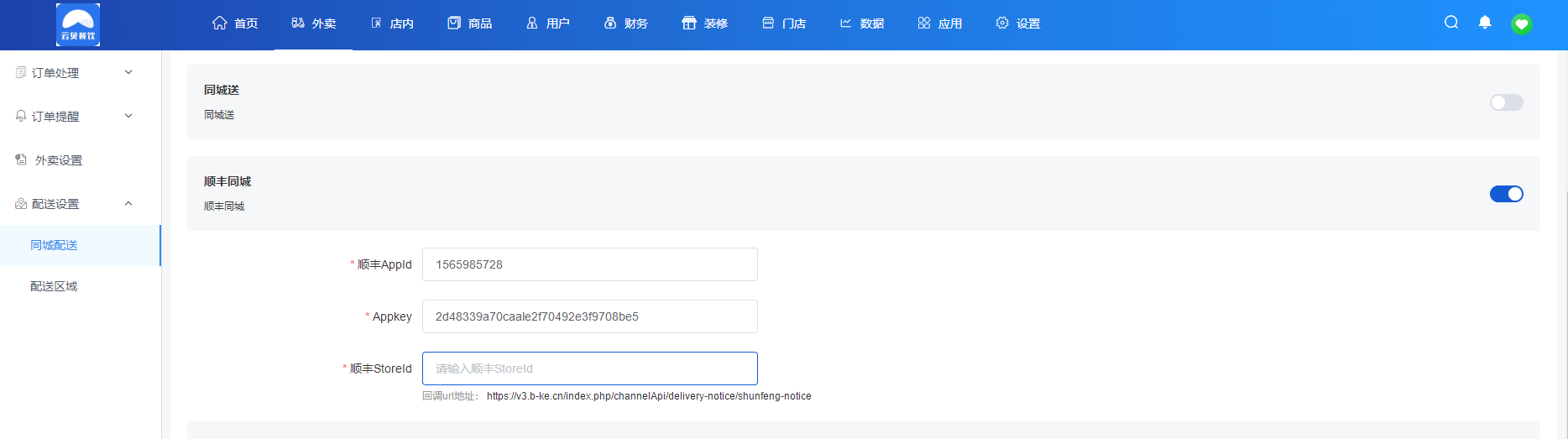
填入世唐餐飲后臺順豐同城配置

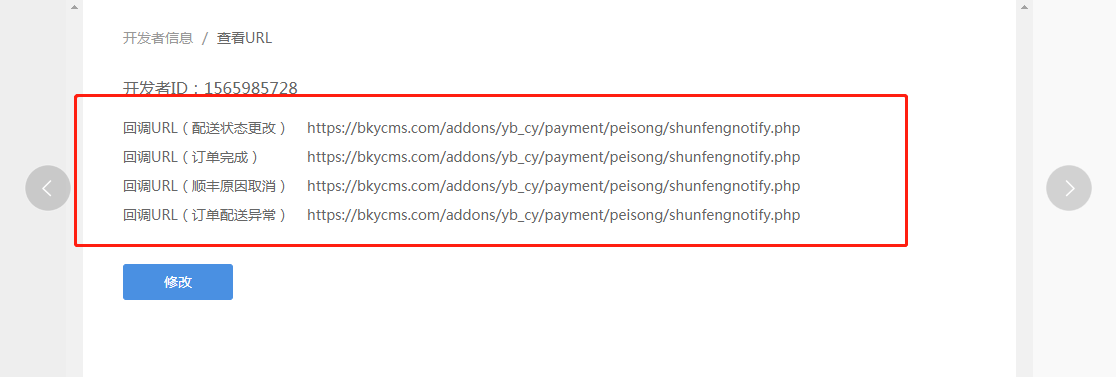
填寫https://你的后臺域名/addons/yb\_cy/payment/peisong/shunfengnotify.php
~~~
**當商家與順豐合同簽訂時,順豐相應的地區業務會進行商家以及店鋪的創建,當商家獲取到相應的順豐店鋪ID后,可在開放平臺進行店鋪的綁定。**
~~~
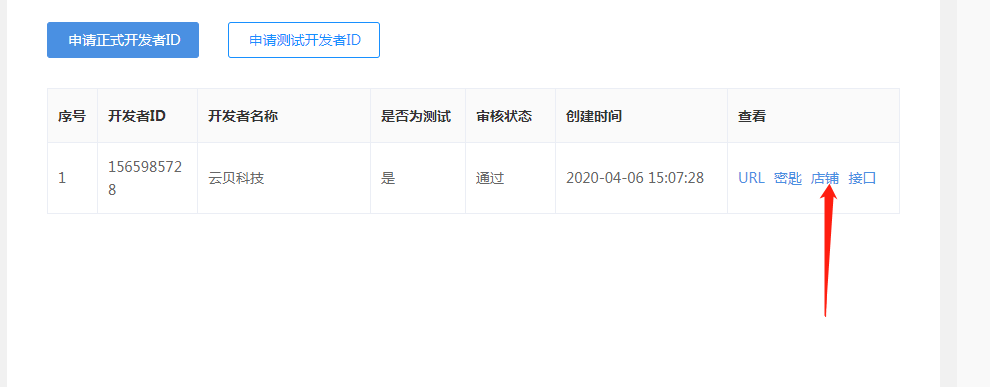
新增店鋪

**輸入順豐的店鋪ID并點擊確認**
~~~

~~~
然后在餐飲后臺商戶-配送設置這里啟用順豐,并輸入商戶ID保存即可
- 餐飲后臺功能說明
- 首頁
- 商戶概況
- 商戶信息
- 外賣
- 訂單處理
- 訂單查詢
- 外賣設置
- 配送設置
- 店內
- 店內訂單管理
- 桌碼管理
- 店內設置
- 打印機管理
- 商品
- 外賣商品
- 店內商品
- 商品擴展
- 快速導入
- 用戶
- 用戶管理
- 會員管理
- 財務
- 門店財務
- 余額明細
- 積分明細
- 裝修
- 裝修管理
- 全店風格
- 素材管理
- 門店
- 門店列表
- 提現申請
- 門店類別
- 門店設置
- 數據
- 外賣概況
- 店內概況
- 當面付概況
- 應用
- 微信小程序
- 餓了么
- 美團外賣
- 優惠券
- 滿額立減
- 配送費滿減
- 彈窗優惠券
- 券包
- 下單返紅包
- 支付有禮
- 店鋪滿贈
- 超級換購
- 小程序直播
- 商品活動
- 第二件打折
- 兌換碼
- 老帶新
- 瓜分紅包
- 餐桌預定
- 排隊取號
- 酒水寄存
- 新客專享
- 門店新客立減
- 收藏有禮
- 會員儲值
- 生日有禮
- 資訊中心
- 積分商城
- 積分簽到
- 發券寶
- 云喇叭
- 語音合成
- 設置
- 基礎設置
- 通用設置
- 訂單提醒設置
- 支付設置
- 其他設置
- 員工管理
- 常見問題
- 新手首次配置發布流程
- 如何快速發布小程序教程
- 騰訊key申請教程
- 公眾號底部菜單頁面路徑
- 商家模板消息配置教程
- 微信小程序頁面路徑
- 打印機配置
- 飛鵝標簽機設置
- 飛鵝打印機設置
- 易聯云打印機設置
- 本地打印機
- 配送配置教程
- 達達配送
- 點我達配送
- uu配送
- 閃送配送
- 蜂鳥即配
- 順豐同城
