> 新增四種驗證碼過濾器,實現詳見`cn.exrick.xboot.config.security.validate`
### 使用方法
* 只需在配置文件中配置需要驗證碼校驗的接口,支持通配符,將自動過濾攔截校驗,無需開發人員再次校驗
~~~
# 需要驗證碼校驗的接口路徑 支持通配符 自動過濾攔截校驗 無需開發人員再次校驗
captcha:
# 圖片驗證碼驗證
image:
- /xboot/login # 登錄接口
# 短信驗證碼驗證(完整版)
sms:
- /xboot/user/regist # 注冊接口
- /xboot/user/smsLogin # 短信登錄接口
- /xboot/user/resetByMobile # 手機重置密碼
- /xboot/user/changeMobile # 更換綁定手機
# Vaptcha驗證碼驗證(完整版)
vaptcha:
- /xboot/common/captcha/sendResetSms/** # 發送重置密碼短信
- /xboot/email/sendResetCode/** # 發送重置密碼郵件
- /xboot/social/relate # 綁定第三方賬號
# Email驗證碼驗證(完整版)
email:
- /xboot/email/resetByEmail # 郵件重置密碼
- /xboot/email/editEmail # 修改綁定郵箱
~~~
### 各種驗證碼前端使用及所需傳參數
#### 圖片驗證碼
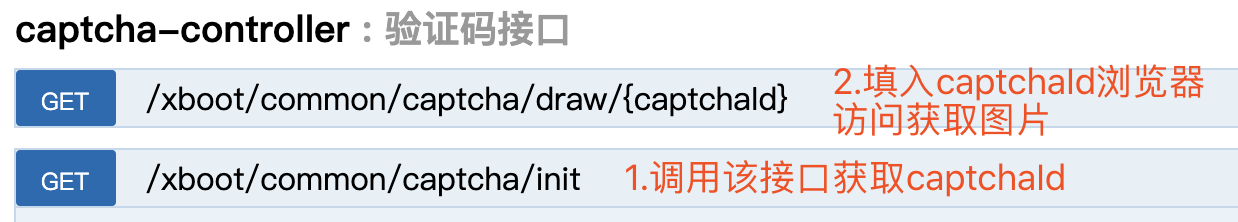
* 需要驗證接口所需傳額外參數
| 參數名 | 說明 |
| --- | --- |
| captchaId | 驗證碼ID |
| code | 圖片驗證碼 |
#### 短信驗證碼
* 需要驗證接口所需傳額外參數
| 參數名 | 說明 |
| --- | --- |
| mobile | 手機號 |
| code | 短信驗證碼 |
#### vaptcha驗證碼
> 詳見該產品文檔[https://www.vaptcha.com/document](https://www.vaptcha.com/document)
* 需要驗證接口所需傳額外參數
| 參數名 | 說明 |
| --- | --- |
| token | vaptcha服務驗證所需 |
#### 郵箱驗證碼
* 需要驗證接口所需傳額外參數
| 參數名 | 說明 |
| --- | --- |
| email | 郵件地址 |
| code | 郵件驗證碼 |
