[TOC]
## 1.**店員注冊**
>[danger] 請注意,店員注冊需要由商家用戶進行操作,個人無法直接注冊。
  商家請登陸后點擊左側邊欄的【商家設置】,選擇【店鋪管理】,點擊一欄下對應想進行管理的店鋪的進入店員管理頁面,點擊進入添加店員界面,填寫想要添加的店員信息后保存。
:-: 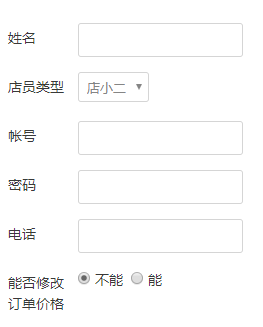
## 2.**店員登錄**
  店員登錄可以由:
???1. 商家后臺【店鋪管理】的店員管理頁面點擊左上方打開店員登錄界面;
???2. 平臺[首頁](https://www.yikemeng.cn/)鼠標懸停至網頁右上角處,點擊下拉菜單中【店員中心】選項進入店員登錄頁面;
???3. 直接點擊[店員登錄](https://shop.yikemeng.cn/store.php?g=Merchant&c=Store&a=login)跳轉至登錄界面。
:-: 
