# 方式一:微信客服
## 1.開通企業微信并認證([https://work.weixin.qq.com/](https://work.weixin.qq.com/))
## 2.選擇應用管理 微信客服 (如圖)
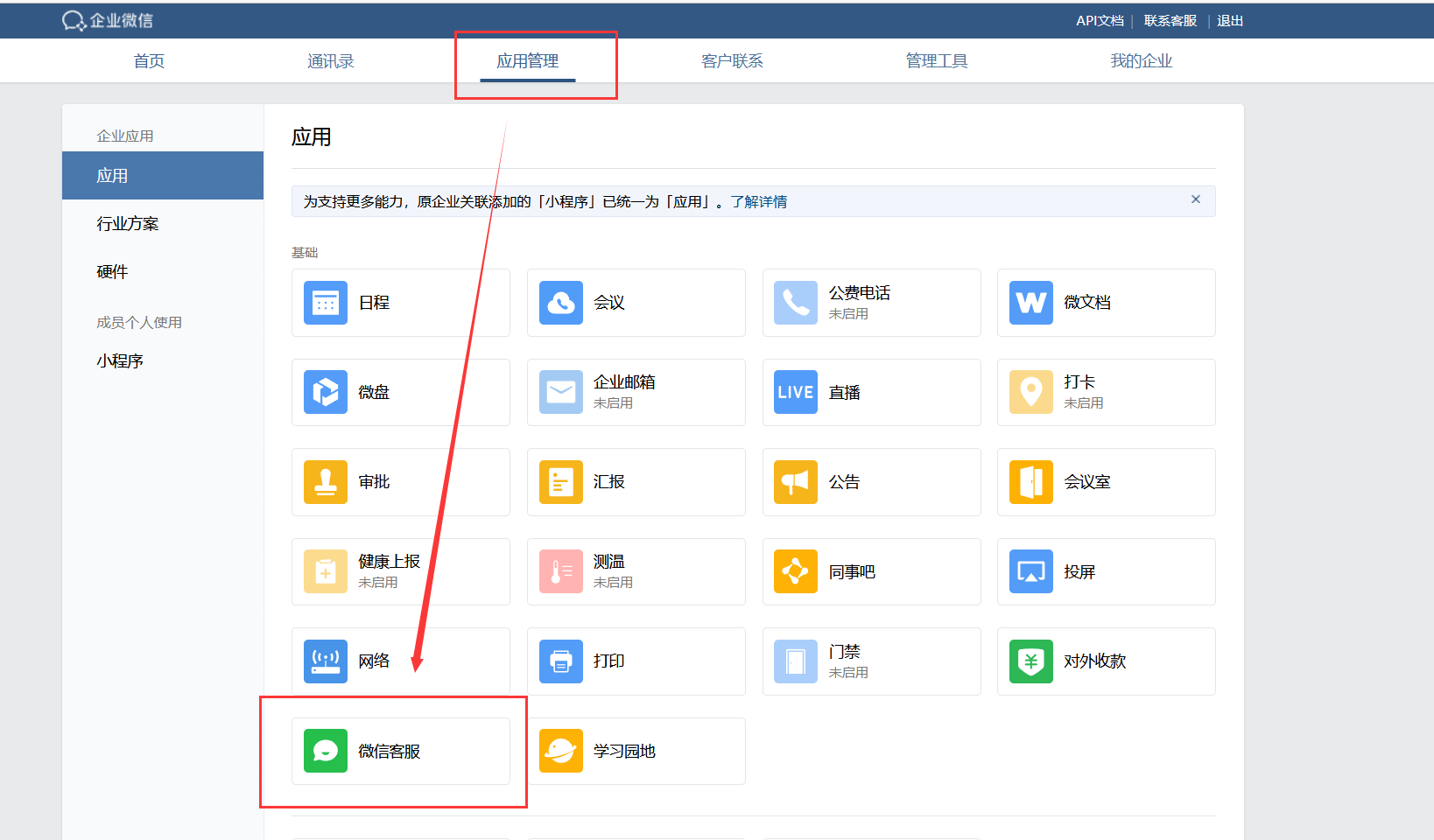
## 3.設置可見范圍 創建賬號 添加接待人員(客服),接待人員在企業微信app里接收咨詢信息

## 4.選擇微信內接入

## 5.選擇"去接入"

## 6.復制客服鏈接并保存好
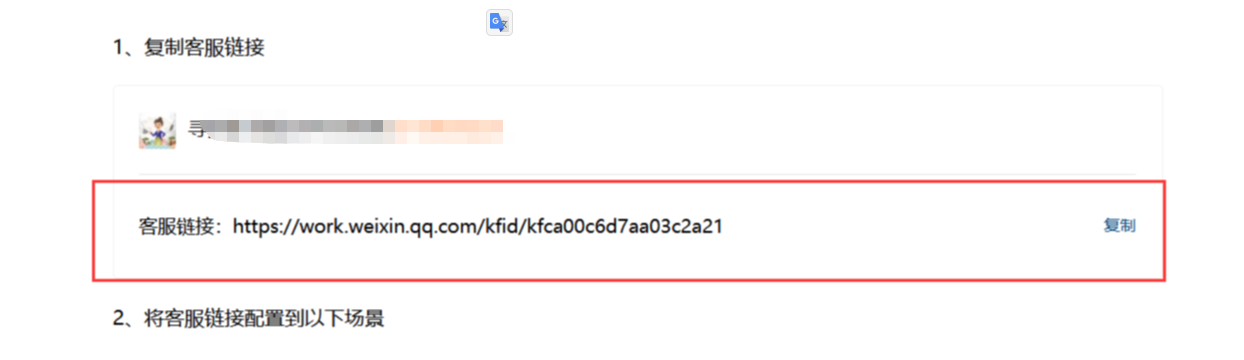
## 7.復制企業ID (選擇我的企業 復制ID并保存好)
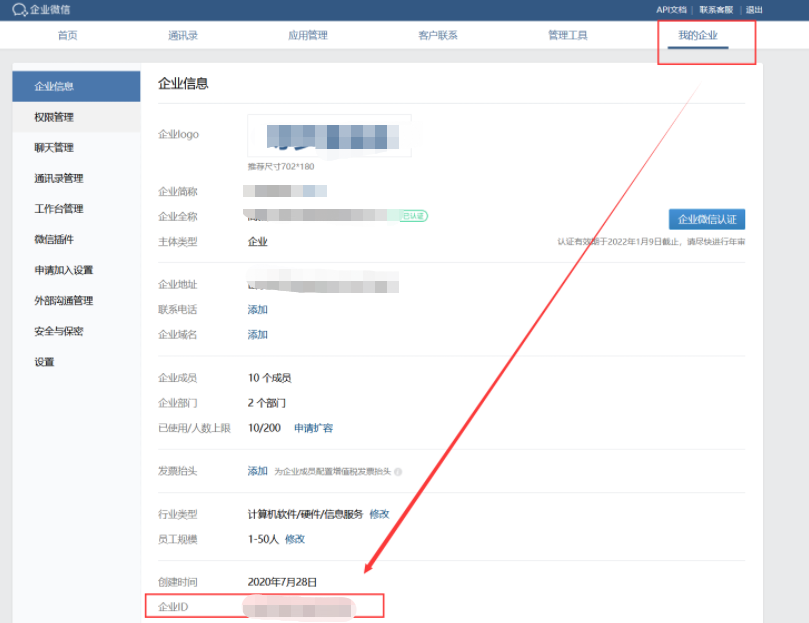
## 8.登錄小程序官方后臺([https://mp.weixin.qq.com/](https://mp.weixin.qq.com/)) 選擇客服->微信客服 接入

## 9.輸入企業ID 并確定
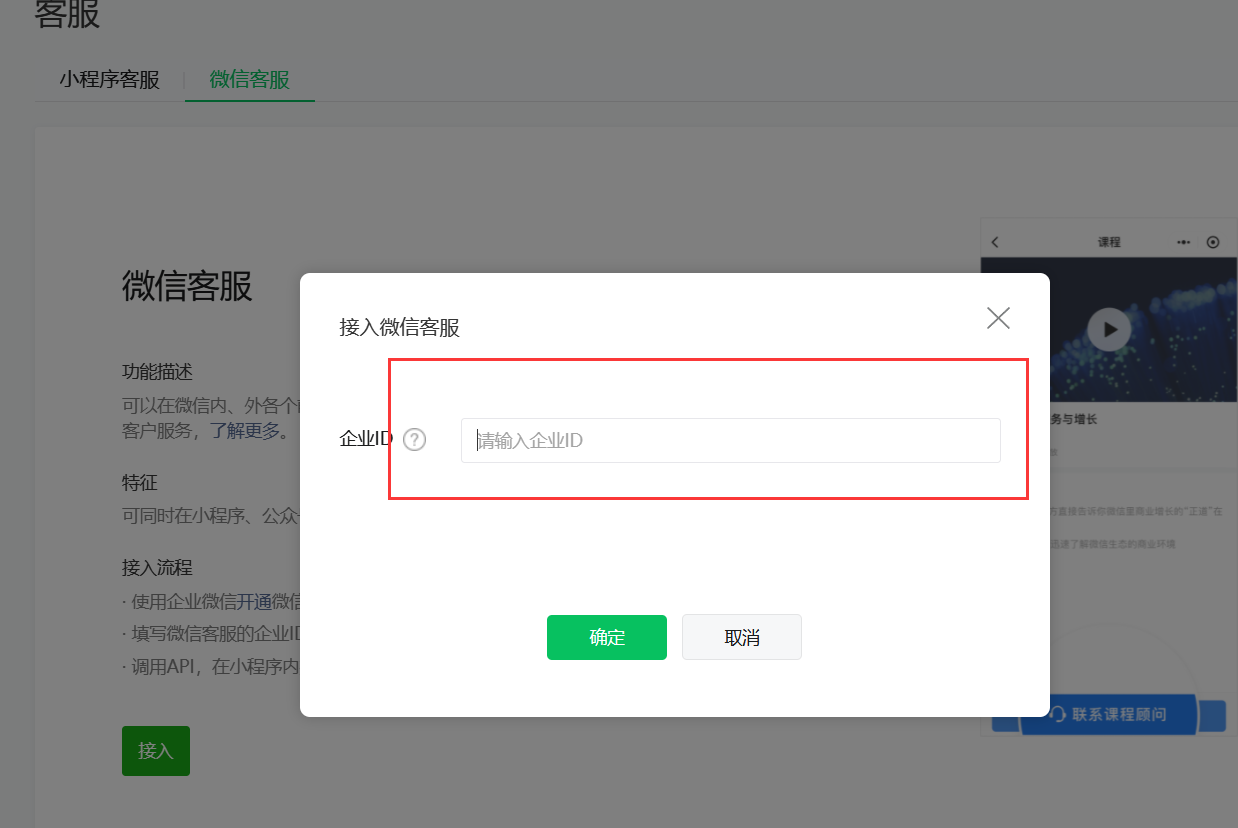
## 10.登錄你的站點 進入上門小程序后臺 進入參數設置 在線客服選擇微信客服 填上企業ID和微信客服鏈接并保存

## 11.進入小程序測試(接待人員在企業微信app里接收咨詢信息)
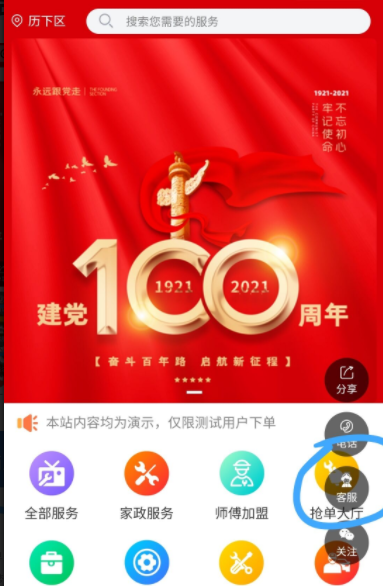
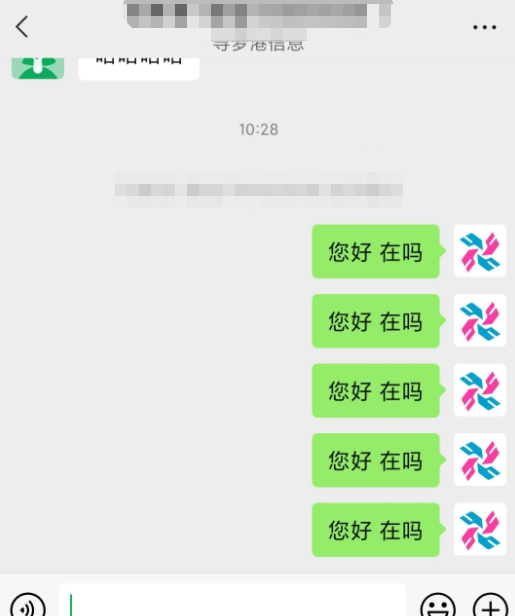

# 方式二:小程序客服

## 1、在小程序官方后臺 開發 開發設置里 關閉消息推送 下面是關閉狀態
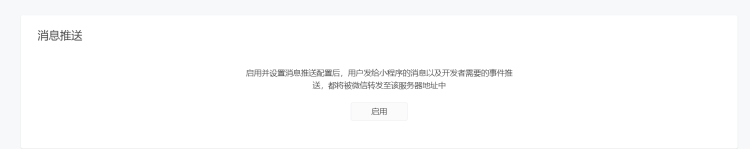
## 2、在小程序官方后臺 功能 客服里添加客服 然后點這個移動端小程序客服
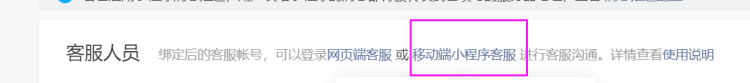
## 3、按下面的設置開啟實時通知 有客戶咨詢時 微信會給客服發消息

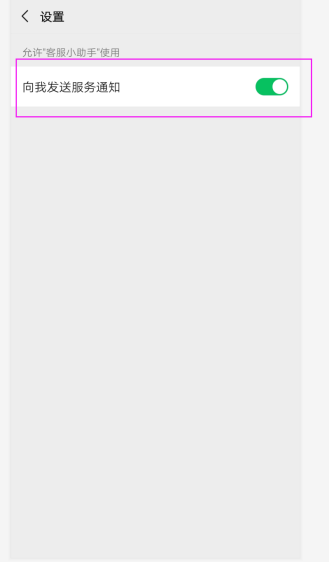
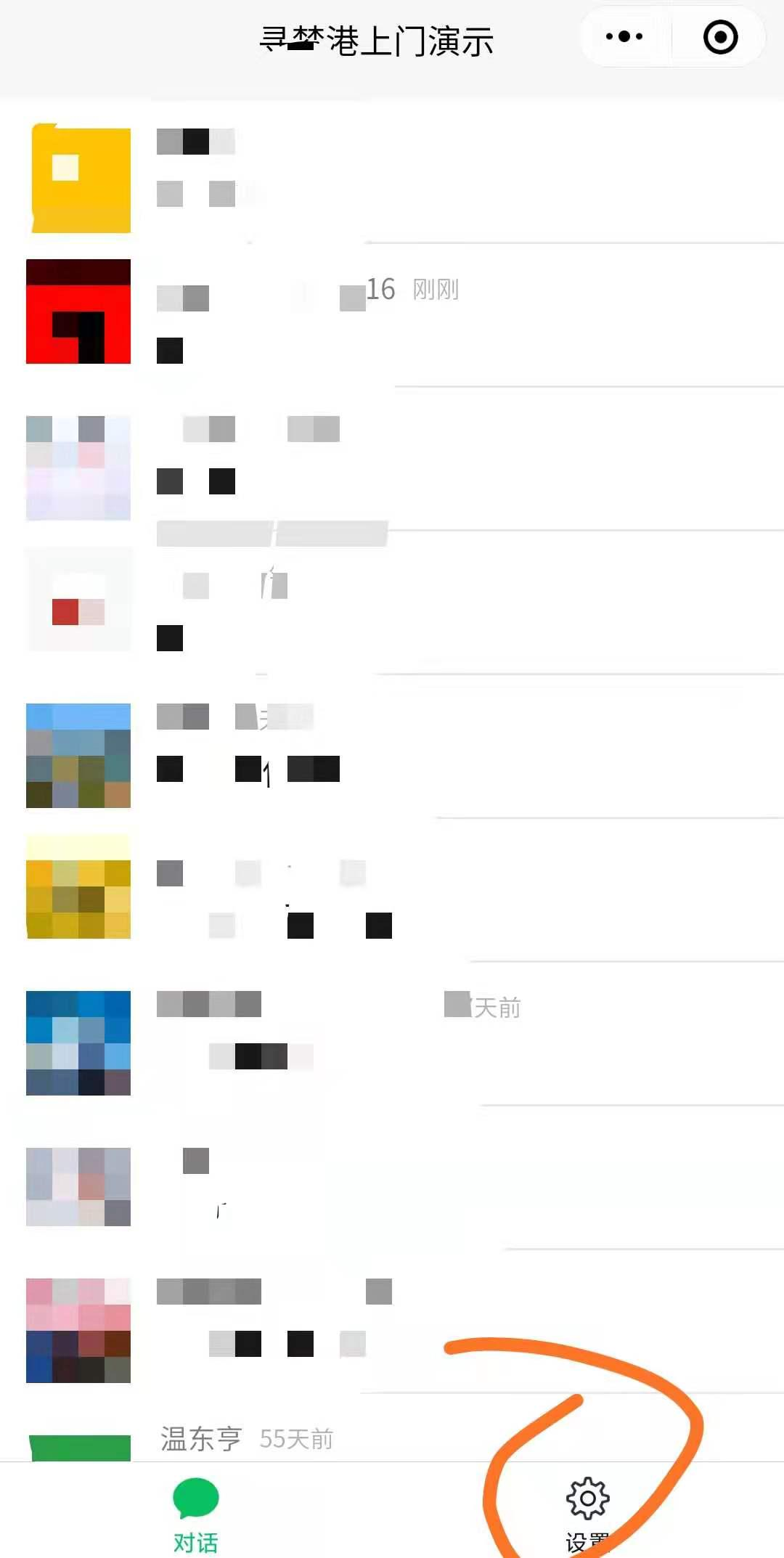
## 4、在后臺 參數設置里開啟 客服功能

操作不懂的聯系售后微信。有需要購買使用的也可以聯系微信

- 公眾號通知和小程序通知配置方法
- 服務項目規格設置
- 服務項目次卡設置方法
- 服務項目“盡快上門”和預約時間段設置
- 管理員發單功能說明
- 客戶直接預約師傅功能
- 訂單退款和審核
- 小程序師傅和管理員的添加方法
- 師傅服務標簽設置方法
- 如何將師傅按二級服務分類劃分
- 師傅和分銷商結算規則和提現
- 會員卡密(月卡季卡年卡)使用方法
- 優惠碼使用方法
- 首頁如何開啟關注公眾號組件
- 小程序首頁裝修說明
- 小程序頂部導航自定義顏色設置
- 小程序客服開啟方法
- 電話通知說明
- 微信支付語音提醒設置方法
- 商城(含積分)功能介紹
- 小程序跳轉視頻號直播功能
- 客服開啟方法(小程序客服和微信客服兩種方式)
- 小程序地理位置接口申請
- 如何創建企業微信群永不過期二維碼
- 系統預設系統地址與規則
