> 模版消息使用“**IT科技/互聯網|電子商務**”行業,為了確保您能準確找到指定模版,請修改您的微信模版消息行業為IT科技/互聯網|電子商務。
* * *
很多用戶在配置模版消息的時候,很難找到指定模版消息,下面介紹下找指定模版消息的方法:
1、先復制您要查找的模版消息名稱,例如“購買成功通知”。
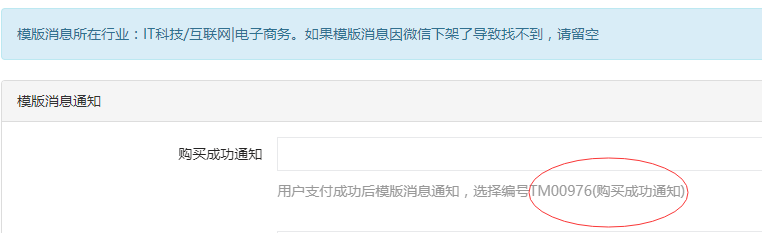
* * *
2、打開微信公眾號平臺,找到“模版消息—>從模版庫中添加”。

* * *
3、如果您的模版所屬行業沒有“IT科技/互聯網|電子商務”這個行業,請自行修改。

* * *
4、在搜索框里輸入“購買成功通知”,然后搜索,因為微課堂后臺指定的編號是:TM00976,在結果中找到編號為“TM00976”的編號,然后點擊右側的“詳情”。

* * *
5、在模版詳情頁點擊下方的“添加”,把模版消息添加到“我的模版”里。

* * *
6、回到“我的模版”,找到標題為“購買成功通知”的模版,復制“模版ID”填入到微課堂后臺即可。
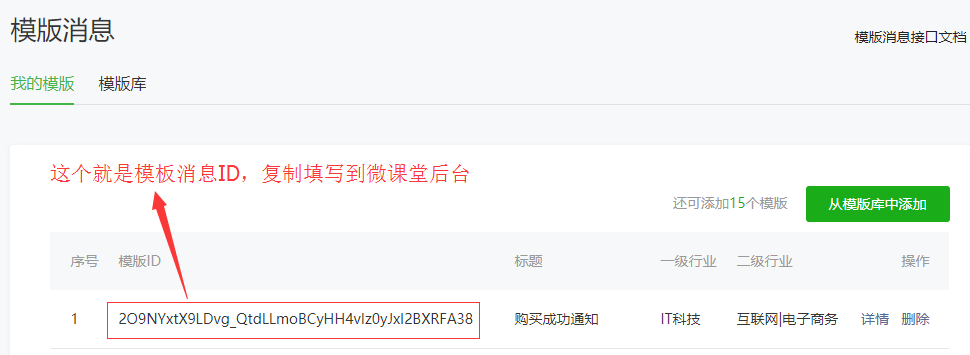
* * *
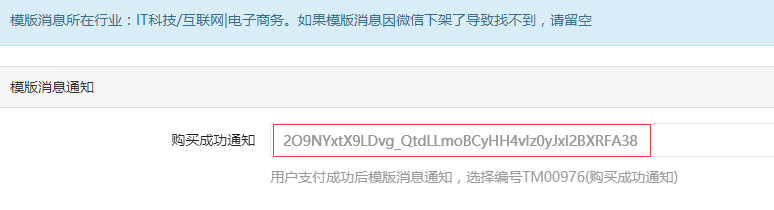
操作不懂的聯系售后微信。有需要購買使用的也可以聯系微信

- 基本設置
- 全局設置
- 手機端顯示
- 模版消息
- 廣告位管理
- 導航欄管理
- 存儲方式
- 短信配置
- 阿里云短信
- 騰訊云短信
- 加群客服
- 分銷設置
- 分銷參數設置
- 分銷海報
- 頁面模板
- 首頁模板
- 自定義模板
- 參數設置
- 課程分類
- 課程管理
- 發布課程
- 基本信息
- 價格信息
- 課程介紹
- 營銷信息
- 分銷分享
- 章節管理
- 課程屬性
- 課程海報
- 開課提醒
- 更換音視頻域名
- 推薦板塊
- 添加板塊
- 推薦課程到板塊
- 講師管理
- 添加/編輯講師
- 購買講師價格
- 購買講師會員
- 營銷管理
- 積分設置
- 優惠券管理
- 優惠券規則
- 限時折扣
- 課程優惠碼
- 課程訂單
- 訂單管理
- 創建課程訂單
- VIP服務
- VIP訂單管理
- VIP會員管理
- VIP等級服務設置
- VIP服務卡
- 創建會員服務
- 評價管理
- 分銷管理
- 分銷設置
- 分銷海報
- 分銷商管理
- 傭金提現管理
- 分銷傭金明細
- 分銷傭金統計
- 分銷商等級
- 財務管理
- 財務概覽
- 提現列表
- 傭金調整
- 文章公告
- 演示連貫發布操作
- 發布一個完整課程
- 發布首頁布局
- 課堂直播
- 騰訊云直播配置
- 申請騰訊云直播
- 云直播域名接入
- 直播參數配置
- 直播錄制回放
- 快直播注意事項
- 阿里云直播配置
- 開通阿里云直播
- 接入推流域名
- 接入播放域名
- 直播錄制-回放
- 低延遲直播
- YY直播使用
- 開始直播推流
- 電腦端推流直播
- 手機端推流直播
- 發布直播課程
- 課堂題庫
- 視頻講解
- 如何創建題庫?
- 訓練分類有什么作用?
- 如何創建隨堂練習?
- 創建隨堂練習
- 添加練習試題
- 如何創建在線考試?
- 創建在線考試
- 添加考試試題
- 設置試題分數
- 批閱試卷
- 常見問題
- 如何獲取用戶openid?
- 優酷視頻怎么獲取鏈接發布課程
