## 安裝準備
1、保證服務器外網可訪問。
2、保證域名可正常訪問。
3、保證服務器無云鎖、安全狗等防護軟件,或者將云服務設置為白名單。
4、下載在線安裝包:http://cdn.w7.cc/download/WeEngine-Laster-Online.zip
**推薦!文件體積較小,簡潔方便,執行后可自動從云服務上下載完整源碼**
Git開放源地址:https://gitee.com/we7coreteam/pros.git
適用于開發者,記得幫我們star,么么噠!
## 安裝微擎(寶塔)
安裝時請解壓下載文件并上傳到站點根目錄,然后訪問`http://你的域名/install.php`進行安裝。
1. 添加站點
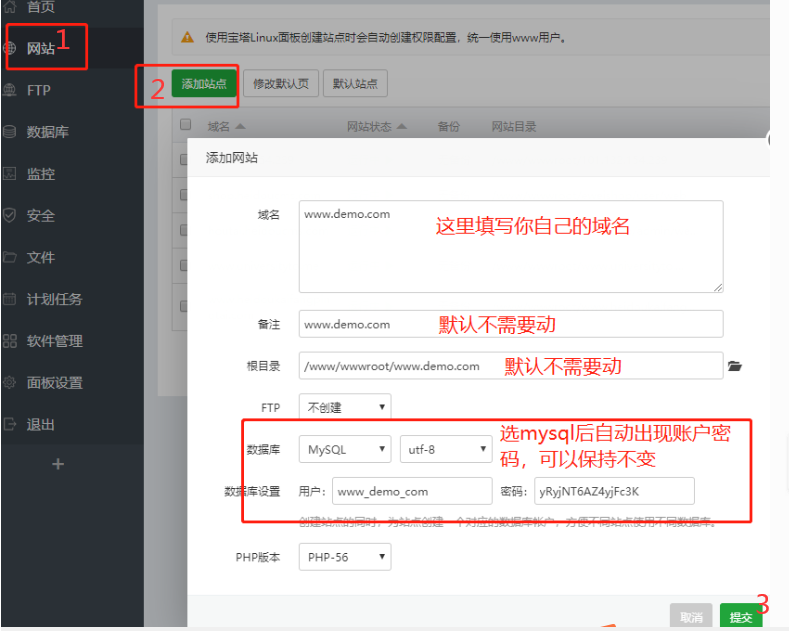
2. 下載安裝包,http://cdn.w7.cc/download/WeEngine-Laster-Online.zip
解壓出一個php文件,點擊網站目錄上傳此文件。

3. 訪問 你的域名/install.php 安裝,這里是s.w7.cc的賬戶,沒有就去注冊

如果彈出這個
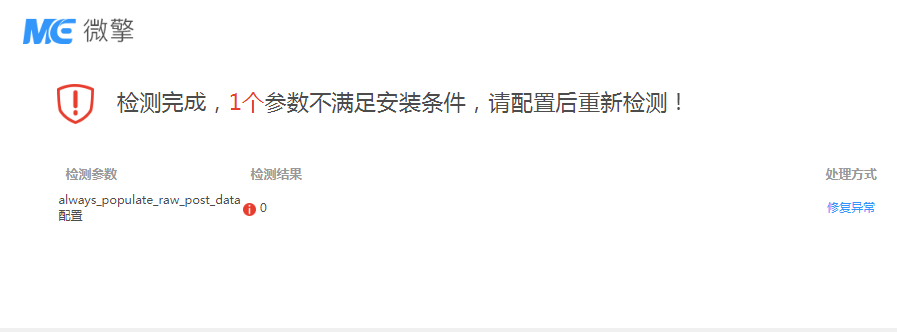
請參考此教程
(1)編輯PHP.INI
(2)找到;always\_populate\_raw\_post\_data = -1
(3)去掉前面的分號; 如果 = 號后面是on ,改成-1
(4)保存,重啟php
(5)刷新安裝頁面,即可進入第8步
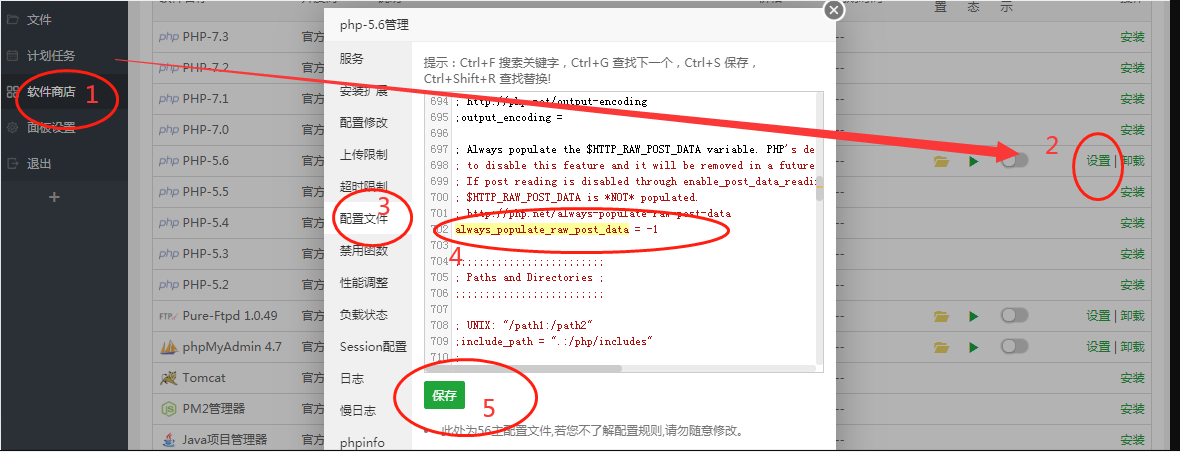
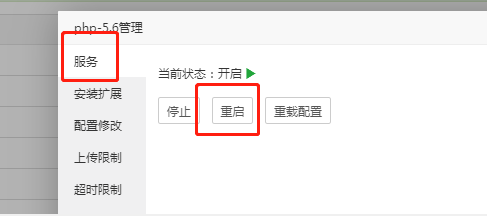
4. 彈出的內容對應填寫
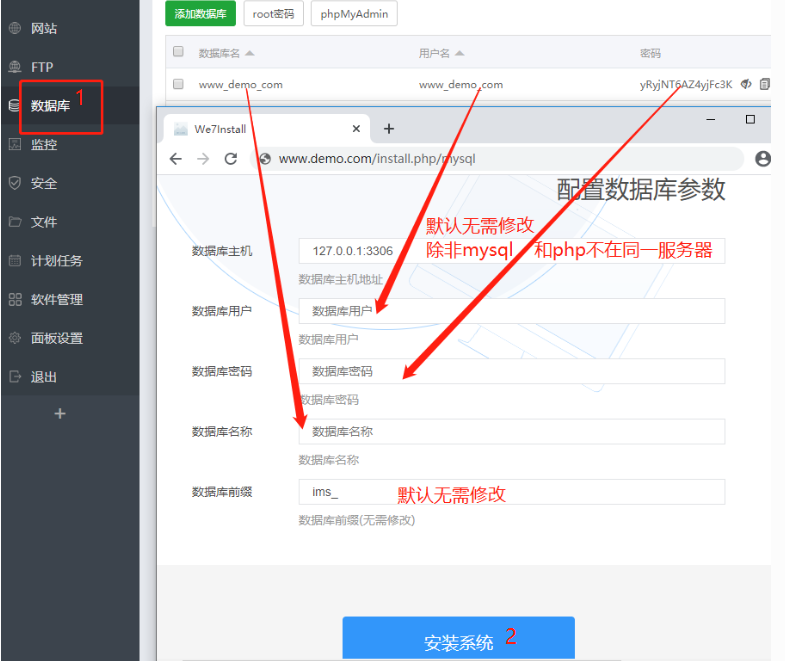
5. 設置此后臺的賬戶密碼 ,安裝成功

[TOC]
- 產品介紹
- 基本概述
- 版本區別
- 環境要求
- 基本配置
- 寶塔環境安裝微擎
- 模塊購買與安裝
- 小程序綁定
- 公眾號綁定
- 騰訊地圖key
- 定時任務
- 阿里云短信設置
- 獨立版前端上傳
- 獨立版小程序綁定
- 后臺操作
- 分類管理
- 垃圾分類列表
- 回收管理
- 回收設置
- 分類列表
- 回收訂單
- 定期回收
- 代理管理
- 合伙人設置
- 合伙人列表
- 回收站列表
- 回收員列表
- 商城管理
- 商城設置
- 商城分類列表
- 商品管理
- 訂單管理
- 二手交易
- 基礎配置
- 首頁輪播圖
- 商品分類
- 二手交易商品列表
- 訂單列表
- 收支記錄
- 資訊管理
- 資訊列表
- 提現管理
- 提現設置
- 待審核
- 已打款
- 無效
- 財務管理
- 充值記錄
- 提現記錄
- 消費記錄
- 數據統計
- 首頁統計
- 回收員廢品統計
- 回收站廢品統計
- 合伙人廢品統計
- 用戶管理
- 用戶列表
- 插件管理
- 分銷系統
- 通知管理
- 賬號管理
- 賬號列表
- 公告管理
- 公告列表
- 系統配置
- 系統設置
- 基礎設置
- 首頁設置
- 短信設置
- 上傳設置
- 輪播圖管理
- 底部菜單
- 合作伙伴
- 前臺操作
- 用戶下單
- 周期下單
- 回收員接單
- 回收站核驗
- 合伙人管理
- 用戶中心功能
- 二手交易如何發布產品
- 用戶發布產品后,如何發貨
- 二手交易議價
- 常見問題
- 運營方案
