## 第一步
登錄微擎站點后臺,點擊【應用管理】-【添加平臺】

選擇【新建微信小程序】-【手動添加小程序】-【新建單個小程序】輸入相應的信息
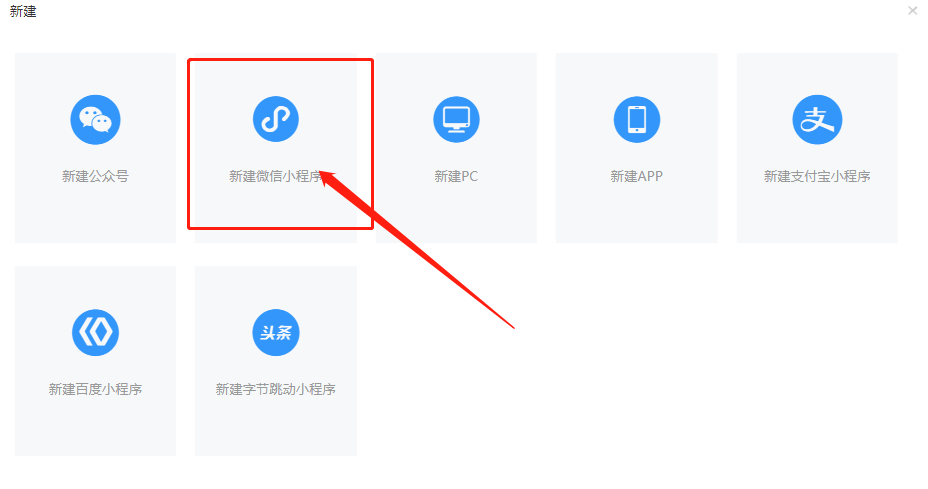
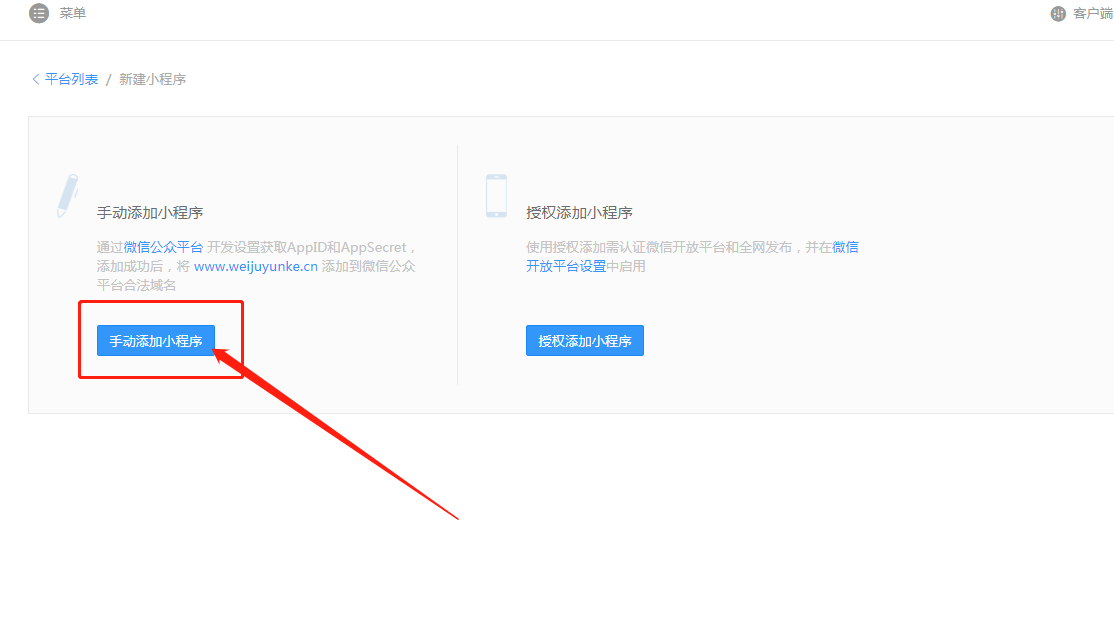
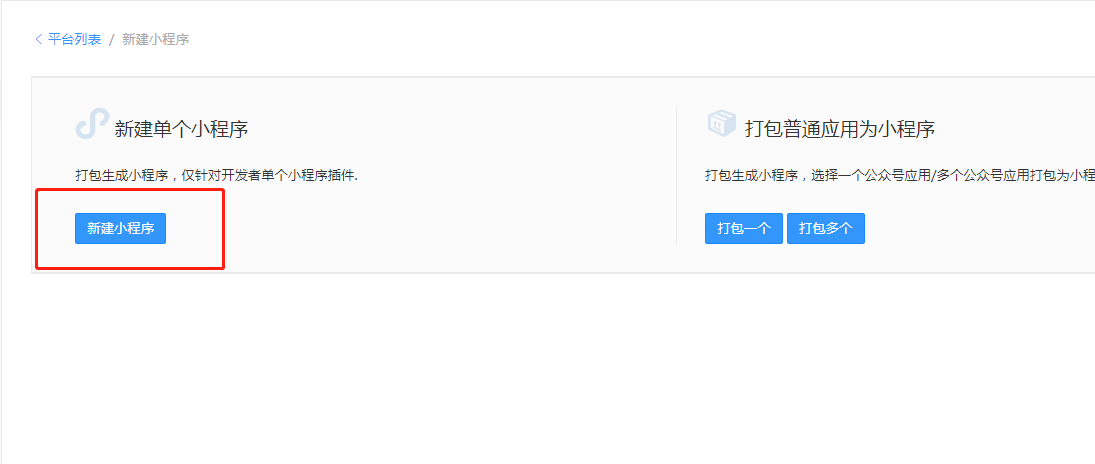
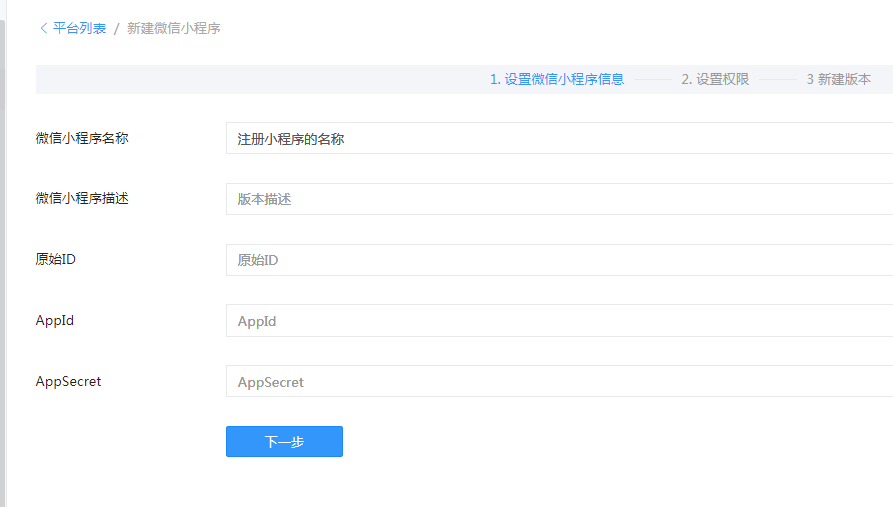
## 第二步
登錄小程序平臺https://mp.weixin.qq.com/
1、信息獲取,點擊【設置】-【基本設置】找到原始id復制粘貼到微擎站點對應位置


如下圖所示復制粘貼
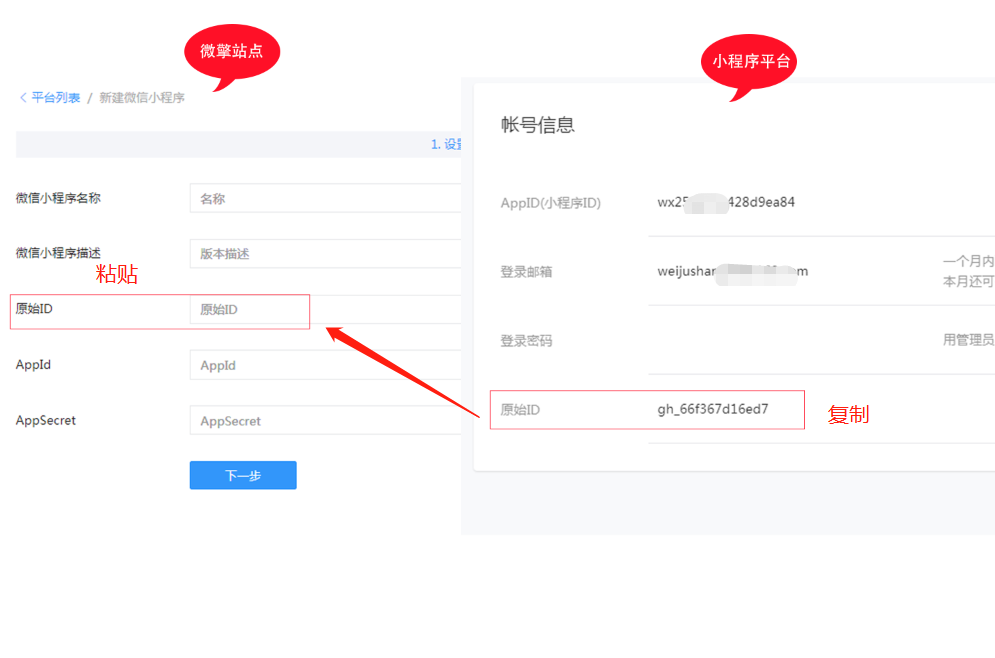
2、點擊【開發】-【開發管理】-【開發設置】-【開發者ID】獲取相關信息,粘貼到微擎站點對應位置

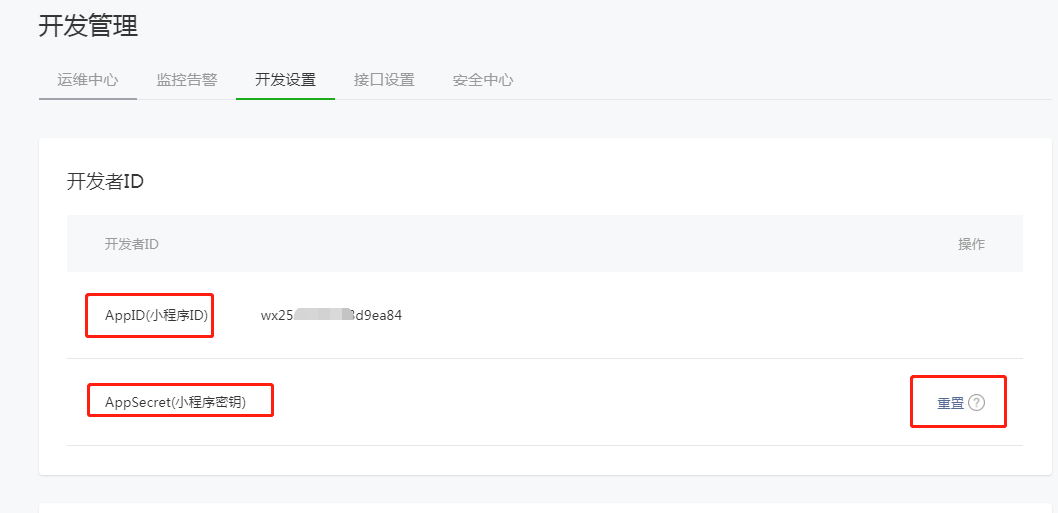
如下圖所示復制粘貼
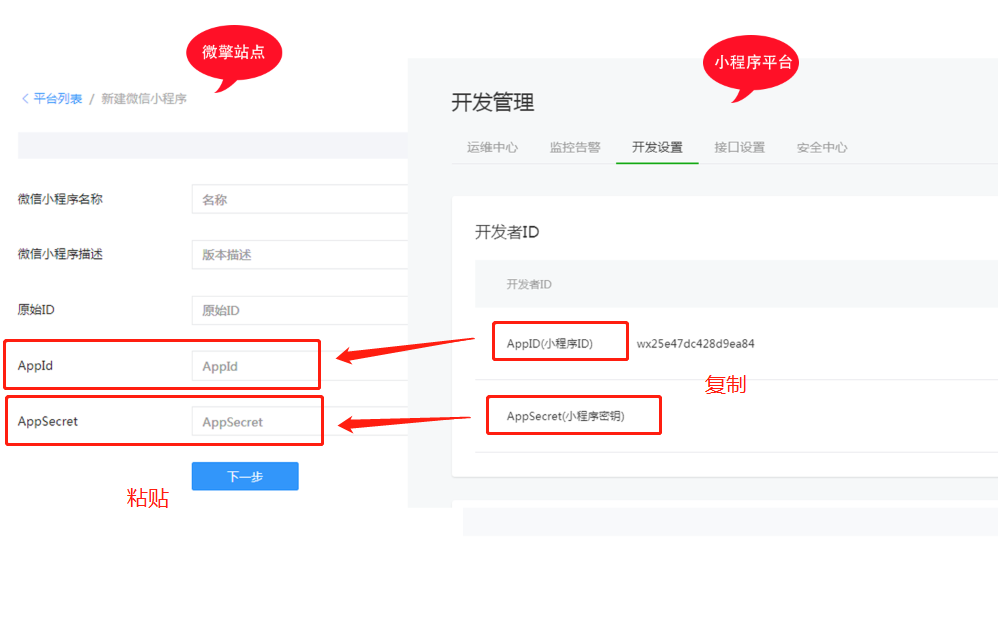
## 第三步
獲取到原始id,appid和APP秘鑰后,在微擎站點點擊下一步

主管理員:沒有則可以不填寫,有的可以選擇對應的管理員
平臺過期時間:點擊設置,設置模塊到期時間
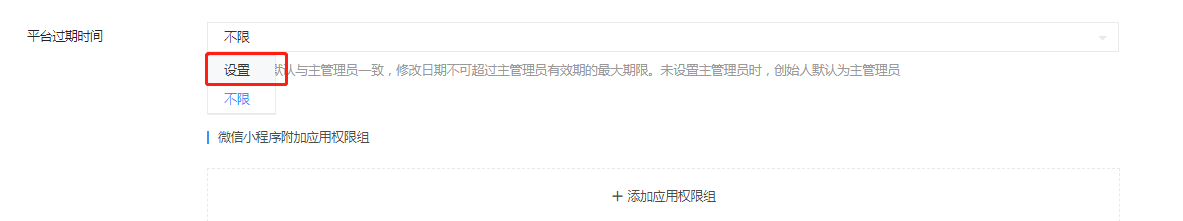

添加應用權限:選擇對應的模塊權限,可選可不選

微信小程序附加應用權限組
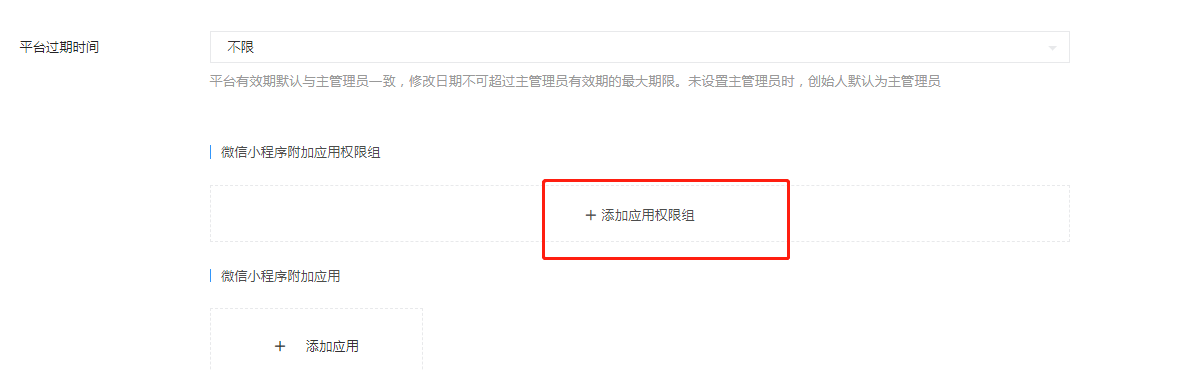
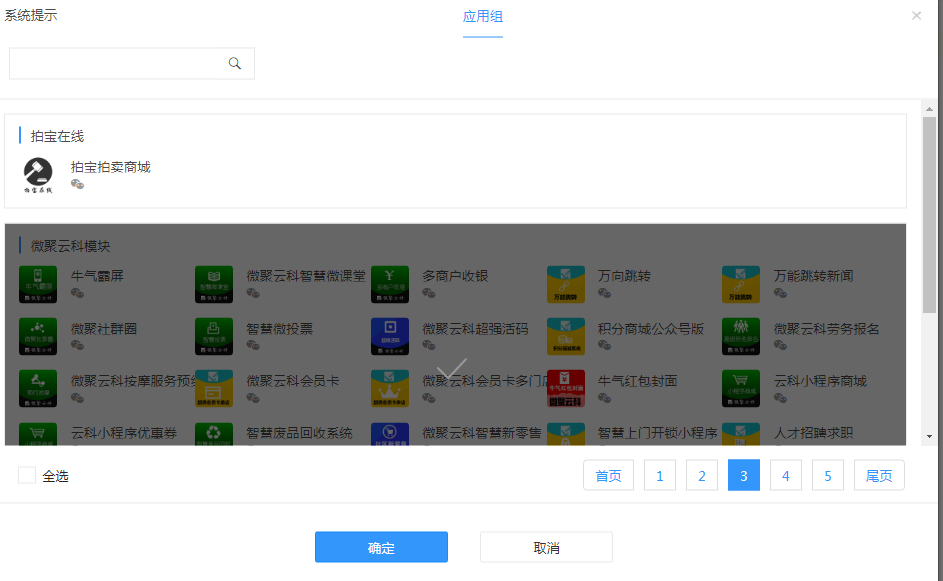
**或**微信小程序附加應用
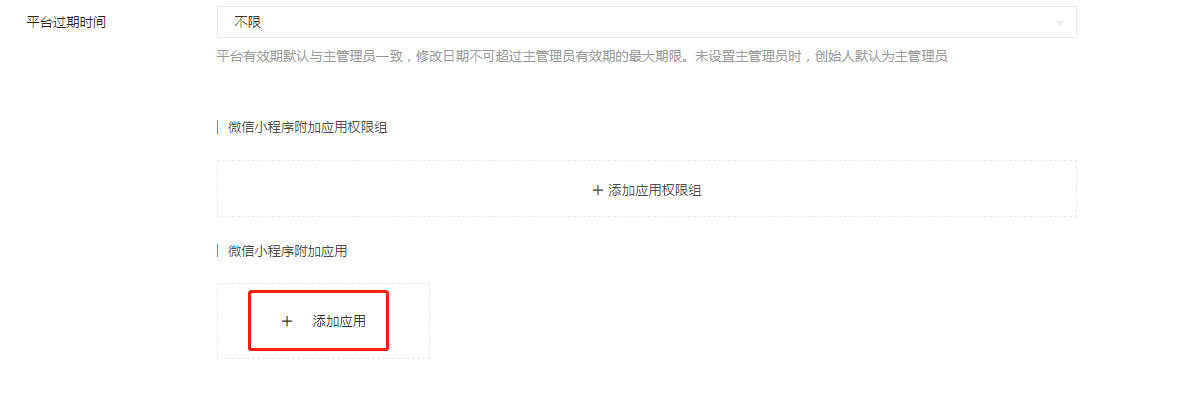
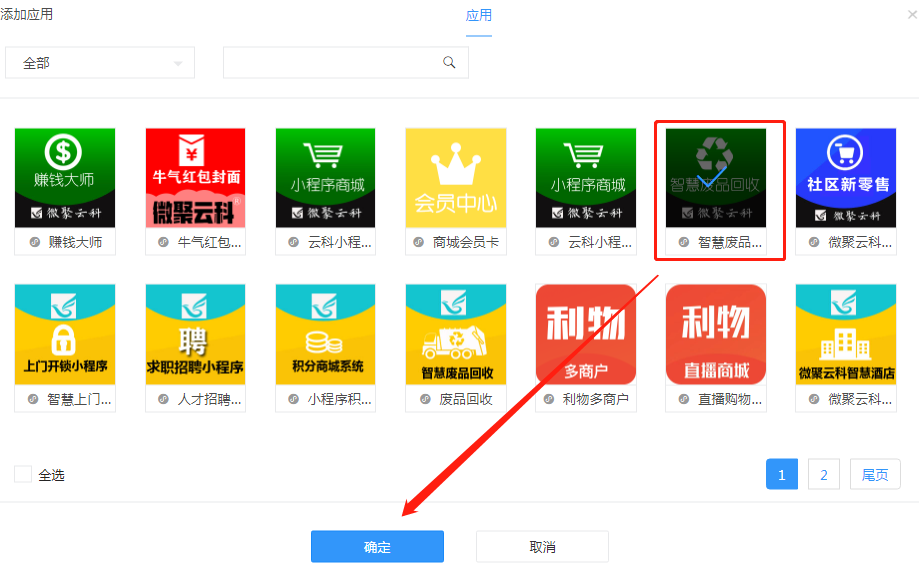
頭像和二維碼:可填可不填
點擊下一步
## 第四步
輸入相關信息
描述可填可不填
**版本號必填**如下圖所示,填寫數字格式

添加應用:不選擇應用,小程序添加好后,就如發進入模塊頁面使用
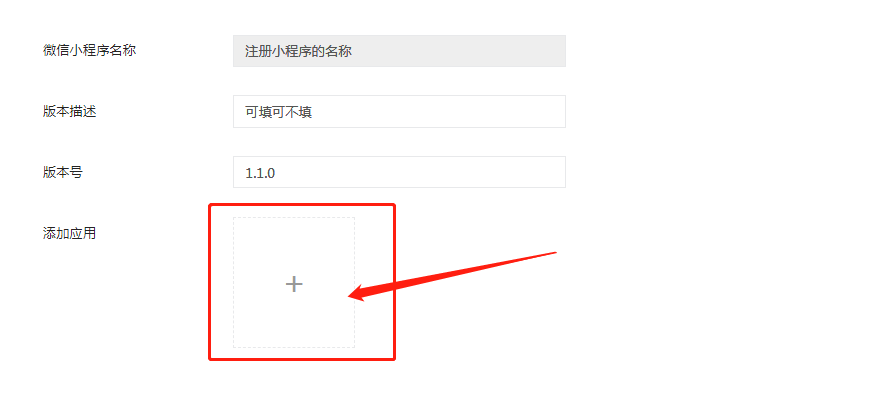
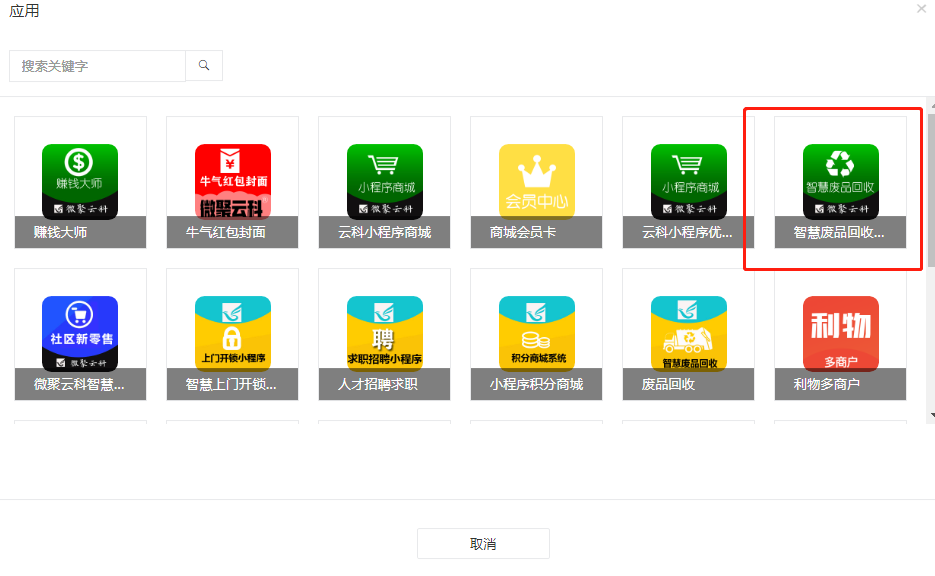
點擊【生成版本】
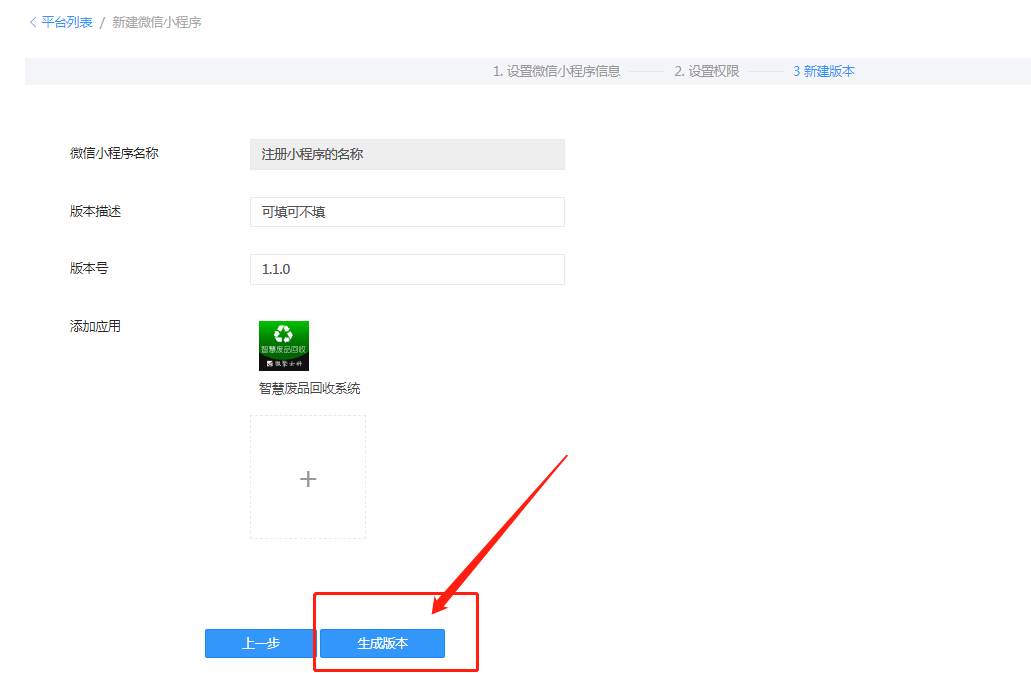
## 第五步
生成版本后
1、會直接進入頁面,點擊直接進入

2、如果沒有找到這個頁面,點擊如下如所示的兩個位置
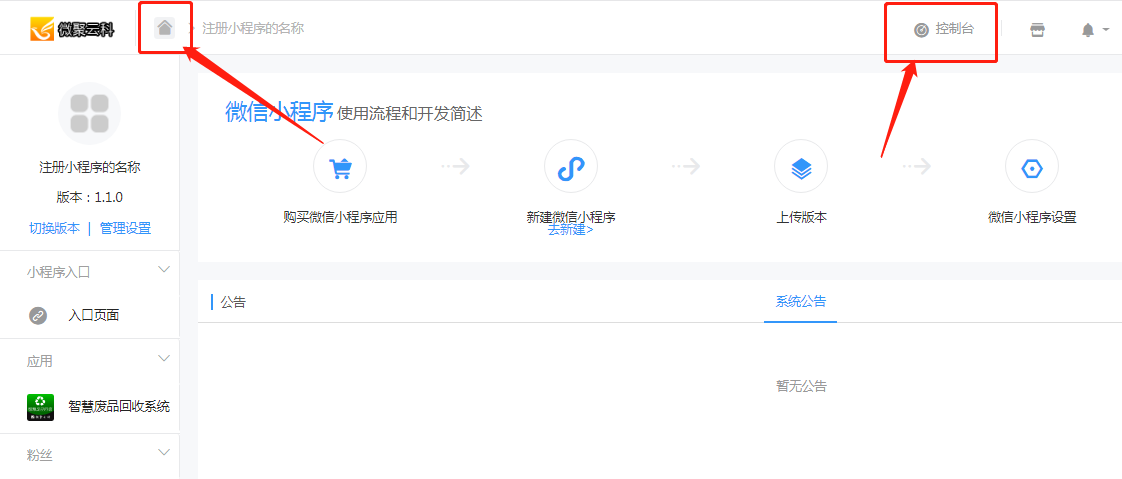
找到添加的小程序,點擊進入


## 第六步
登錄微信小程序平臺https://mp.weixin.qq.com/,找到【開發】-【開發管理】-【開發設置】-服務器配置域名
填寫圖下圖所示
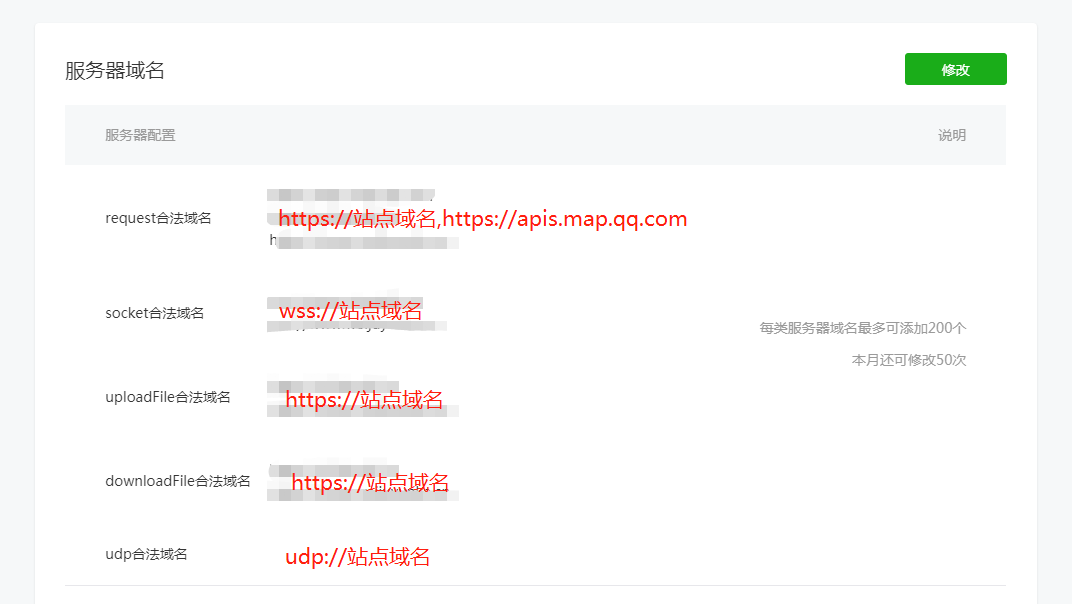
結束
- 產品介紹
- 基本概述
- 版本區別
- 環境要求
- 基本配置
- 寶塔環境安裝微擎
- 模塊購買與安裝
- 小程序綁定
- 公眾號綁定
- 騰訊地圖key
- 定時任務
- 阿里云短信設置
- 獨立版前端上傳
- 獨立版小程序綁定
- 后臺操作
- 分類管理
- 垃圾分類列表
- 回收管理
- 回收設置
- 分類列表
- 回收訂單
- 定期回收
- 代理管理
- 合伙人設置
- 合伙人列表
- 回收站列表
- 回收員列表
- 商城管理
- 商城設置
- 商城分類列表
- 商品管理
- 訂單管理
- 二手交易
- 基礎配置
- 首頁輪播圖
- 商品分類
- 二手交易商品列表
- 訂單列表
- 收支記錄
- 資訊管理
- 資訊列表
- 提現管理
- 提現設置
- 待審核
- 已打款
- 無效
- 財務管理
- 充值記錄
- 提現記錄
- 消費記錄
- 數據統計
- 首頁統計
- 回收員廢品統計
- 回收站廢品統計
- 合伙人廢品統計
- 用戶管理
- 用戶列表
- 插件管理
- 分銷系統
- 通知管理
- 賬號管理
- 賬號列表
- 公告管理
- 公告列表
- 系統配置
- 系統設置
- 基礎設置
- 首頁設置
- 短信設置
- 上傳設置
- 輪播圖管理
- 底部菜單
- 合作伙伴
- 前臺操作
- 用戶下單
- 周期下單
- 回收員接單
- 回收站核驗
- 合伙人管理
- 用戶中心功能
- 二手交易如何發布產品
- 用戶發布產品后,如何發貨
- 二手交易議價
- 常見問題
- 運營方案
