### 一、域名解析,進入域名服務商后臺(以阿里云為例),點擊域名解析,解析到寶塔的ip的記錄值,保存



#
### 二、登錄寶塔,點擊添加站點,如下圖所示
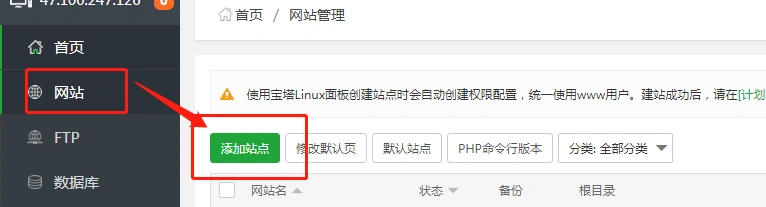

#
### 三、點擊添加好的站點域名,給文件導入要安裝的域名下解壓,?打開剪切里面的所有文件到網站跟目錄下,如下圖所示
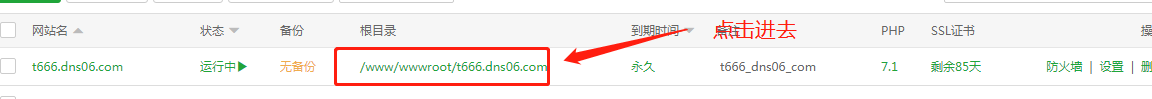
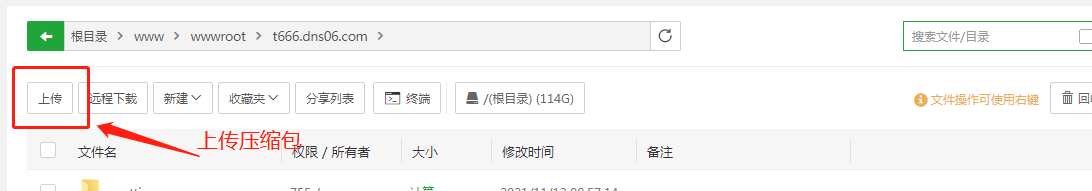
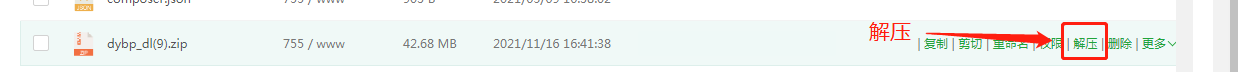
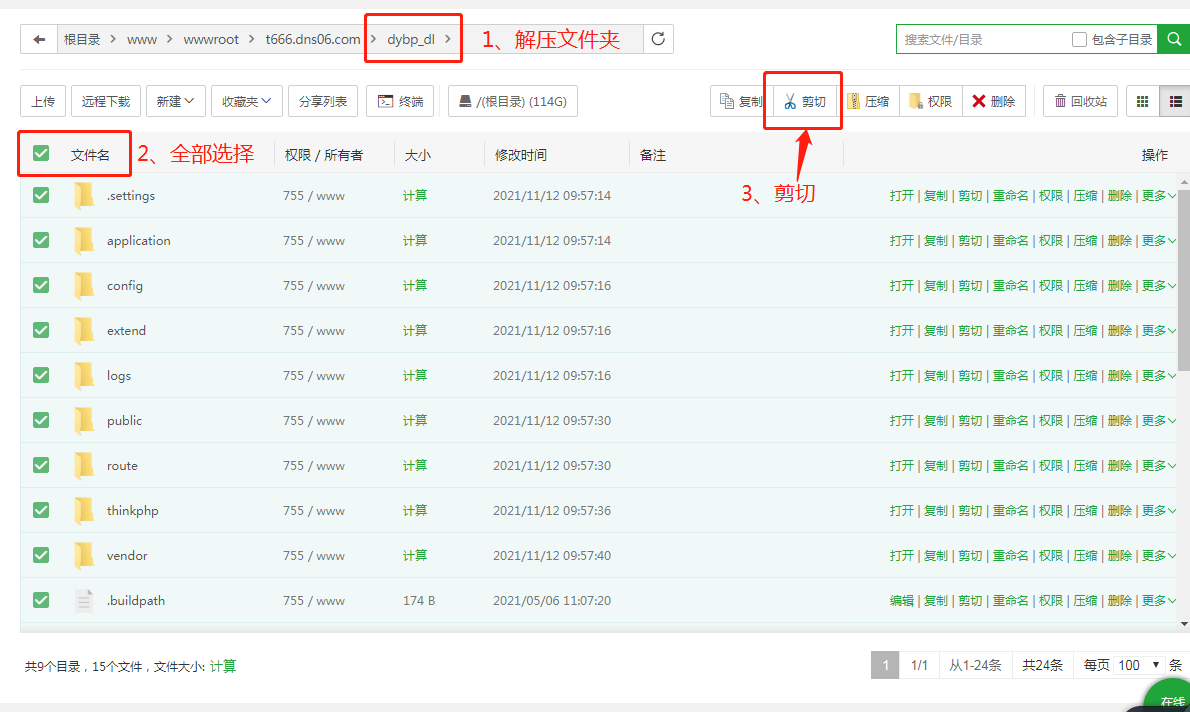
#
### 四、寶塔網站設置中 將/public作為運行目錄,如下圖所示
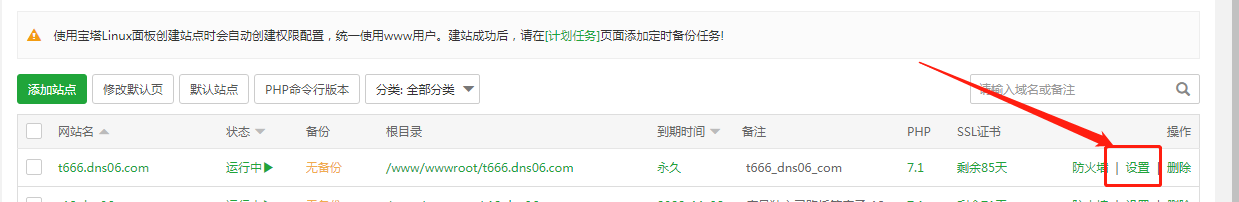

#
### 五、進入數據庫,dybp_dl下的wjyk_dybp.sql 文件為數據庫結構文件復制引號里的內容在數據庫運行,如下圖所示


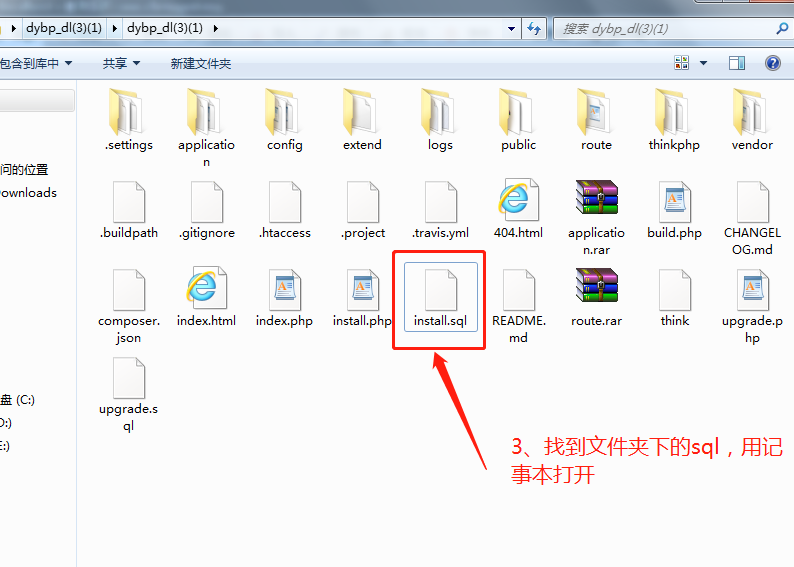
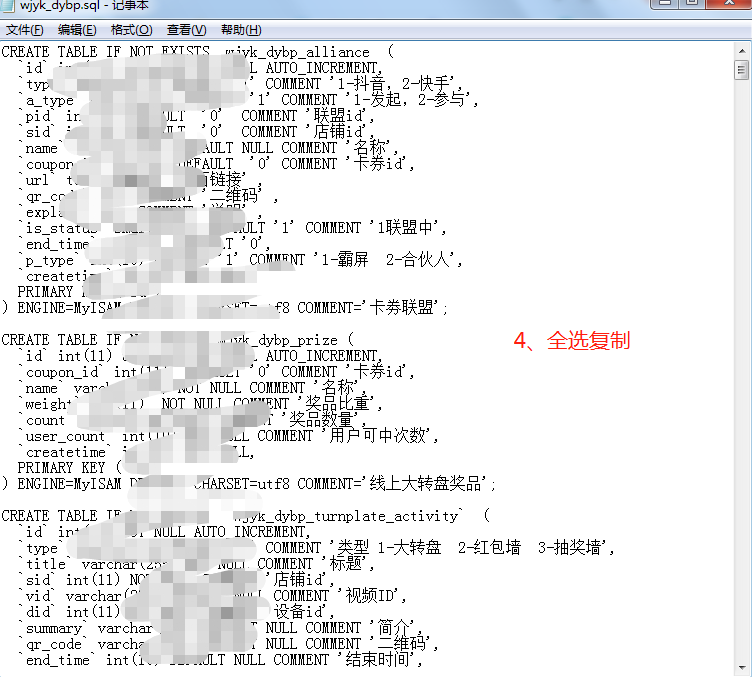
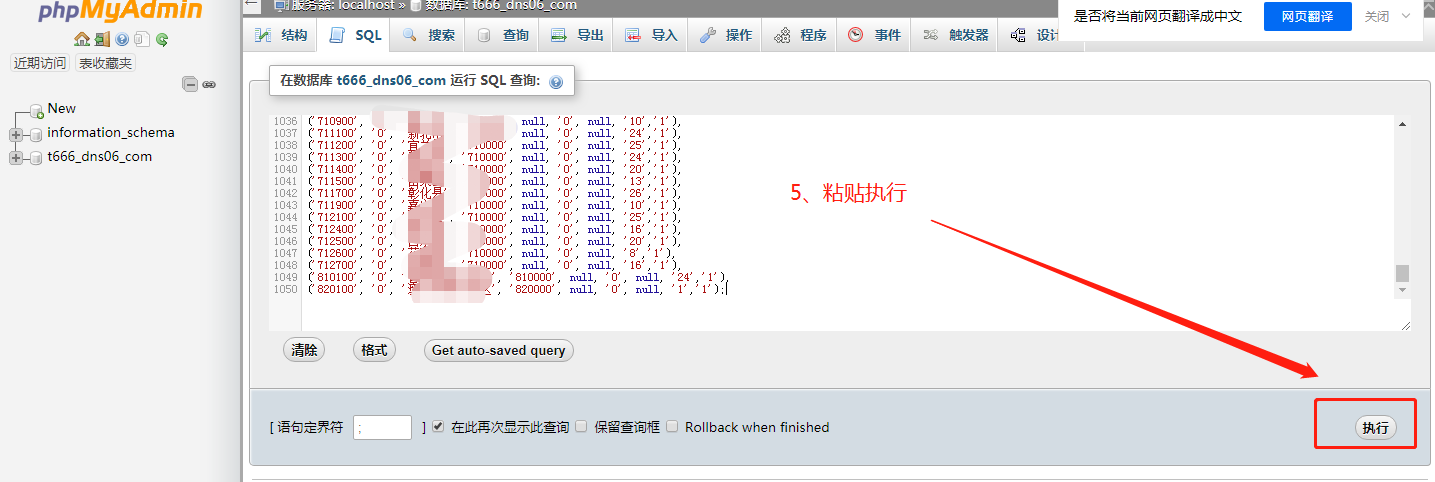
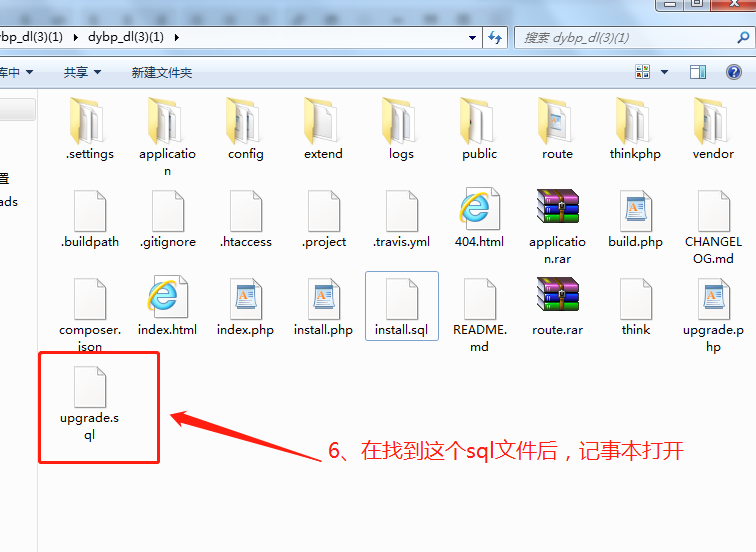
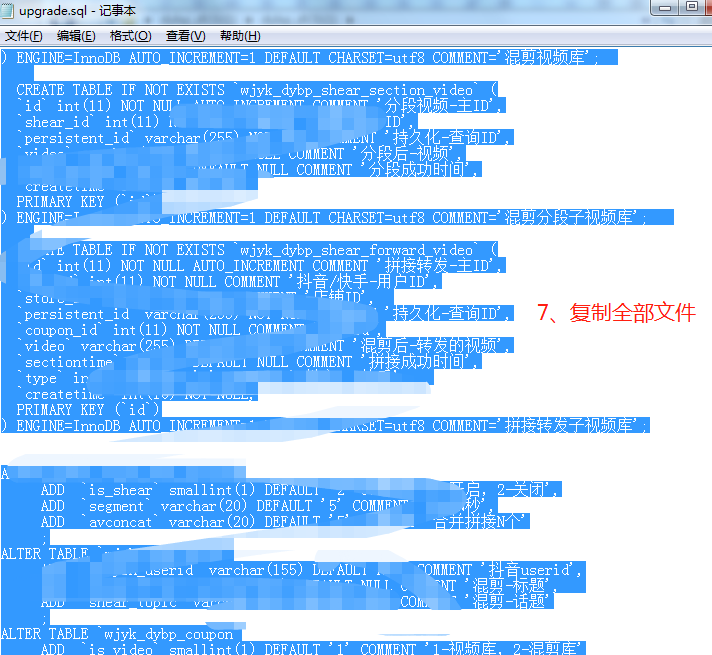
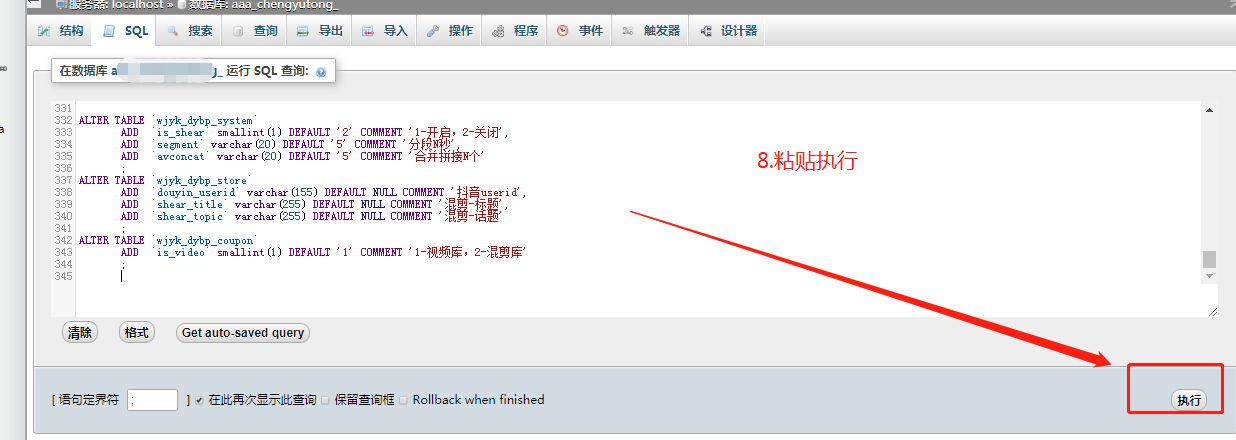
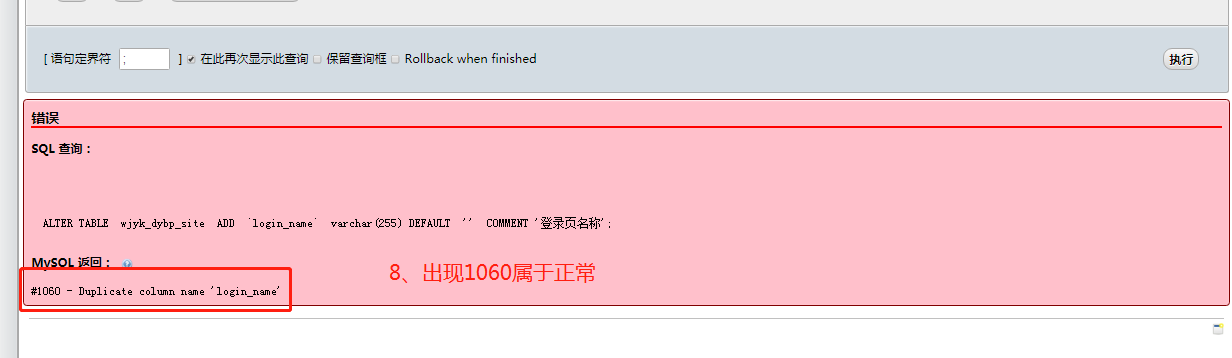
#
### 六、復制數據庫的賬號和密碼,點擊前端文件點擊文件config/database.php,編輯,改成自己站點的數據庫賬號和密碼,然后保存。如下圖所示


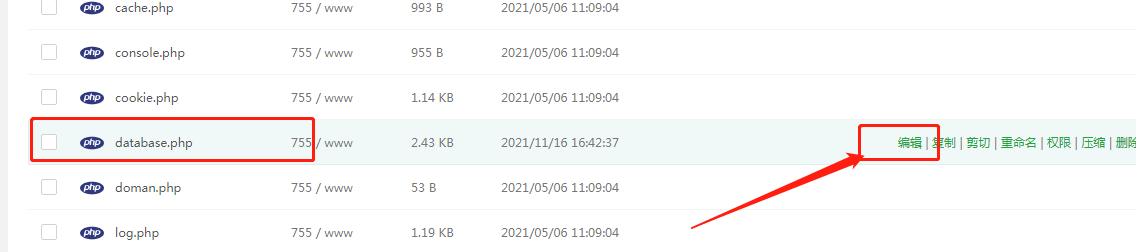
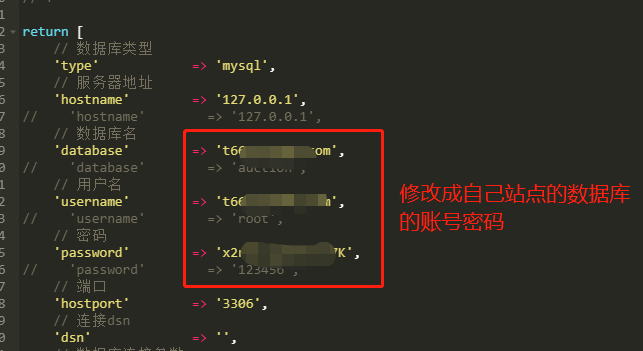
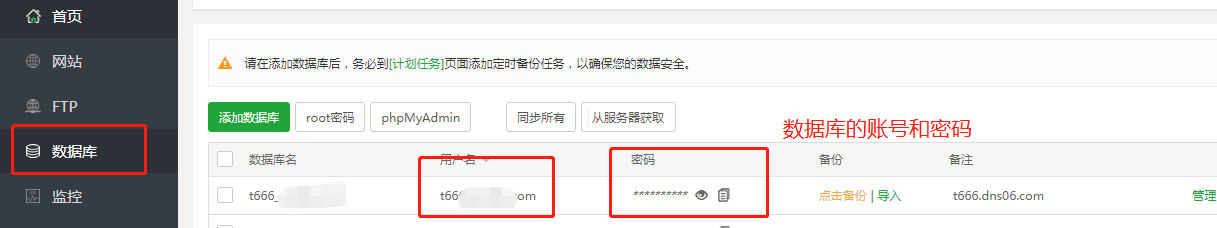
#
## 七、插件安裝
1、云混剪安裝 數據庫運行dybp_dl\application\montage里的wjyk_dybp.sql,如下圖所示
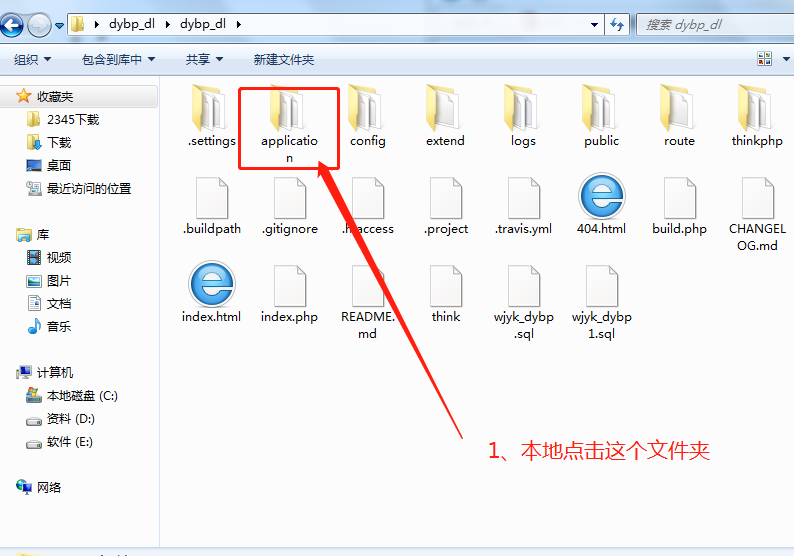
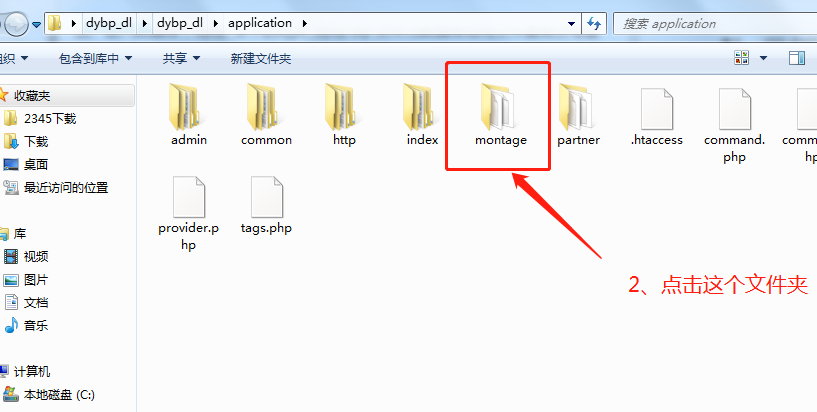
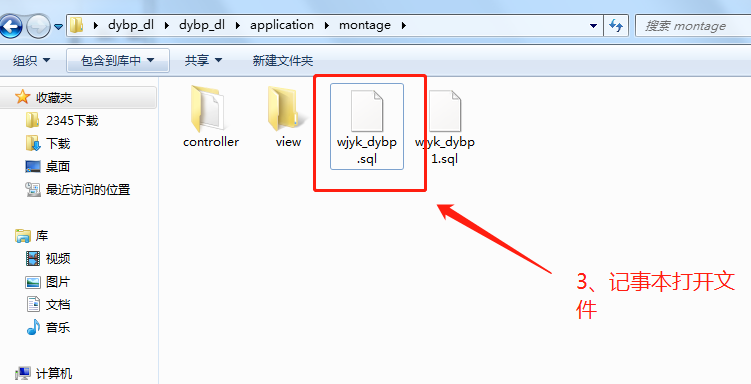
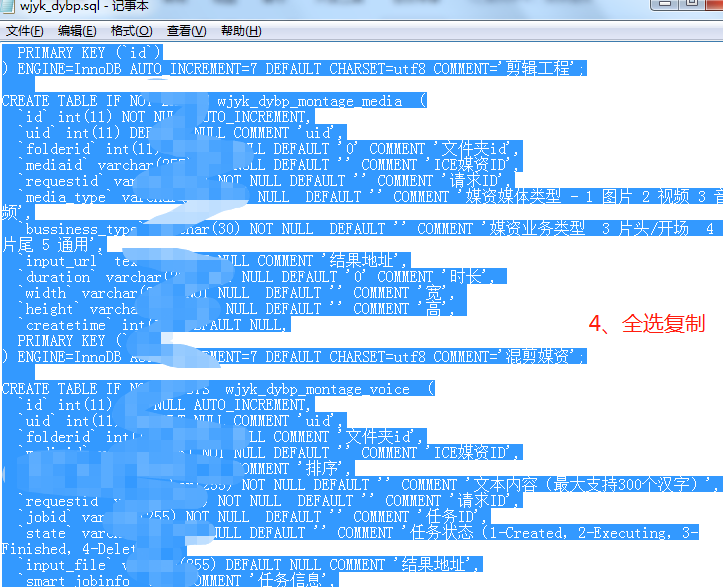
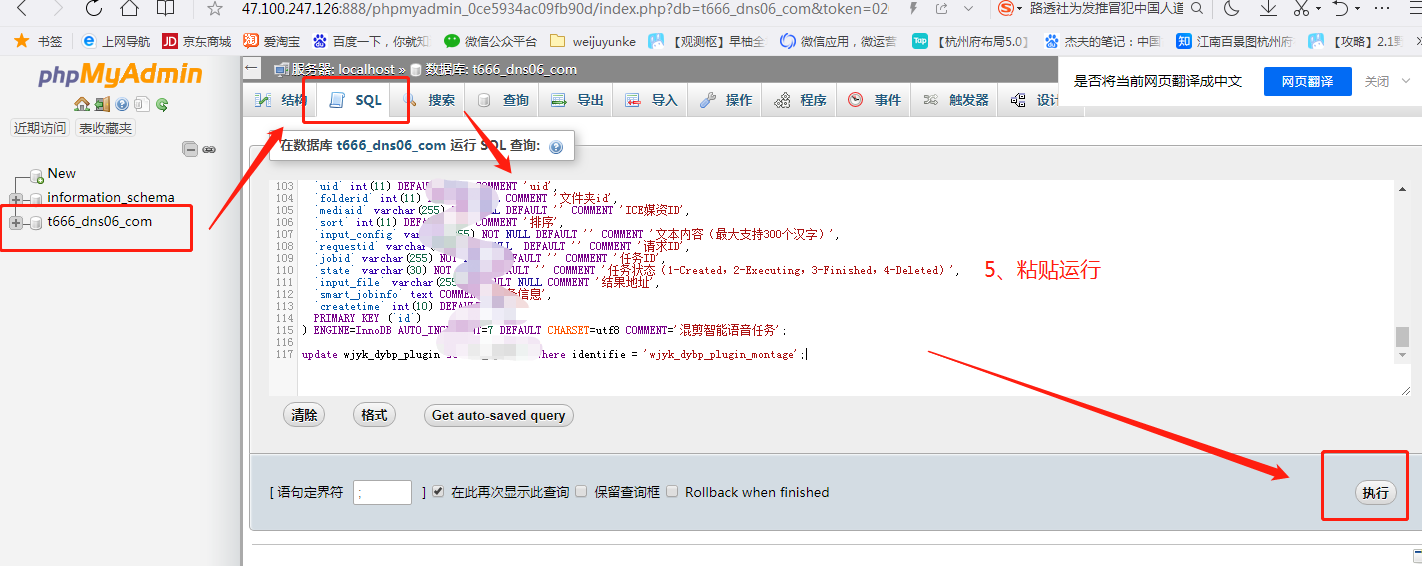
#
2、預存代理安裝 數據庫運行dybp_dl\application\partner里的wjyk_dybp.sql,如下圖所示
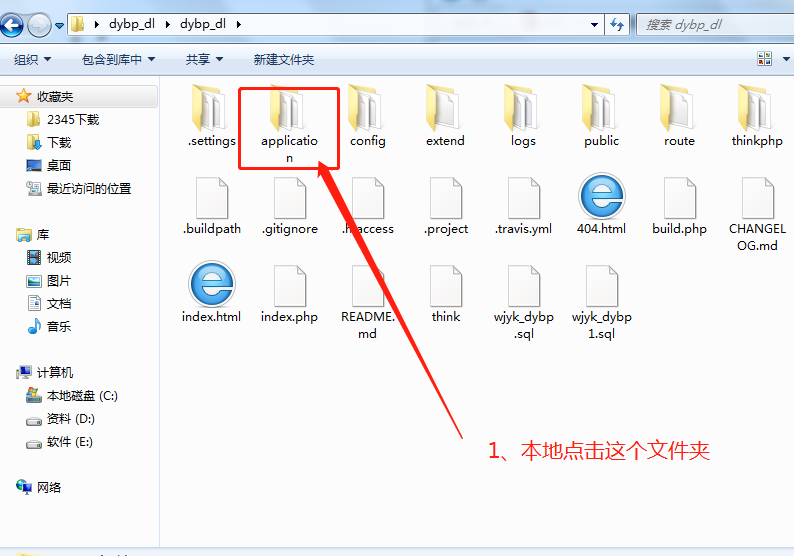
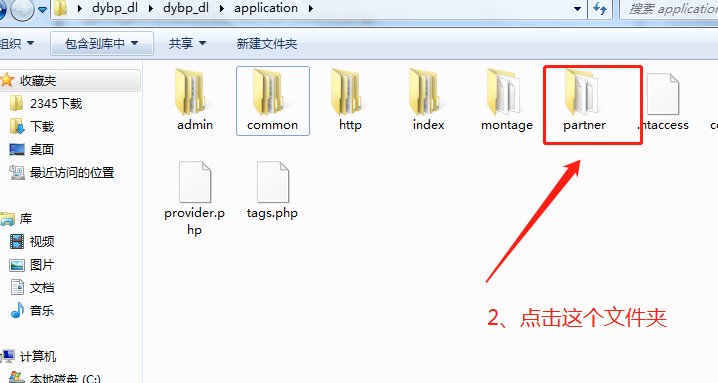
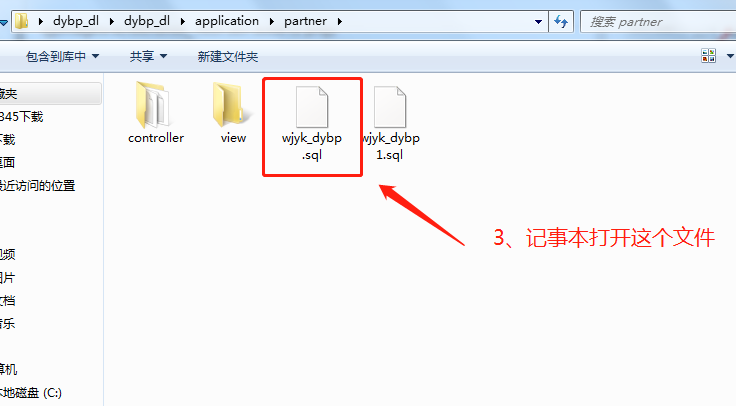
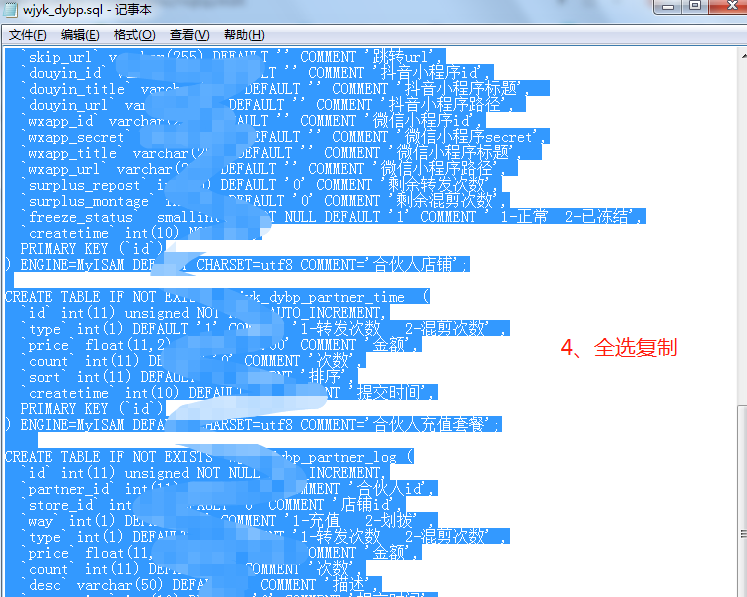
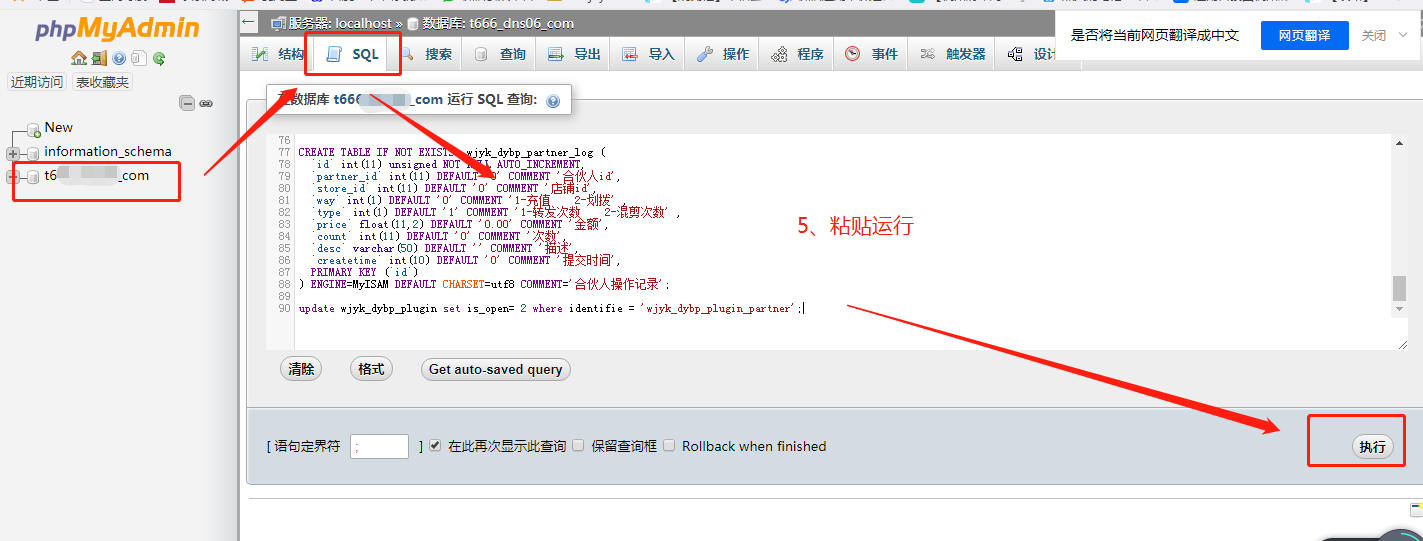
#
##第八步、登錄后臺
默認賬號密碼是:admin admin123
1、點擊【系統管理】-【站點設置】-【基礎信息】,向客服獲取appid
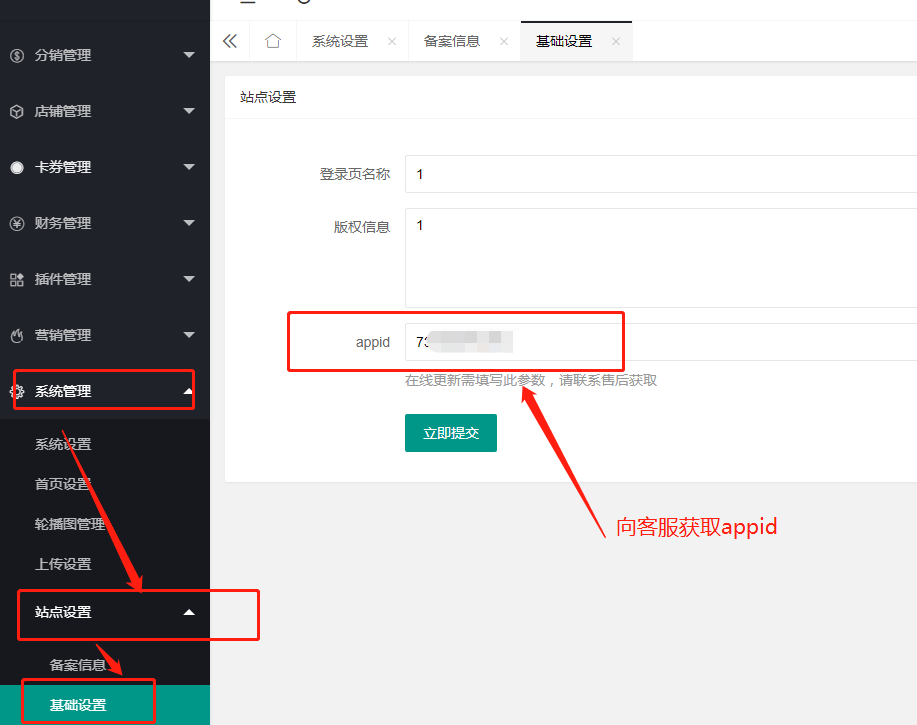
#
如果點擊登錄沒反應在站點的配置文件加以下代碼
if (!-e $request_filename) {
rewrite ^(.*)$ /index.php?s=/$1 last;
break;
}
如下圖所示添加代碼:
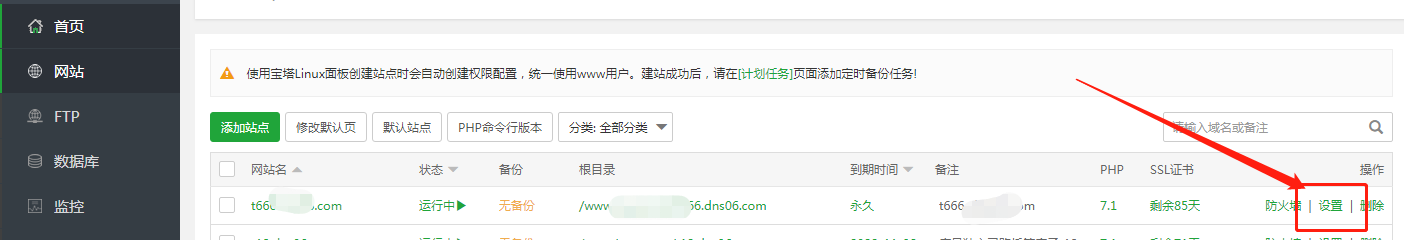
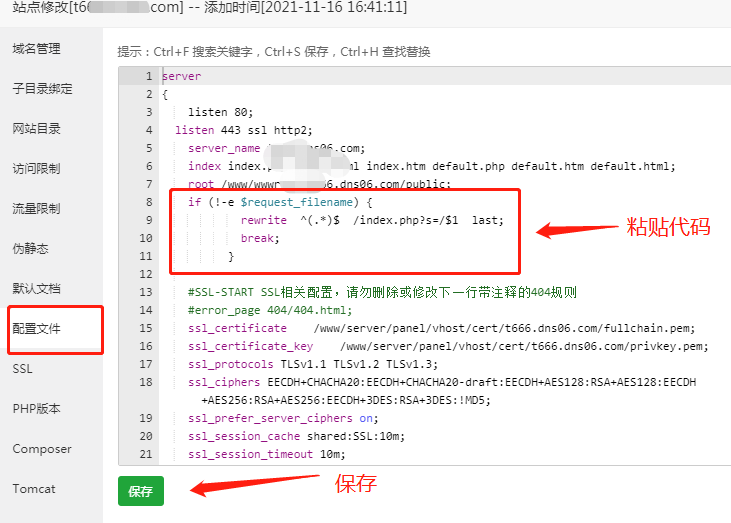
#
2、點擊首頁,【立即更新】

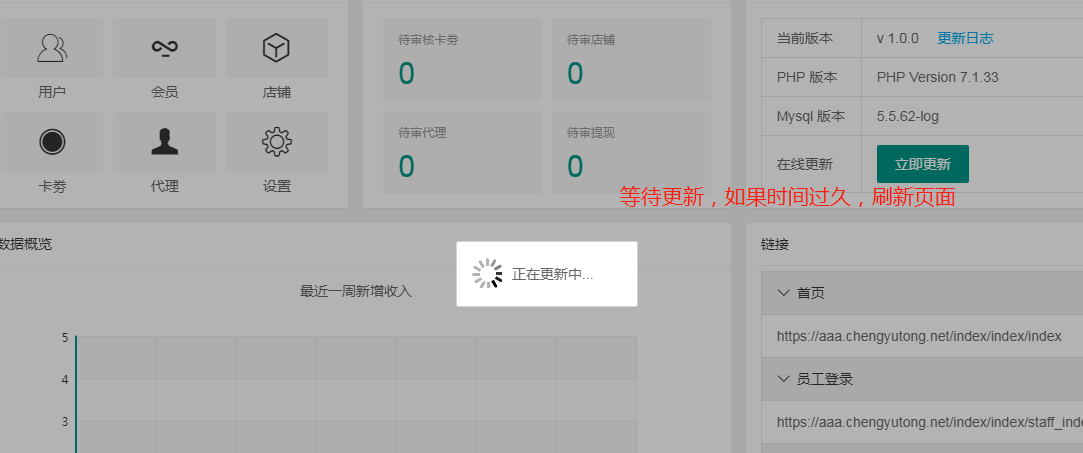
#
3、出現如下圖的問題,需要去寶塔修改相關配置
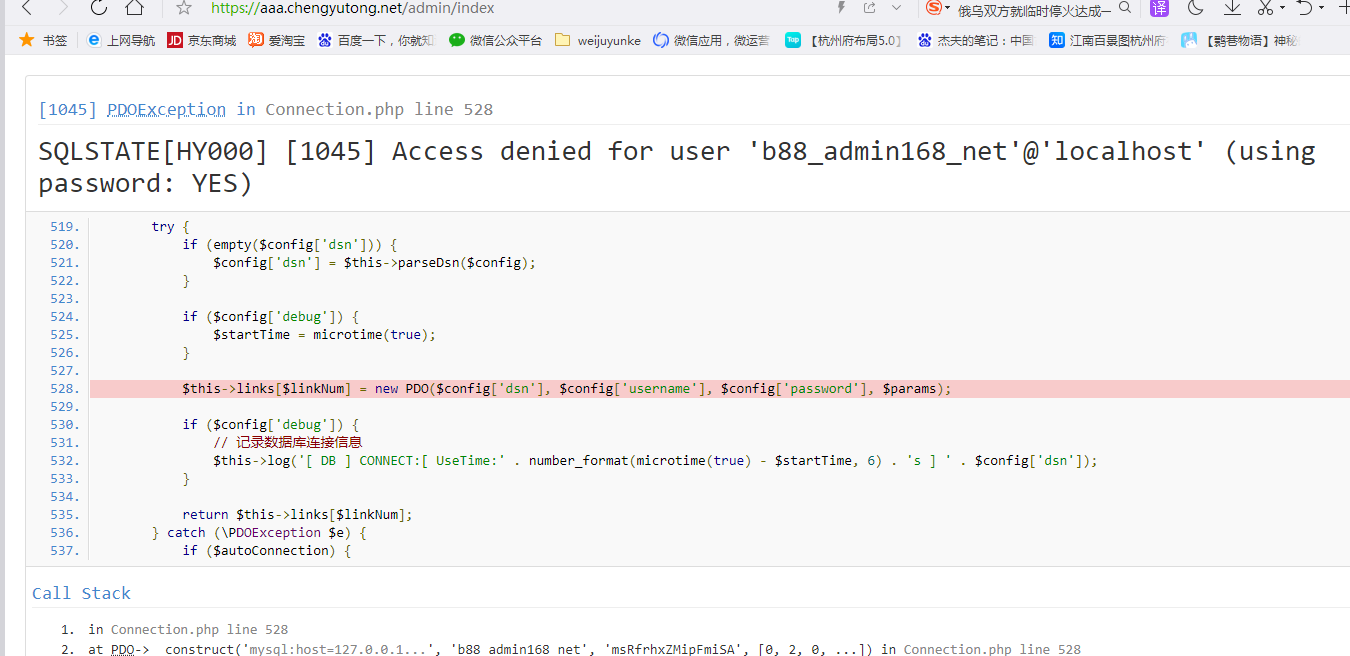
4、進入寶塔,如下圖所示


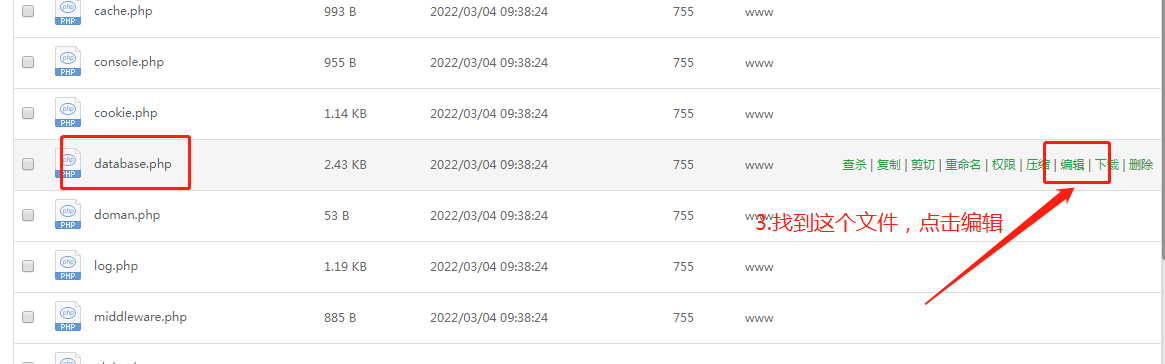

5、回到霸屏后臺,刷新頁面,再次點擊更新
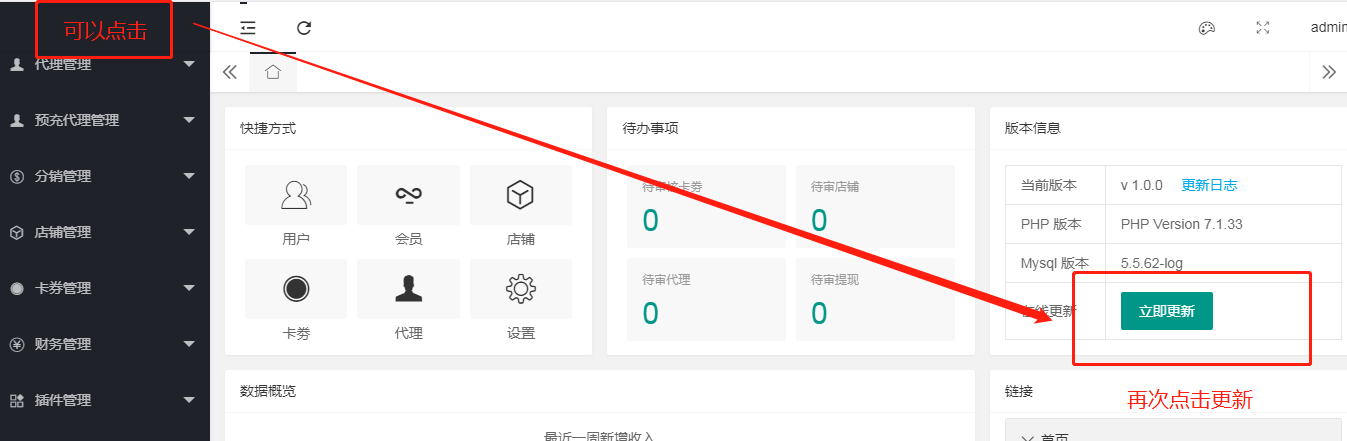
6、更新完后,刷新一下頁面
## 后記
#
2、如果后期更新時打開后臺報以下錯
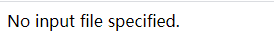
刪除/public/user.ini文件,然后重啟Apache/Nginx服務即可。
#
3、后臺【首頁設置】報以下錯誤
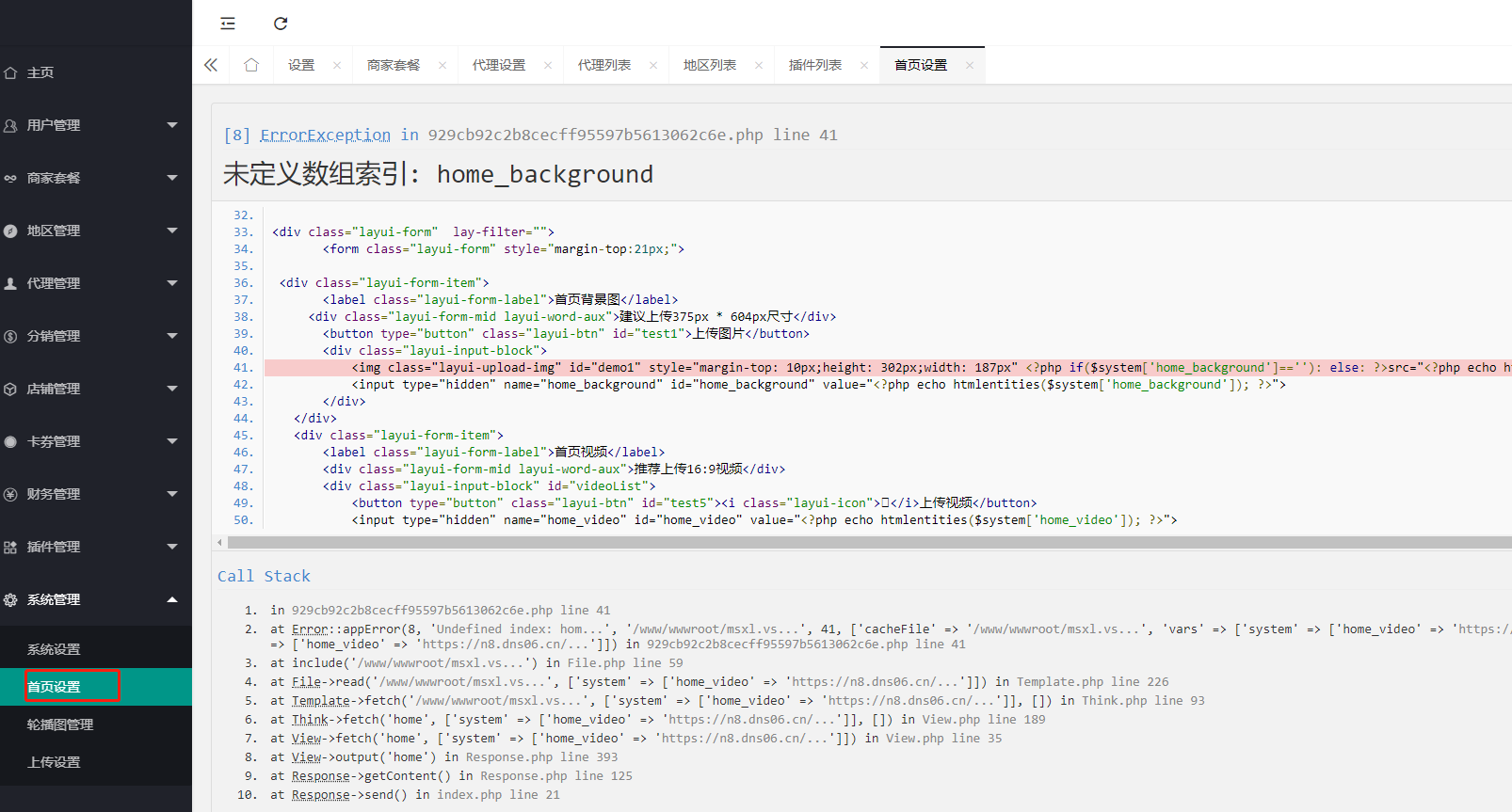
點擊【系統設置】內容填寫一下,保存。刷新一下頁面即可

#
4、修復用戶昵稱中有表情符號報錯問題
數據庫打開找到wjyk_dybp_user
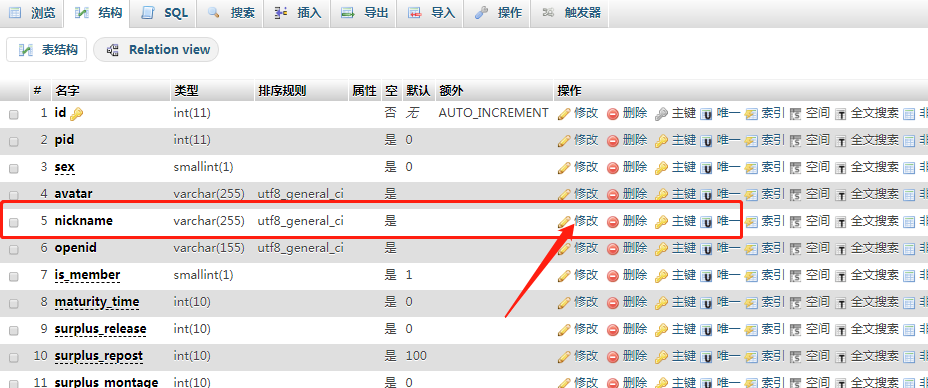
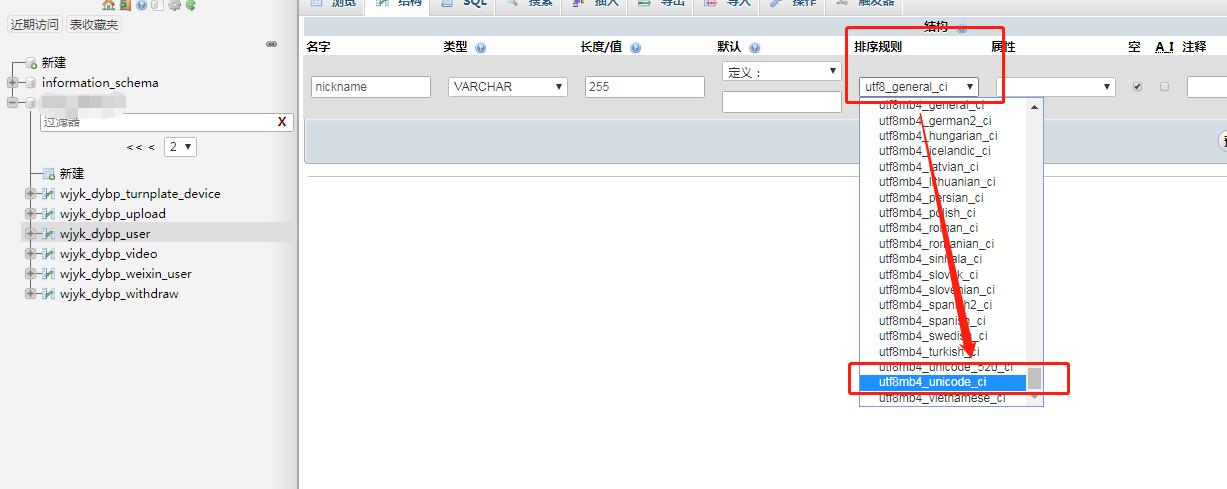
- 基本概述
- 產品介紹
- 系統環境要求
- 基本幫助
- 模塊更新
- 寶塔與微擎安裝
- 模塊購買與安裝
- 公眾號綁定教程
- D音開放平臺申請教程
- KS開放平臺申請教程
- 炮灰域名設置
- 騰訊地圖key申請
- 百度地圖key申請
- 七牛云配置教程
- 炮灰和主域名同時開啟https
- 定時任務配置
- 獨立版公眾號綁定
- 獨立版模塊安裝教程
- 云混剪相關設置
- 云混剪說明
- 云混剪基本配置
- 背景音樂設置
- 云混剪如何上傳視頻
- 手機端上傳
- 后臺上傳
- 詢盤功能說明
- 詢盤開戶
- 商家購買套餐設置
- 充值說明
- 如何詢盤(手機端操作)
- 如何查看潛在客戶
- 關鍵詞分析
- 視頻分析
- 如何獲取視頻鏈接
- 添加視頻內容分析
- 主頁分析
- 如何獲取博主主頁鏈接
- 添加主頁分析內容
- 后臺操作
- 用戶管理
- 會員管理
- 會員套餐
- 會員訂單
- 發布套餐次數
- 轉發次數套餐
- 充值記錄
- 店鋪管理
- 卡券管理
- 代理管理
- 代理設置
- 代理列表
- 提現記錄
- 預充代理管理
- 預充代理設置
- 預充代理列表
- 次數套餐
- 轉發次數
- 混剪次數
- 預充值代理充值記錄
- 劃撥記錄
- 店鋪列表
- 預付款卡券列表
- 霸屏機活動
- 預付款卡券聯盟
- 地區管理
- 地區列表
- 分銷管理
- 插件管理
- 插件列表
- 霸屏機管理
- 設備管理
- 活動管理
- 混剪管理
- 混剪設置
- 背景音樂
- 音樂分類
- 音樂列表
- 卡券聯盟管理
- 卡券聯盟
- 營銷管理
- 營銷設置
- 系統管理
- 系統設置
- 首頁設置
- 輪播圖管理
- 七牛云附件參數配置
- 上傳設置
- 支付設置
- 微信支付
- 微信支付子商戶
- 前臺操作
- 如何注冊商家
- KS霸屏發布與使用
- D音霸屏發布與使用
- 代理入駐與管理操作
- 分銷前端功能使用
- 常見問題
- 進入霸屏首頁一直反復加載
- 地圖定位偏差大的原因
- KS掃碼授權問題
- 二維碼海報不能生成處理辦法
- 霸屏提示參數錯誤的原因
- D音授權部分scope沒有權限
- 申請D音開放平臺注意事項
- 云混剪后臺前端上傳不了視頻
- 微擎版無法發布卡券問題
- 運營指導
- 自用模式
- 平臺創業模式
- 平臺收益分配介紹
- 牛氣霸屏如何讓你年入百萬
- 多種活動場景如何應用
- 案例介紹
- 紅黃藍親子園案例
- “吃飯克”湘菜餐廳案例
- 素材庫下載
- 線下營銷設備安裝使用說明書
- 豪華型大轉盤安裝設置教程
- 標準型大轉盤安裝設備教程
- 幸運抽獎墻+紅包墻安裝設置教程
- 修改所有類型設備默認WIFI密碼
- 手持抽獎設置教程
- 云盒DIY教程
