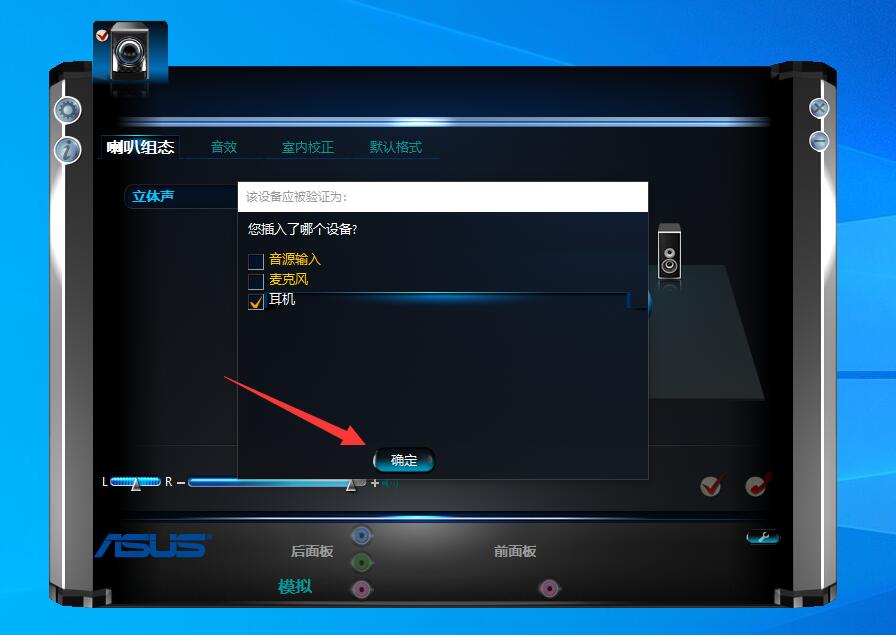# 阿里云TTS配音接口配置(推薦)
#### **阿里云TTS配音接口配置**
**阿里接口可以錄制自己的聲音為作為配音,具體請自行訓練聲音模型**
#### **一、配置配音接口后的好處:**
申請自己獨享的配音接口,可以不受限制,自己獨享生成量
#### **二、接口申請步驟:**
**申請SecretId和SecretKey步驟:**
1、點擊訪問[鏈接](https://ram.console.aliyun.com/manage/ak)或者支付復制:<https://ram.console.aliyun.com/manage/ak>到瀏覽器中訪問,然后將鼠標放到右上角的頭像上(注意不要點擊鼠標),點擊其中的AccessKey管理,如下圖:
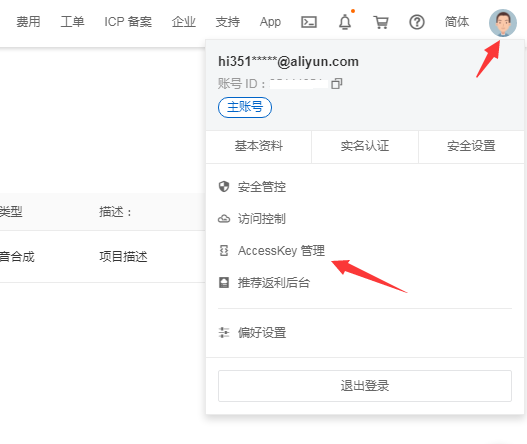
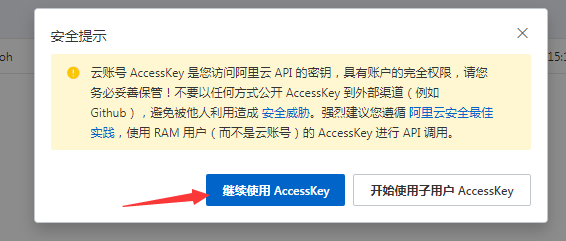
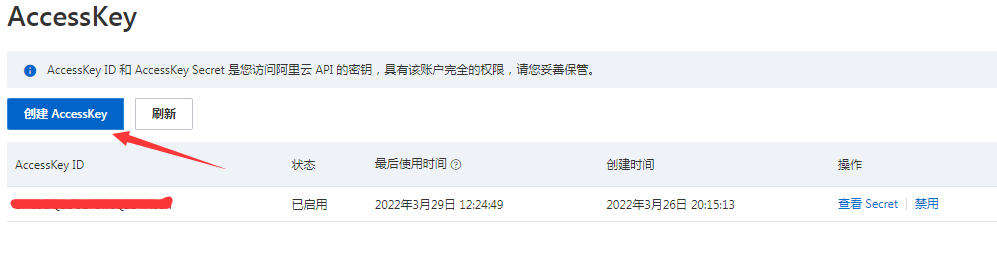
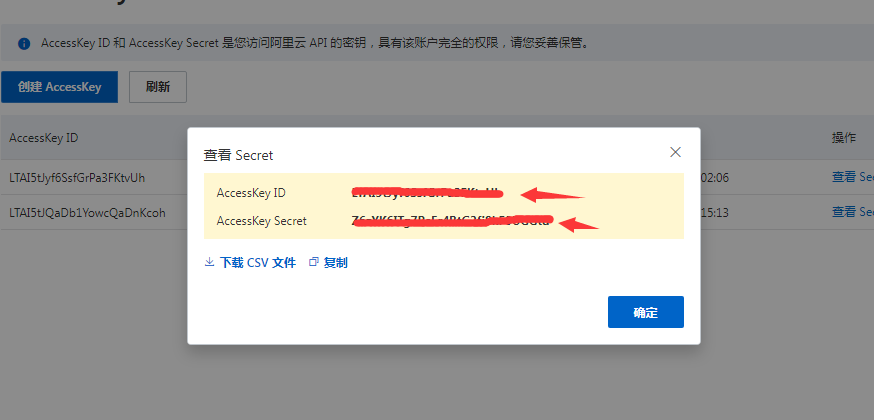
2、復制SecretId和SecretKey后面的值,并保存到一個你方便再次復制的地方,比如記事本里,后面配置到軟件時需要用到。
**創建項目步驟:**
1、點擊訪問[鏈接](https://nls-portal.console.aliyun.com/overview)或者直接復制:<https://nls-portal.console.aliyun.com/overview>到瀏覽器中訪問,然后支付寶掃碼并注冊登錄后點擊我的項目或者點擊創建項目,如下圖:

2、點擊右上側的創建項目,按下圖配置。

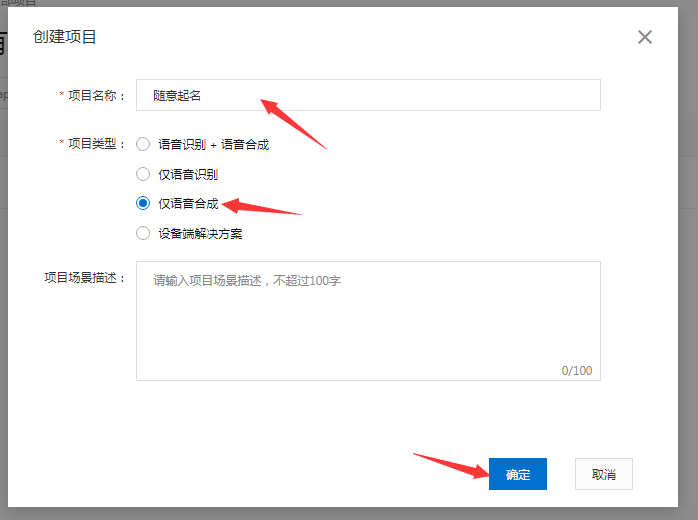
3、復制AppKey下面的值,并保存到一個你方便再次復制的地方,比如記事本里,后面配置到軟件時需要用到。
**領取免費接口和開通商用接口步驟:**
1、免費接口。點擊訪問:<https://common-buy.aliyun.com/?commodityCode=nlsService> 選擇試用3個月,注意長文本語音合成只支持商用。

2、開通商用。點擊訪問:<https://ai.aliyun.com/nls/tts> 語音合成新用戶¥1.00/年起,長文本語音合成新用戶¥2.20/年起

**配置AppKey、SecretId和SecretKey到軟件中去,然后點擊保存設置,重啟軟件,然后點擊測試接口按鈕看看是否正常。**
注意!①點擊保存設置之前,一定要看清你的接口啟用的是騰訊還是阿里,不要弄錯了。②點擊保存設置之后,一定要重啟軟件,才能生效)。
如下圖所示:
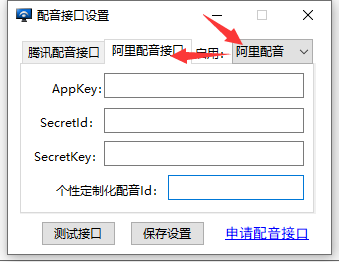
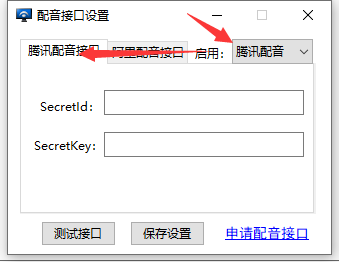
————【語音接口配置的主要步驟】————
遇到問題,詳見鏈接第7條 <http://www.hmoore.net/x3s2/x3s2/2737388>
1.下載解壓工具箱
2.點擊關于-注冊程序-填入注冊碼-注冊軟件(不涉及文字功能可以不填)
3.點擊設置-配音接口設置-選擇接口,選擇啟用接口,填寫參數-保存設置
4.重啟工具箱
5.檢查電腦是不是有聲音
6.點擊設置-配音接口設置-測試接口
聽下是否有語音播報正常?如果耳機能聽到聲音,接口仍然沒聲音,就另外找個小音箱,接上電腦出現聲卡彈窗后點確定,是不是可以了?如果還不行,聯系作者。