# 海報自定義設置
# 海報自定義設置
首頁分享海報設置

該功能需要使用php插件,下面是開啟方法
## 1、軟件管理找到php7.2(56版本請選擇php5.6)

## 2、找到imagemagick這個控件直接安裝
注:安裝完重啟下php!!!

## 3、其他服務器安裝教程
ubuntu:[https://www.jianshu.com/p/137ae1400337](https://www.jianshu.com/p/137ae1400337)
CentOS:[https://www.cnblogs.com/haiwei\_sun/articles/9950563.html](https://www.cnblogs.com/haiwei_sun/articles/9950563.html)
## 4、imagemagick安裝完成之后,還需要添加字體
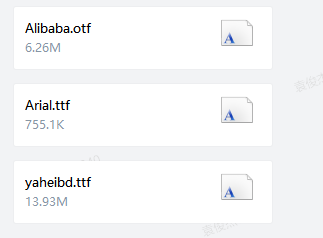
## 5、安裝拓展也將影響到普通商品分享鏈接、首頁分享鏈接新版設計的顯示!
5、如果平臺使用遠程附件oss時,阿里云和七牛云需要將自定義域名或外鏈默認域名添加到小程序域名當中。
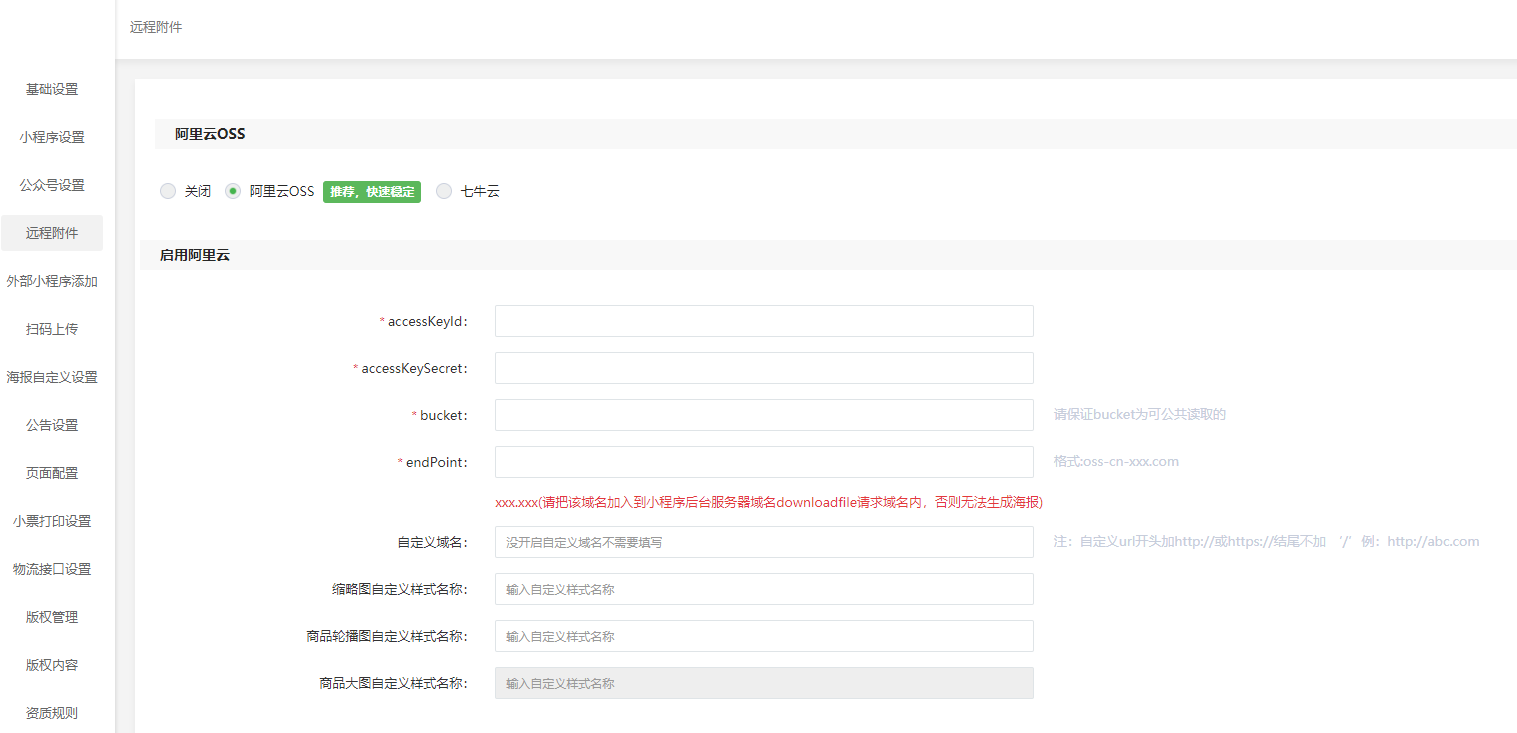
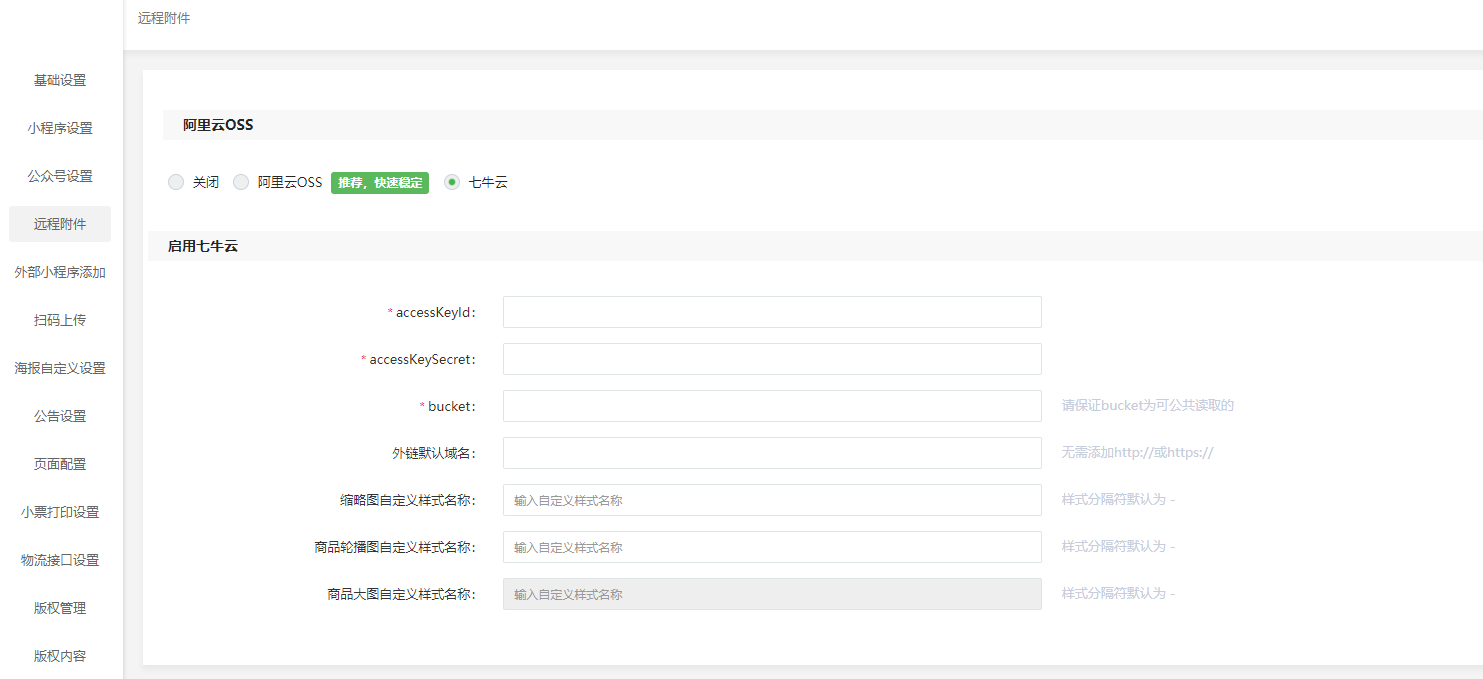
6、阿里云oss配置域名ssl證書或者七牛云配置ssl證書都需要申請配置,并且與各自域名一致。
7、七牛云遠程附件申請證書配置
登錄七牛云的平臺進入管理控制臺,在左側選擇SSL證書服務
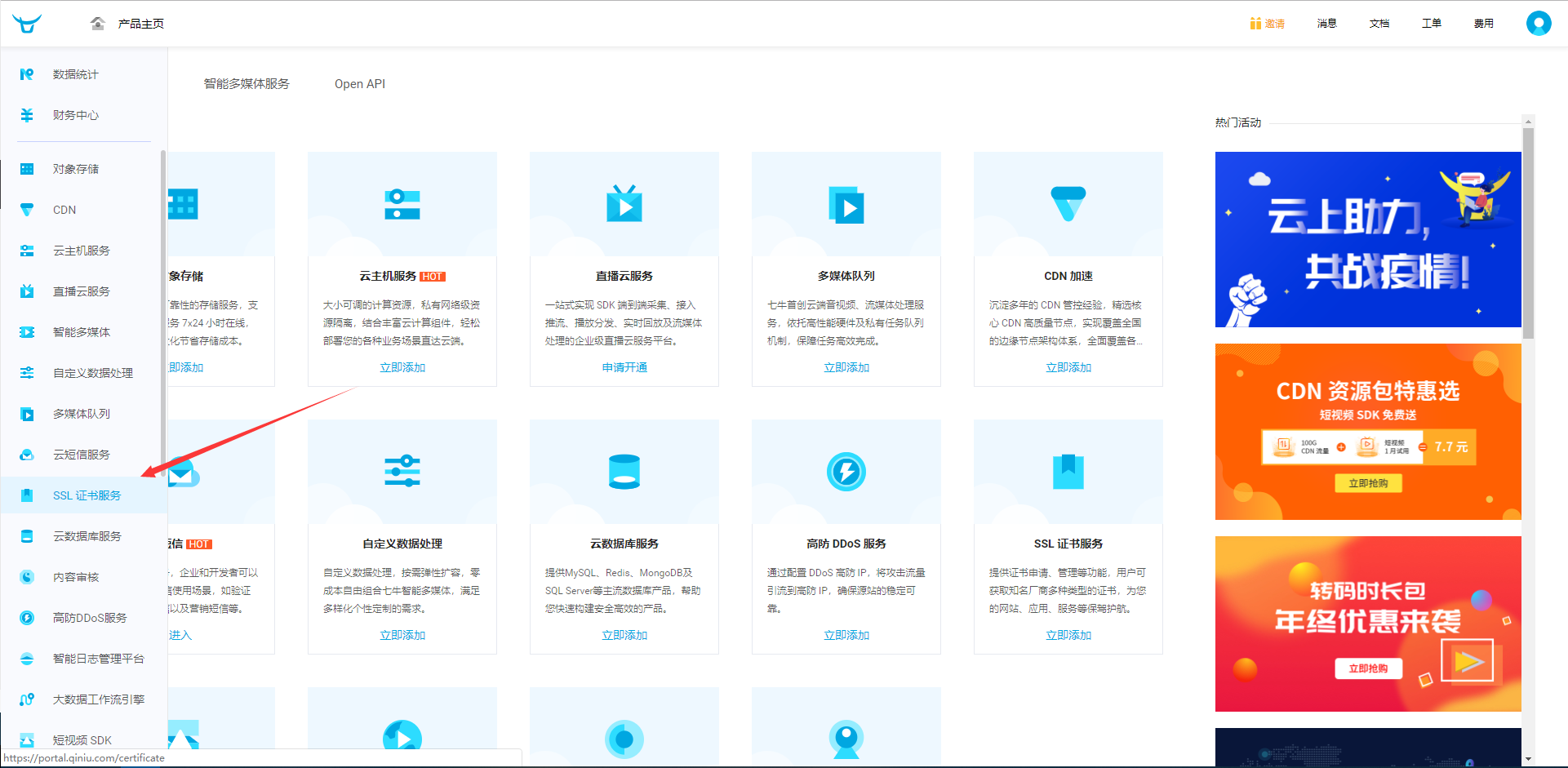
點擊購買證書
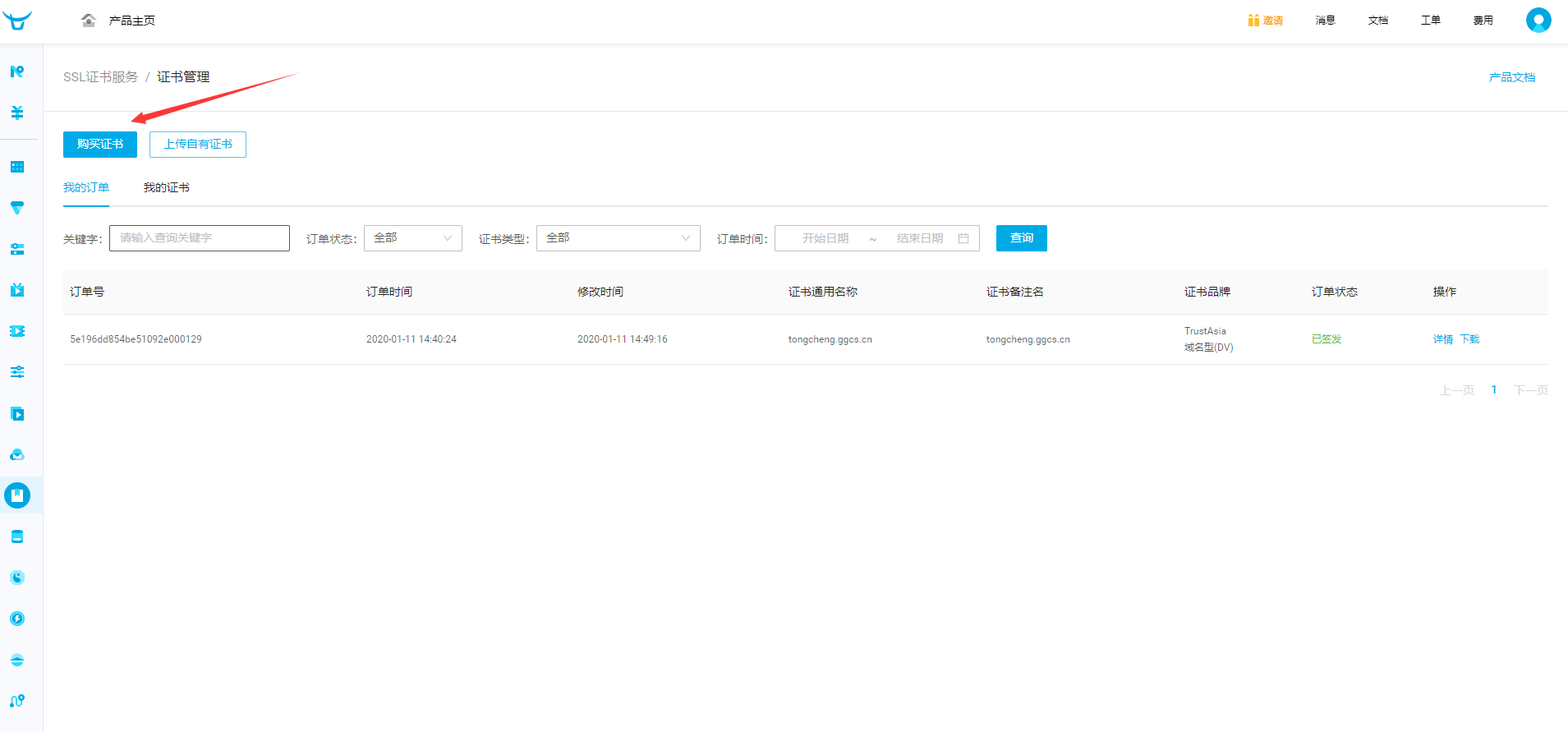
選擇TrustAsia限免,以及選擇DV的證書種類
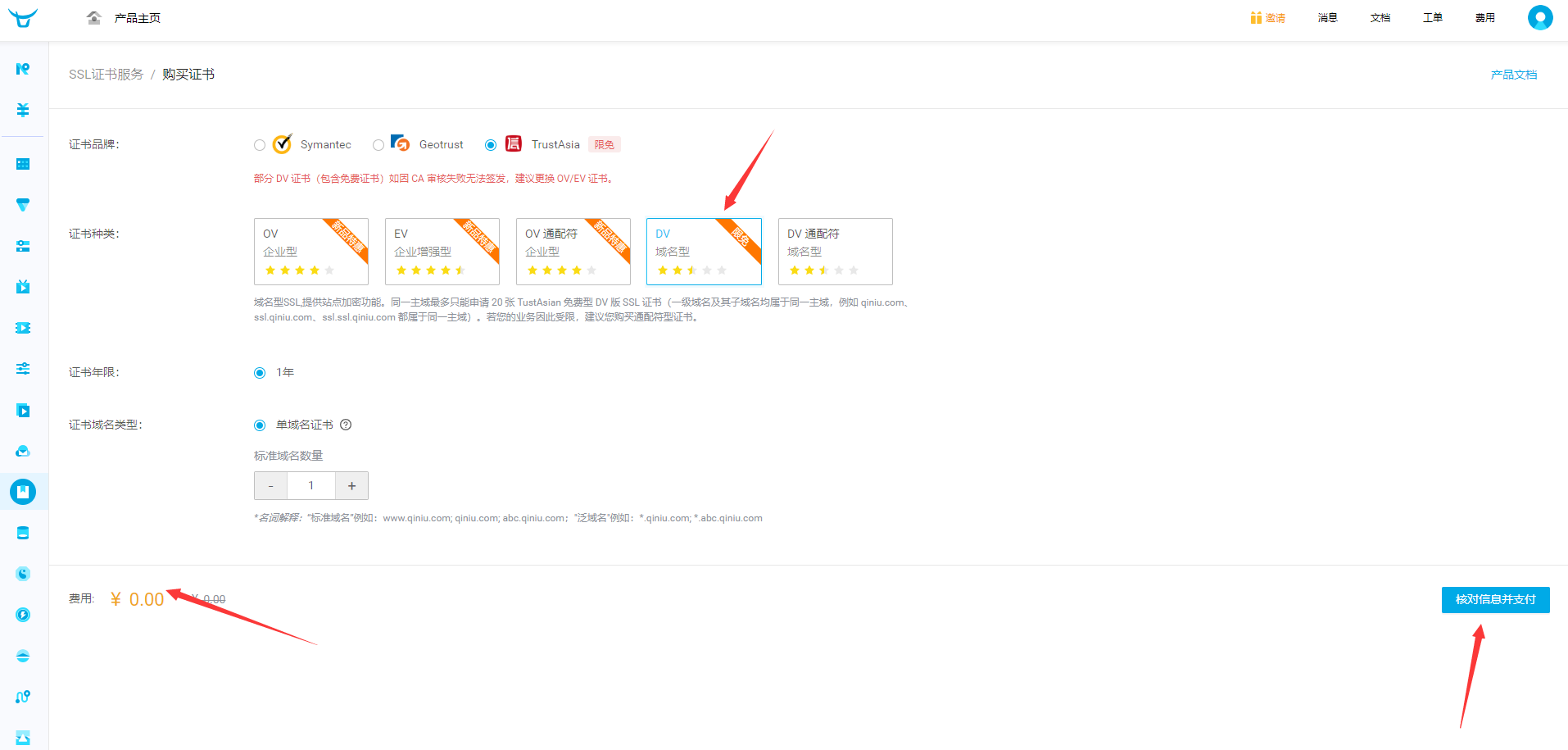
購買成功后會生成訂單和證書
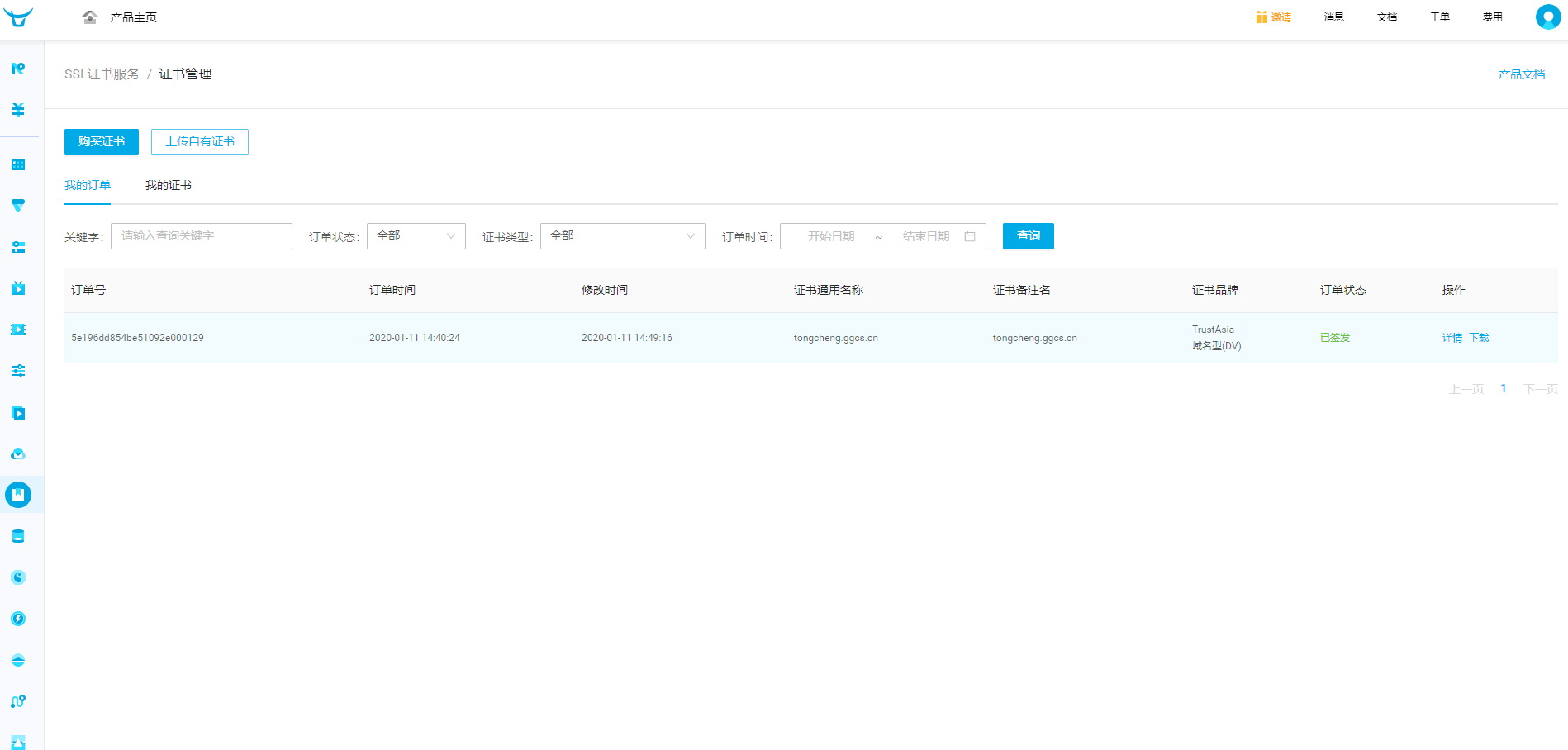
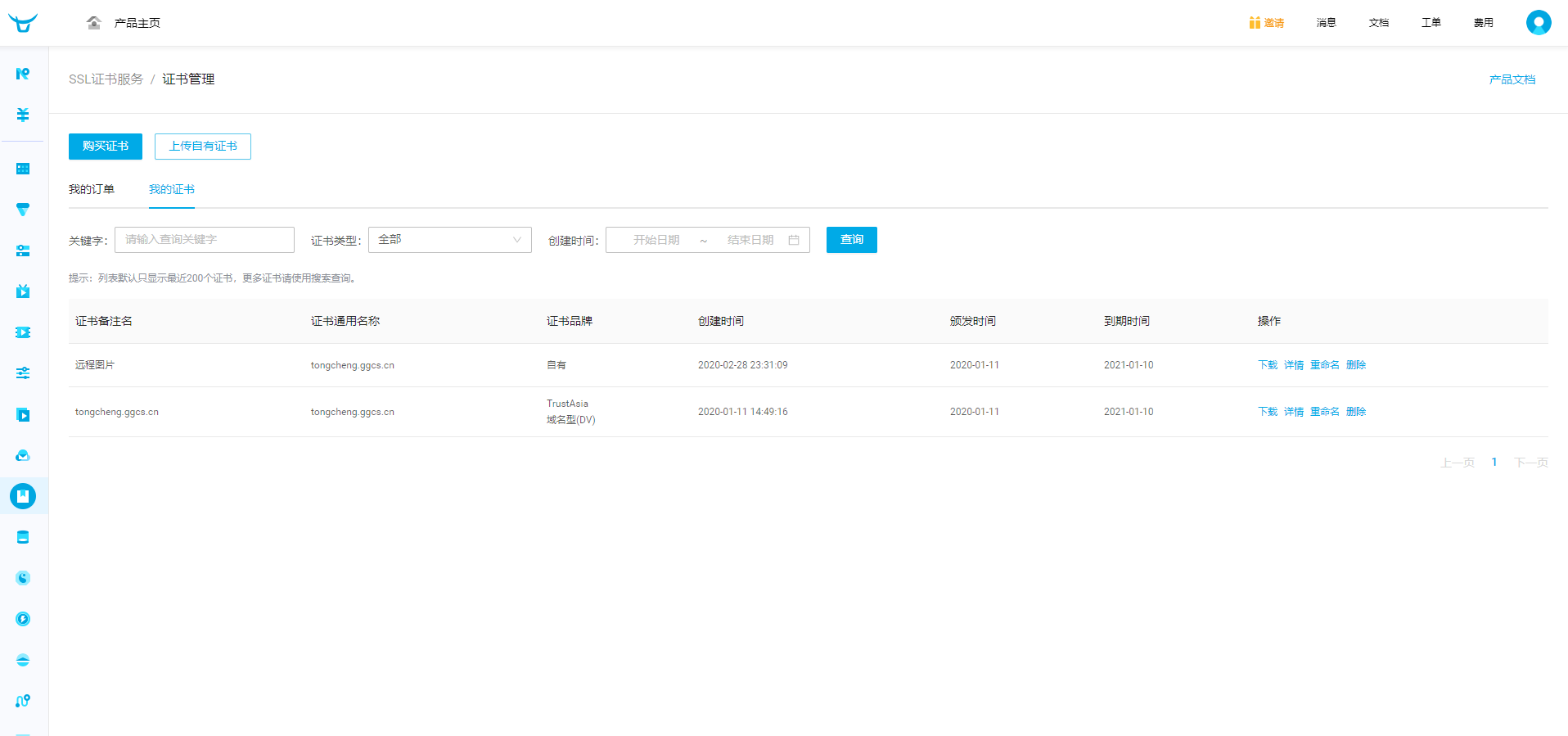
證書購買成功后,再去小程序平臺,將七牛云外部鏈接域名添加到upload和download域名中
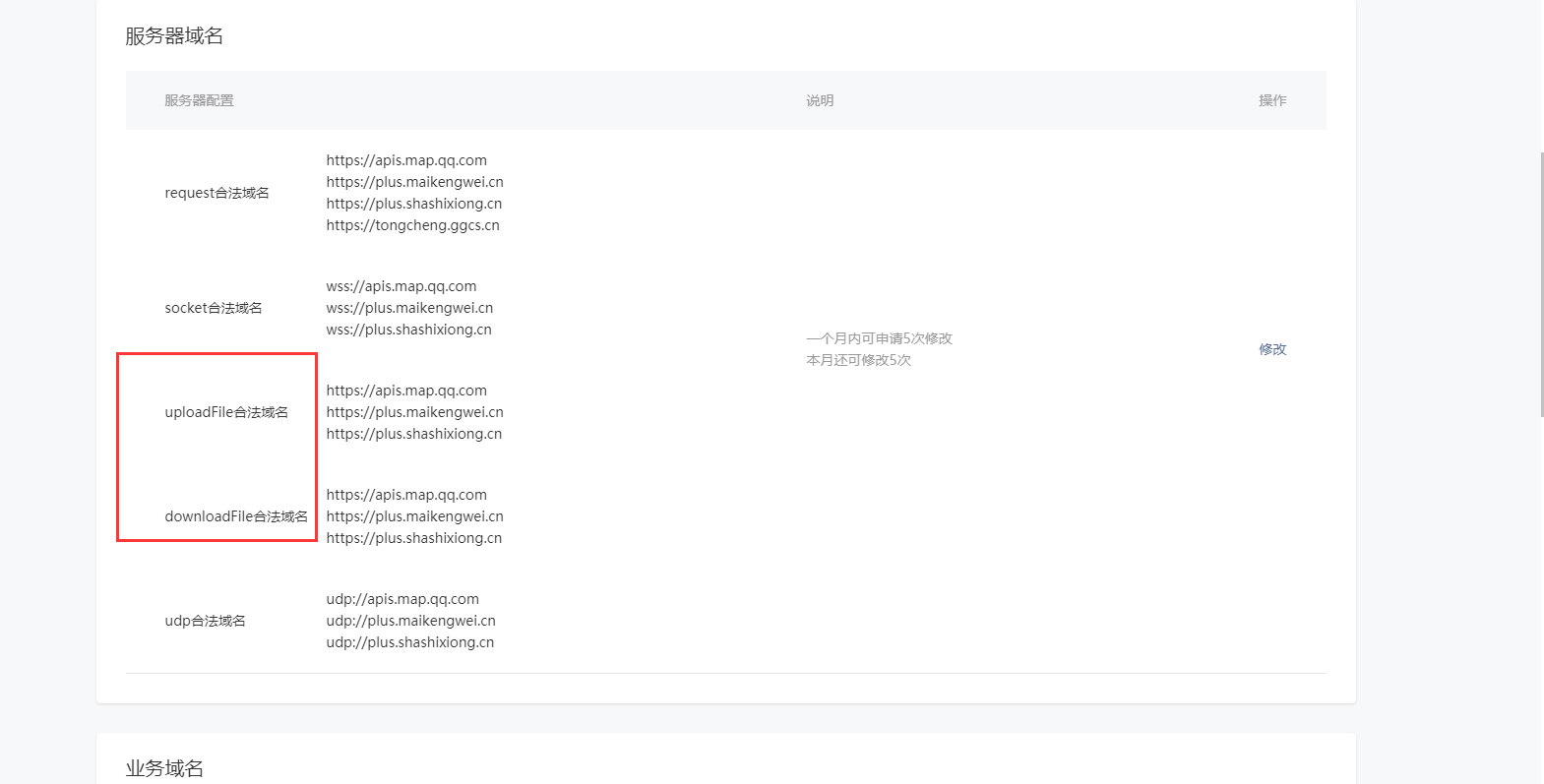
注:海報生成,請先上線小程序。
- 小程序申請
- 微信支付
- 企業付款證書申請
- 小程序和微信支付綁定
- 企業付款到零錢
- 小程序上線流程
- 添加小程序
- 商品模塊
- 分類管理
- 規格管理
- 上架商品
- 多規格商品上架
- 新人專享
- 銷售時間
- 預計提貨時間
- 參與滿減
- 商品視頻
- 庫存
- 團長專屬
- 售賣區域
- 單獨設置商品傭金
- 限購
- 商品視頻1
- 商品贈送積分
- 產品公用信息
- 快遞配送商品
- 團長模塊
- 團長申請
- 團長推薦團長
- 團長傭金和團長平推傭金
- 團長傭金獲取及提現
- 團長拉會員
- 核銷員
- 僅為自提點
- 導出團長對賬
- 團長等級
- 訂單模塊
- 訂單發貨
- 自動關閉訂單
- 更換團長
- 售后工單
- 小票打印
- 訂單整單退款
- 批量發貨
- 配送發貨-訂單一鍵發貨/選擇單品發貨
- 快遞模塊
- 快遞配送方式
- 配送模塊
- 自提
- 團長配送
- 團長配送流程
- 配送
- 清單
- 會員模塊
- 會員充值\余額
- 供應商模塊
- 拼團模塊
- 拼團商品
- 拼團類型
- 拼團成功\失敗
- 購買流程
- 秒殺模塊
- 添加秒殺活動
- 任務計劃
- 發貨
- 品牌入駐商
- 訂閱號消息設置
- 直播
- 自定義退款功能
- 群發訂閱消息設置
- 平臺數據和加盟數據顯示
- 遠程附件
- 阿里oss
- 七牛云
- 海報自定義設置
- 財務模塊
- 傭金流水
- 傭金提現
- 基礎設置
- 五大風格
- 專題活動
- 群接龍活動
- 本地商戶
- 建行支付與分賬
